Информация о файле
Rolsen RL-39A09105F Service Manual Chassis:MST6E181VS Product type: LCD32V88K/LEDN32K26K MST6E181VS Signal process TUNER HFT2-8C/V116H LCD32V88K Main board Firmware LCD39V77PK Factory/Service OSD Menu and Adjustment 3.1 To enter the Factory OSD Menu a. With factory RC (remote control) 1. Press “M” button and enter factory mode. 2. Press “Menu” button and enter factory OSD menu. 3 . Press “CH+”/“CH-” button select the function menu, press “VOL+”/“VOL-” enter the selected function menu. Press “VOL+”/“VOL-” button adjust values in the menu. 4. Press “M” button exit factory mode in the factory OSD menu. When TV outgoing factory,user can not enter factory OSD menu with Factory Remote b. With user’s RC 1. Power TV On 2. Press Menu button and call up User OSD Menu 3. Select Sound-> Balance 4. When Balance value is “0”, Enter 1->9->6 ->9 in sequence. Note: If necessary, re-do number keys. 5. Factory OSD appears. 6. Press the standby button then AC turn off and restart the TV, which can exit factory OSD menu. Что нового в этой версии Service Manual LCD TV (Посмотреть все изменения) Ver 1.0 Hisense Electric Co.Ltd. October, 2011 Chassis MST6E181VS includes products: product -- Panel Mode -- LVDS(Main-Panel) LCD32V88K HC315BH-D04ROH HX2-2X15KLB400-HS-1ROH LEDN32K26K
MST6E181
PS331TQFP64G






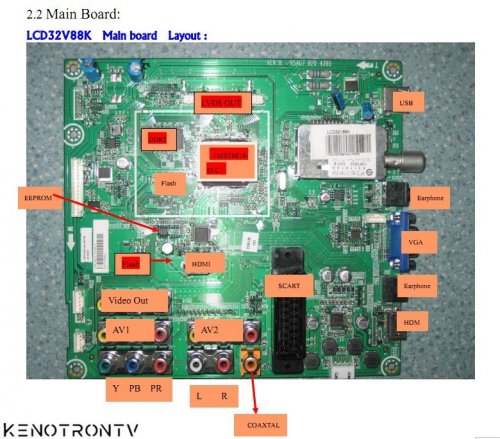
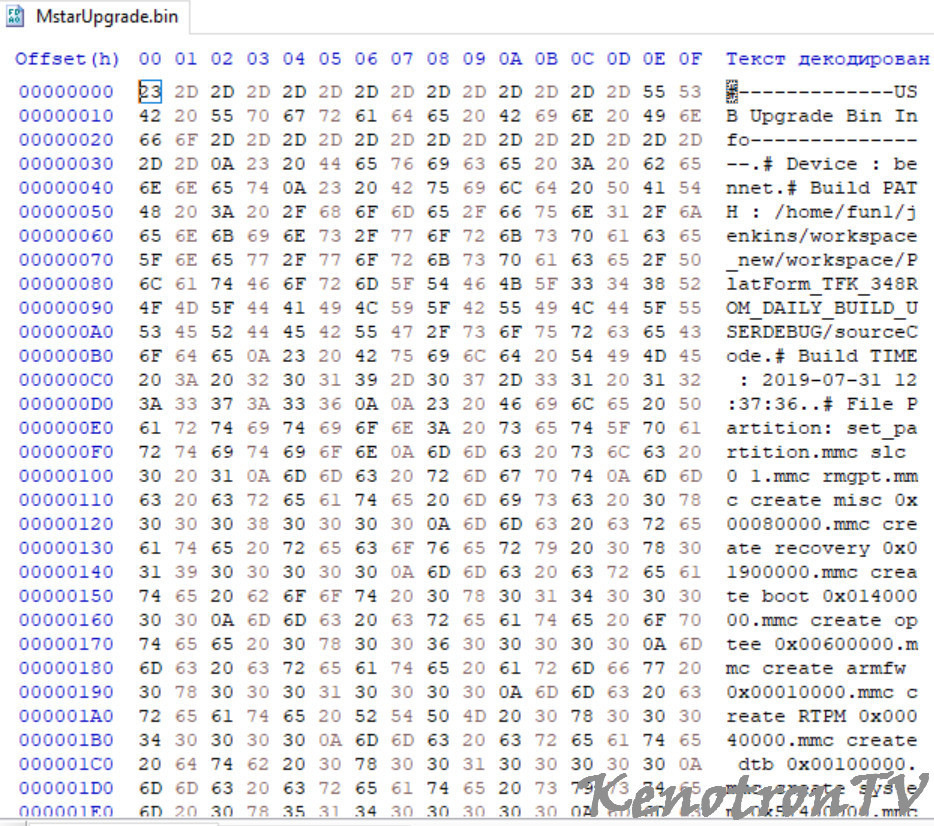
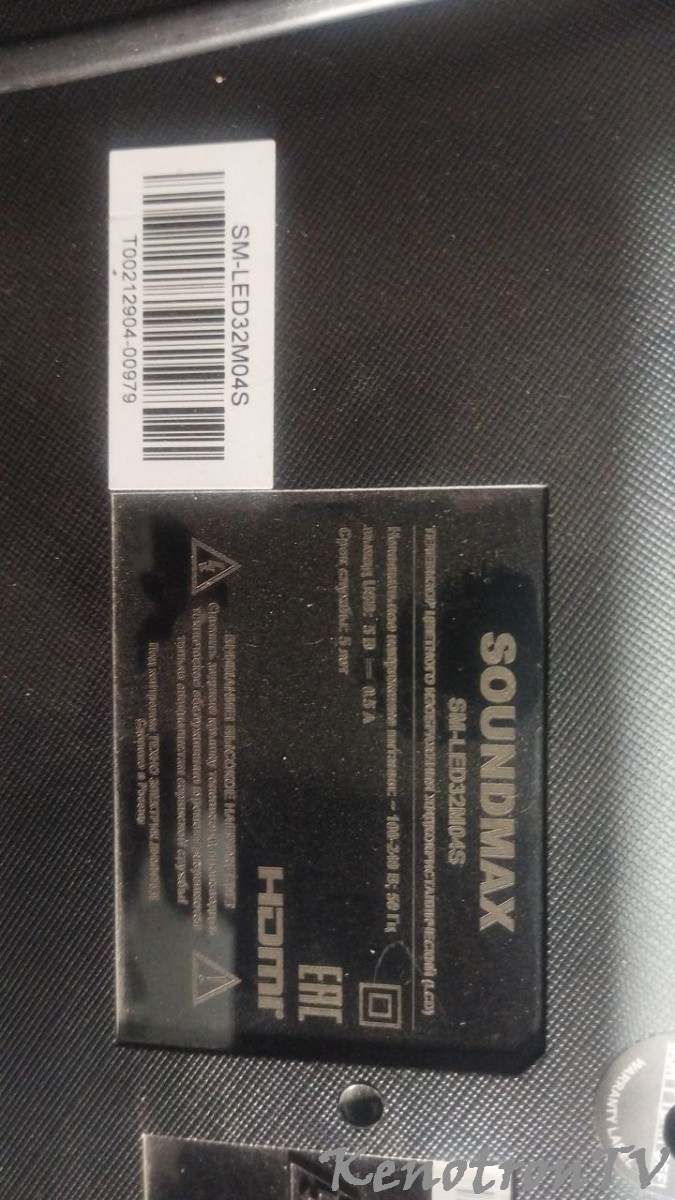






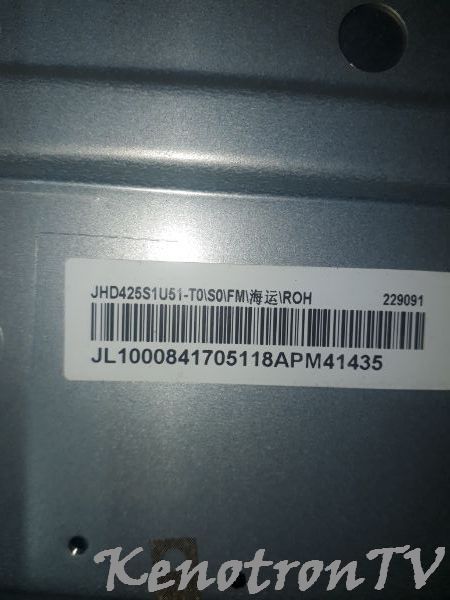

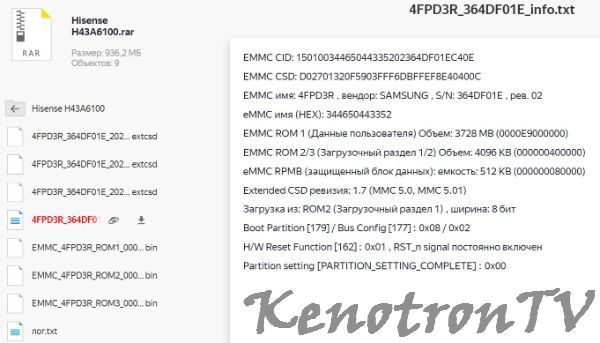


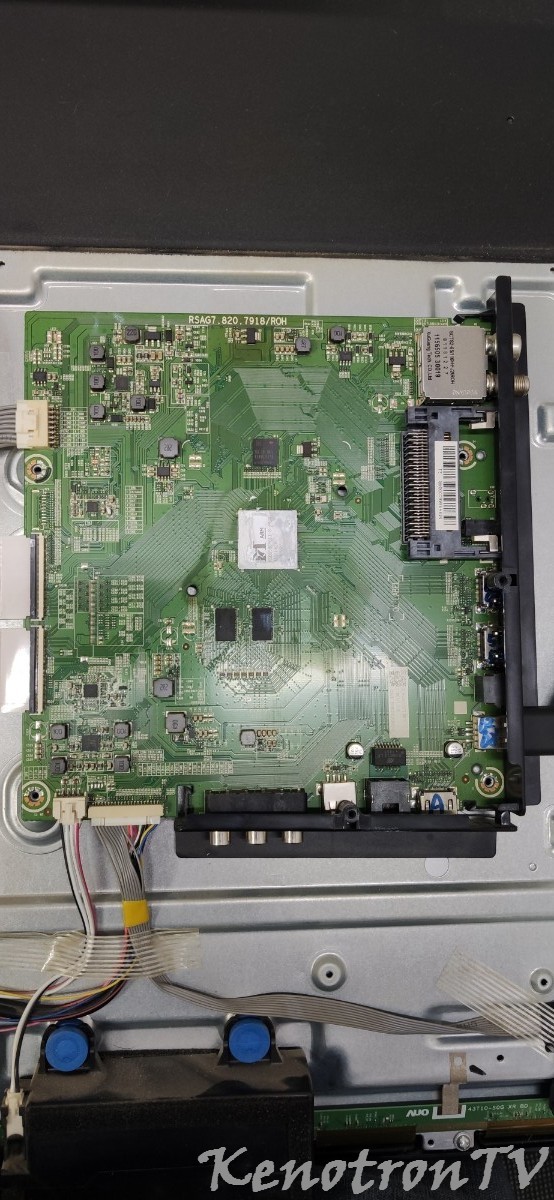
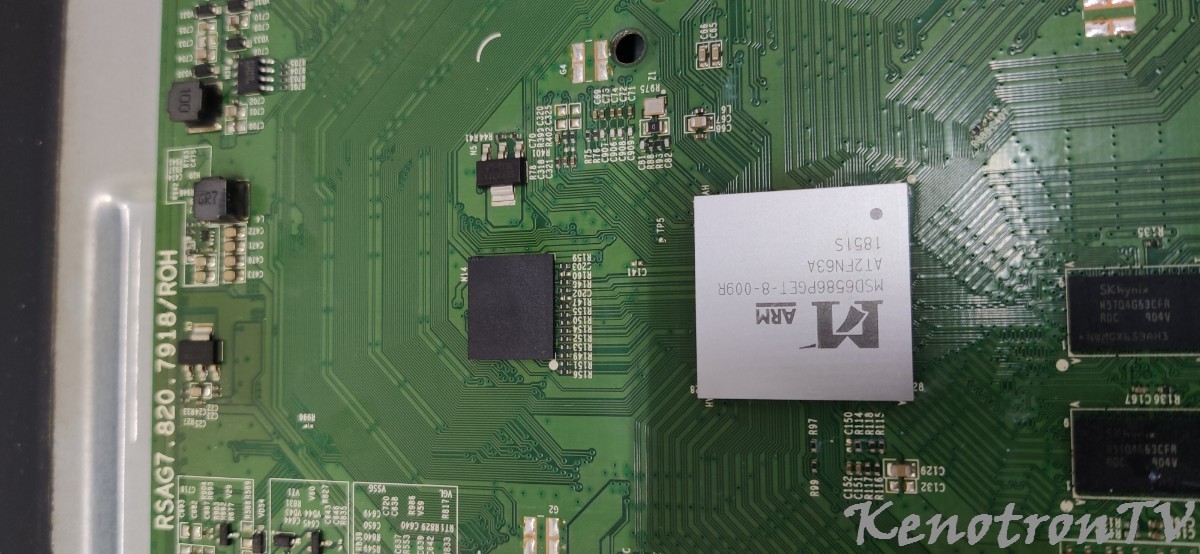
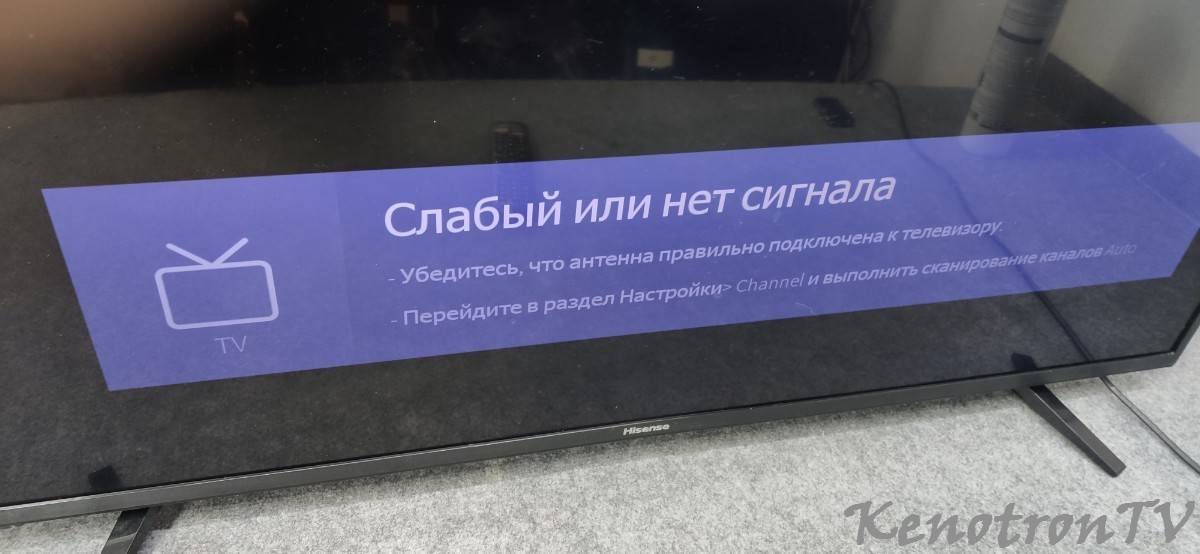
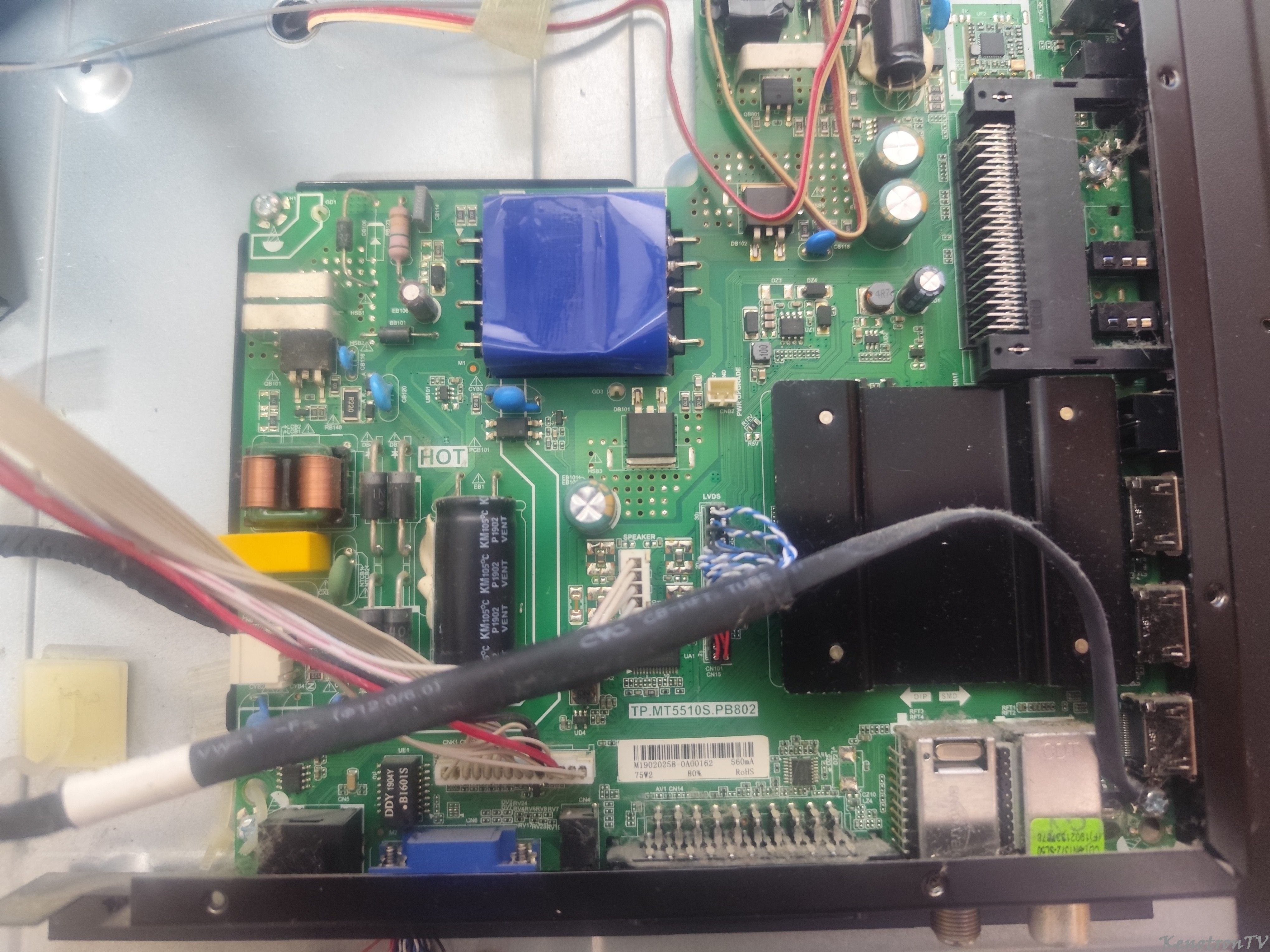
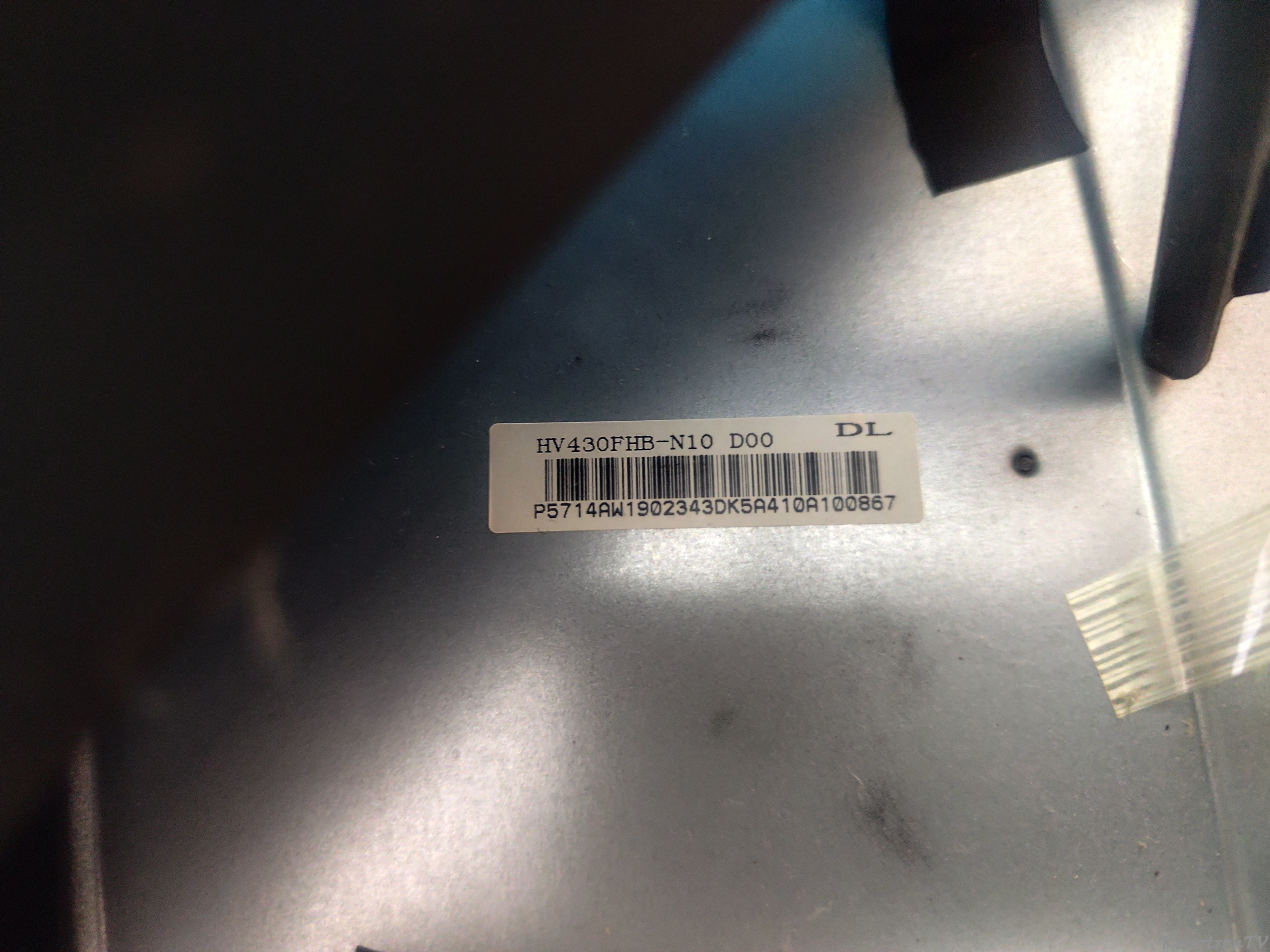


Рекомендуемые комментарии
Напишите свой первый подробный комментарий!
Для публикации сообщений создайте учётную запись или авторизуйтесь
Вы должны быть пользователем, чтобы оставить комментарий
Создать аккаунт
Это очень просто!
РегистрацияВойти
Уже есть аккаунт? Войти в систему.
Войти