Информация о файле
Rolsen RL-42A700F3D, RL-42A700F3D-MIP988A
Схема TV Прошивка 42L700F3D.bin, рабочая на все 100% с надежного проверенного источника, описания нет.
1.Power on the machine, connect the signal cable, and then check if the power indicator on the panel is on with normal brightness and color.
2. Check if the function and touch feeling of image key, sound key and panel key are normal, if the gap between screen and surface frame is even; observe if there is water mark on the screen surface when pressing keys on the panel; if any, make certain adjustment.
3. Press Menu on the remote control and main menu shall appear; check if the main menu LOGO and language type comply with the work order requirements.
4. Press Menu on the remote control, then press 8-2-0-2 to enter Factory Menu, check if software information complies with work order requirements and make a proper record; move the cursor to "FACTORY RCALL" and then press OK to restore factory settings.
5. Knock the back cover of the machine three to five times with a tapping rod (using force: 2-4 Kg),
check if the Windows image is normally displayed; abnormalities such as interference and unstable image are not allowed; while knocking,
observe whether the black edge around the screen and the horizontal position comply with the requirements; displacement or water mark is not allowed.
6. After operation is finished, power off the machine, pull out the signal cable and step on the switch with your foot to send products to next station.
Что нового в этой версии Схема TV, прошивка. (Посмотреть все изменения)
Product Name:
42L11N LC420EUN-SDF1 Prepared by: Wu Weihua Examined by: Approved by: Date: 2012-3-26
Product Name: 42T72&T71(SDP1) Prepared by: XuSijun Examined by: Approved by: Date: March 16th, 2011





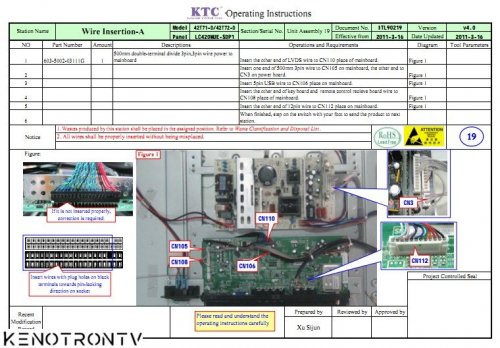

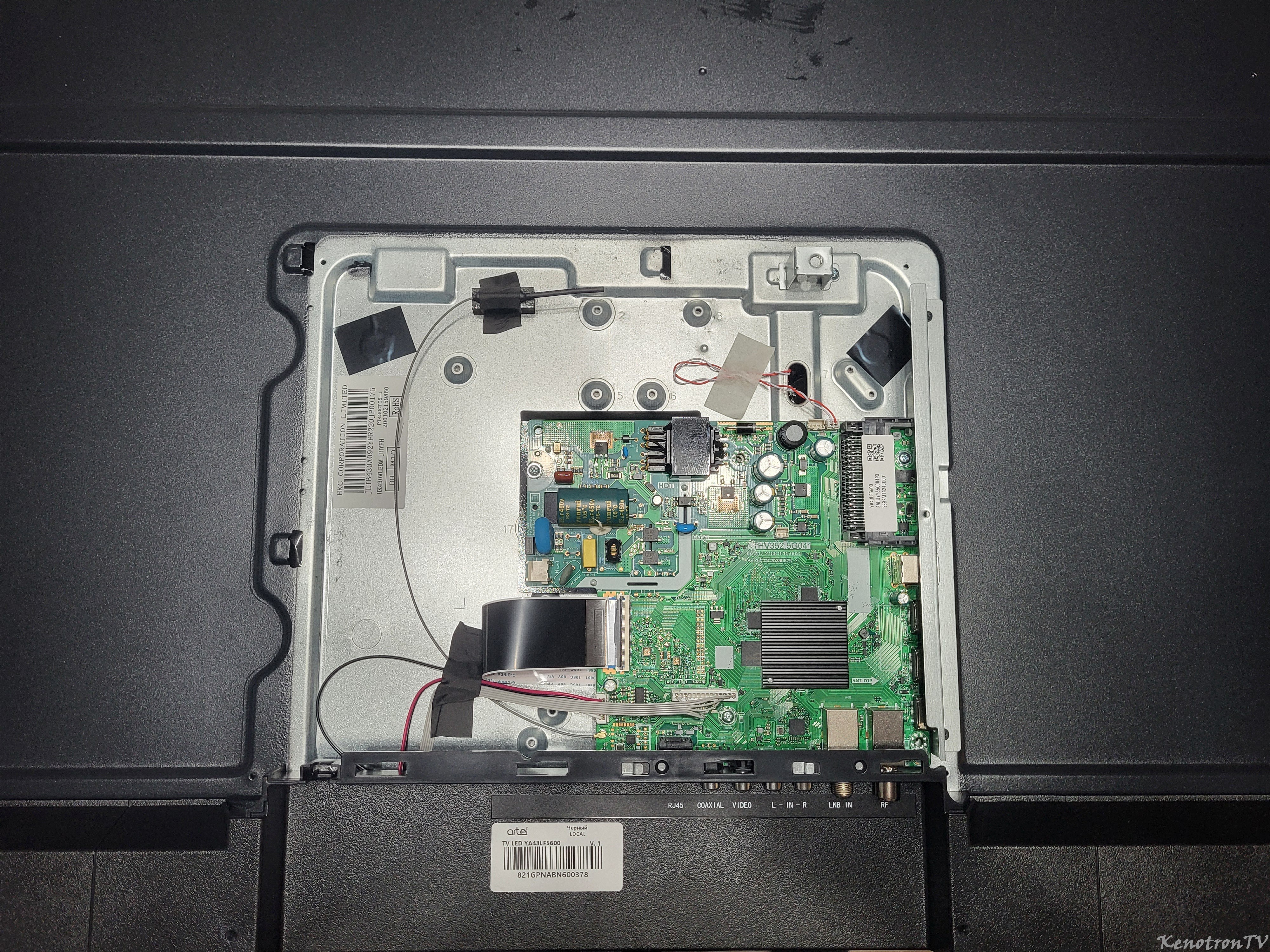

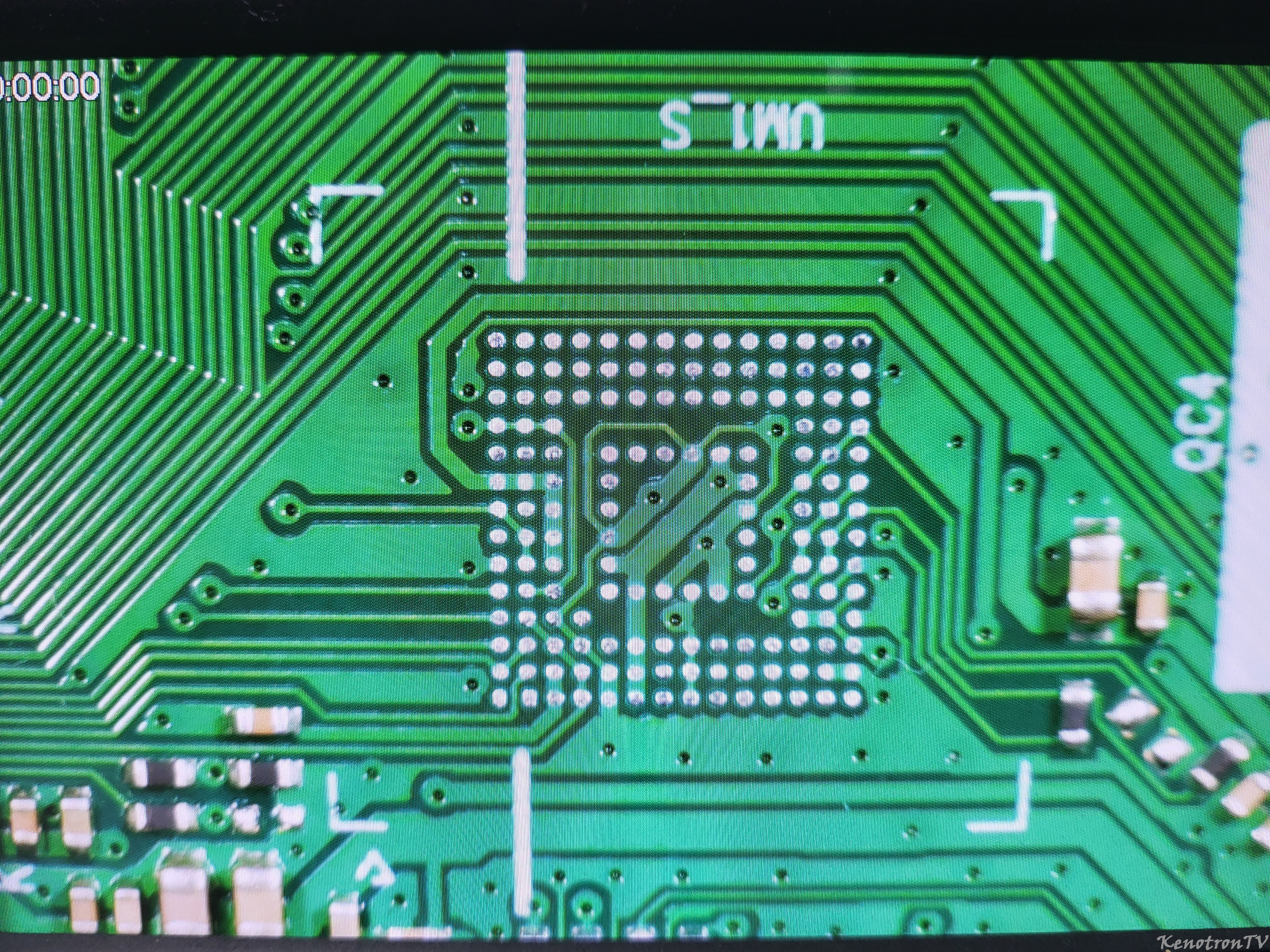
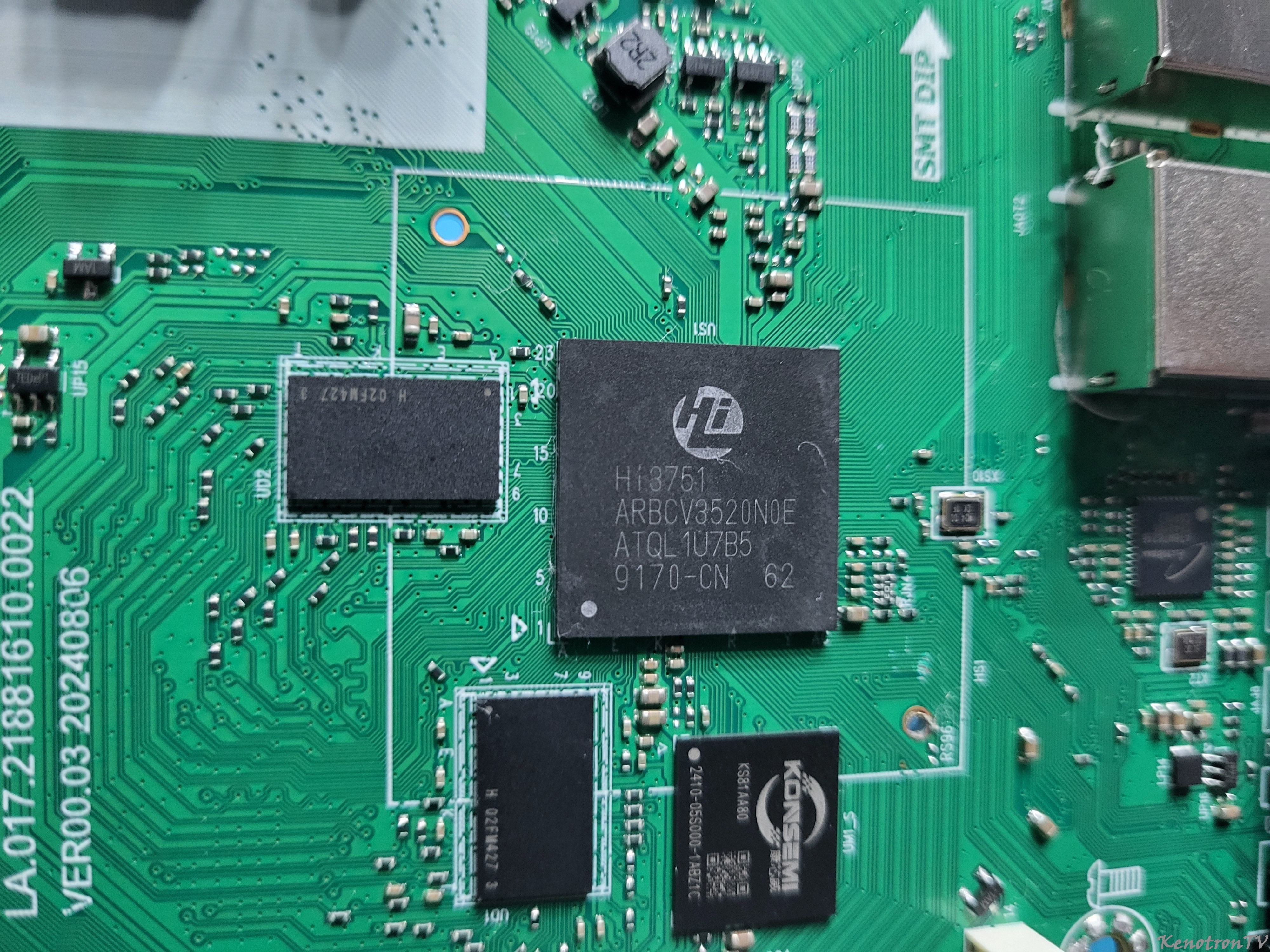
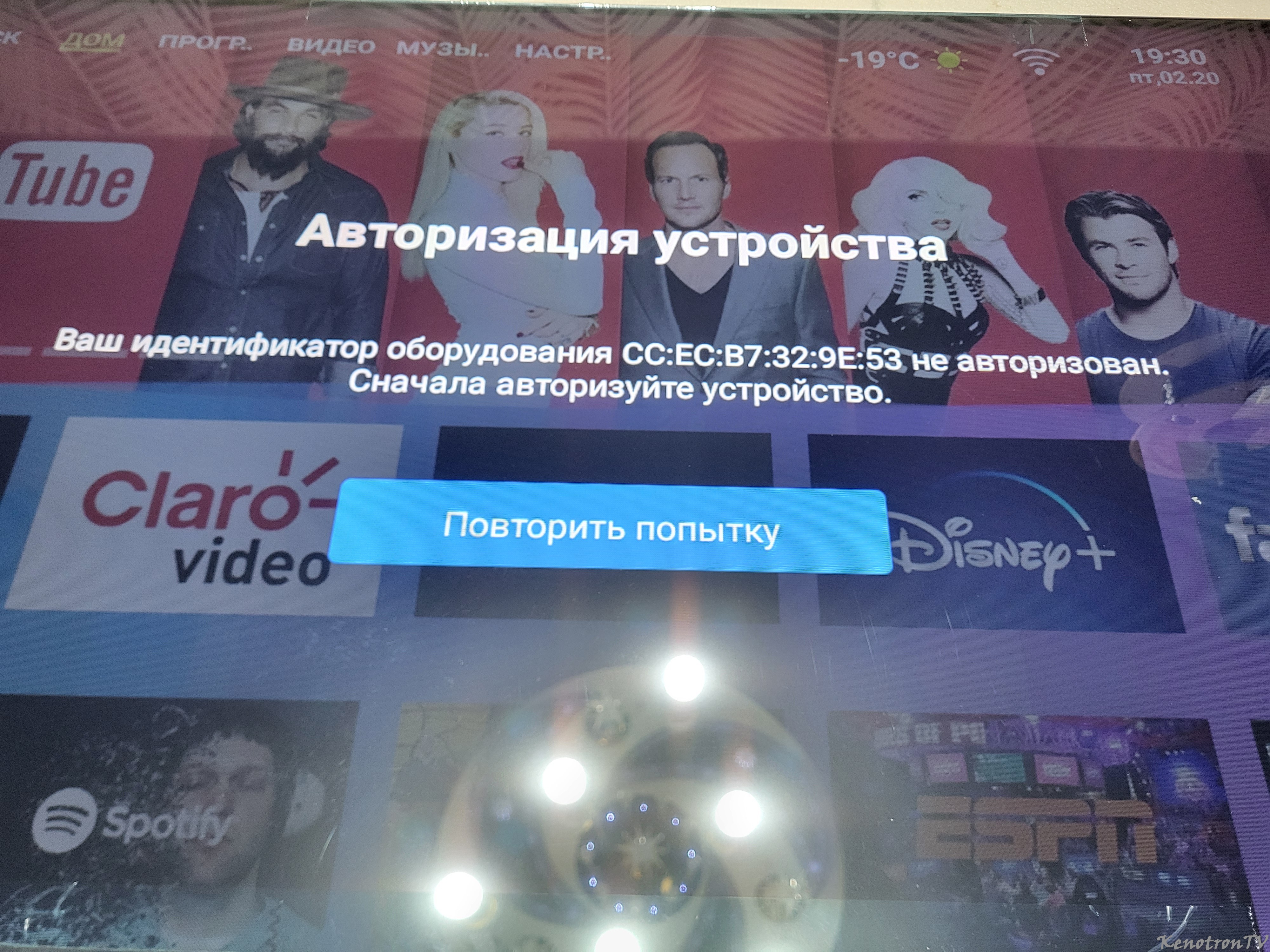
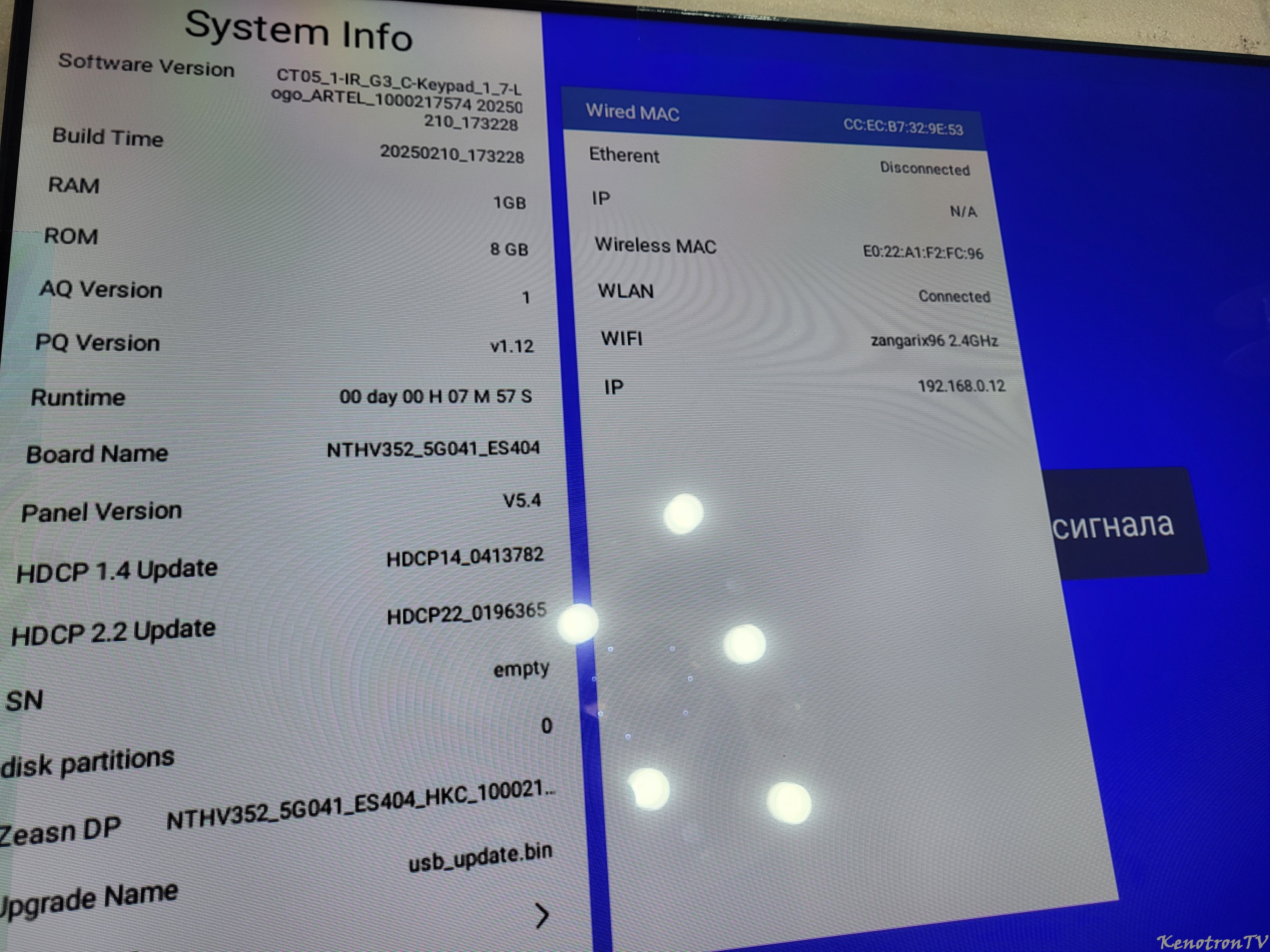



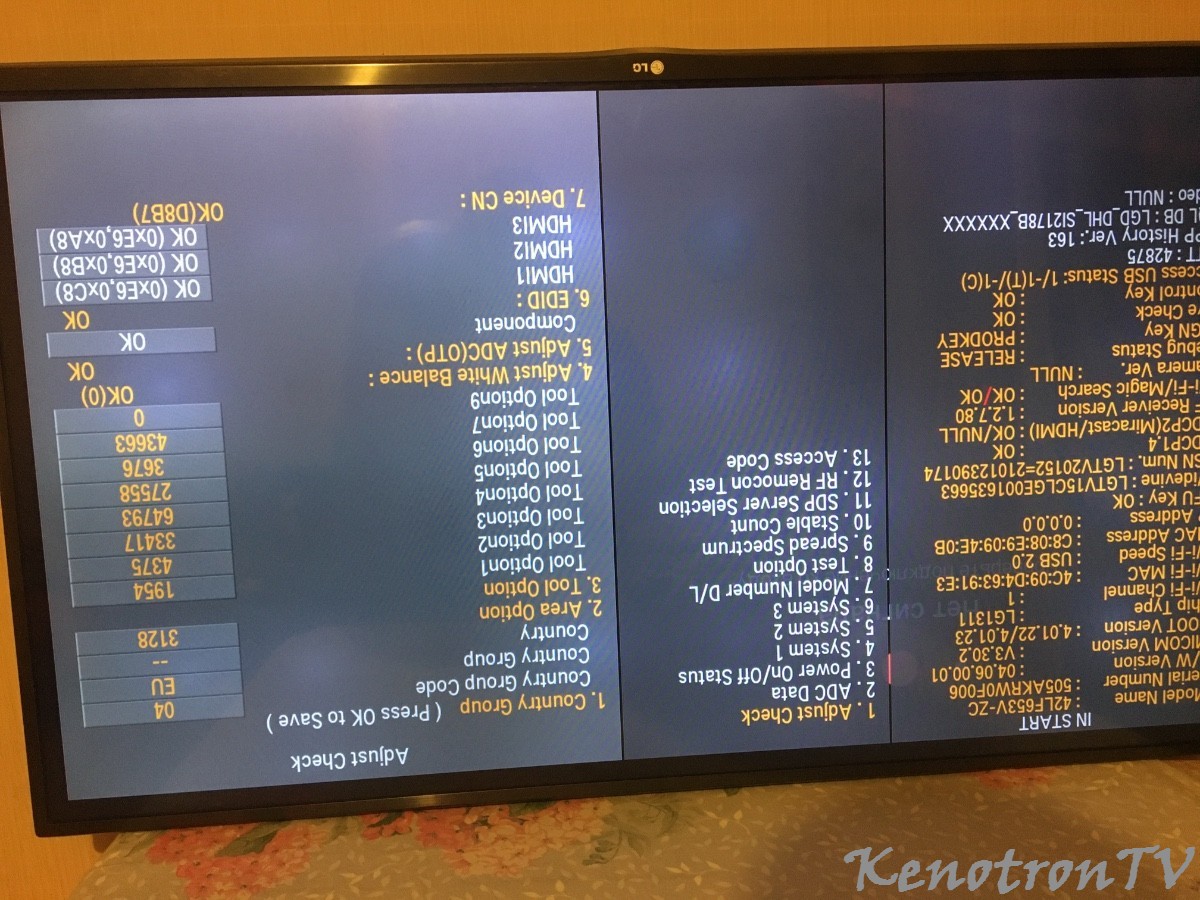

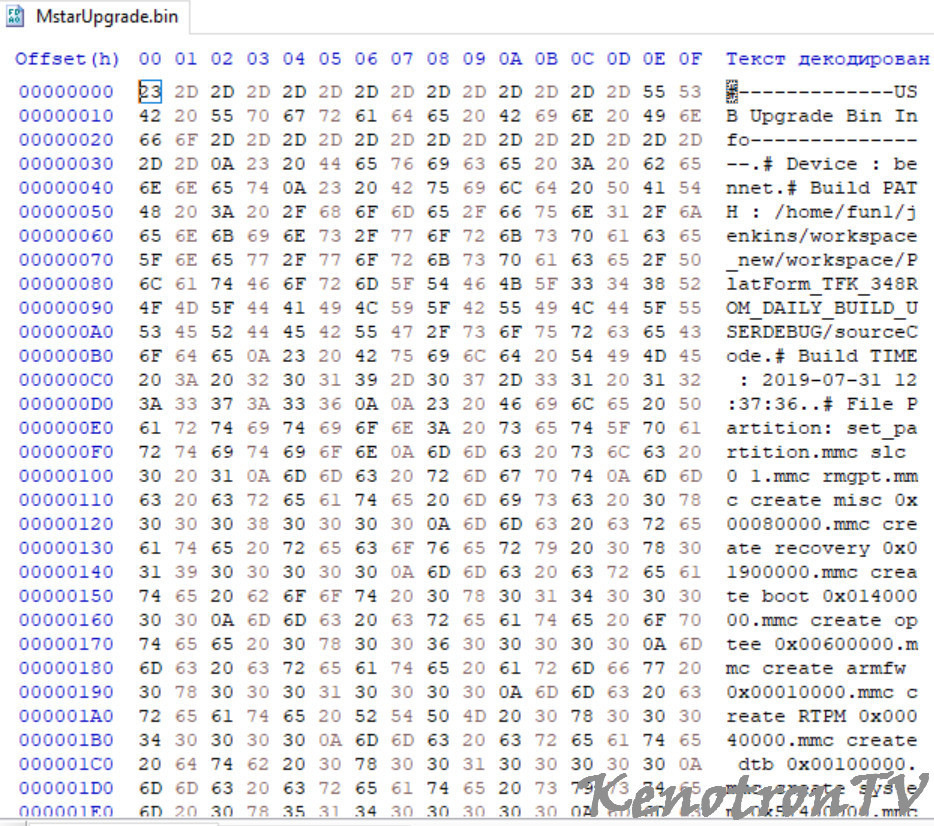
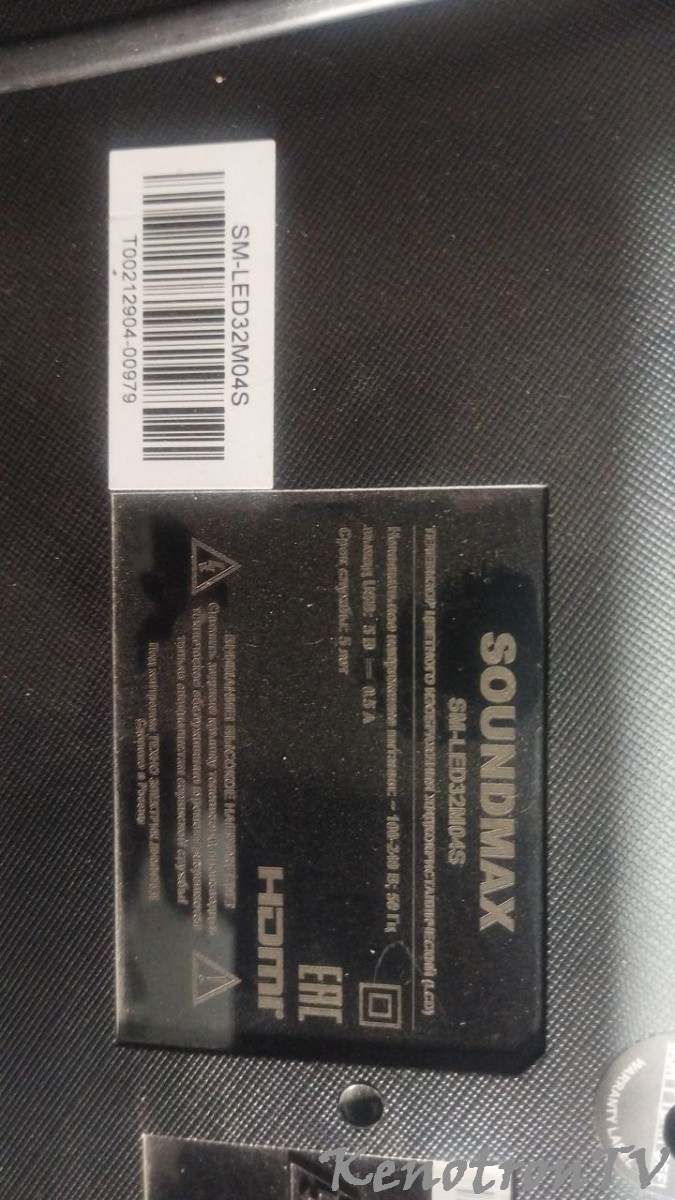


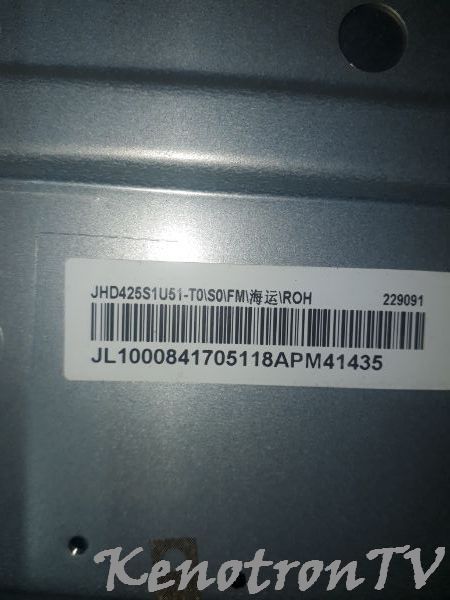

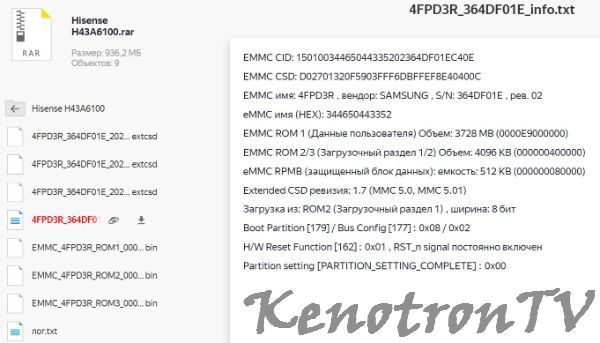


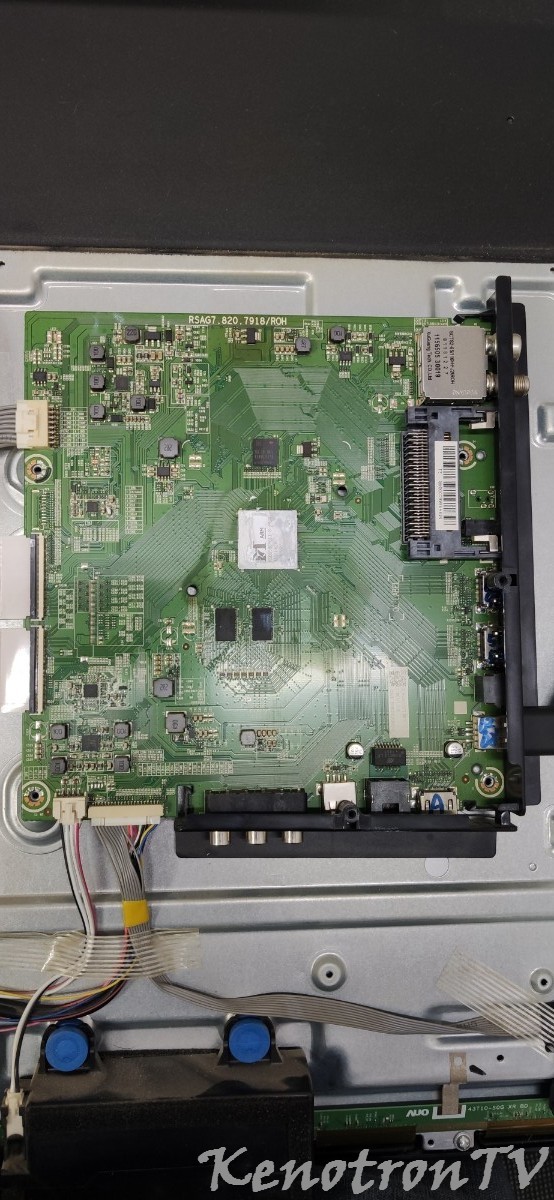
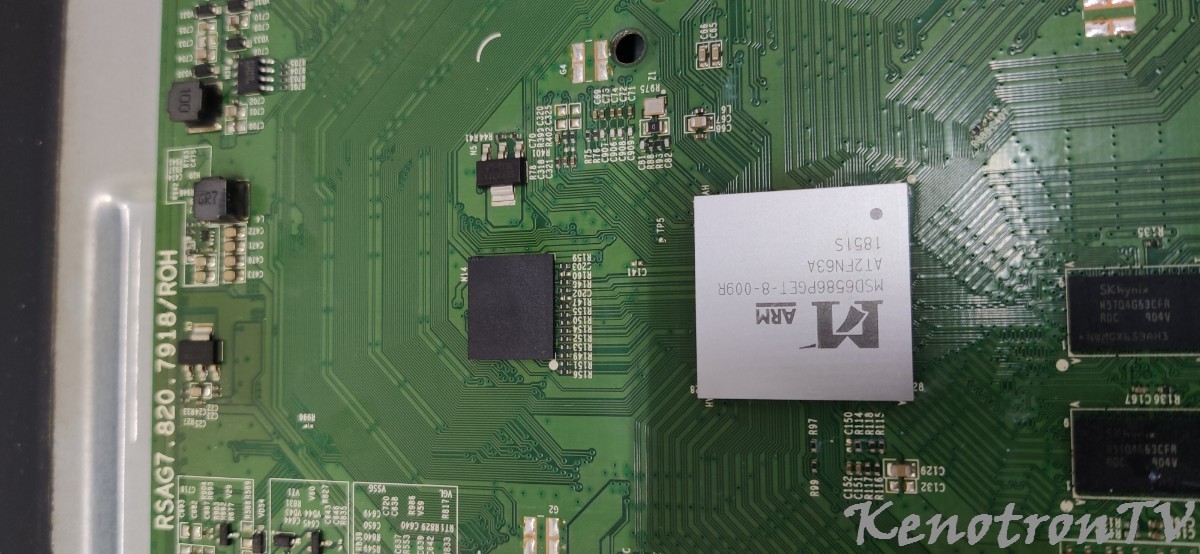
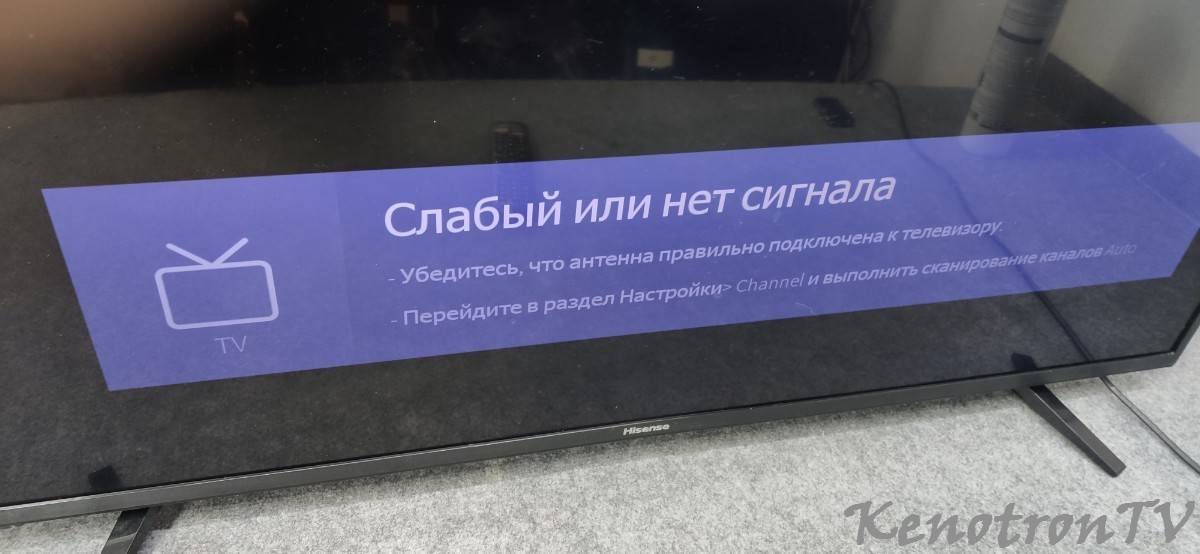
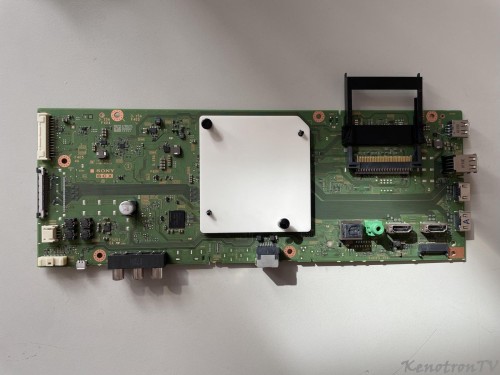
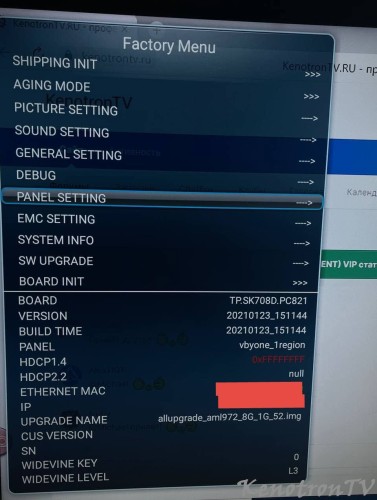
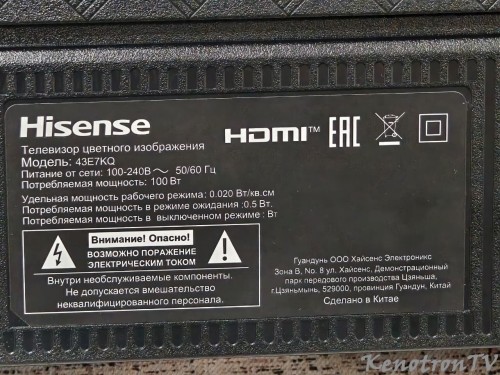





Рекомендуемые комментарии
Напишите свой первый подробный комментарий!
Для публикации сообщений создайте учётную запись или авторизуйтесь
Вы должны быть пользователем, чтобы оставить комментарий
Создать аккаунт
Это очень просто!
РегистрацияВойти
Уже есть аккаунт? Войти в систему.
Войти