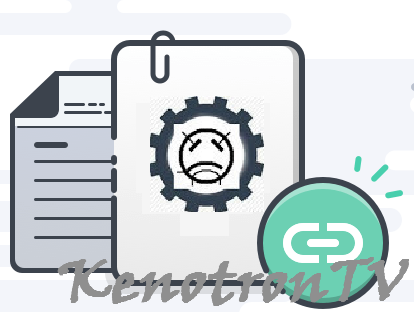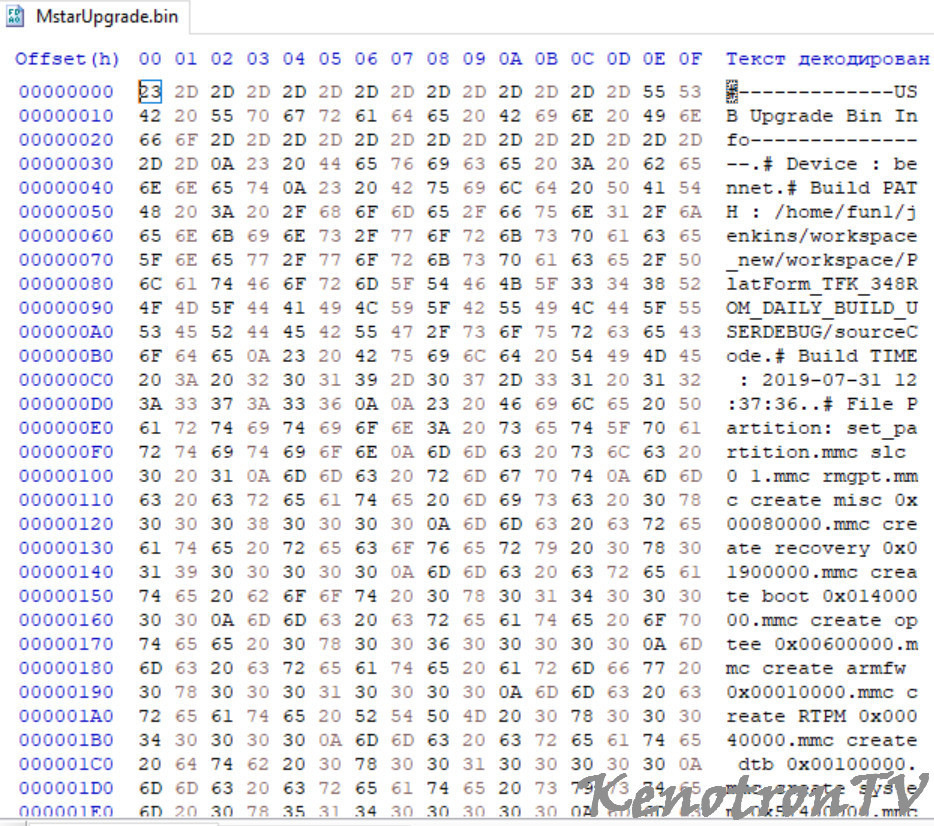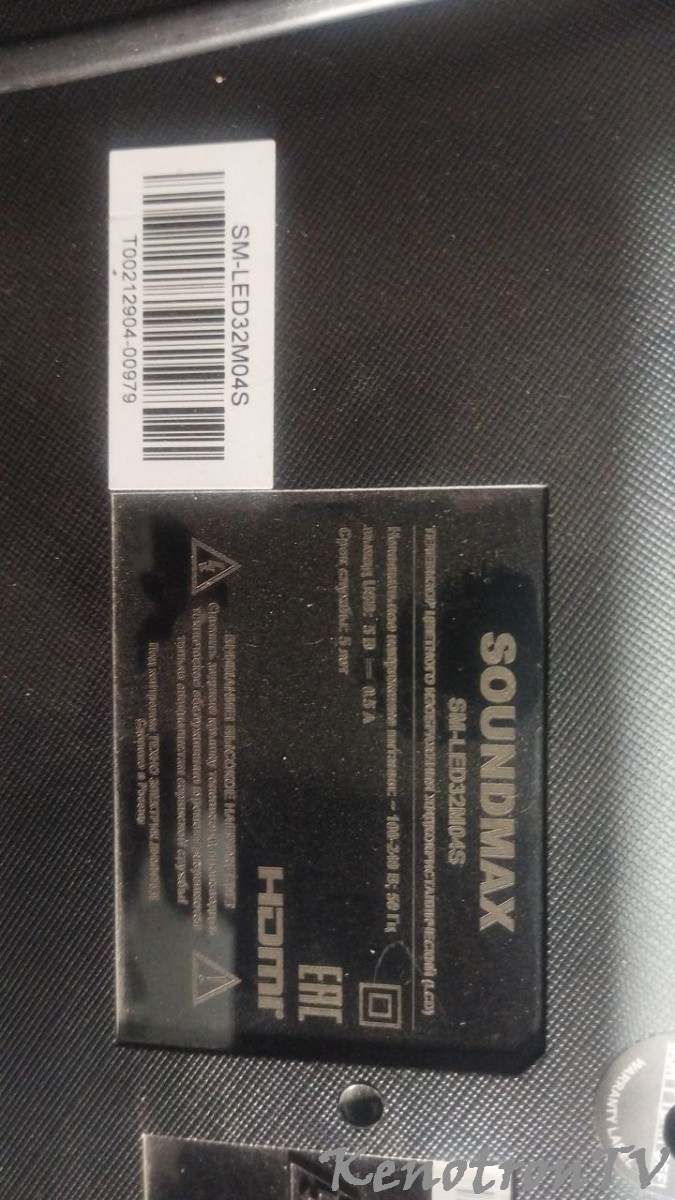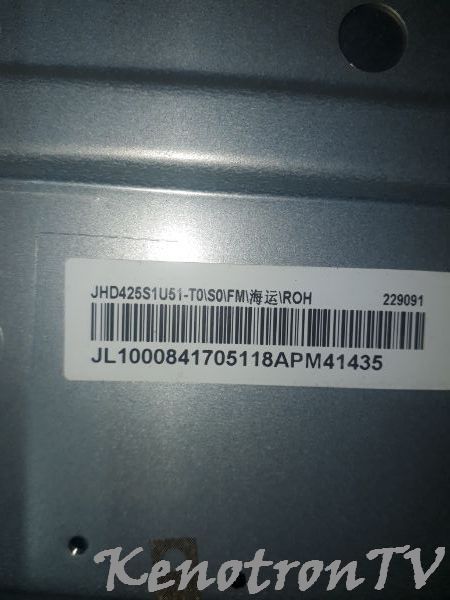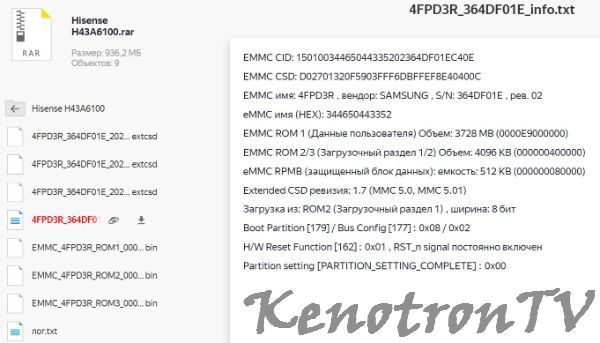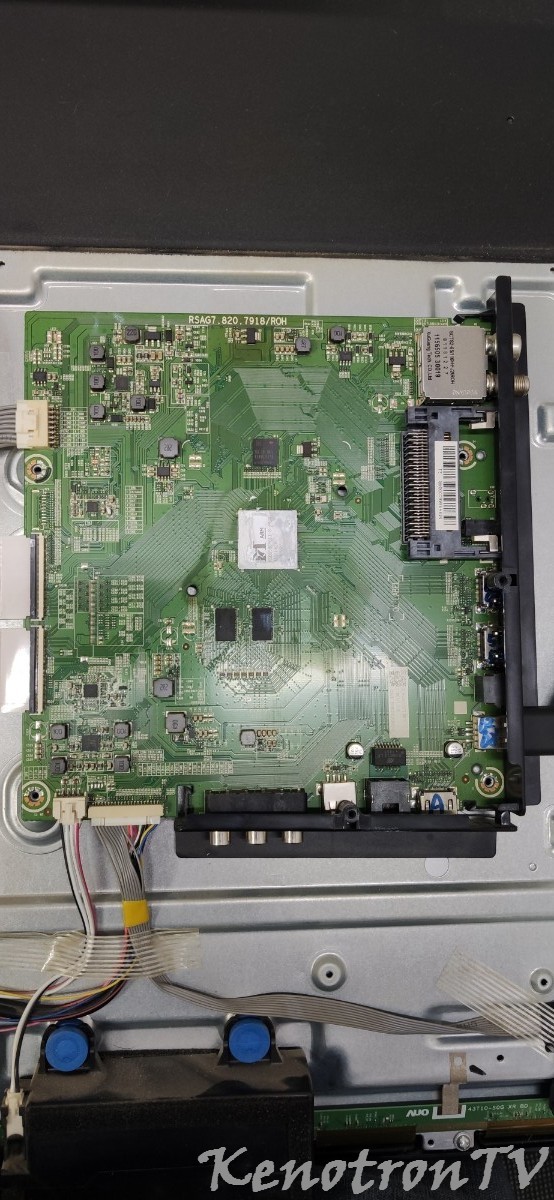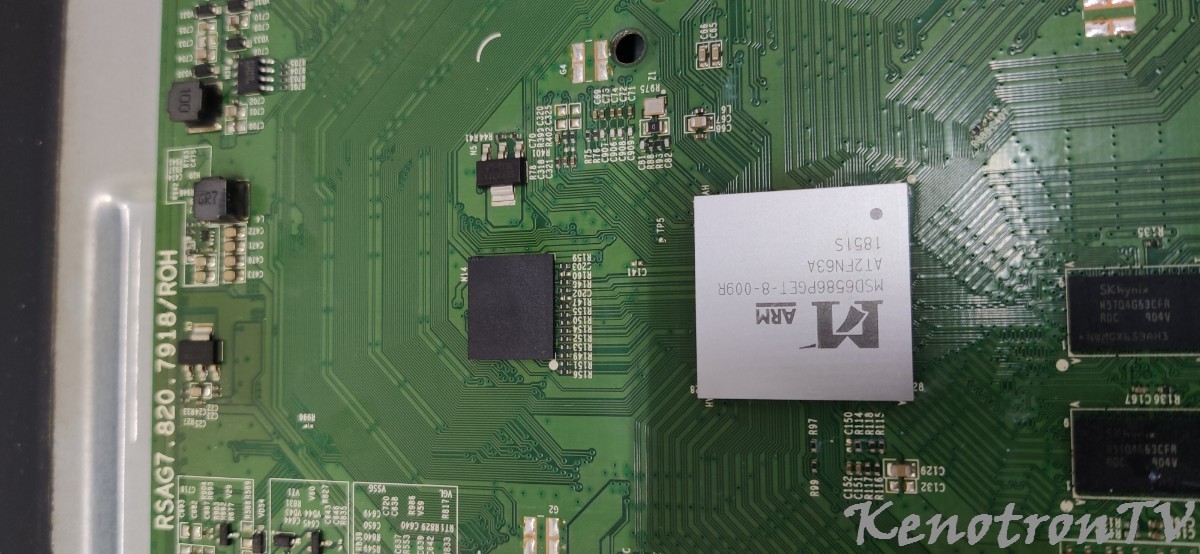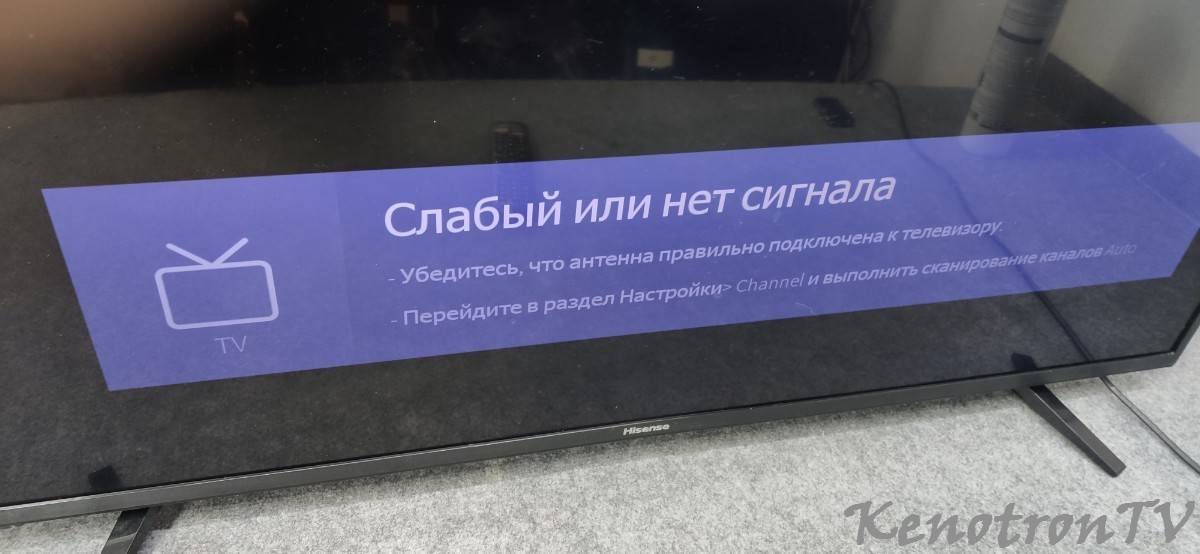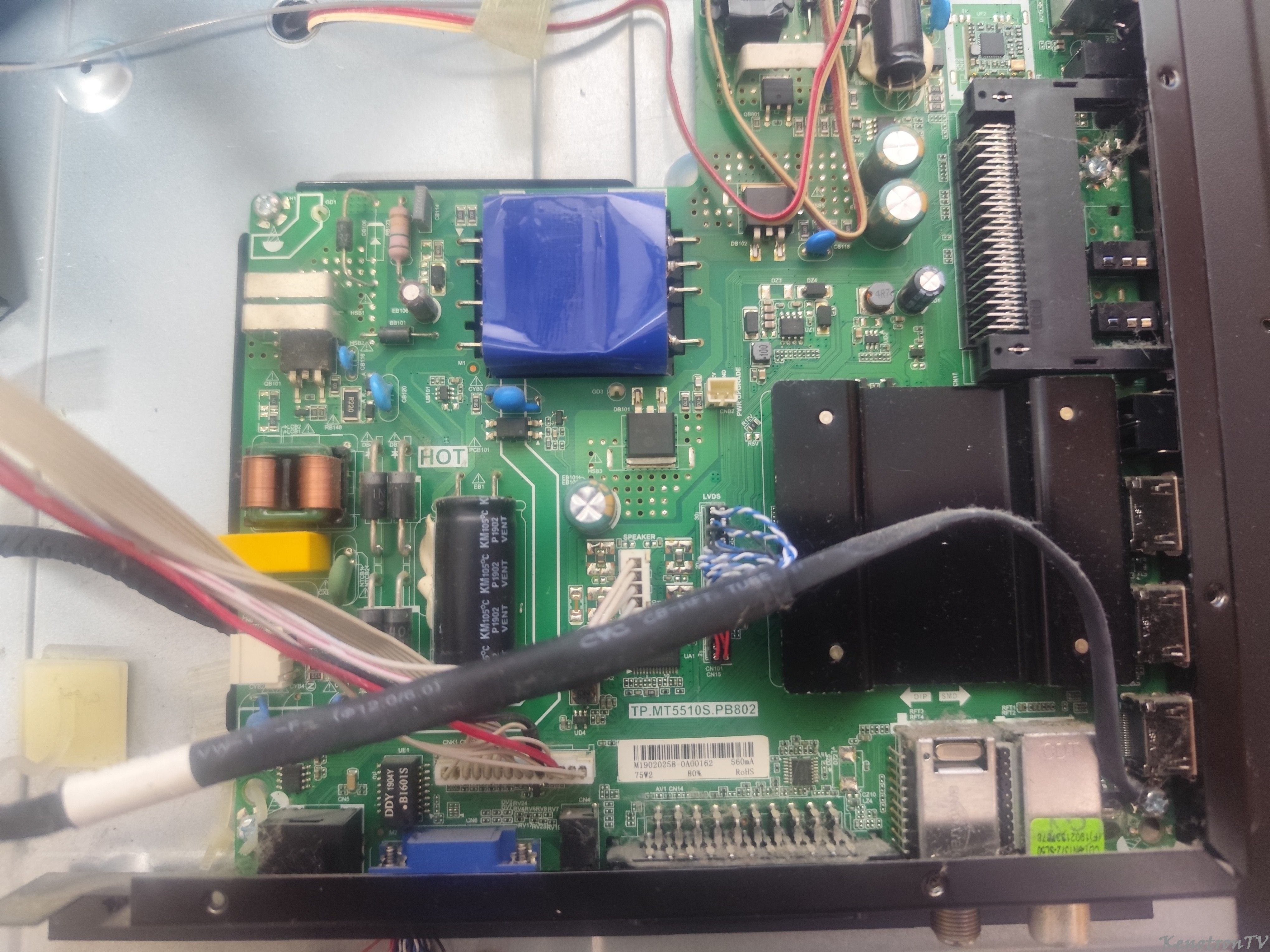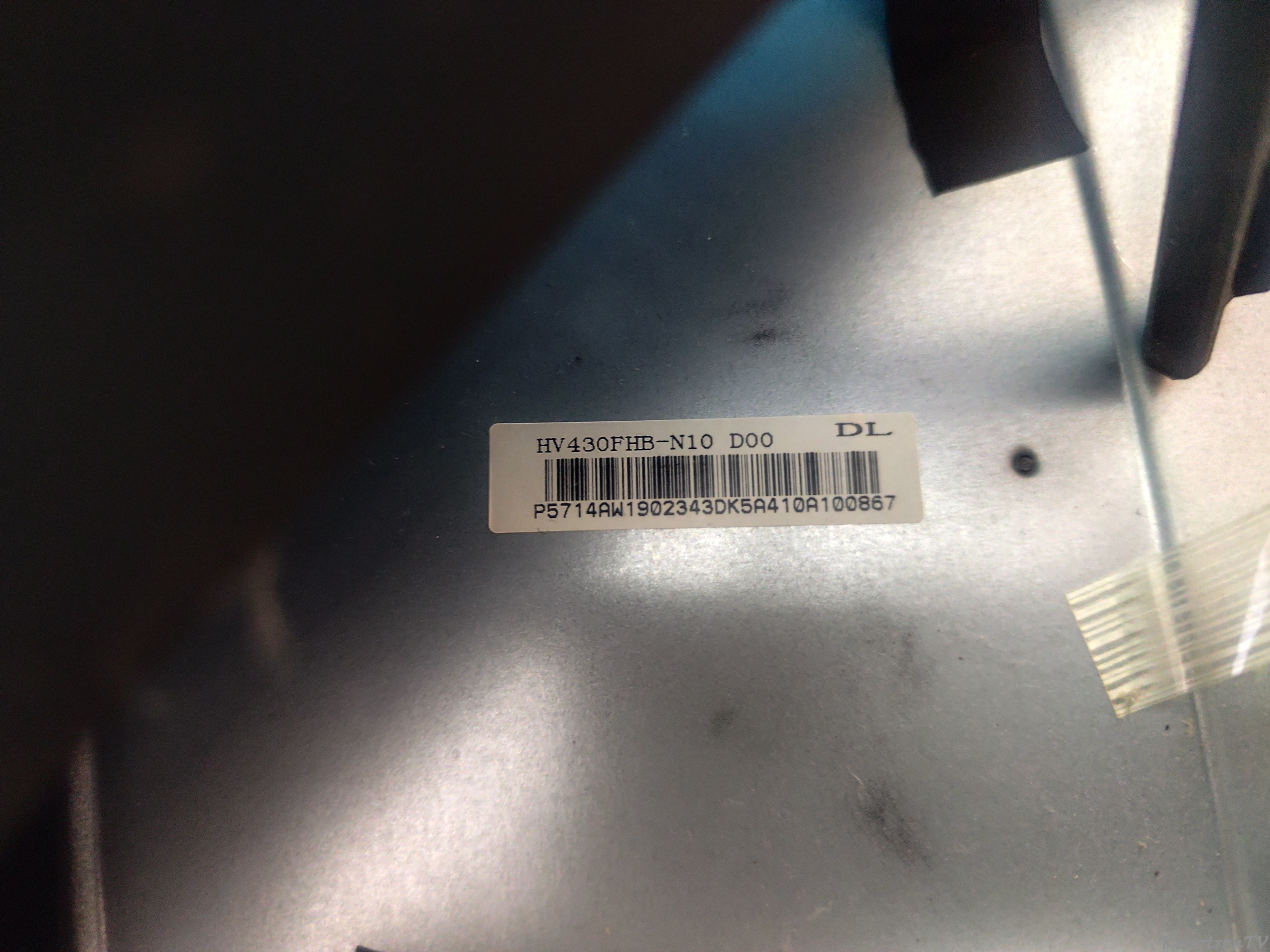Информация о файле
TF-LED65S01T2SU
Серийный номер: B06834
Panel LC650RU1A UHD
USB Firmware Software
368_2851V09_8G_SQY_SKD080TF-LED65S01T2SU_No_B06834 40320_Russia_LC650RU1A_UHD_T2S2_Telefunken_20200921_080302_2bedeec7731_install_2851
Mainboard software upgrade instructions
Each scheme is different in upgrade mode, but there are some common automatic upgrade methods. The following is the introduction of automatic power on upgrade mode:
1、 Power on automatic upgrade:
1. After decompressing the package, put the bin / img file in the USB root directory.
2. Insert the USB flash disk into the USB port of the motherboard. After the TV is powered off, the LED indicator will flash between red and blue. The upgrade process is about one minute.
3. During the upgrade process, there will be three states according to different schemes,
1. After upgrading, the indicator light changes from slow to fast.
2. After upgrading, the indicator light keeps flashing, and then the red light will change automatically after standby.
3. After upgrading, the whole machine lights up automatically.
4. Any of the three methods in step 3 above indicates that the upgrade is successful.
5. Power on after power off, initialize the upgrade program.
6. Upgrade complete.
matters needing attention:
1. During the upgrade process, do not interrupt the upgrade, such as powering off or unplugging the USB flash disk. Otherwise, it will be impossible to upgrade with the USB flash disk again. At this time, the upgrade must be carried out by the manufacturer's professionals.
2. If the upgrade software is the same as the software on the motherboard, the upgrade process will be very fast, showing 19%.
3. If you plug in the plug, the LED indicator does not flash: one possibility is that the motherboard can not recognize the software, please check whether the USB is normal. Another possibility is that the software on the motherboard itself is the same as that in USB, which cannot be upgraded.
Что нового в версии 16.01.2025 15:39 Просмотр изменений
Размещено
Для этой версии изменений нет.