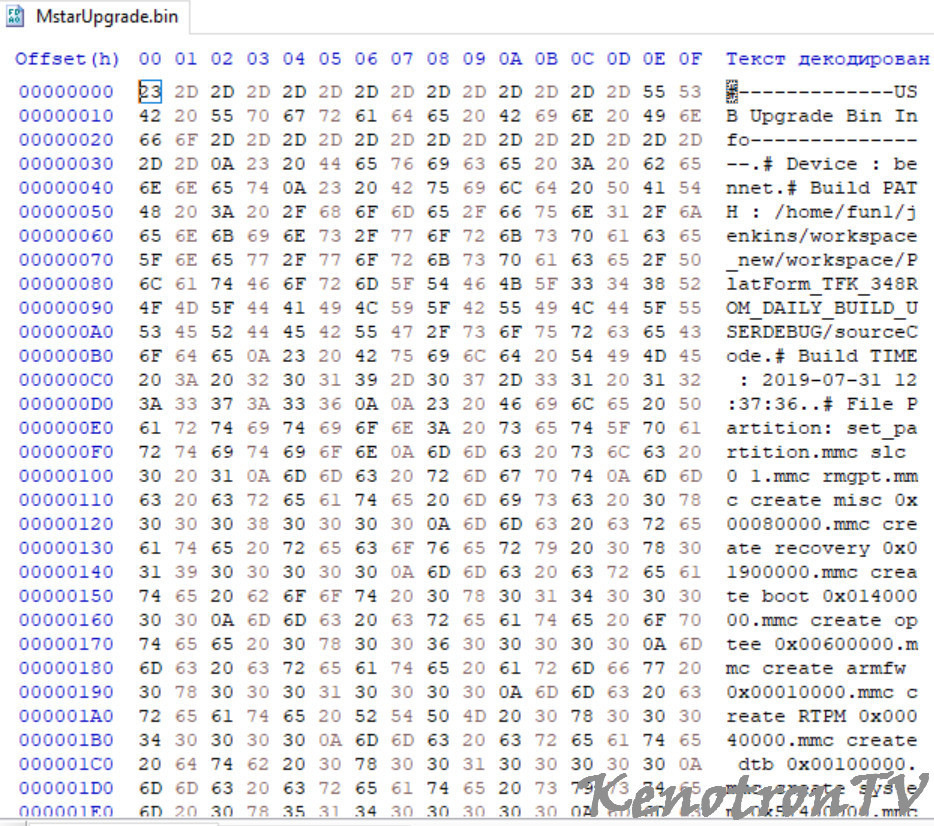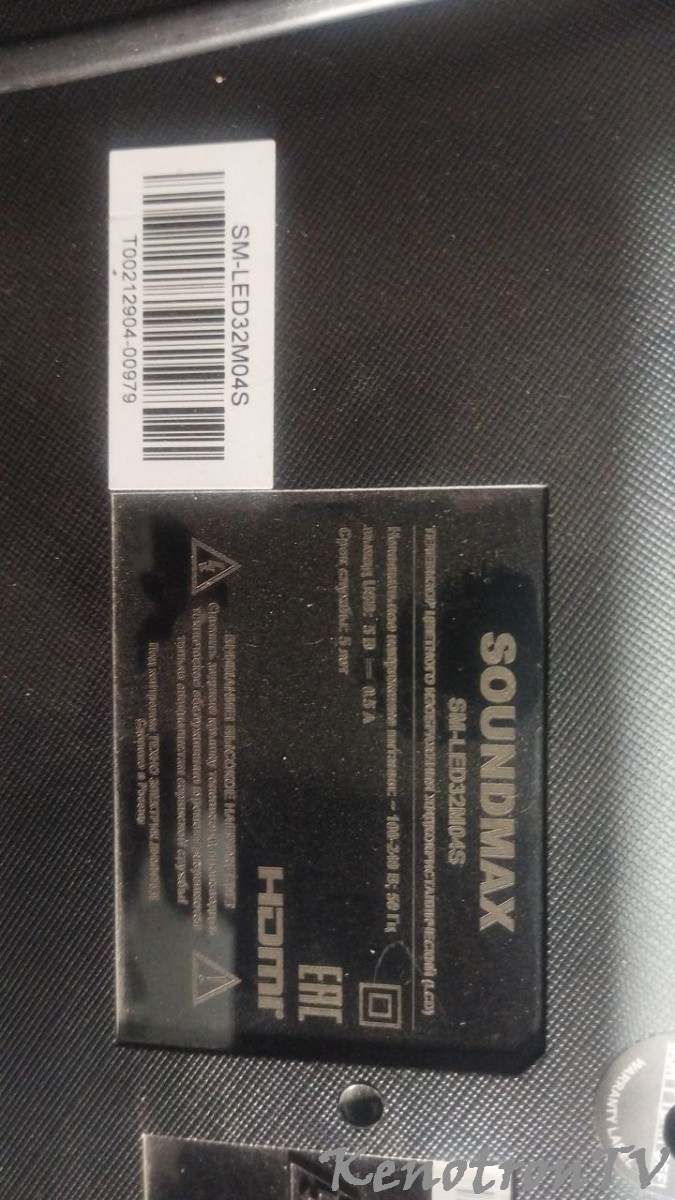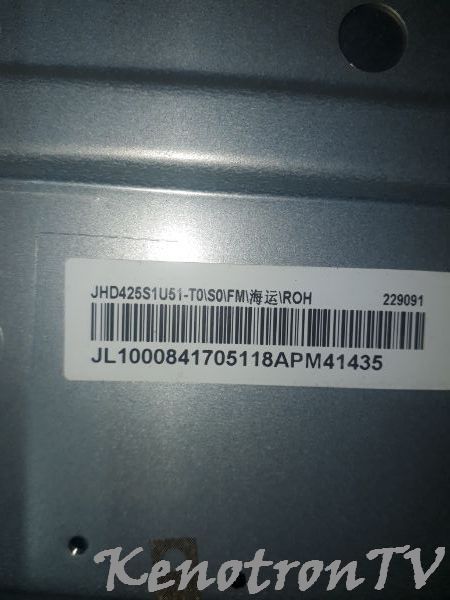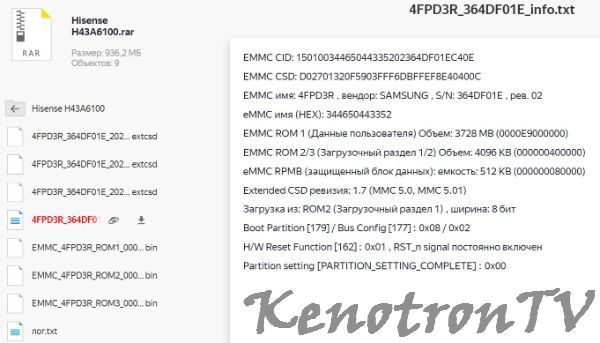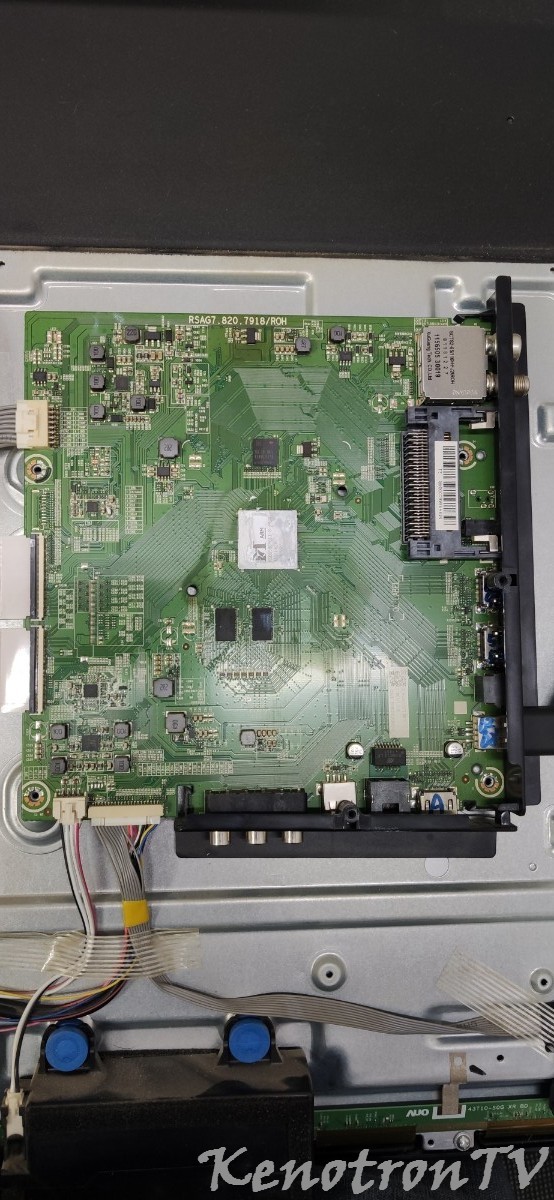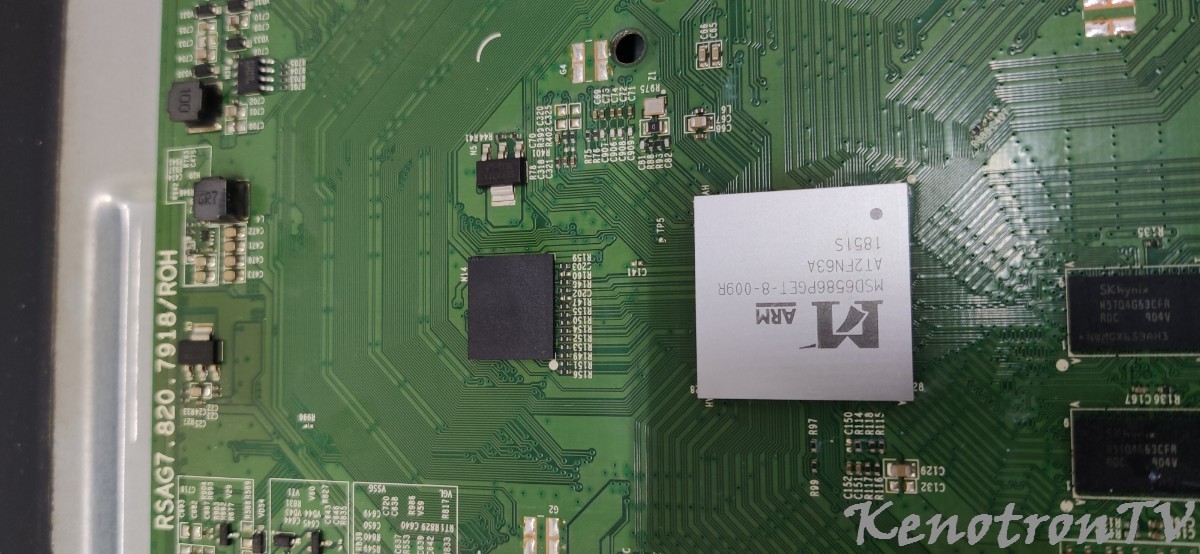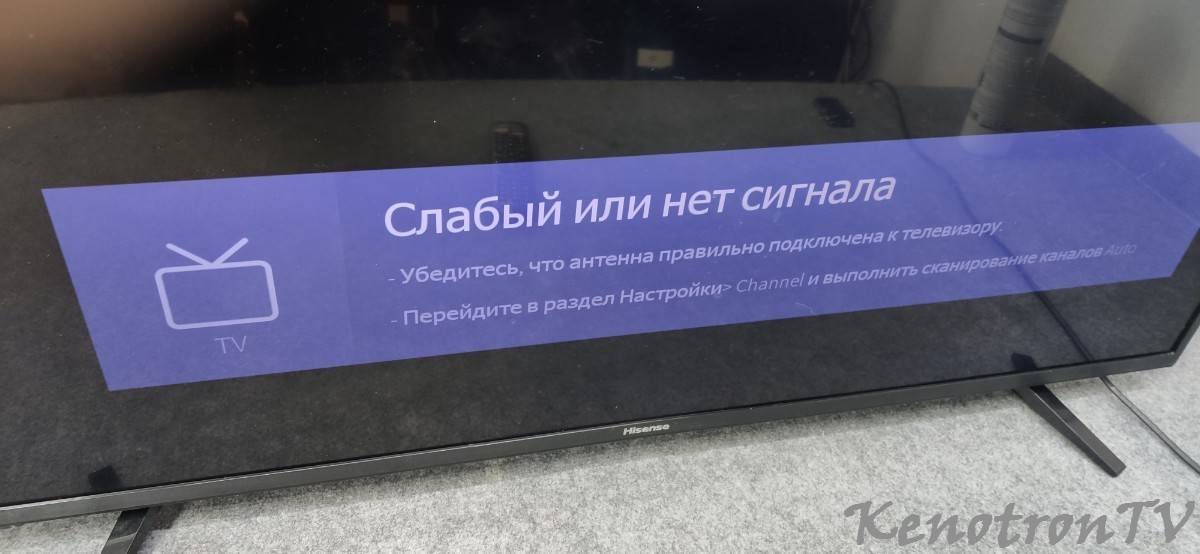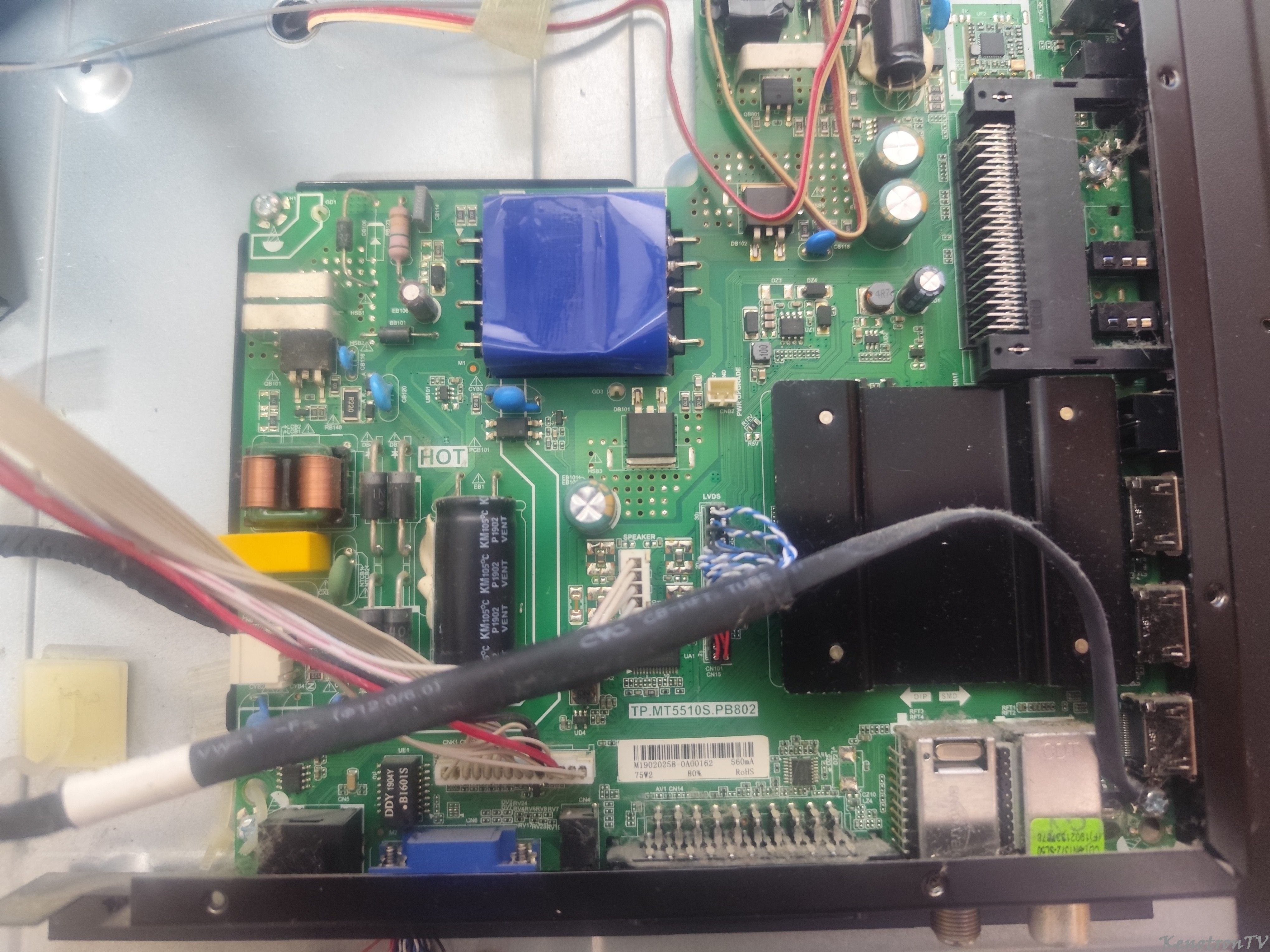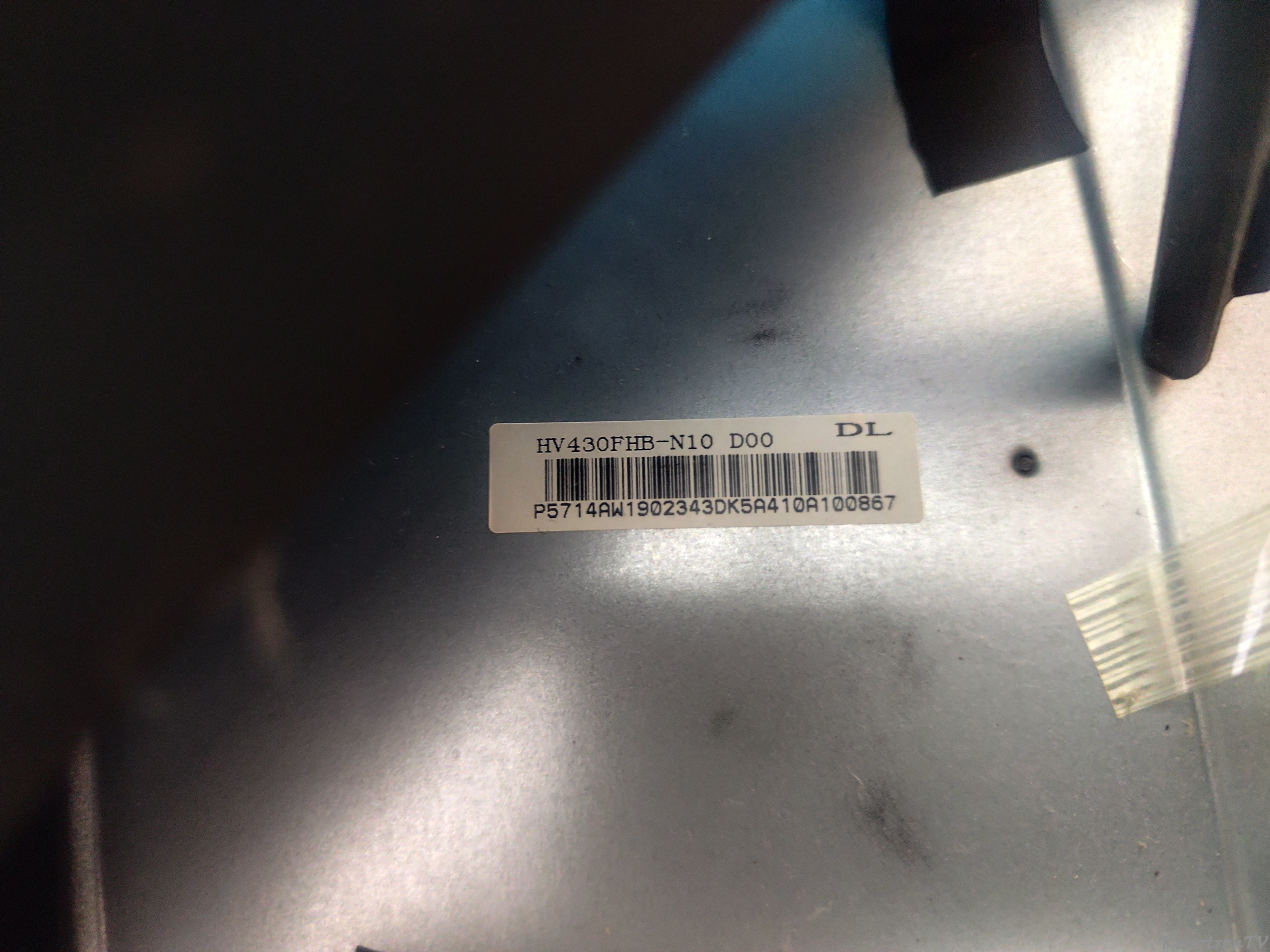Информация о файле
В архиве: прошивка +Upgrade instruction of CV9202
CX_T1407_115RUS_HCSM_LC420DUJ_SGE1_B1029_SI215X_141010_2041(keyboard3).rar
ShenZhen Cultraview Digital Technology Co.,LTD
Upgrade instruction of CV9202
1. Full erase mode
This method is designed for the first upgrade or there are huge differences between the
current version and the latest version.
1) Rename the “rom.bin” to “SPERFBM.BIN”
2) Turn on the TV by power key and change to any source except USB,then connect the
USB device with “SPERFBM.BIN”.
3) The upgrade menu “searching for software Please waiting” will pop up automatically.At
the same time the LED start flashing.
4) Watch the progress bar, if the value reach 100%,it means the upgrade process
finished,the LED will stop flashing and TV will enter standby mode in the meantime.
Then the USB device can be disconnected.
5) Turn on the TV by power key.
2. Normal mode
1) Turn on the TV by power key and change to any source except USB,then connect the
USB device with “rom.bin”.
2) The upgrade menu “searching for software Please waiting” will pop up automatically.At
the same time the LED start flashing.
3) Watch the progress bar, if the value reach 100%,it means the upgrade process
finished,the LED will stop flash and TV will enter standby mode in the meantime. Then
the USB device can be disconnected.
4) Turn on the TV by power key.
3. Special mode
This method is designed for some special cases, such as TV cannot start up because of
the SW upgrade failure.
1) Copy the “SPUPGD1U.bin”, “SPUPGD2S.BIN” and “rom.bin” into USB device.
2) Rename the “rom.bin” to “SPUPGD3B.bin”
3) Insert the USB device when AC power off.
4) AC power on until the LED start flashing, and then the USB device can be pulled out.
5) AC power off and reset when the LED stop flashing.
Note: If that doesn’t work,then change another USB device and try it again.