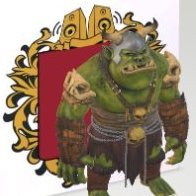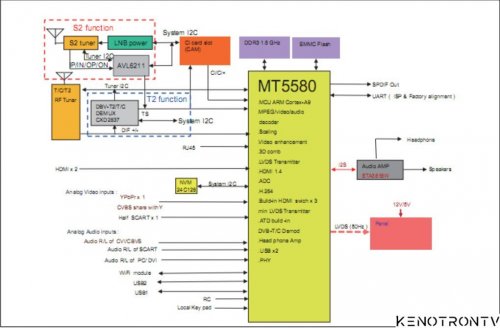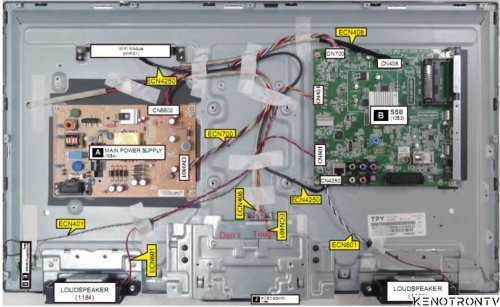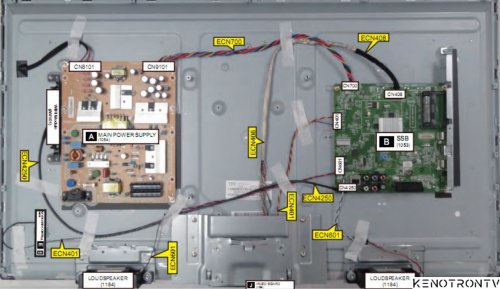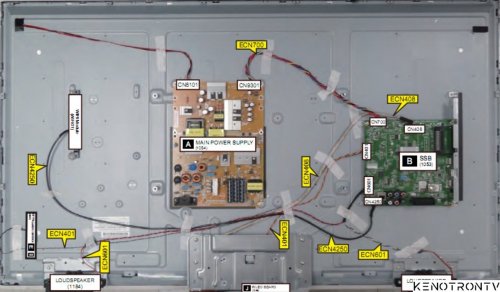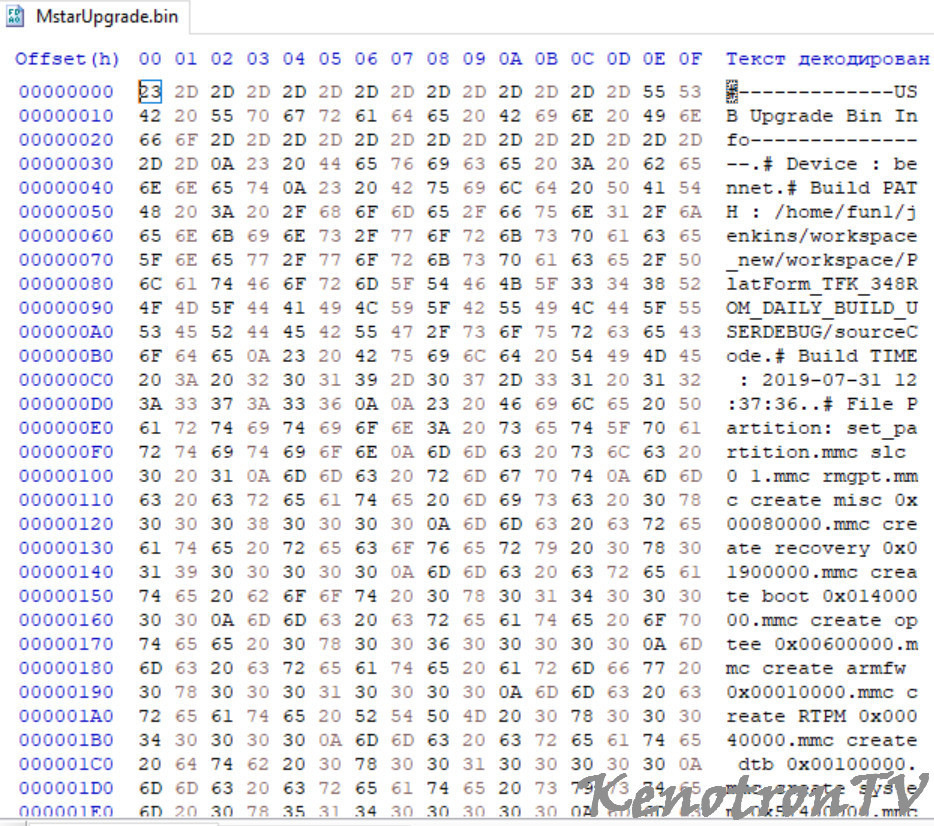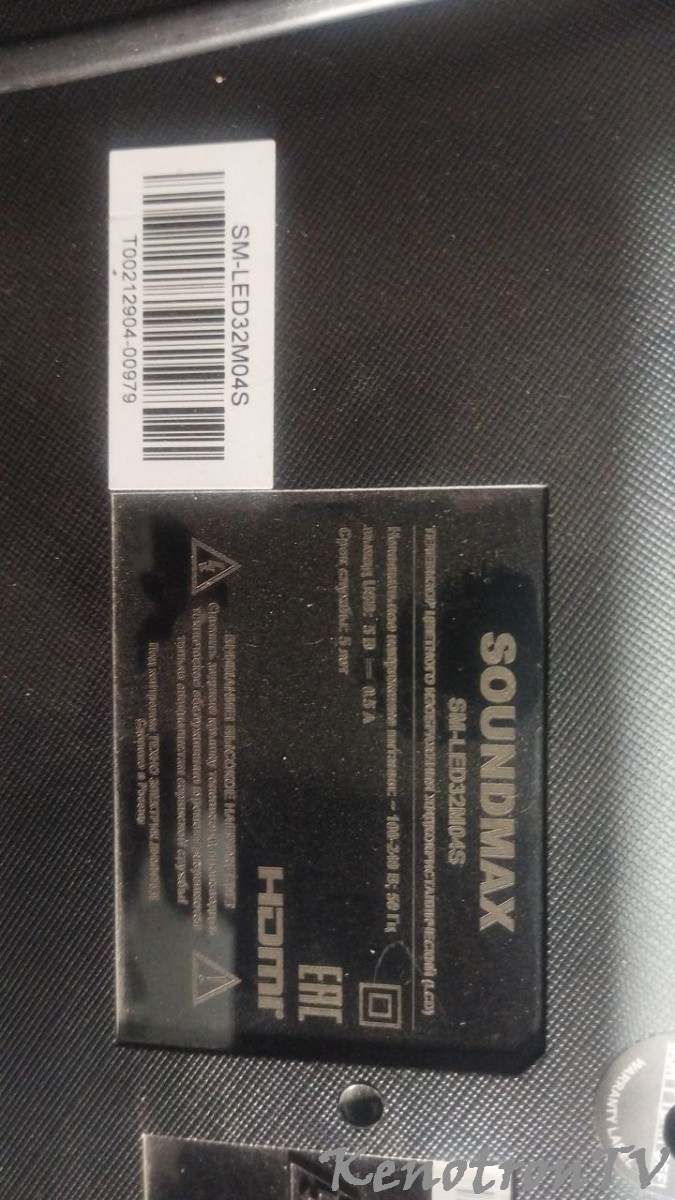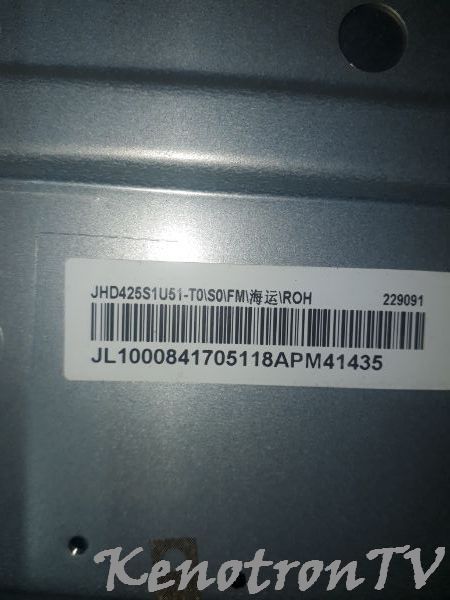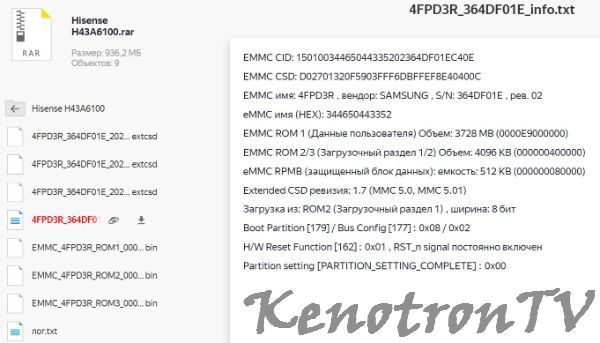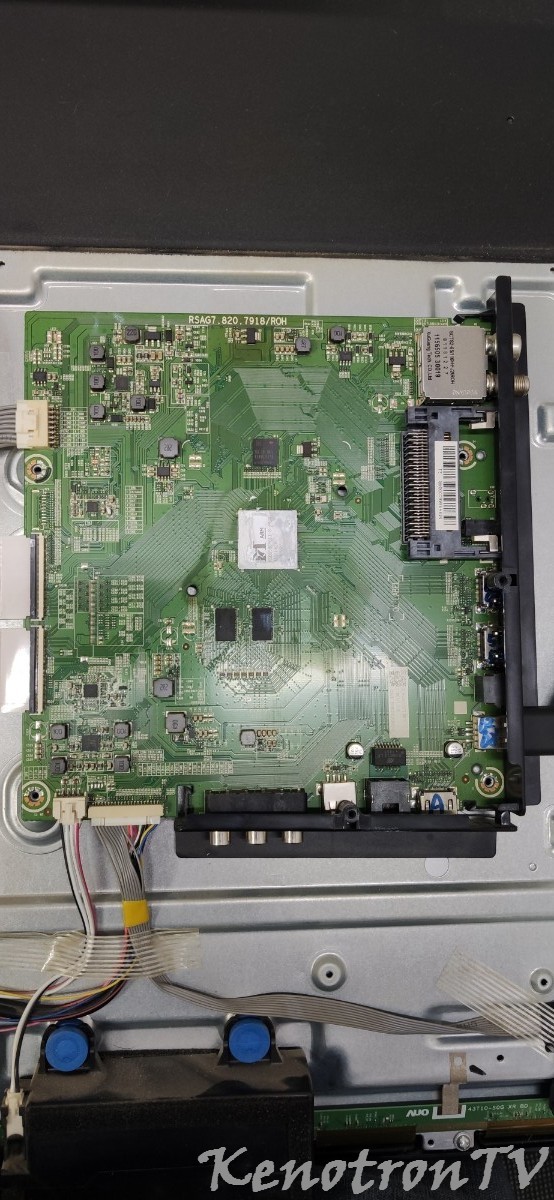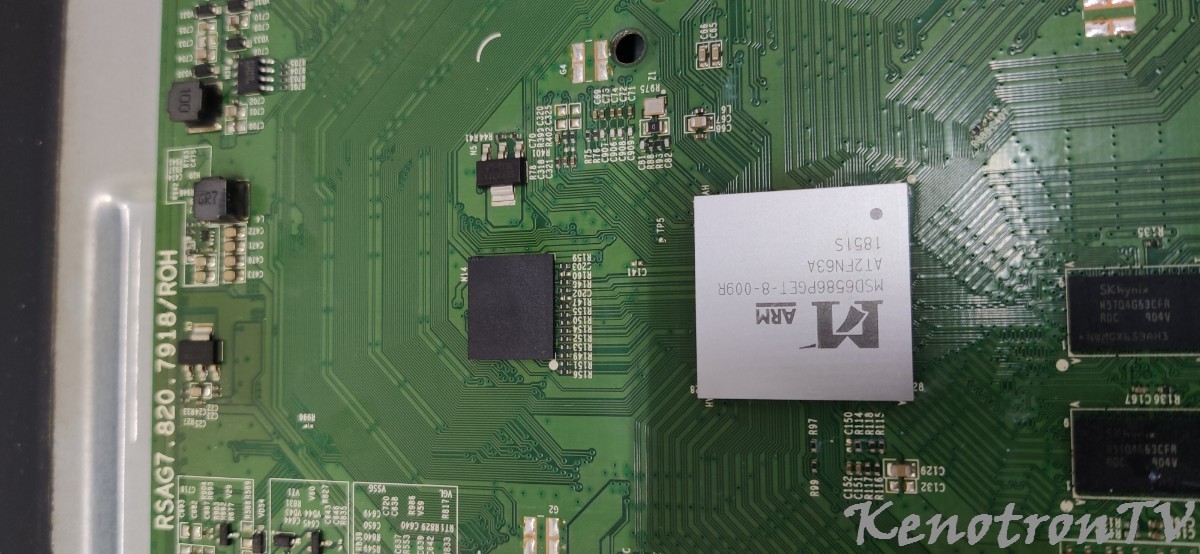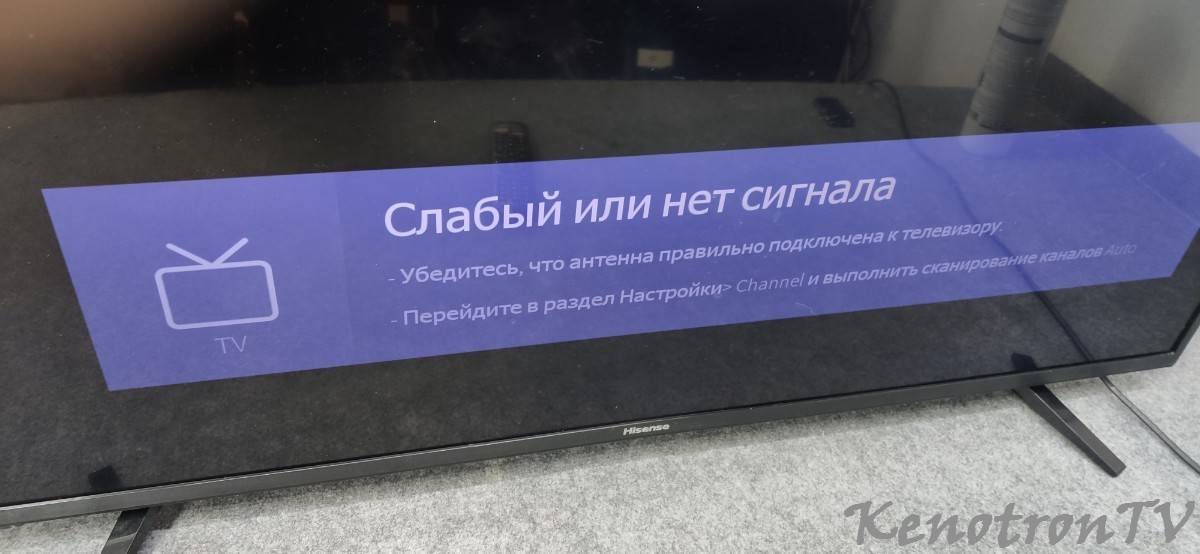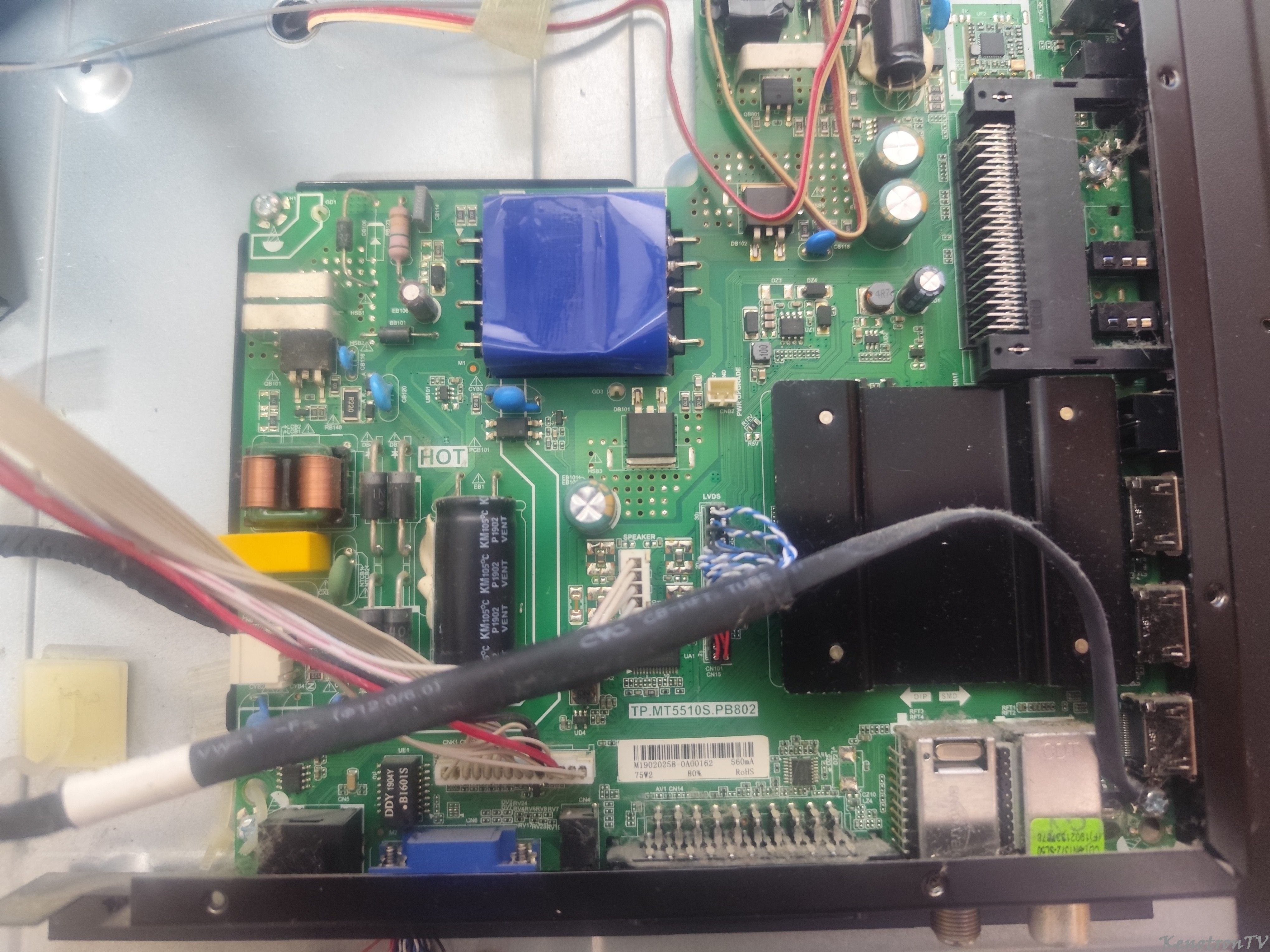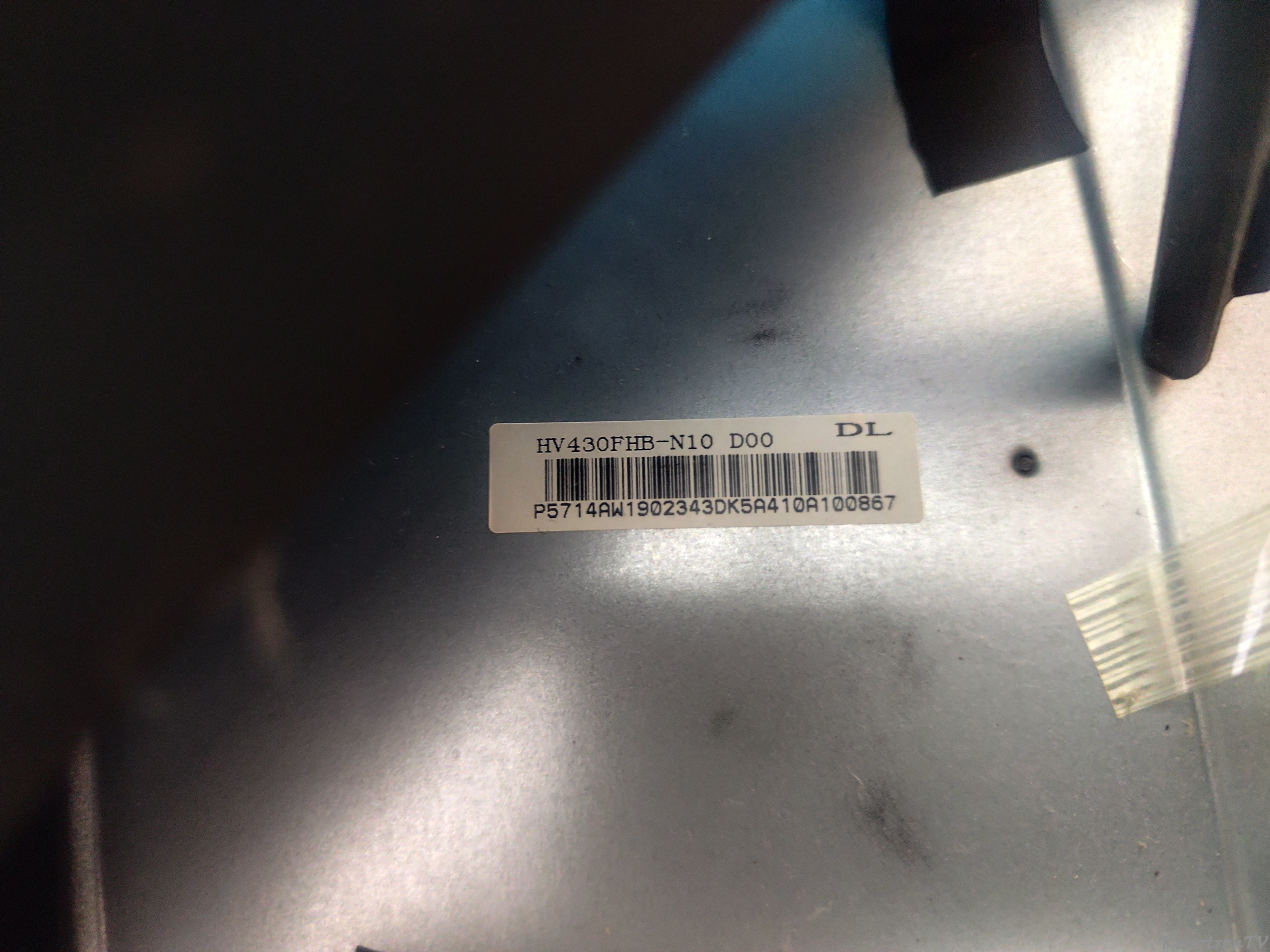Информация о файле
Сервисная прошивка для поднятия шасси TPM15.1E LA по USB
Что нового в версии 1.0.0 Просмотр изменений
Размещено
Colour Television Chassis
Service Manual TPM15.1E LA
NVM/EED uploading instruction for TPM15.1E LA
Update NVM/EED:
1. Prepare a U disk and copy NVM/EED to the root of U disk
2. Rename NVM to PHILIPS_2K15_EU_MT5580P2.bin
Rename EED to PHILIPS_2K15_EU_MT5580P2.eed
3. Plug‐in USB to TV set
4. Boot up the TV set(AC ON/OFF)
5. When system can boot up successfully, EED/NVM has been updated to the TV set.
6. Unplug USB and AC ON/OFF again
NOTE:
1. Please refer to the file “list.xlsx” which contains the information of EED/NVM and you can choose the corresponding NVM that you need.
2.If there is 2nd , 3rd
panel, please note the panel type via SN code and download the right NVM.
3. If the wrong EED/NVM has been upgraded, it just needs to copy the right EED/NVM and do an
upgrade process again.