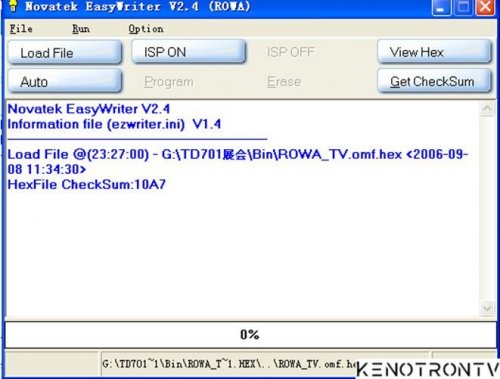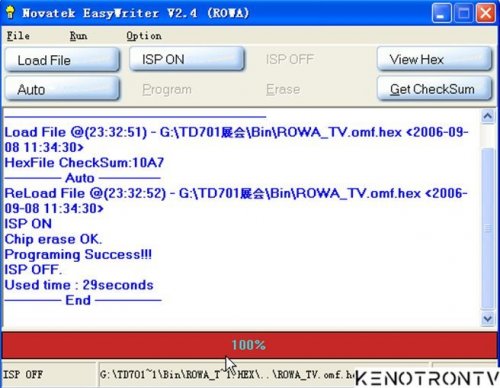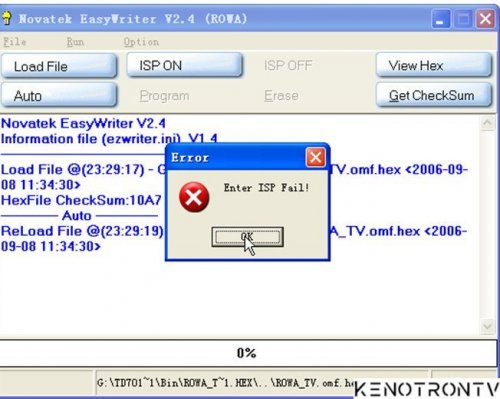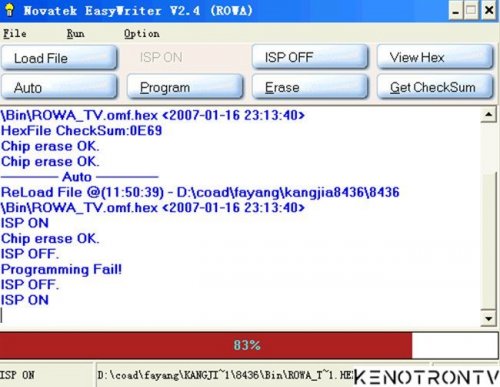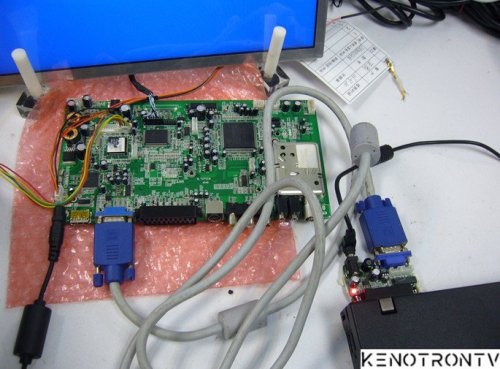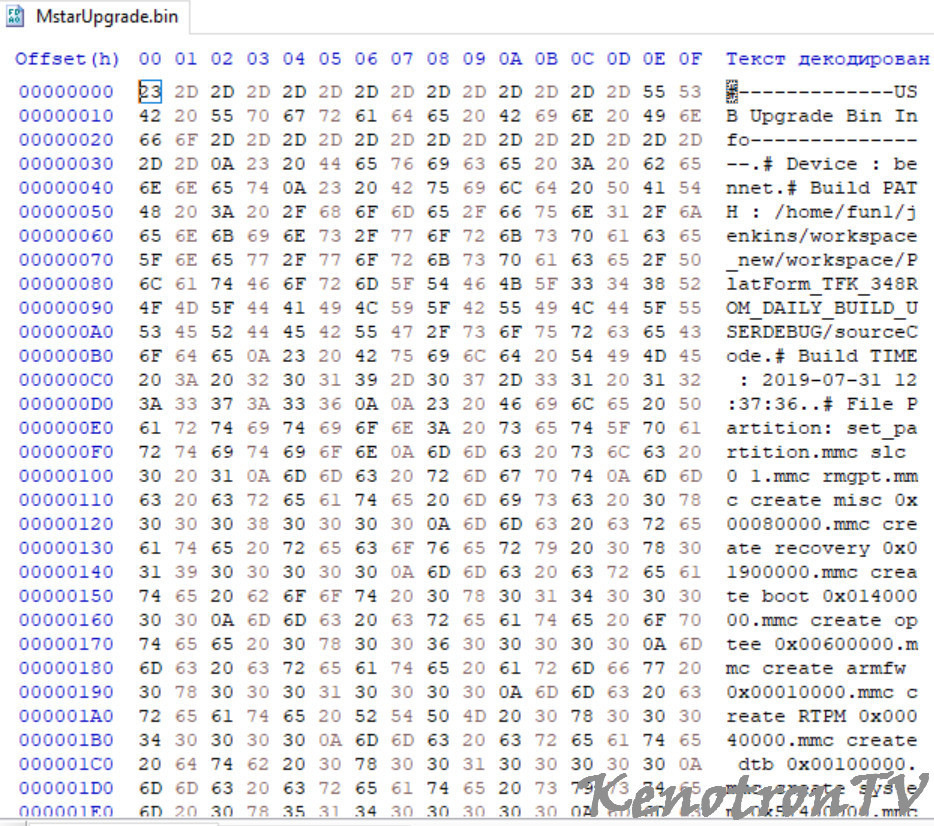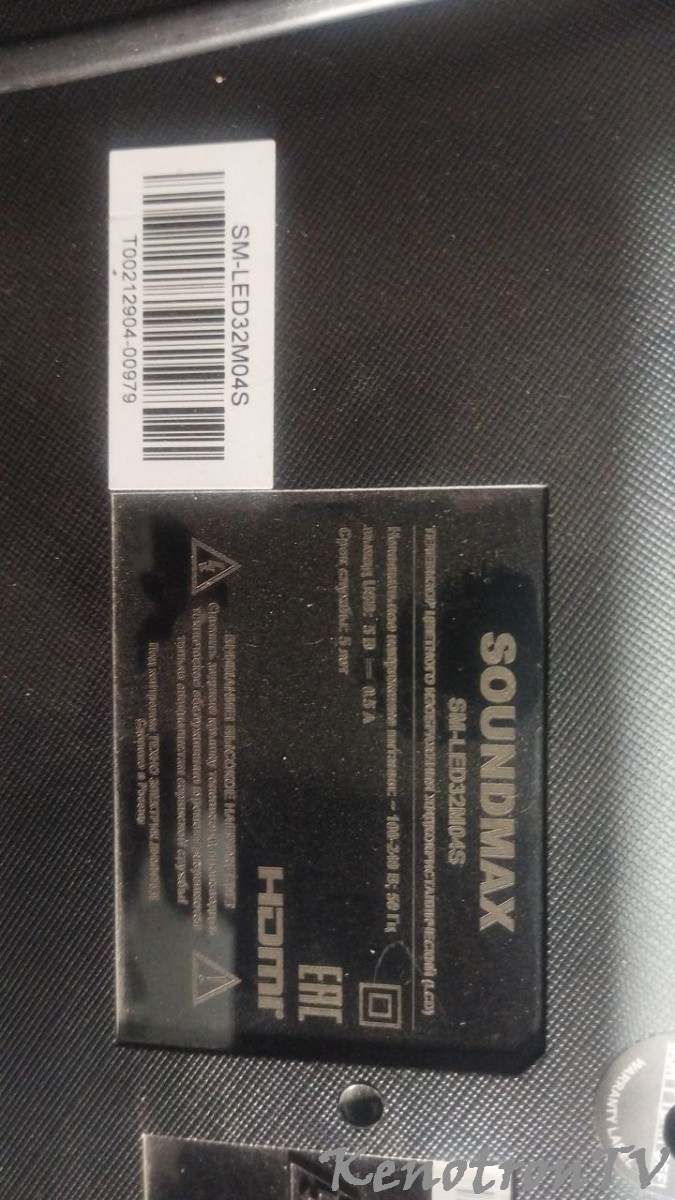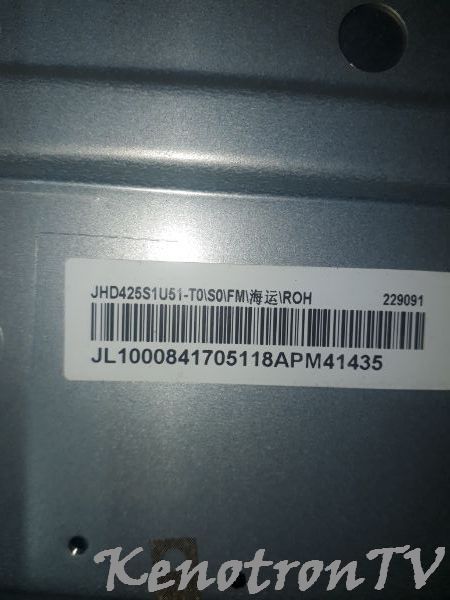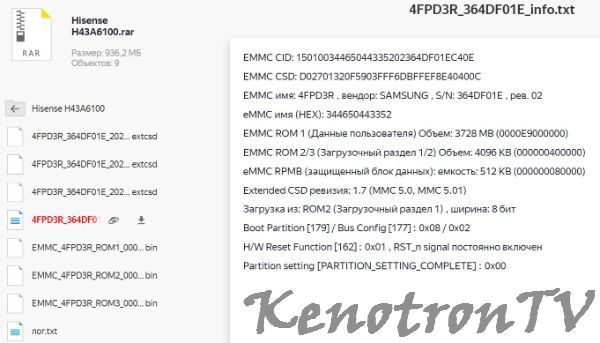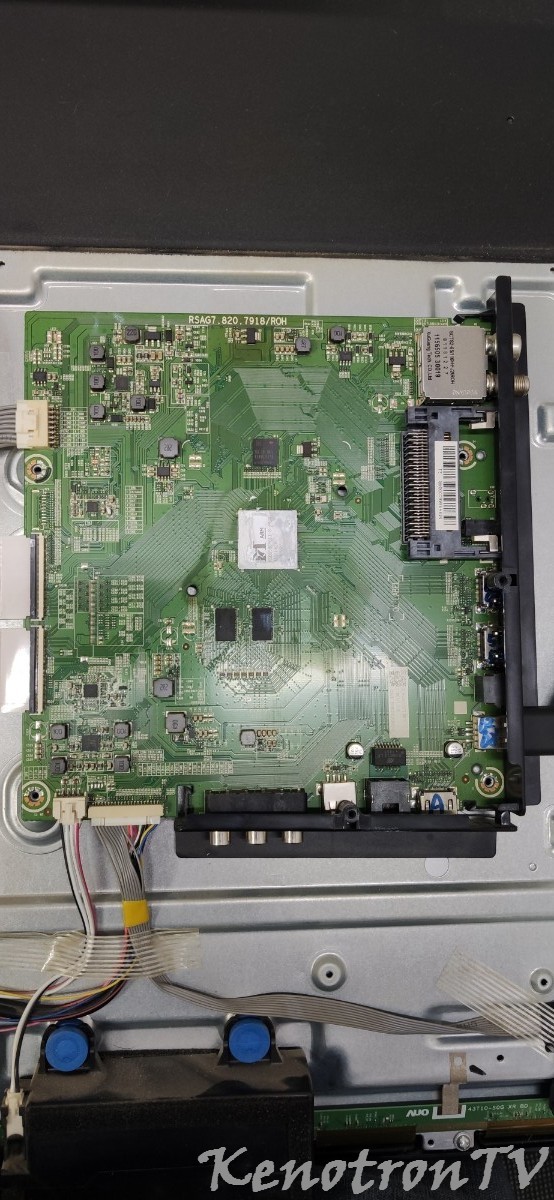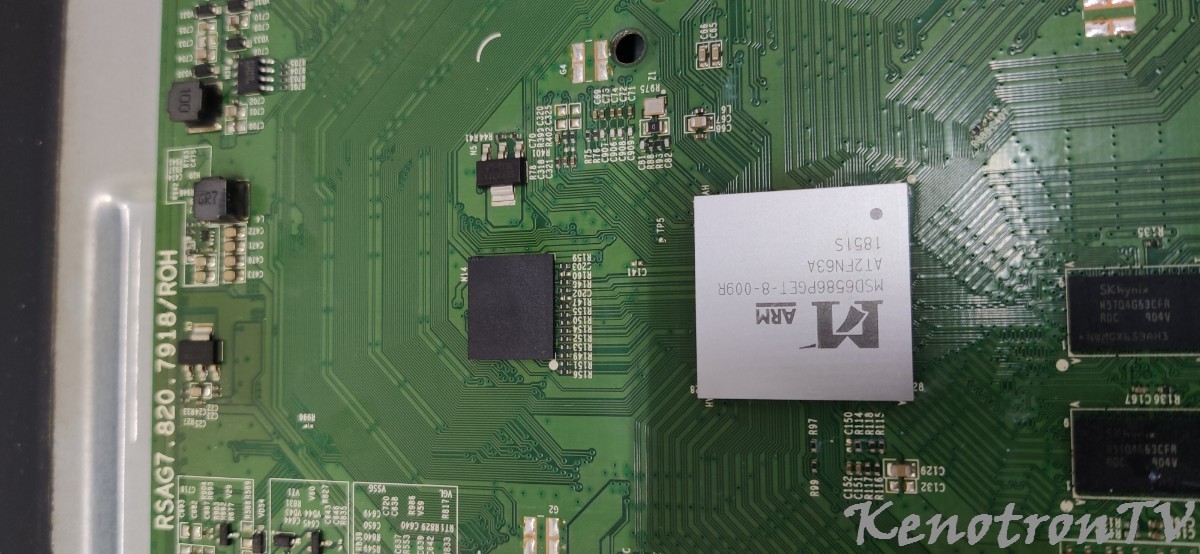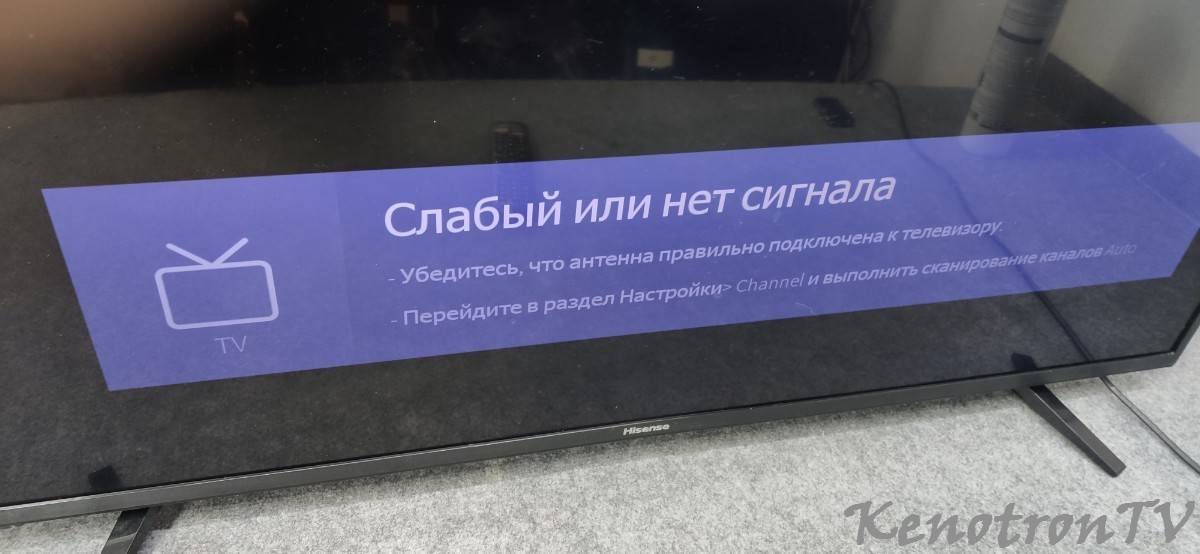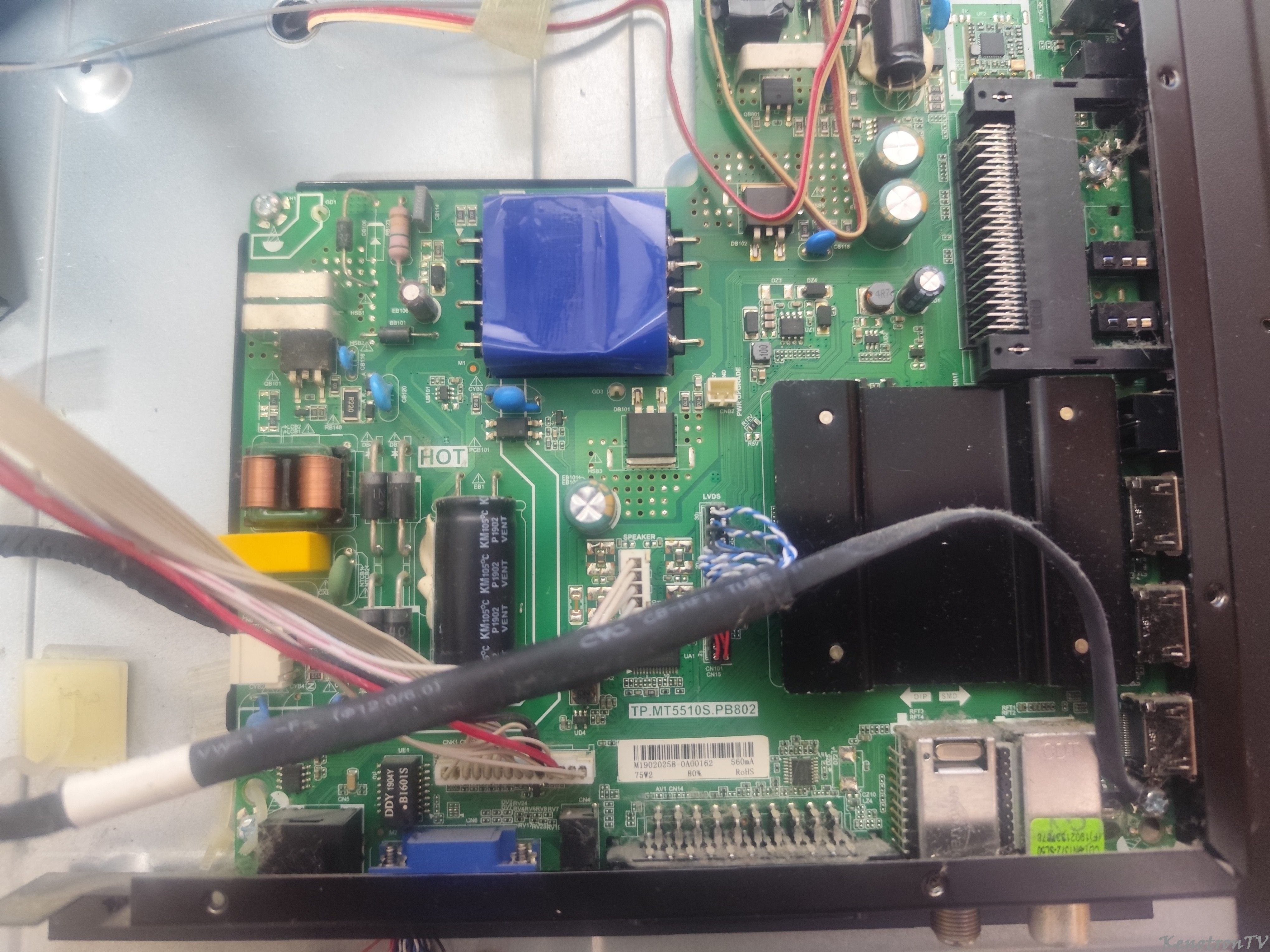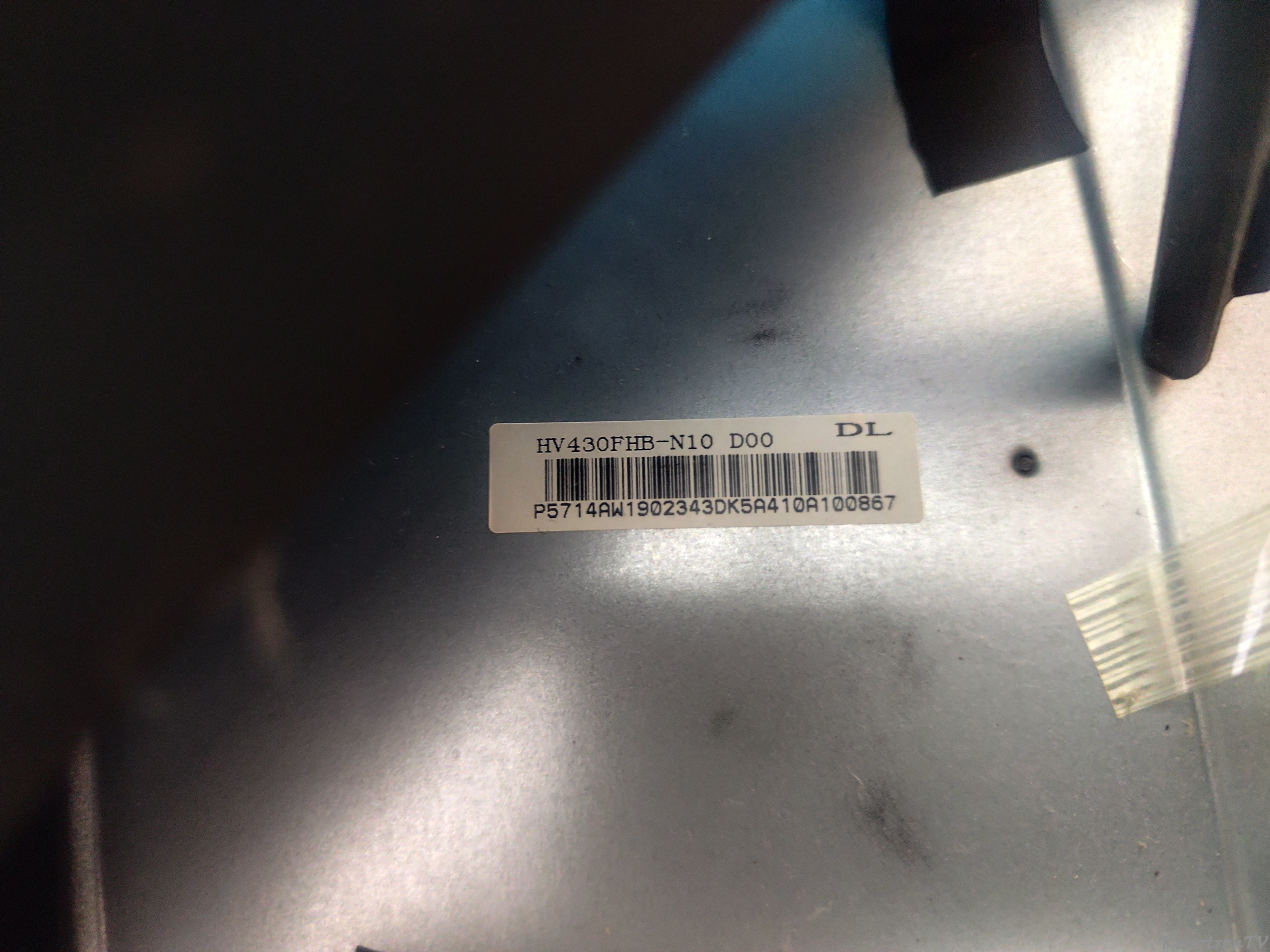Информация о файле
NOVTEK solution upgrading instruction
Upgrading board: Model Name:B.CN.ISP-1X
Pictuer:
First please install the drive software of this upgrading board, such as PORT95NT,then operate as below instructions:
1、 Connect the upgrading board and the main board(A/D board) with VGA wire.
2、 Insert the power cord into the DC jack, supply 12V voltage to the upgrading board.
As below picture:
3、 open the computer and install the software EasyWriterV2.4(ROWA).rar according to the prompt, then run the software Novatek EasyWriter V2.4(ROWA),loading the software and start upgrading, as below picture:
Load File:loading upgrading software.
Auto:click to start the upgrading.
Progress bar during upgrading.
Succeed, as below picture:
Failed, as below picture, check the connecting wire and power, then repeat above operation.
If still failed, click the ISP ON quickly, and pull off and inset the power cord several times until the ISP ON appear.
В архиве:
Easy USB Writer V4.1
Easy Writer_fast_090619