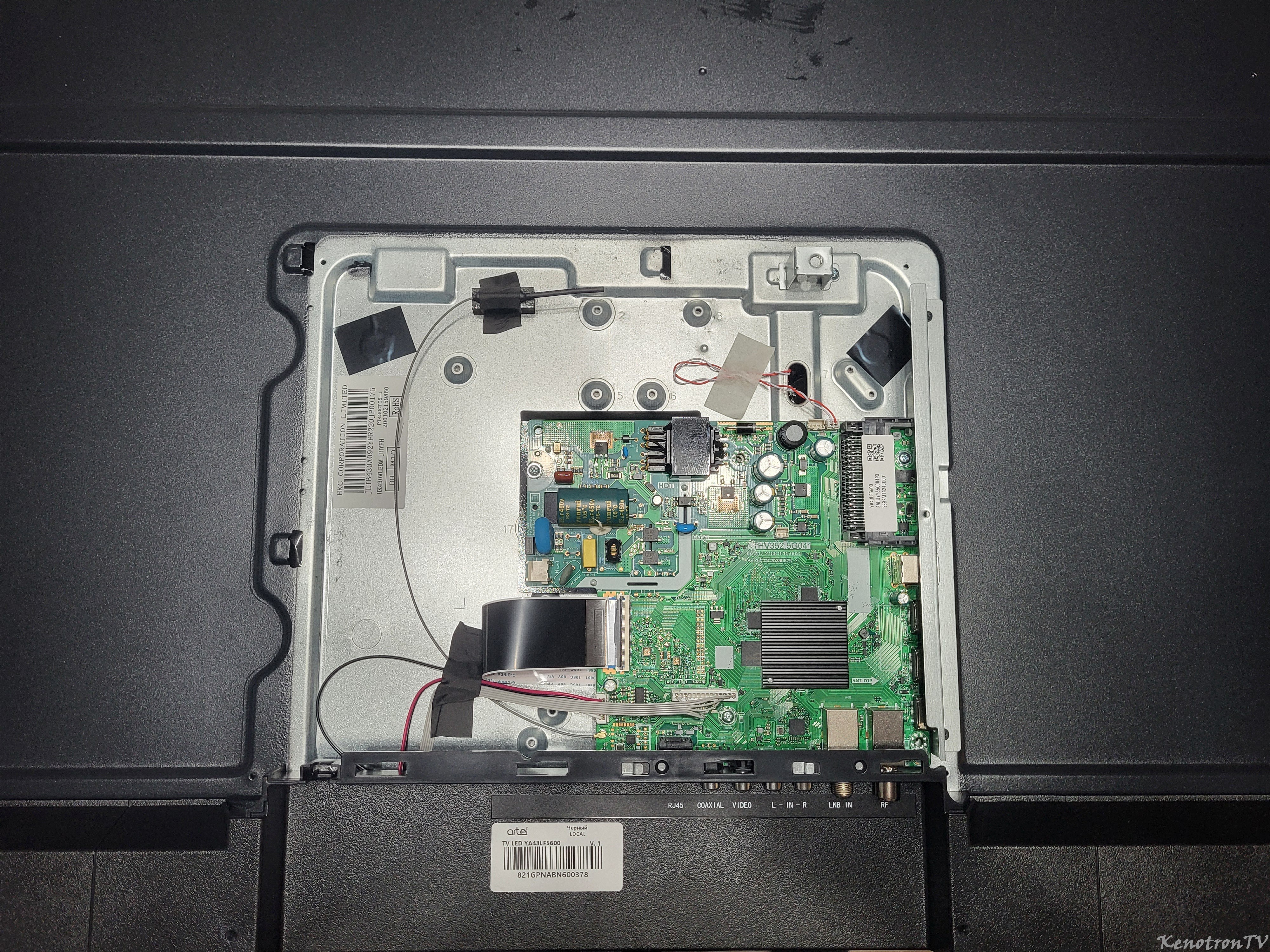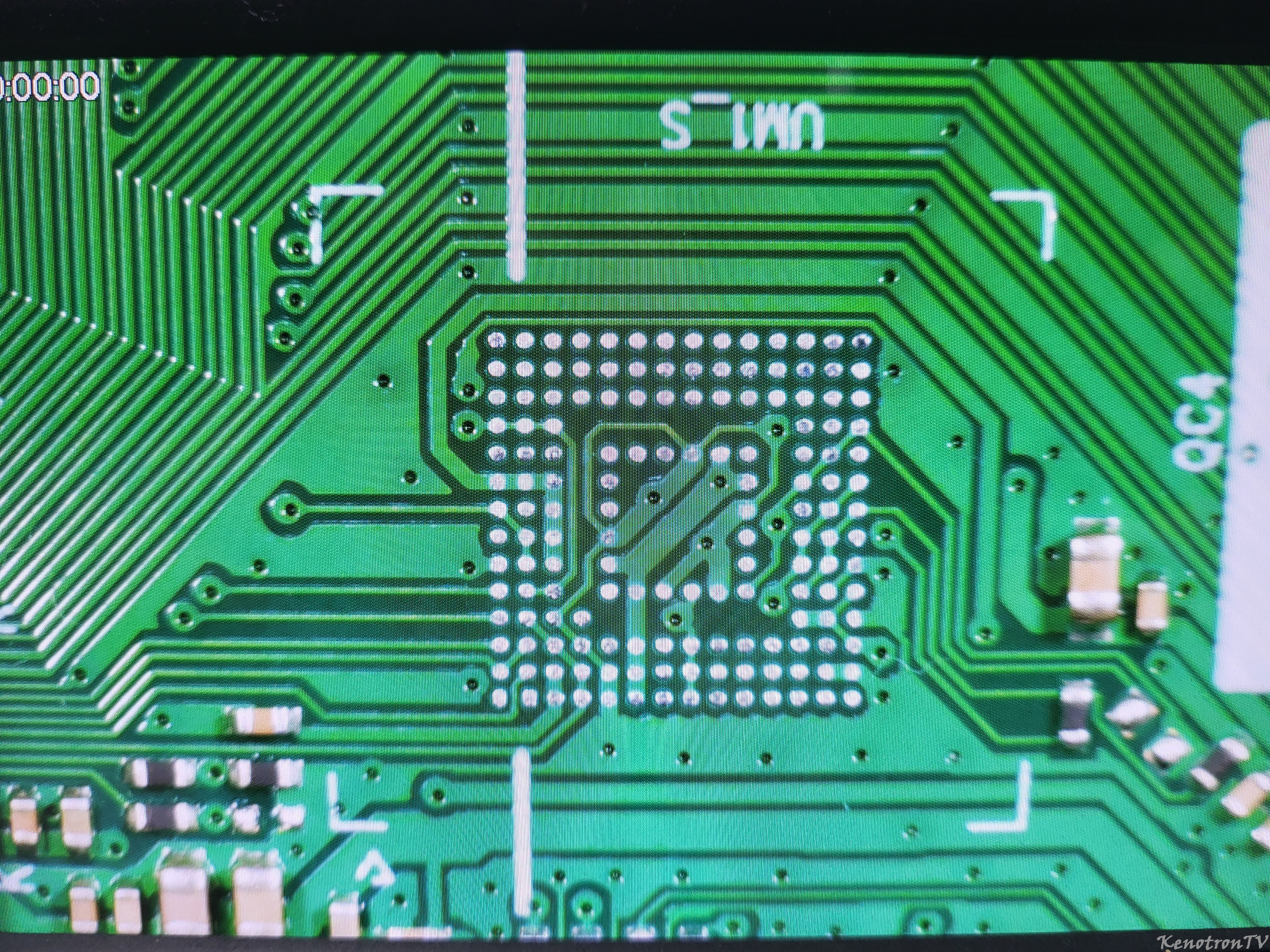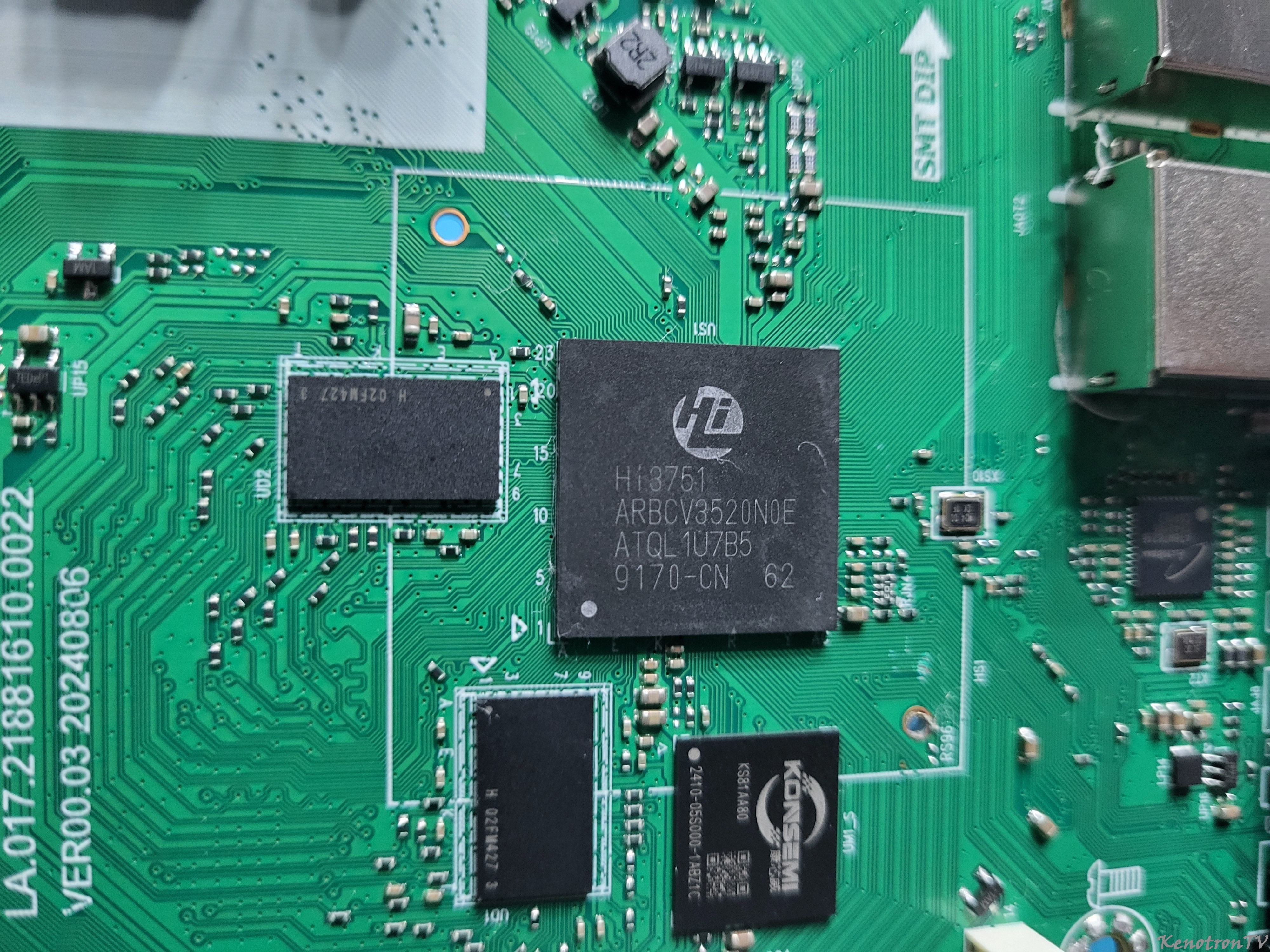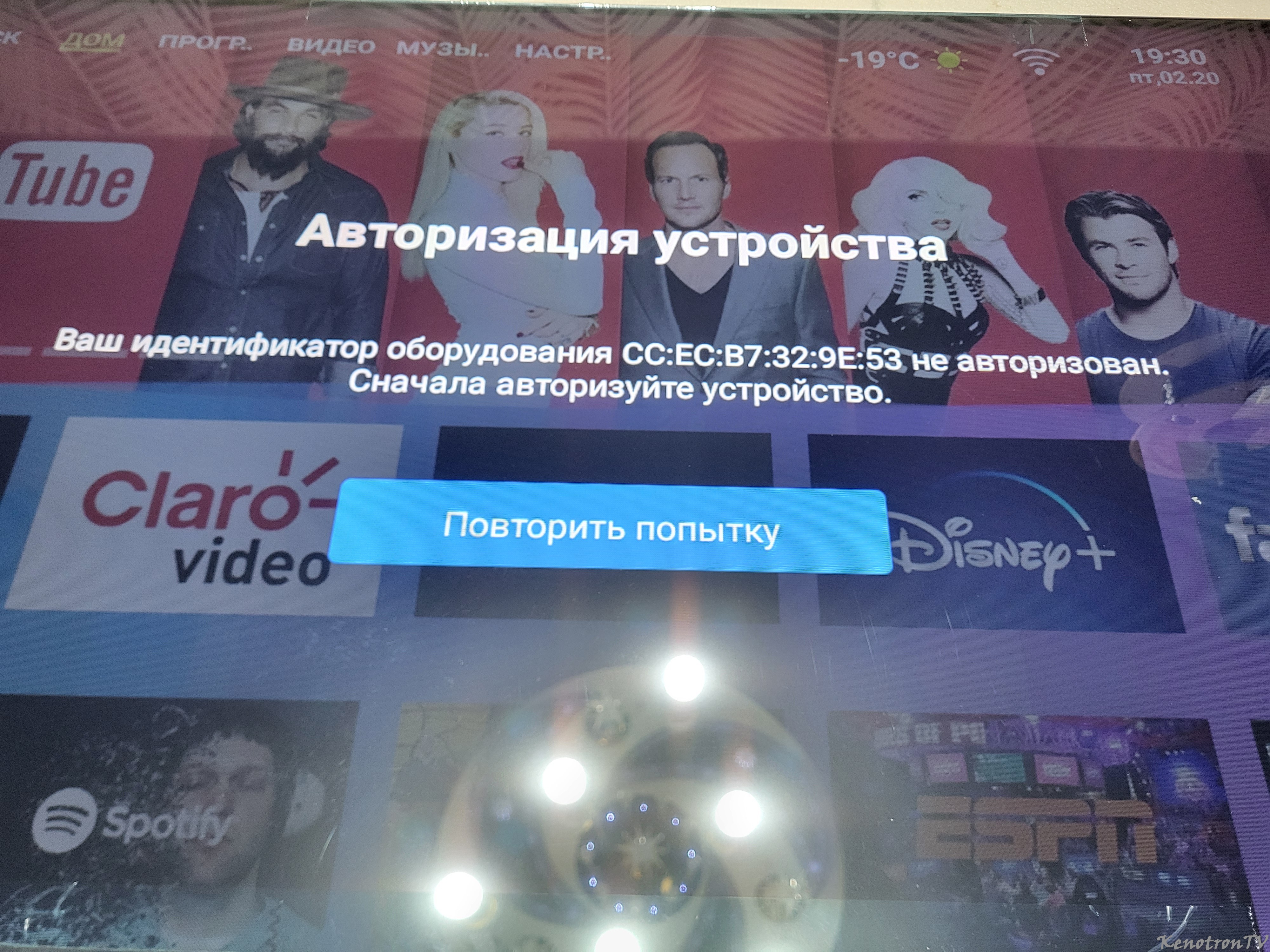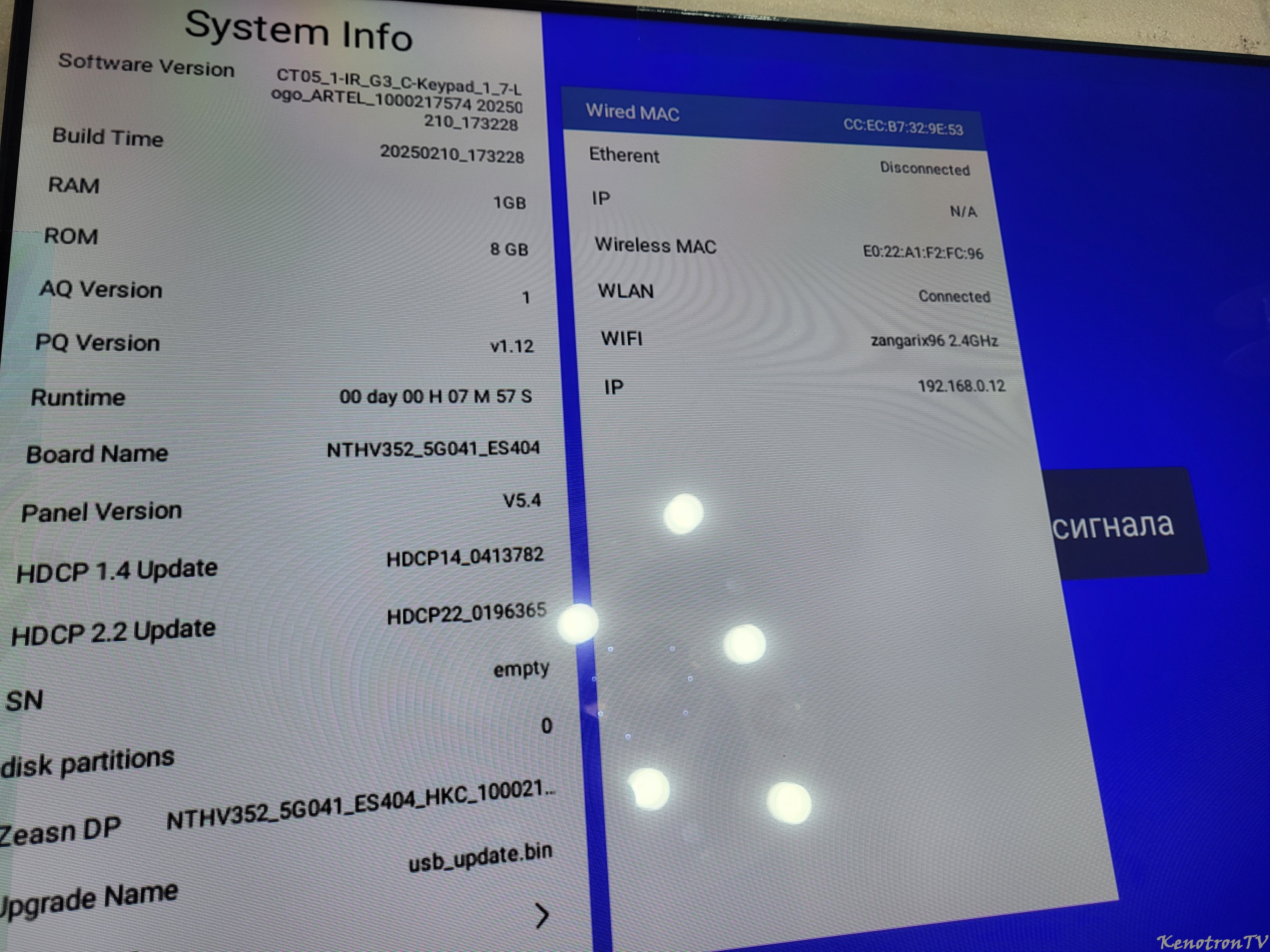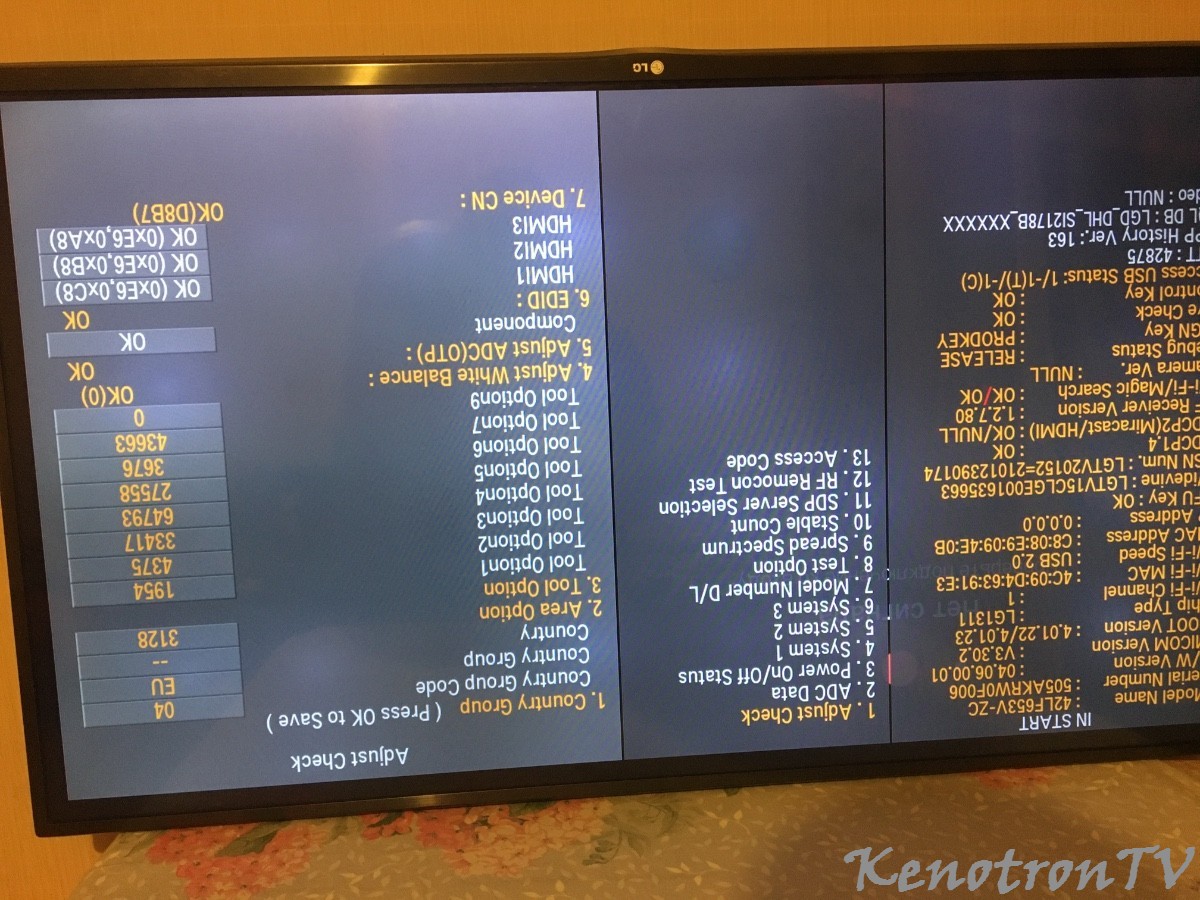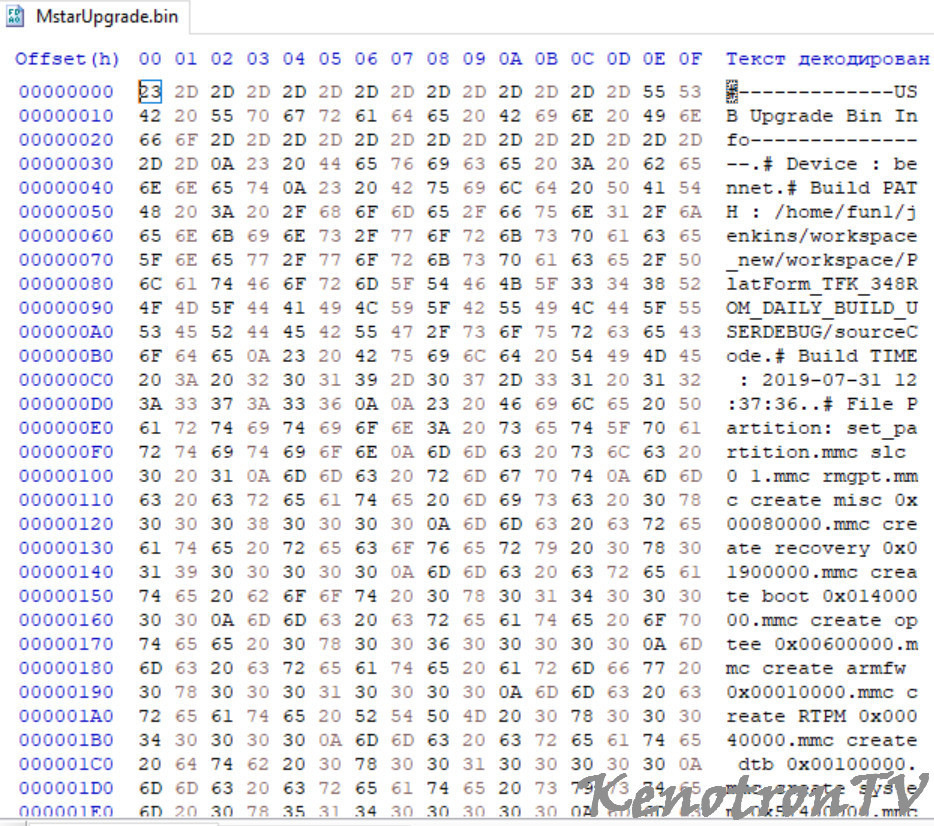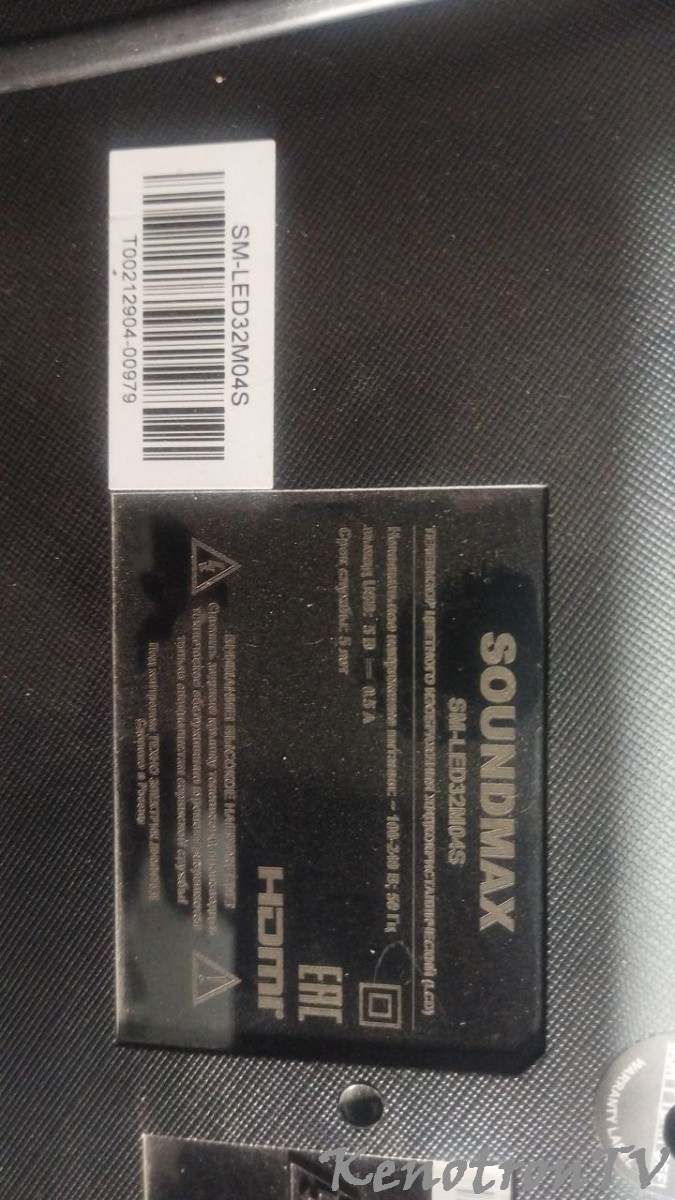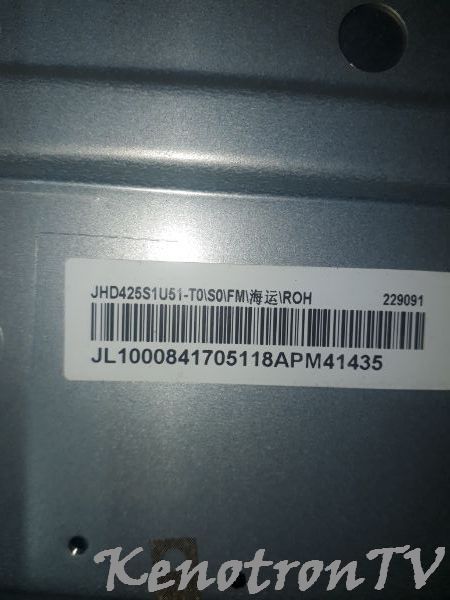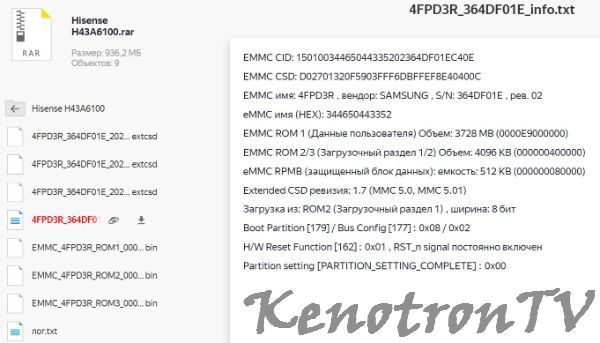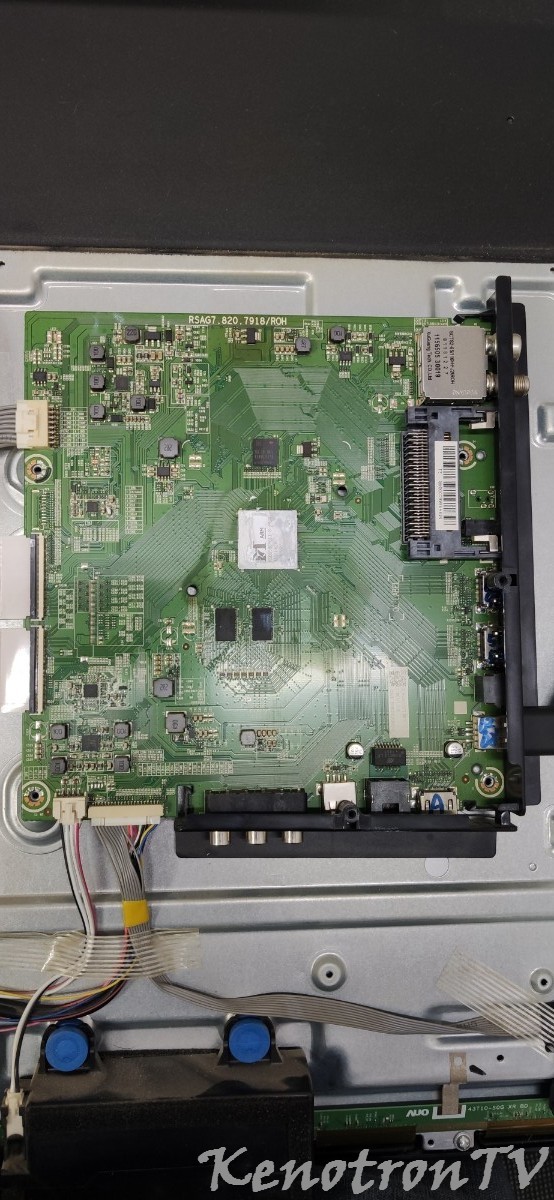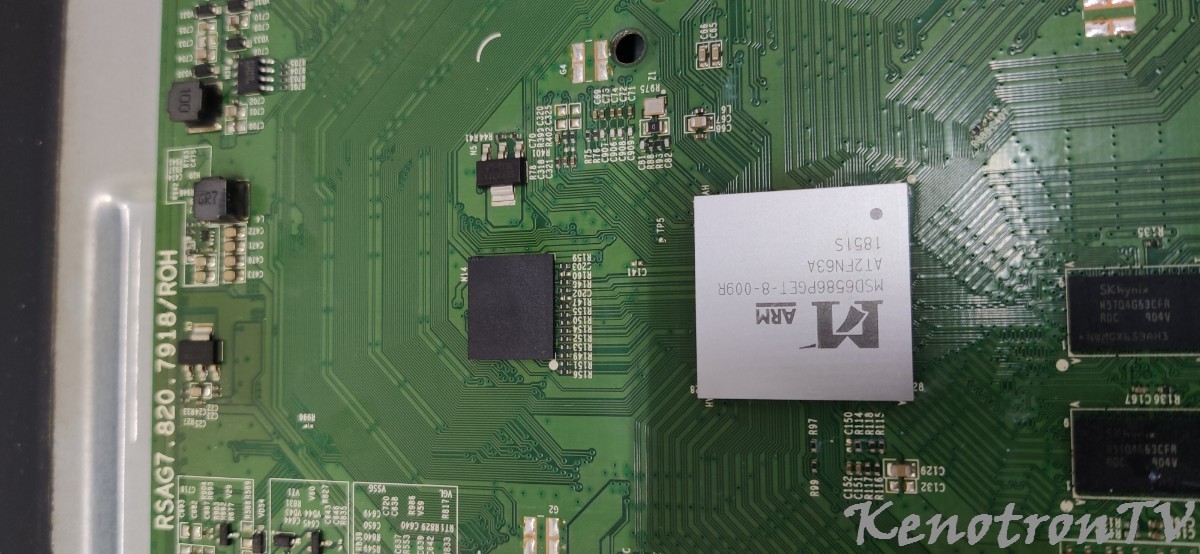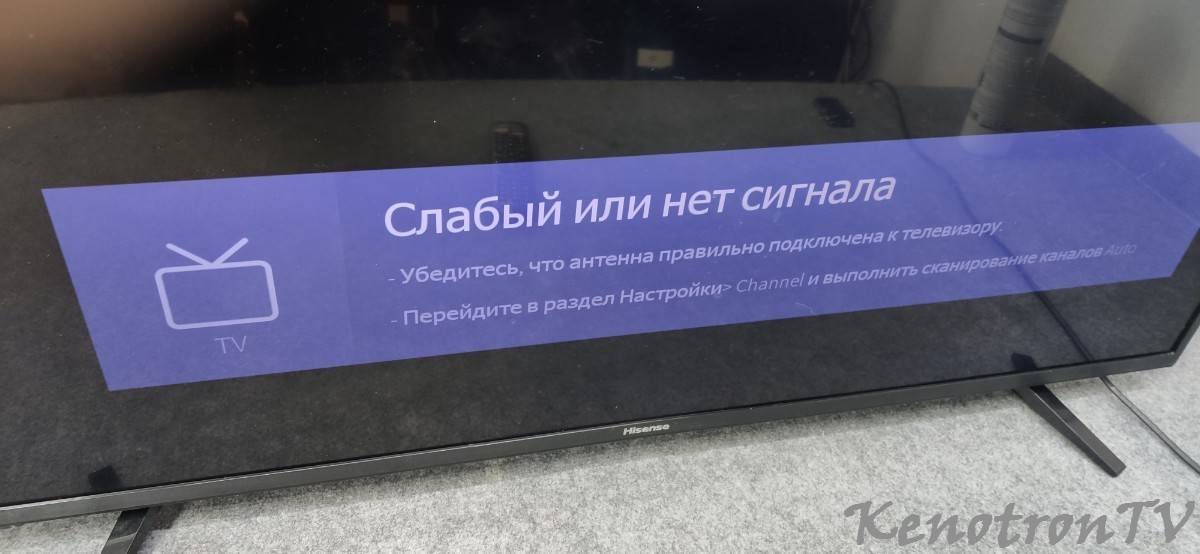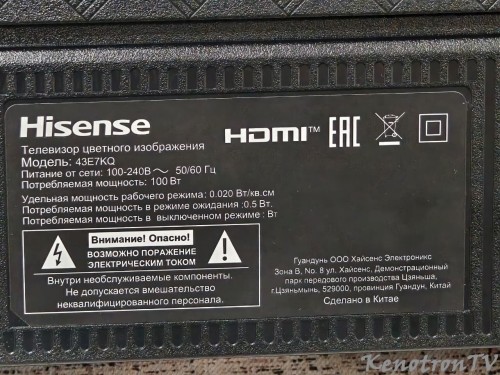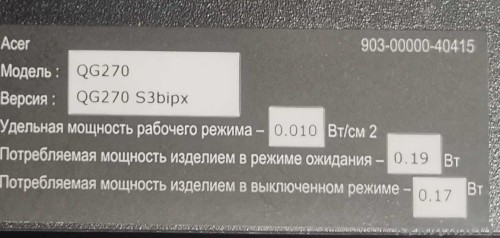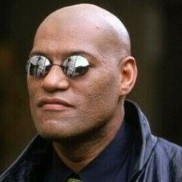Информация о файле
TELEFUNKEN TF-LED50S33T2, No_H11920502
В архиве:
USB Firmware Software
#IC U1202 MT29F2G08ABAEA_No_H11920502
MstarUpgrade_rev2.bin
MstarUpgrade_rev1.bin
Uploading instruction
Please upload the software by the following process:
First way
1, Copy the software into USB
2, Insert the USB into the TV USB jack.
3, Use remote control, press “source” key==> choose ”TV”
4, Press” Menu” key on RC
5, Choose the optional” software updata (usb)” on the TV screen==> Press “OK” key on RC.
Then the software upgrade will be start.
Second way
Pls put the Software for TV” MstarUpgrade.bin” into the USB flash ,don’t make any file covering it ,just put it into USB directly . Kindly noted it’s only the “bin” file in the USB ,don’t put any other “bin” file together in one USB ,or the TV cann’t recognize the software .
2.Cut off the A/C,(power dump) ==>Connect the USB with TV ==> keep pressing the “+” key VOL on the TV (not on the remote control ) ==>Plug in the A/C(power on ) ,the indicator light twinkles 2 times & start upgrading software .
3.The indicator light keep twinkling during upgrading ,one second a time . Finish upgrading ,the indicator light will bright ,that’s stand by ,TV can work after press the remote control .
Third way
Pls put the MstarUpgrade.bin into the USB flash ,don’t make any file covering it ,just put it into USB directly . Kindly noted it’s only the “bin” file in the USB ,don’t put any other “bin” file together in one USB ,or the TV cann’t recognize the software .
Connect the USB with TV mainboard .
Press remote control “menu8202” ,enter factory menu ,choose software update ,and wait some seconds ,it will re-start with start-up logo .
Press remote control “menu8202” ,enter factory menu ,choose recall to be sure the software updated successfully .
Что нового в версии 1.0.0 Просмотр изменений
Размещено
TELEFUNKEN TF-LED50S33T2, PO1192HK (MstarUpgrade.bin)