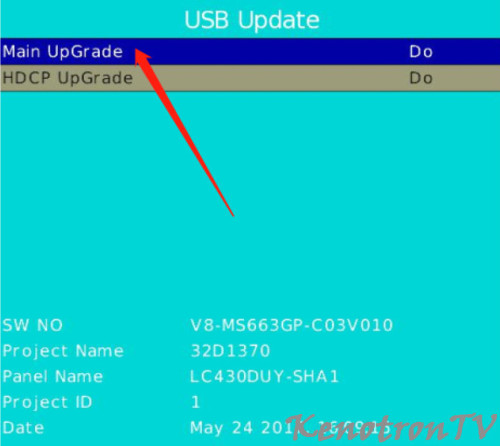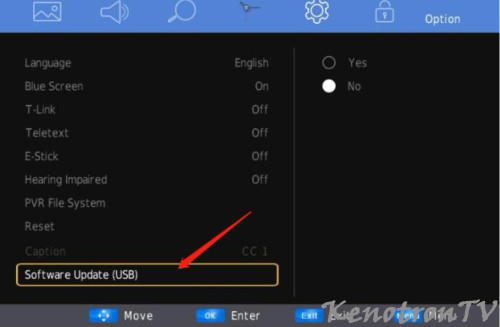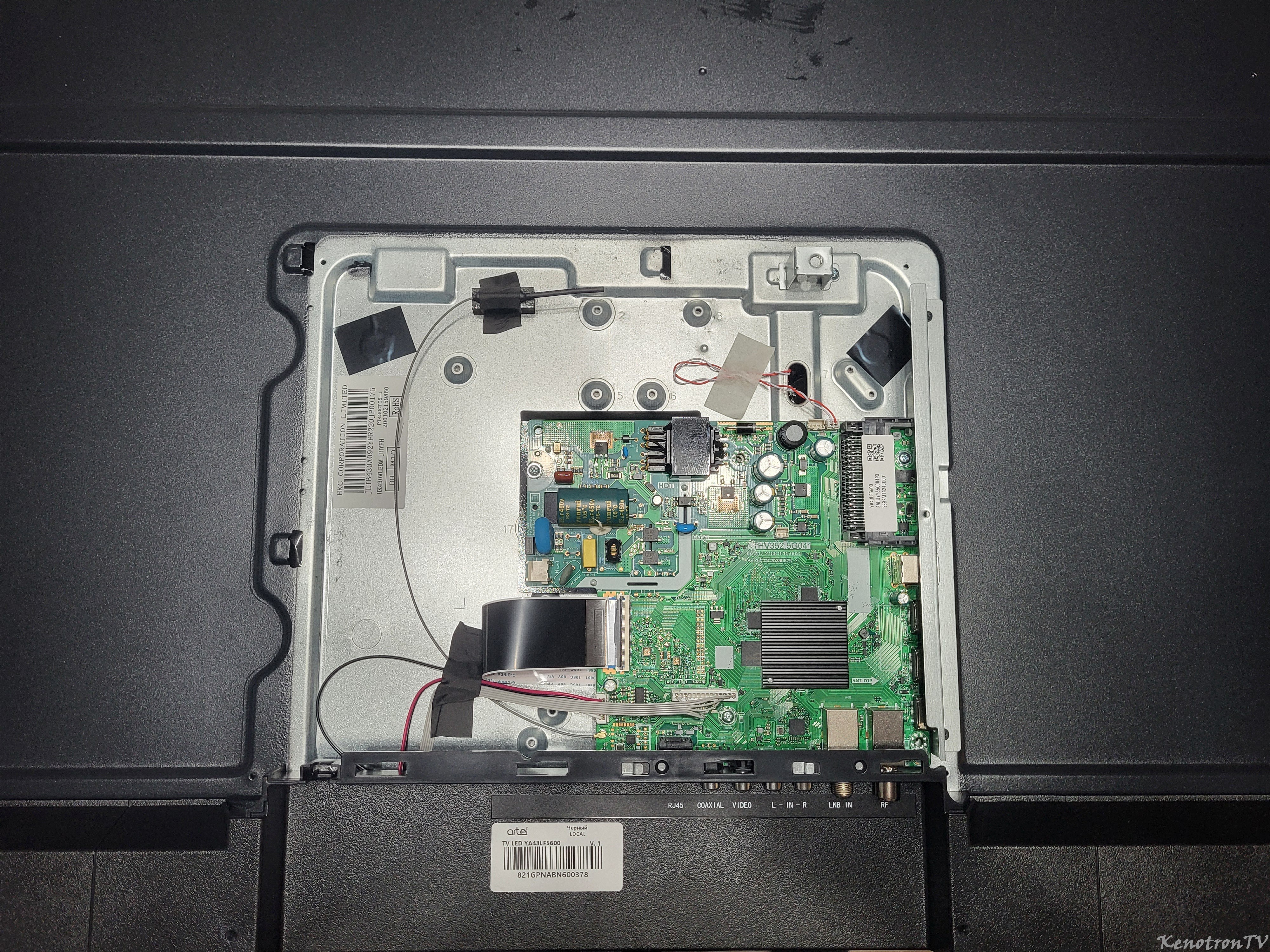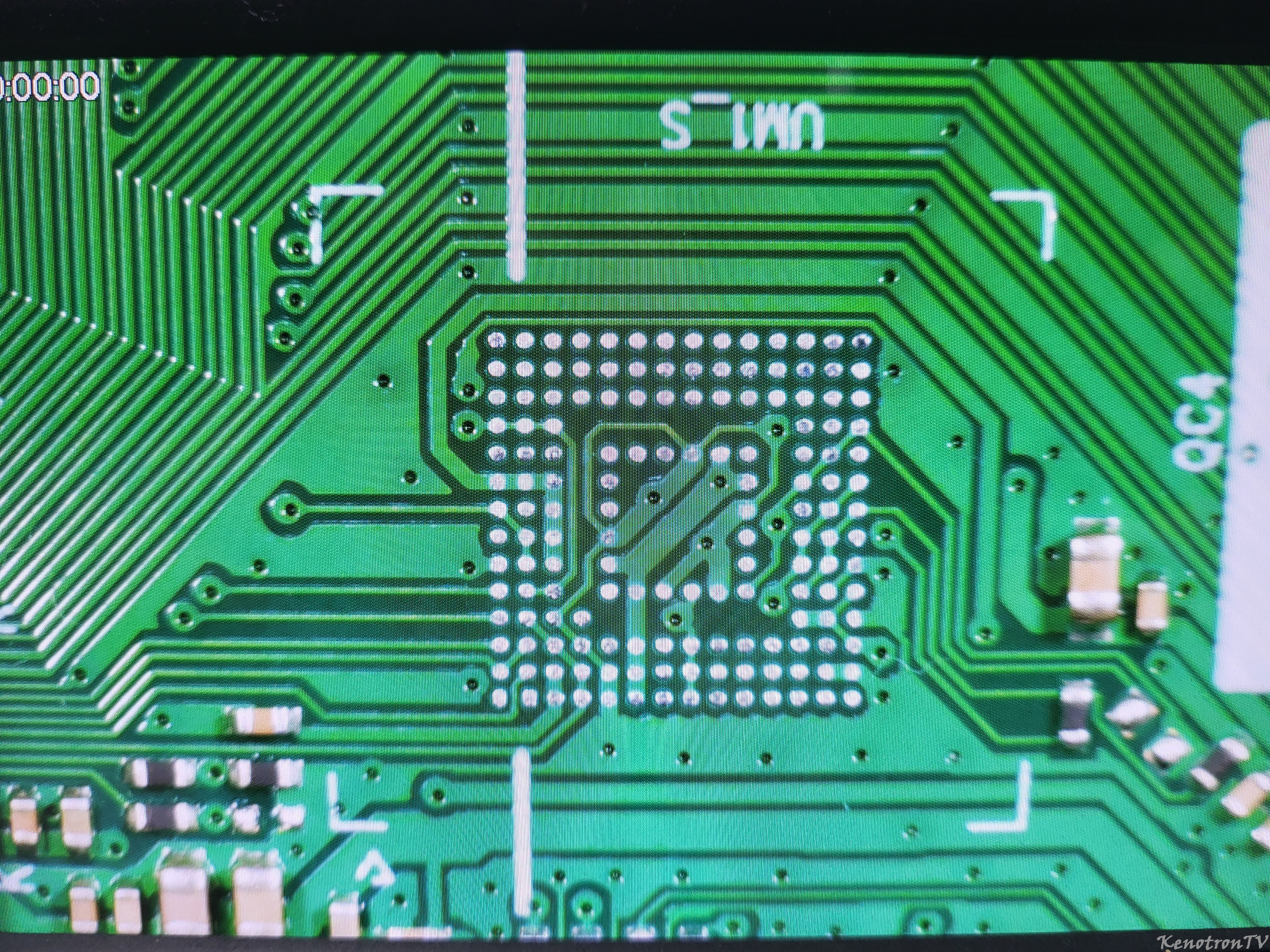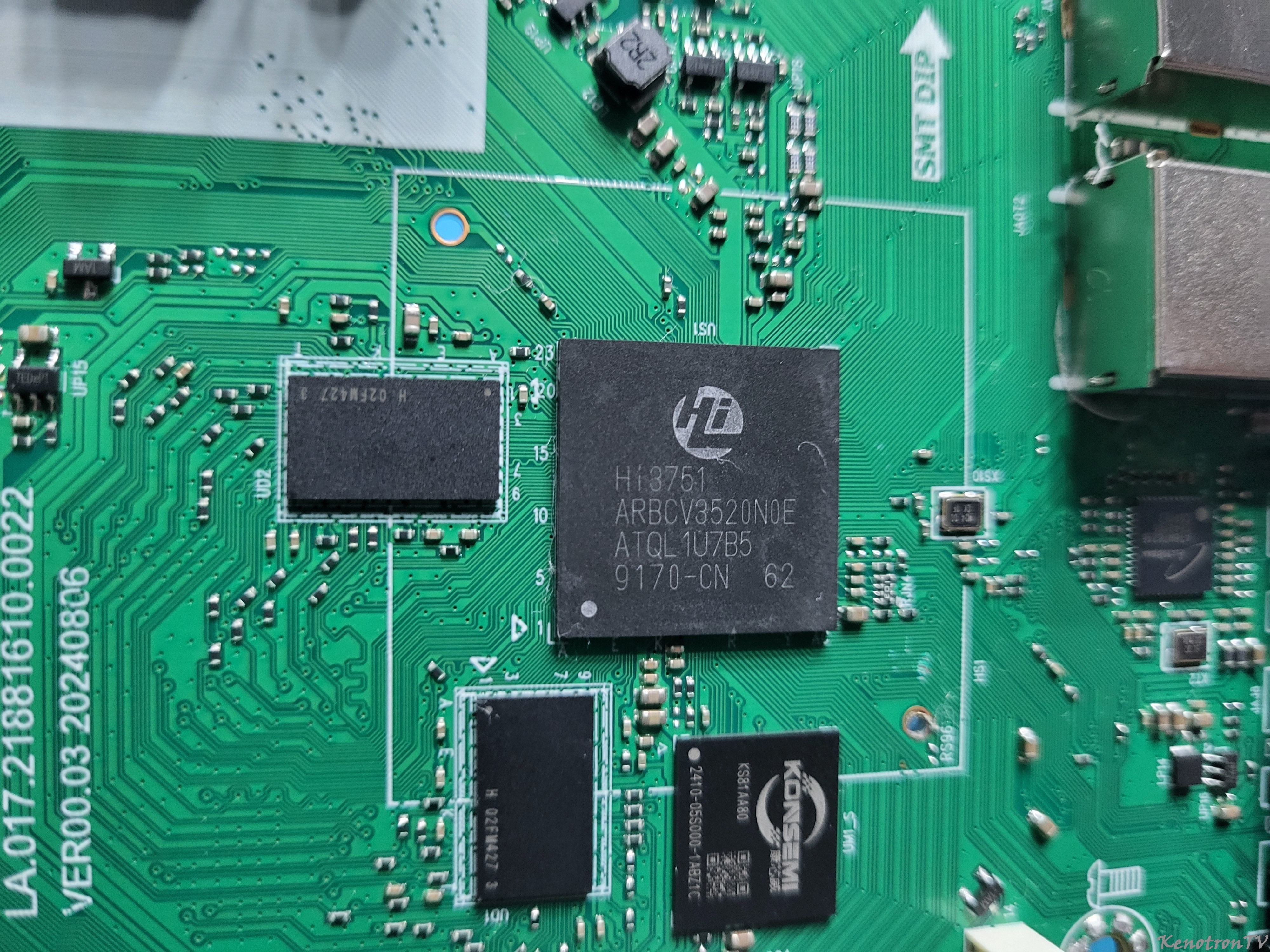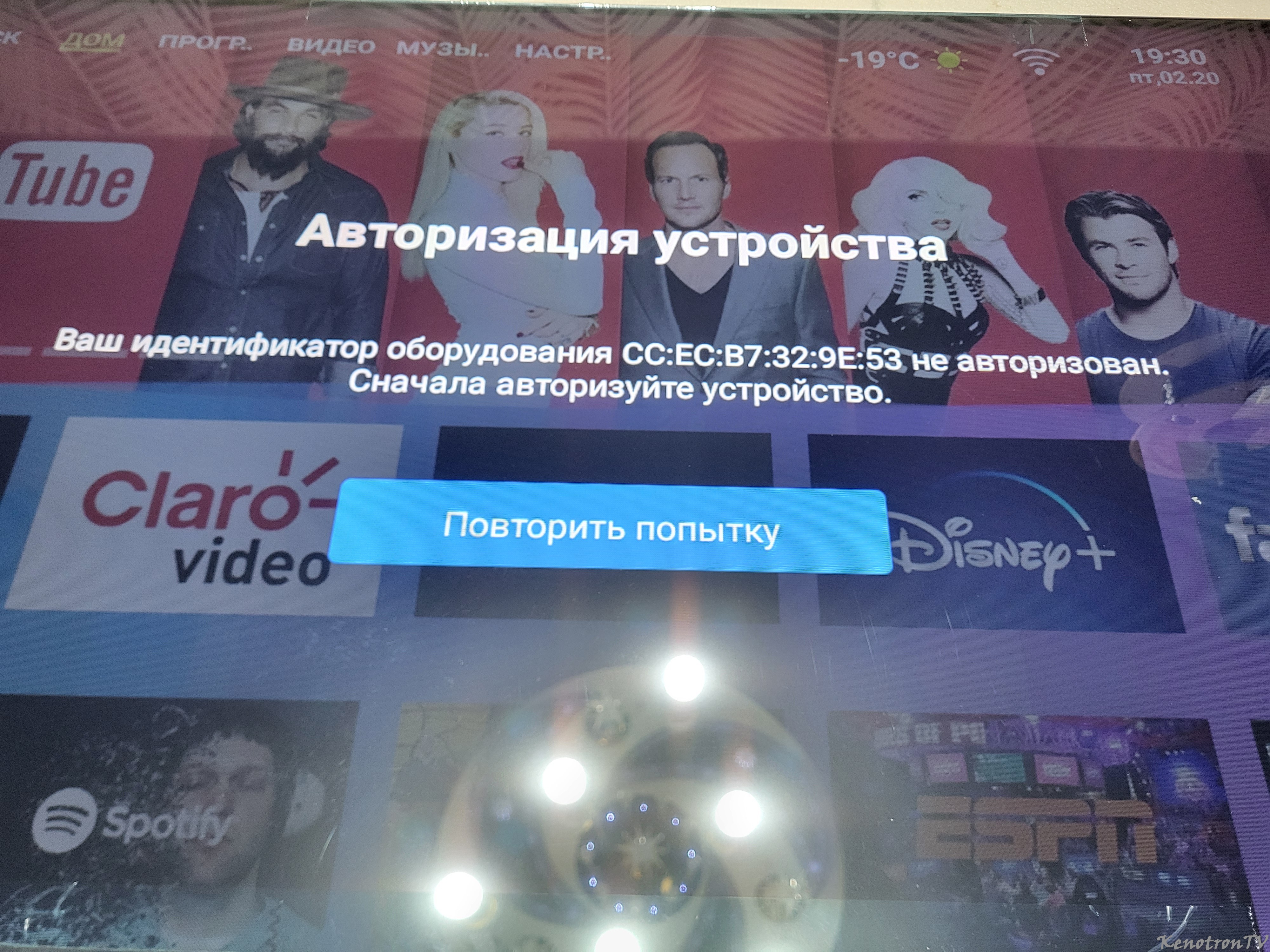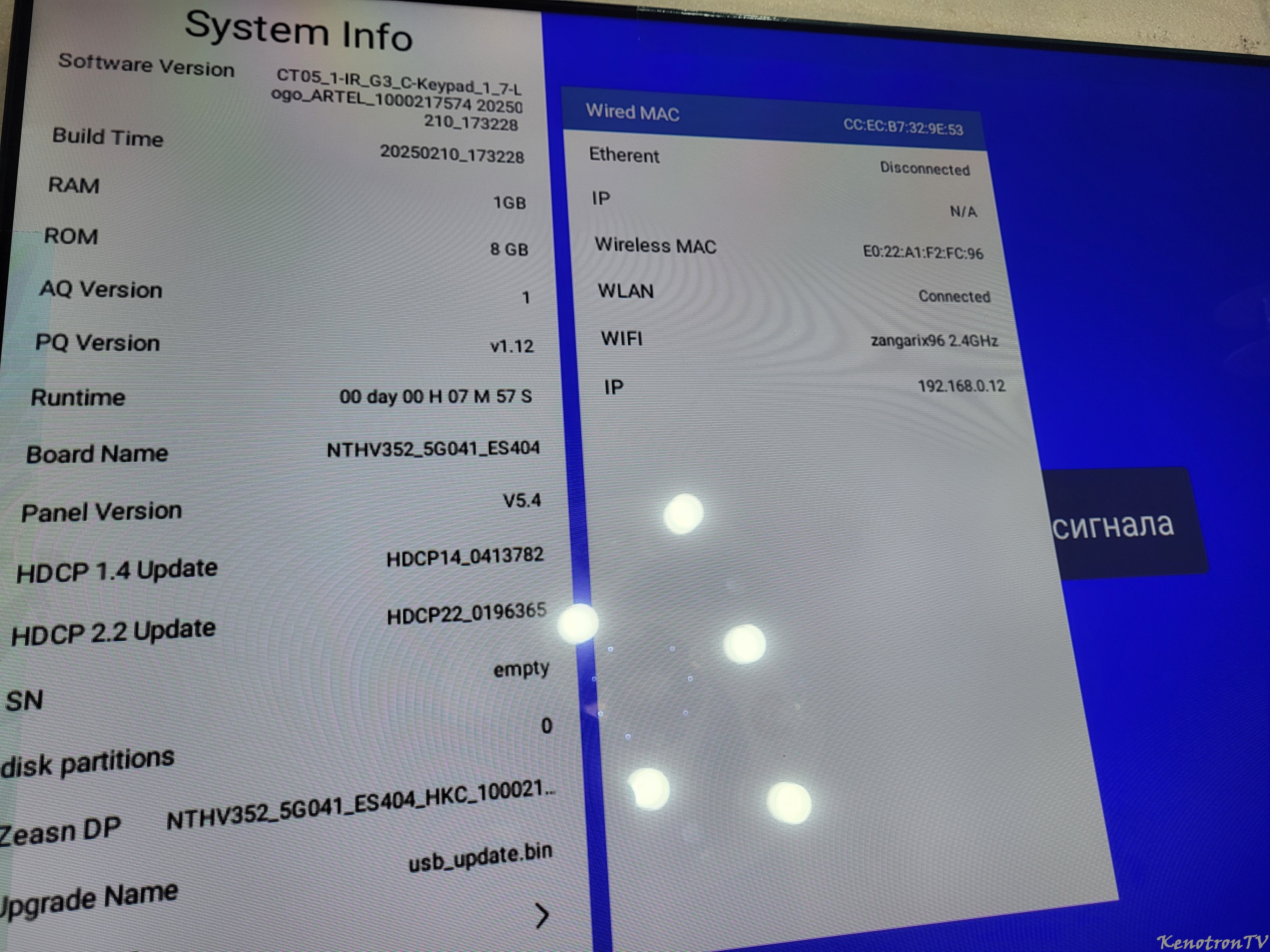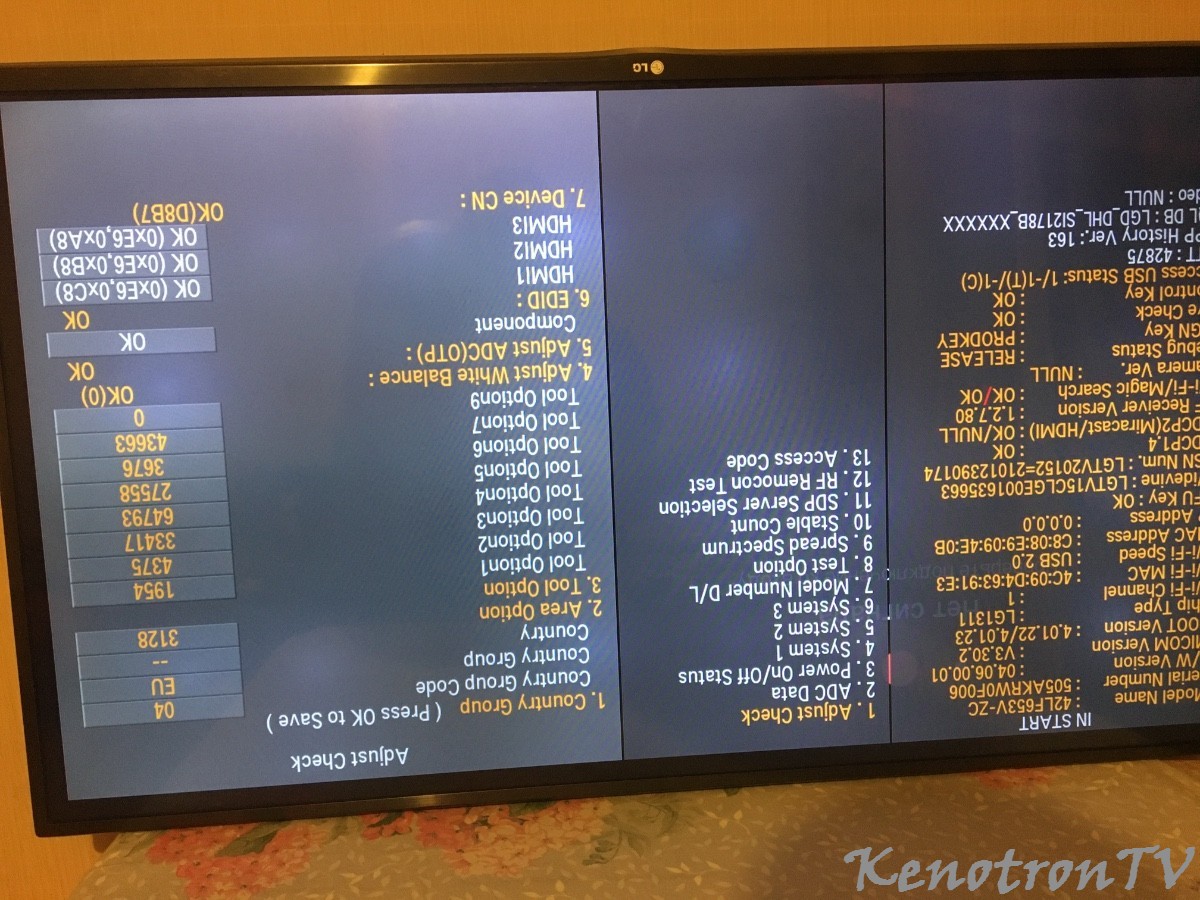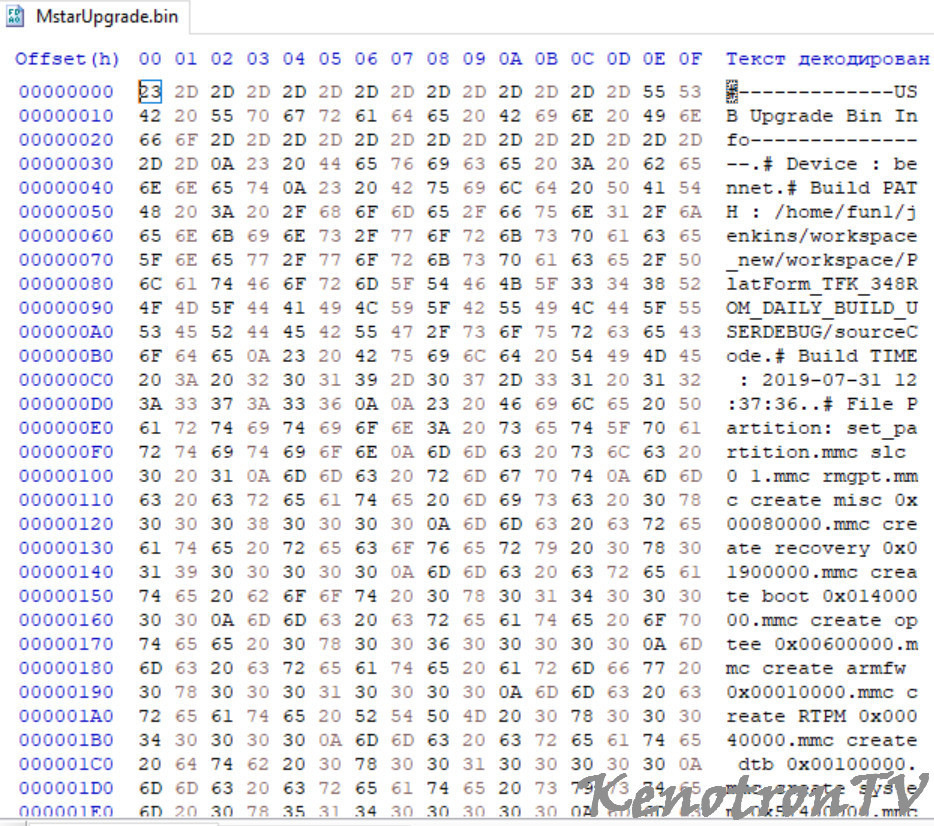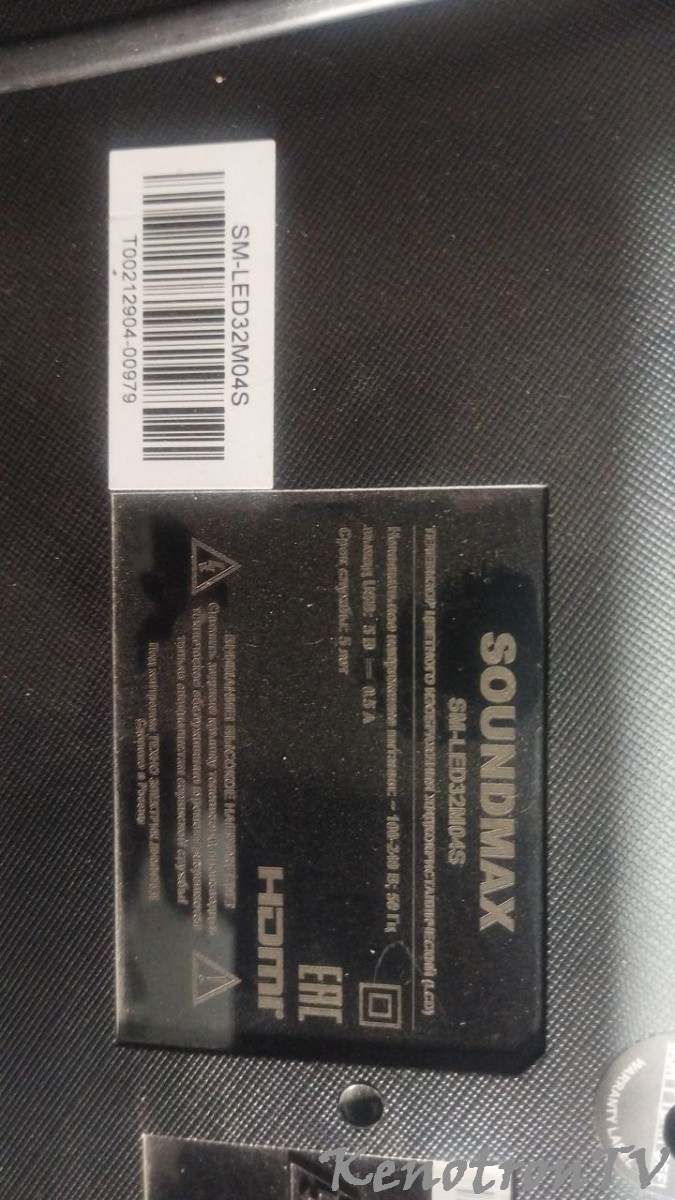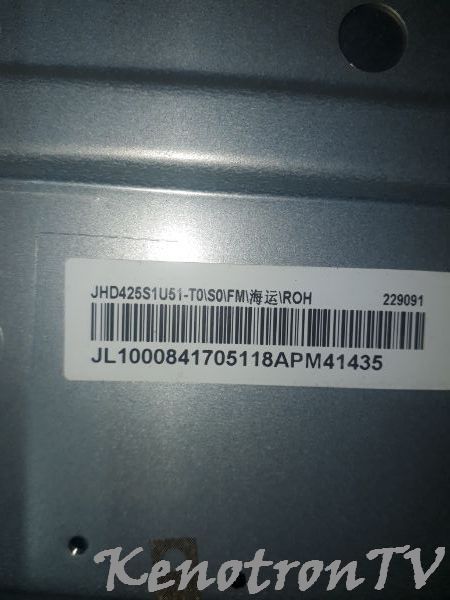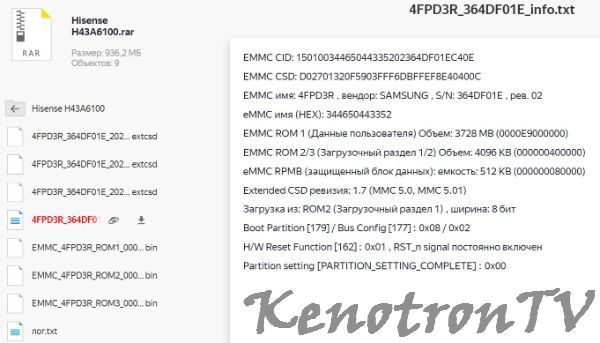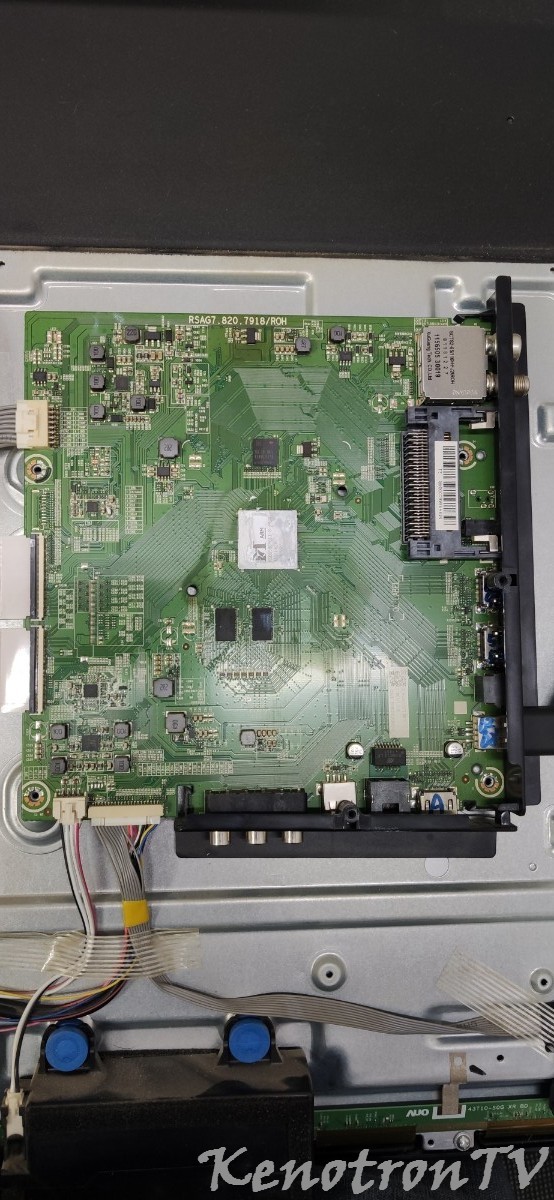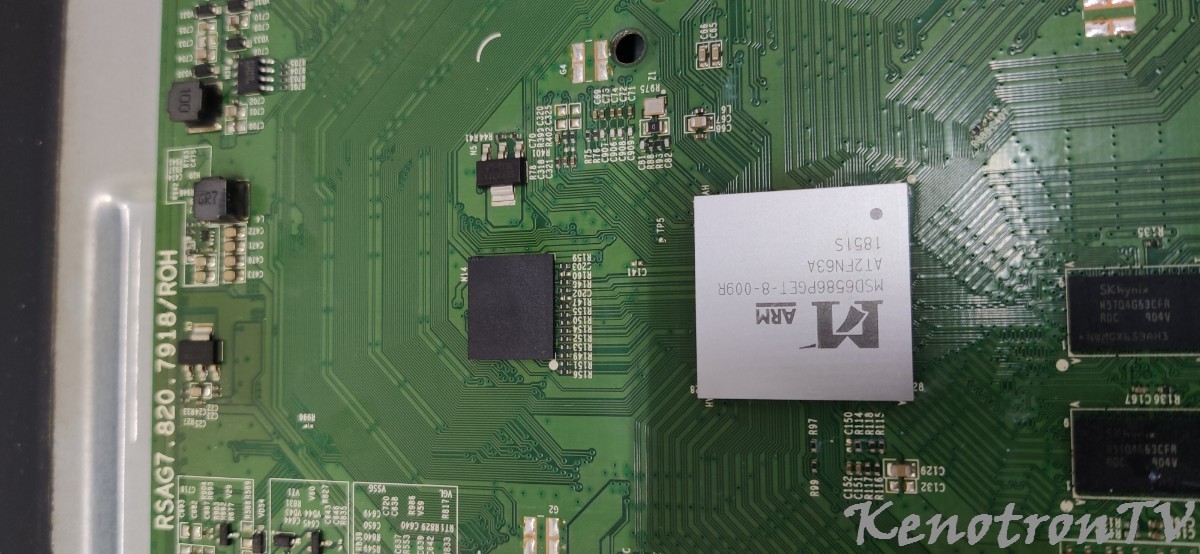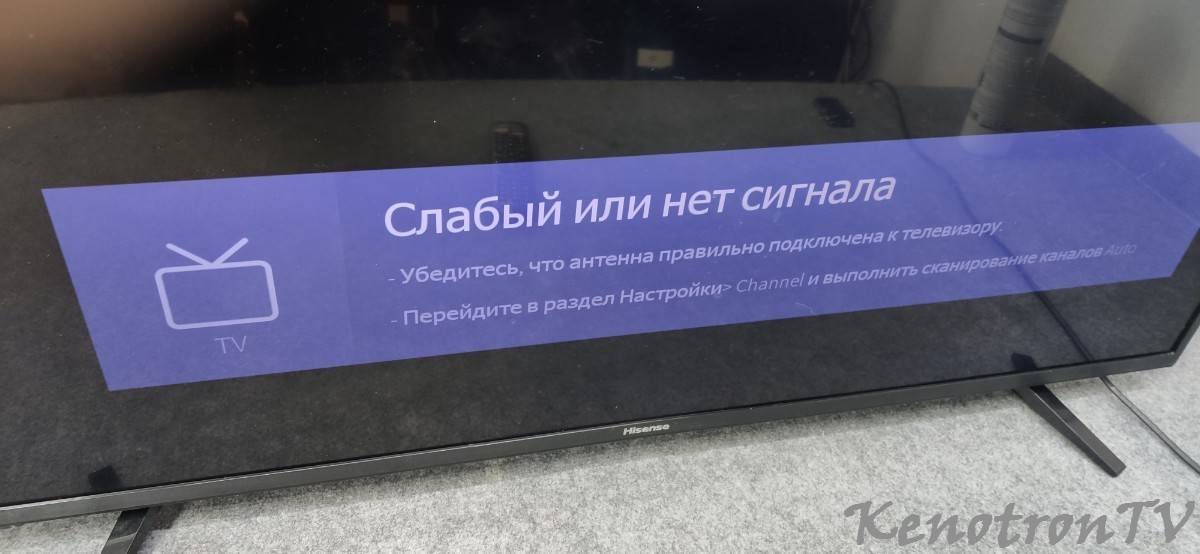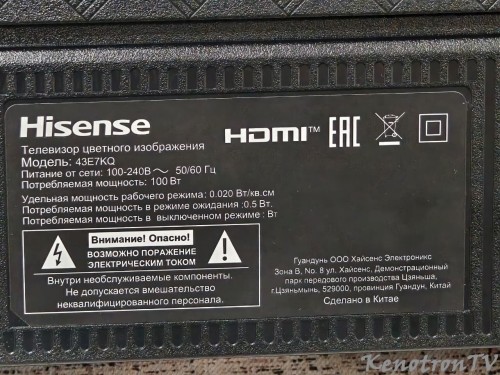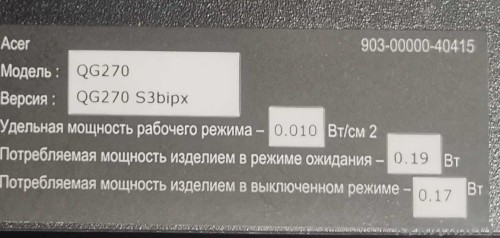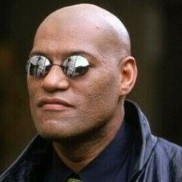Информация о файле
Telefunken TF-LED22S32T2, NoT00208, ST2151B01-1, V8-MS663EU-C25V010
CV3663 Softw
are Upgrade SOP
AC Power o
n Upgrade
Using AC power upgrade
must be put t ing the CV3663.bin in the root
directory of the USB flash disk; insert the USB flash disk and press
on the key power of the keyboard plate , then AC power, the LED will
flicking until upgrade success. Fina l ly the TV will au to power on after
upgrade success.
OSD Menu Upgrade
Based on the mainboard can starting up and display normally, putting
the CV3663.bin in the root directory of the USB flash disk insert the
USB flash d isk , we can achieve a visual upgrade through the main menu
or factory menu , the LED will flicking until upgrade success. Finally
the TV will auto power on after upgrade success.
a) Go to the Main menu MENU -->Option -->Software Update(
You can choose "So
ftware Upgrade (USB)", then select "Yes", TV starts to upgrade
b) Go to the factory menu MENU -->Setting -->Picture -->Picture
Mode
Mode-->User>User-->contrast>contrast,, press"9735"of RC get into the Factorypress"9735"of RC get into the Factory ModeMode, than, than chose USB Updatechose USB Update-->Main Upg>Main Upgraderade,, cclick OK, TV starts lick OK, TV starts to upgradeto upgrade..
Enter service mode
MENU
MENU-->Setting>Setting-->Picture>Picture-->Picture Mode>Picture Mode-->User>User-->contrast>contrast,, press"9735"press"9735",, yyou can go to the factory menu where you can choose the menu you want ou can go to the factory menu where you can choose the menu you want to enter.to enter.