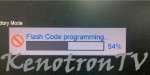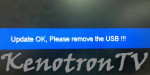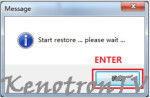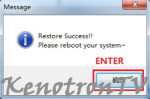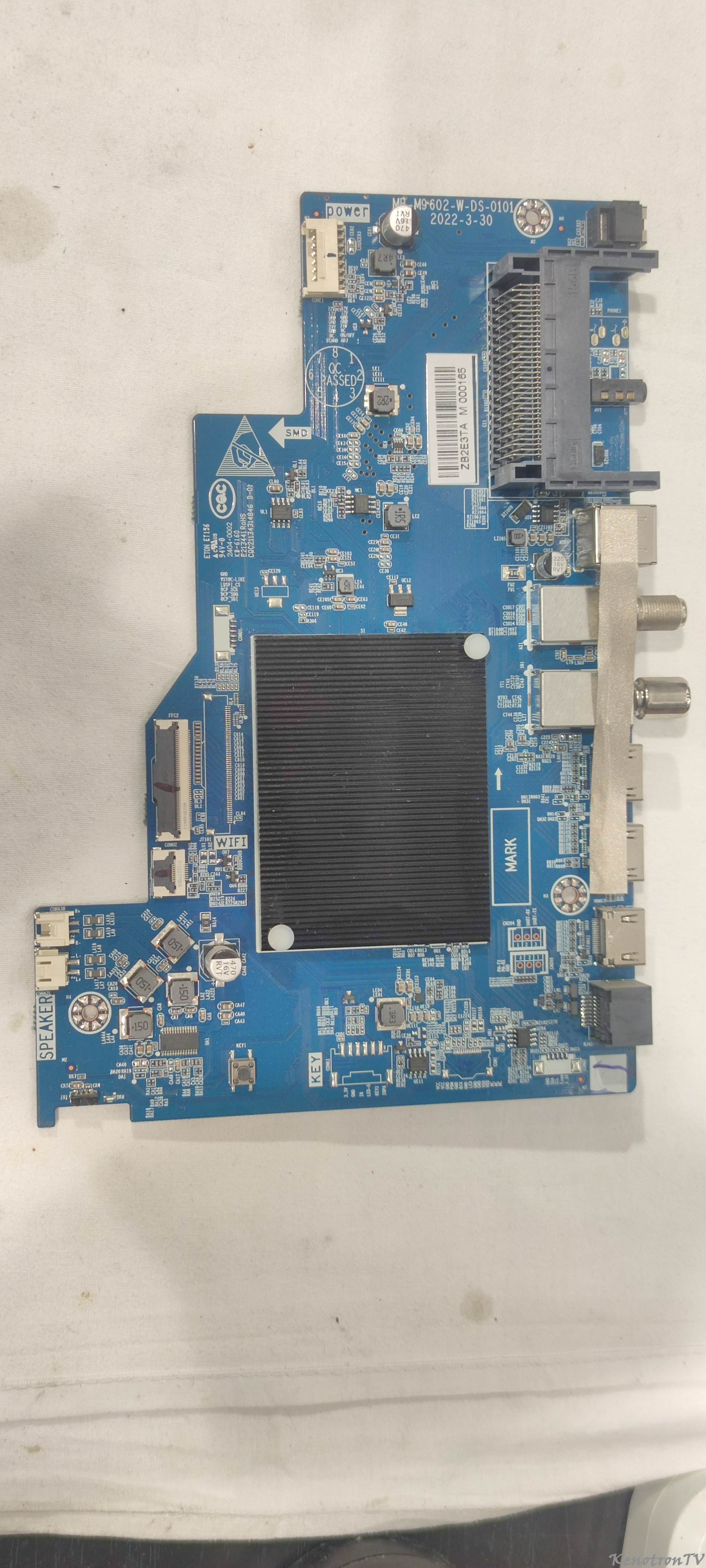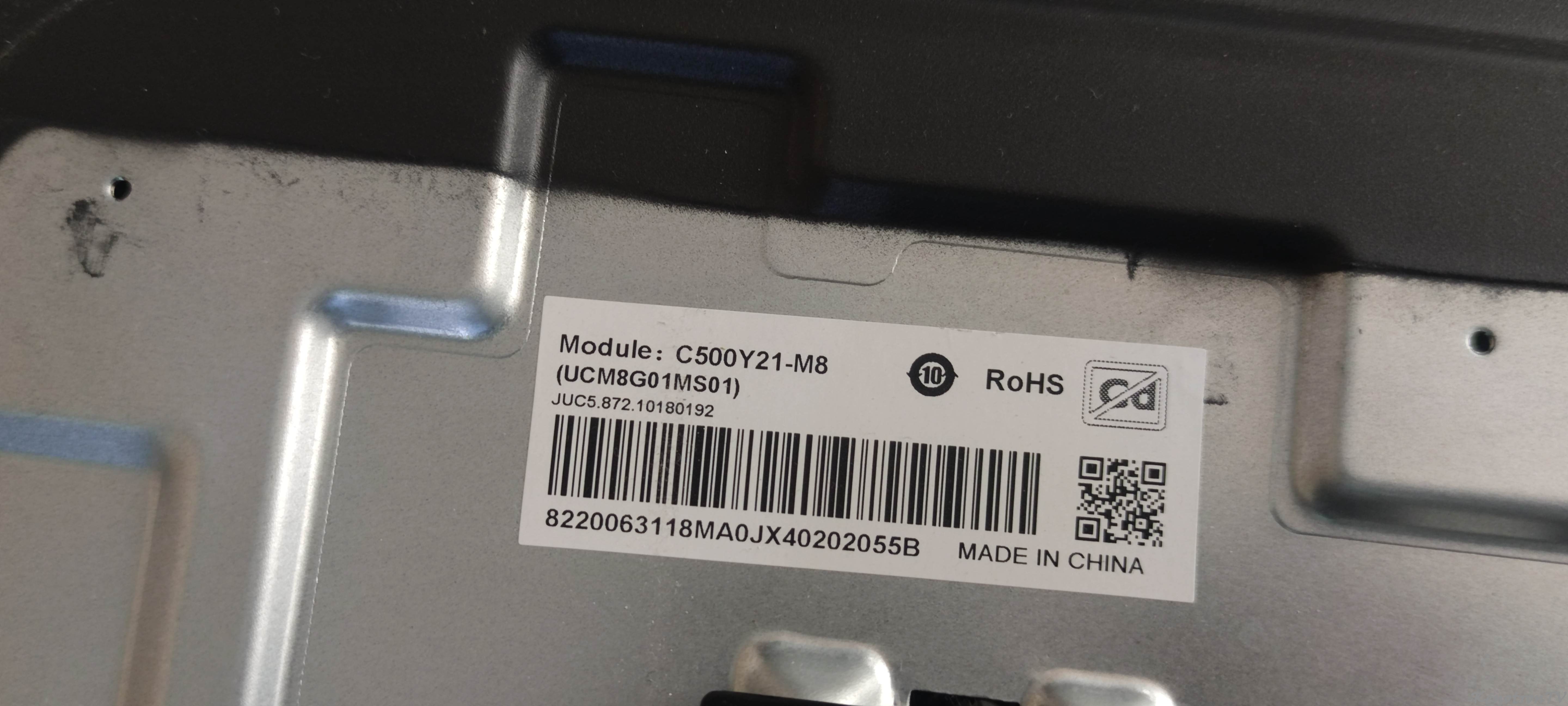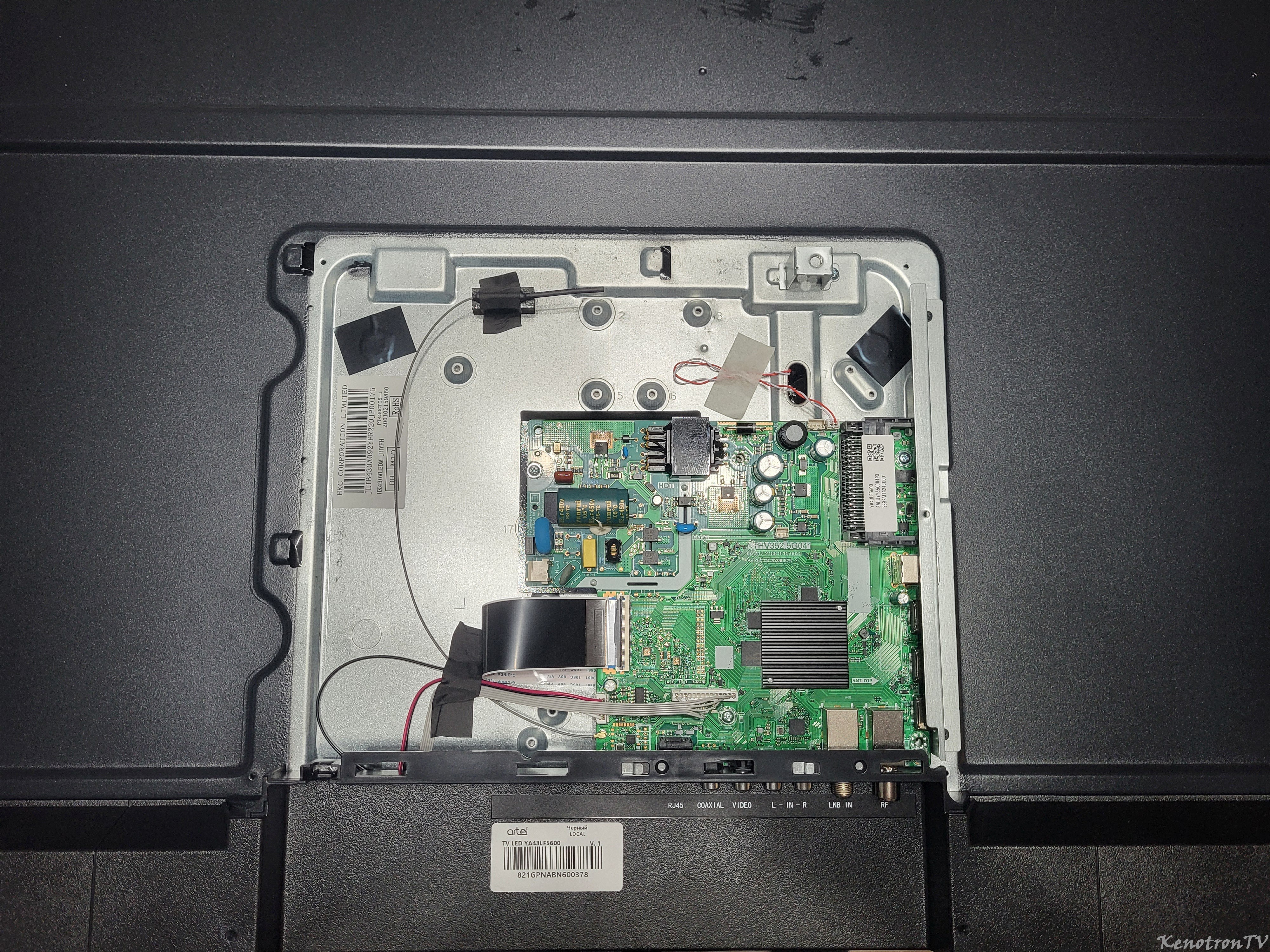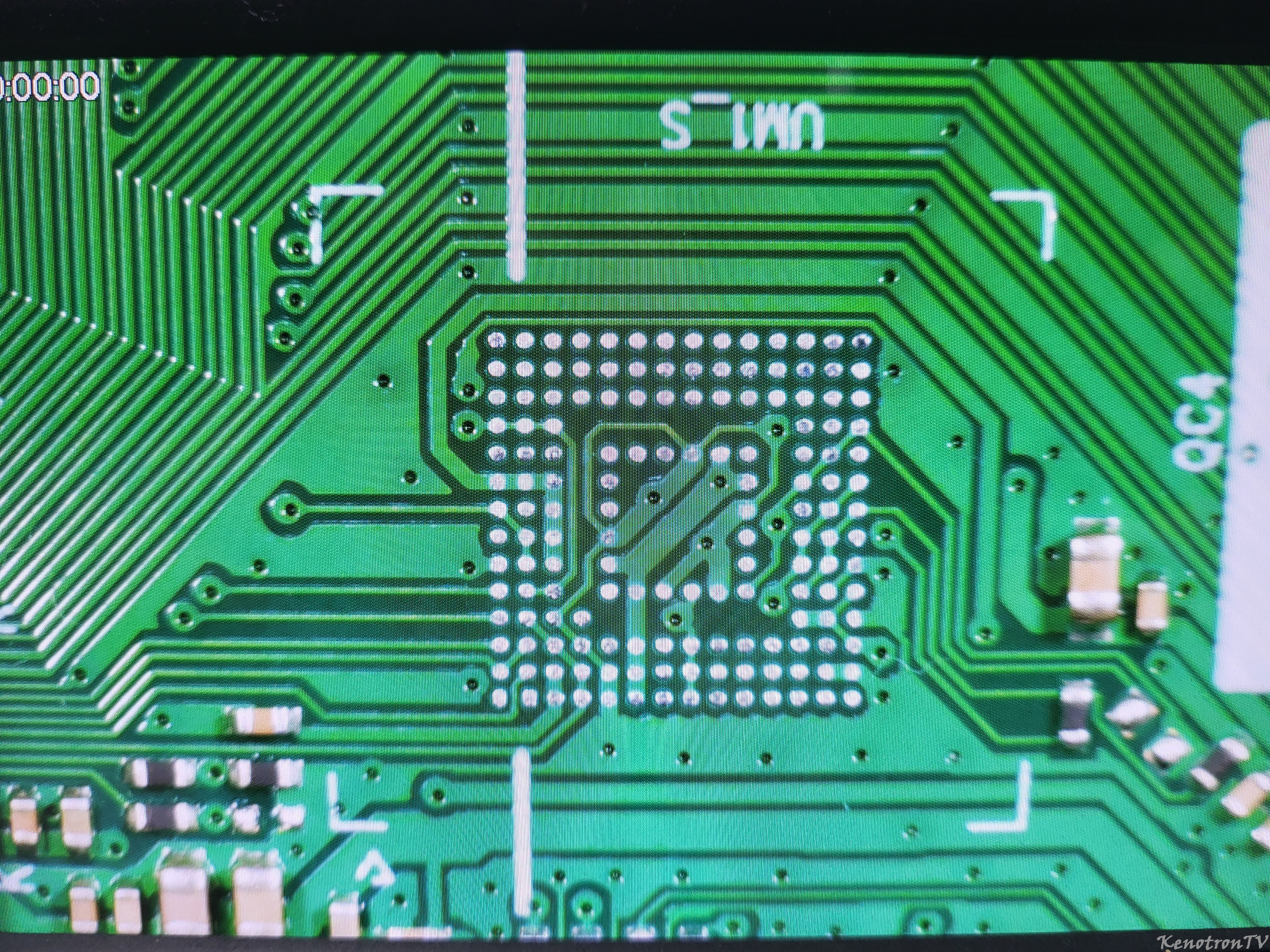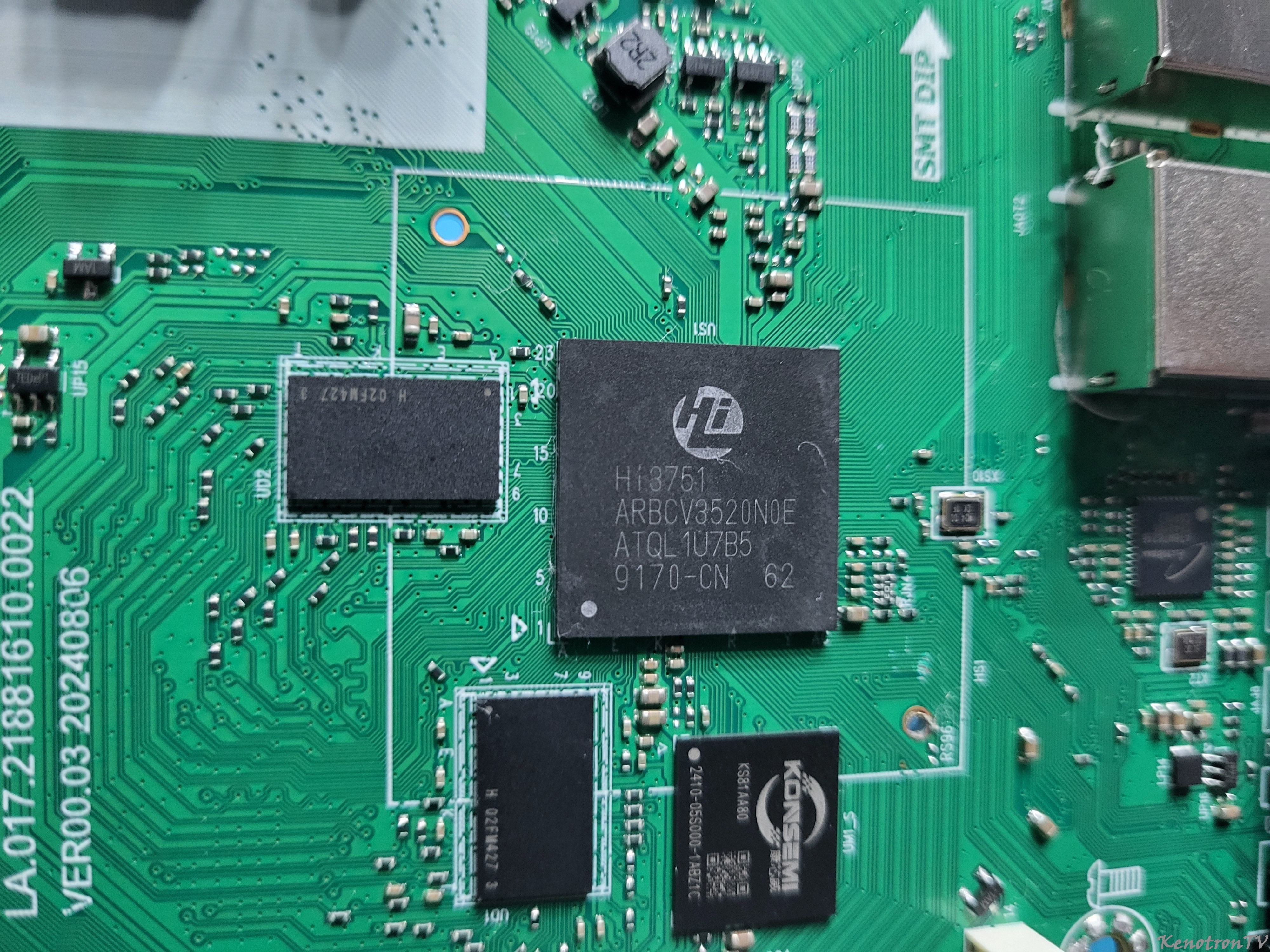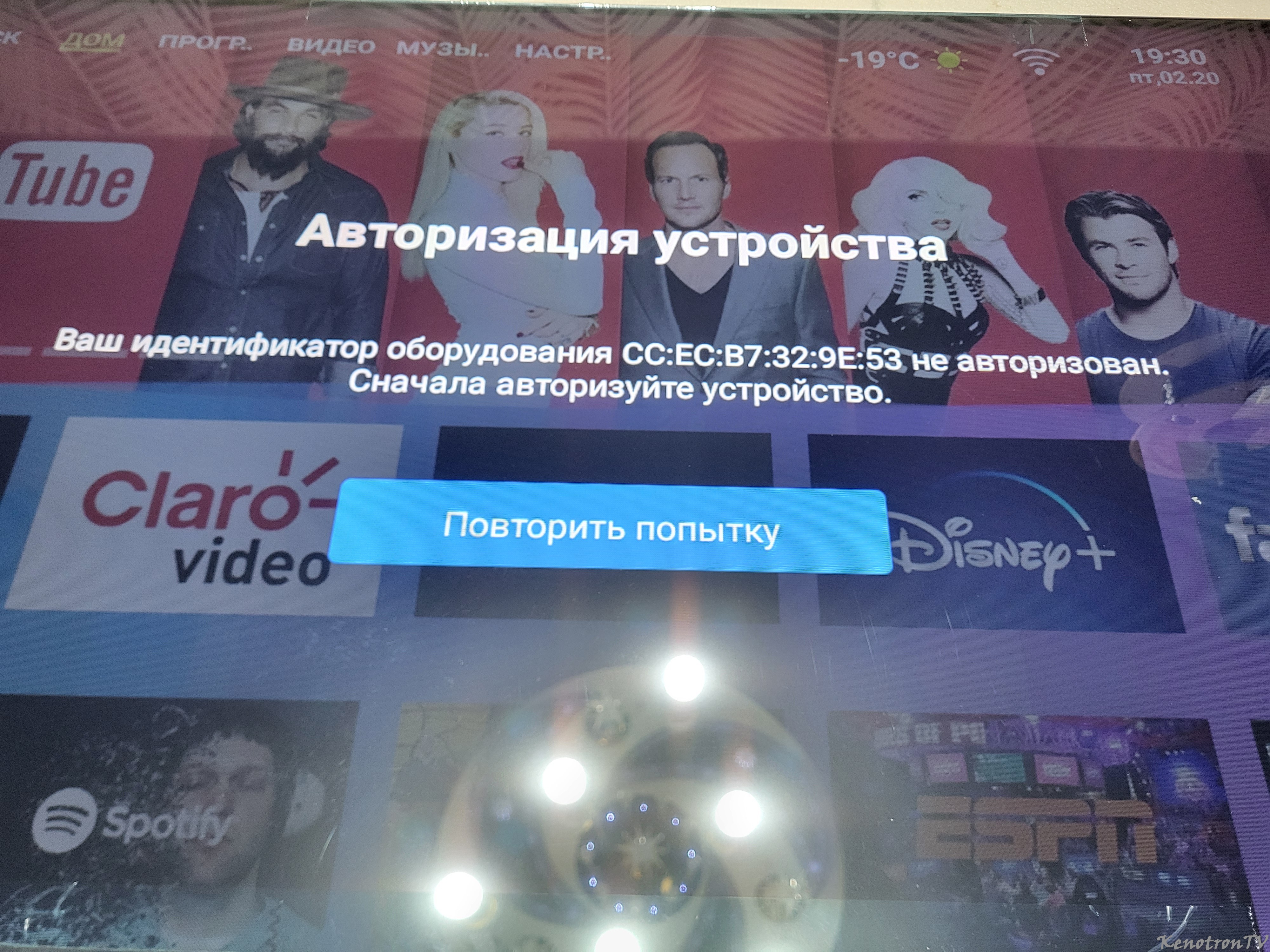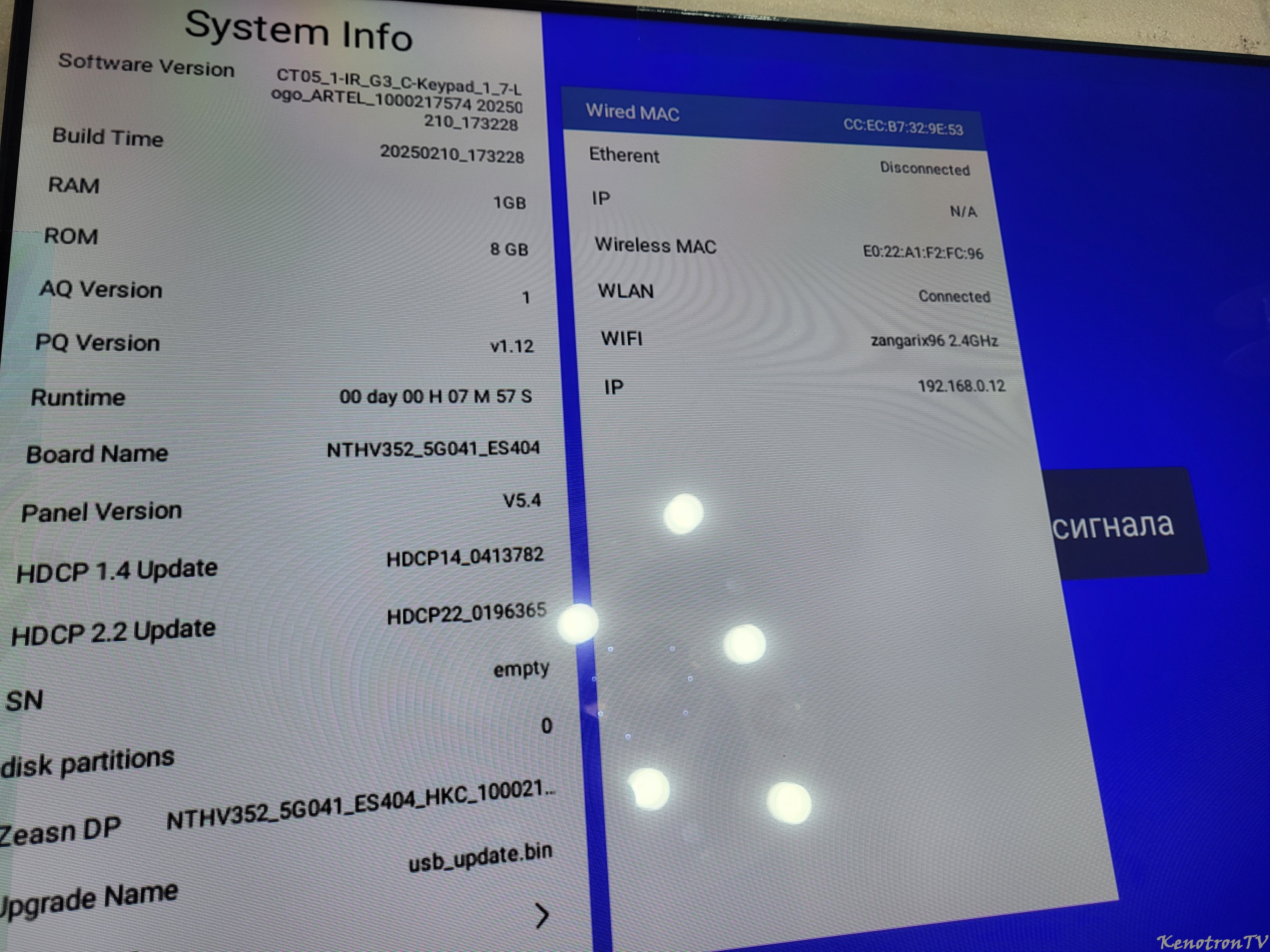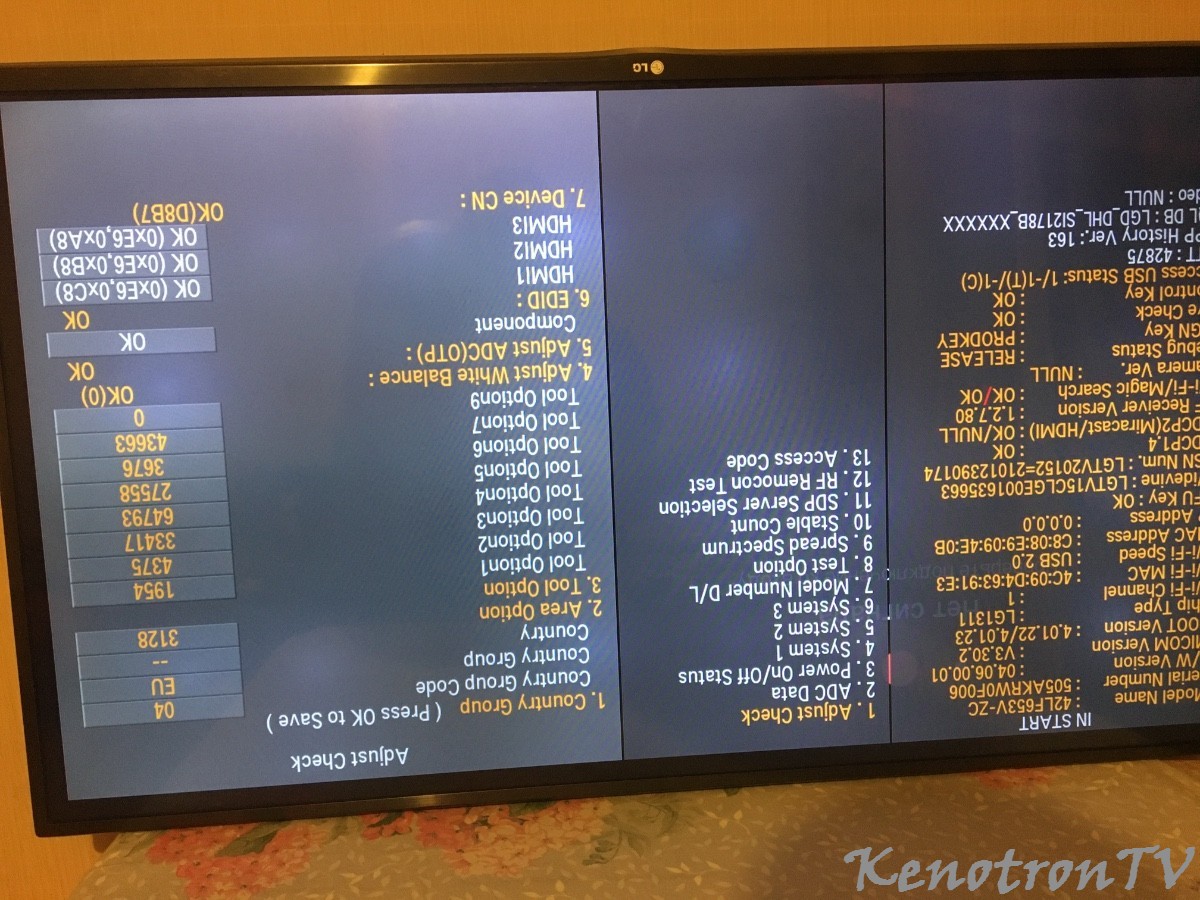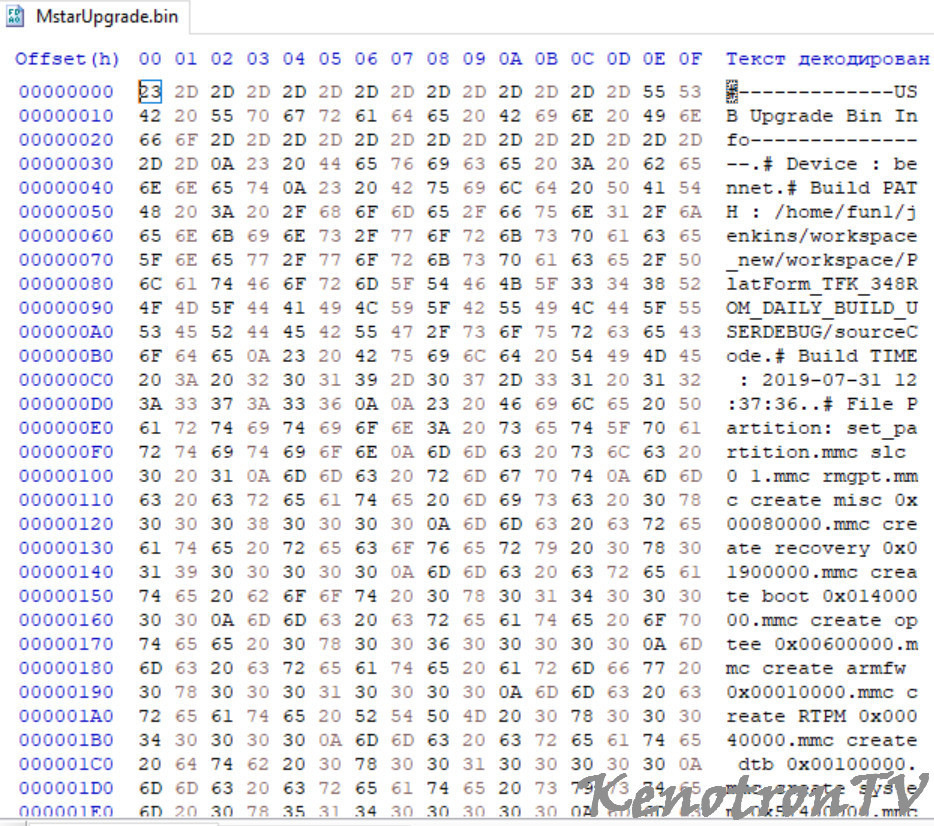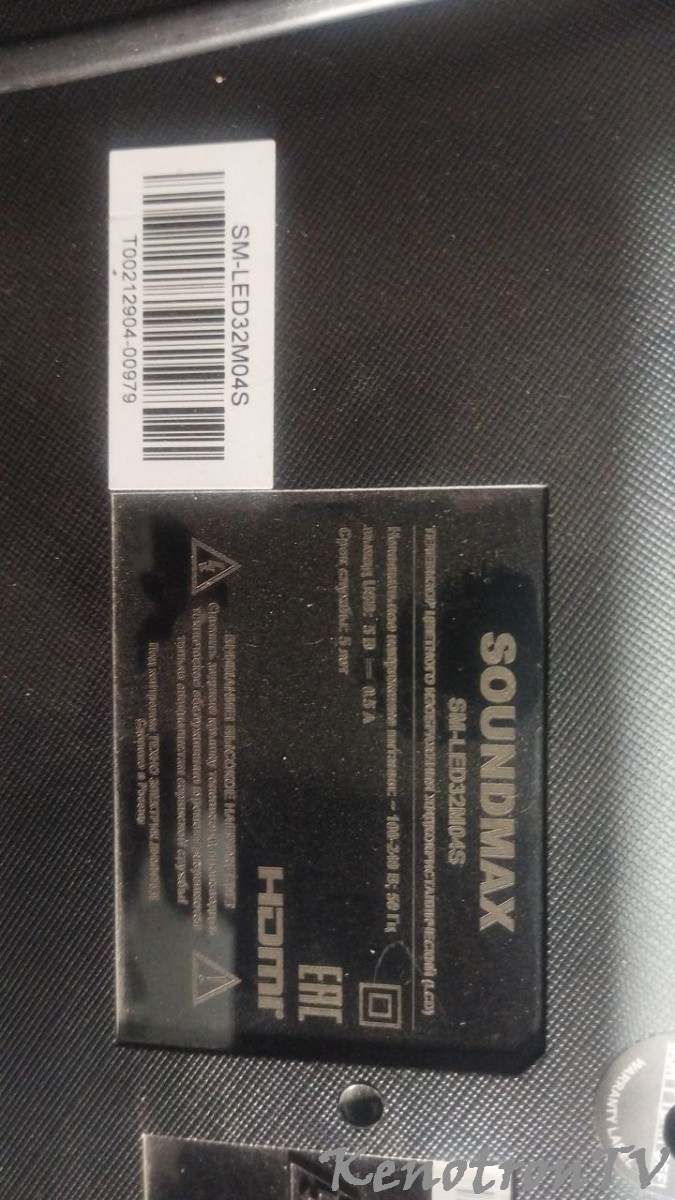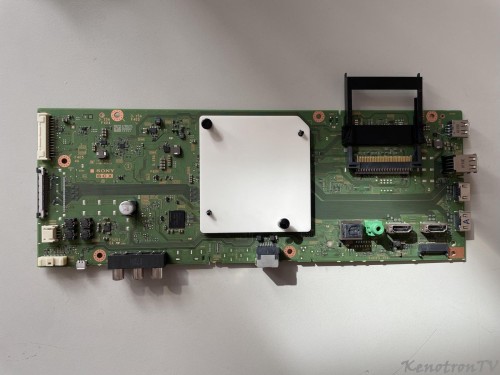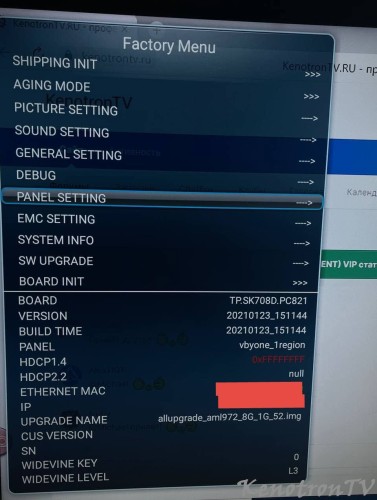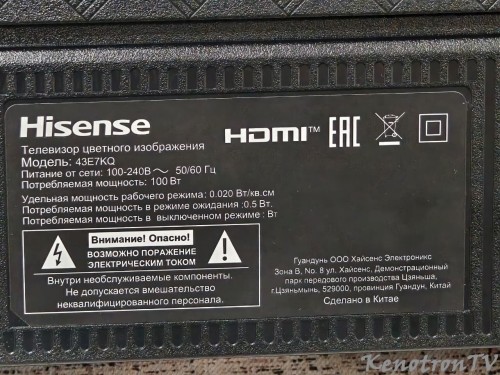Информация о файле
HYUNDAI H-LED32V18T2, TP.SIS231.PT85, T320XVN02.A
CP21452_T1308_45_BMX_SIS231_PT85A_
UKRAINE_T320XVN02_A_IREU508_DVBC_T2_CIPLUG_AT_Mirror_RELT2_R_20131129_141343
H-LED32V18T2SIS 23x Upgrade Guide
-
USB Upgrade
Copy the bin file for upgrading to USB key root folder.
Main board supports two ways to upgrade:
-
-
Upgrade on power supplying
-
Make sure the main board be in no power supply situation.
-
Put USB key to main board USB terminal.(USB key has the upgrade bin file)
-
Power supply to main board, then LED on IR receiver should be blinking slowly.
-
Wait LED on IR receiver blinks quickly, which means upgrade is finish.
-
Disconnect the power supply. Done!
-
-
Because the initial time of some USB keys are longer, main board cannot detect the USB key when power supplying. If so, please upgrade the main board in factory menu.
P.S LED indication blinking when upgrading
When upgrading, LED blink slowly every 1 second.
Upgrade success, LED blink quickly every 1/4 second.
Upgrade fail, red LED lights long time and green LED lights short time in cycle.
-
-
Upgrade in factory menu
-
Power on TV set.
-
Put USB key to main board USB terminal.(USB key has the upgrade bin file)
-
Press remote control key -> Menu,1,1,4,7. Enter factory menu.
-
Select Update -> USB Update -> USB Update Start.
-
-
P.S Factory menu upgrade OSD indication:
Start upgrading, following OSD will pop-up:
System auto loads the upgrade bin file and start upgrading. Processing bar will be shown and LED on IR receiver will blink.
When upgrade is finish,following OSD will be shown. Then power down the TV and power up again.
-
UART Upgrade
UART upgrade is very slow, about 15 minutes. If the main board is not dead, please do not use UART upgrade.
UART upgrade software tool is uart2spi_tool.
UART upgrade steps:
Make sure the main board is no power supply. Main board is in power down situation.
-
Open UART upgrade software tool: uart2spi_tool in PC. Select correct COM port.
-
Click“Connect”.
-
Power supply to the main board.
Normally following window will be shown:
-
Select“Restore” page:
-
Click “Load” button of CodeBin, load the upgrade bin file for upgrading.
-
Click“restore”.
-
Click“ENTER”,start upgrading.
Then processing bar on the bottom will go:
First time is erasing the FLASH chip.
Second time is programing.
Wait programing is finish. Above window will show. Click “ENTER” to exit the window. Please power down the main board and power up.
That’s all.