Информация о файле
Samsung UC5000, UC4000 - LED TV Repair Manual
Factory Mode Adjustments
Entering Factory Mode
To enter 'Service Mode' Press the remote -control keys in this sequence :
- If you do not have Factory remote - control
Power OFF- MUTE - 1-8-2 - Power On
How to Access Service Mode
Using the Customer Remote
1. Turn the power off and set to stand-by mode
2. Press the remote buttons in this order; MUTE-1-8-2-POWER ON to turn the set on.
3. The set turns on and enters service mode. This may take approximately 20 seconds.
4. Press the Power button to exit and store data in memory.
- If you fail to enter service mode, repeat steps 1 and 2 above.





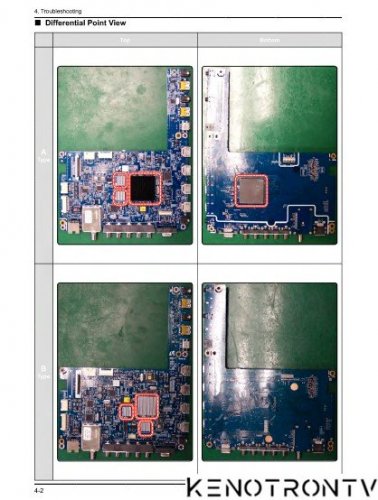

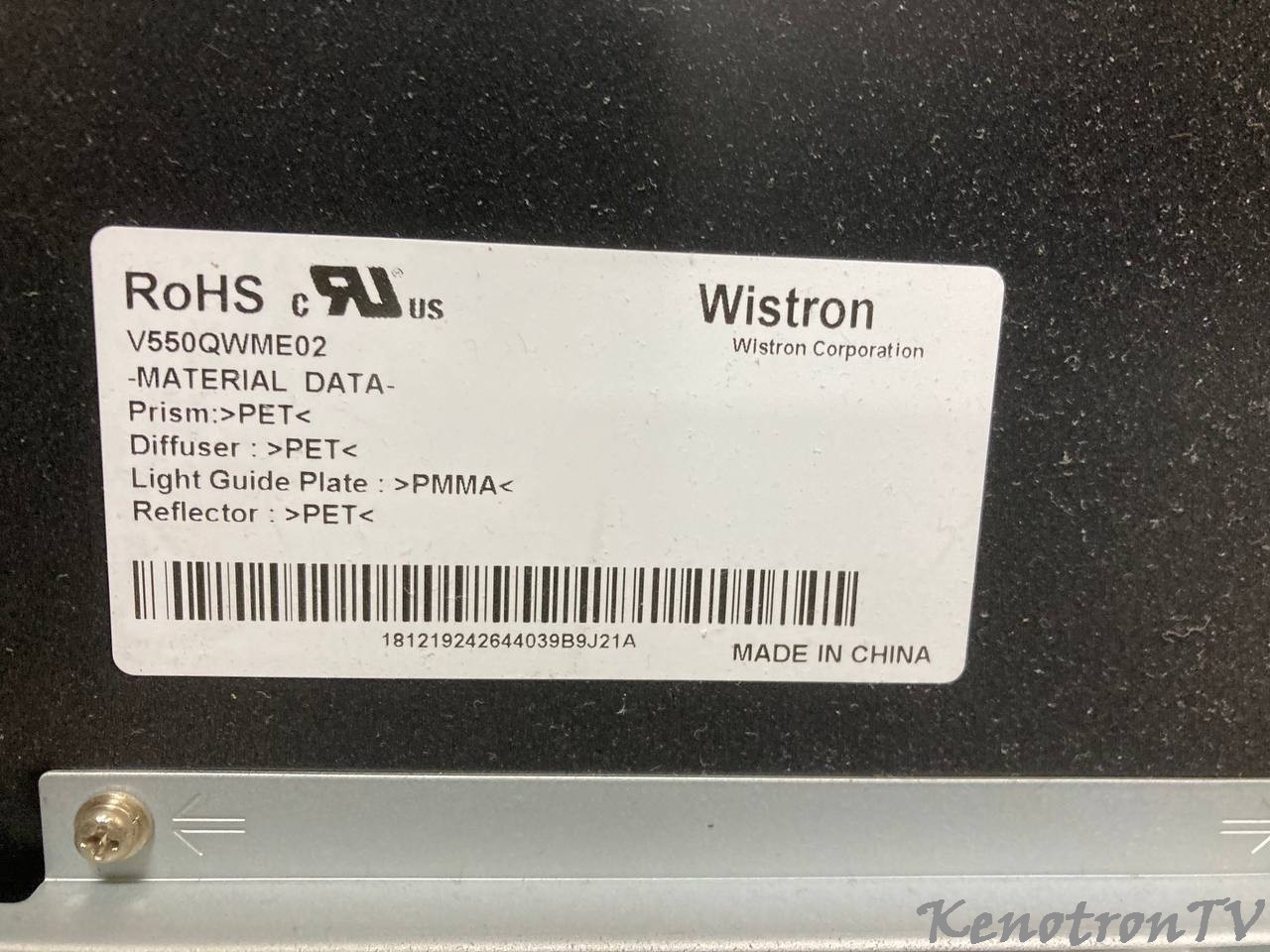
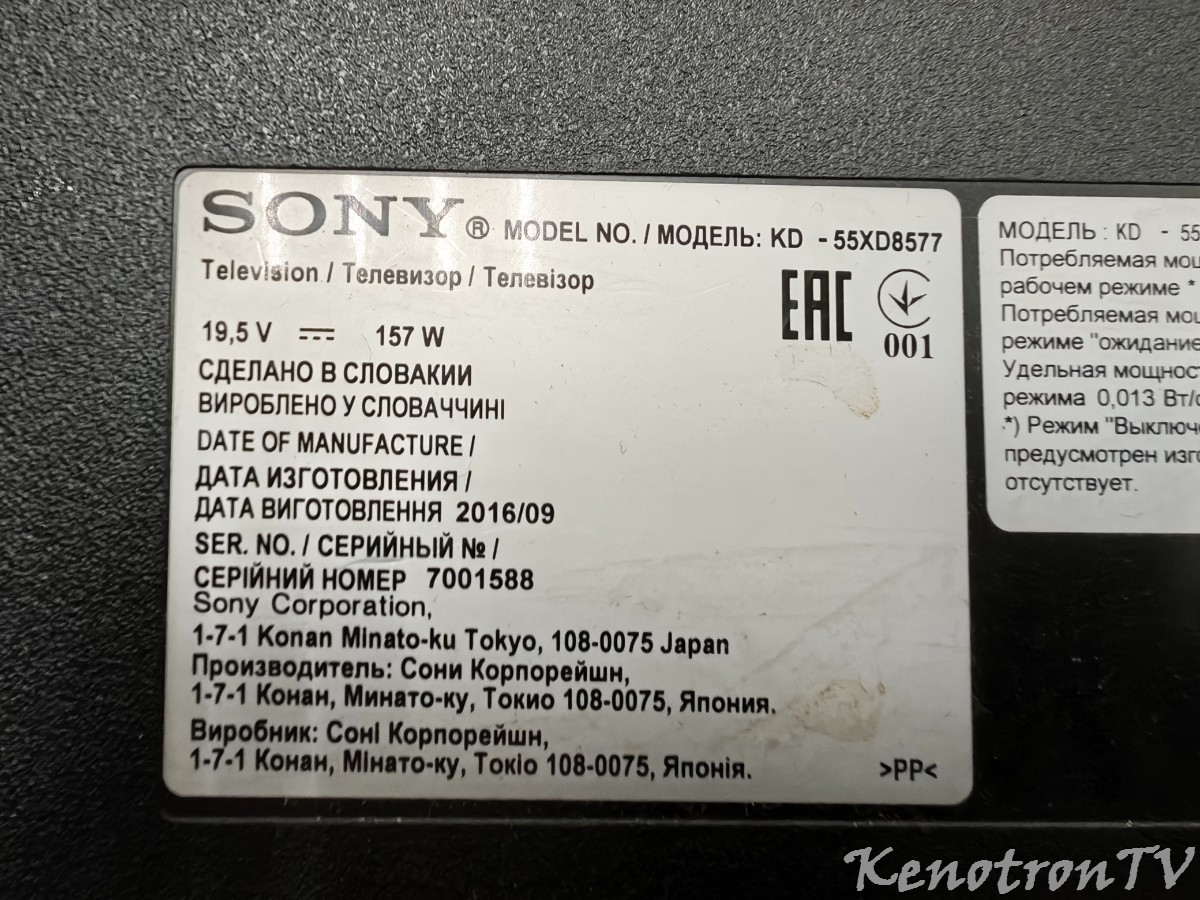



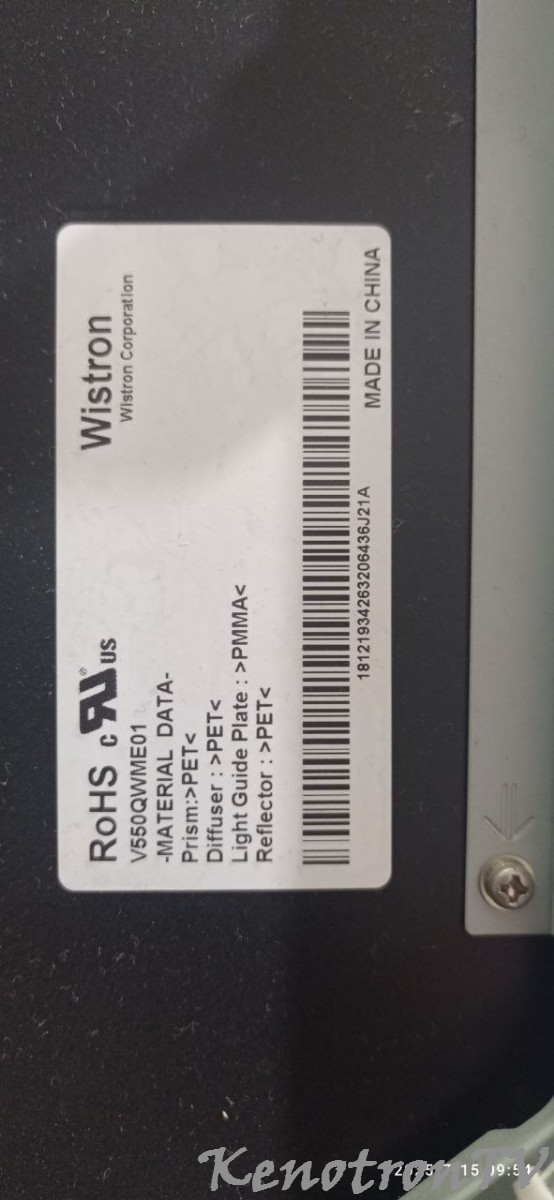






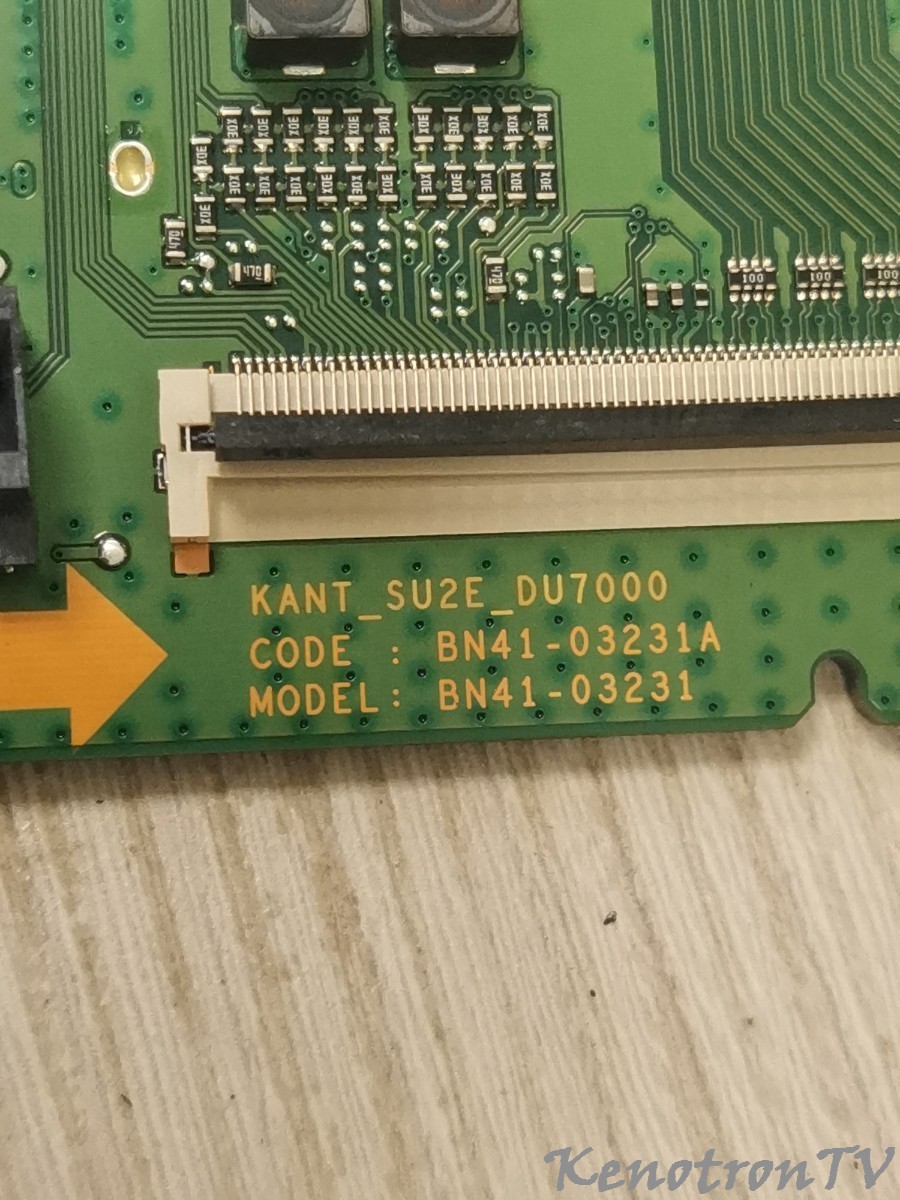
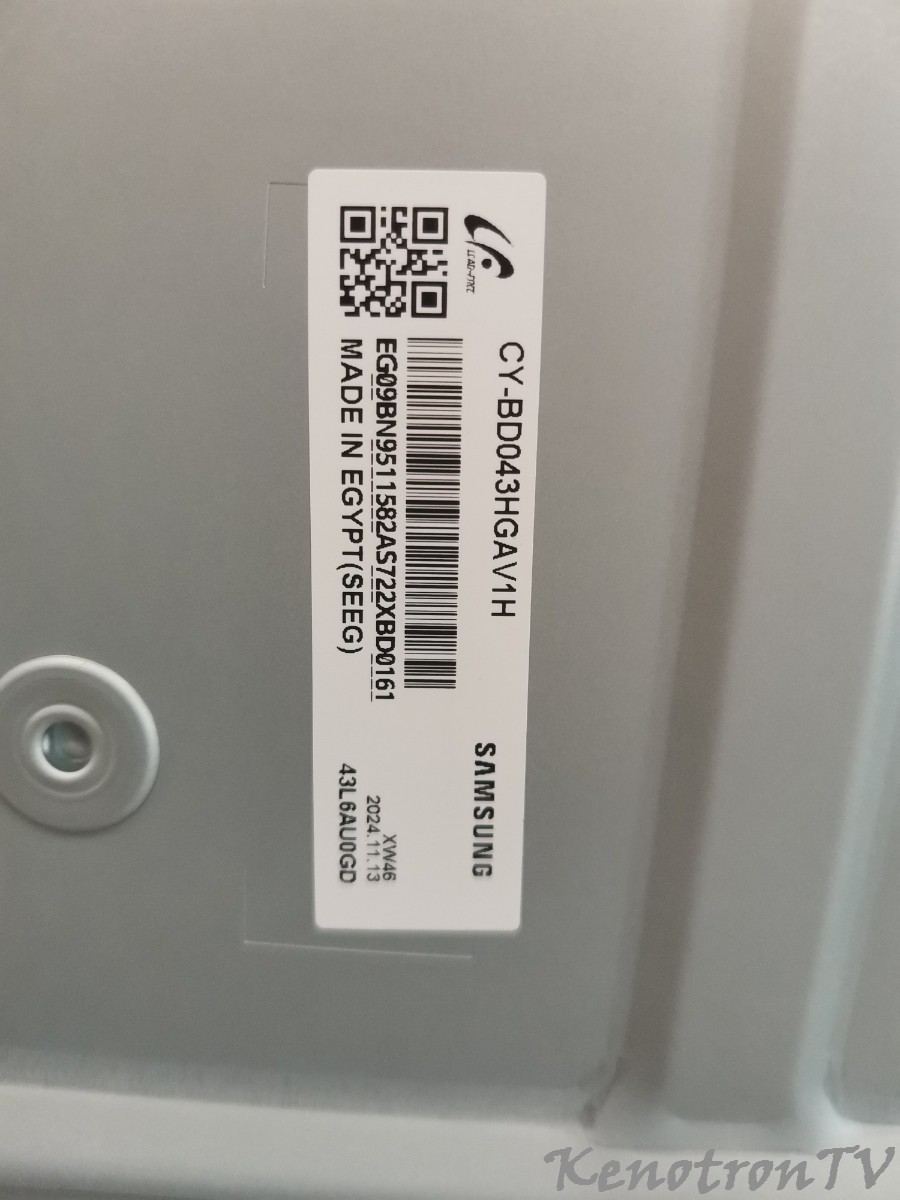
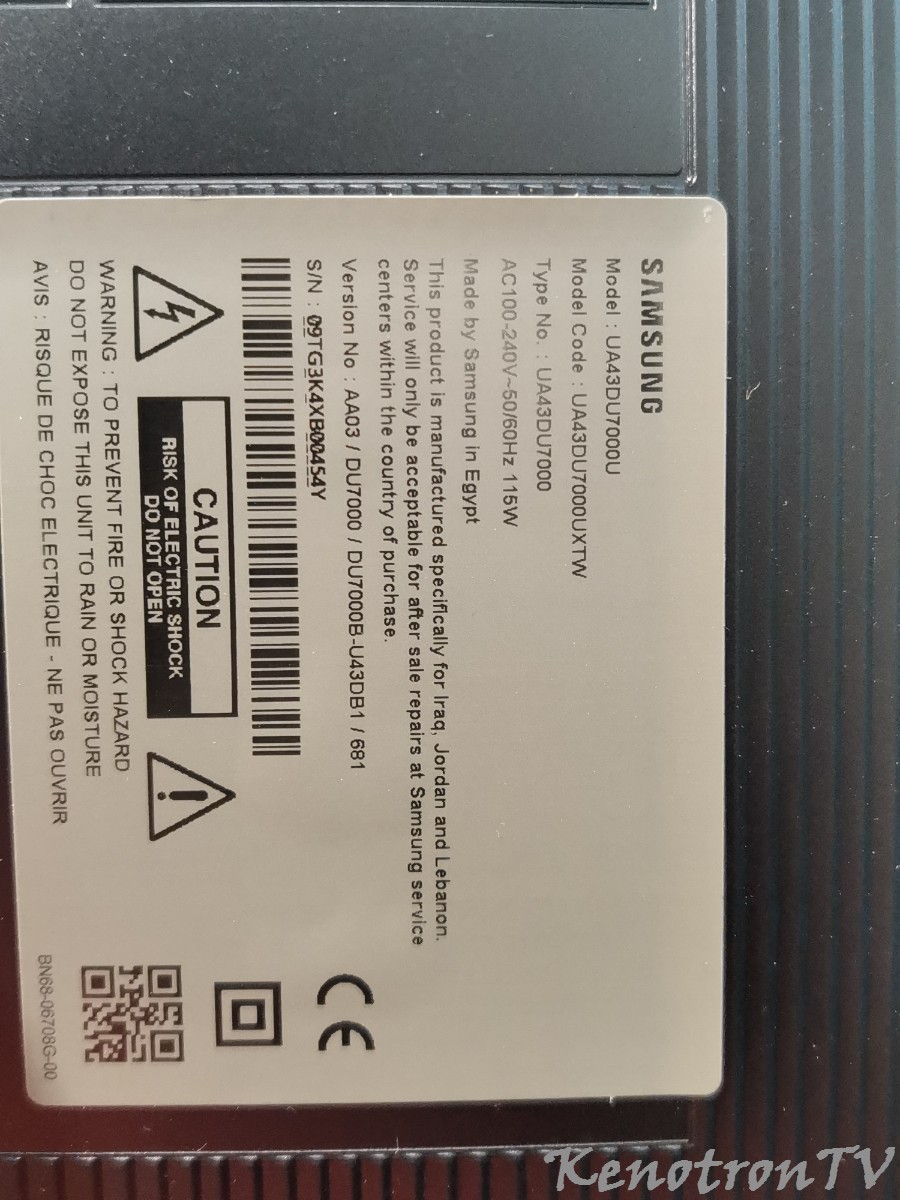

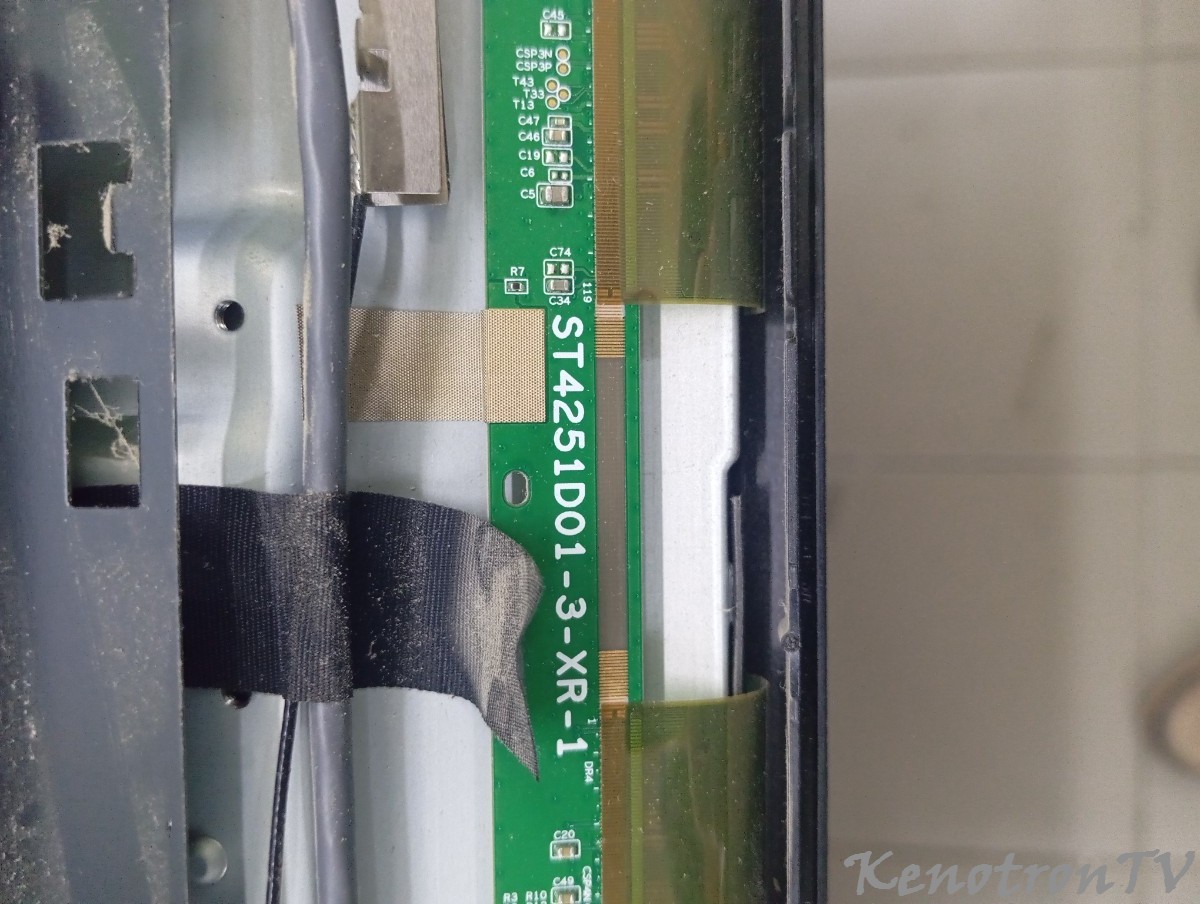

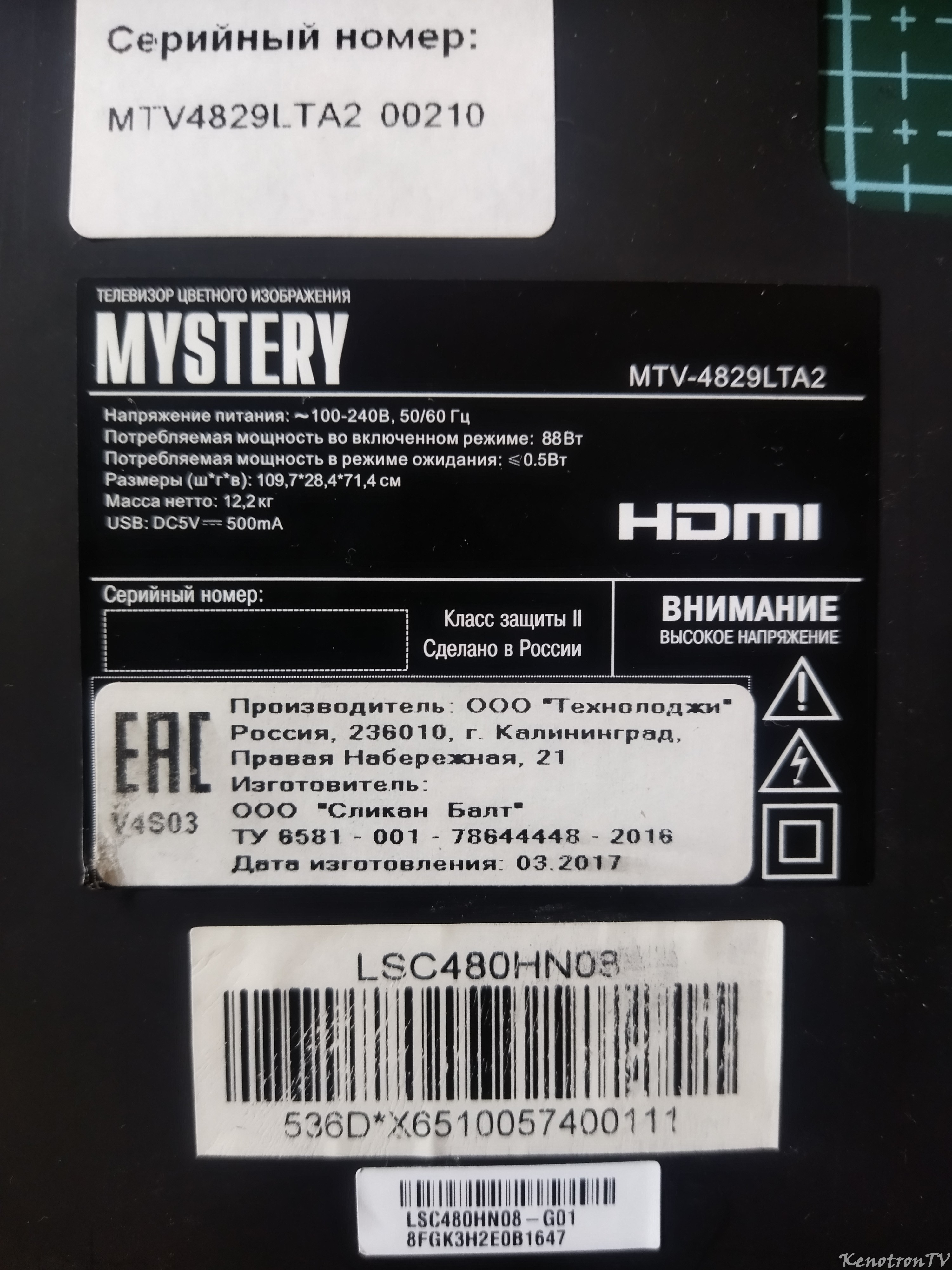
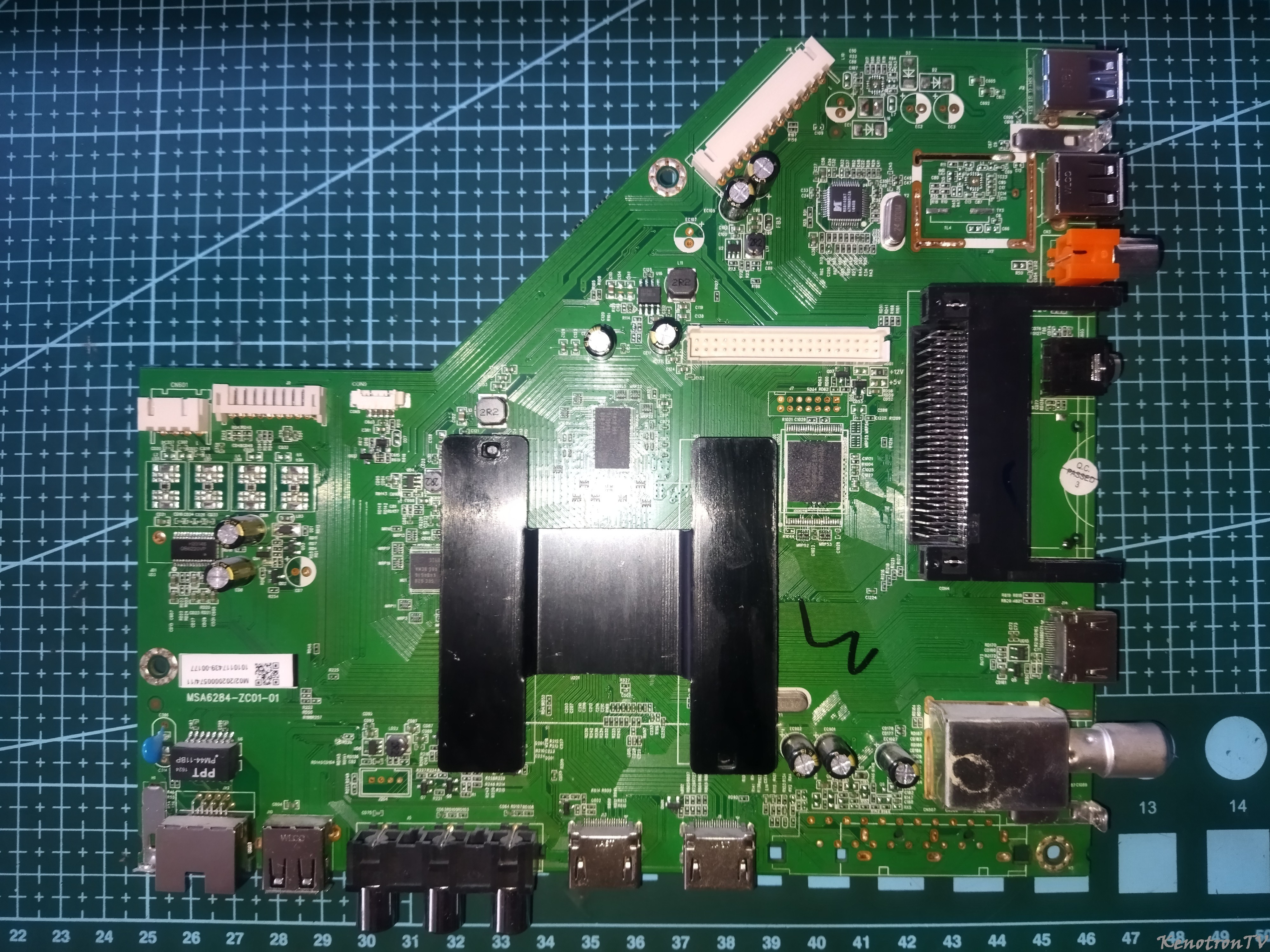
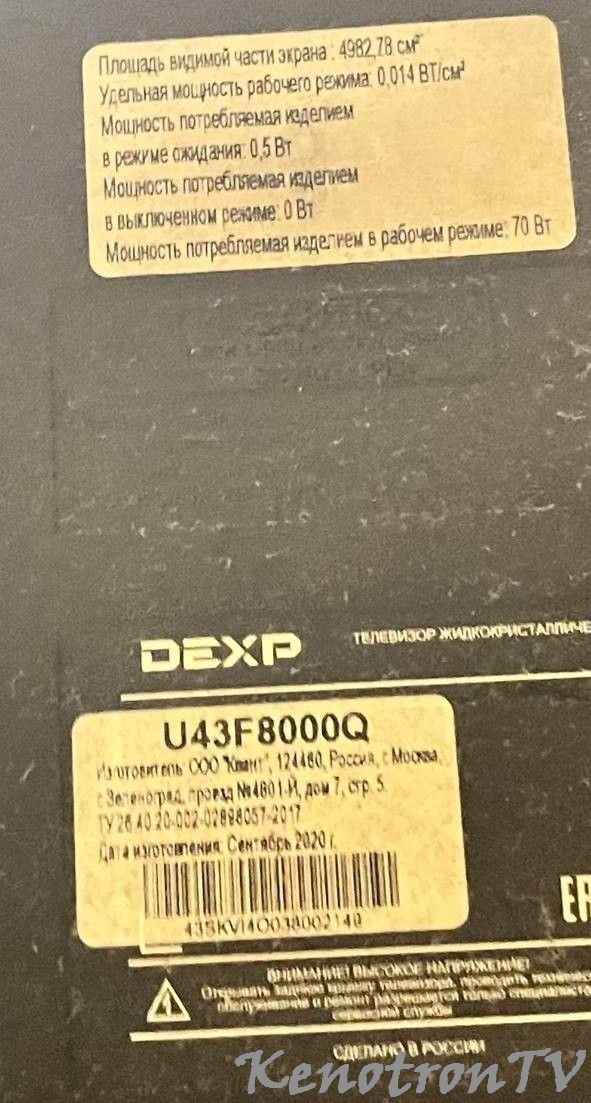

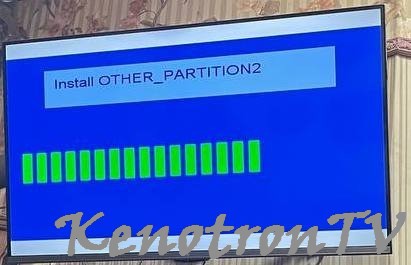

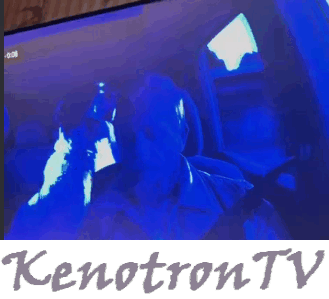
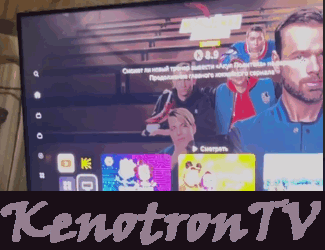
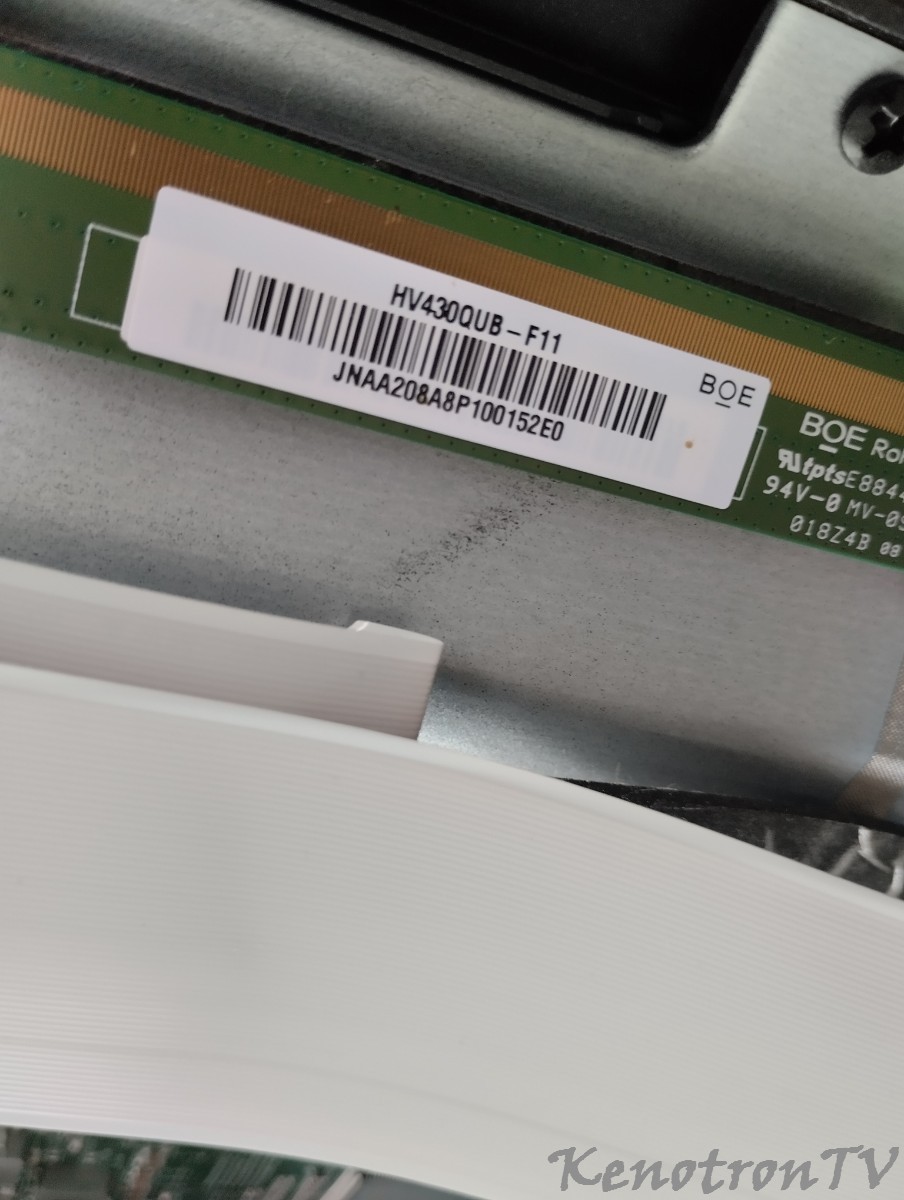


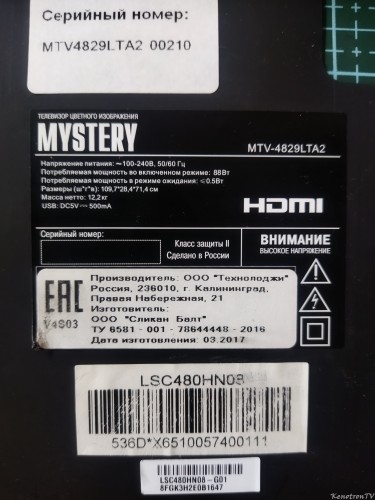




Рекомендуемые комментарии
Напишите свой первый подробный комментарий!
И кнопка «Скачать файл» станет доступной для скачивания!