Информация о файле
Сервисная прошивка для поднятия шасси TPM15.1E LA по USB
Что нового в версии 1.0.0 Просмотр изменений
Размещено
Colour Television Chassis
Service Manual TPM15.1E LA
NVM/EED uploading instruction for TPM15.1E LA
Update NVM/EED:
1. Prepare a U disk and copy NVM/EED to the root of U disk
2. Rename NVM to PHILIPS_2K15_EU_MT5580P2.bin
Rename EED to PHILIPS_2K15_EU_MT5580P2.eed
3. Plug‐in USB to TV set
4. Boot up the TV set(AC ON/OFF)
5. When system can boot up successfully, EED/NVM has been updated to the TV set.
6. Unplug USB and AC ON/OFF again
NOTE:
1. Please refer to the file “list.xlsx” which contains the information of EED/NVM and you can choose the corresponding NVM that you need.
2.If there is 2nd , 3rd
panel, please note the panel type via SN code and download the right NVM.
3. If the wrong EED/NVM has been upgraded, it just needs to copy the right EED/NVM and do an
upgrade process again.




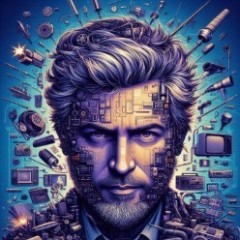
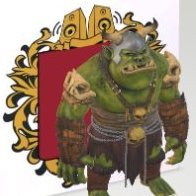

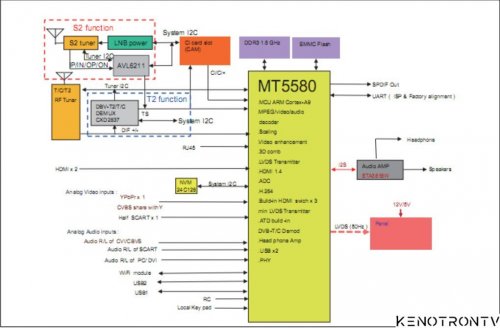

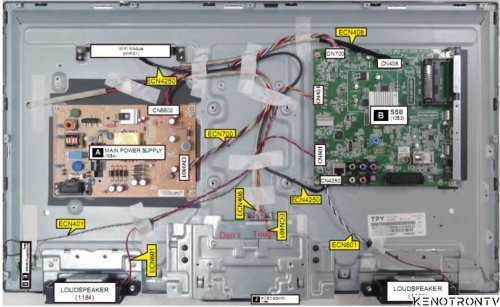
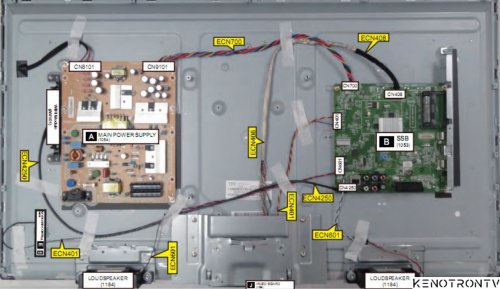
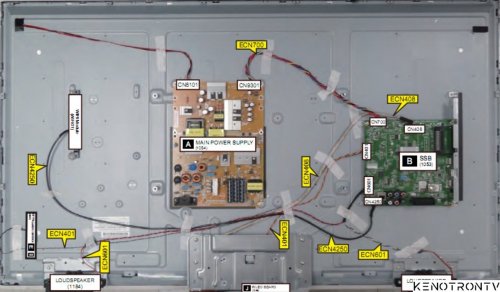

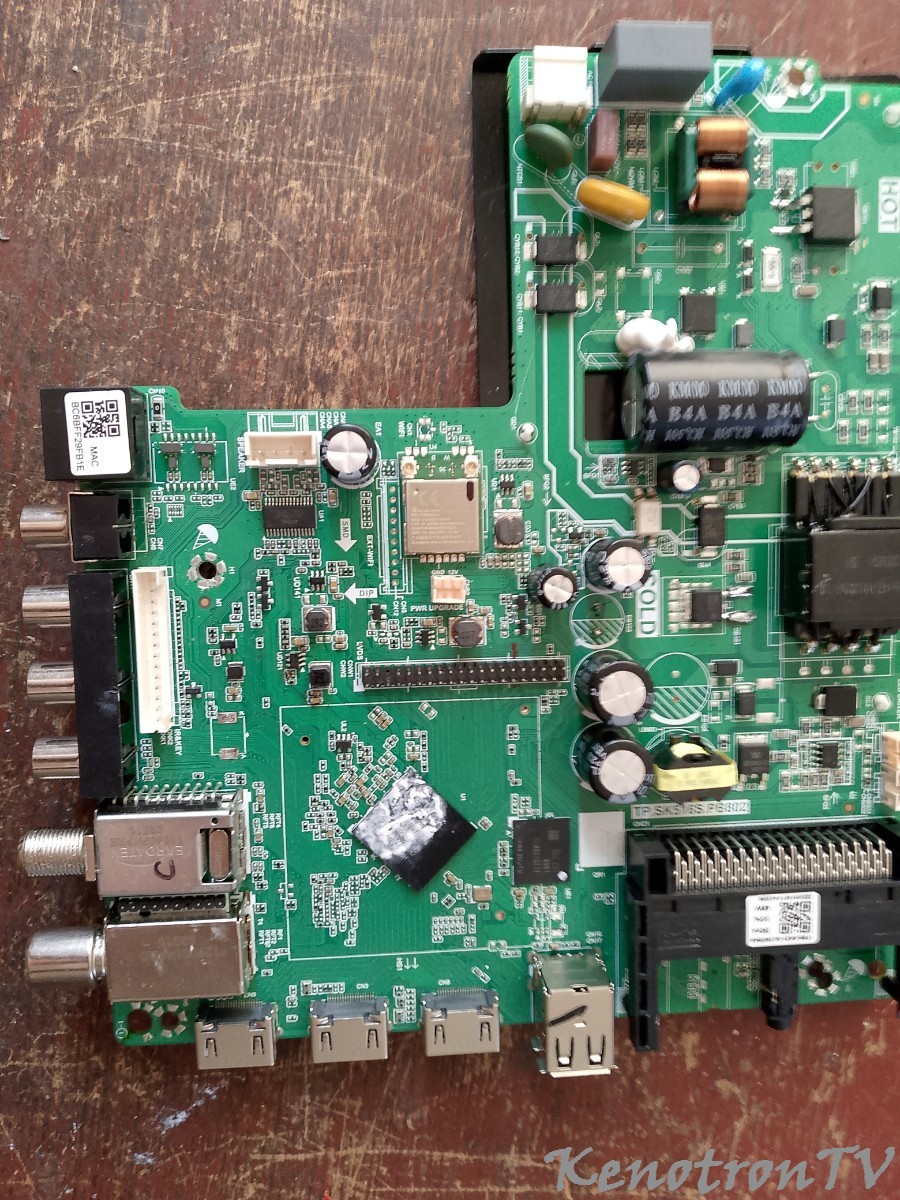
.jpg.6a385762c0e66c3679448f7d5c764cc0.jpg)


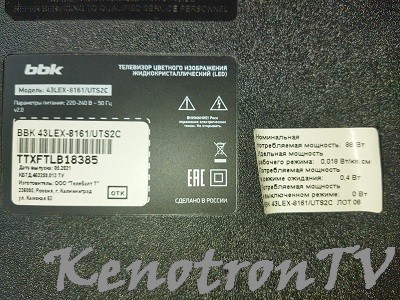



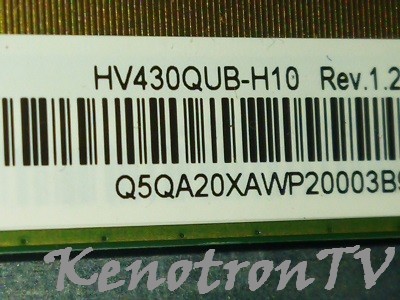
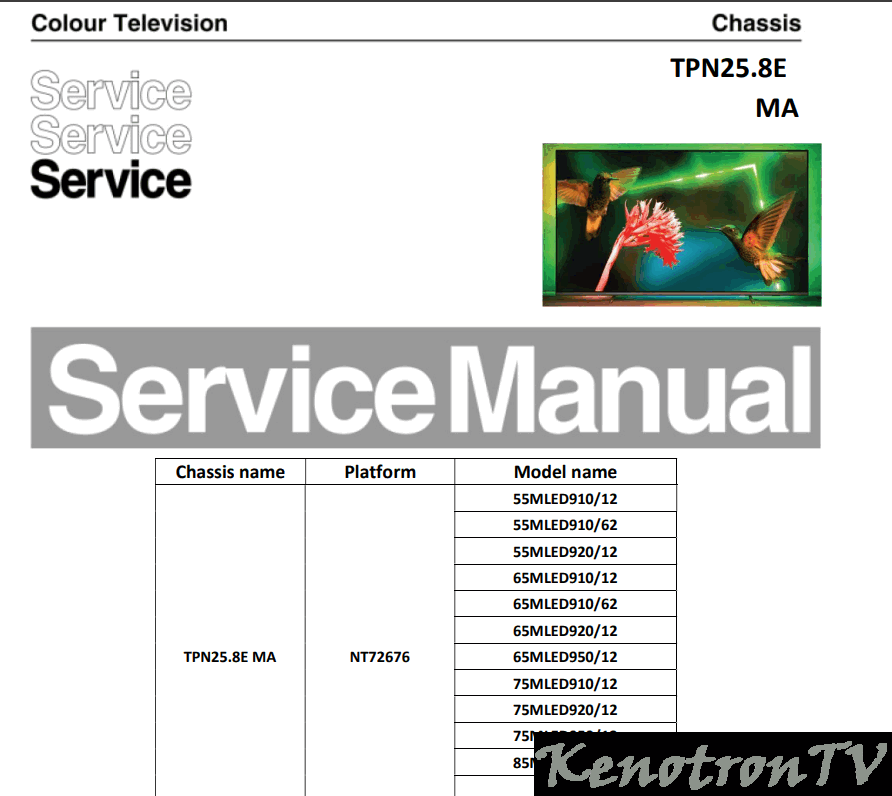
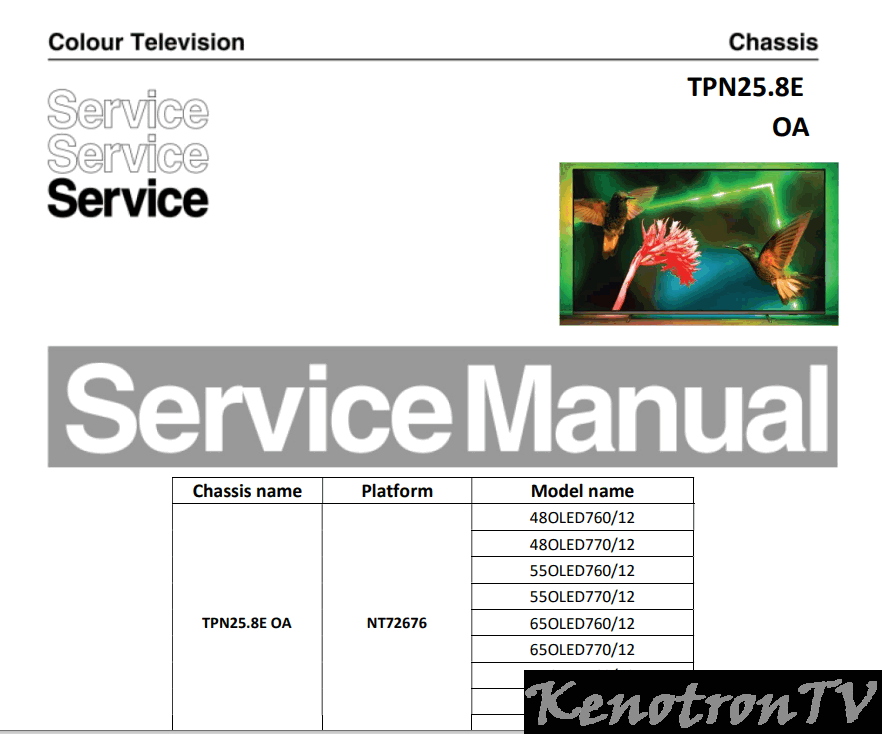
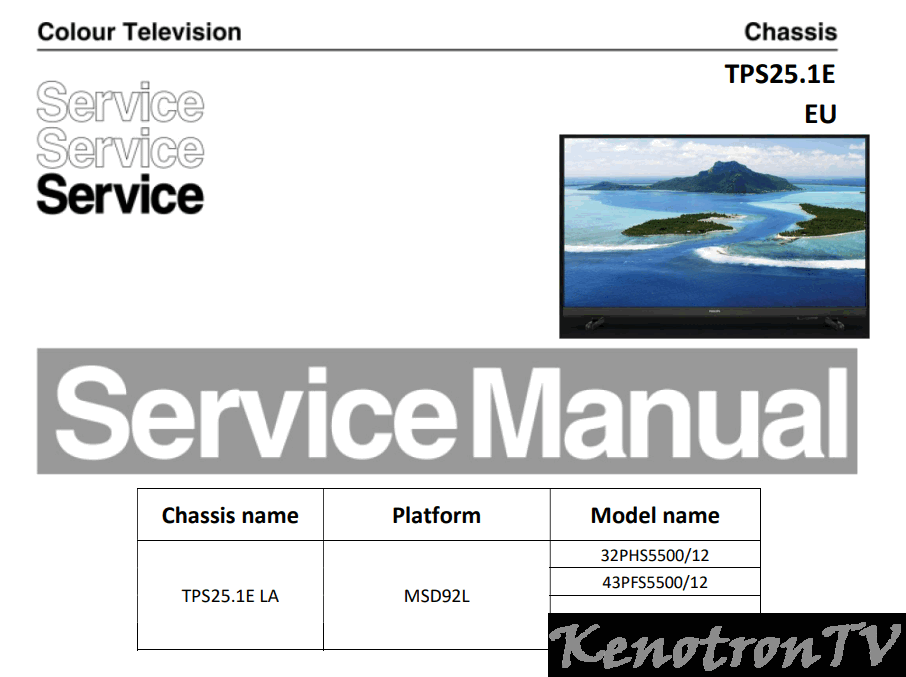
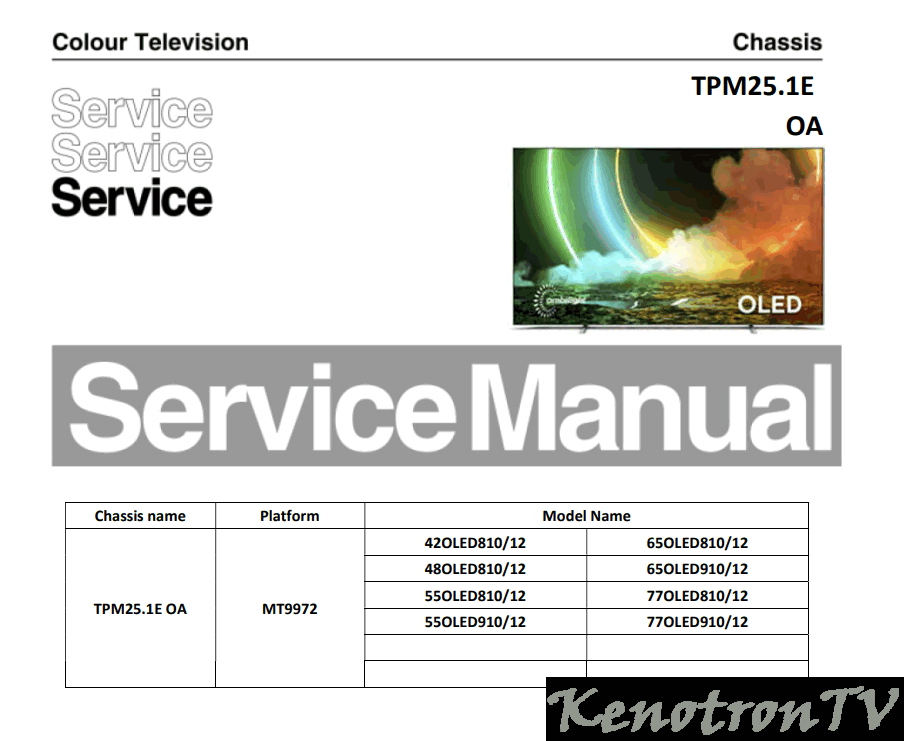
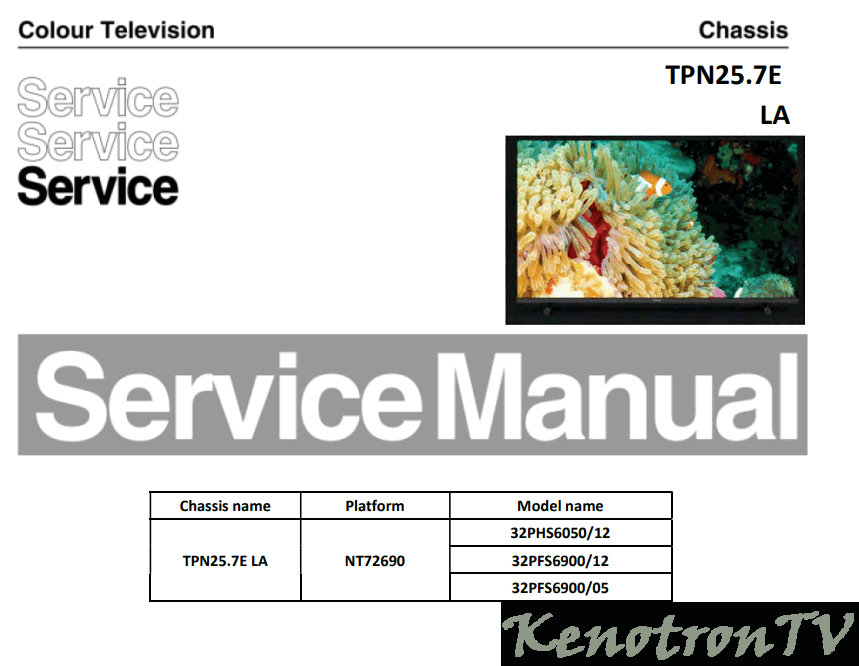




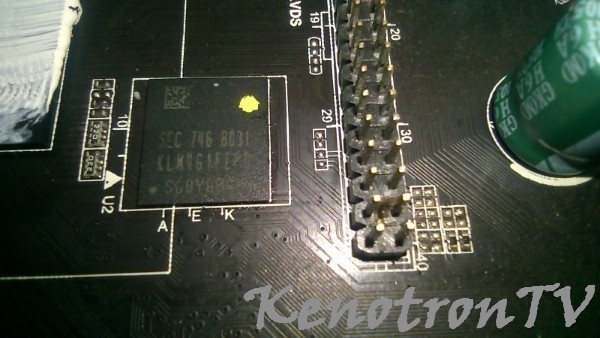

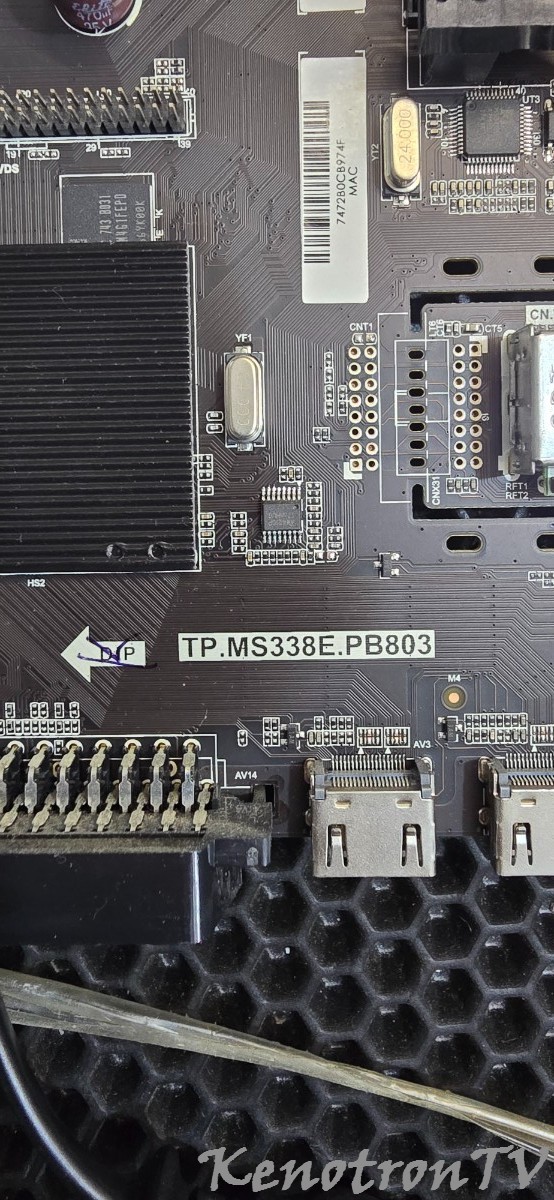
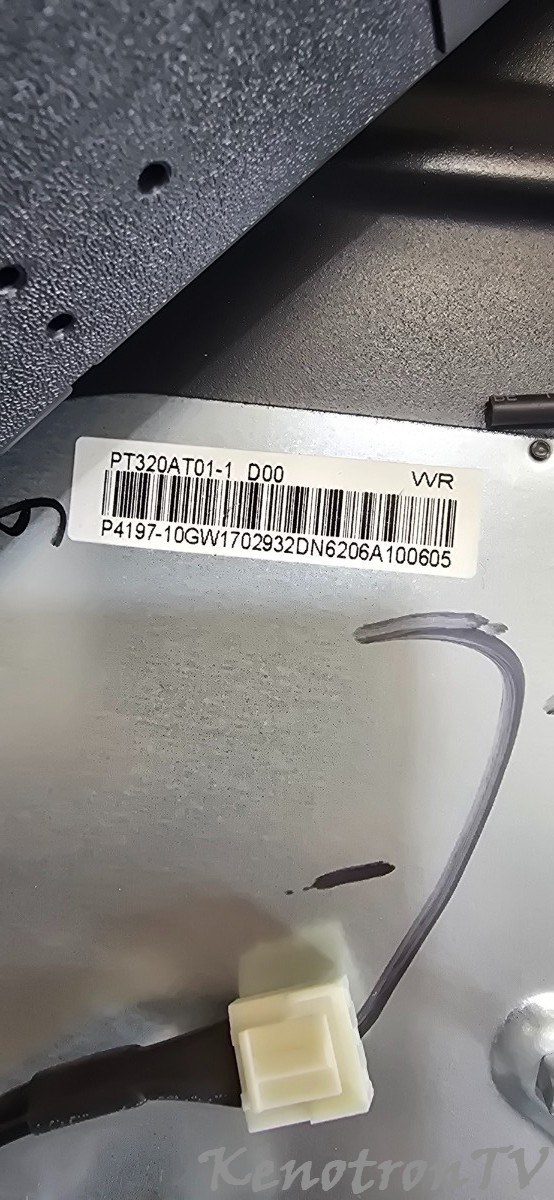






Рекомендуемые комментарии
Для публикации сообщений создайте учётную запись или авторизуйтесь
Вы должны быть пользователем, чтобы оставить комментарий
Создать аккаунт
Это очень просто!
РегистрацияВойти
Уже есть аккаунт? Войти в систему.
Войти