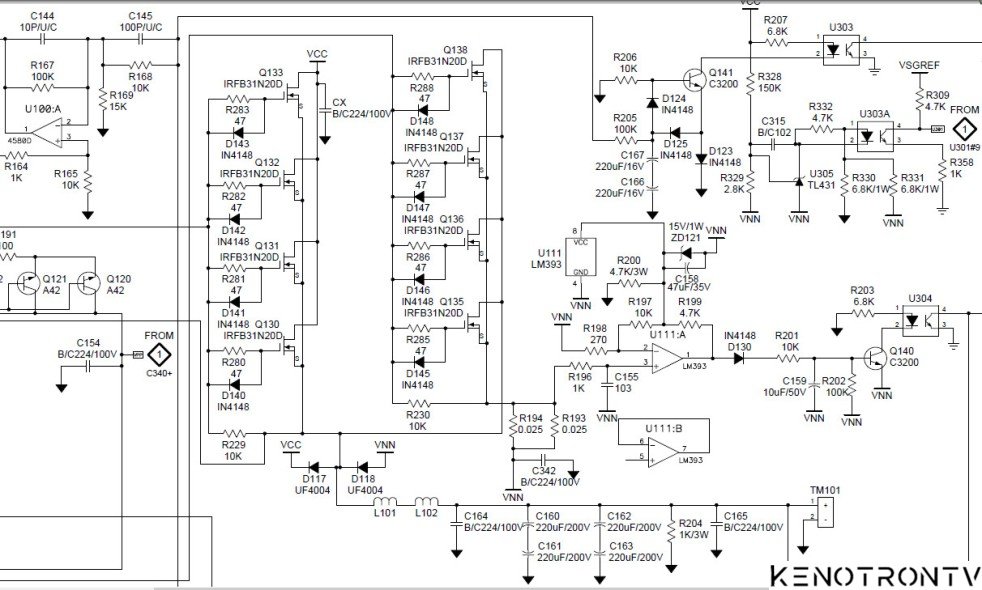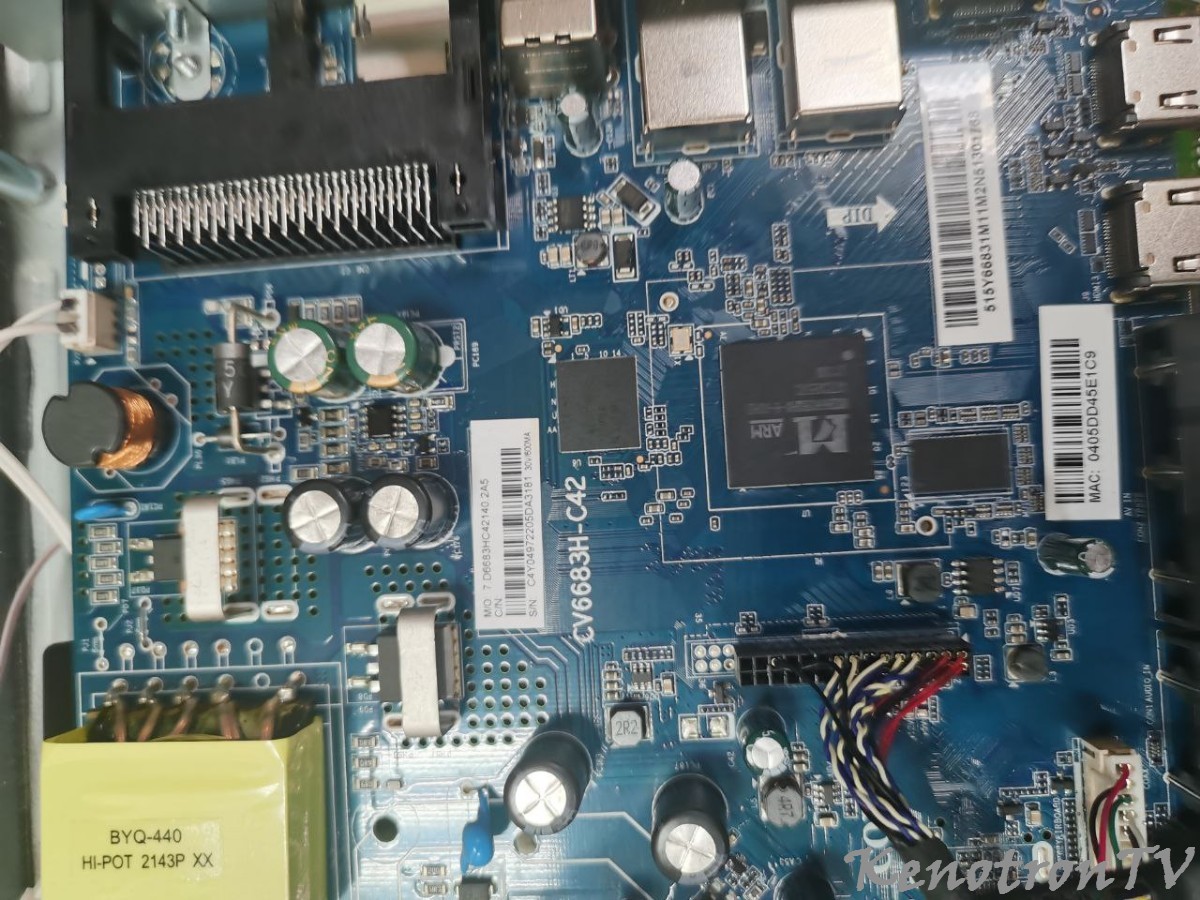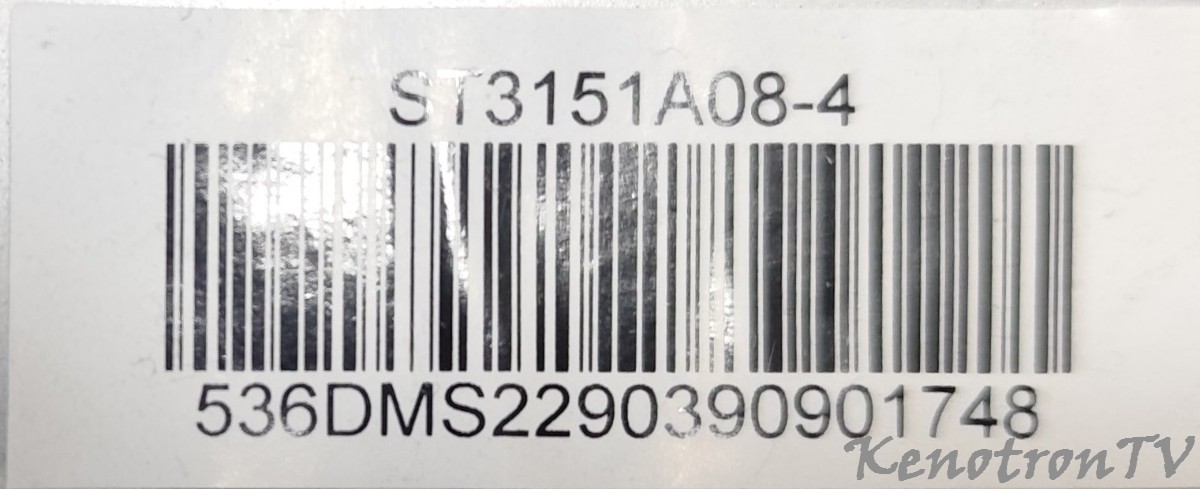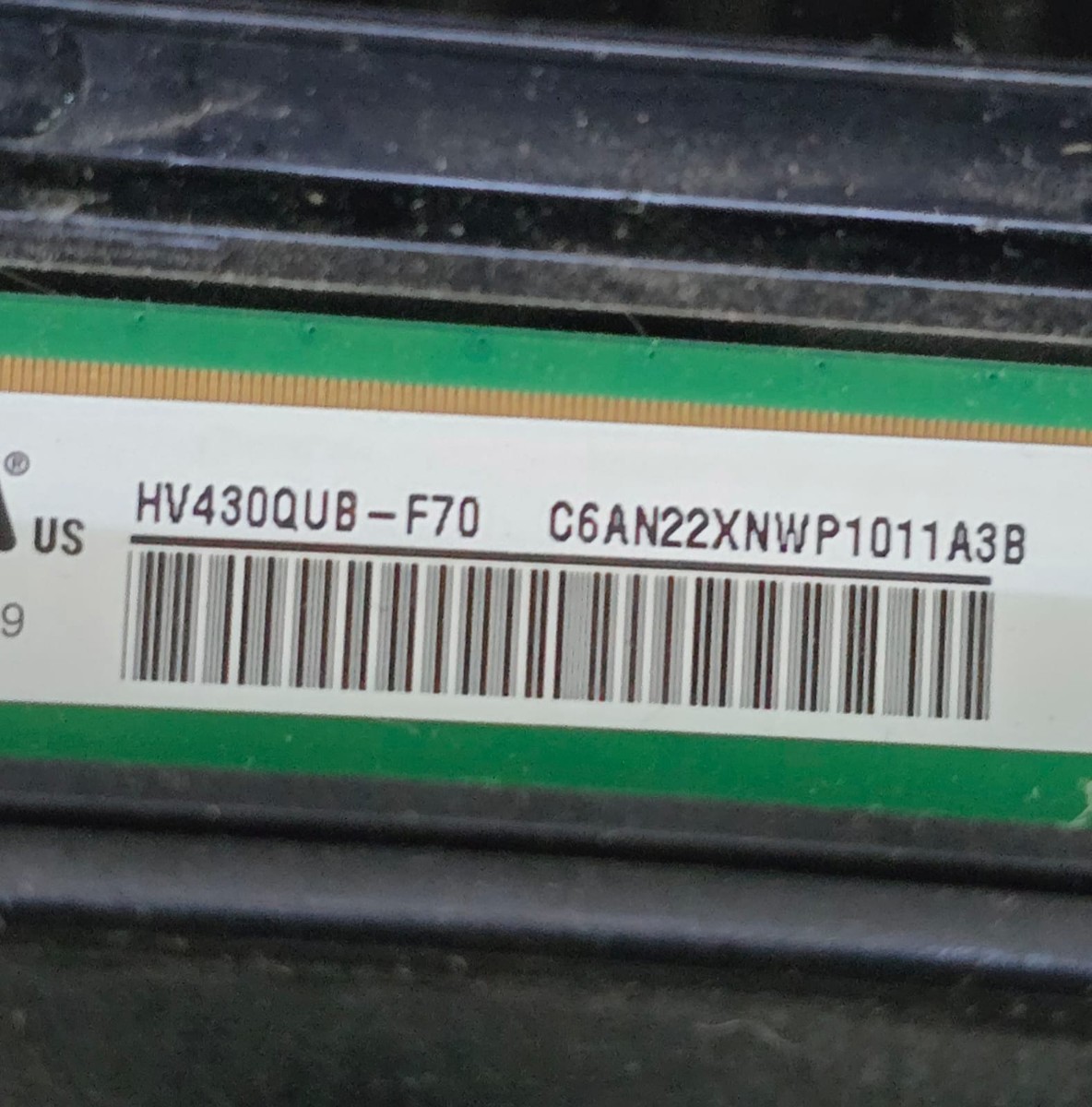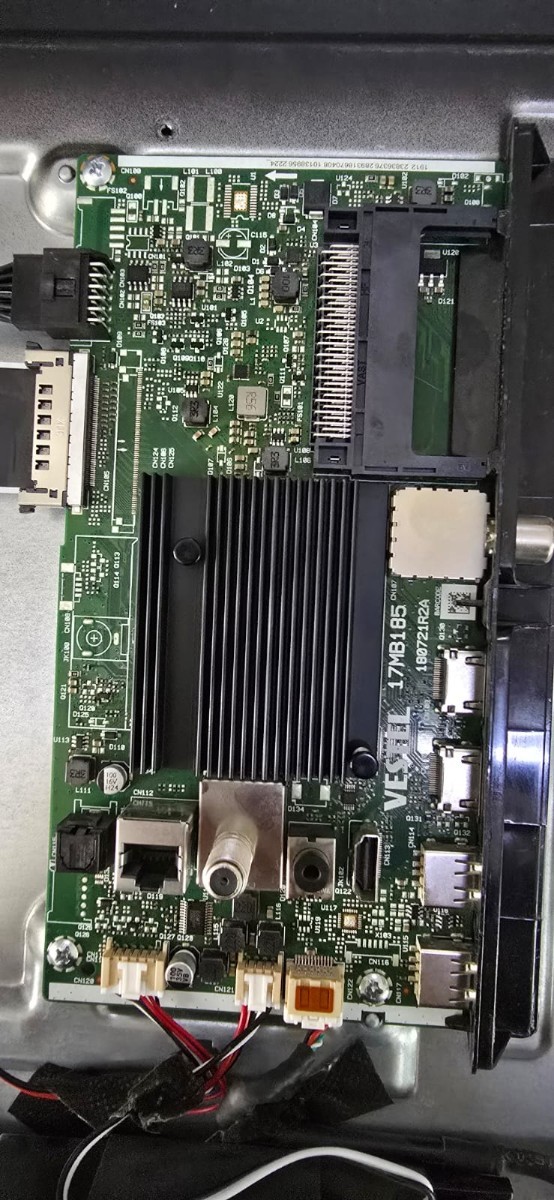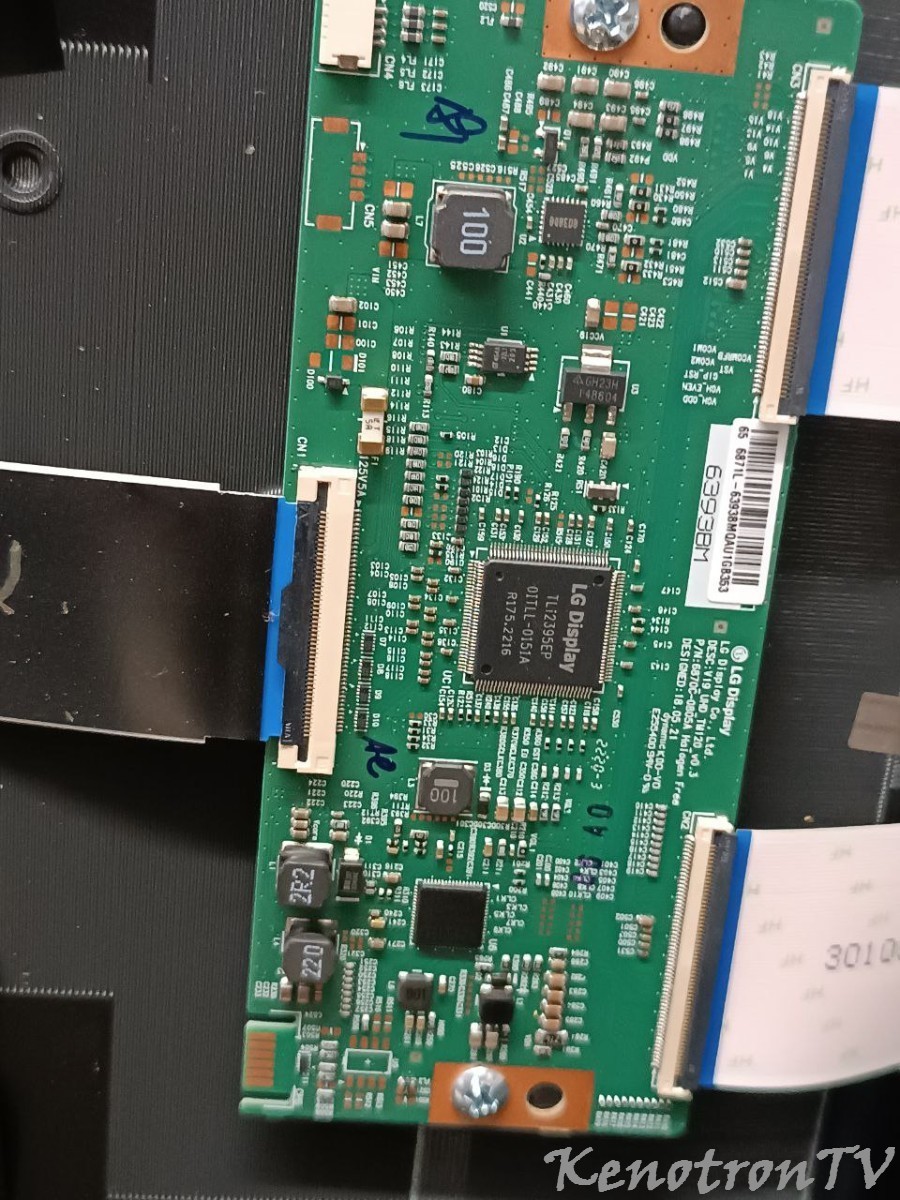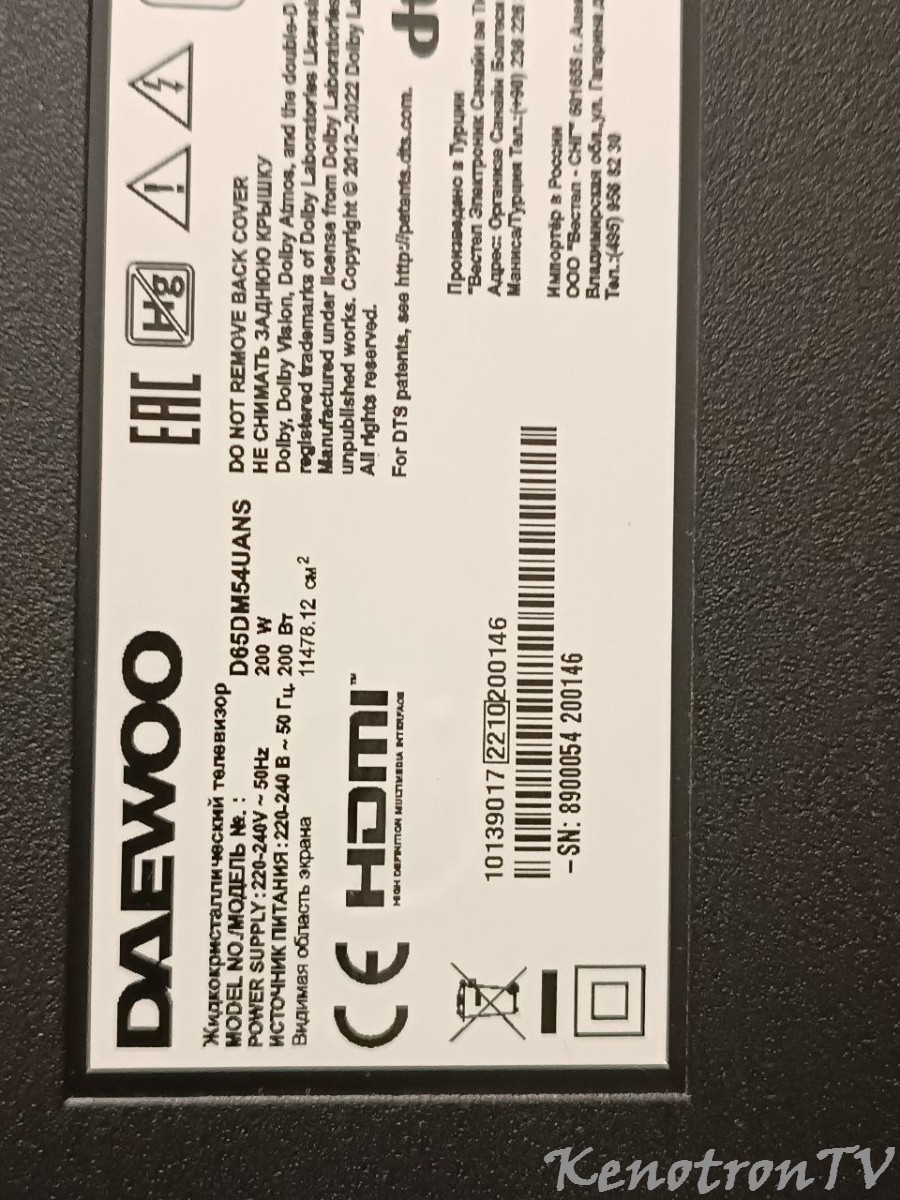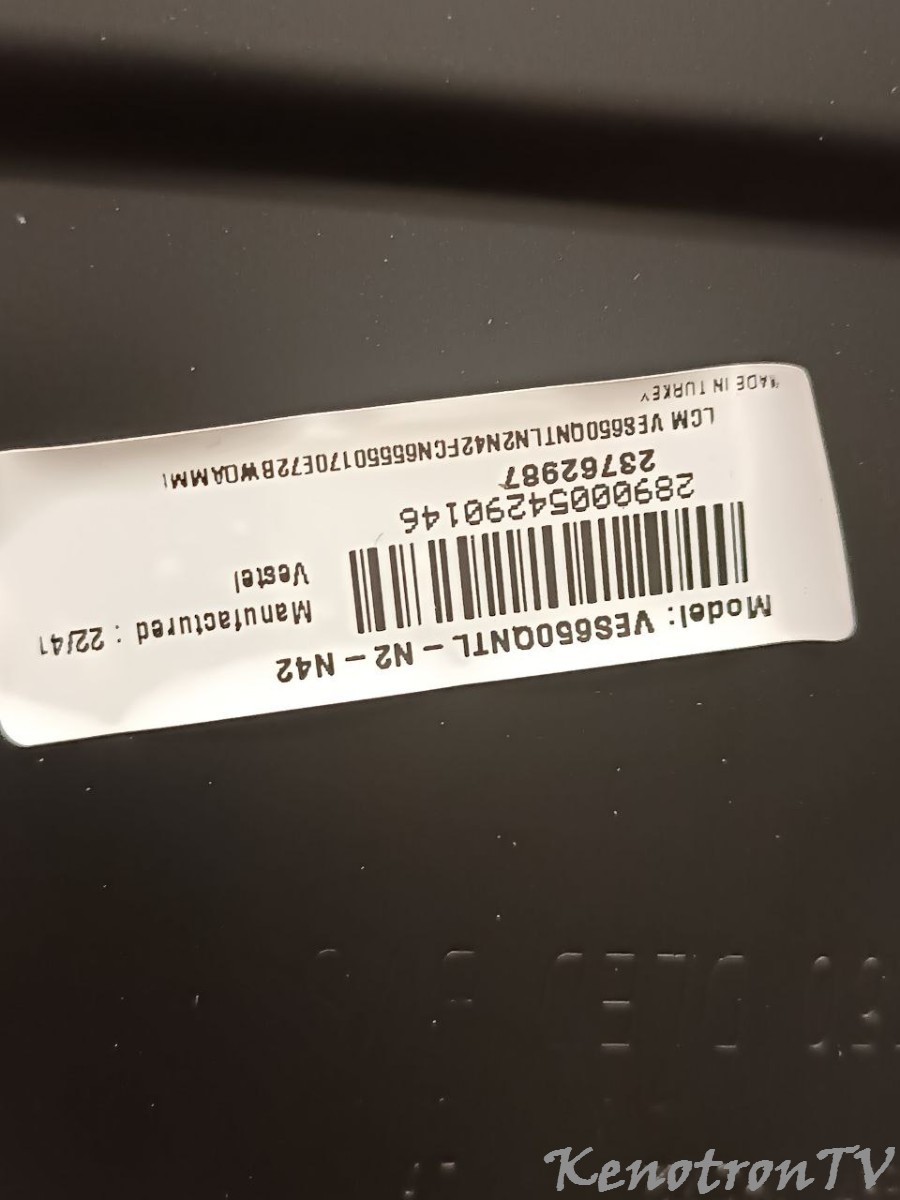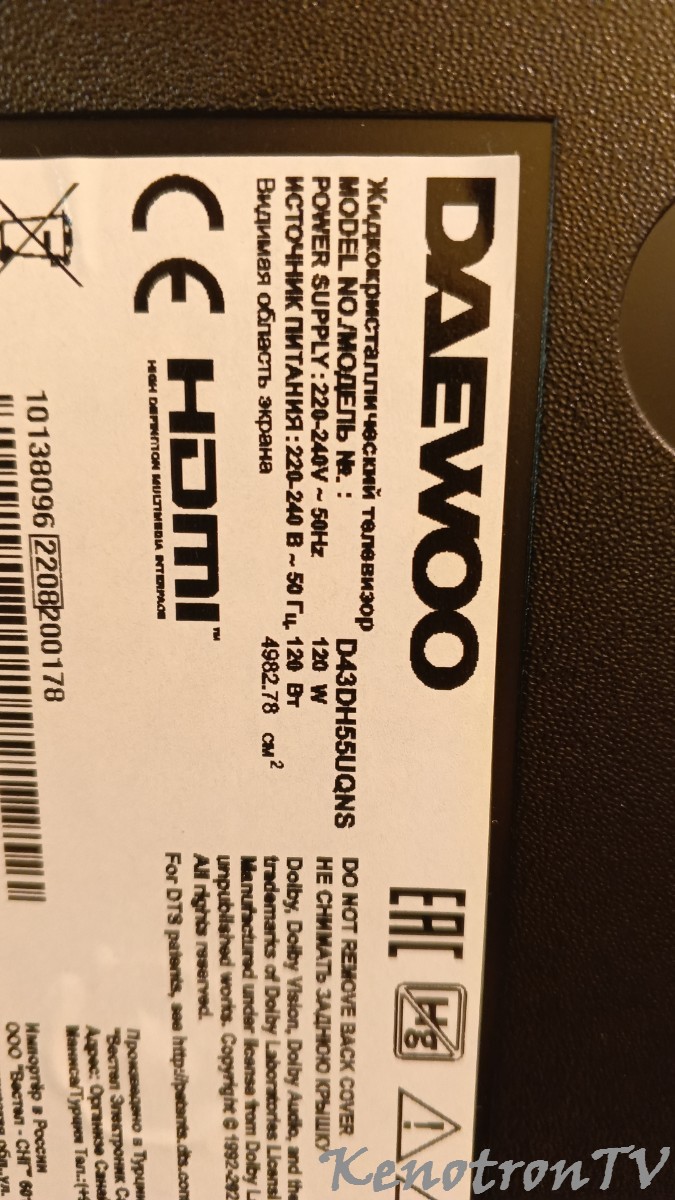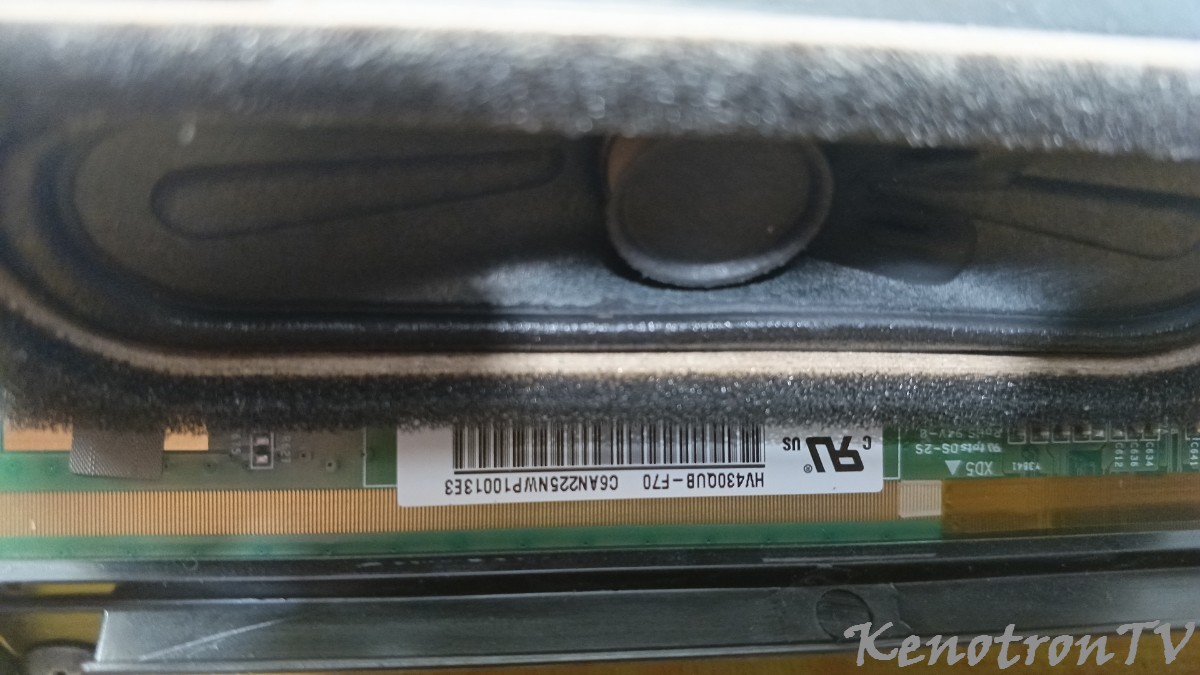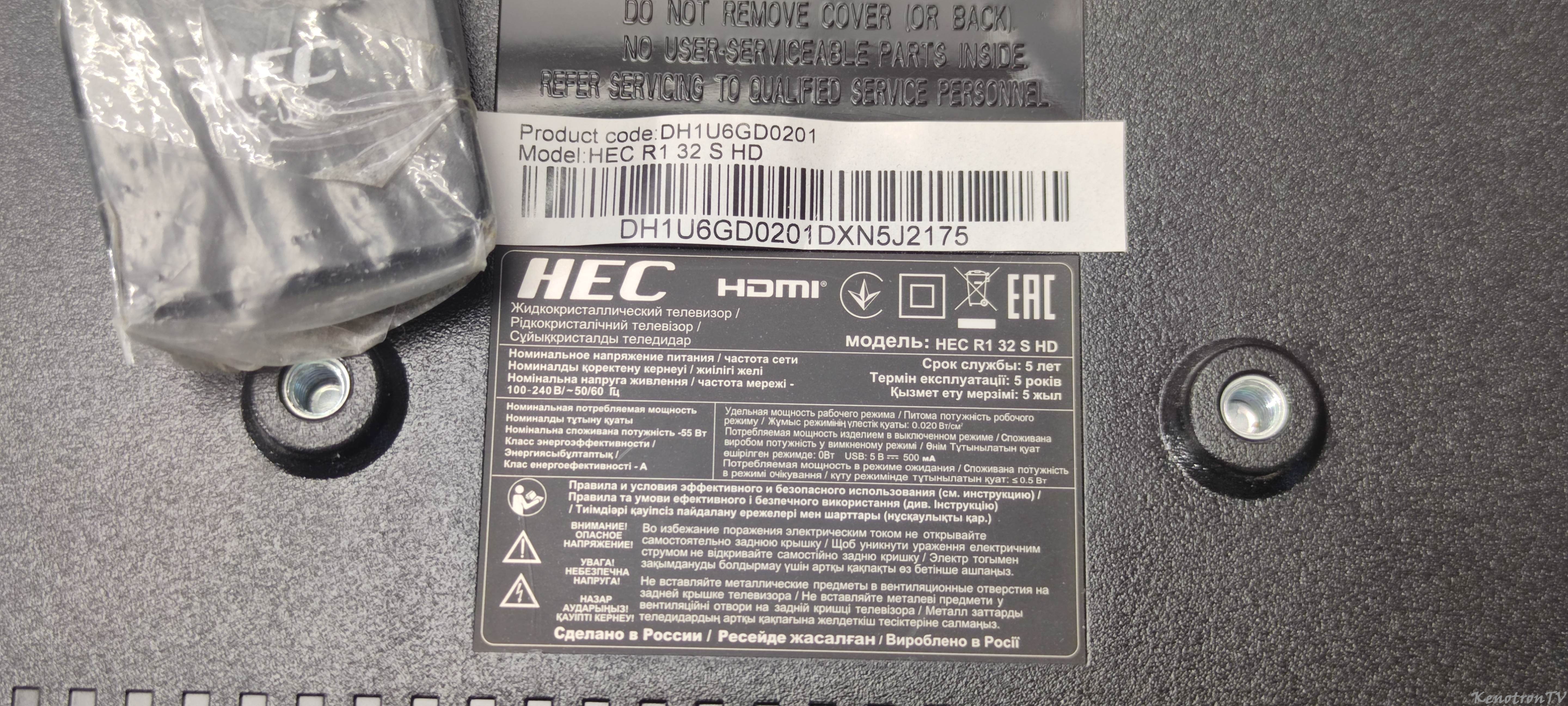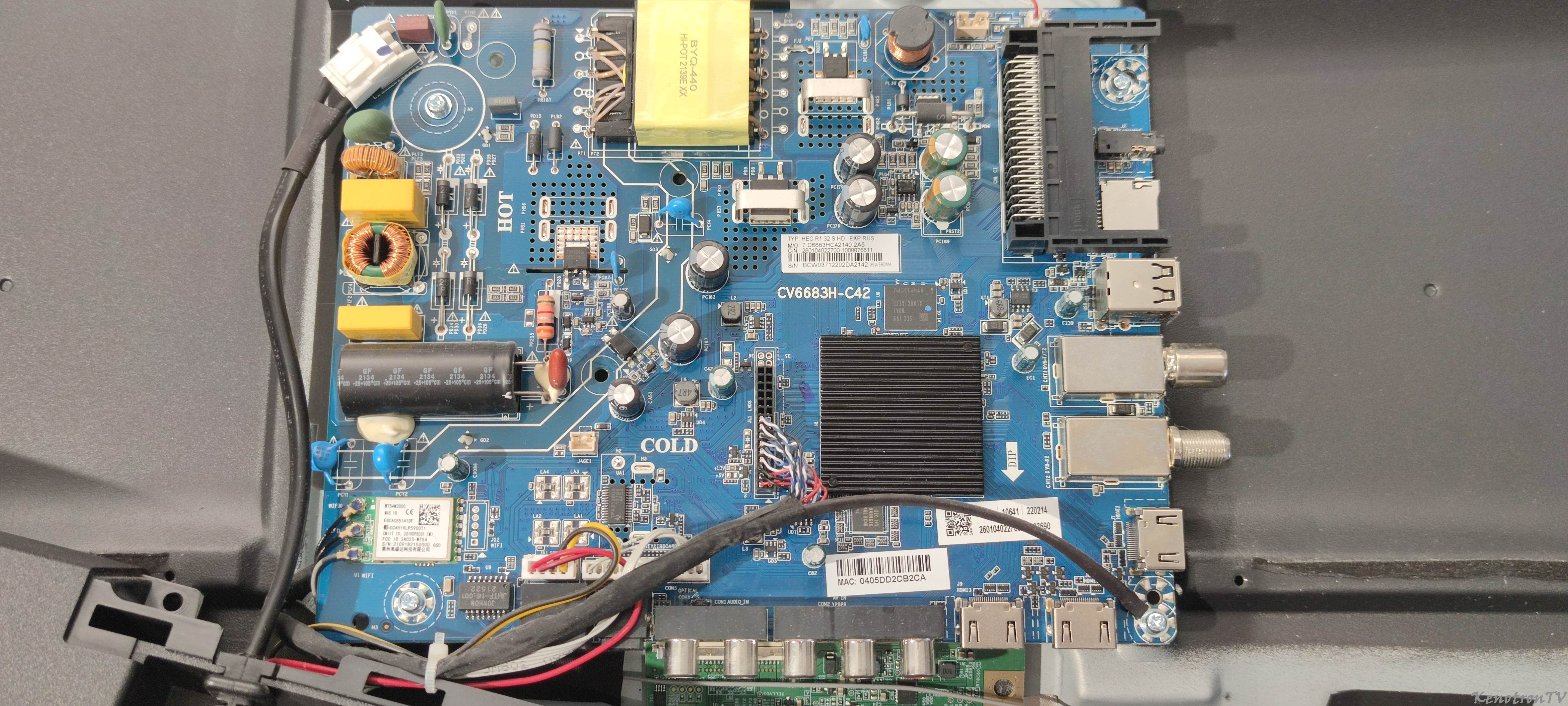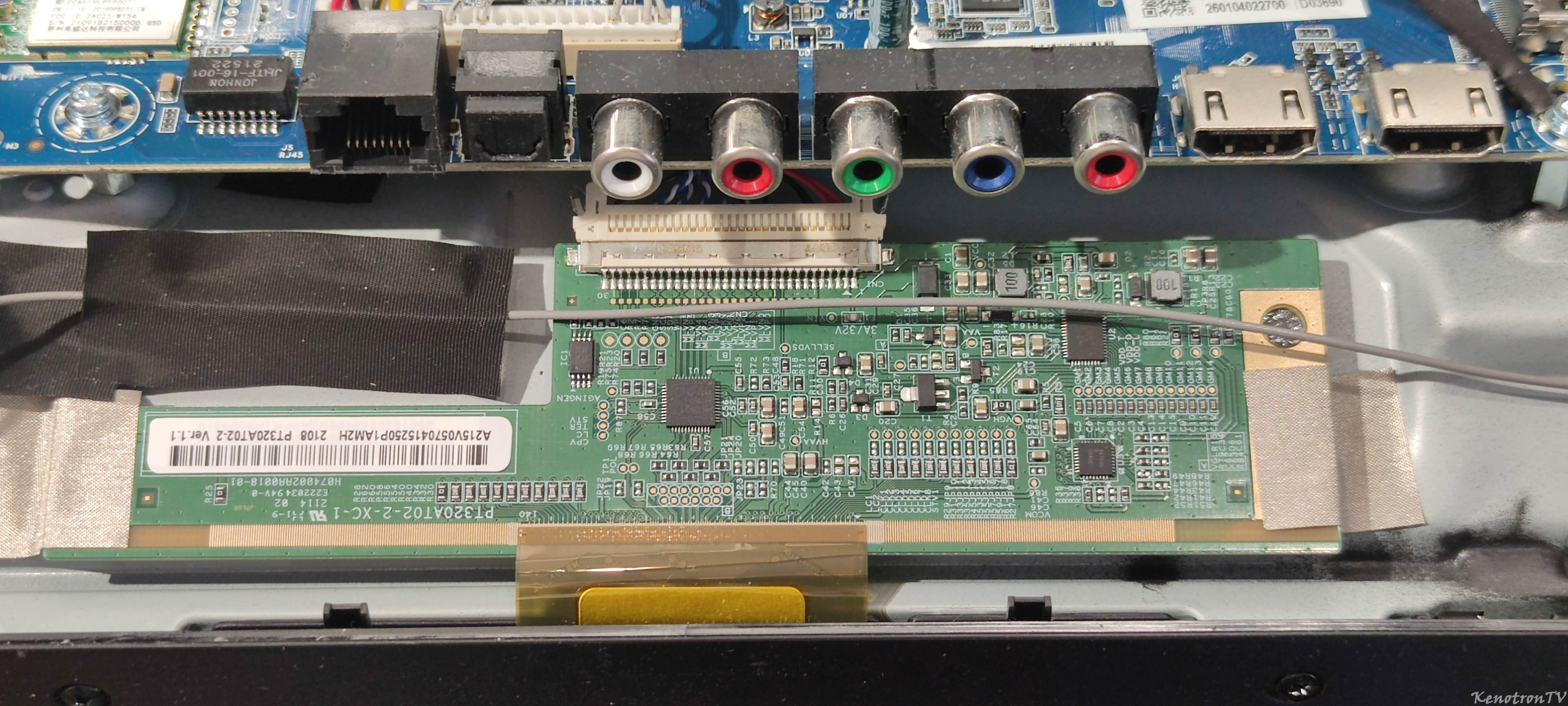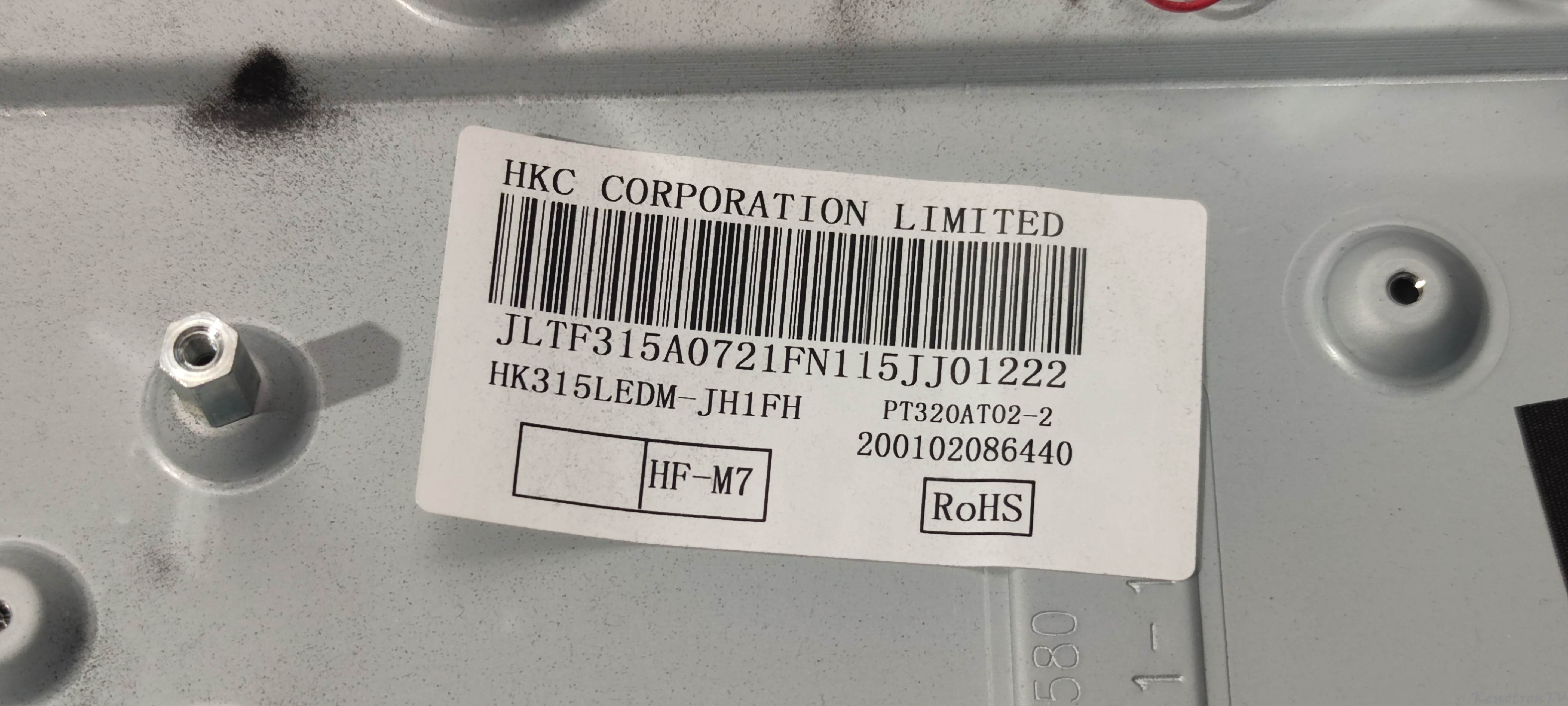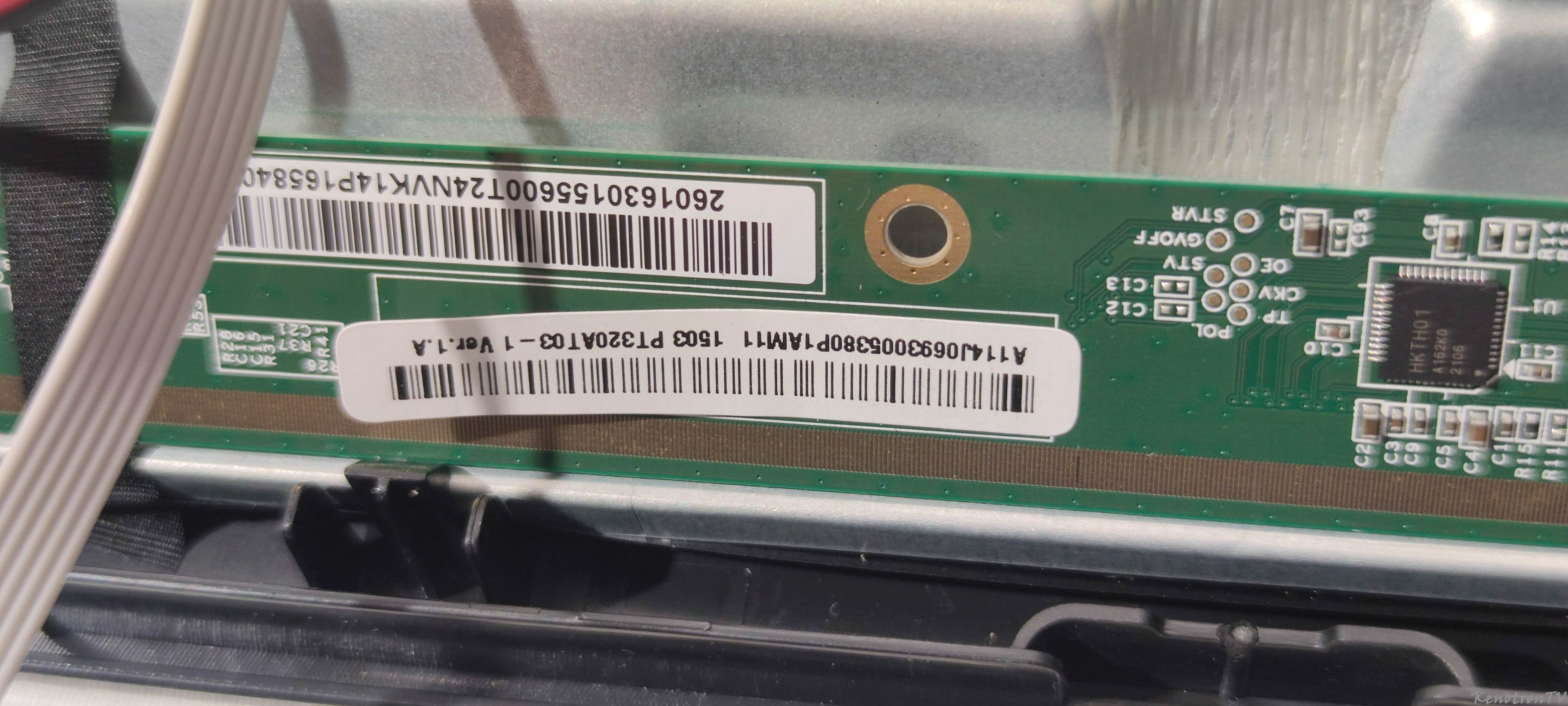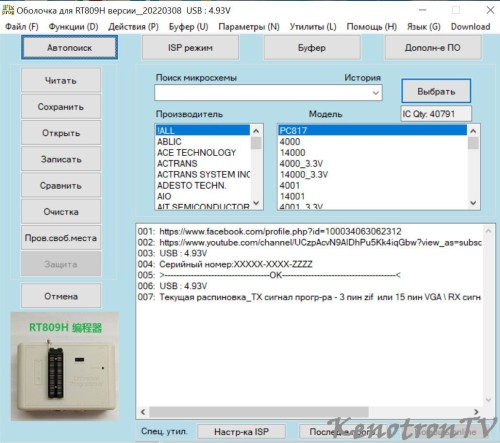Информация о файле
TELEFUNKEN TF-LED40S43T2S, No_B05645, CV338H-U42, V400HJ6-PE1-C3
USB Firmware Software: (CtvUpgrade.bin)
CAIXUN_BMX_WILDRED-TK1811-386-LE_4029N-CV338H_U42-V400HJ6_PE1_C3-1920x1080-560ma
USB Boot Upgrade Instructions
1. Extract the zip file & copy CtvUpgrade.bin into the root directory of the USB.
2. The system is powered off (turn off the power switch or unplug the power plug)
3. Connect the U disk to the USB2.0 port on the card (white is 2.0 and blue is 3.0).
4. Keep pressing the POWER button to power on the system (turns on the power switch or connects the power plug).
5. After about 3 seconds, you can see the power light flashes, indicating that the upgrade is in progress, and you can release the button.
If you do not see the flashing light after 10 seconds, you need to confirm whether the U disk file exists and the name is correct.
After confirmation, skip to step 2
6. The upgrade process takes about 3 minutes. After the upgrade is completed, the system automatically restarts about 3 minutes, so the overall time may take about 6 minutes to completely upgrade.
Changes during the upgrade lights are as follows:
Upgrade process (red and green flashing) - upgrade finished restart (the middle of 10 seconds or so red light is on) - the process of restarting (red and green flashing alternately, the frequency is faster) - the system completely up (green light) - AC power off after upgrade