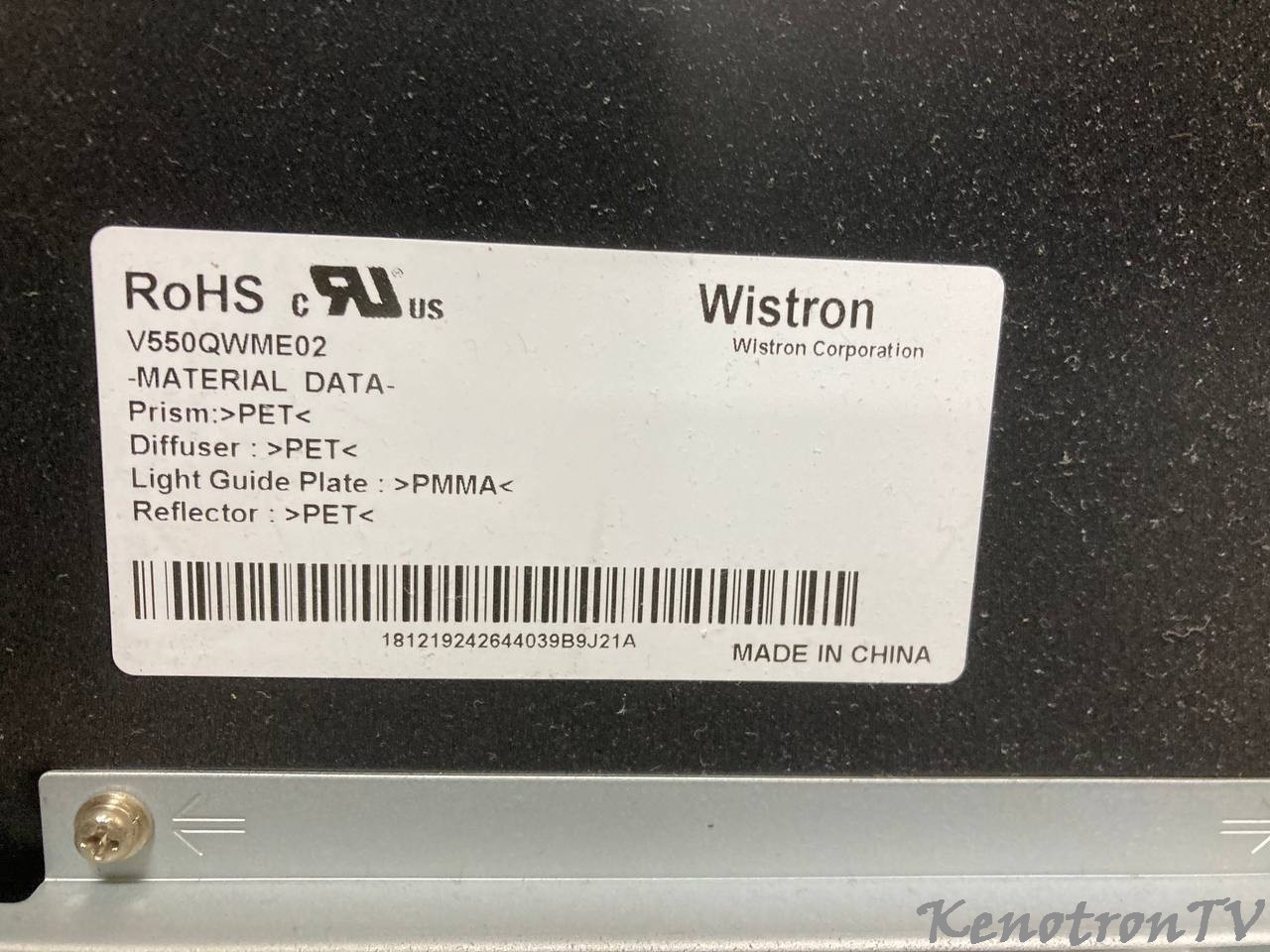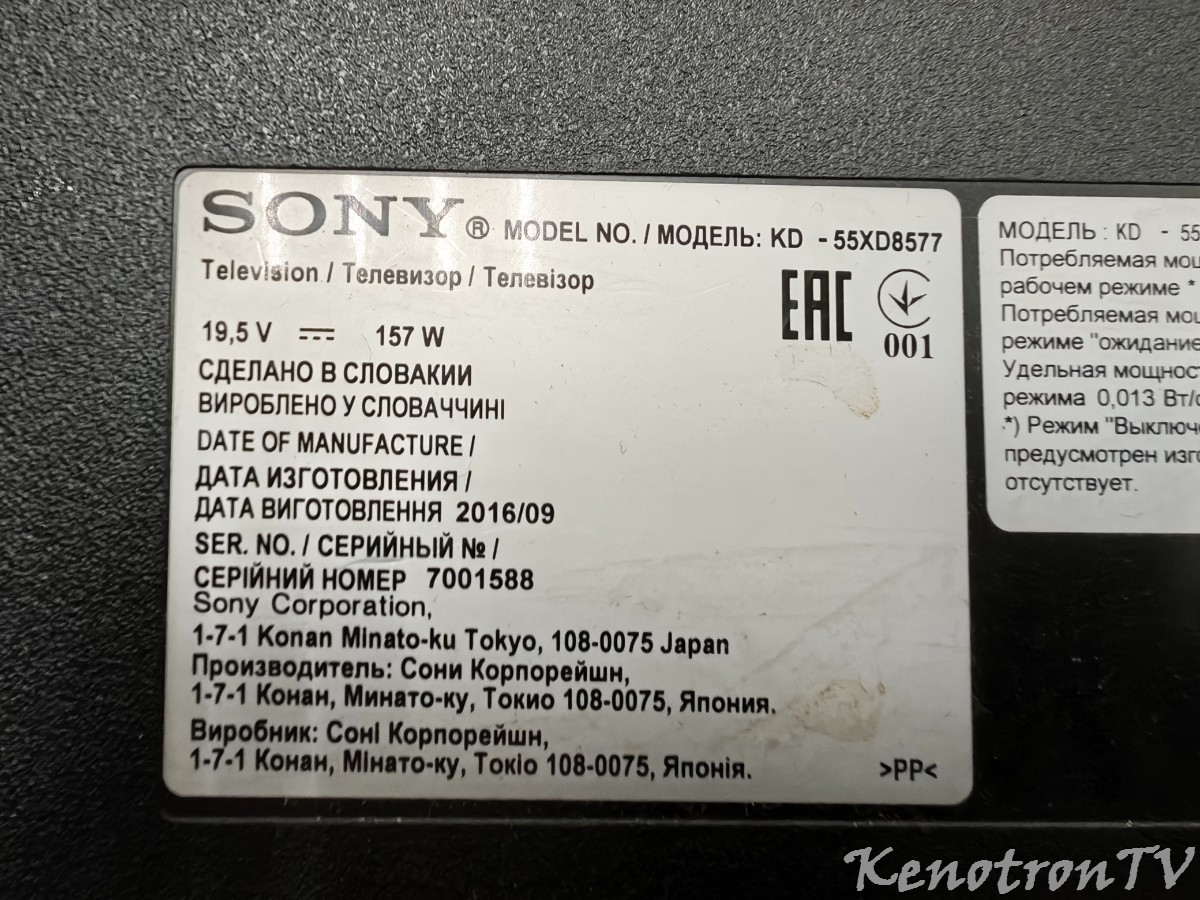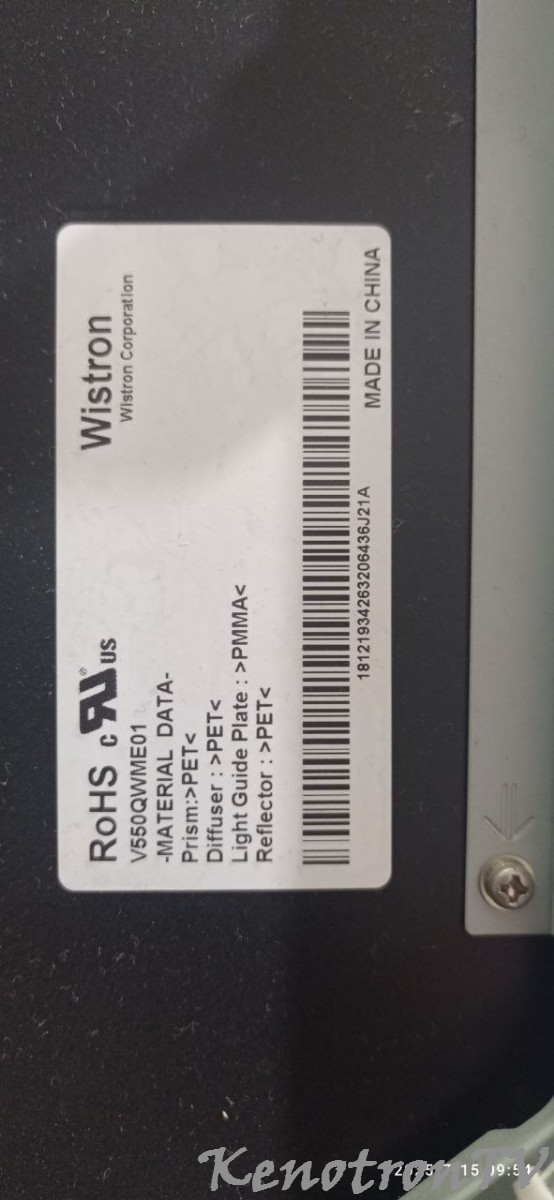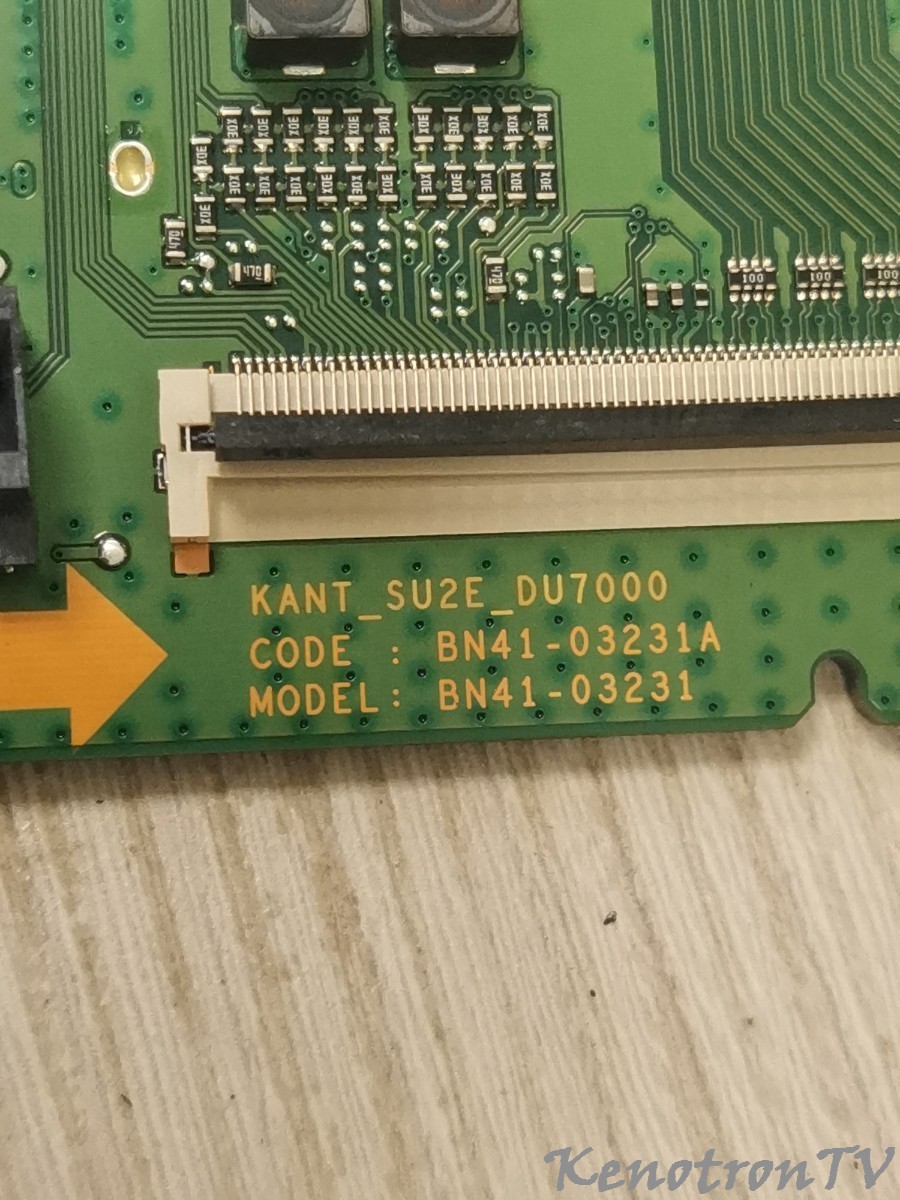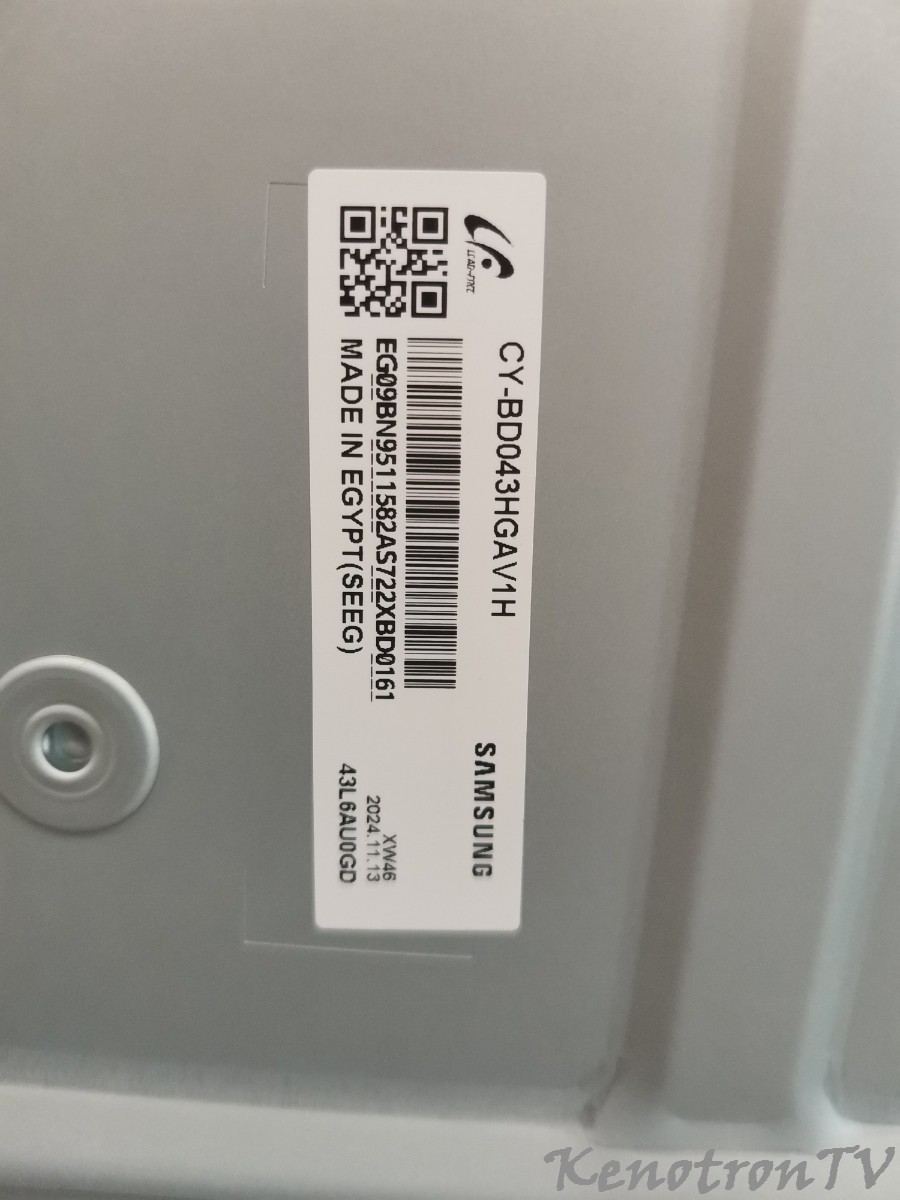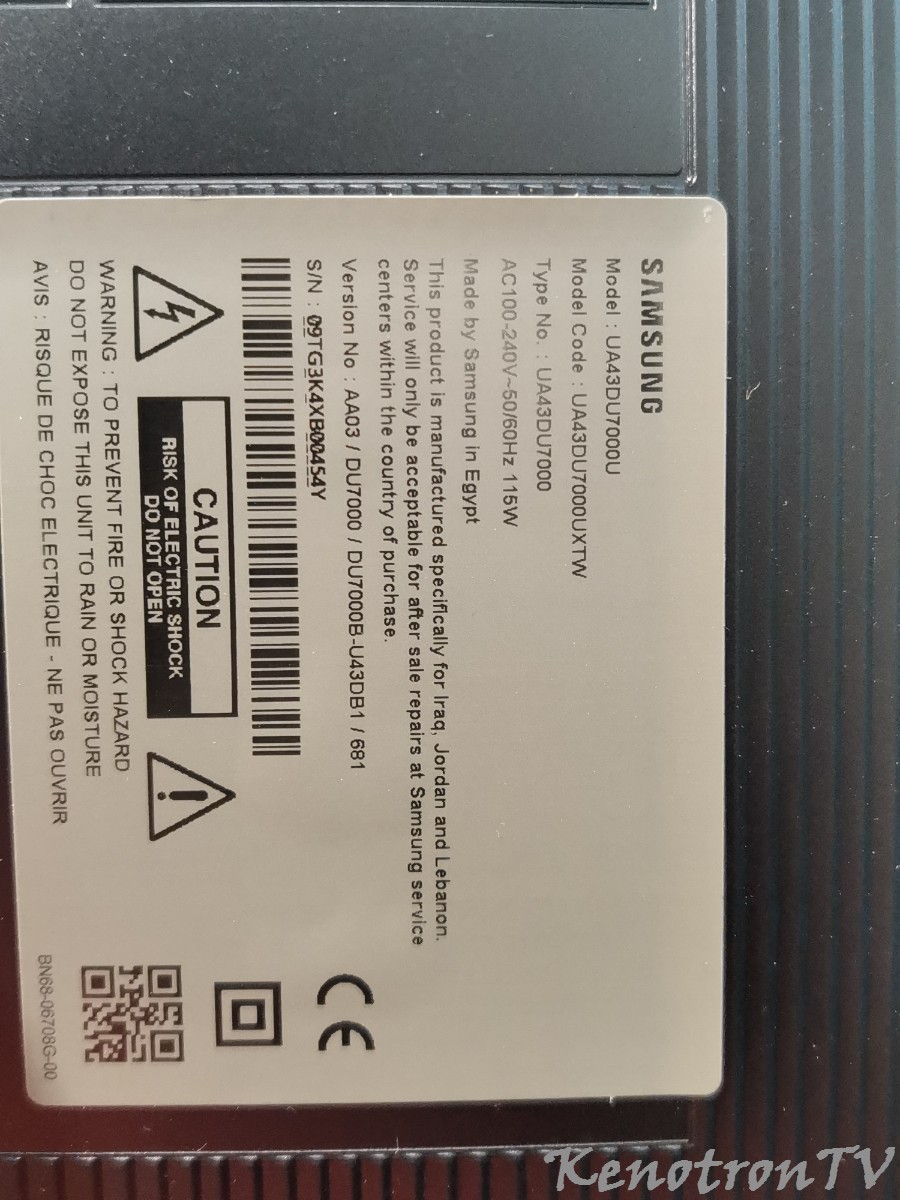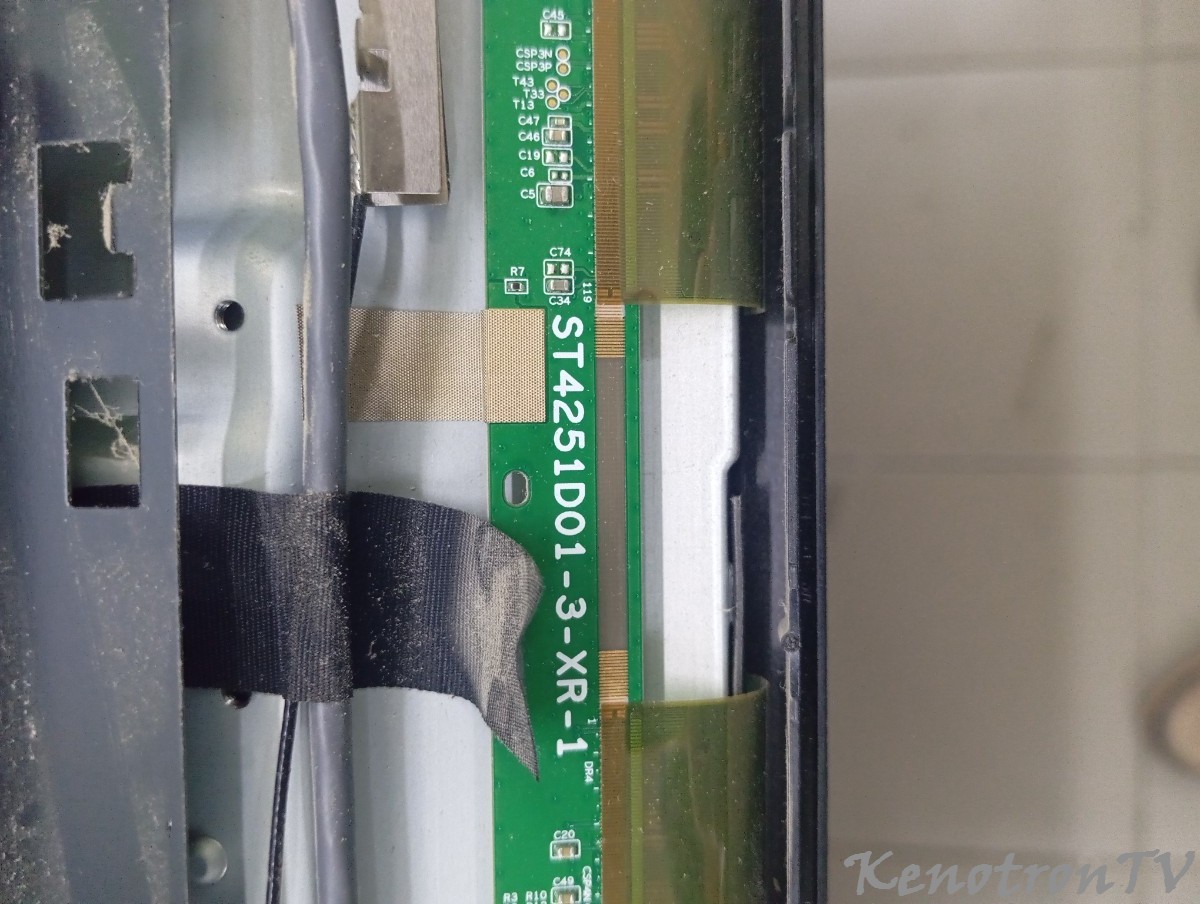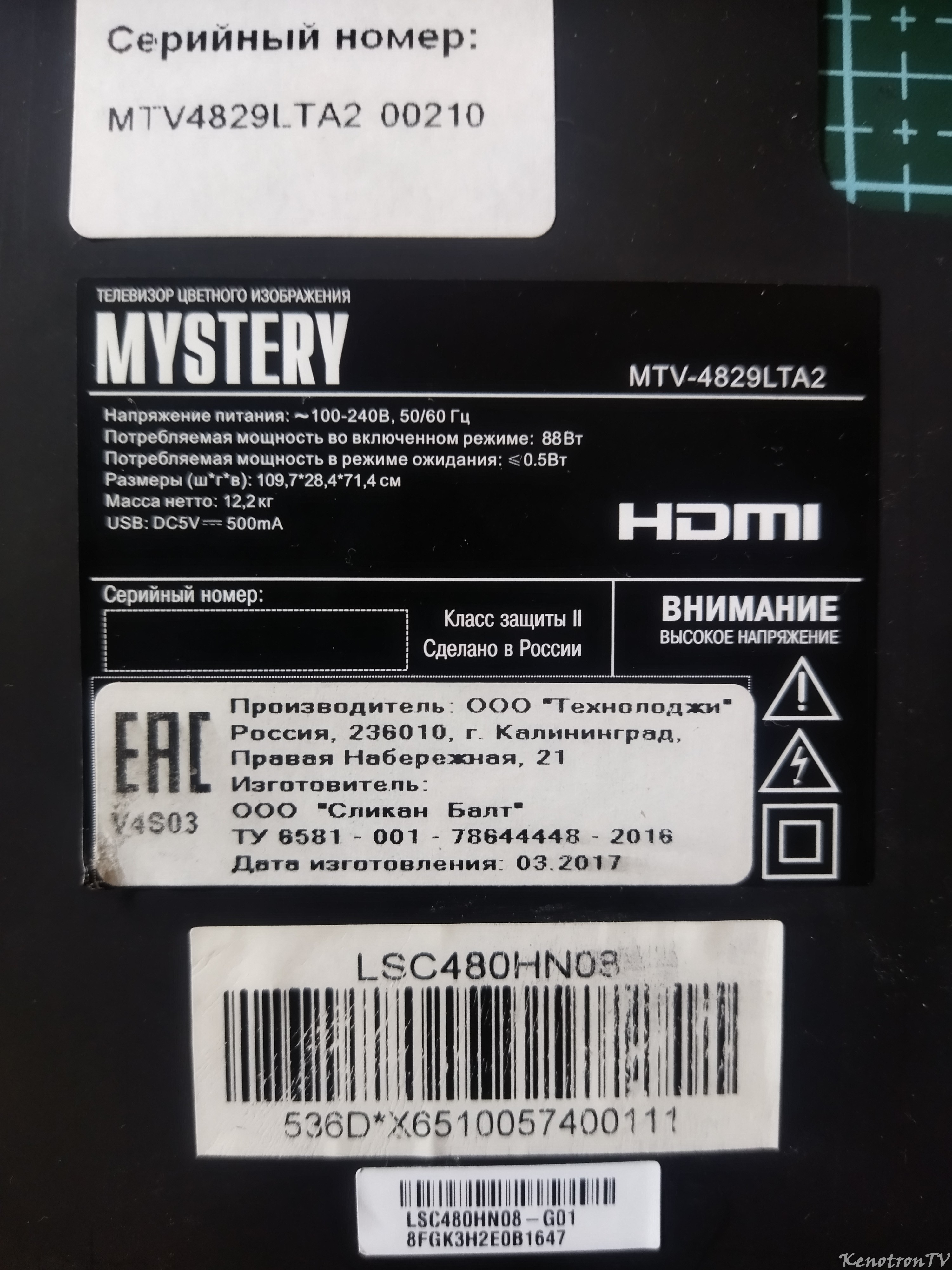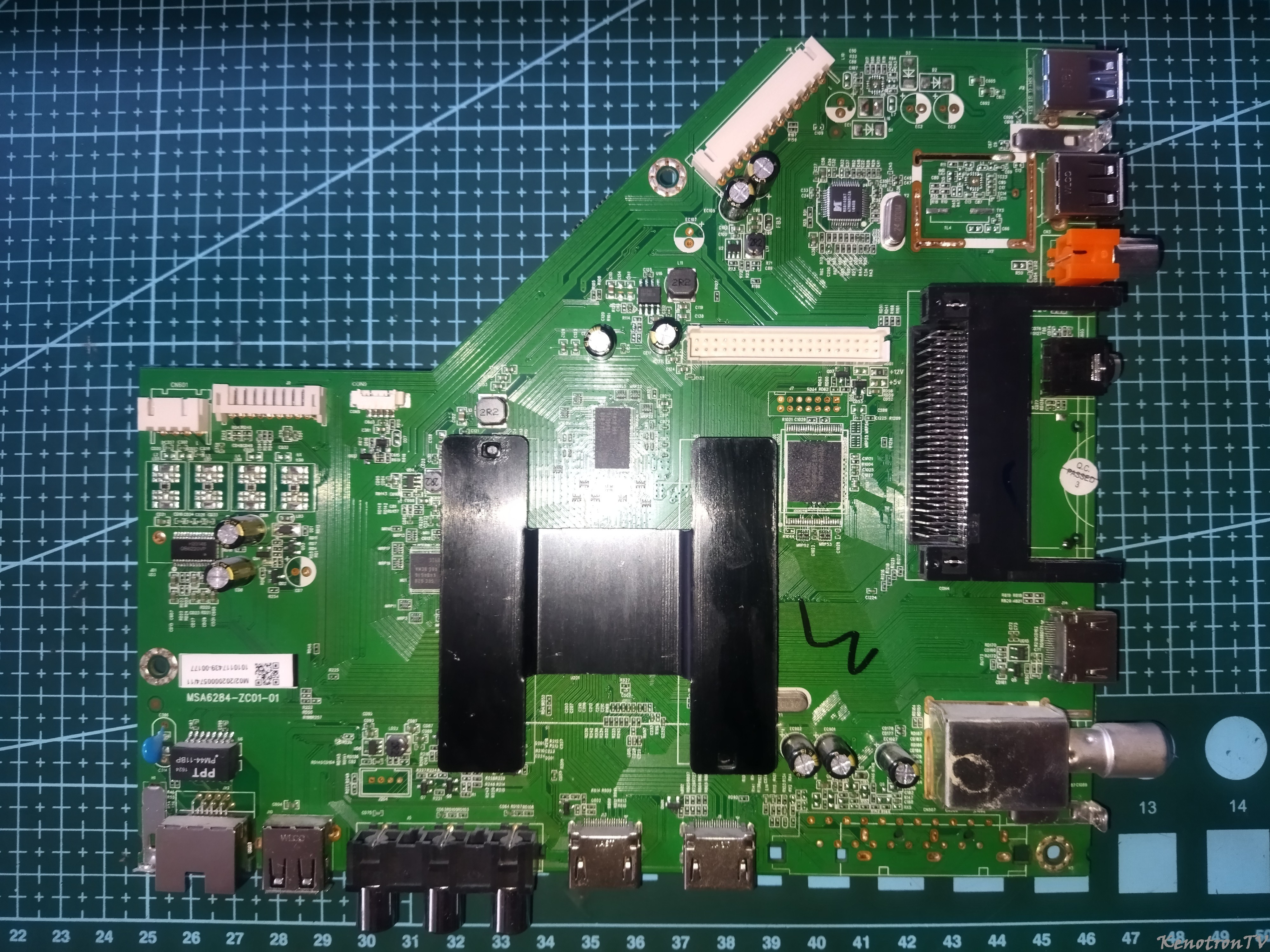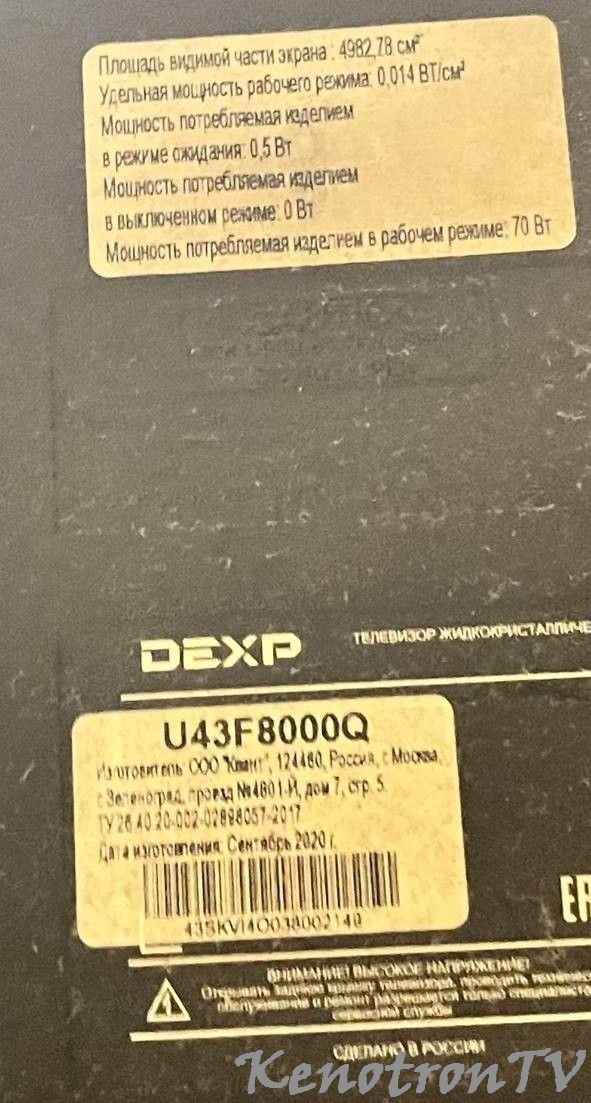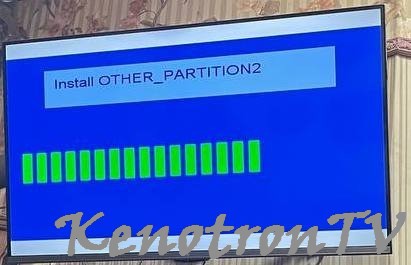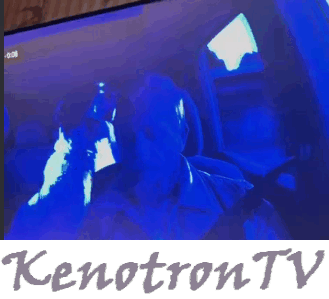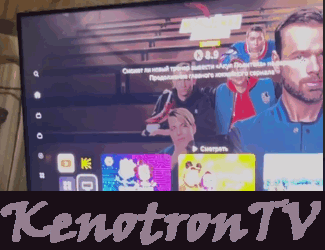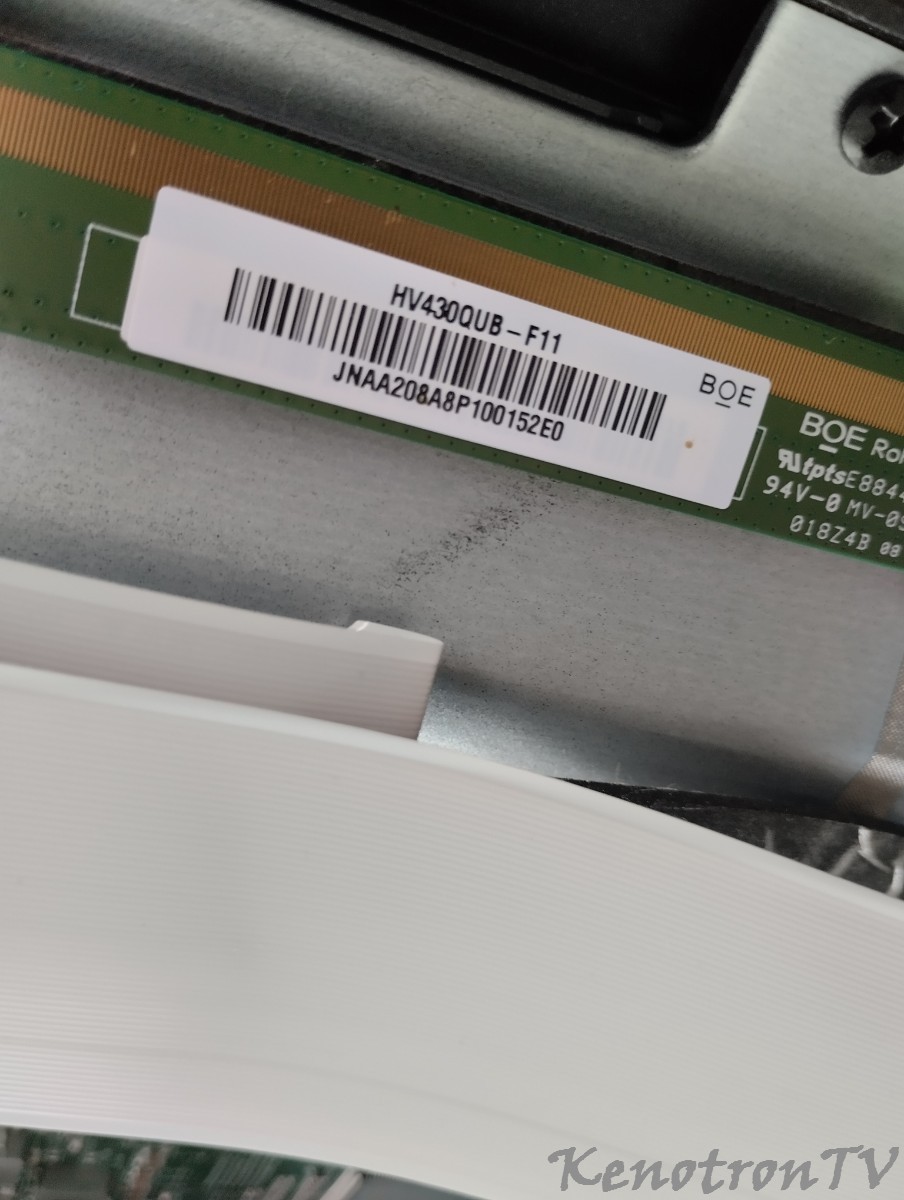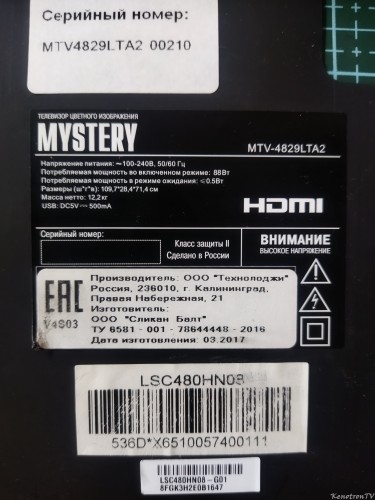Информация о файле
V-GPS50 upgrade procedure:
1. unzip the package file «V-GPS50 soft»
2. put it on an SD card
3. insert the SD card, turn it on. It will auto-run the program.
4. follow the instruction on the LCD when upgrade completes.
5. Make sure there is enough power during upgrading.