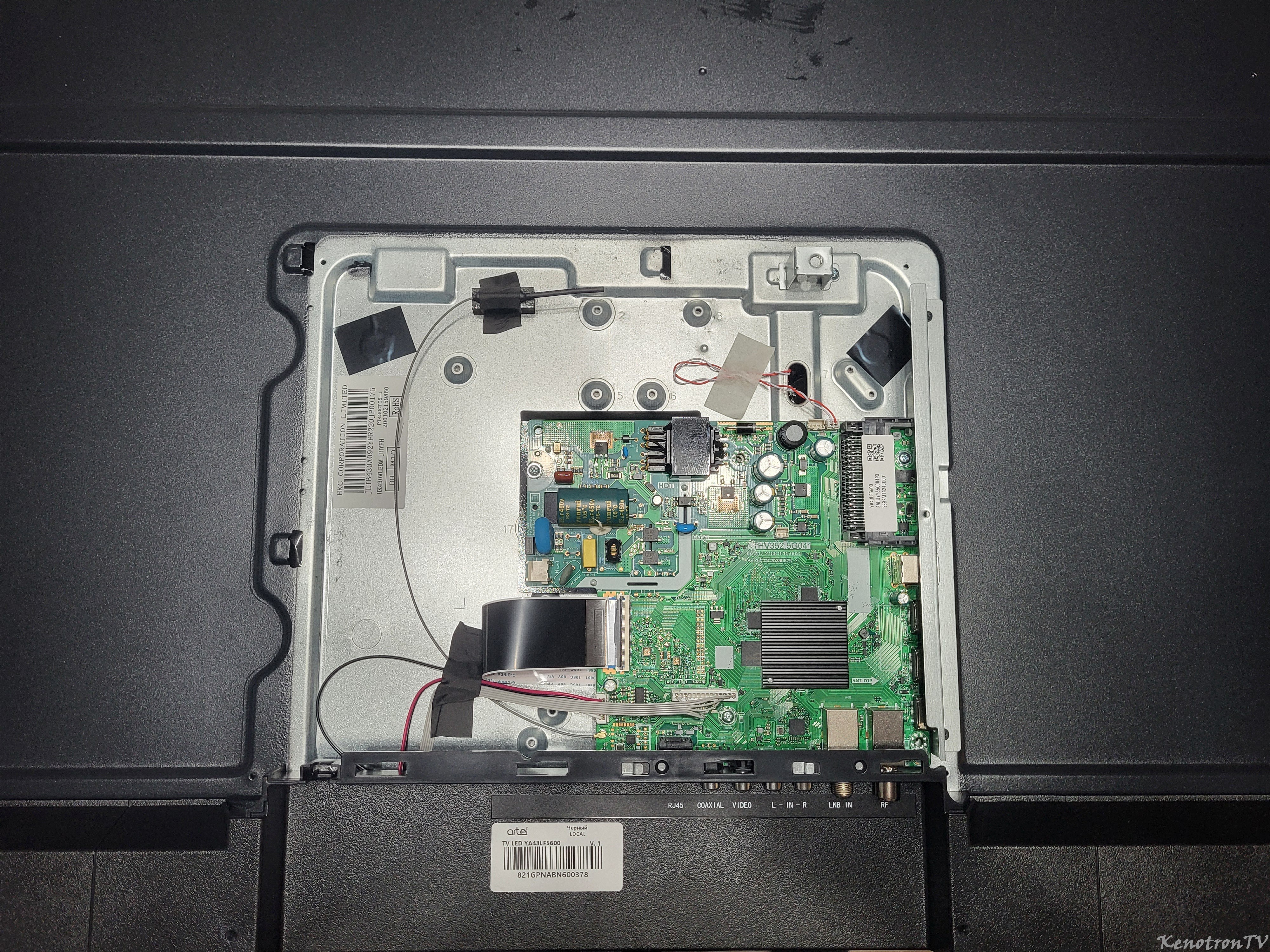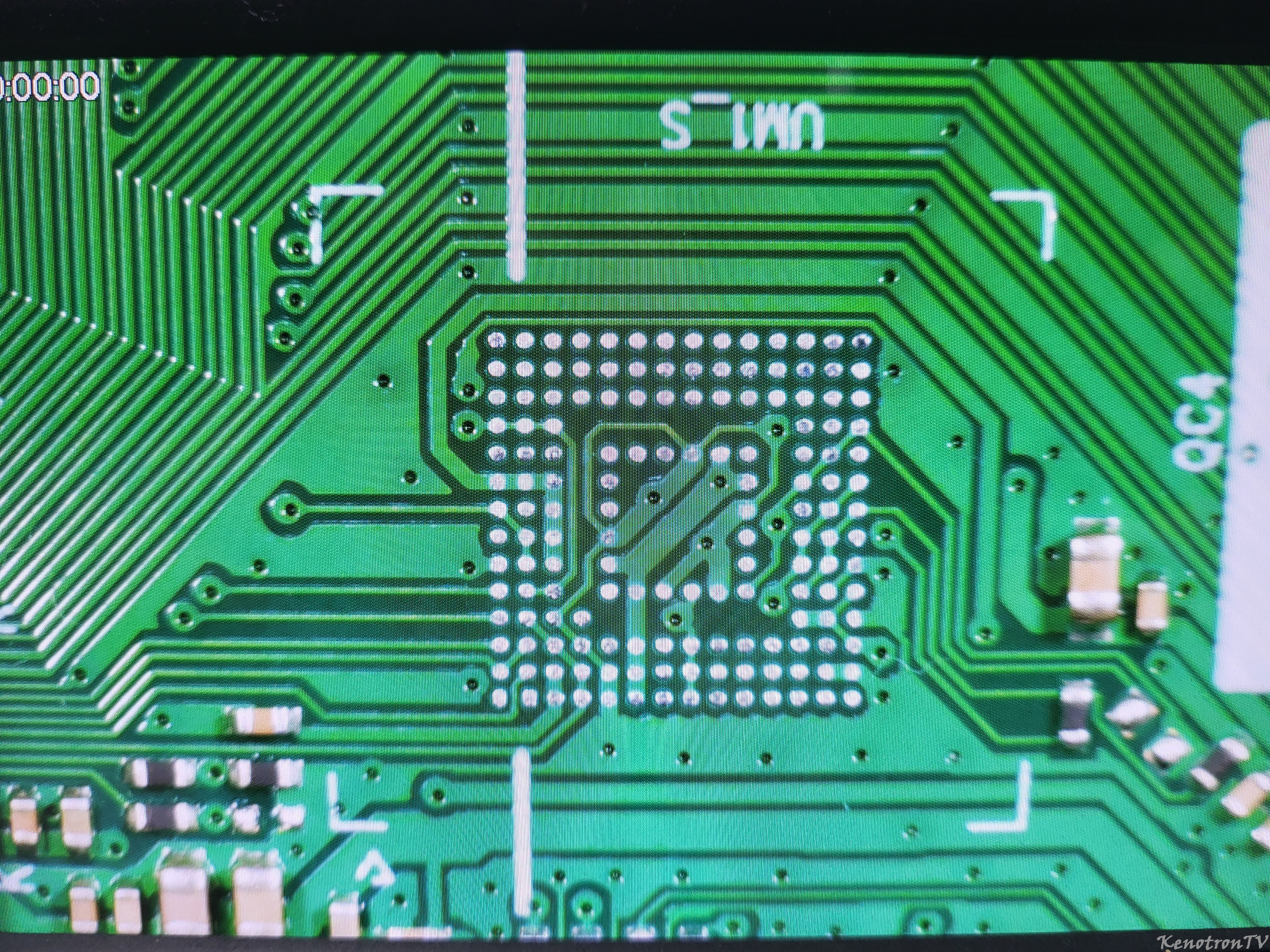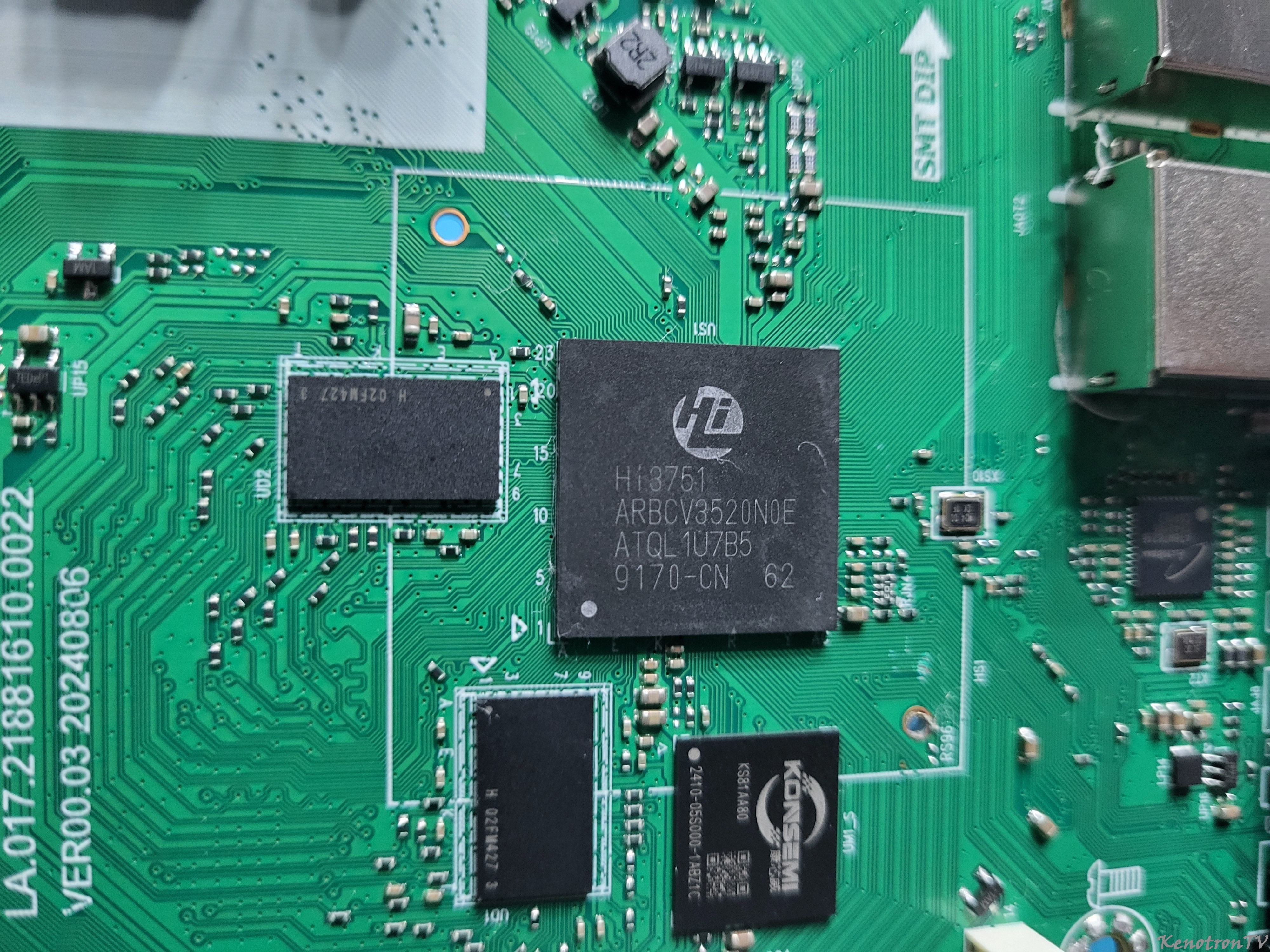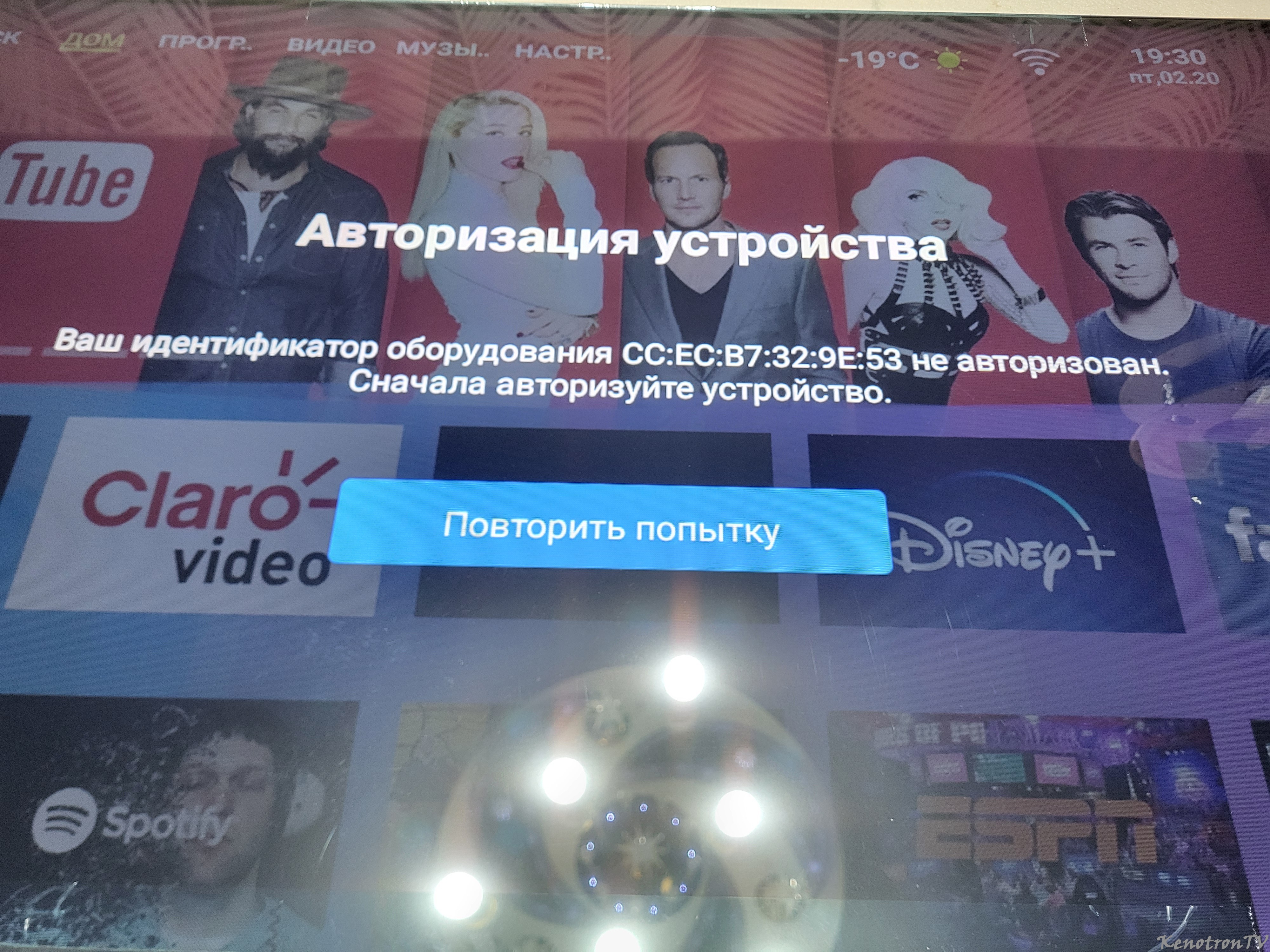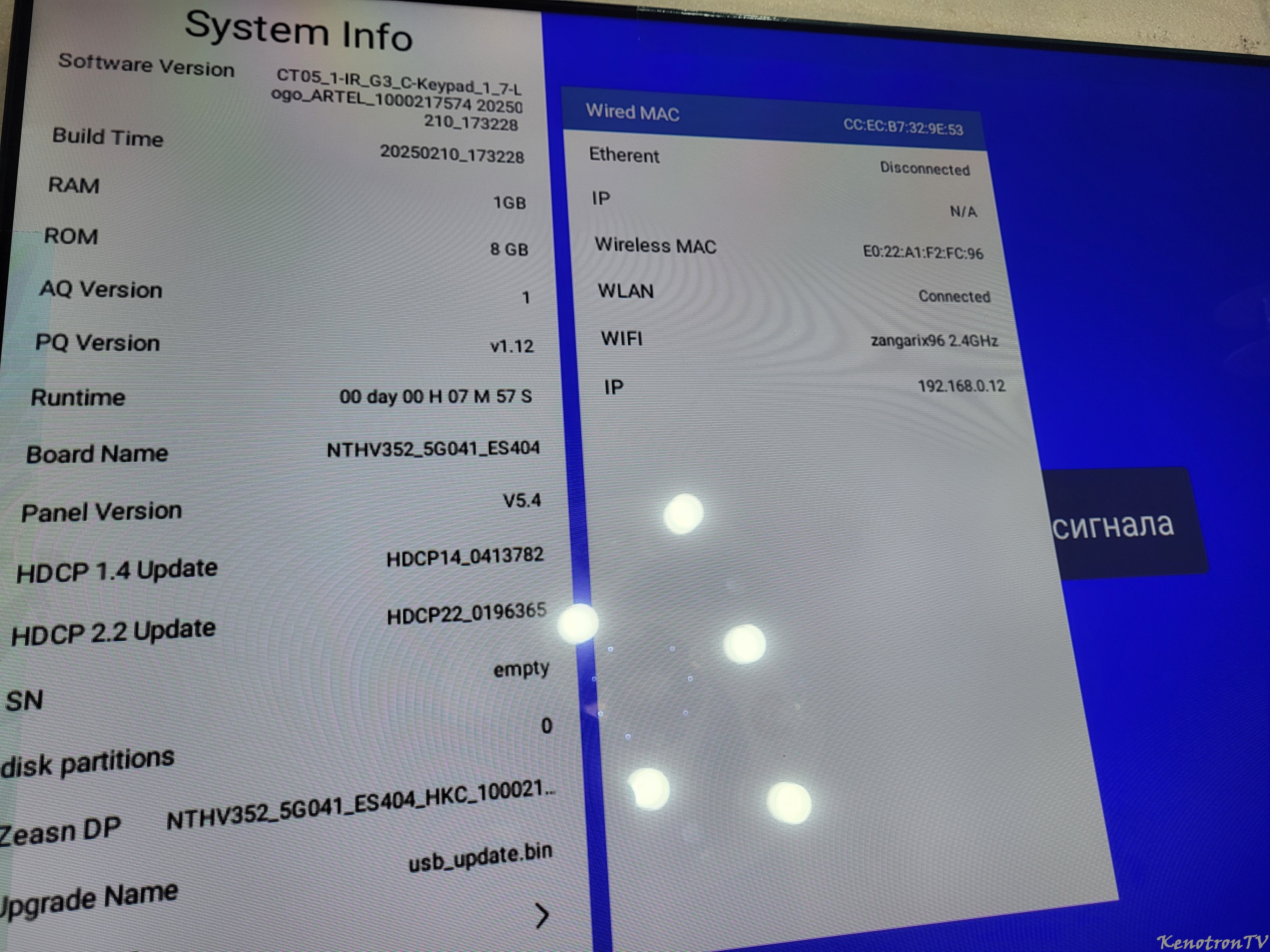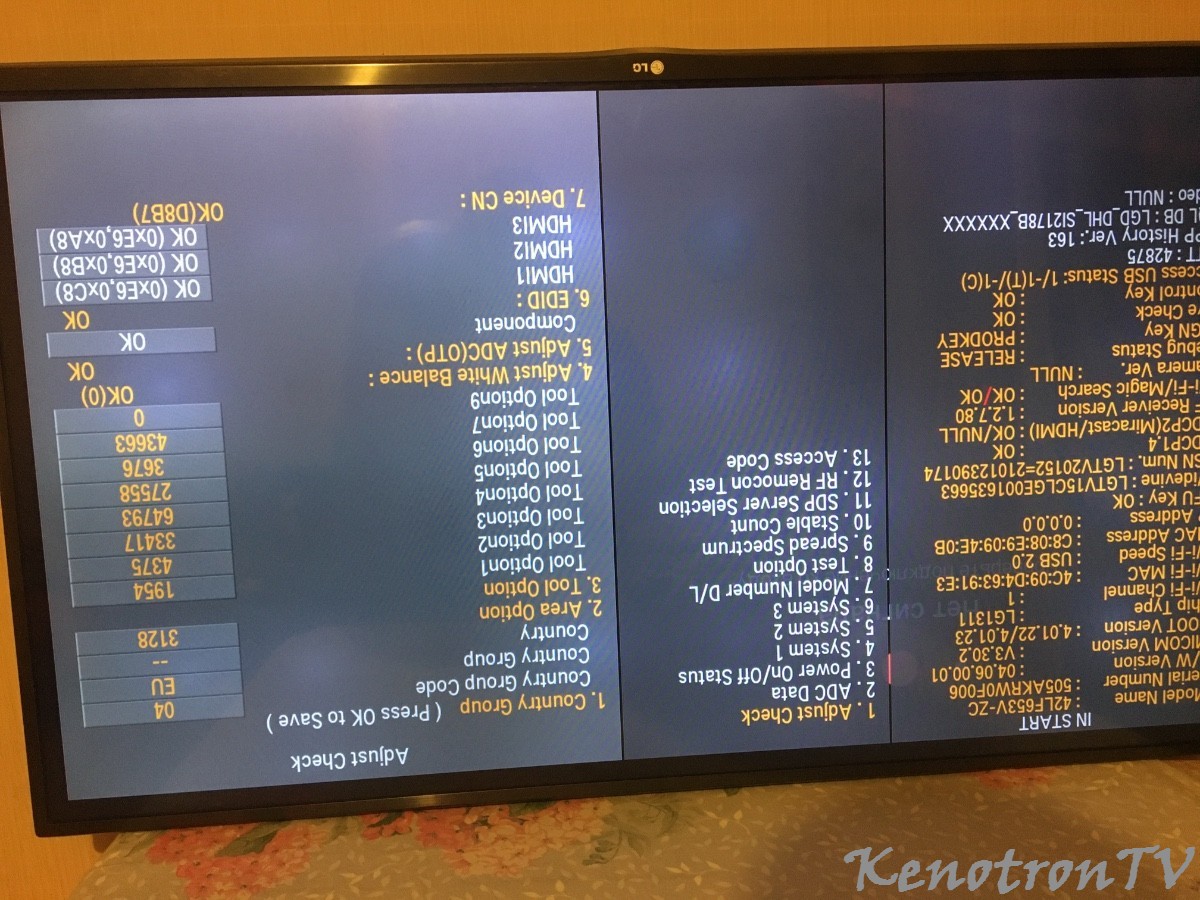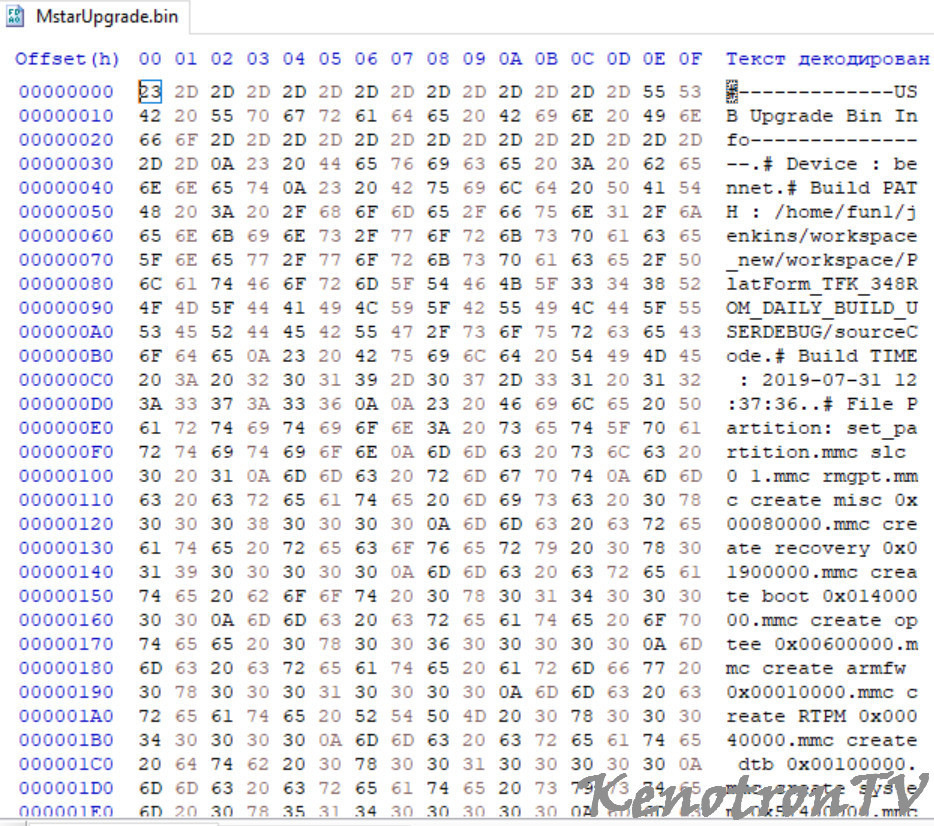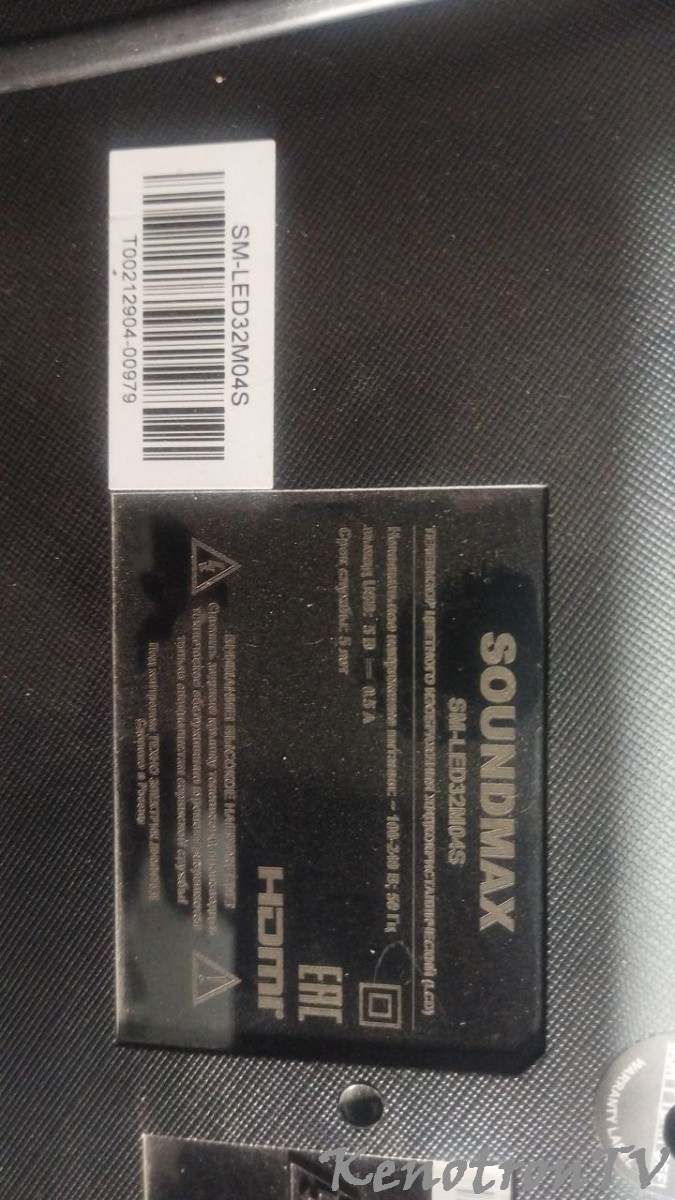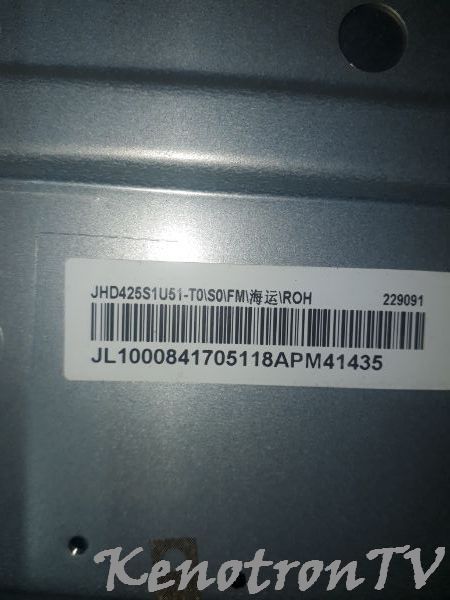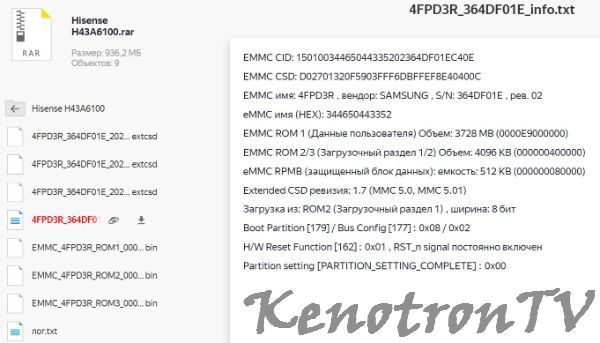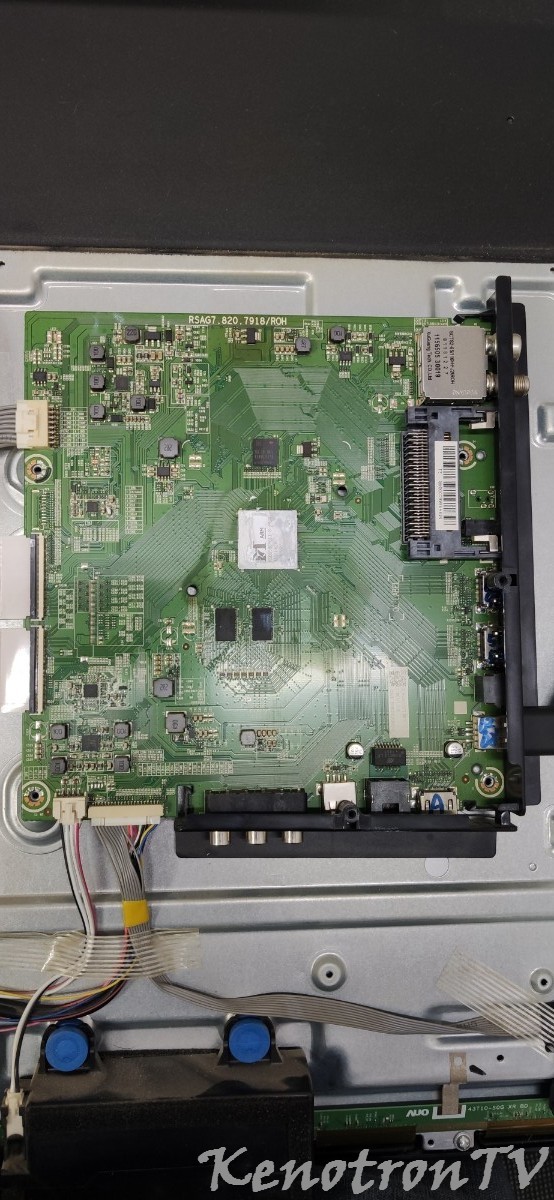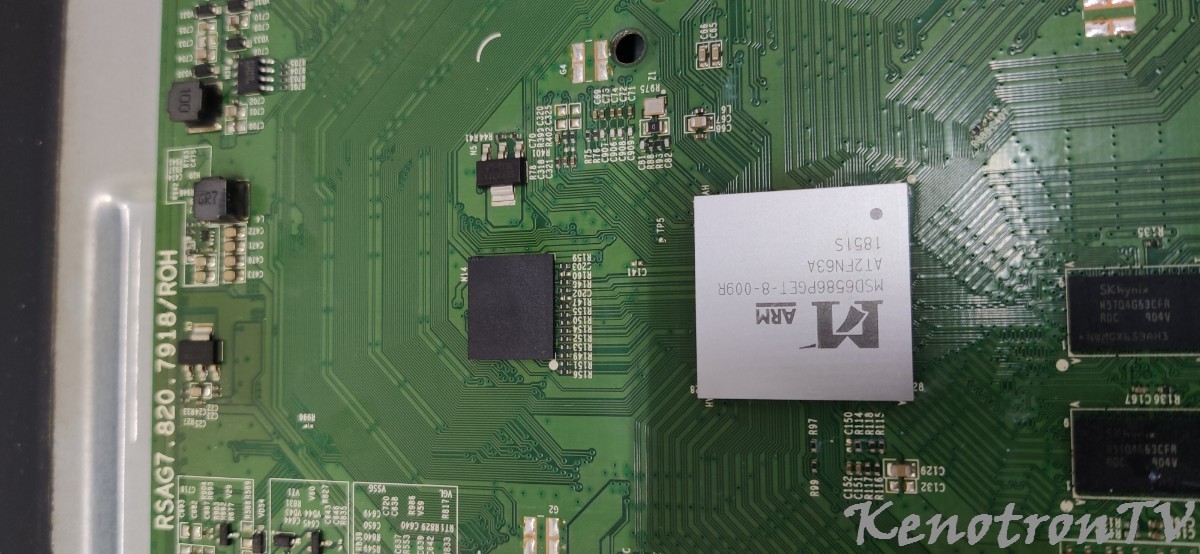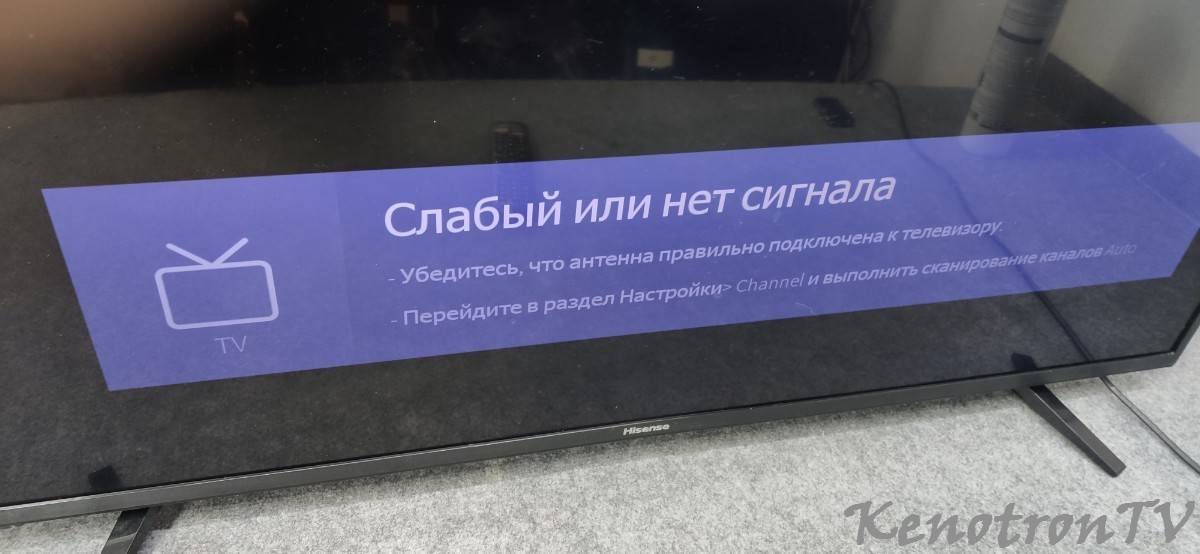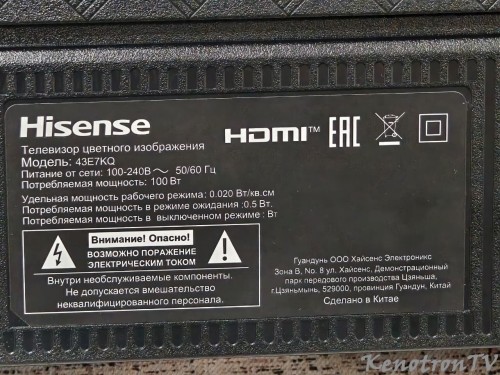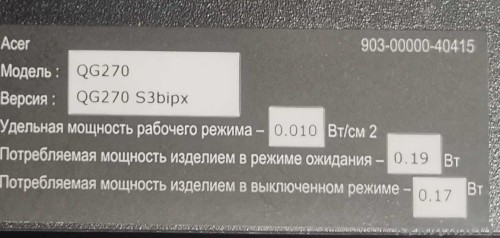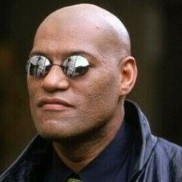Информация о файле
TELEFUNKEN TF-LED40S89T2, No B07361, MS3663S.PB801, V400HJ6-PE1, USB Firmware Software
CS633601_MC_SC2103_002_MS3663S_PB801_V400HJ6_PE1_RUSSIA_MCB_02
LOGO_TELEFUNKEN_8MB_DD_REF86_AT_R_0xC4_20210423_163745
USB Firmware Software (MSD3663_OB3353_86_TC.bin)
New software upgrade process:
1..Please decompress RAR file to your PC,it will with BIN file .
2. Please copy this bin file to one of new empty USB disk direct , please do not packed them into a folder,but just copy them direct to the USB as separate files.
3.Please insert your USB disk through the USB port on the defect TV unit. (The TV Unit must be in the POWER OFF mode. )
4.The TV will start upgrade the new software automatically after Power ON.
5.When TV finished software upgrade to the 100%, please Pull off the Power plug and take out the USB disk from the USB port.
6.Please POWER ON the TV again,then the TV unit will be work OK with the new software