Информация о файле
LCD Television
Service Manual
Product Type: LEDN32A300J/JAM
LEDN29W20/AM
Chassis: MST V59
Specification: LEDN29W20 & LEDN32A300J
3. Factory/Service OSD Menu and Adjustment
3.1 To enter the Factory OSD Menu
a. With factory RC (remote control)
1. Press “M” button and enter factory mode.
2. Press “Menu” button and enter factory OSD menu.
3 . Press “CH+”/“CH-” button select the function menu, press “VOL+”/“VOL-” enter the
selected function menu. Press “VOL+”/“VOL-” button adjust values in the menu.
4. Press “M” button exit factory mode in the factory OSD menu.
When TV outgoing factory,user can not enter factory OSD menu with Factory Remote
b. With user’s RC
1. Power TV On
2. Press Menu button and call up User OSD Menu
3. Select Sound-> Balance
4. When Balance value is “0”, Enter 1->9->6 ->9 in sequence.
Note: If necessary, re-do number keys.
5. Factory OSD appears.
6. Press the standby button then AC turn off and restart the TV, which can exit factory
OSD menu.
3.2 Factory OSD Menu
3.2.1 White Balance
Note: Different source has different WB values. Before adjusting, please change to
desired source and aging for 30 minutes.
Factory Setting →Picture →W/B ADJUST
Прошивка:
Rolsen RL-39D1309F
CH_LS0D(MSTV59)_RU_V25.0287
LED39LC2000A(T)
M390F13-E1-A(G1)





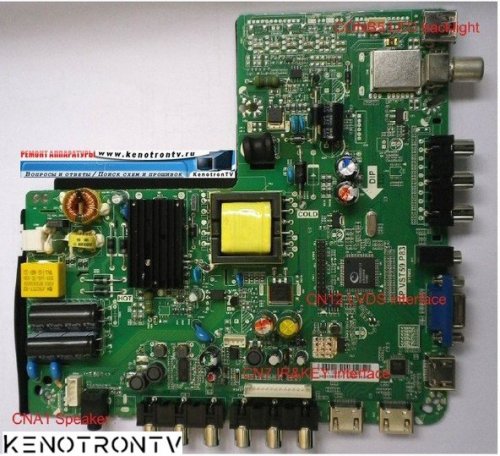

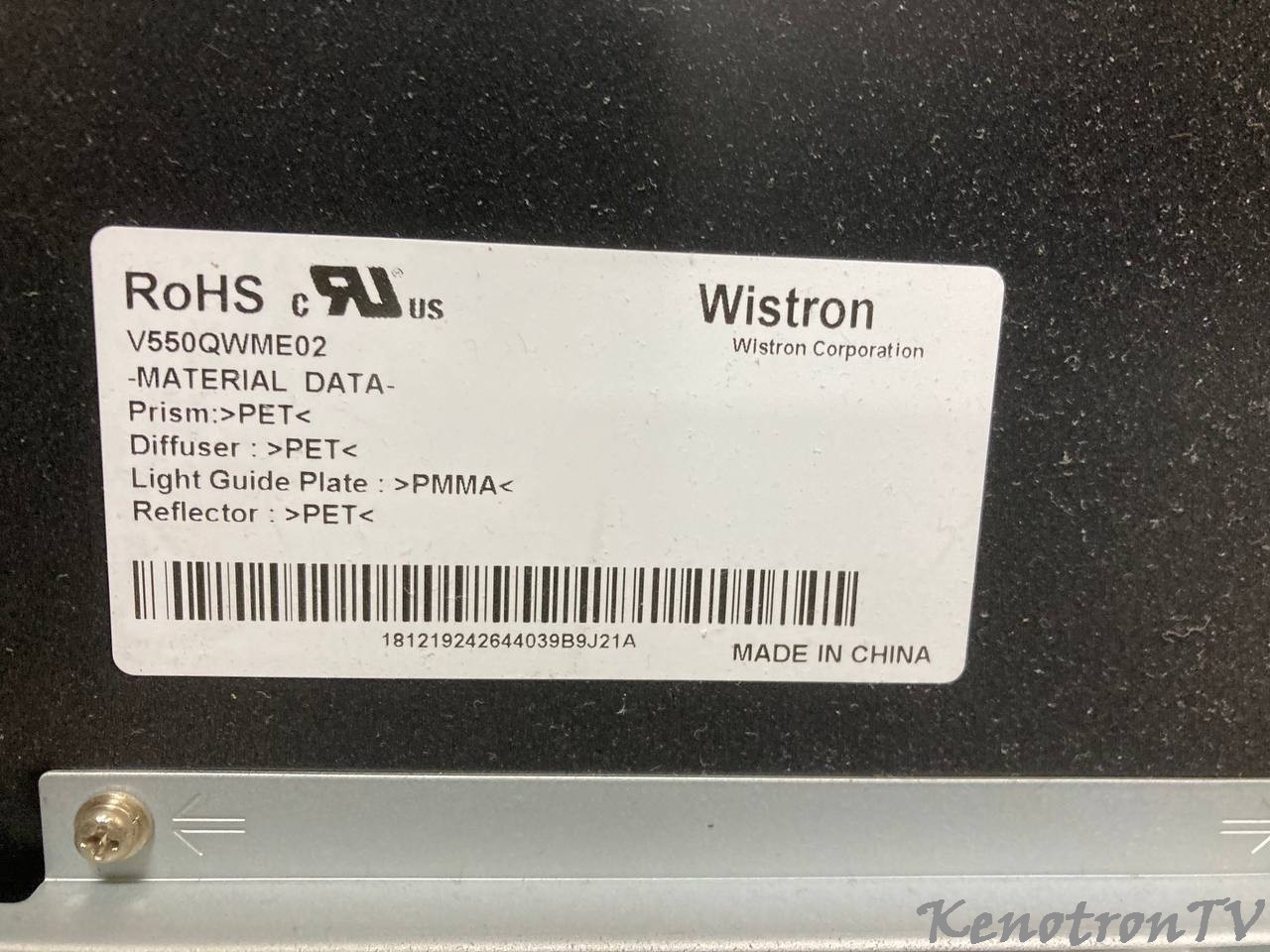
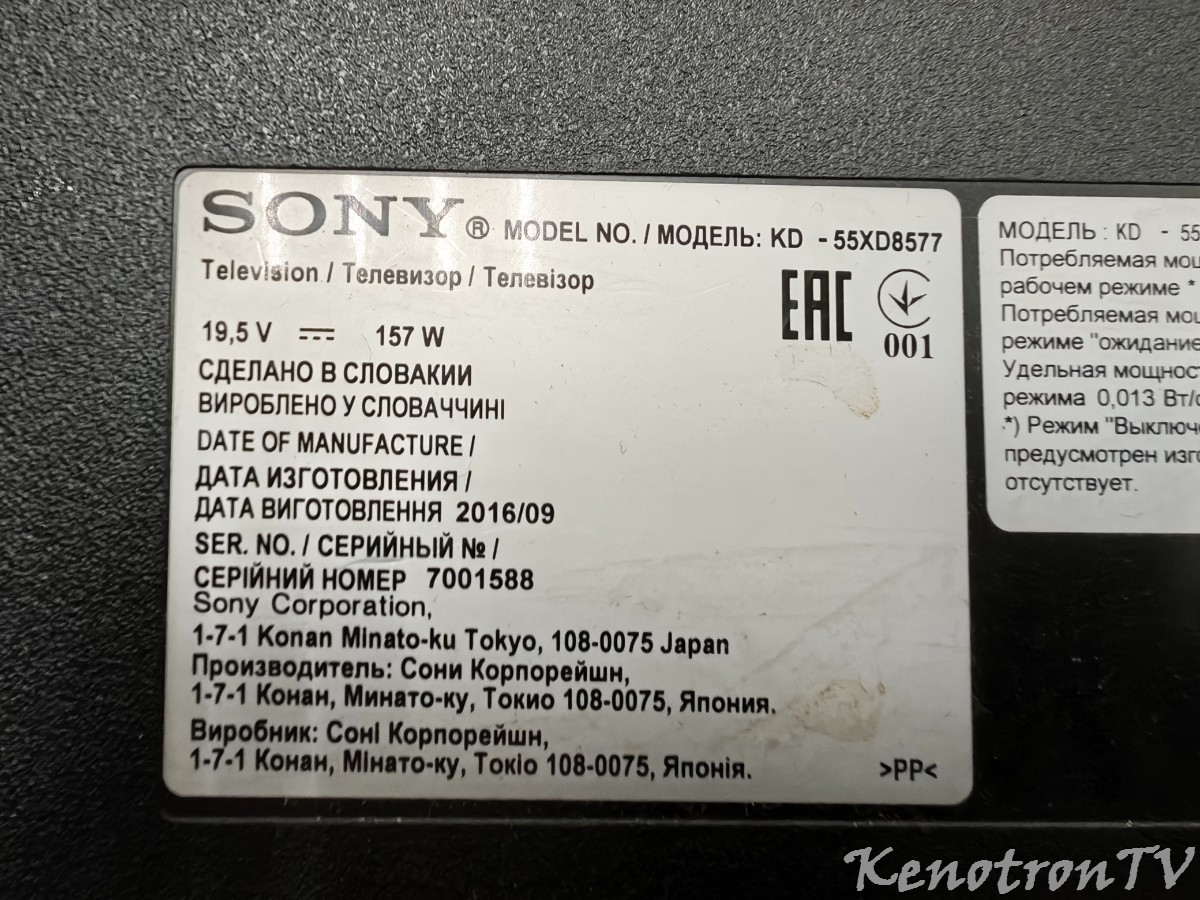



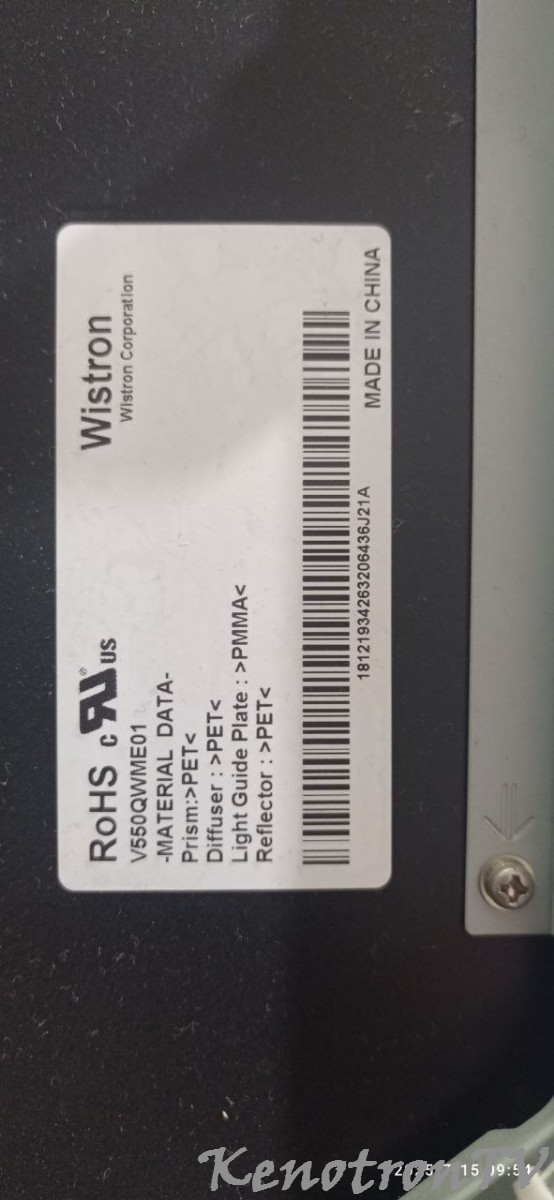






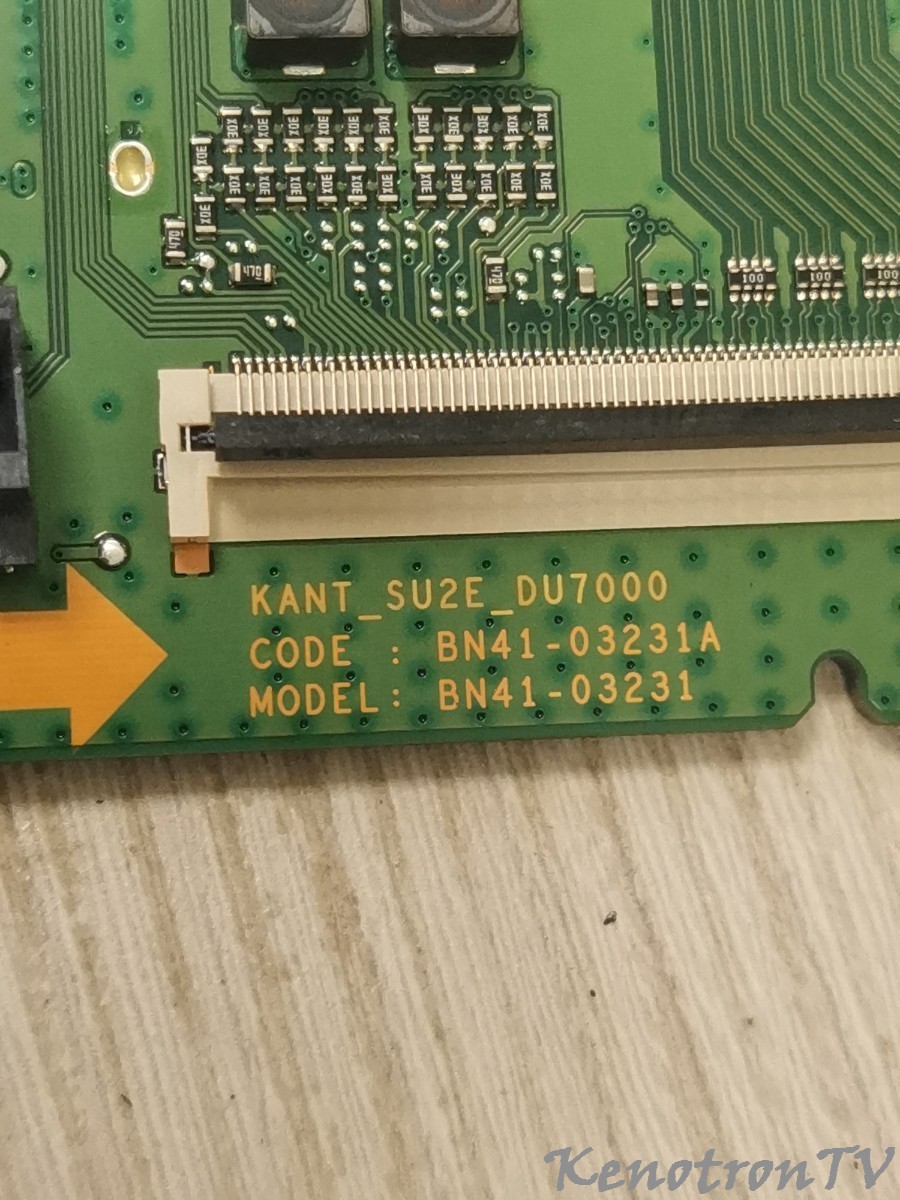
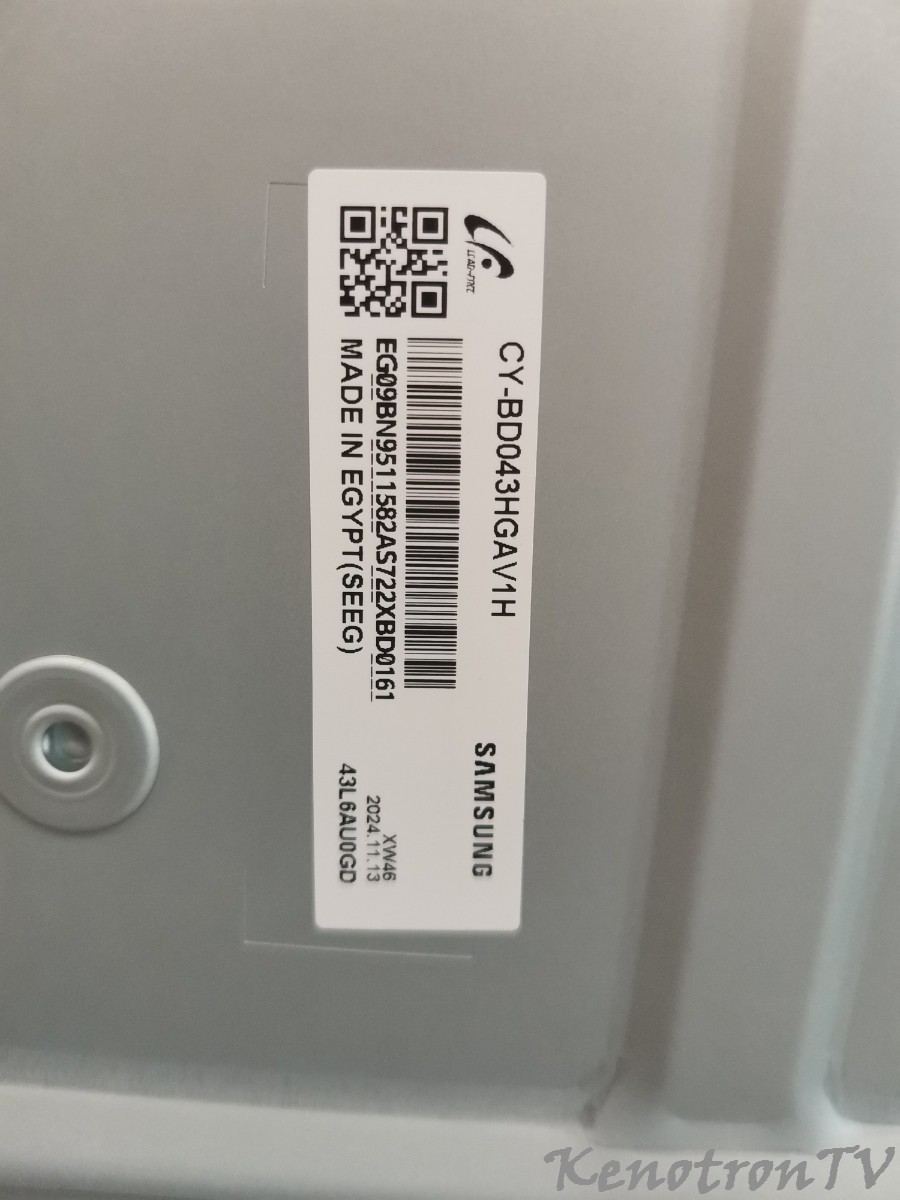
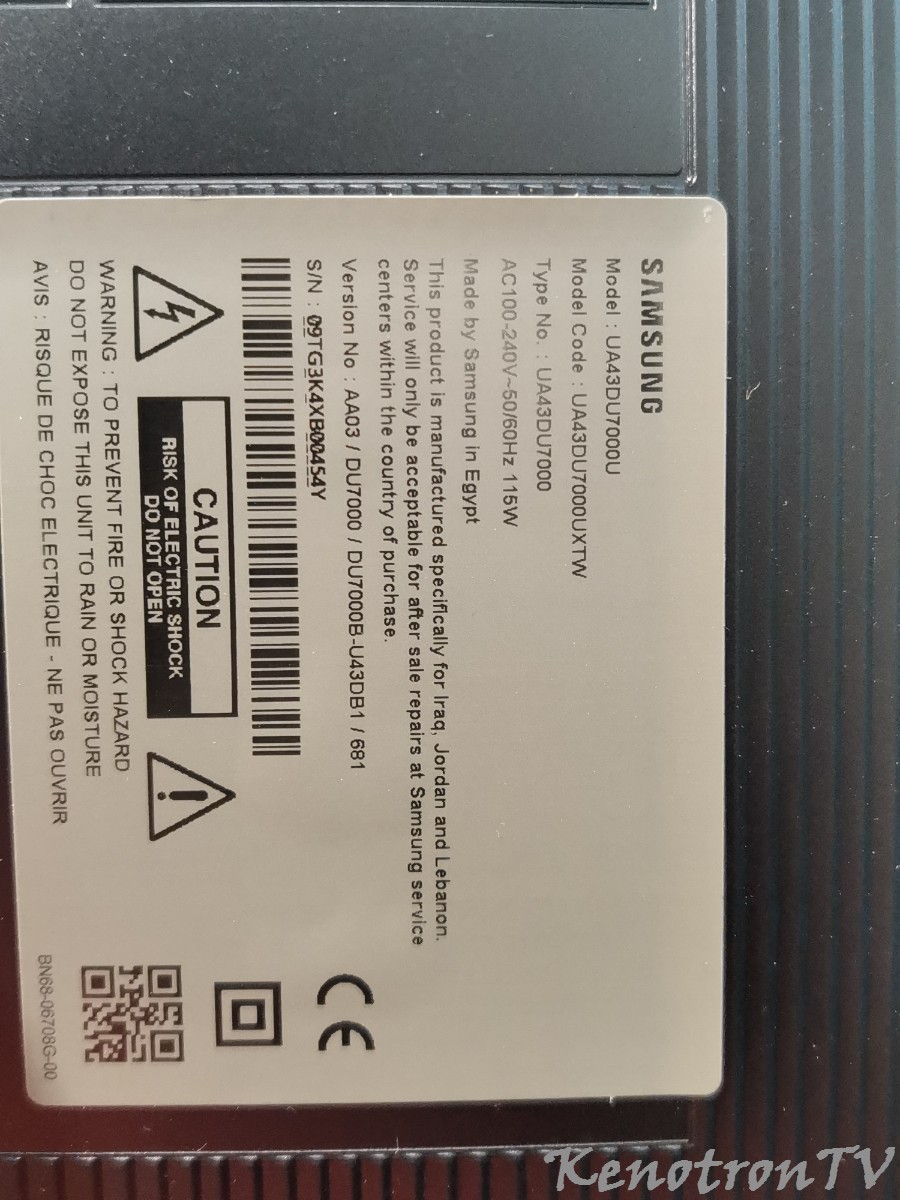

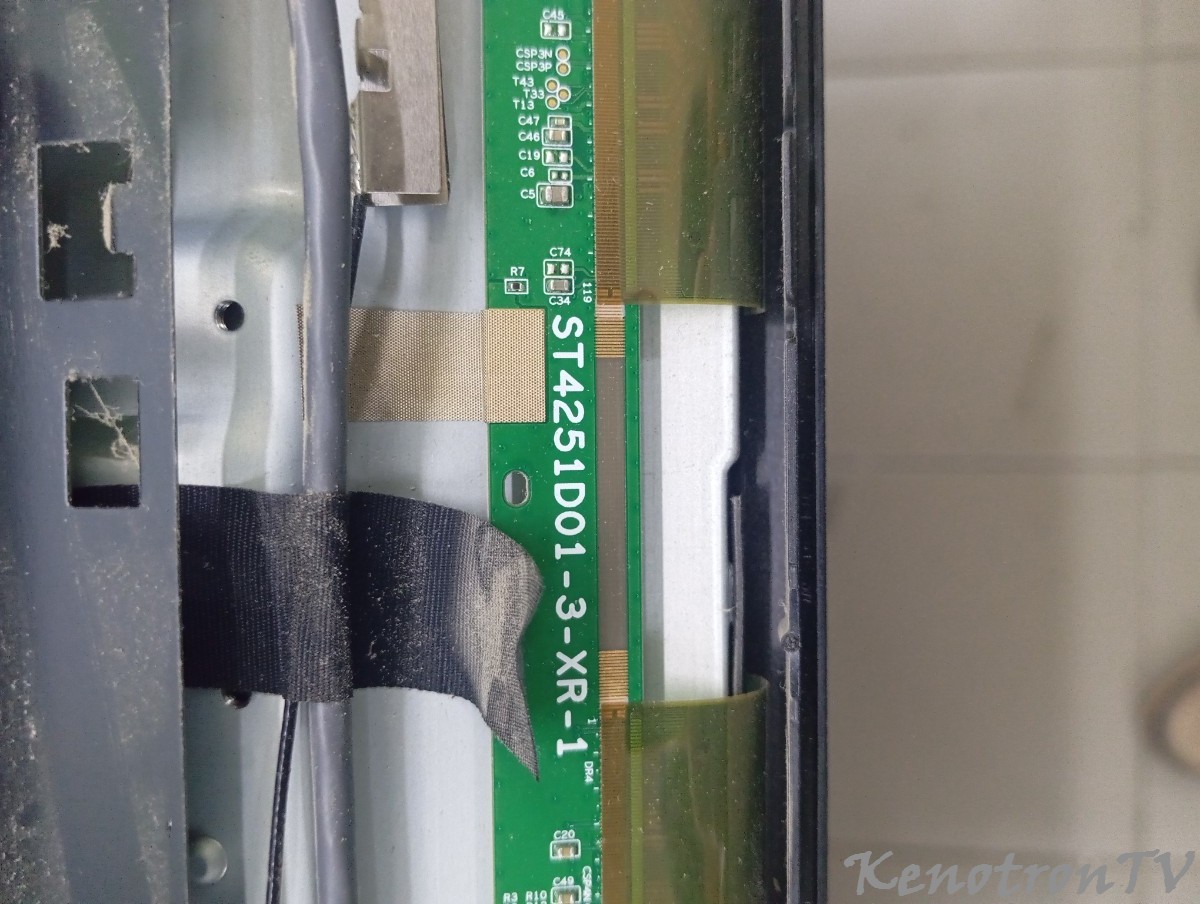

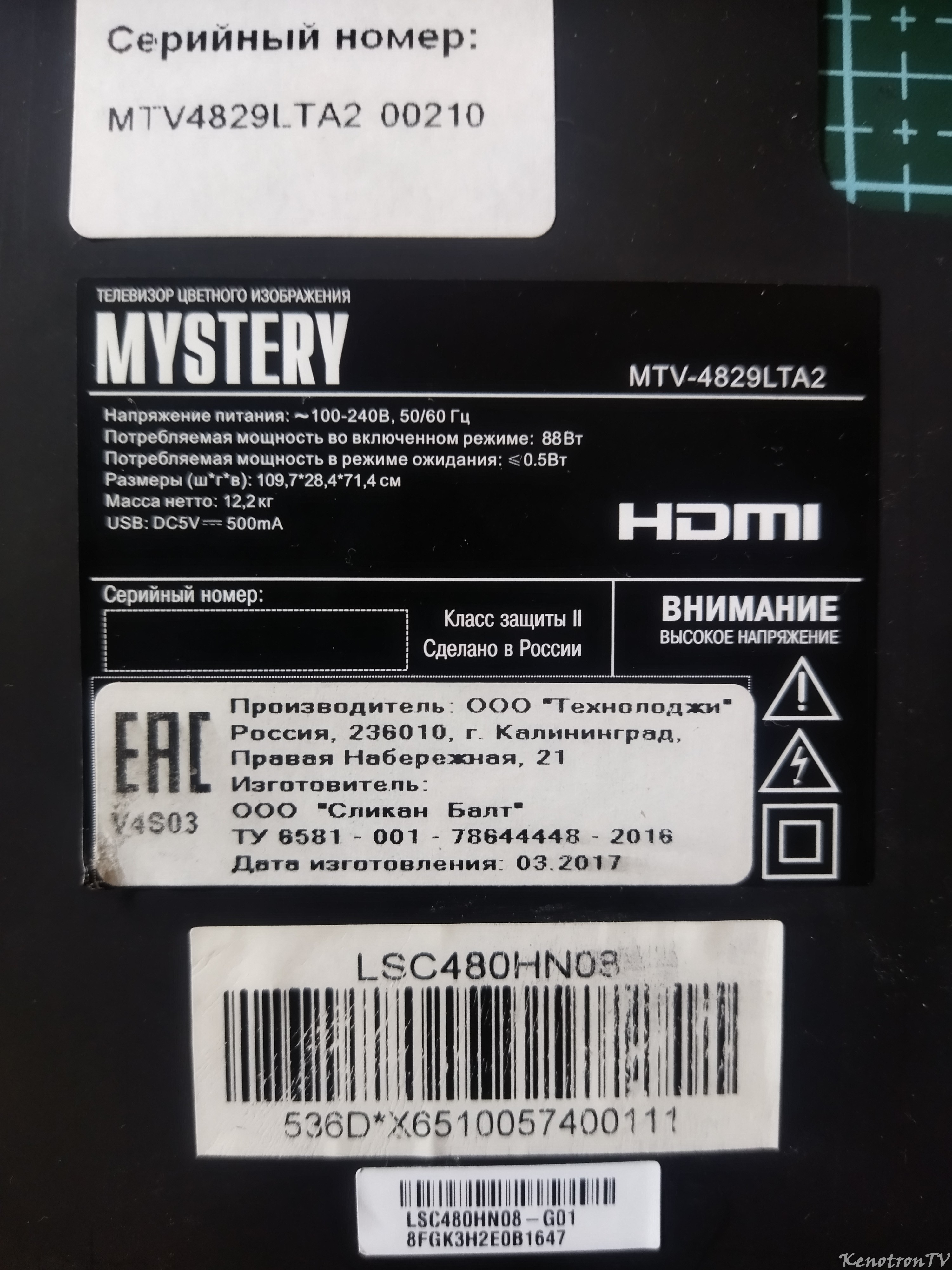
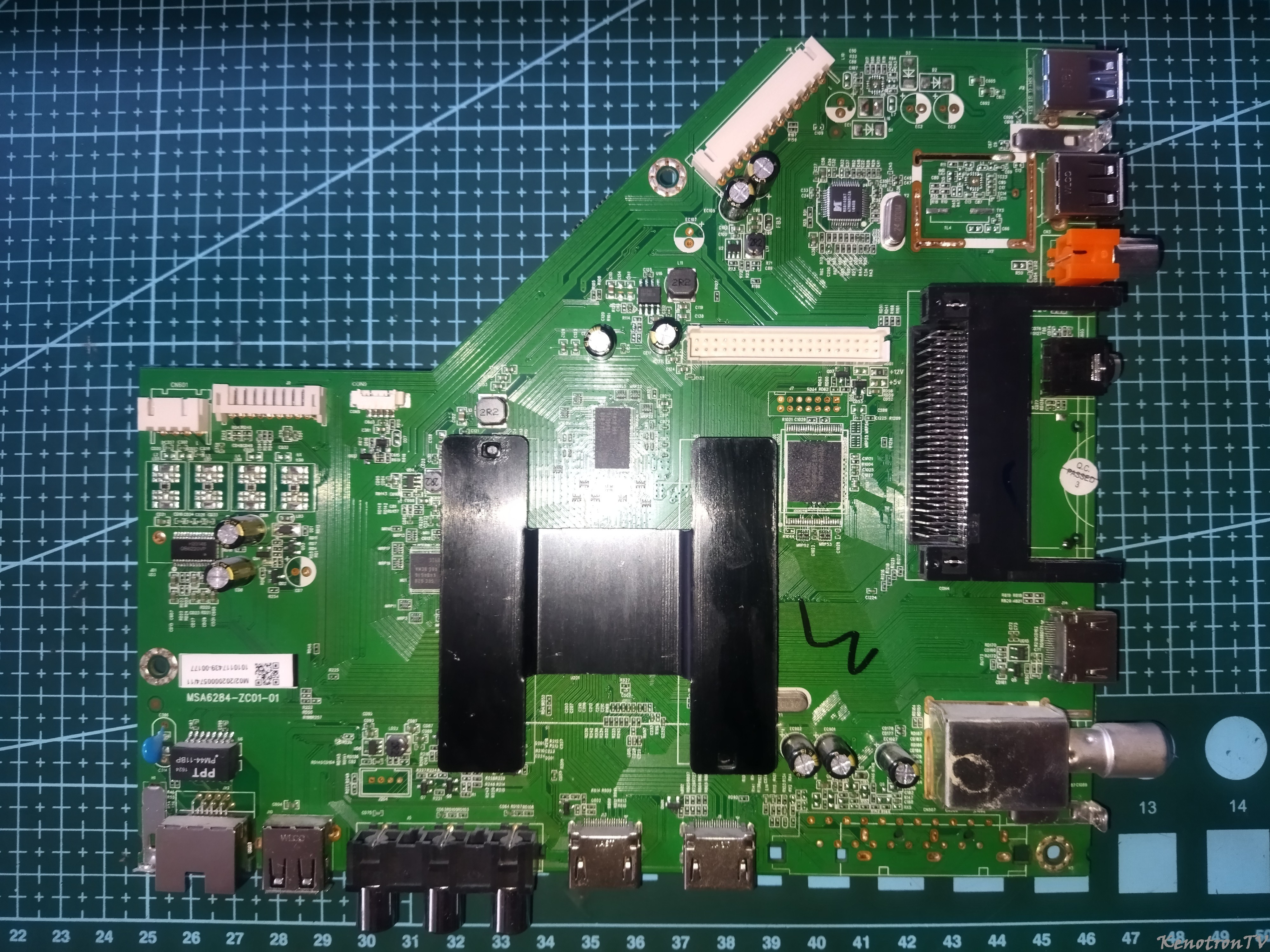
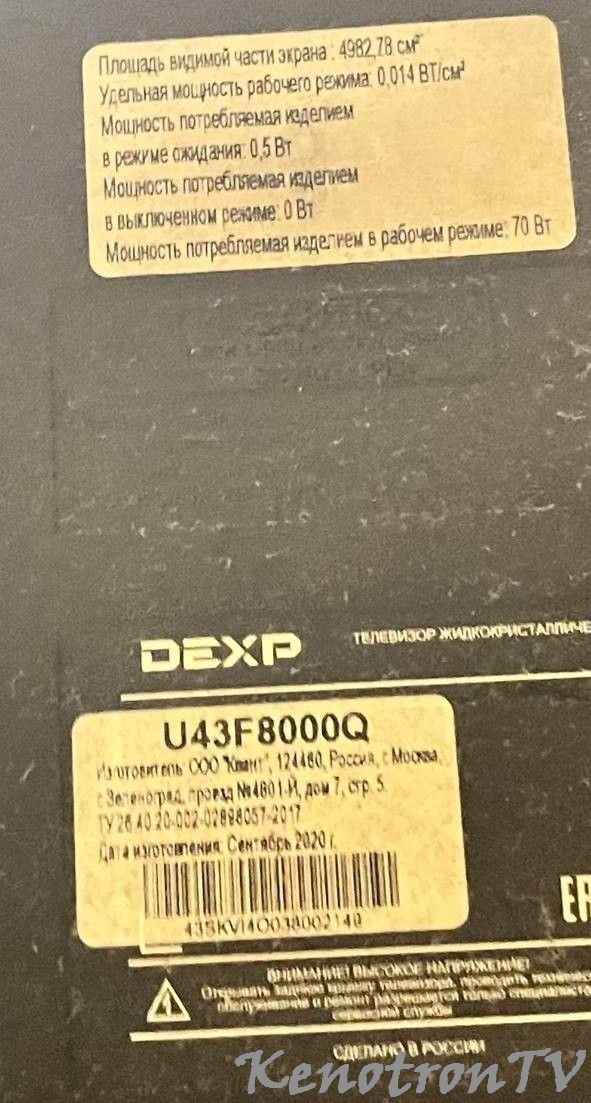

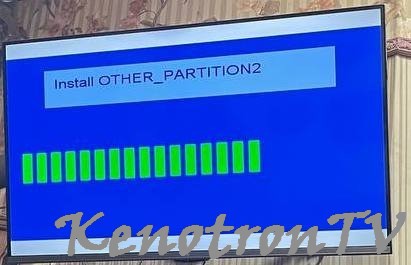

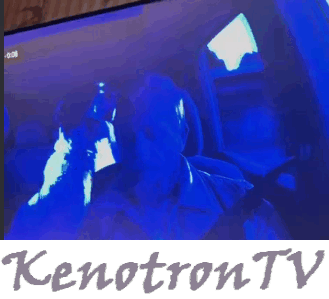
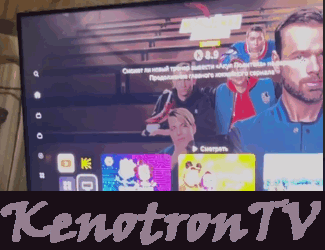
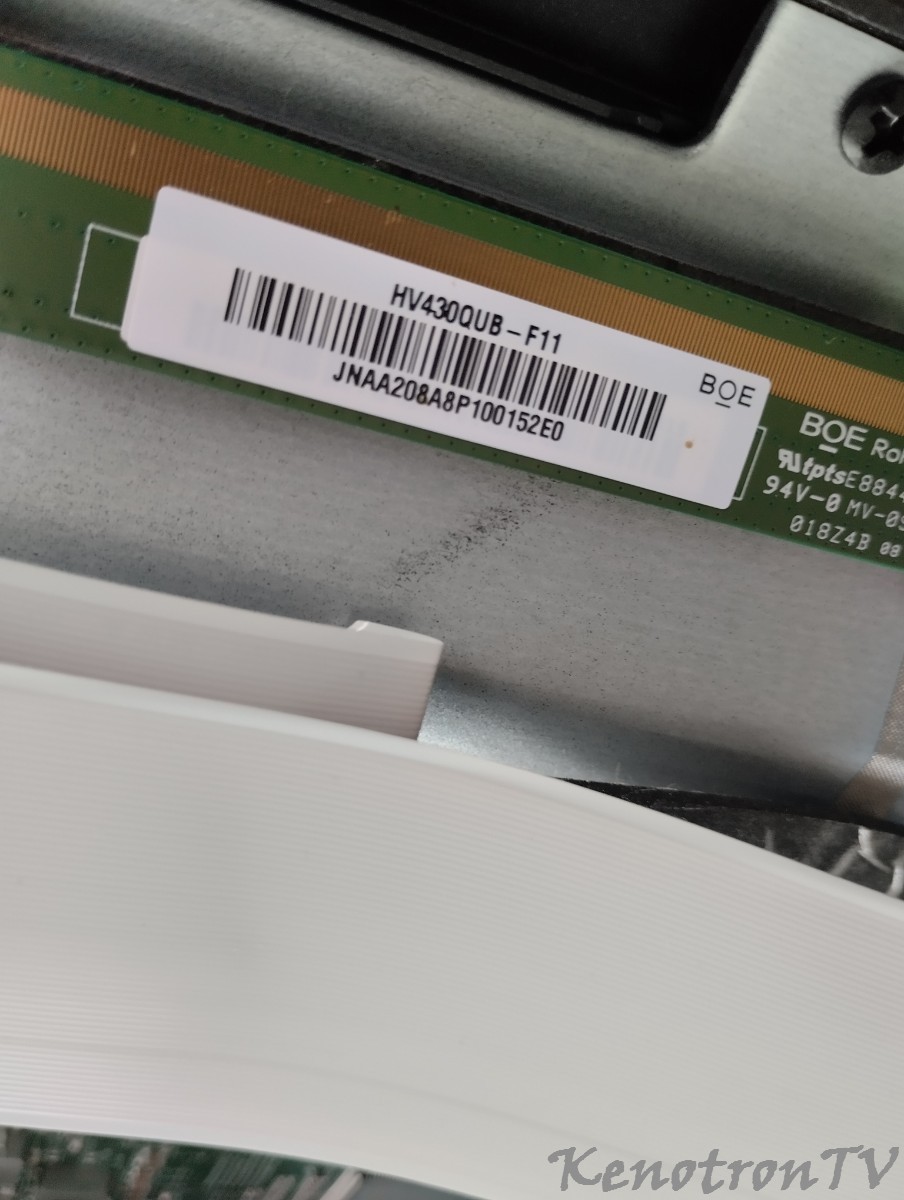


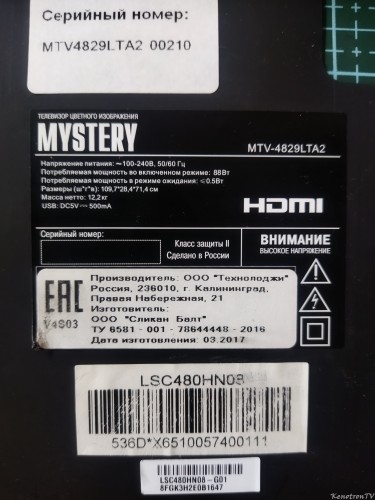




Рекомендуемые комментарии
Напишите свой первый подробный комментарий!
И кнопка «Скачать файл» станет доступной для скачивания!