Информация о файле
GENERAL LCD 22GL28
В архиве:
Operational Instruction, схема, прошивки.
MANTIS28300_YSP_RUSS_SPC81B_NO_LOGO_SVA190_SVN1894_sum369A_spv7050
Push the power indication key, make sure that the TV could be powered on, and the LED light could turn to green from red,
Power it on and then the menu displays,press LCDMENU key +number key 1147, select 001 items seperately using the direction key to initialize the program,
after it is powered on, a menu will popup, change the 4 options' value "V" to blank select "OK" and then press ENTER key to confirm






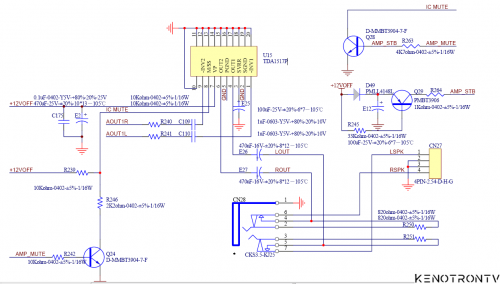

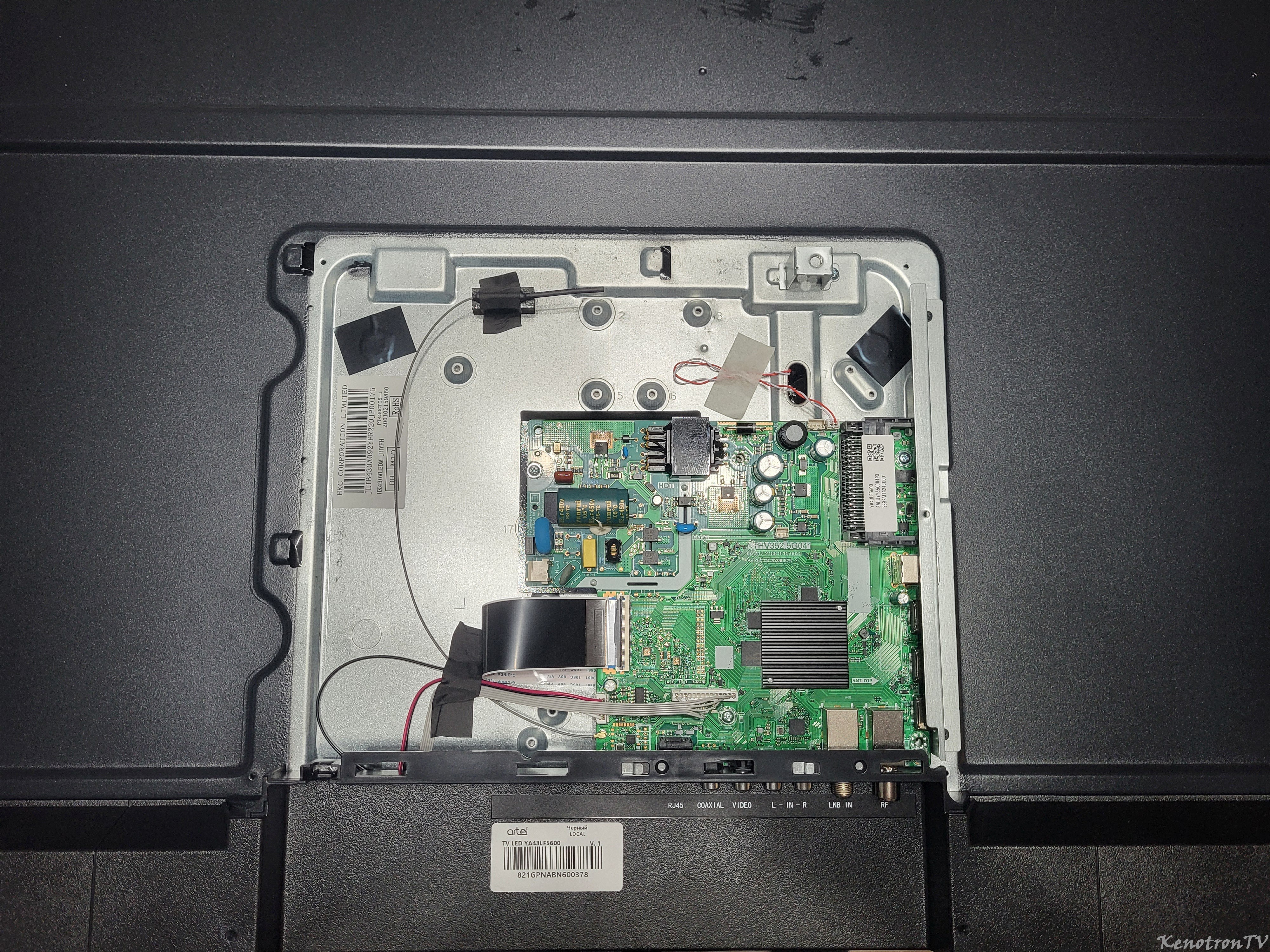

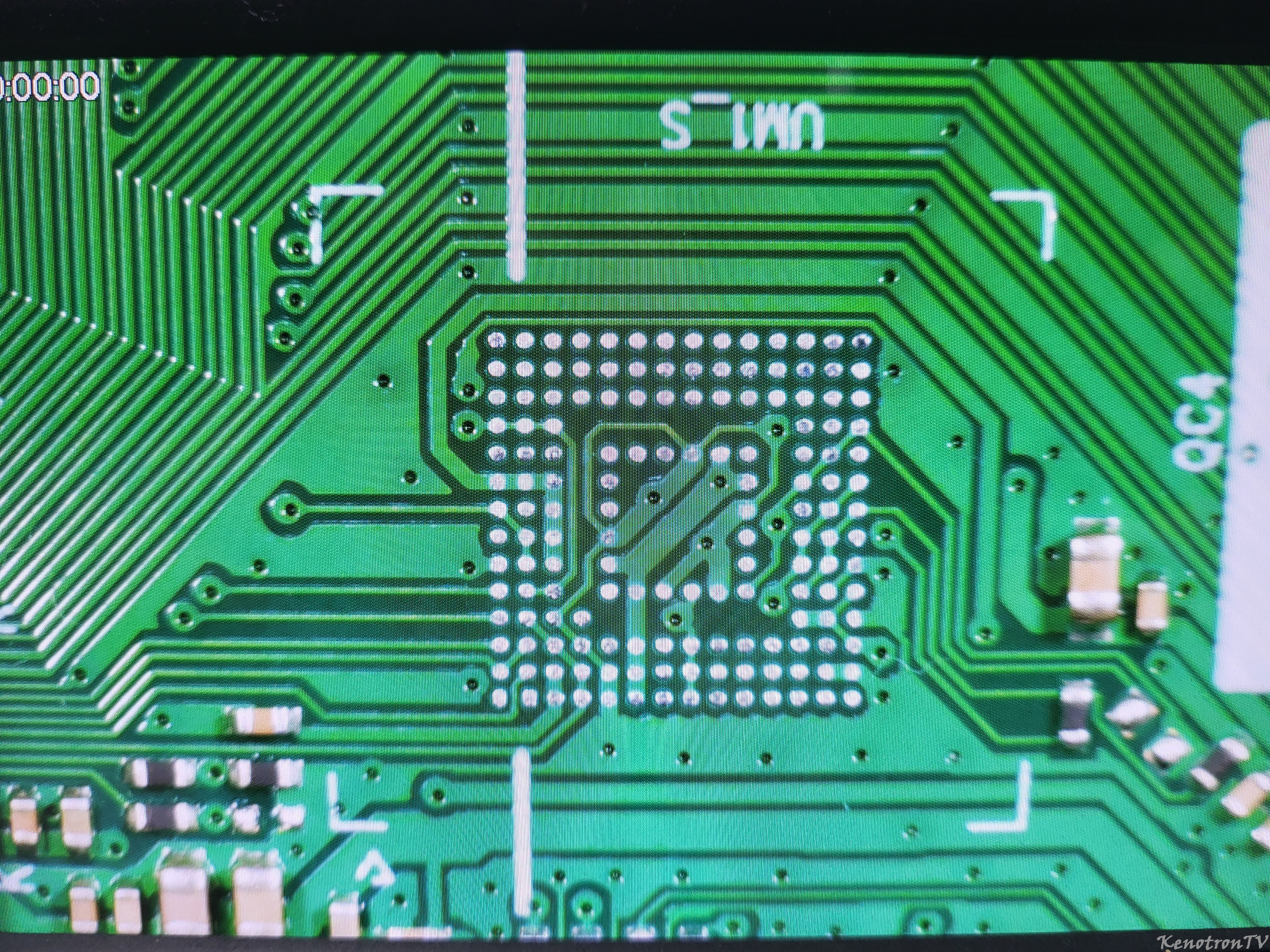
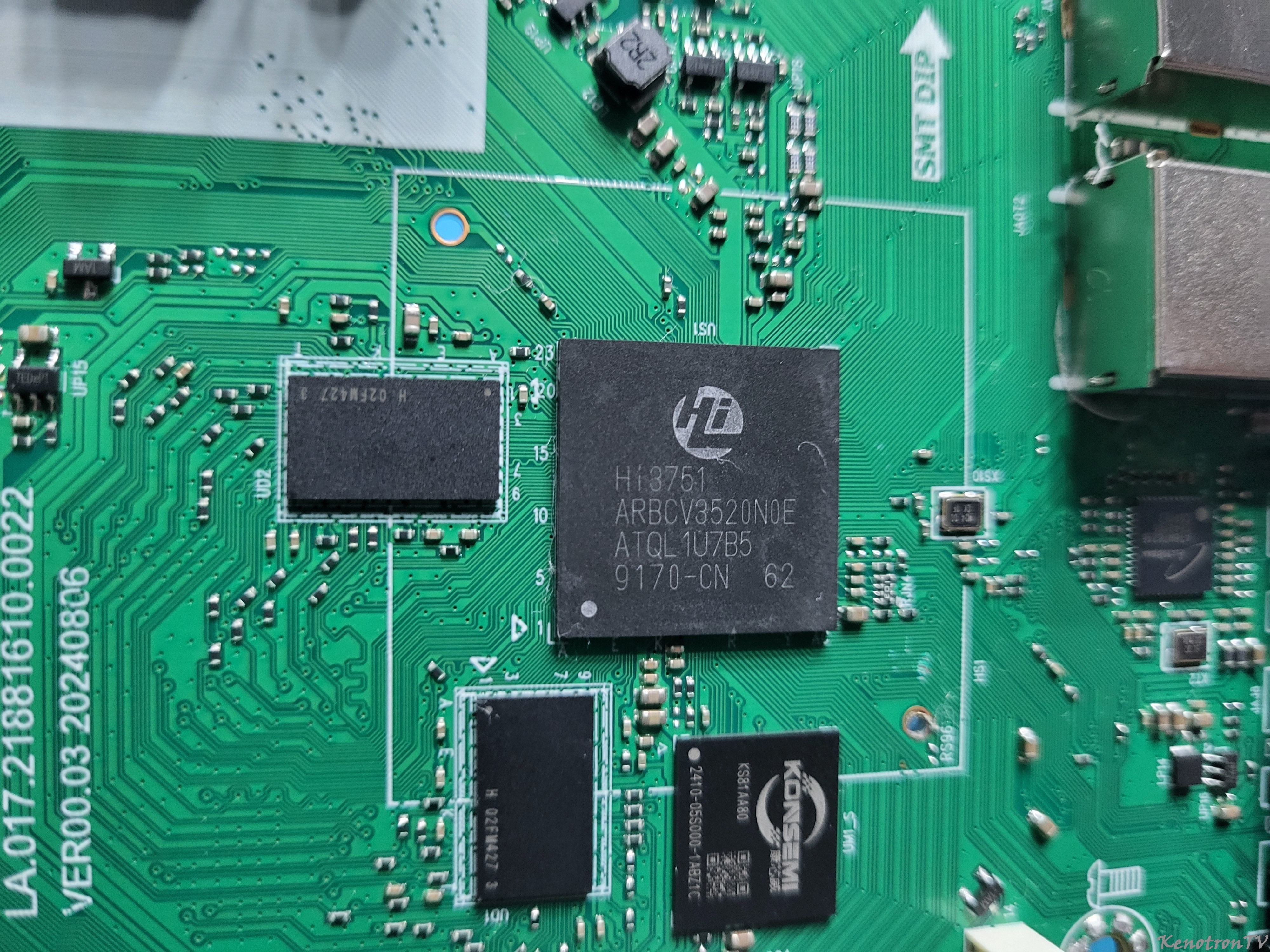
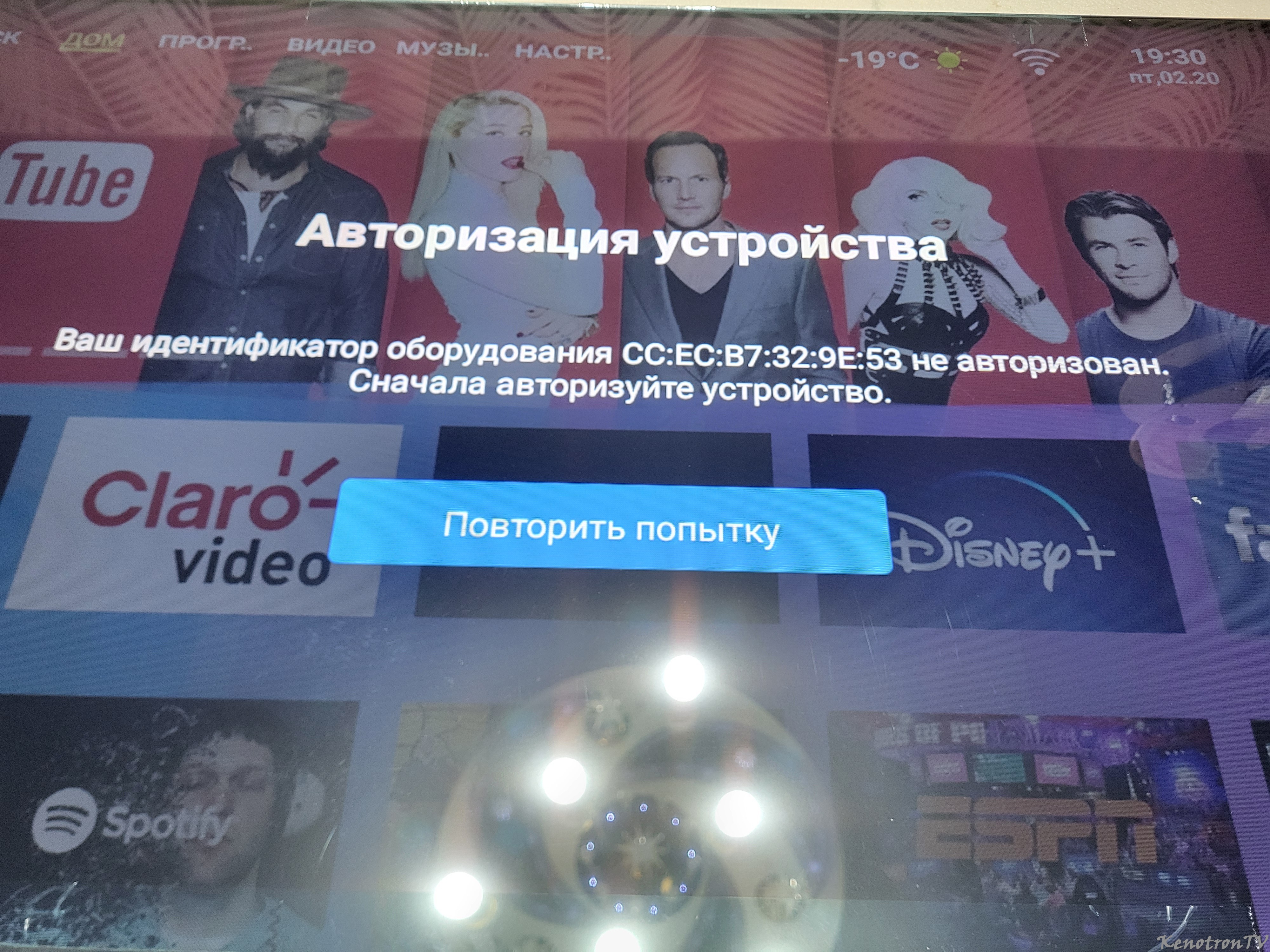
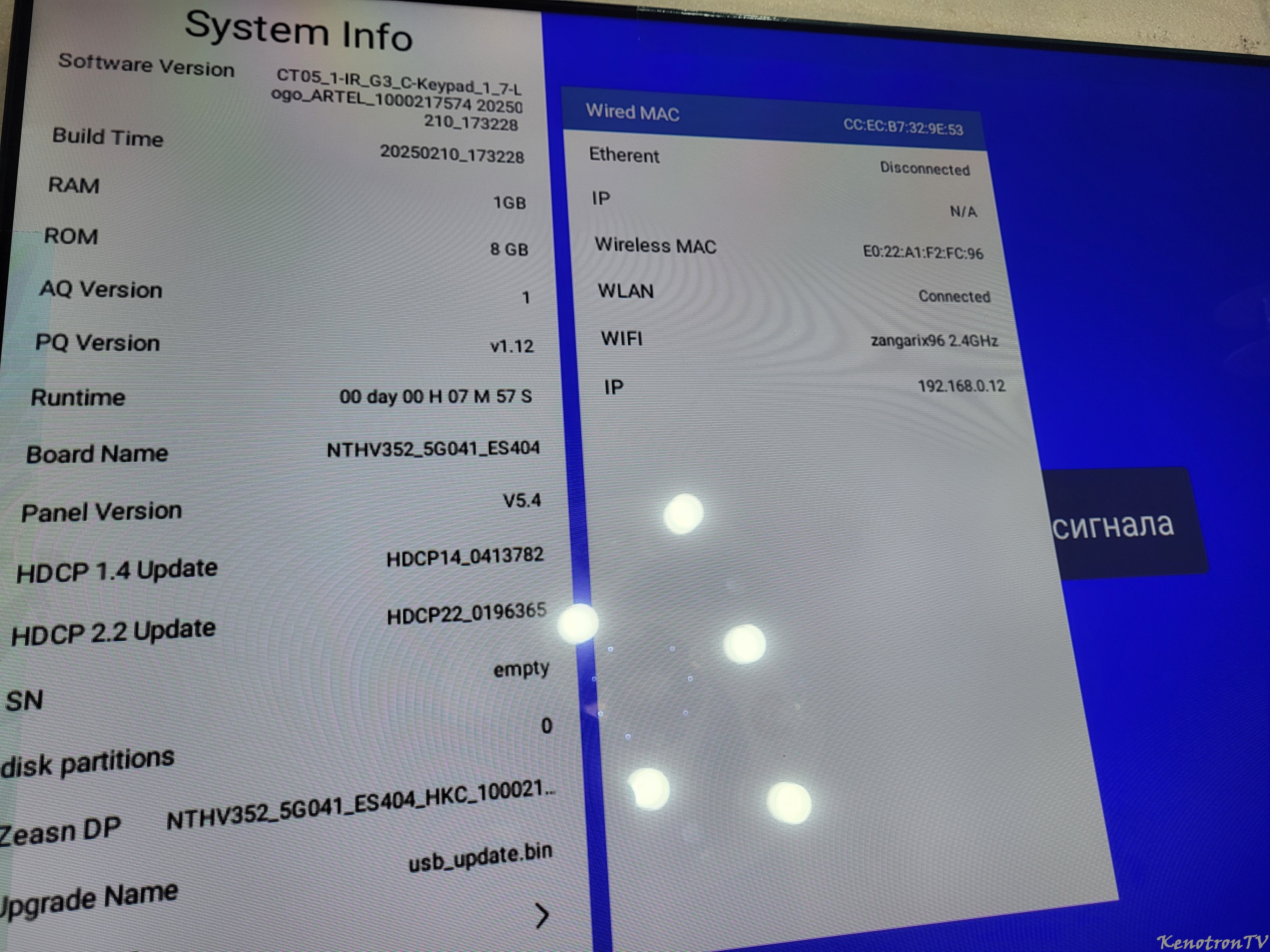



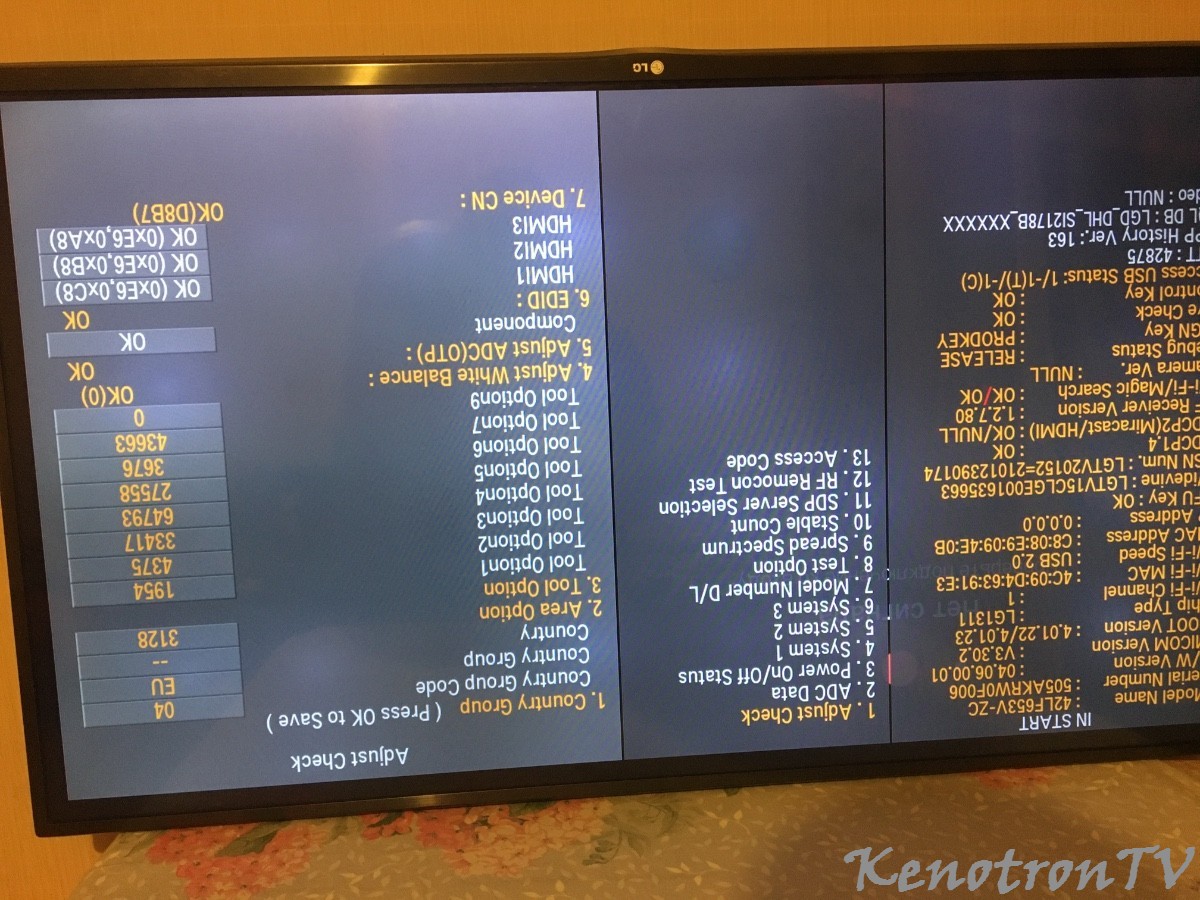

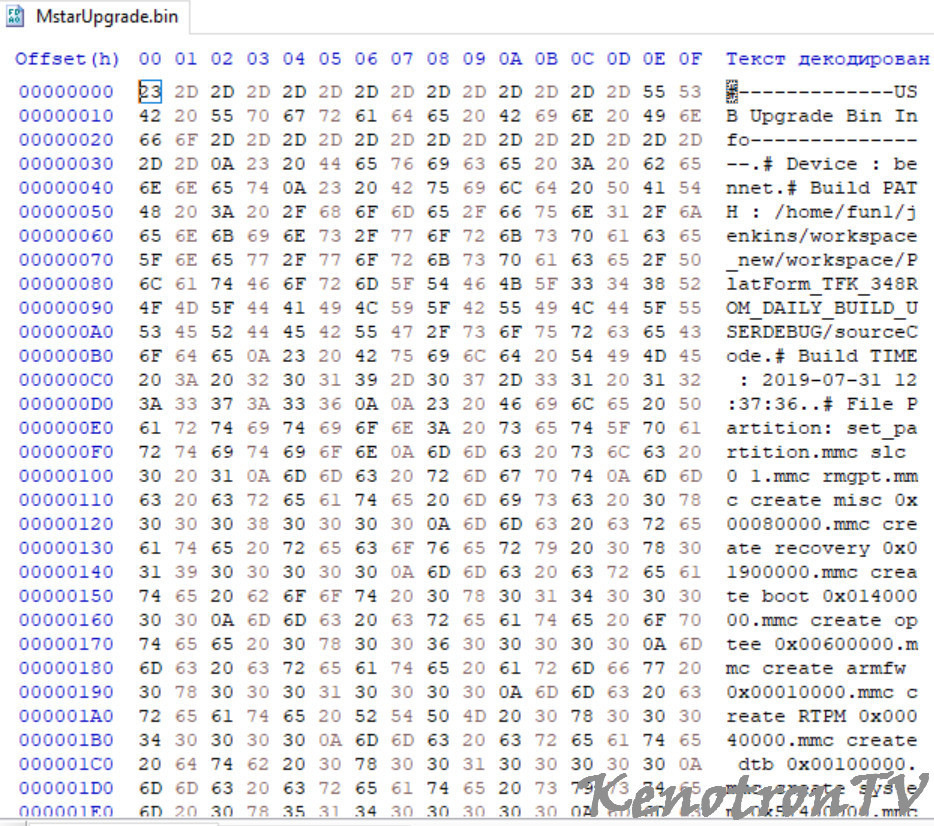
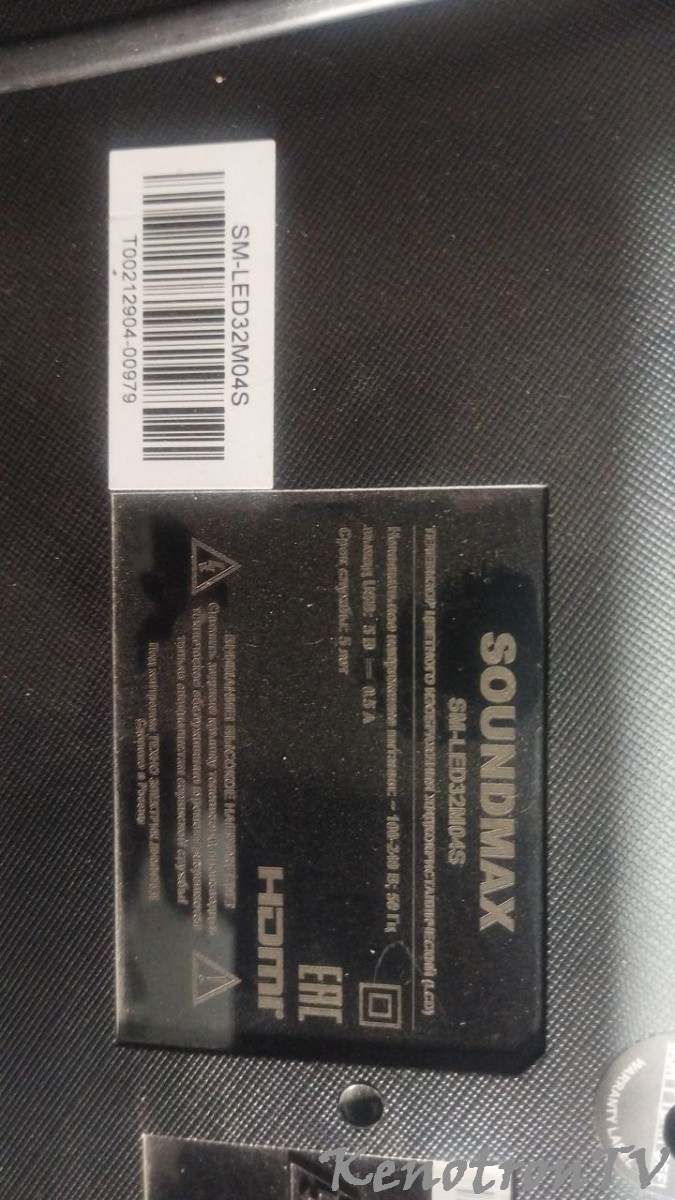


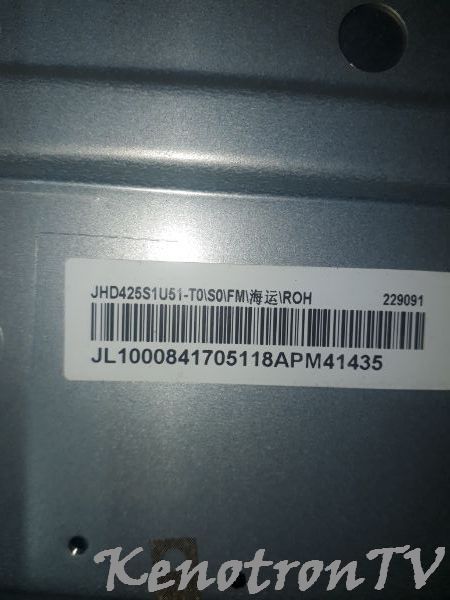

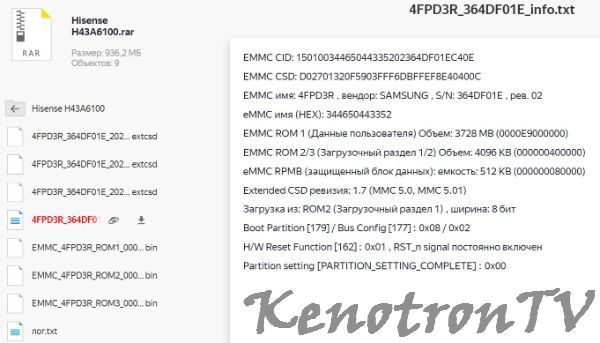


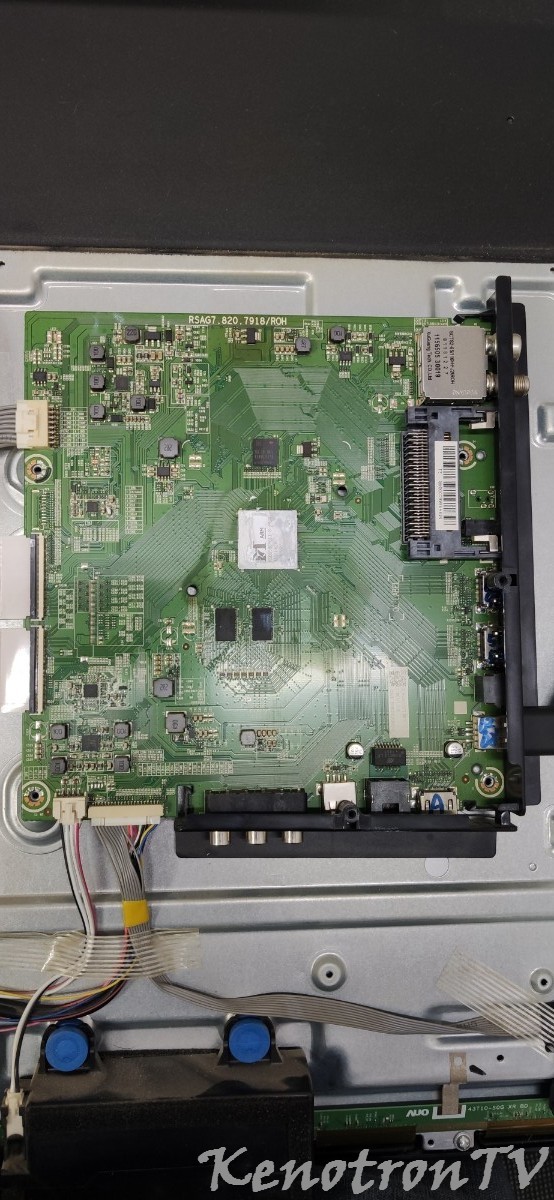
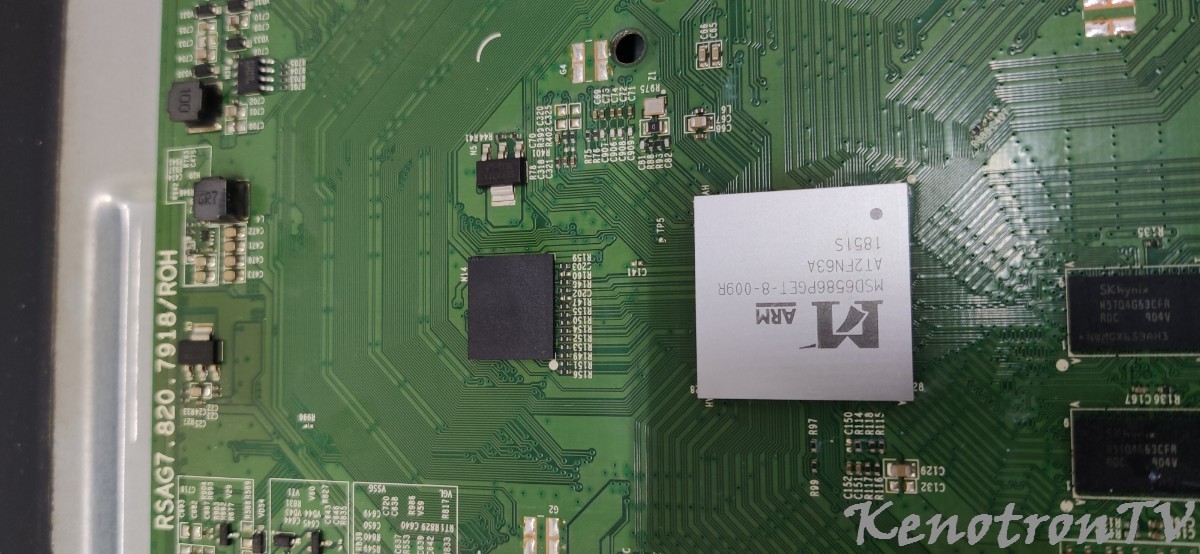
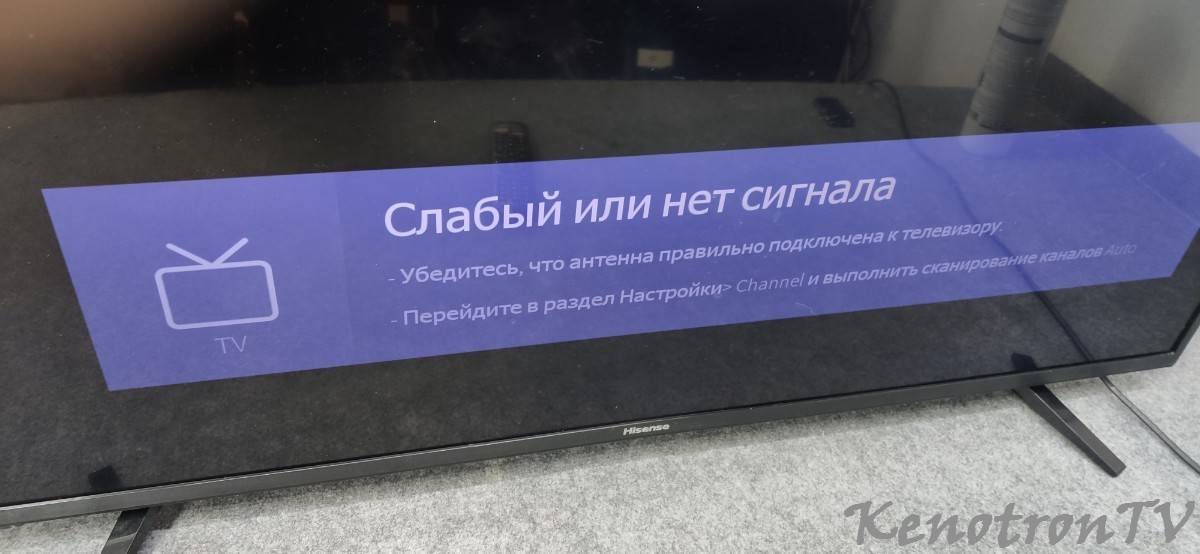



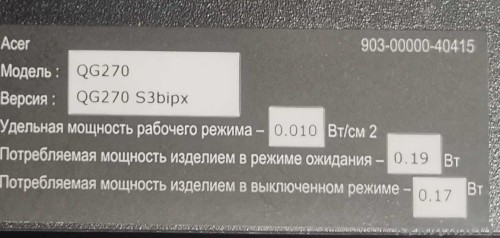

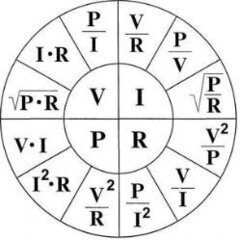
Рекомендуемые комментарии
Напишите свой первый подробный комментарий!
Для публикации сообщений создайте учётную запись или авторизуйтесь
Вы должны быть пользователем, чтобы оставить комментарий
Создать аккаунт
Это очень просто!
РегистрацияВойти
Уже есть аккаунт? Войти в систему.
Войти