Информация о файле
AKAI LEA-32V24P
Service Manual for LEA-32V24P VER1.0 2013
Upgrade Methods Main Board T.VST59S.P87, USB Power UB101 LD7536RGL
Upgrade Method:
1. Copy “bin_v59s.bin” into an USB disk.
2. Plug the USB disk into the USB interface on the Main Board.
3. Supply 90V - 240V AC to the TV unit.
4. Wait for a while, the LED light will flash quickly, this upgrading is starting.
5. When the LED light stop flashing and display red, this upgrading is ok.
6. Unplug the USB disk and restart the TV unit.
7. Press “MENU + 1147” to check the software version.
Что нового в версии Ver. 1.0
Размещено
- In House Model No.: LEW32BH59
- Customer Model No.: LEA-32V24P





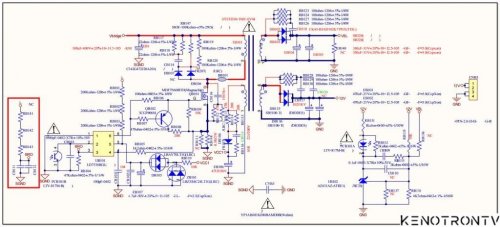
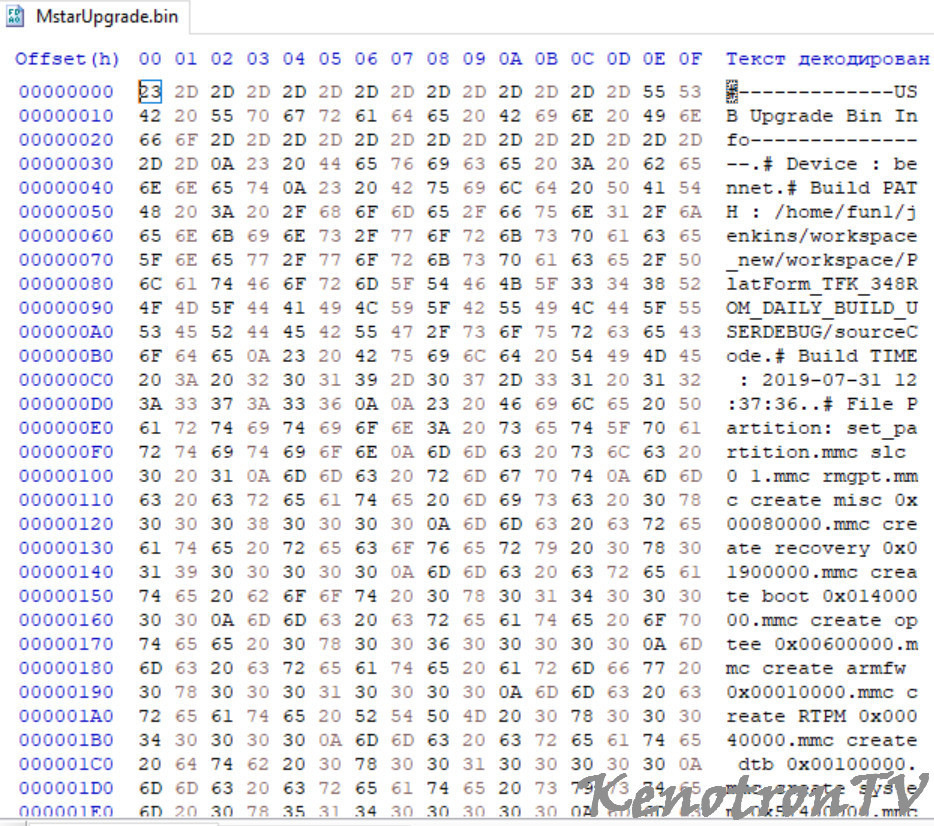
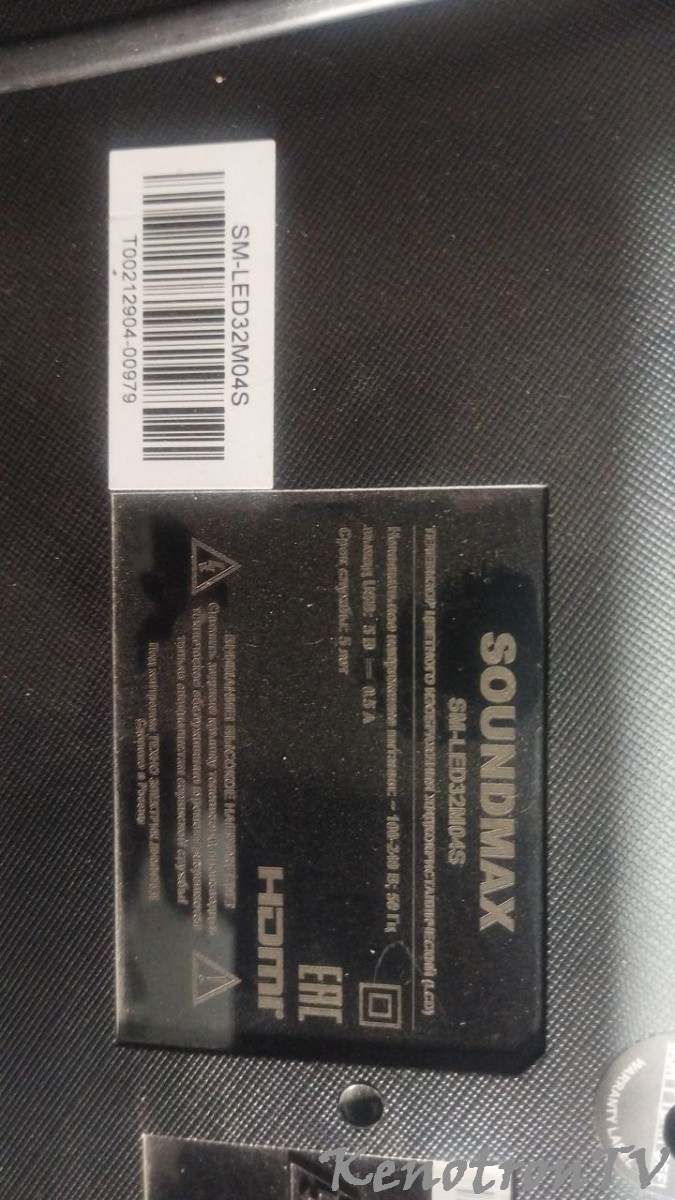





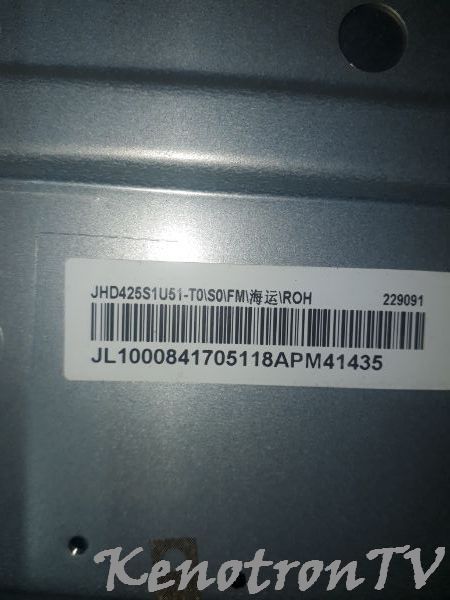

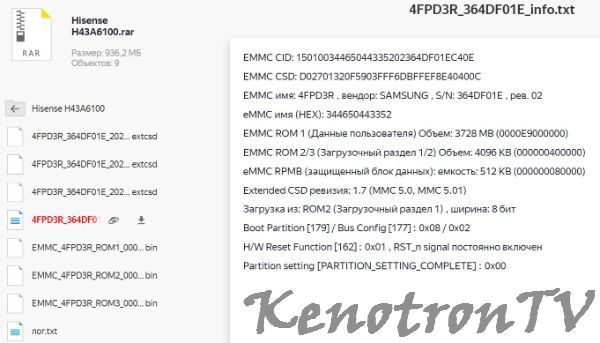


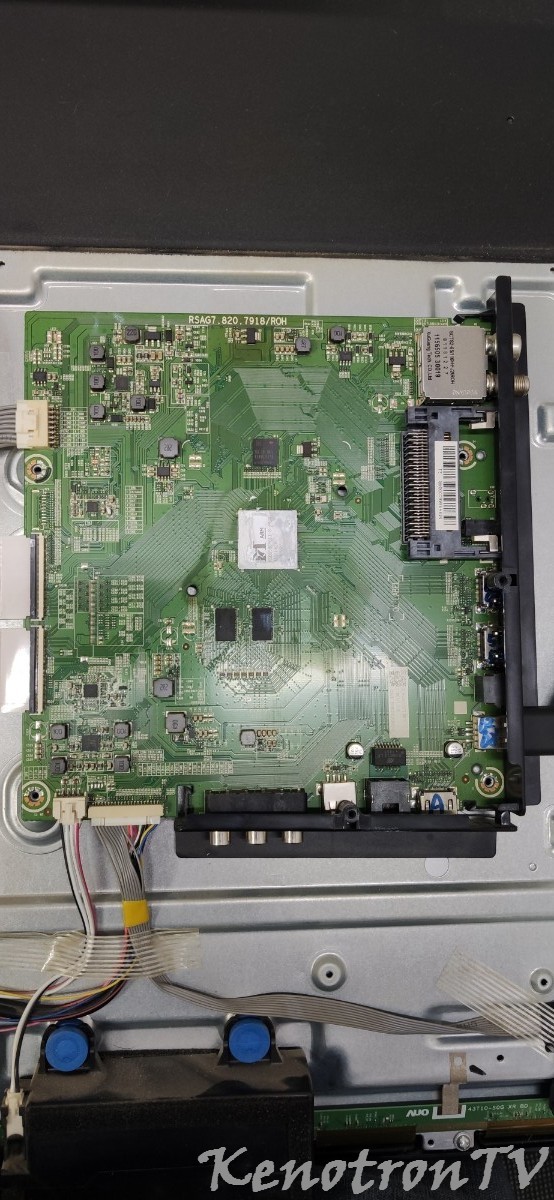
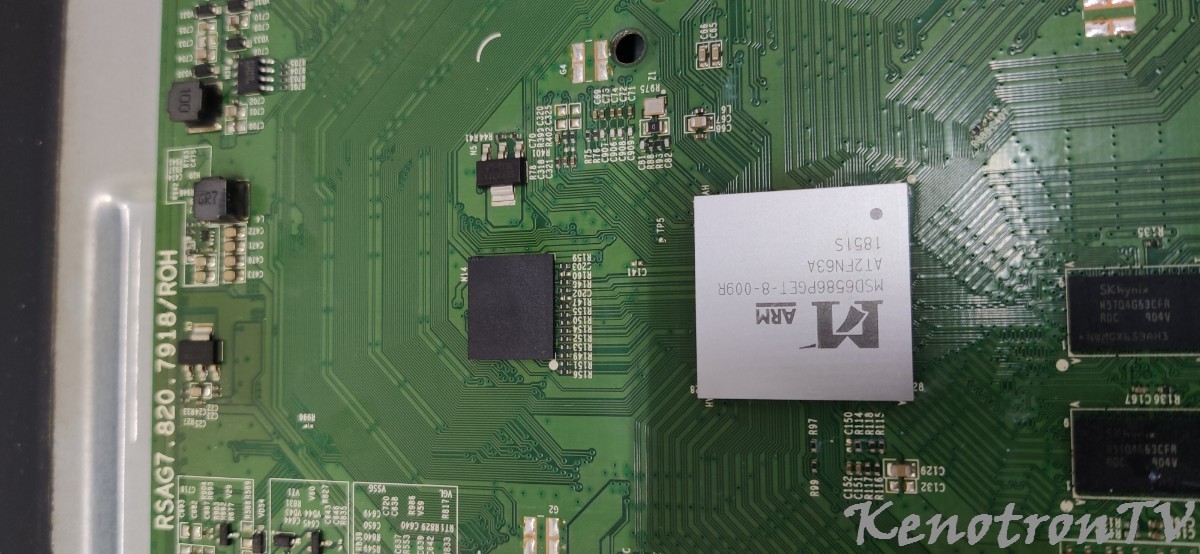
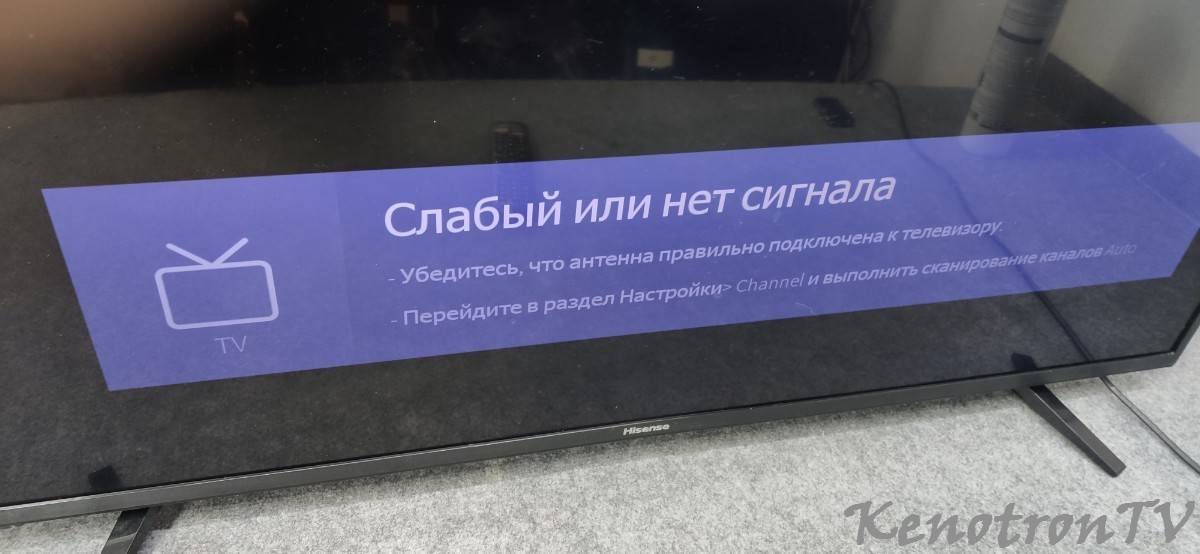
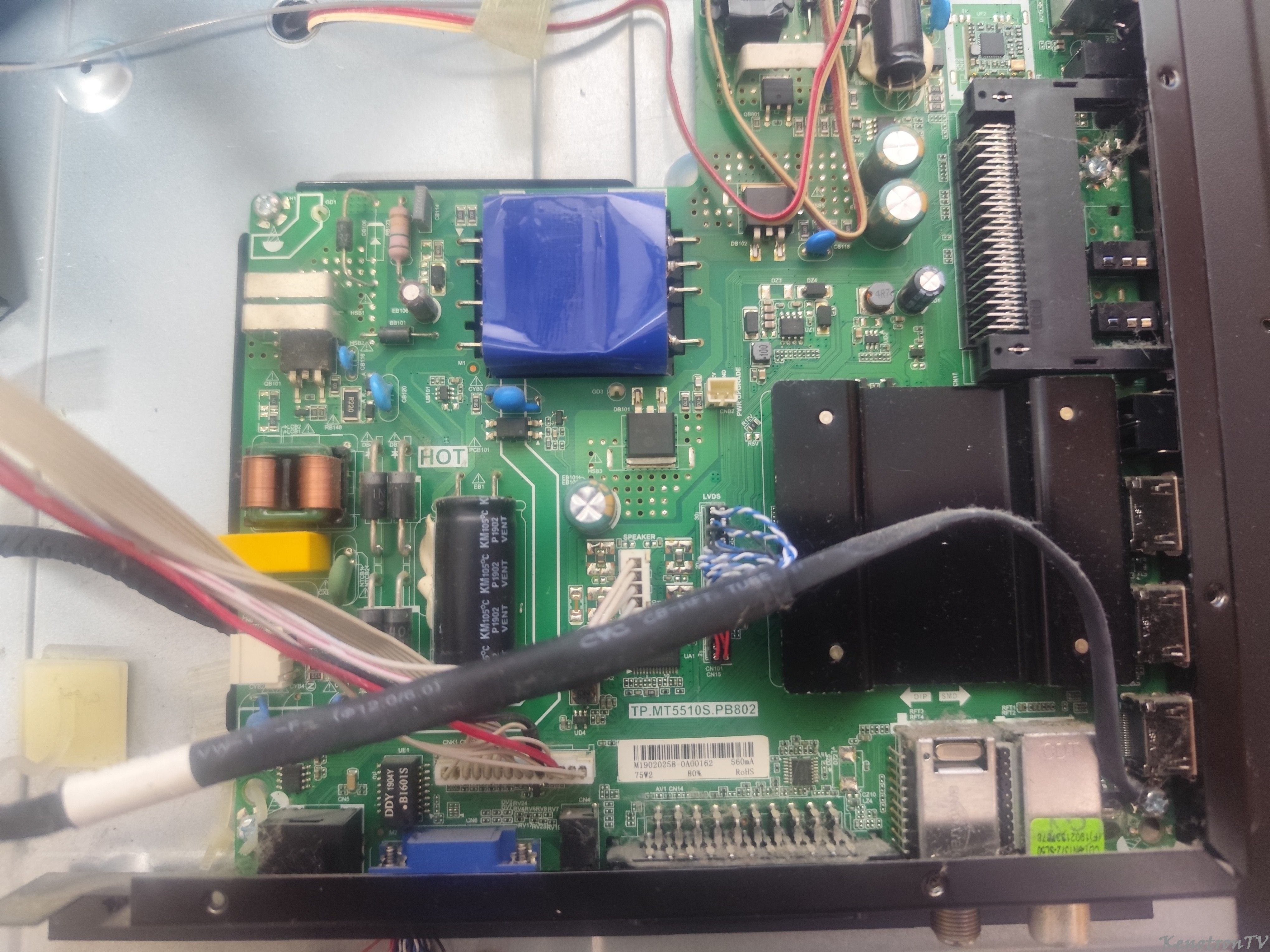
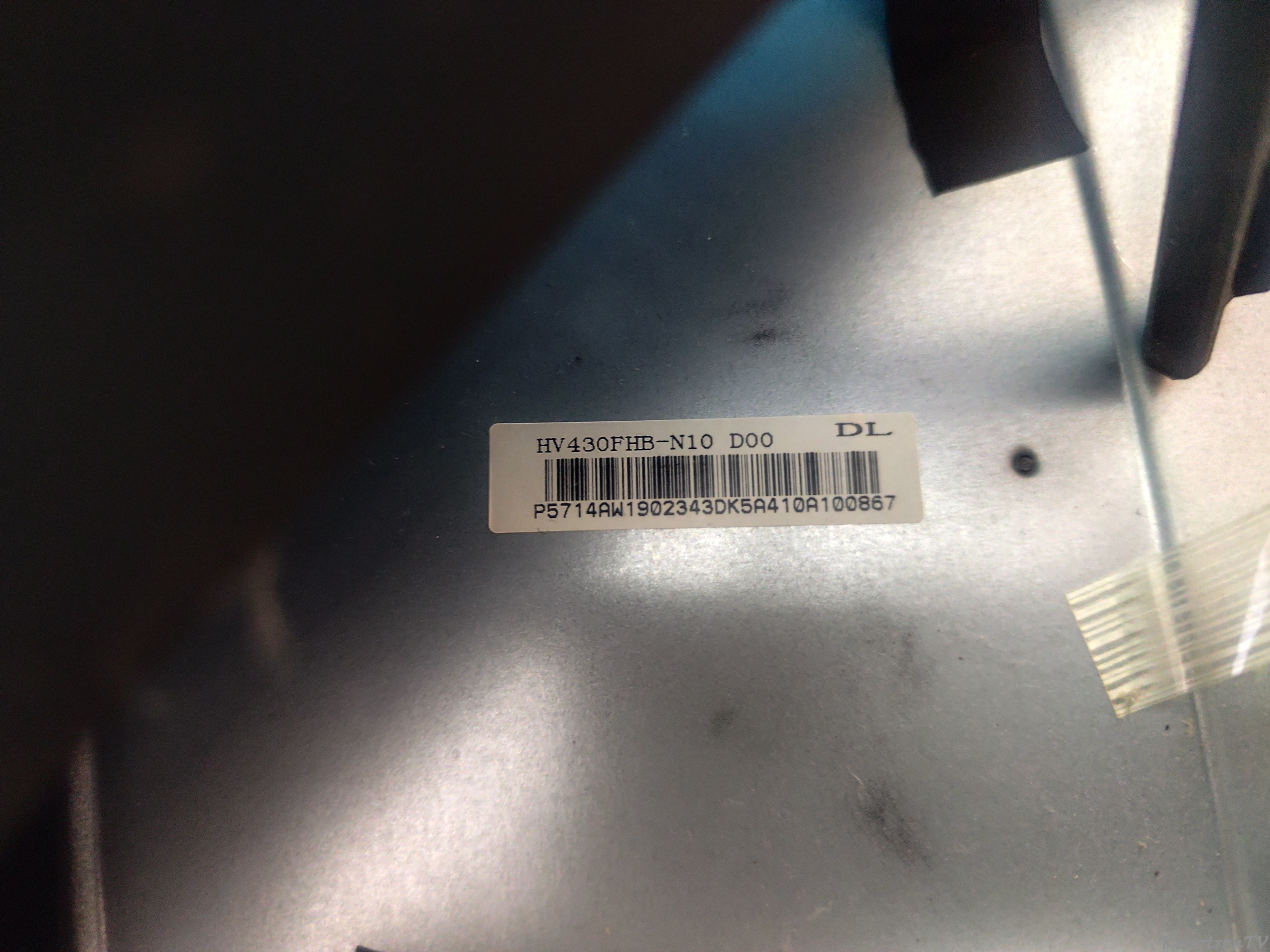







Рекомендуемые комментарии
Напишите свой первый подробный комментарий!
Для публикации сообщений создайте учётную запись или авторизуйтесь
Вы должны быть пользователем, чтобы оставить комментарий
Создать аккаунт
Это очень просто!
РегистрацияВойти
Уже есть аккаунт? Войти в систему.
Войти