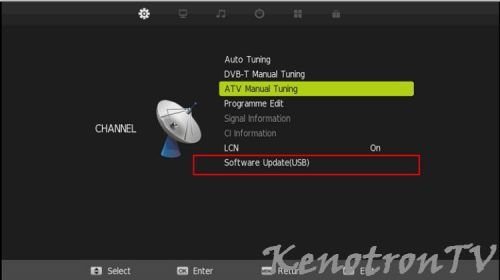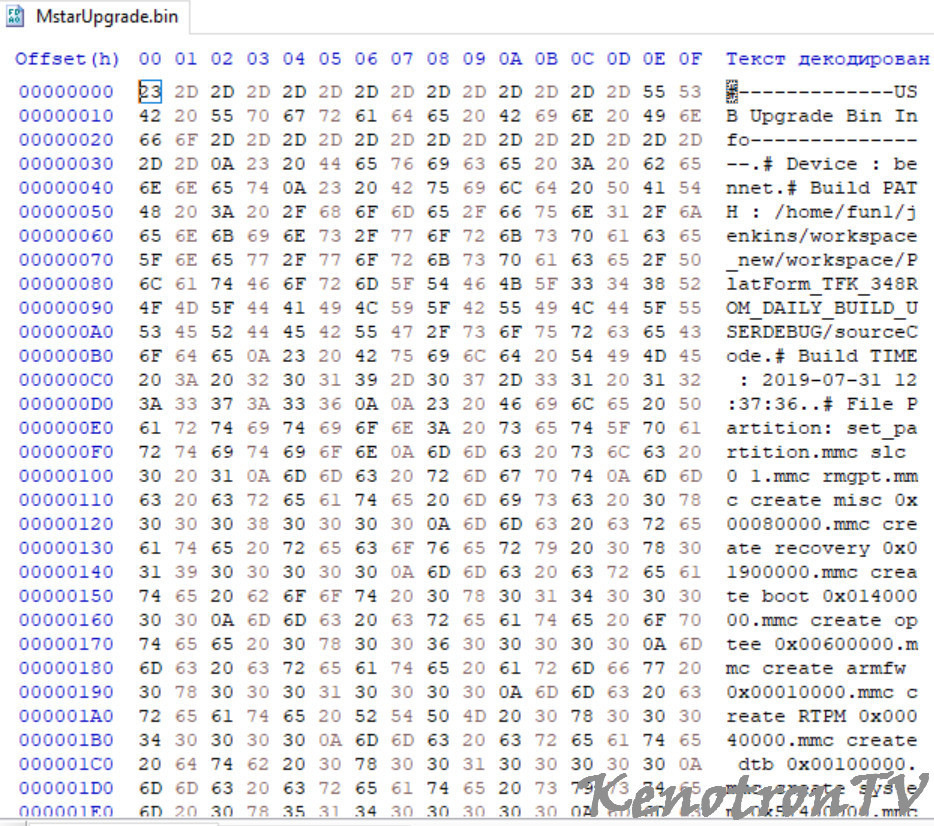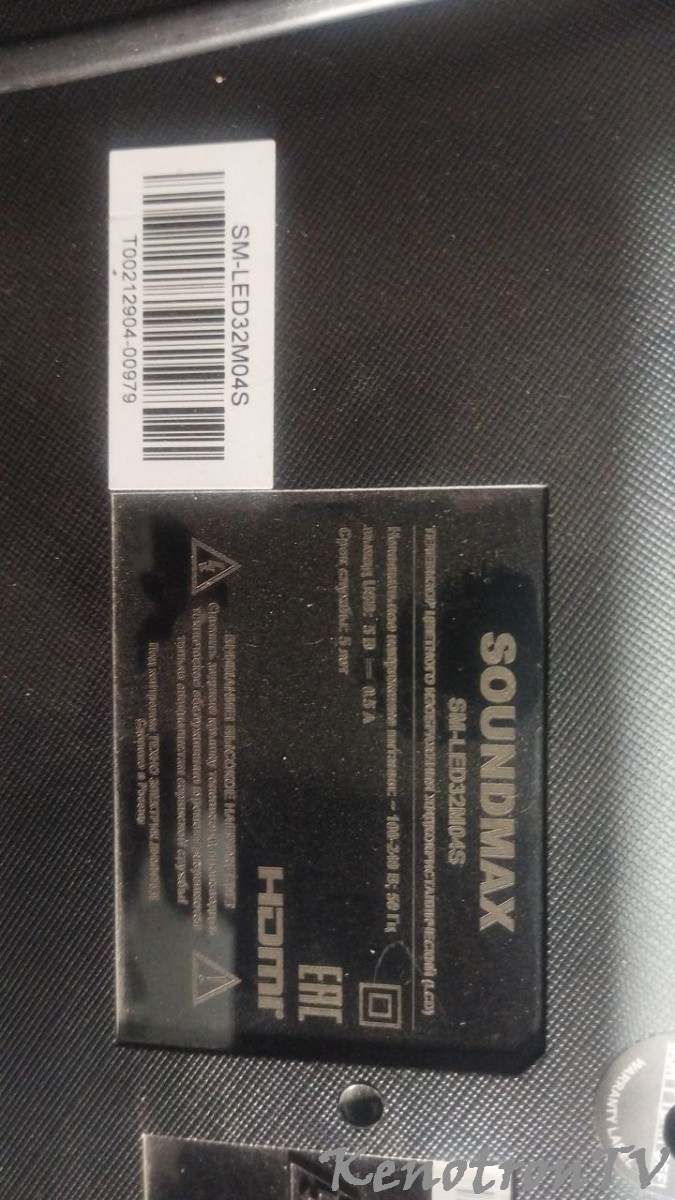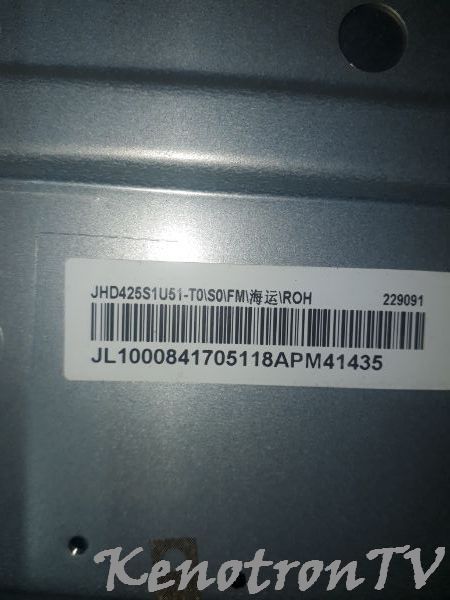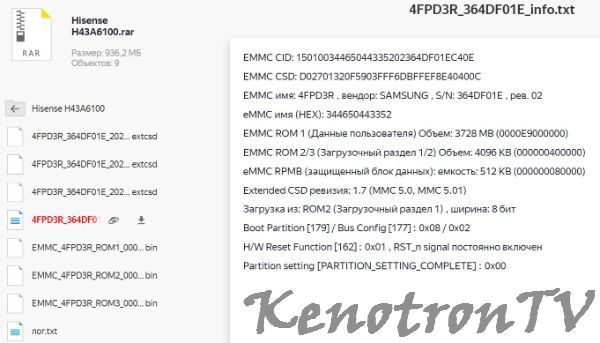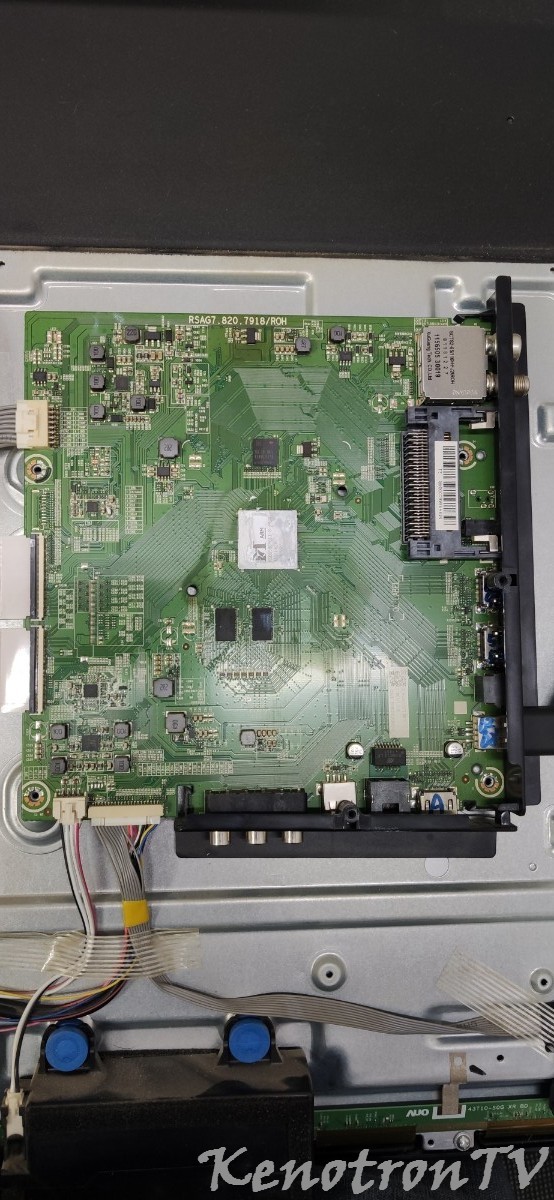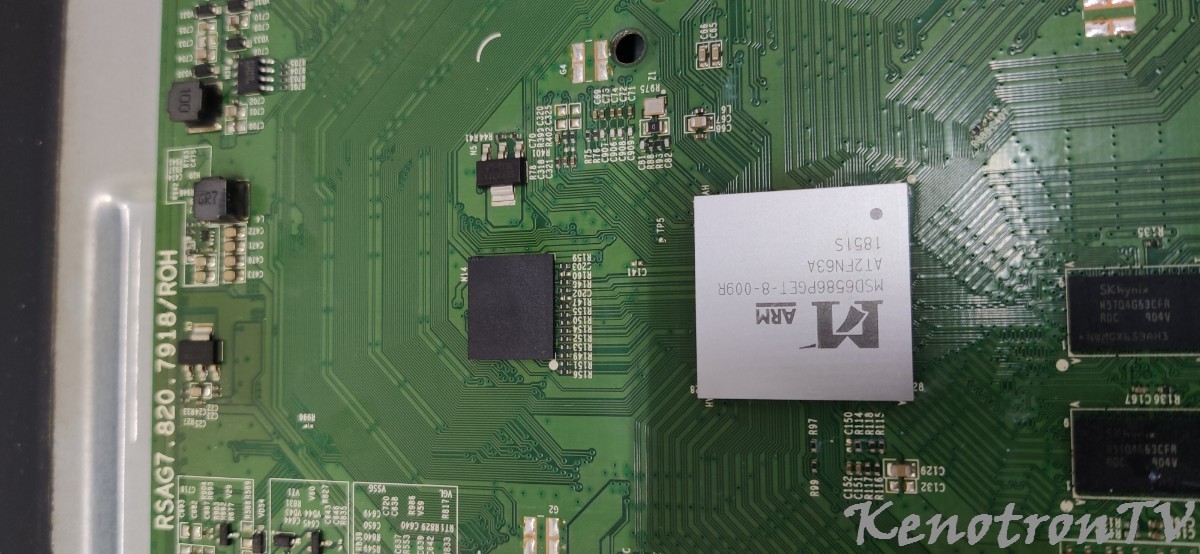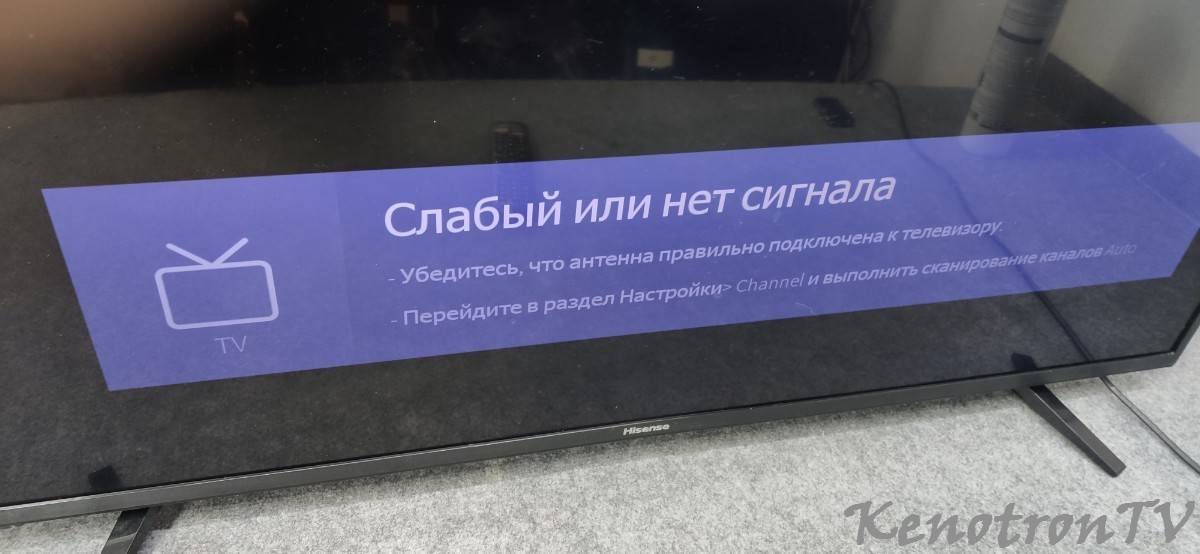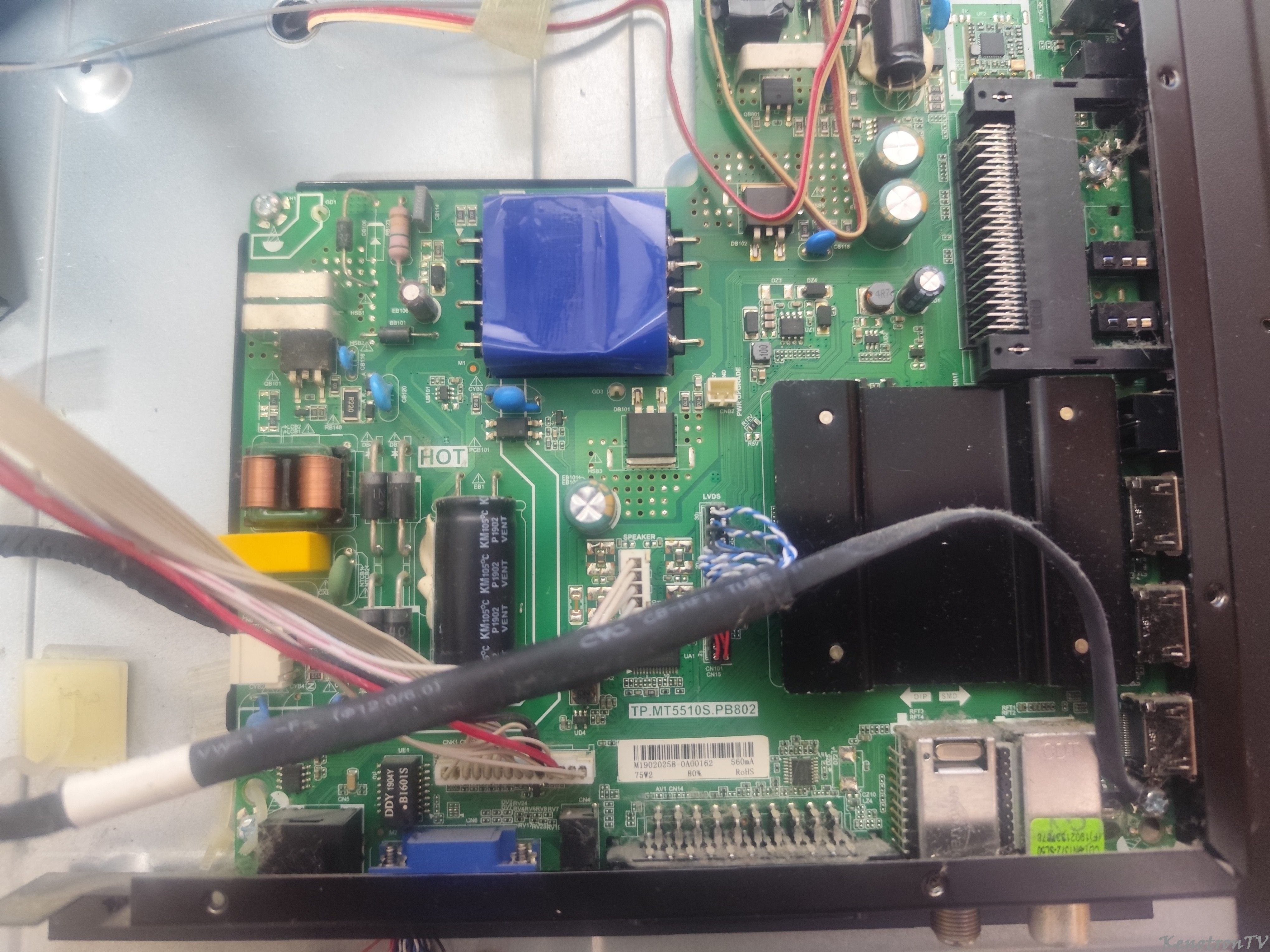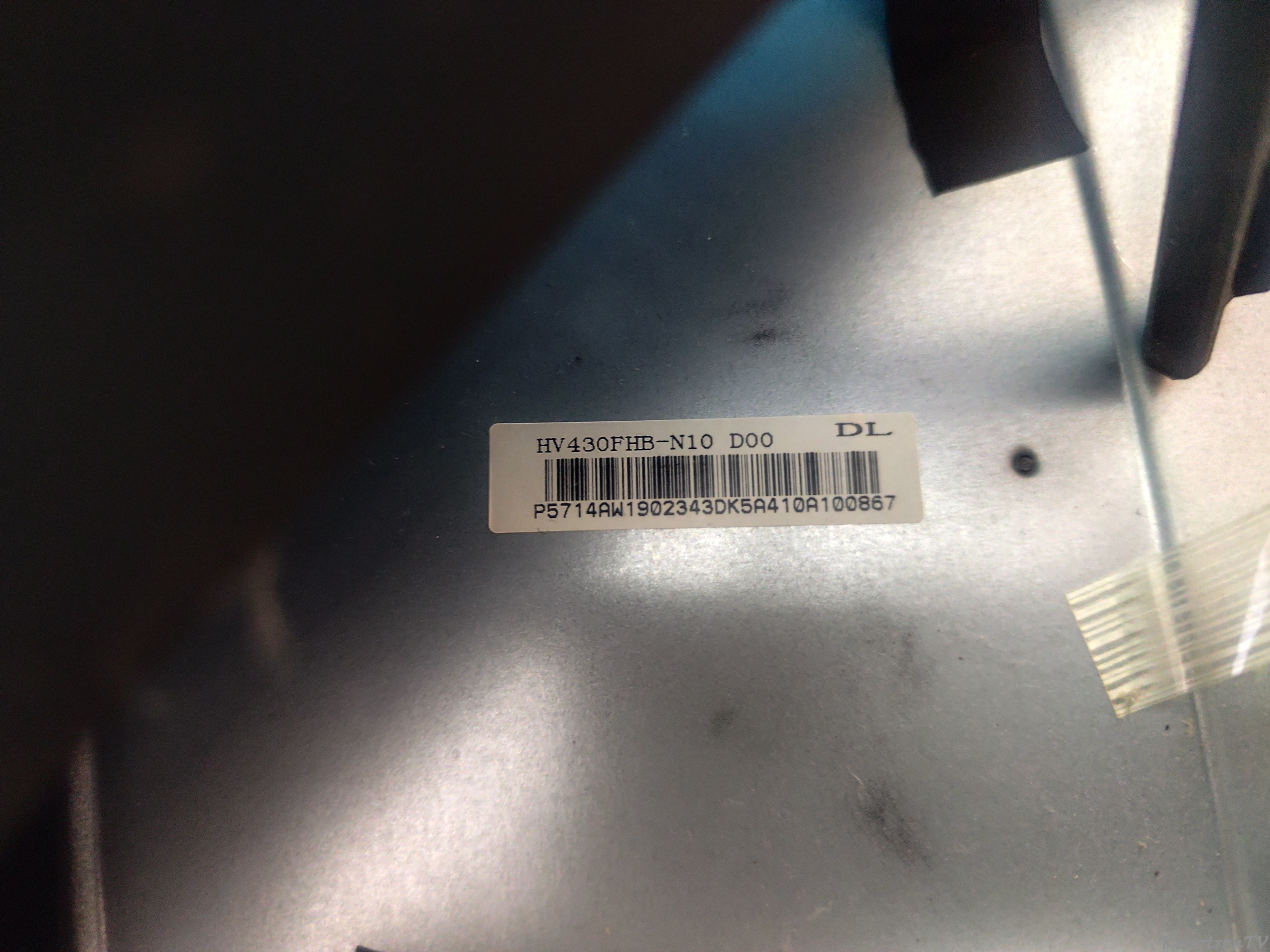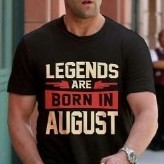Информация о файле
DEXP H32B7100K
В архиве две прошивки для программатора и USB ПО
1) H32B7100K SN VZJ54000001 - VZJ54005000
18f1154902fc860bbe20ef7fdcfddcd3 MSD3463_SN51_43.bin
2) H32B7100K SNVZJ54400001 - VZJ54405000
c9e4a2471fc789a5acac45d2907a01ed MSD3463_SN51_43.bin
Upgrade (порядок обновления)
-
Extract the “MERGE.bin” to root file of USB memory.
-
Power on TV and plug into the USB Disk
-
Press “MENU” under ATV or DTV channel
-
Choose Software Update (USB) from following position.
Press “Yes”, the TV will automatically start upgrade and restart after finish.
Reset
-
Press “Menu+1147” enter factory menu
-
Choose “settings”
-
Choose “Reset” to start Reset.
Remark: Please make sure the TV is power on during upgrading!
Otherwise the TV mainboard will be damaged.
Что нового в версии 1.0.0 Просмотр изменений
Размещено
Для этой версии изменений нет.