Информация о файле
6M181 update method?
1. decompress the zip file, then put the file MERGE.bin
into the USB. Pls make sure USB only have this file.
show the photo for your reference.
2. connect USB to model and then turn on TV.
4.Choose software mejorar
5. Press the left key into the update picture.
Pls note it will restart after updating the software.
1W045009_A-12032_LED3295A_6M182VG_LE1_LCD_20120917_HV320WX2_201_D_8_6.5W
SERVICE MANUAL
CHASSIS
MODEL : LED2295
MST6M181VG
MST6M182VG
MST6M161LG
Rolsen RL-32L1004U
LCD Television
Service Manual
Chassis: MSD308PX
LTDN24K26CEU, LHD32K26CEU(31), LTDN46K26CEU
K26CEU serical MSD308PX Service Manual 2012.3.31
LEDN32K26K
Power on the TV.
1. Press “Menu” button and call up User OSD Menu.
2. Select “ Sound” -> “Balance” item.
3. Press number key 1->9->6 ->9 in sequence when “Balance” item is focused. Note: If necessary, re-do number keys.
4. Factory OSD appears. Note: Press the standby button then AC turn off and restart the TV, which can exit factory OSD menu.






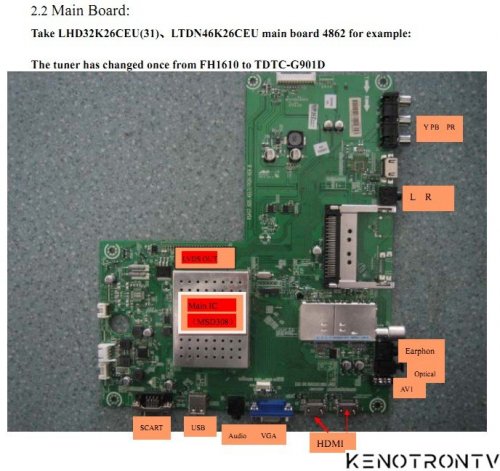
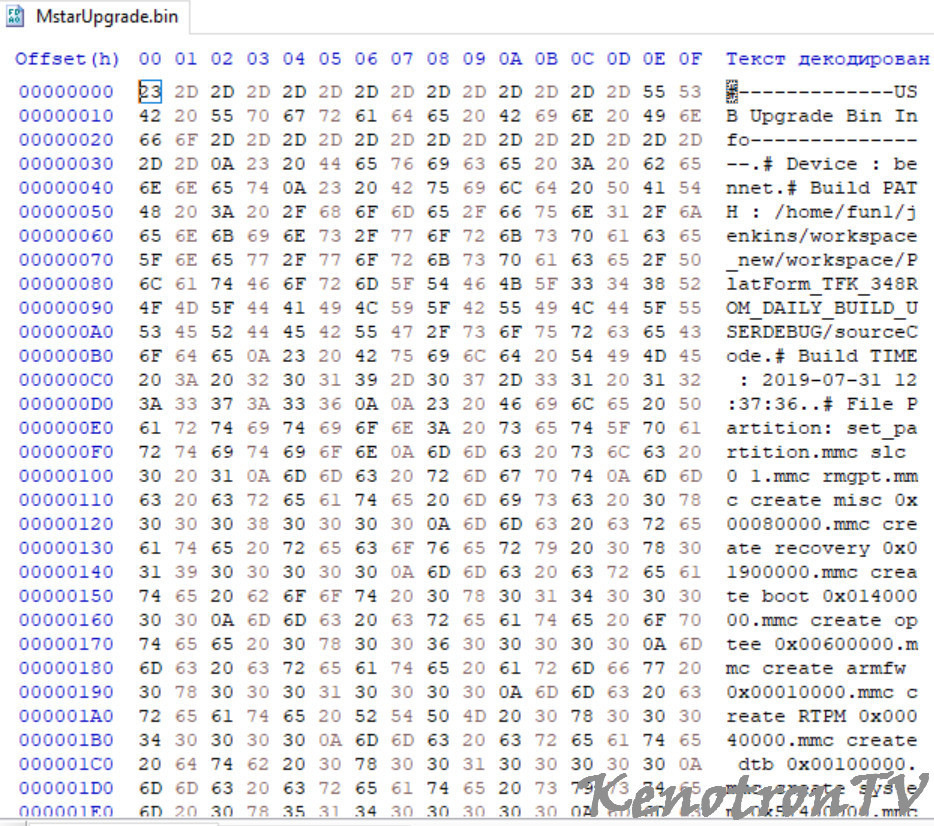
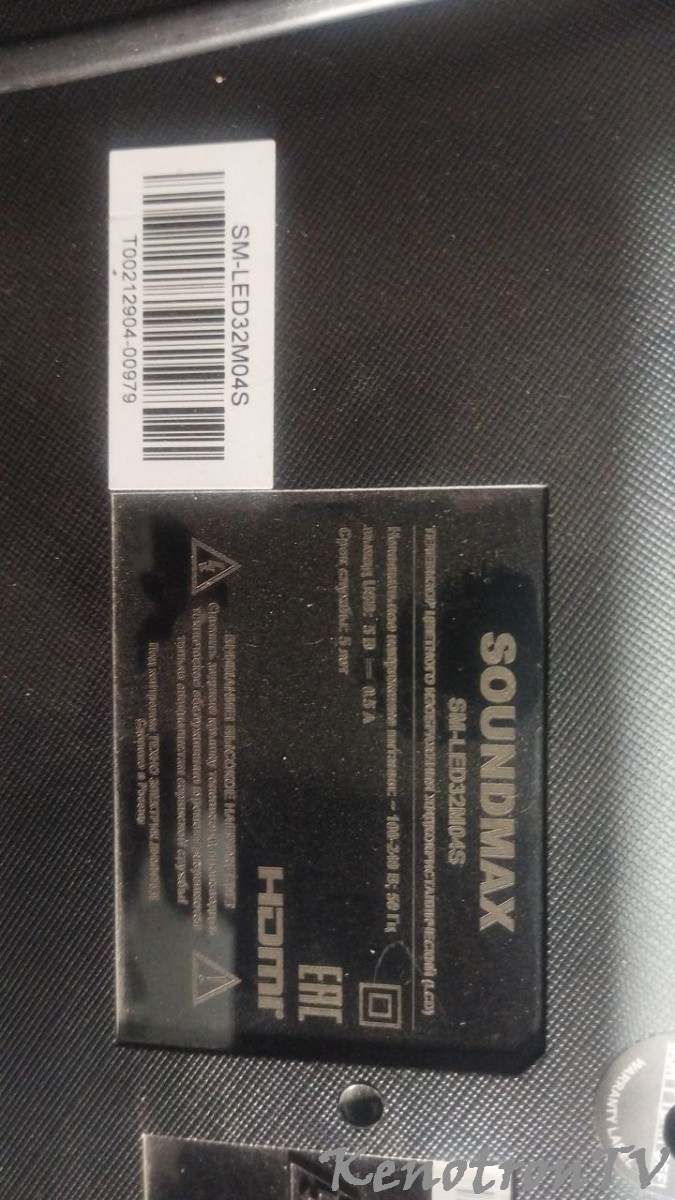






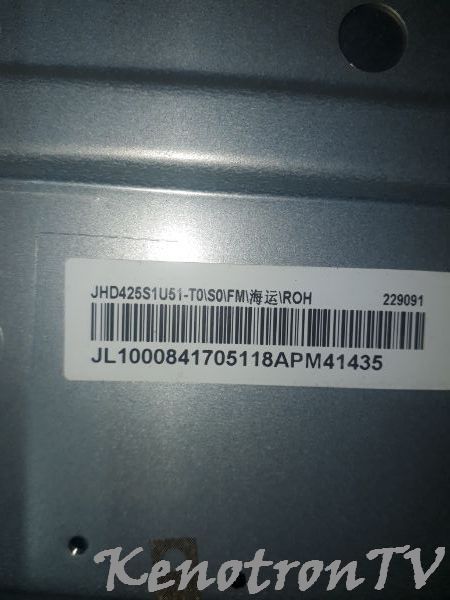

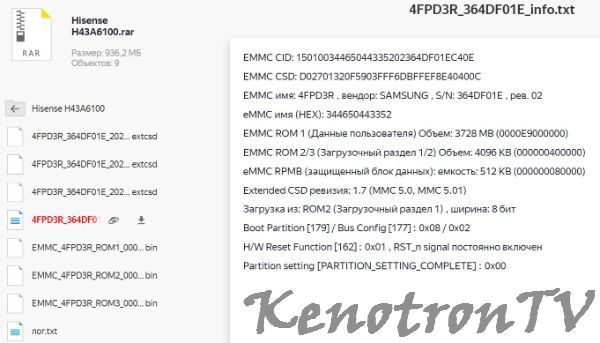


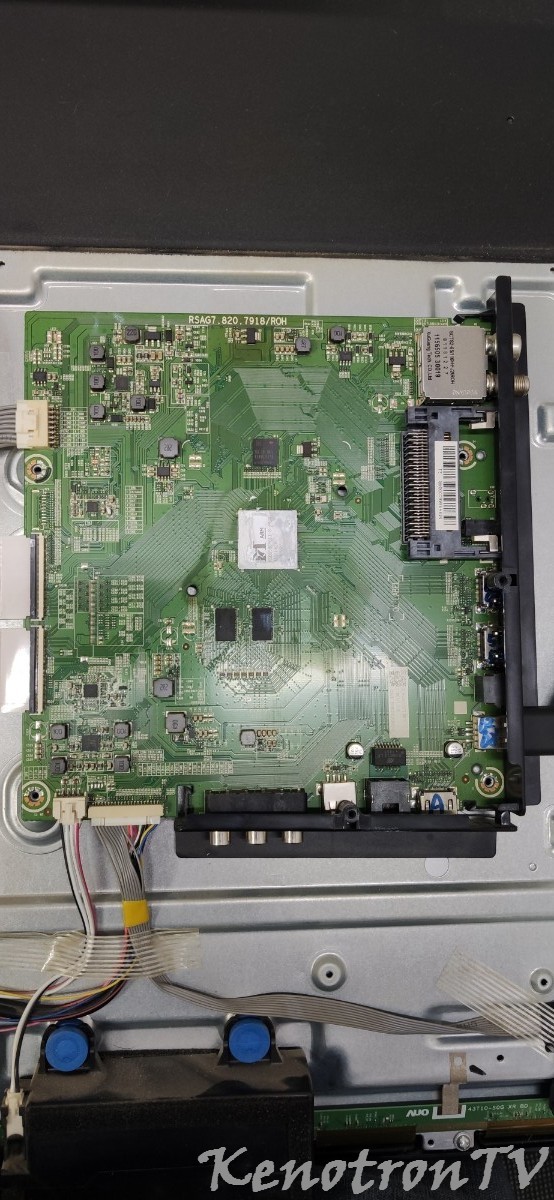
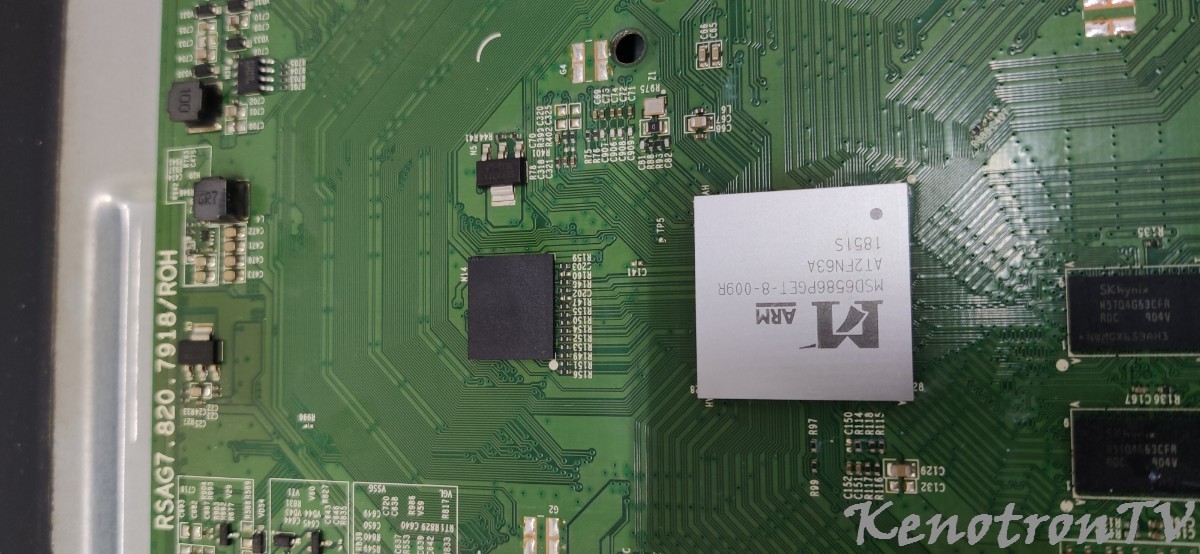
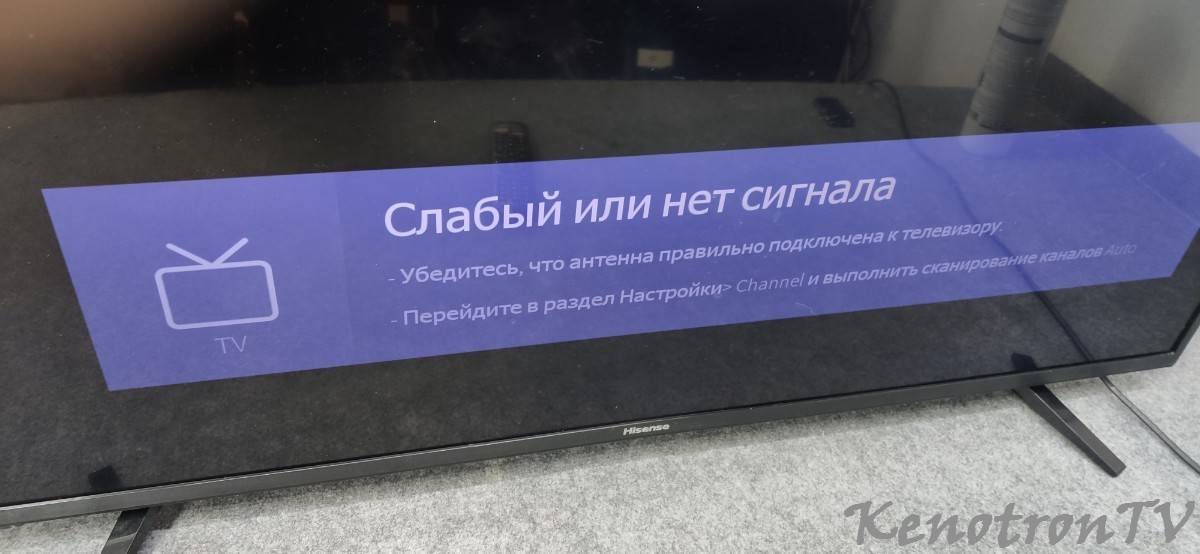
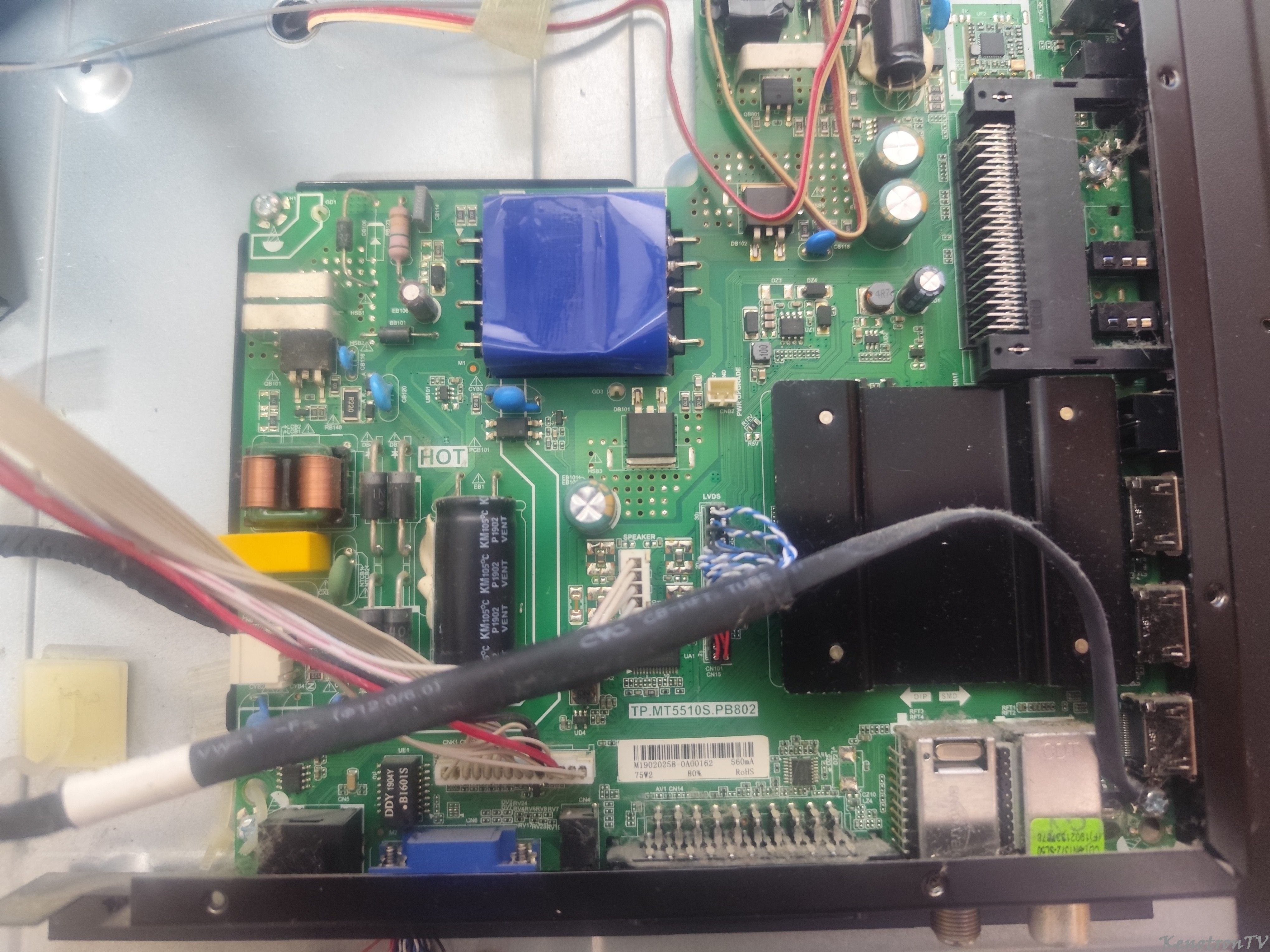
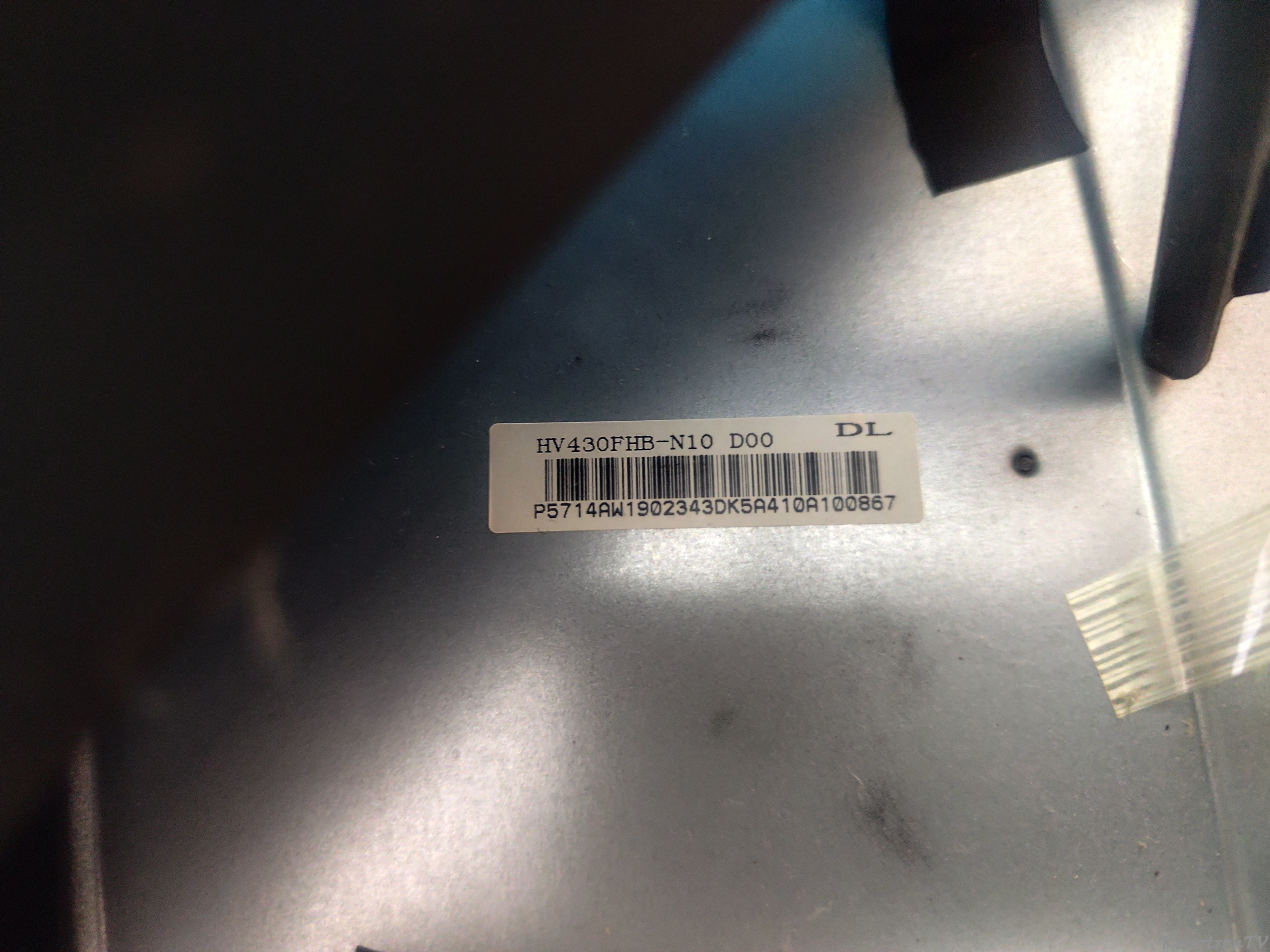






.thumb.jpg.82ba968d56930120915cab4de5159e16.jpg)


Рекомендуемые комментарии
Напишите свой первый подробный комментарий!
Для публикации сообщений создайте учётную запись или авторизуйтесь
Вы должны быть пользователем, чтобы оставить комментарий
Создать аккаунт
Это очень просто!
РегистрацияВойти
Уже есть аккаунт? Войти в систему.
Войти