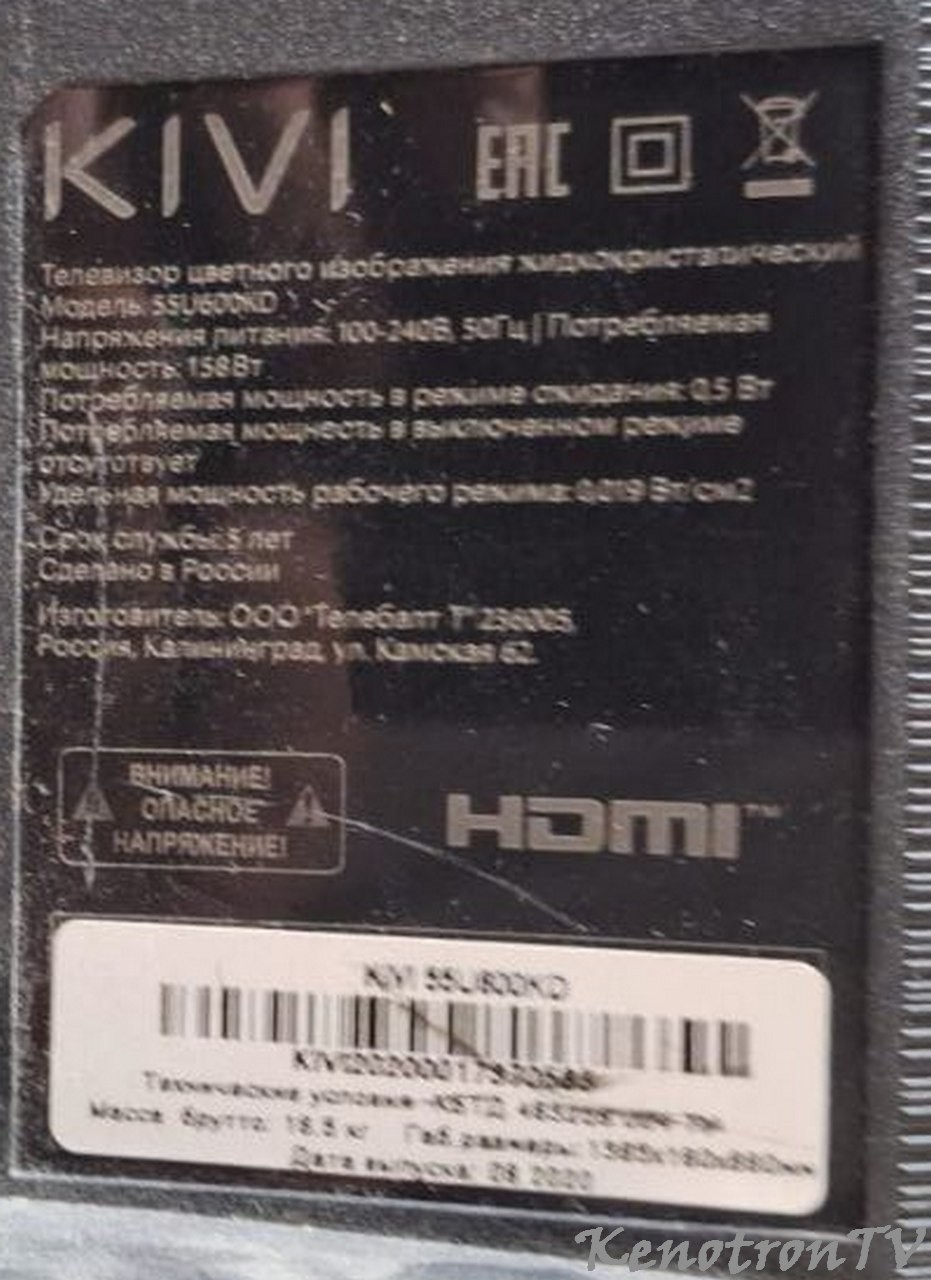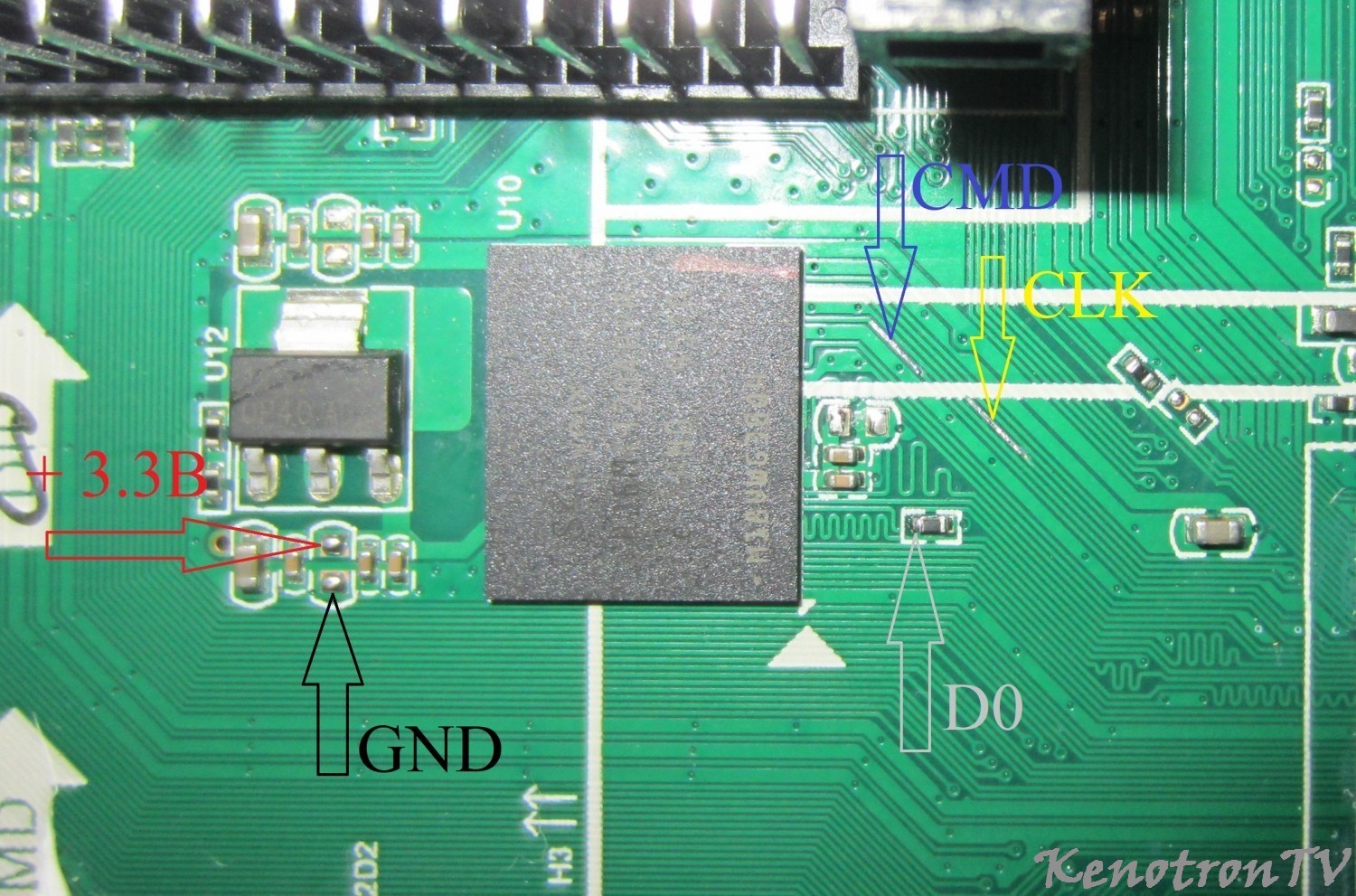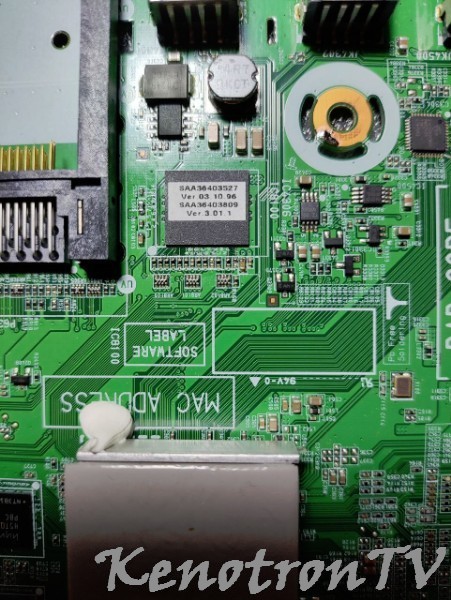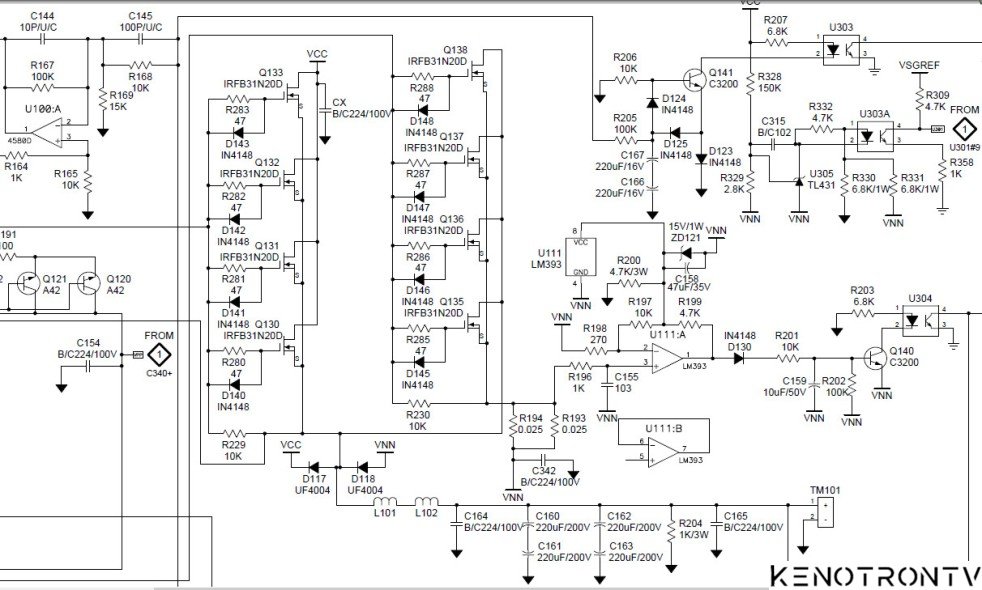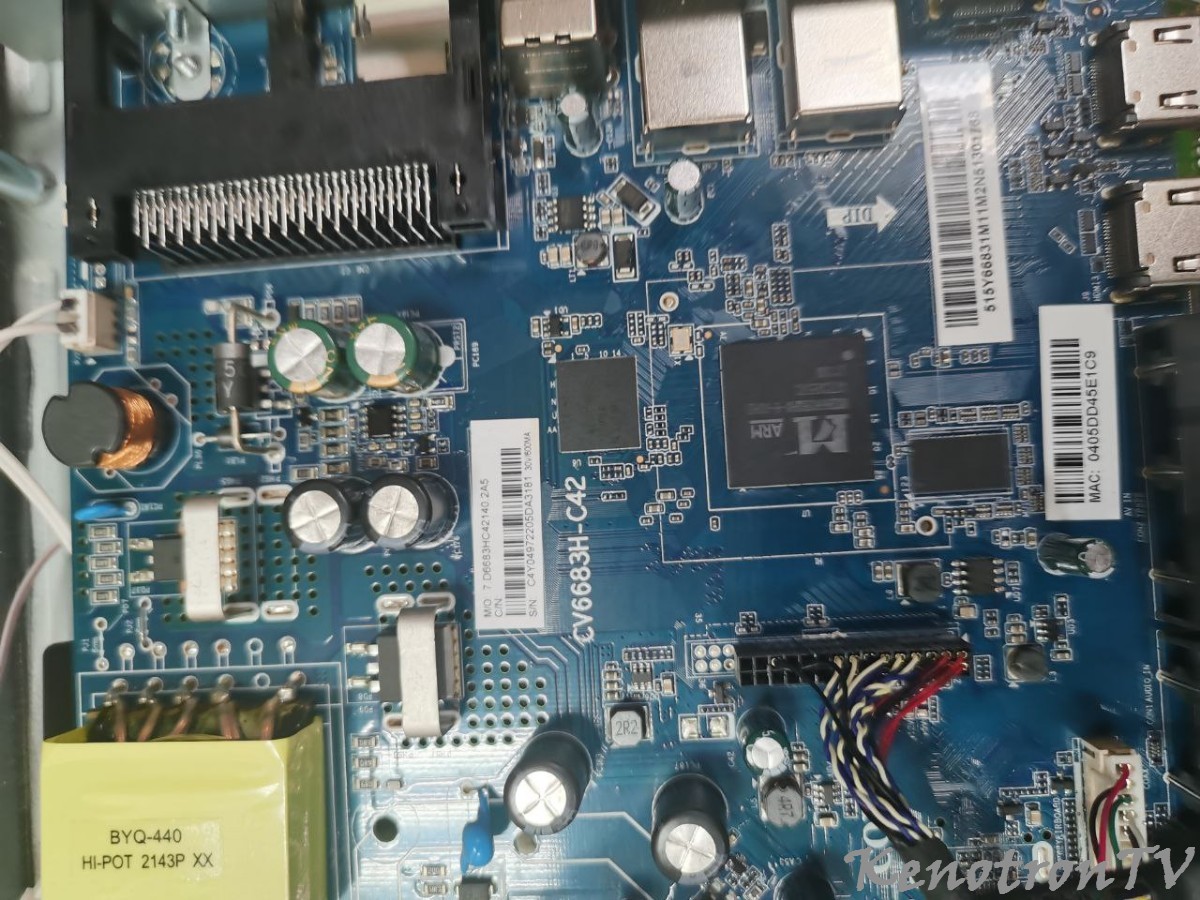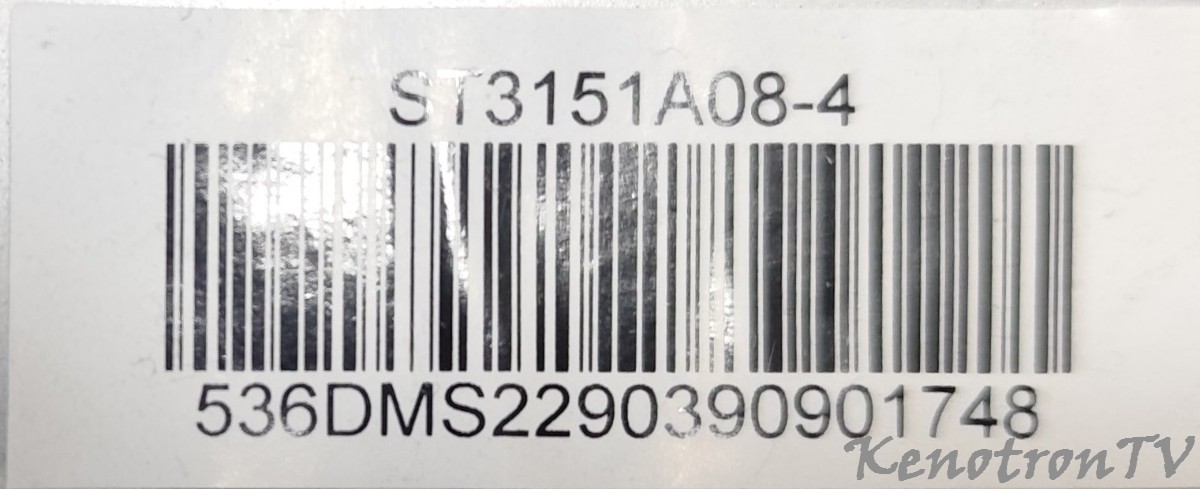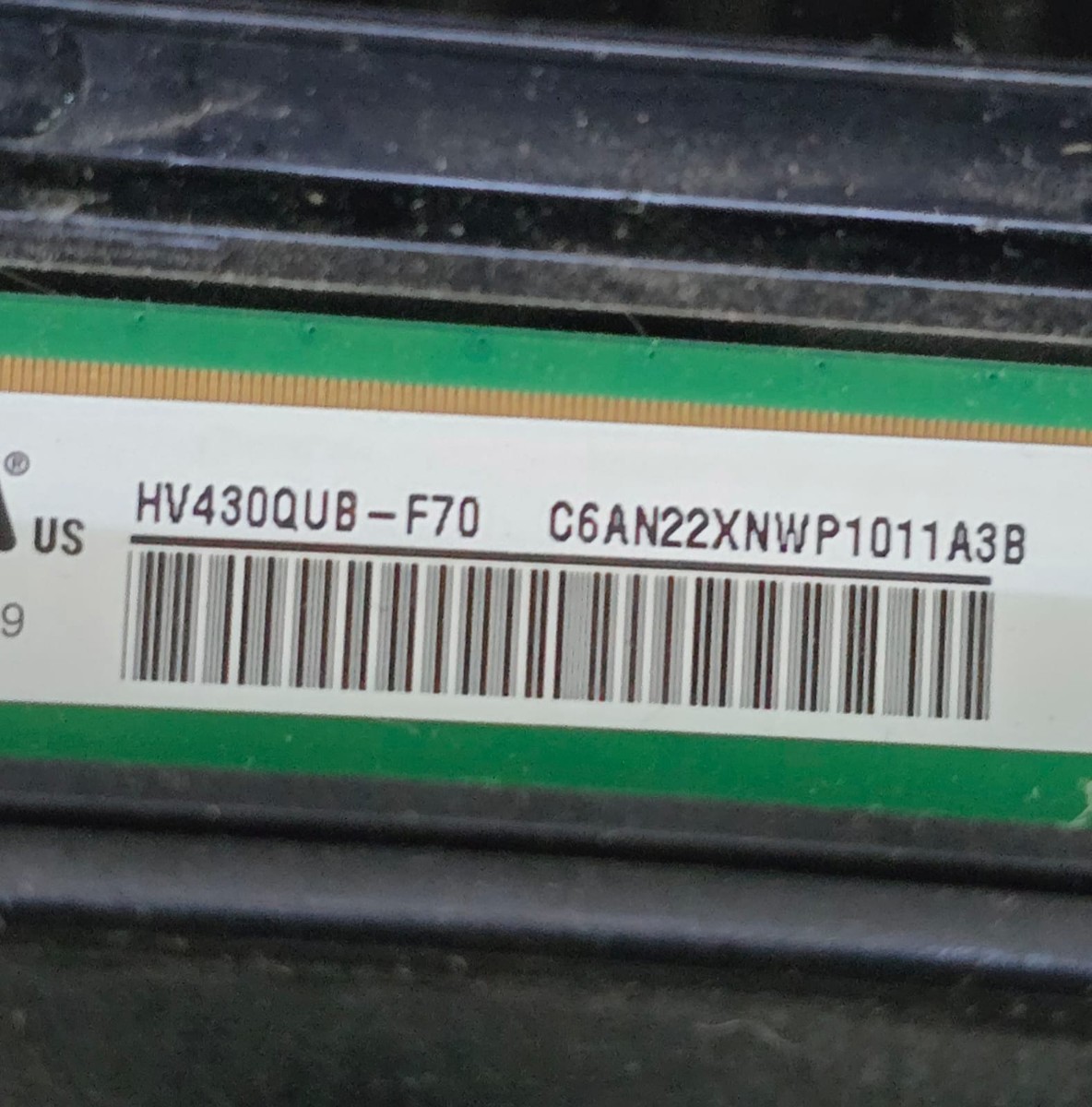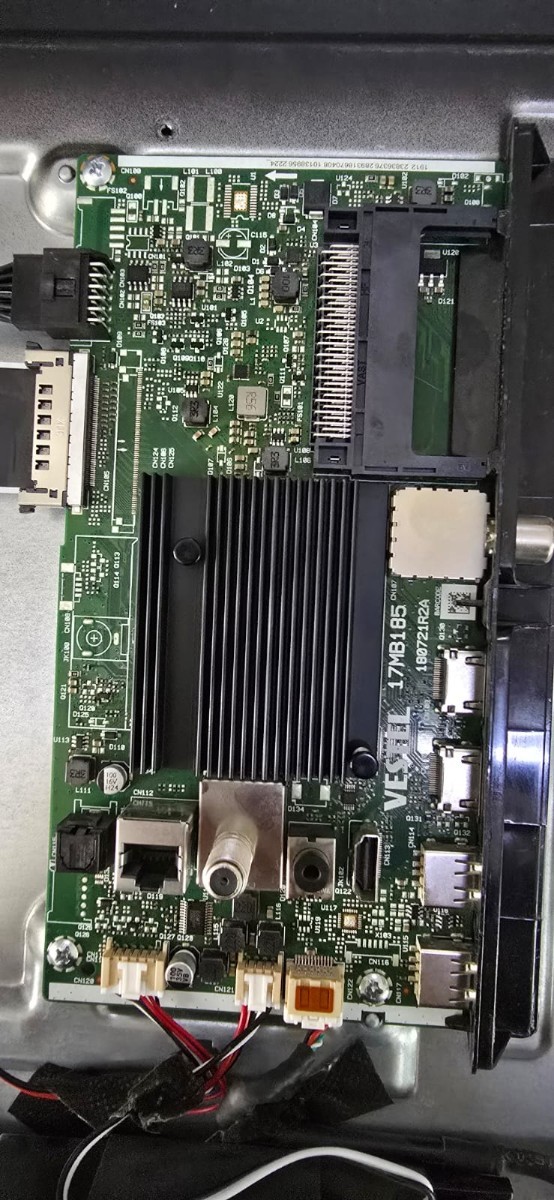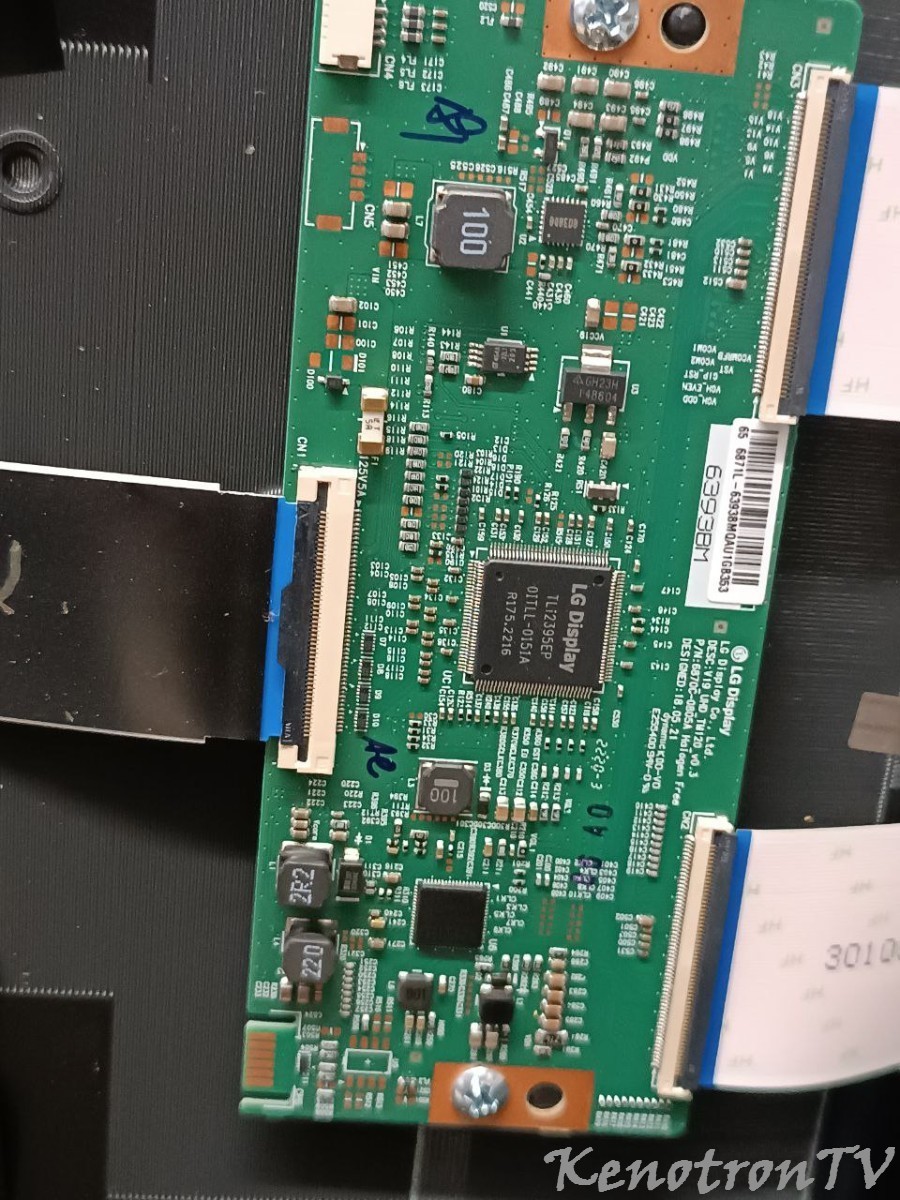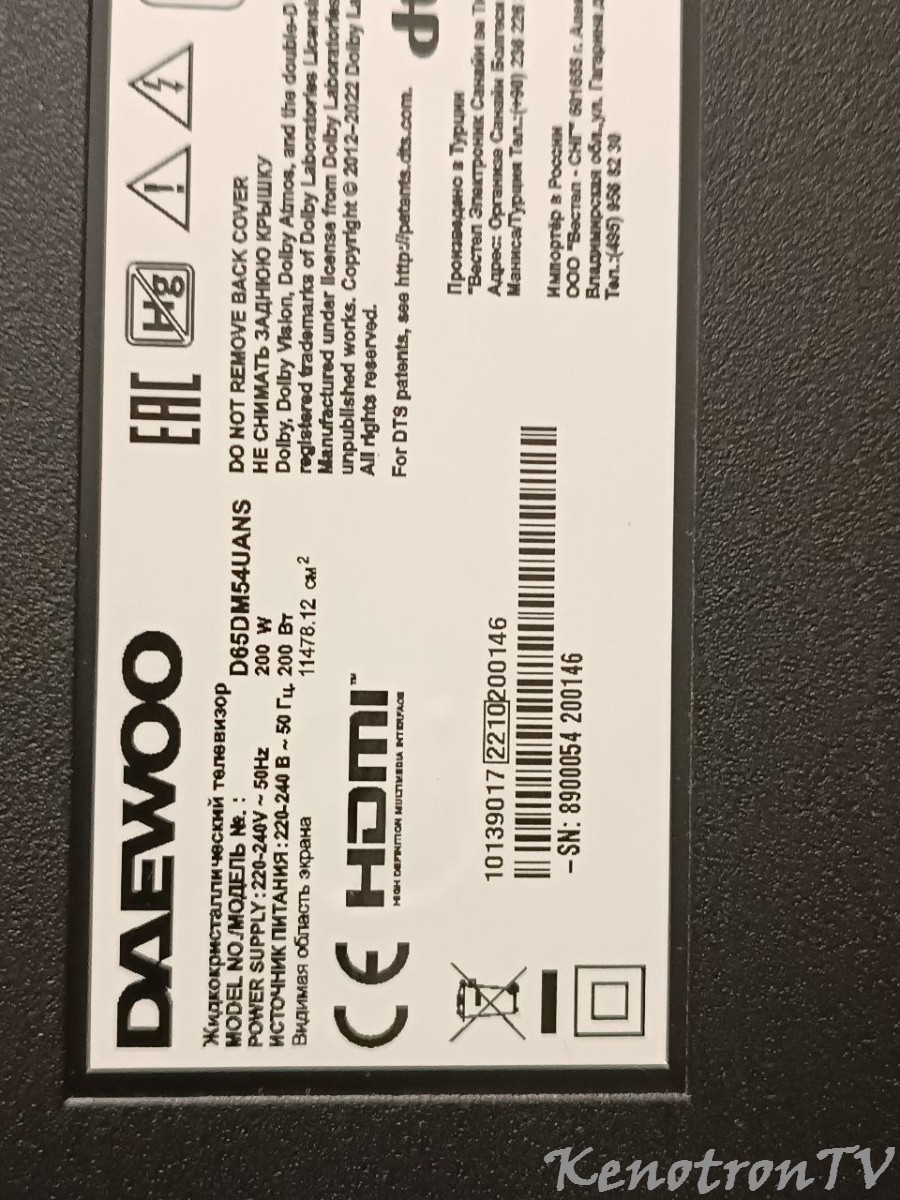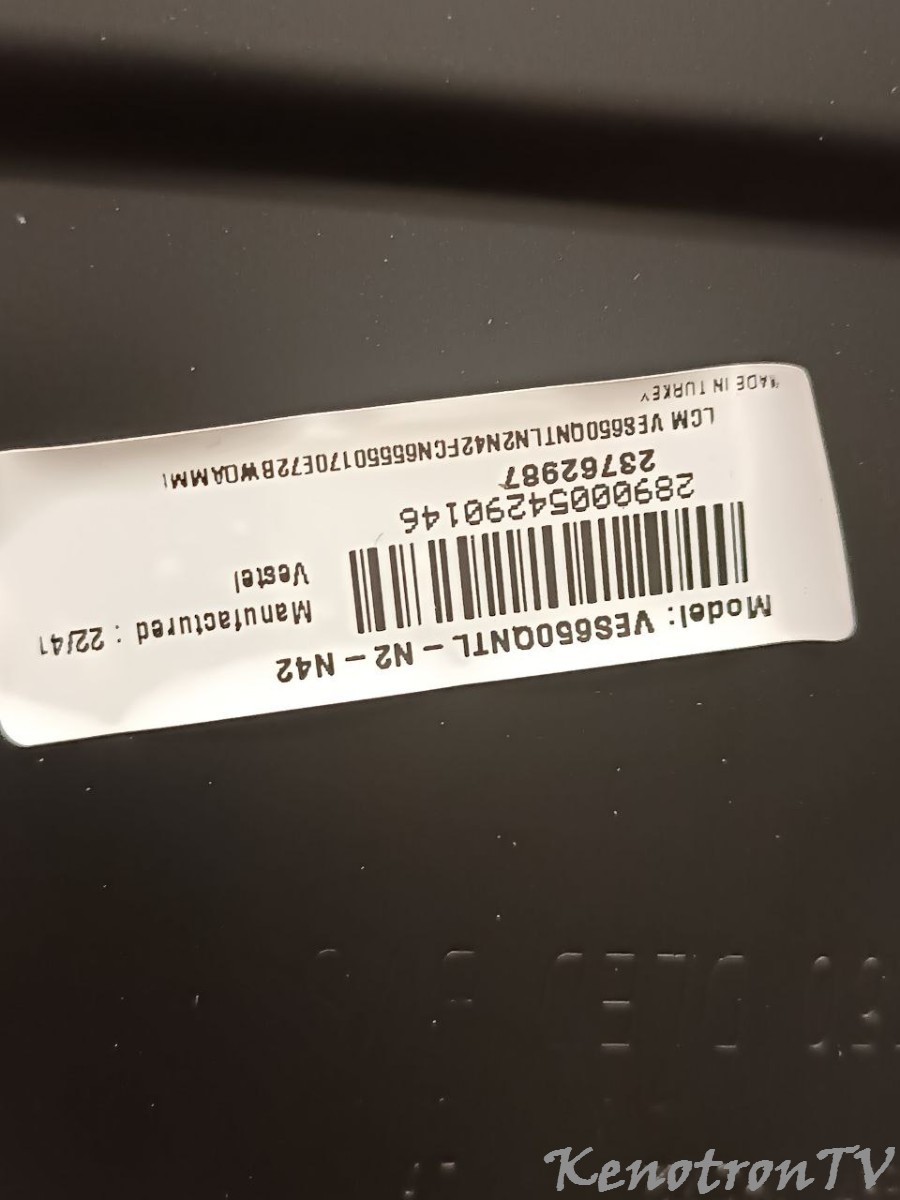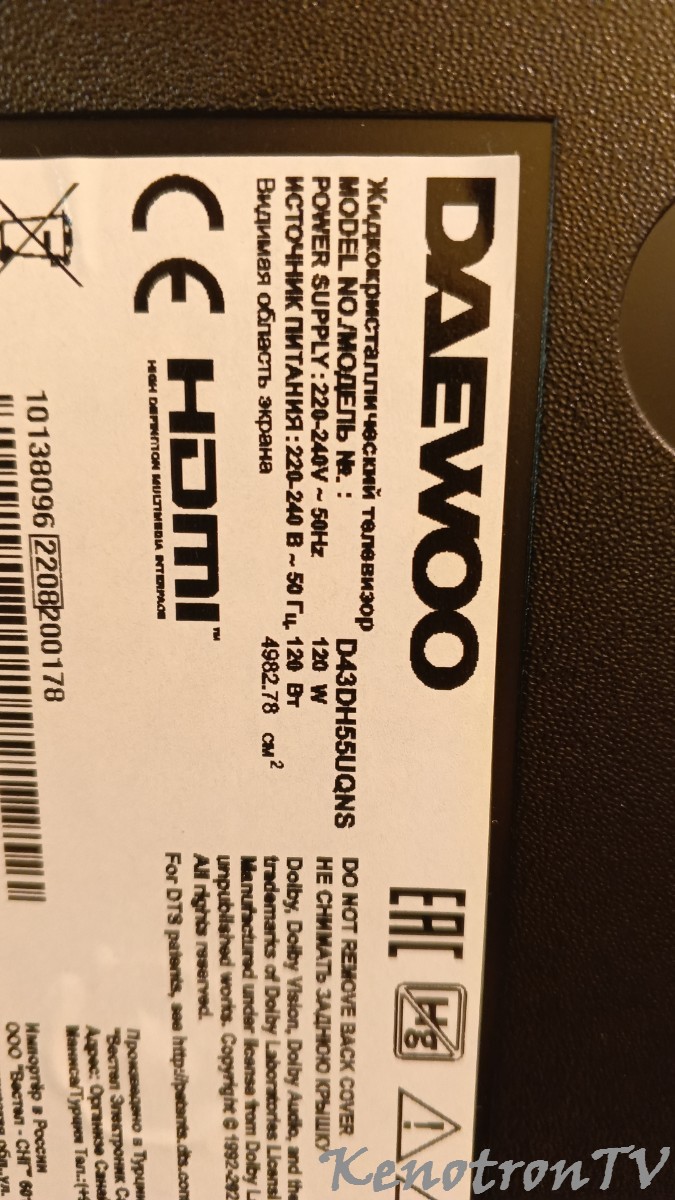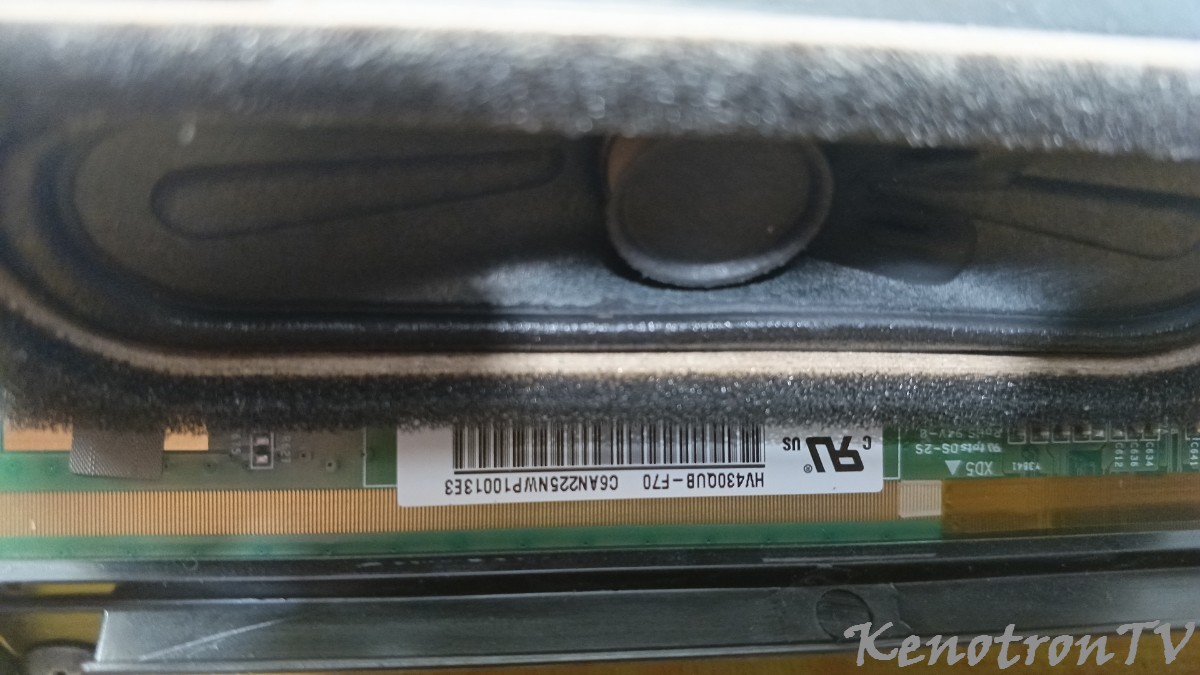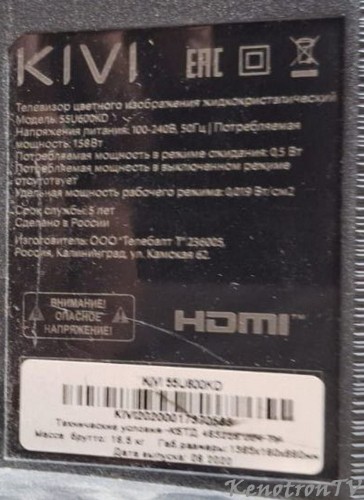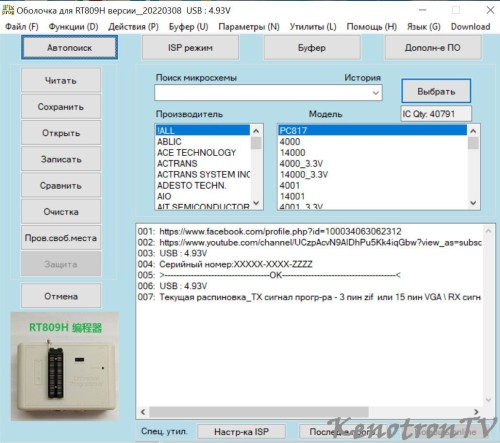Информация о файле
OLED Haier H65S9UG PRO, DH1VWGD0101
USB Firmware Software:
MstarUpgrade_no_tvcertificatetvconfig_20211124
How to Upgrade software and OEM.img
1、First you need a USB flash drive with FAT32 file system
2、Unzip xxx_file.zip to get MstarUpgrade_no_tvcertificatetvconfig_xxxxbin
、MstarUpgrade_no_tvcertificatetvconfig_xxx.bin 、、、、
3、Put MstarUpgrade_no_tvcertificatetvconfig_xxxx.bin to the root directory of the USB flash
MstarUpgrade_no_tvcertificatetvconfig_xxx.bin 、、 U 、、、、、
4、Connect the USB flash drive to the USB 2 interface of the TV,Connect the TV to the power
supply(If the TV is already turned on, you need to turn off the TV first), then long press the power
button on the TV for 3-5 seconds and release
U 、、、 TV、、、、、、、、、、、、、、、、、、 3--5s、TV 、、、、、、、、、、、、
After finish upgrade the tv go to reboot by itselft.
、、、、 100%、、、、、、、、