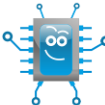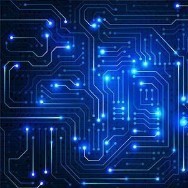-
Добро пожаловать!
KenotronTV — сообщество профессионалов в области ремонта электронной техники, радиоинженерии, программирования и смежных областей электроники.
- Войти
- или
- Регистрация
ORION
2 файла
-
TSUMV59XUS ORION OLT-40000 TSUMV59XUS
Автор LiVan
ORION OLT-40000
TSUMV59XUS
IN2P065R-T6G(SOT-23-6)
OB3350 circuit diagram.
4 раза скачали
0 комментариев
Обновлено
-
Orion OTV-15R8LED
Автор Anatos
Operation Instruction 1.Press “Power” on remote control to turn on. 2.Operation Process Date Push “INPUT-PC” on remote control. Press “MENU” +1147 to enter into factory mode, and choose “General Setting” by direction key and enter this option by the right key; and choose “Burning Mode” by direction key and turn “On” to “Off” by pressing right key. 3 Press “MENU” to exit. And press direction key to enter into “E2PROM Setting”, and select “ResetVGA DDC” by direction key and reset VGA DDC by right key. And then select “Reset E2prom” forprogram initial. After the initial, automatic turn off. 4 Make a test record on the process card. If no problem tested, turn off and remove wires to go for next step. TotalCautions 1. The operator must wear cotton gloves and anti-static ring; 2. Insert signal line before power on during the test 3. During the operation, safety should be ensured. After the test, signal line (remove the terminal only instead of the body) cannot be dropped into conductor rail. 4. During the test, any abnormal should be recorded in process card to indicate abnormal phenomenon found in which step. 5. The figures are supplied only for your reference.
SPV7050P
SPHE1003A-G
2 раза скачали
0 комментариев
Отправлено
-
Популярные файлы
Неделя
Месяц
Год
Всё время
-
-
Статистика Загрузок
9 196
Файлы1 205
Комментариев1 038
Отзывов -
Избранное
-

VEKTA LD-40SF6531SS, HK.T.RT2841P638, JE400D3HE1N, USB Firmware Software
sergeyser опубликовал файл в Обновление ПО USB, , файл
VEKTA LD-40sf6531ss
Panel: JE400D3HE1N
Main: HK.T.RT2841P638
EMMC: H26M41204HPR
Прошивка по usb-
-
- 1 ответ

Выделил
LiVan, -
-

SAMSUNG UE40H6500ATXRU, HIGH_X14H
Aleh опубликовал файл в SAMSUNG, , файл
TV SAMSUNG UE40H6500ATXRU
HIGH_X14H
BN41-02156A
V1106.1
EMMC: Micron JWA50 MTFC4GMCAM-1M IC1301_JWA50 .user (Дамп не криптован.)
SPI FLASH: W25Q40CL
EEPROM: S-24C512C
В архиве есть информация подключение ISP
-
-
- 4 ответа

Выделил
LiVan, -
-

China Samsung TV, TP.SK516S.PC821, eMMC
Azimbek опубликовал файл в SAMSUNG, , файл
China Samsung TV
Main Board TP.SK516S.PC821
Panel CV500U2-L02
Рабочая прошивка, слито через программатор UFPI, лично я сам проверил 💯% работает
-
-
- 0 ответов

Выделил
LiVan, -
-

LED TV 45K6000, TP.T950D4T.PB751 (N) EMMC ПРОШИВКА
TASHATOV опубликовал файл в eMMC, NAND FLASH FULL SET, , файл
TV (CHINA)- ПРОСТО КИТАЙСКИЙ ТВ
emmc- klm8g1getf
panel-qv430fhb-n10
t-con -dcbhm-b268b_14
model-45k6000-
-
- 0 ответов

Выделил
LiVan, -
-

Haier 50 Smart TV MX, USB Firmware Software
Неизвестный опубликовал файл в Обновление ПО USB, , файл
Haier 50 Smart TV MX
USB Firmware Software:
DH1VL9D0001 DH1VLXD0001 DH1VLXD0002 upgrade_no_tvcertificate-SFv1.0.7z (2).7z, project_id.ini-
-
- 1 ответ

Выделил
LiVan, -
-
-
Комментарии к файлу
-
andr 5
-
Магомед 2
-
 1
1
-
-

Eduardo 11
-
12sasha 4
-

ardi 3
-
Faskist 5
-
igortel 1
-
igortel 1
-
Гринько 1
-
dinamlan8 15
Philips 55PUS7909/60
MAIN 715RLPCB0000000401 одношлейфовая
Матрица LC550EQEВисит на заставке и в ребут.. User в еммс вычитать не получилось, но буты целые..
К сожалению, на руках только плата и отфотографировать аппарат забыл совсем, но попросил клиента прислать фото шильдика с аппарата - прилагаю фото платы на своём столе и скрин из переписки с клиентом на профи (скачать сервис фото не позволяет, к сожалению)..
Программатор entt v2
-


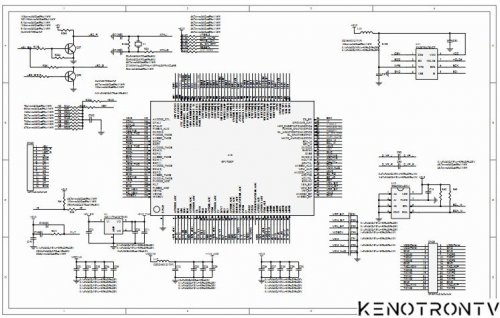


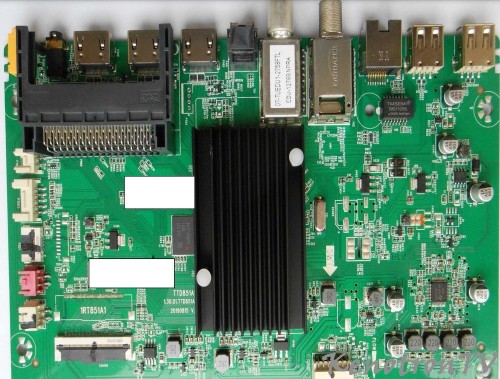
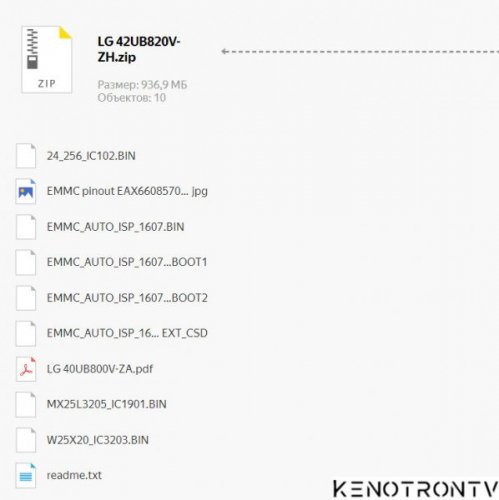




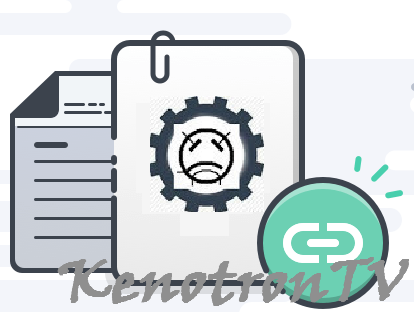
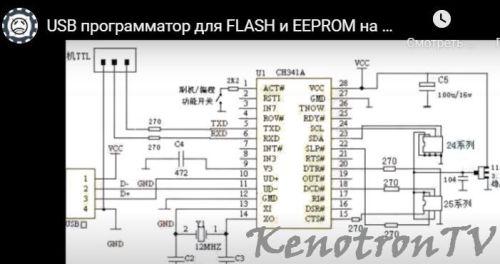

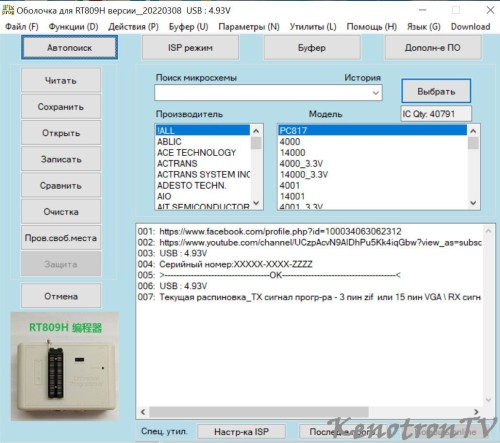

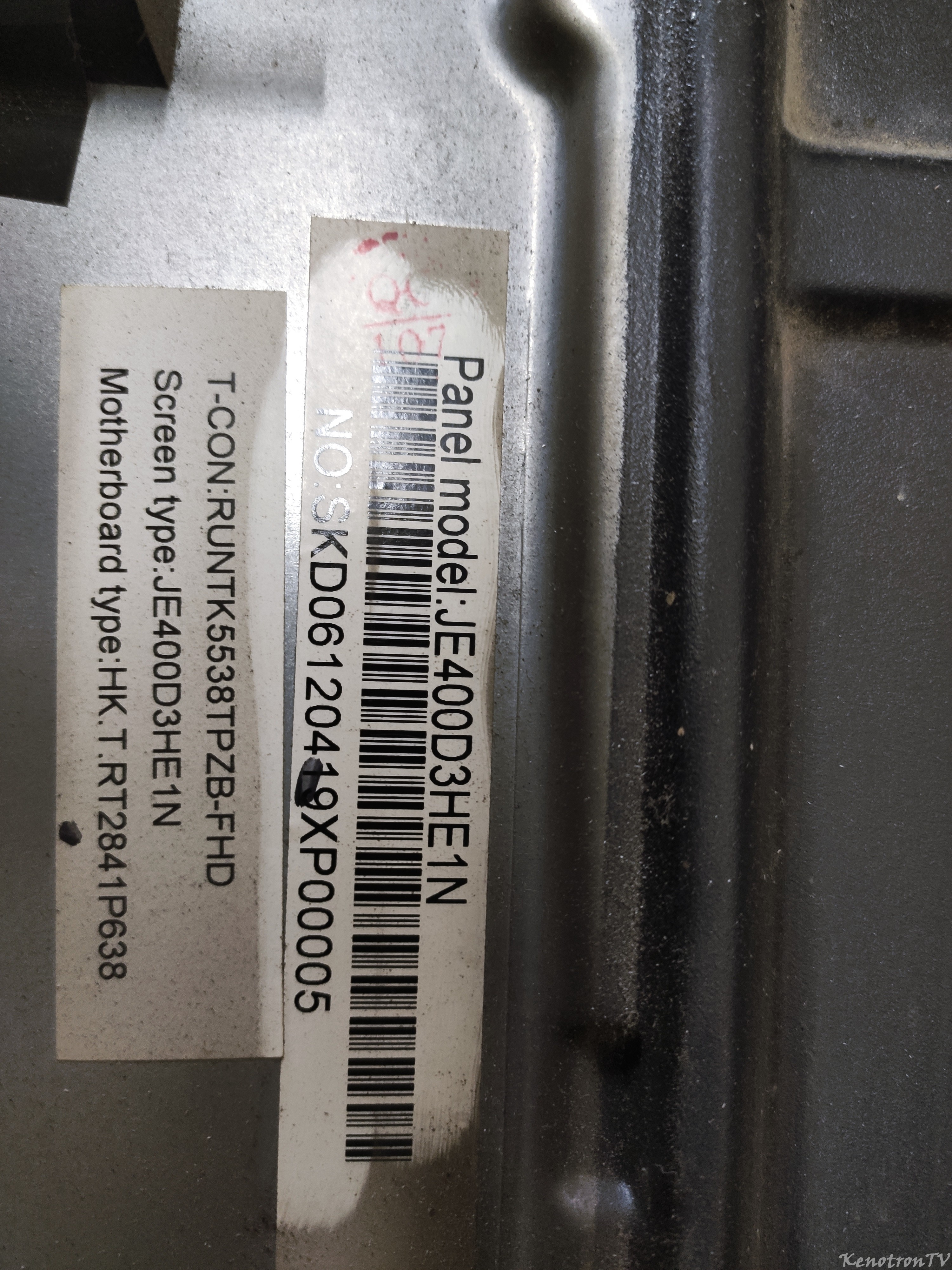
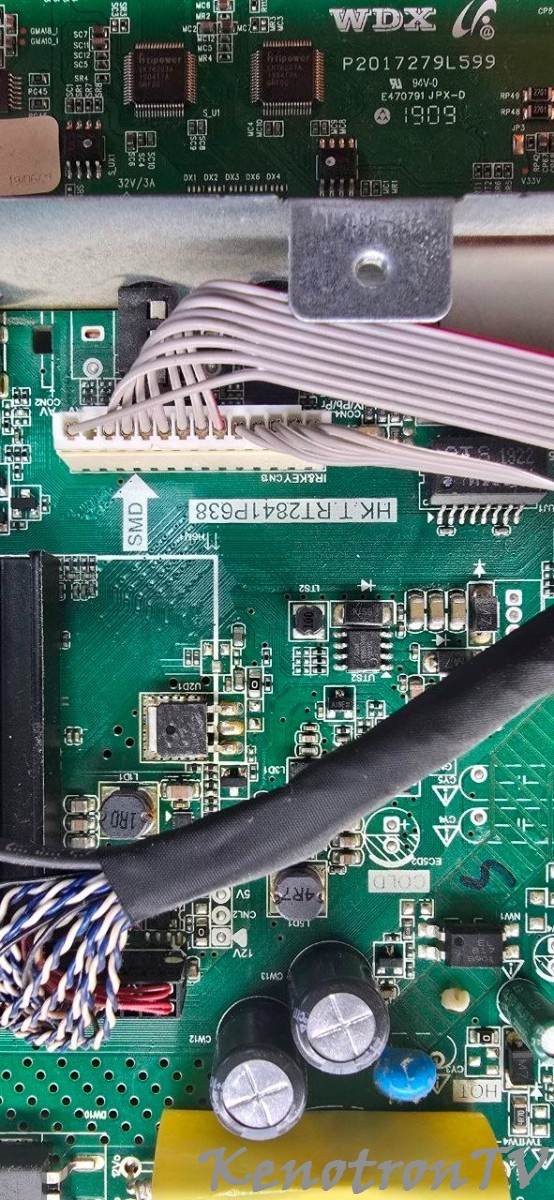
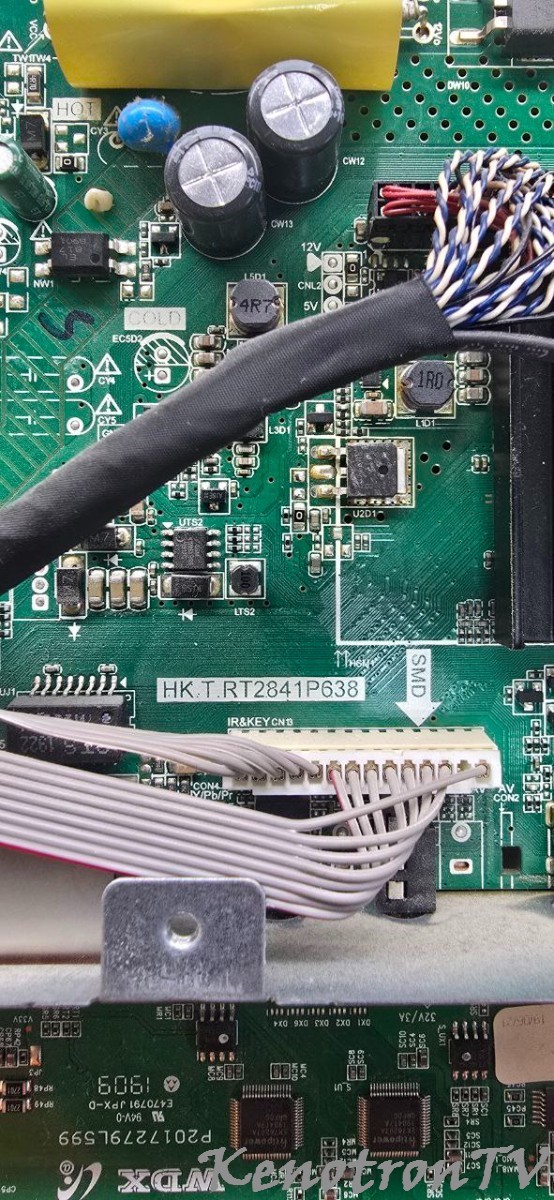



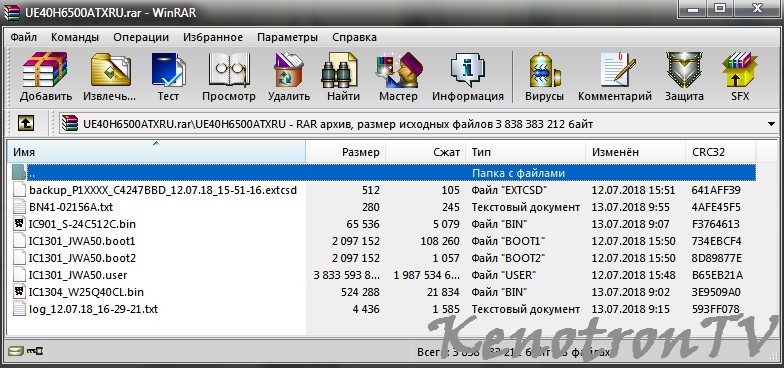

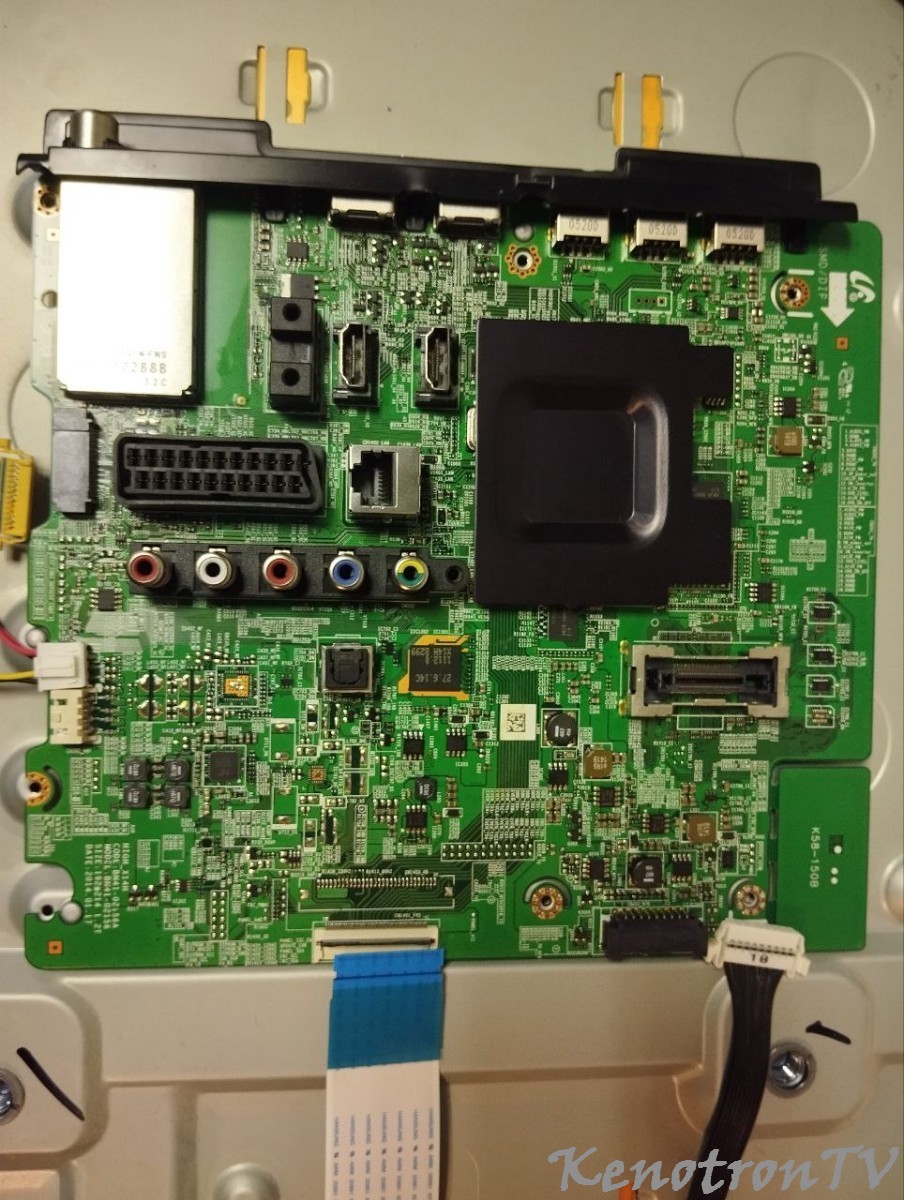
.jpg.0061bc8b034e837baaa38d4e970f42b5.jpg)

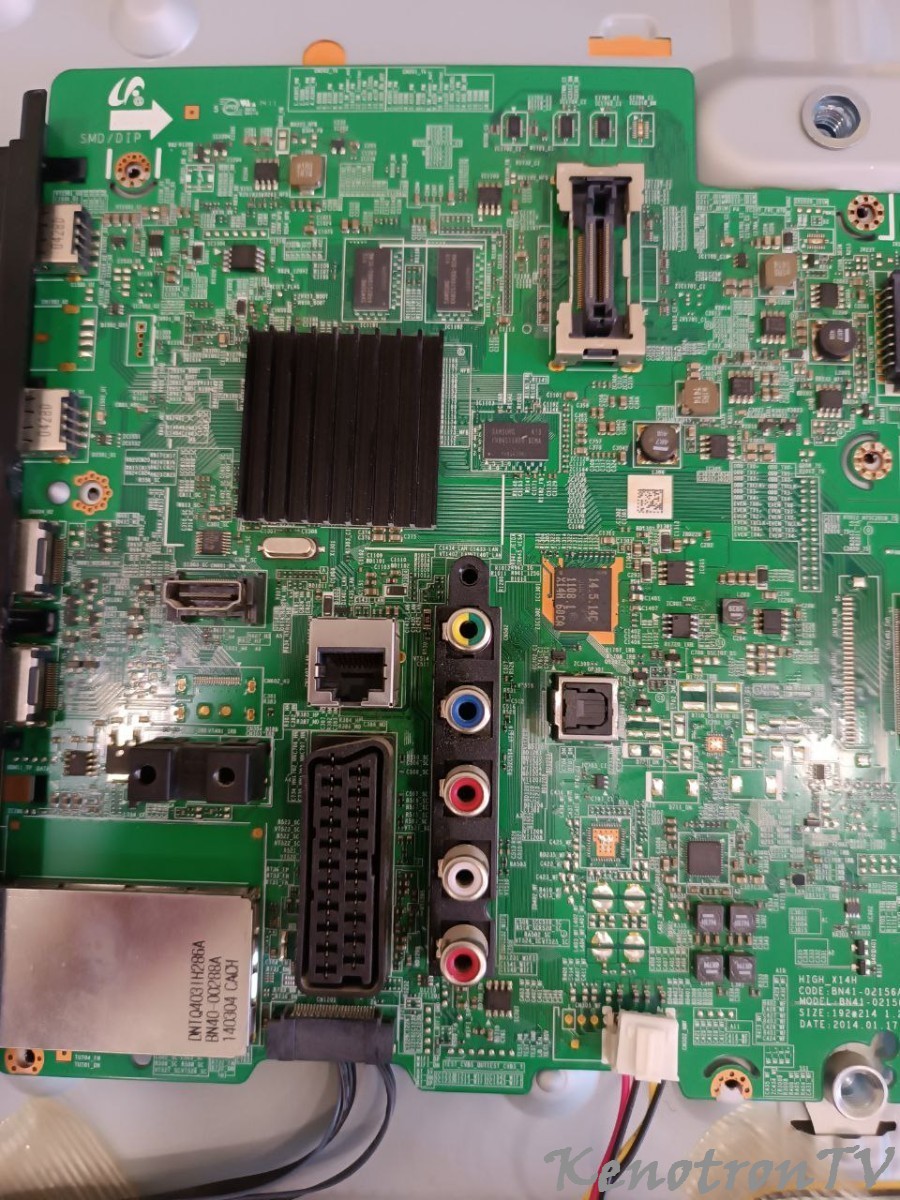
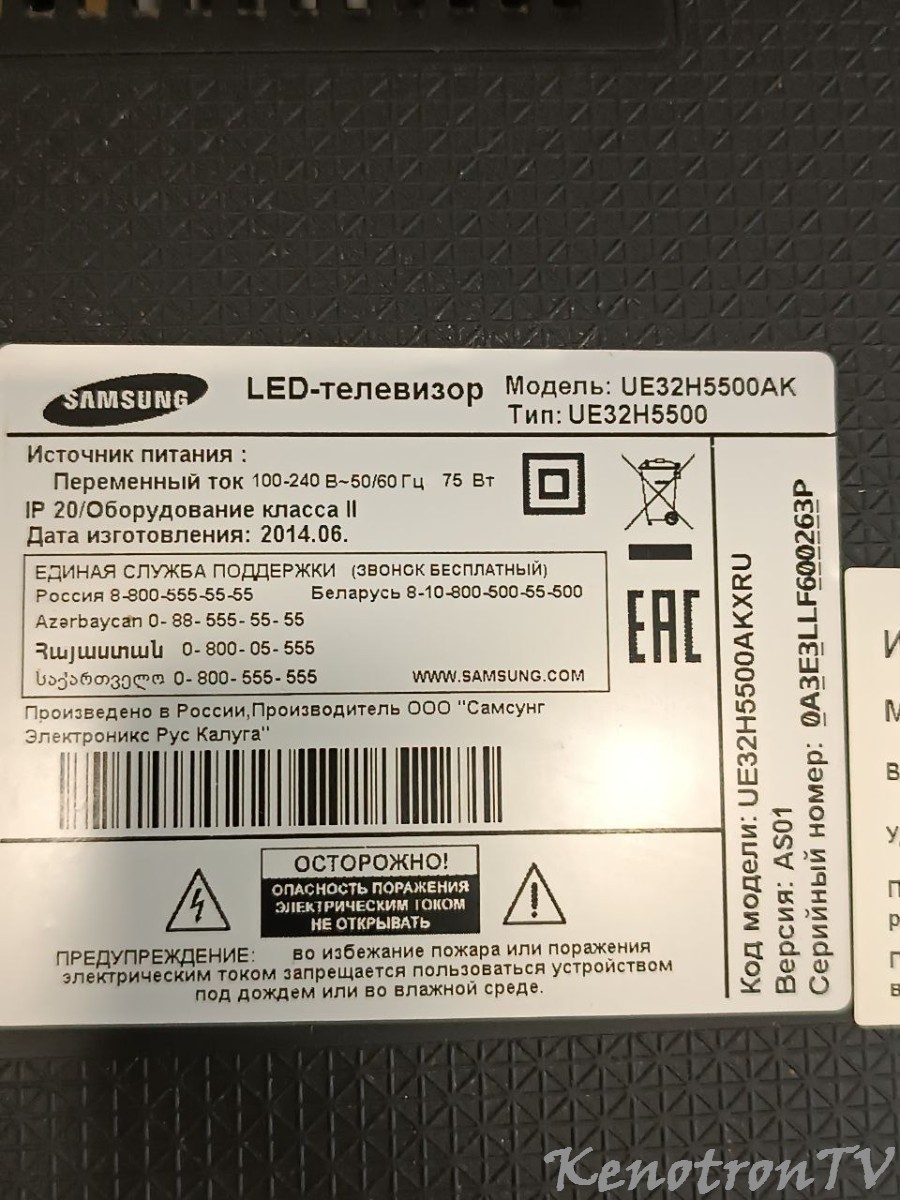





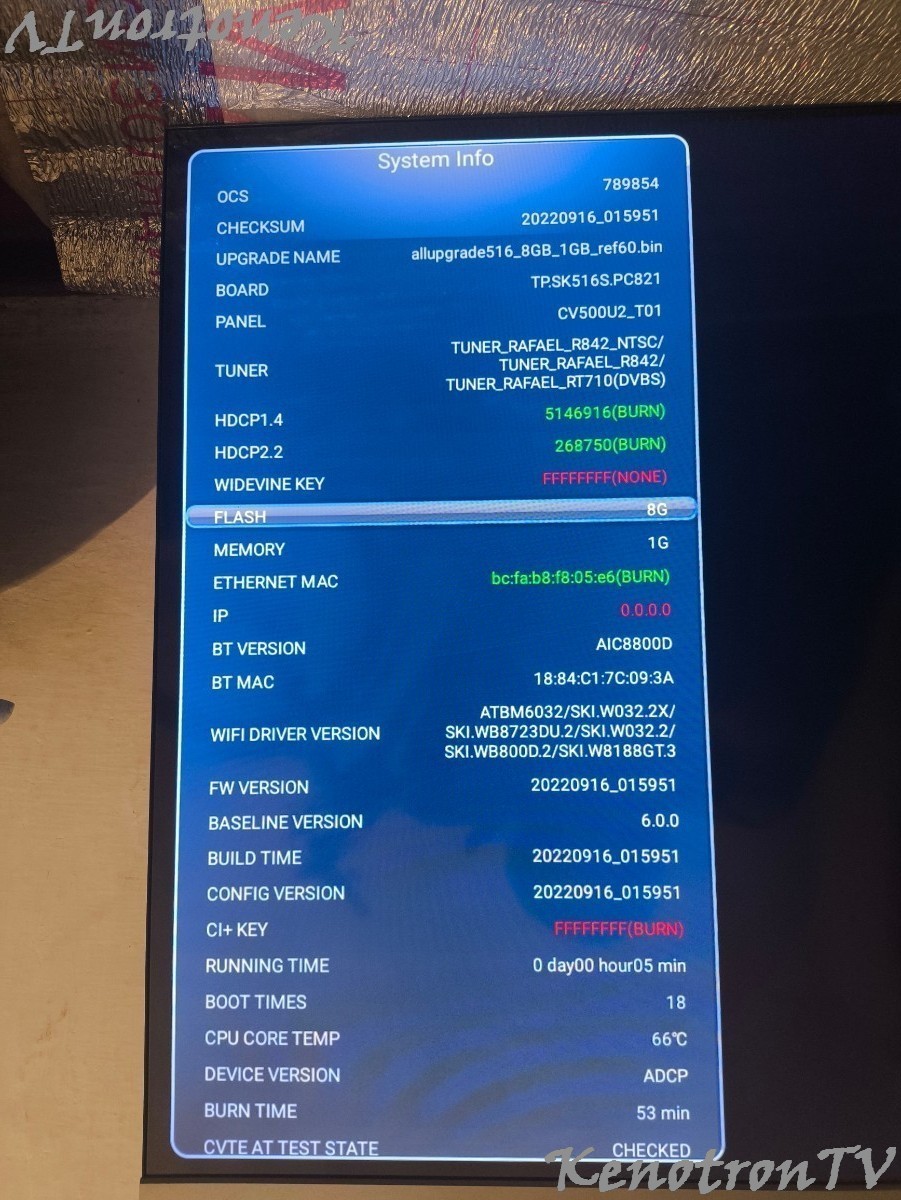
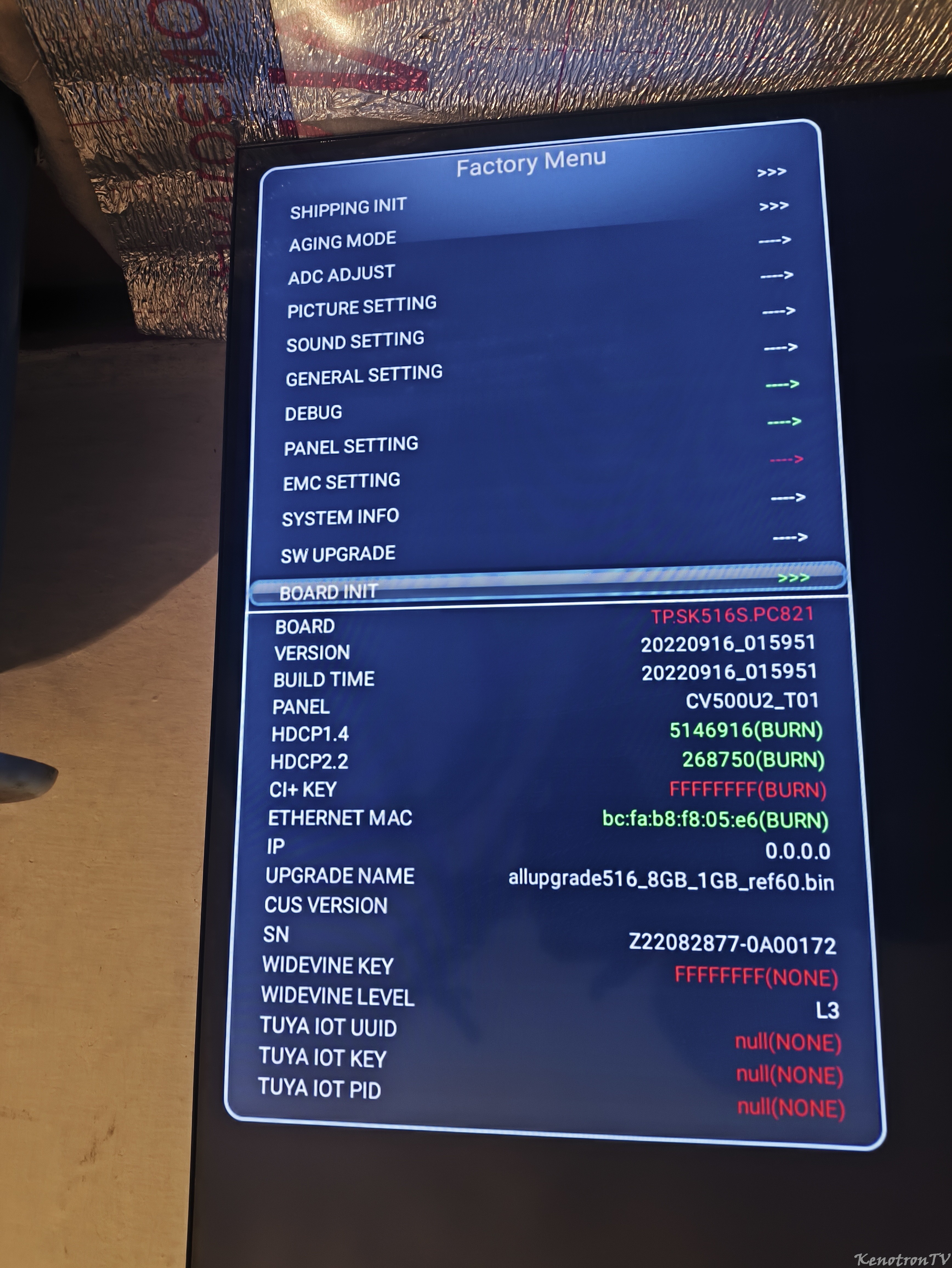
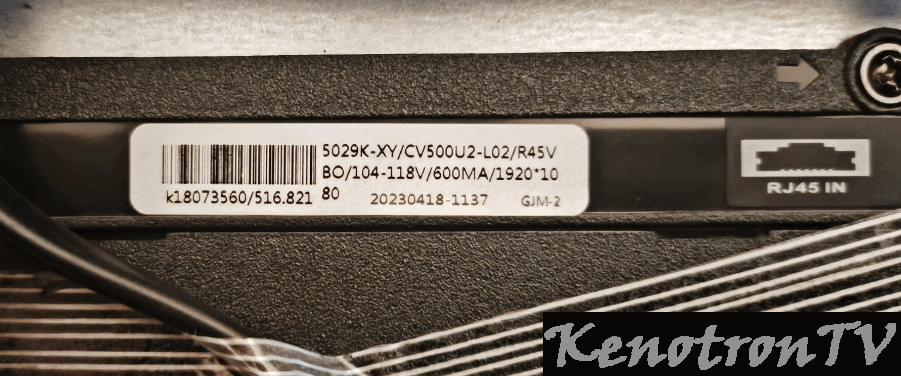


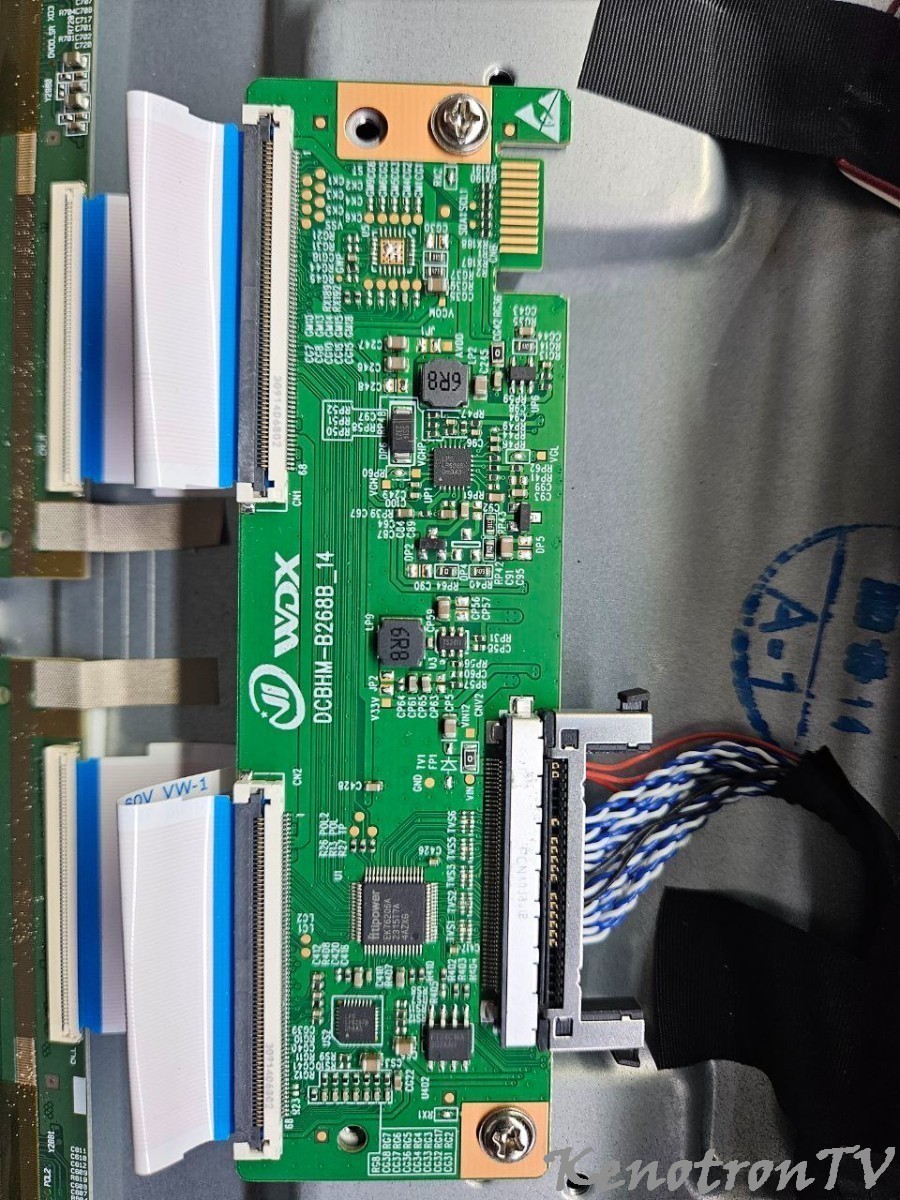
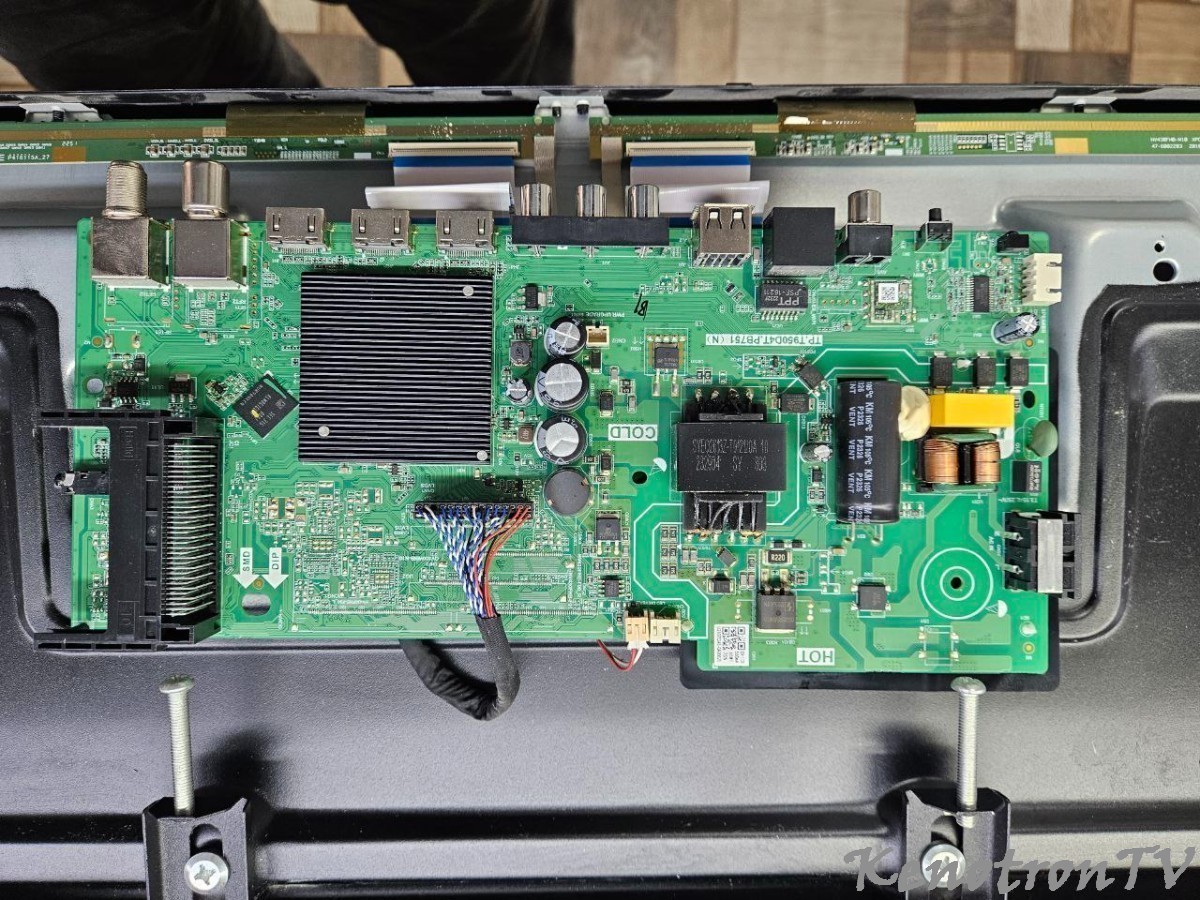
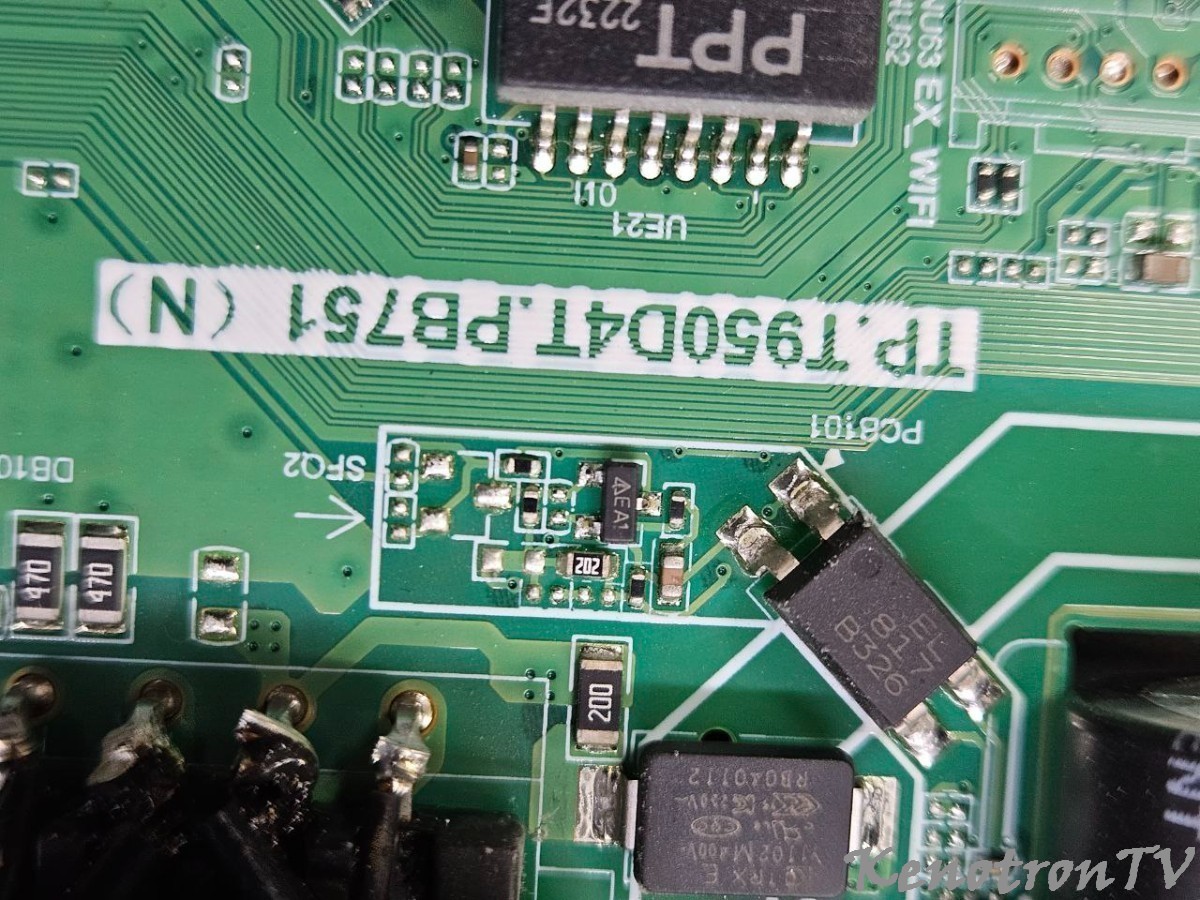
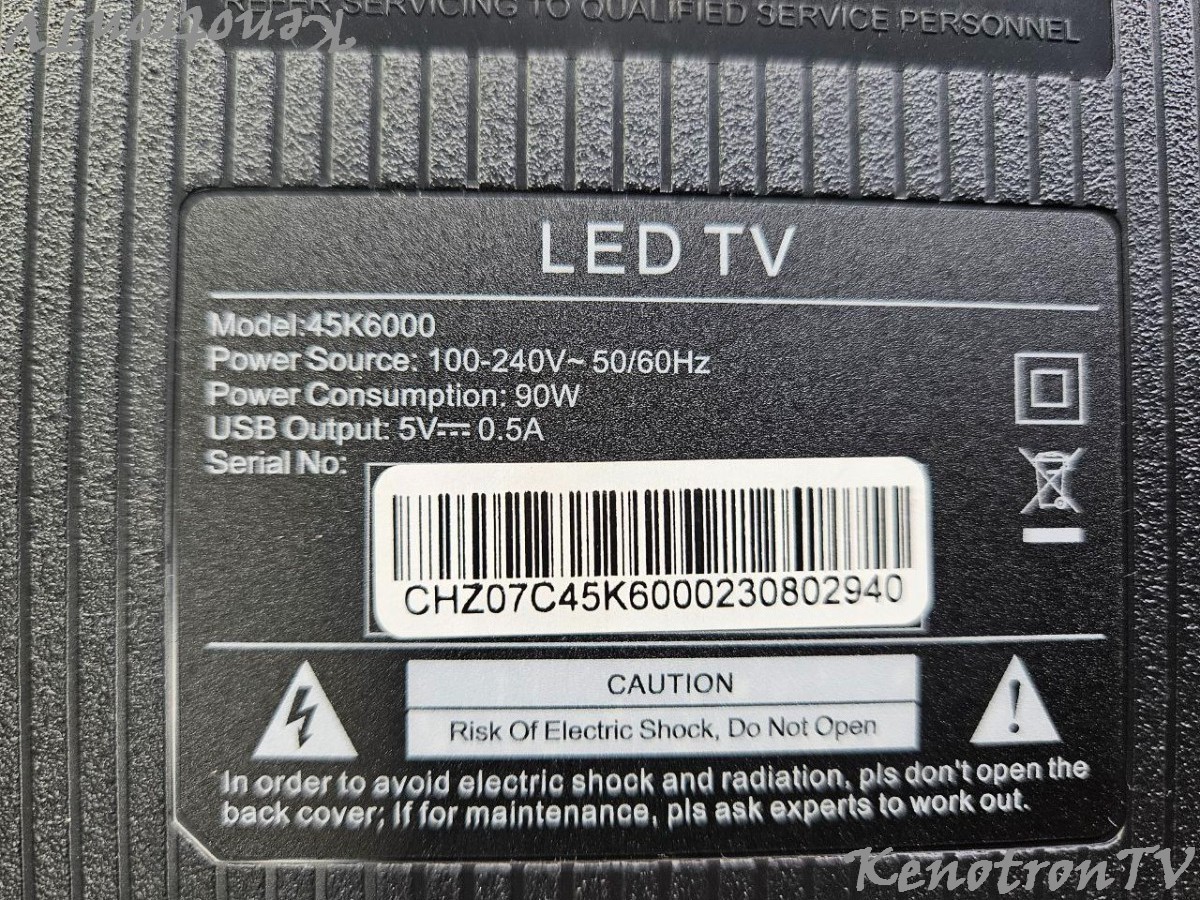
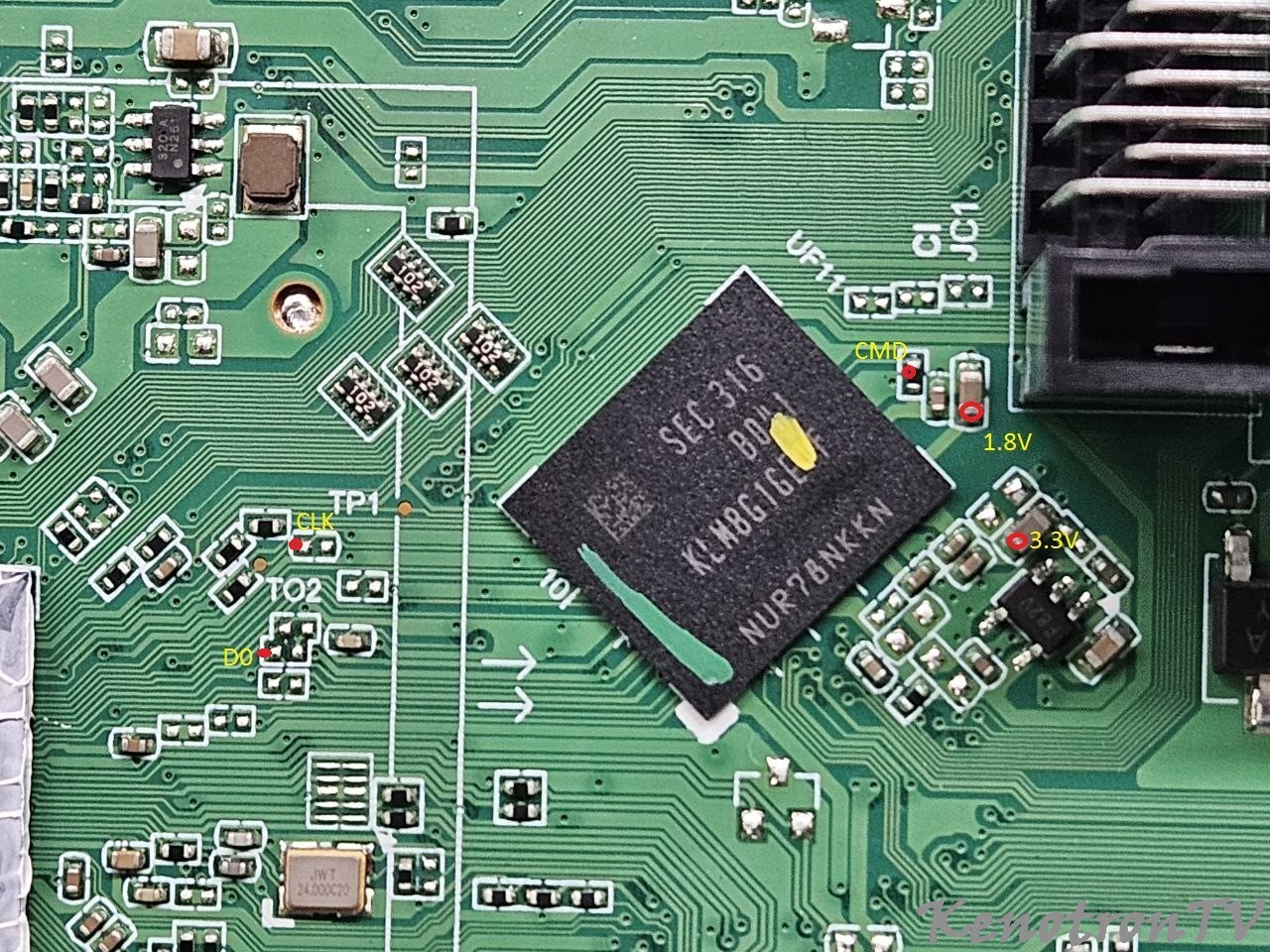

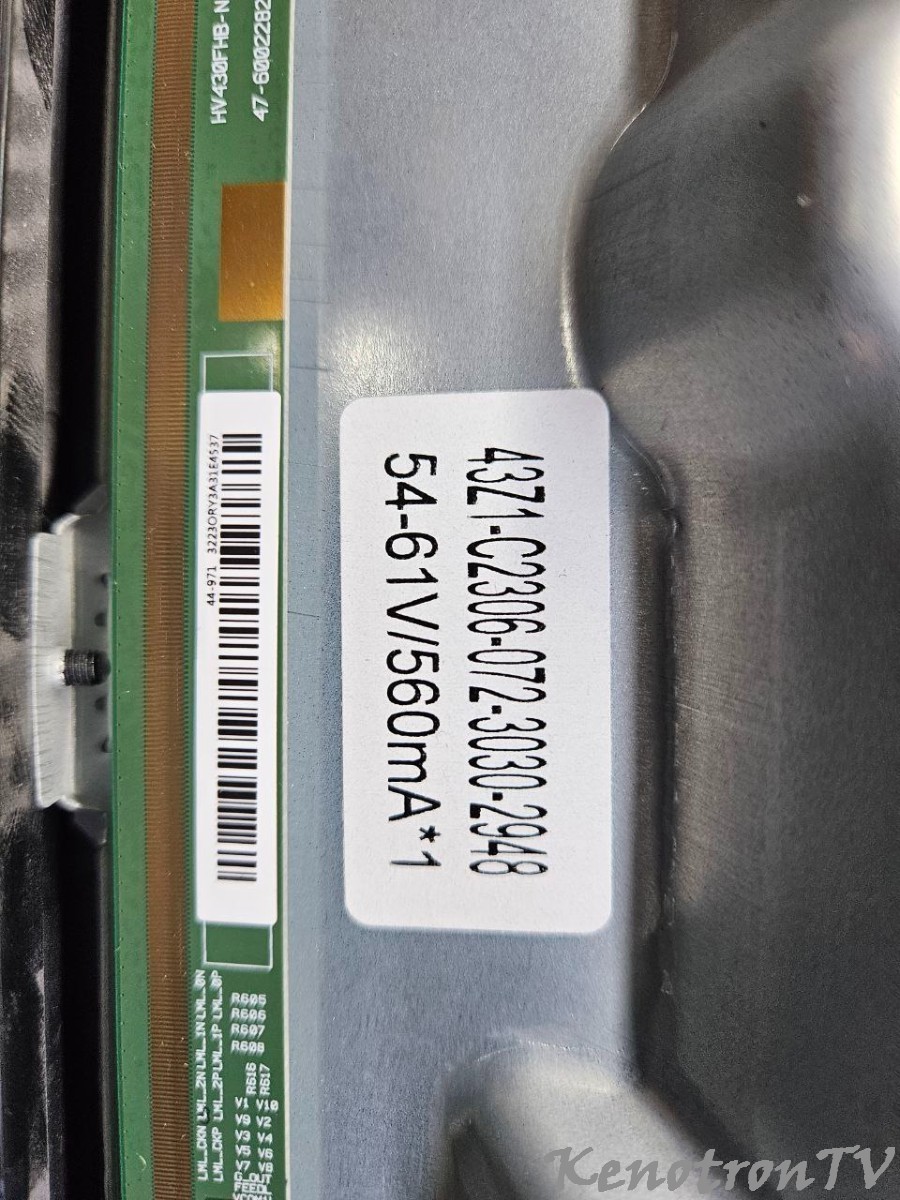
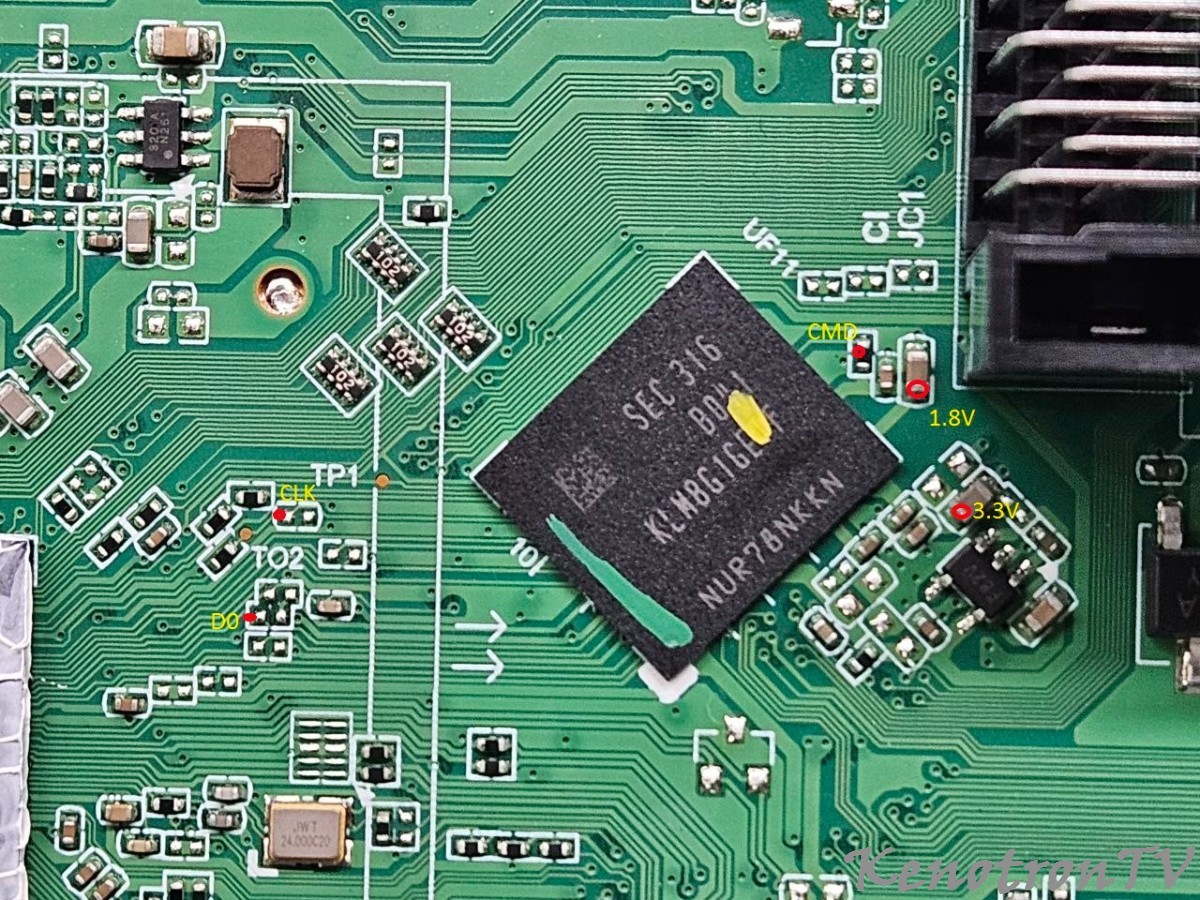

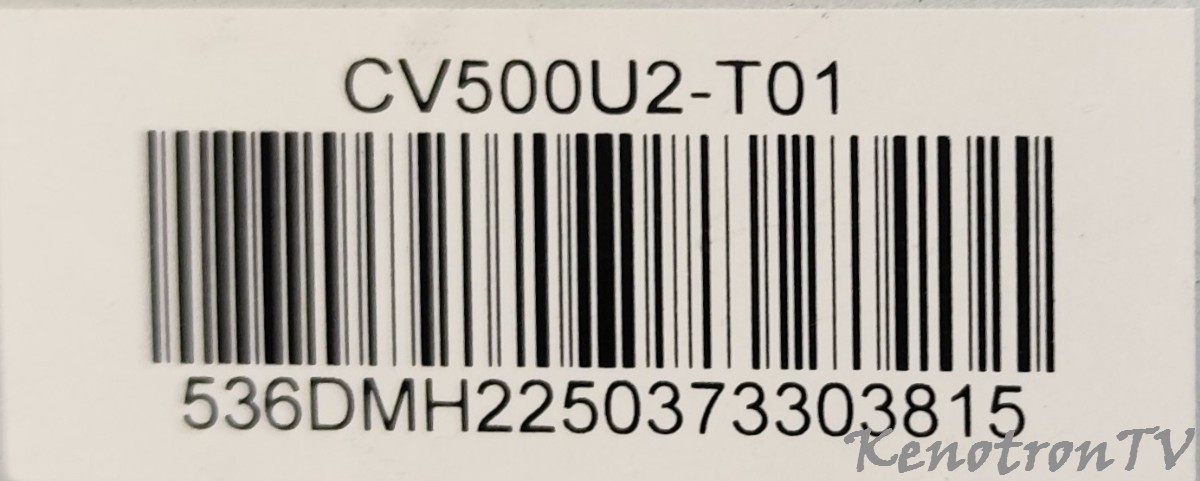
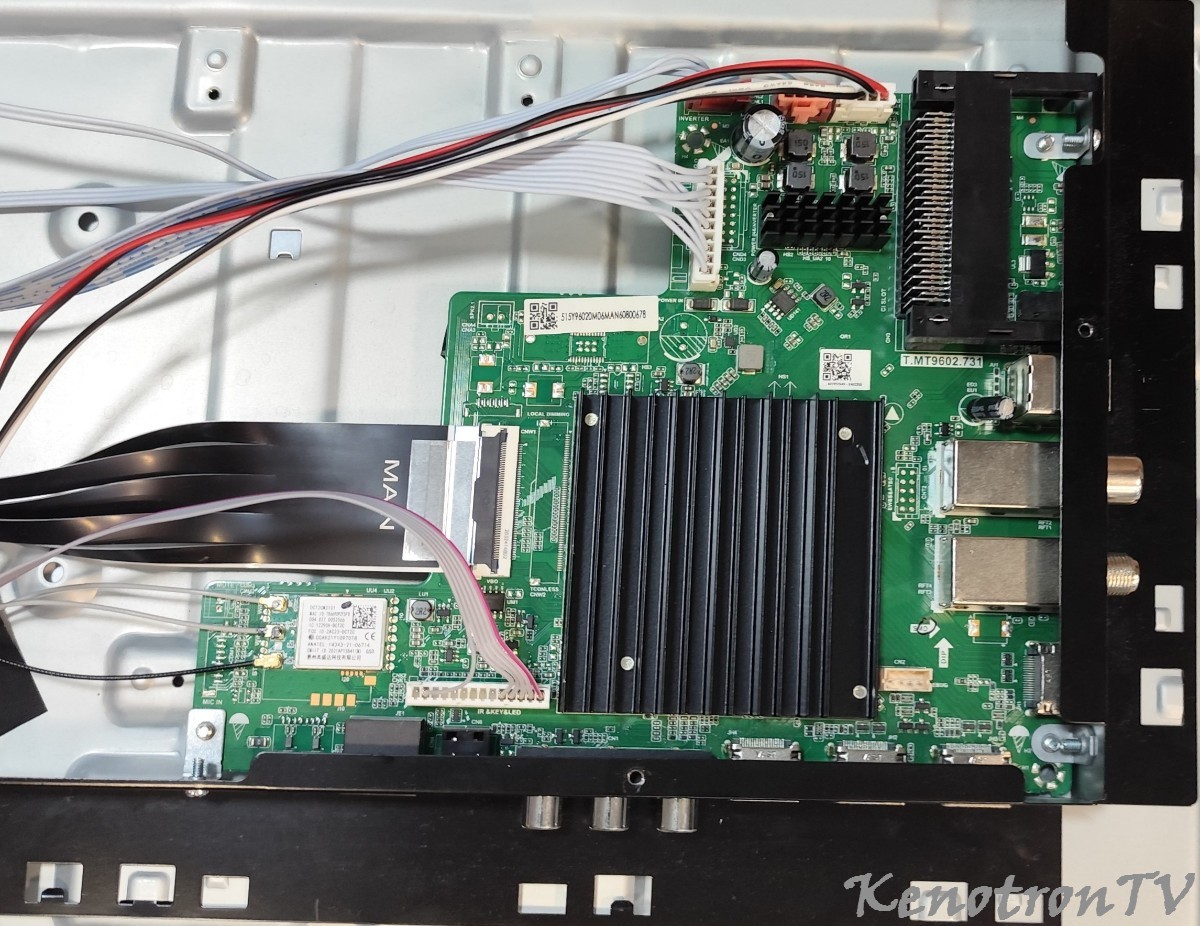
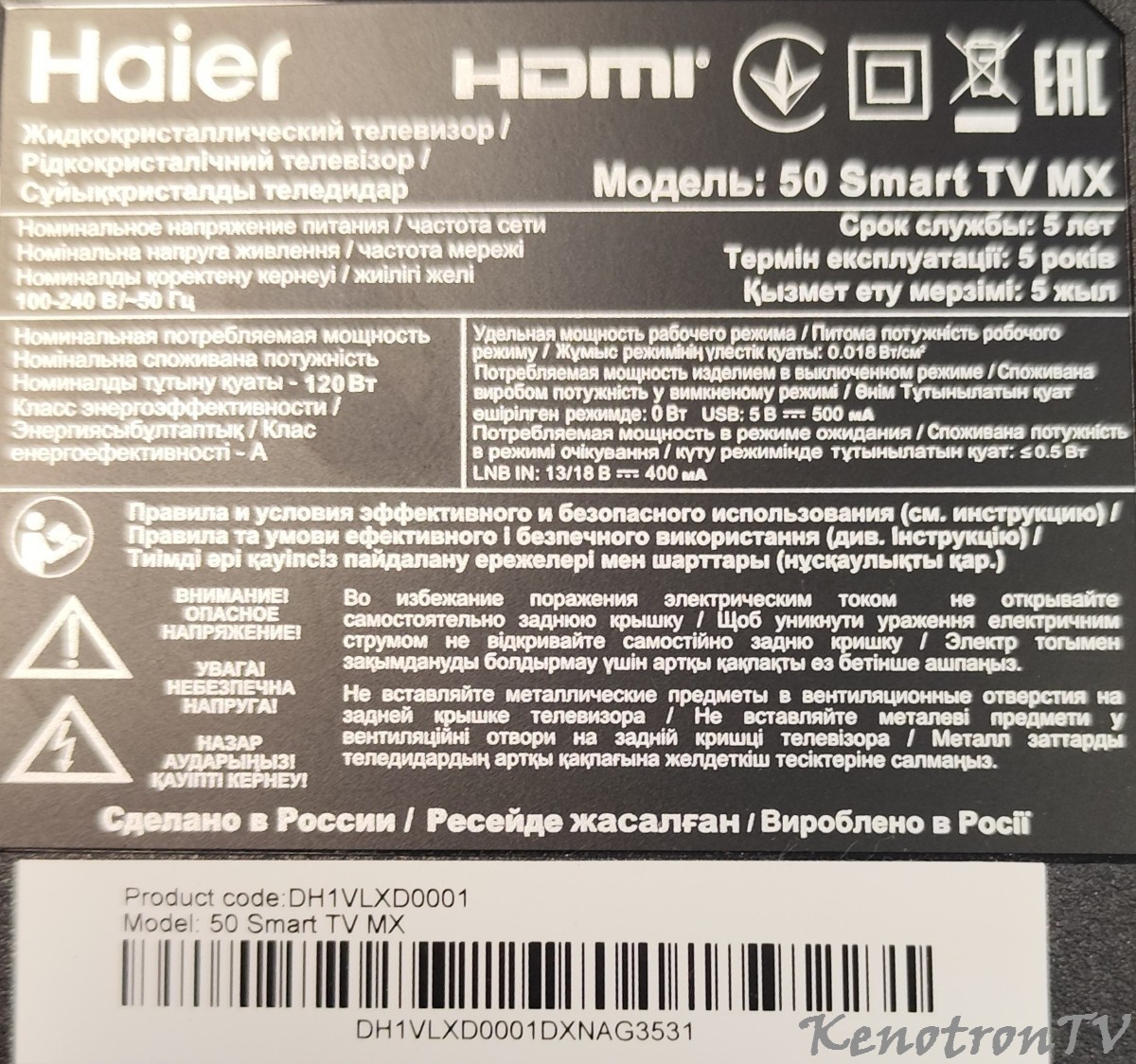
.thumb.jpg.d0b1e82b5934b4b276edf954e6b4fd53.jpg)

.thumb.jpg.df697e62f0b846d64a00ae522af31189.jpg)
.thumb.jpg.de908ca382b41fa494734d6b914870ef.jpg)