Информация о файле
TV CONTROL BOARD V1.1 SPECIFICATION MODEL: T.MS6M181.7X(Asia),
T.MS6M181.7X(Asia)-smallTV.pdf
Service Manual Chassis: MST6M181-7A
Manual Liquid Crystal Display Television Service Manual Chassis: MST6M181-7A T.MS6M181.7X(Asia)-smallTV.rar
Service Manul_ MST6M181-7A.rar
LCD TV Service Manual Liquid Crystal Display Television
Service Manual Chassis: MST6M181-7A
Hello Friends PIC FOR CHINA LCD TV SONCYN LCD TV MODEL H3210
MAIN MST6M181VS-LF-1Z FLASH 25L3206E Service_Menual_ Chassis.rar
Factory/Service OSD Menu and Adjustment
2.1 To enter the Factory OSD Menu With factory RC (remote control)
1. Press “Menu”button, then “1147” to enter factory mode.
2 . Press “CH+”/“CH-” button select the function menu, press “VOL+”/“VOL-” enter the selected function menu.
Press “VOL+”/“VOL-” button adjust values in themenu.
3, Press “Menu”button to go back to previous page.
4. Press “Exit” button exit factory mode in the factory OSD menu.
When TV outgoing factory, user can not enter factory OSD menu with Factory Remote control.
2.2 Factory OSD Menu The Factory OSD Menu comprises Factory Menu

.thumb.jpg.988c9886769fdbadc651c8b7b5e75374.jpg)


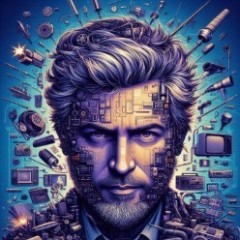

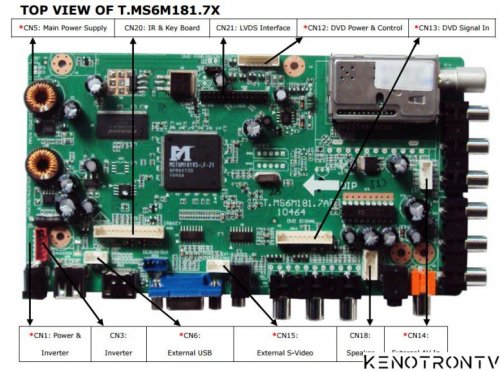
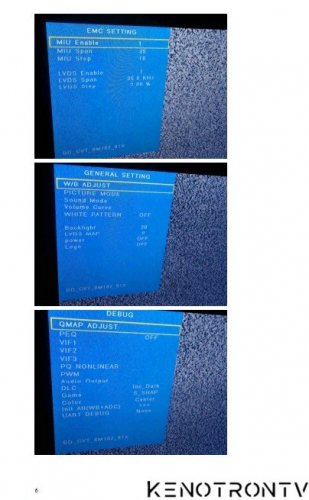

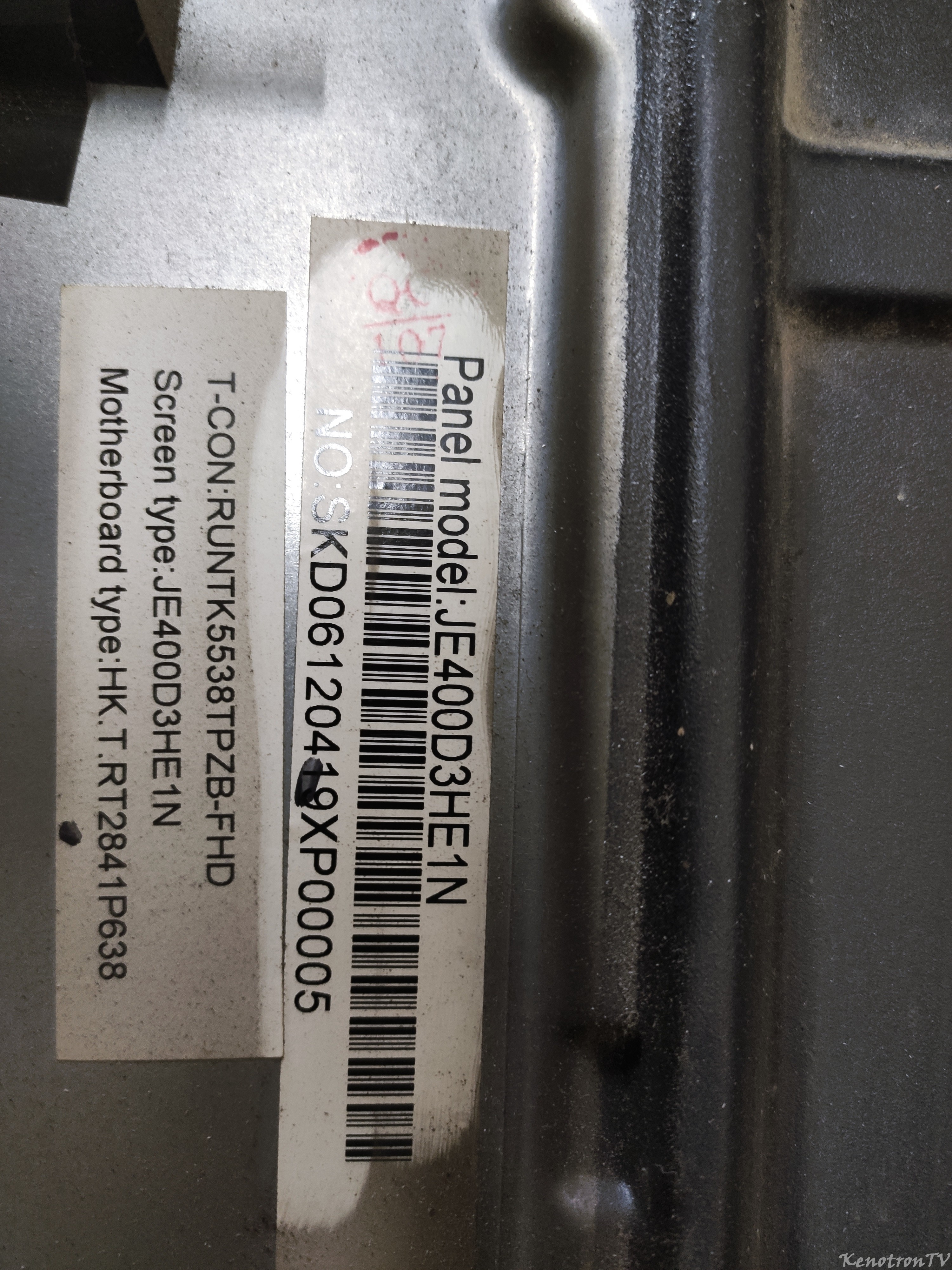
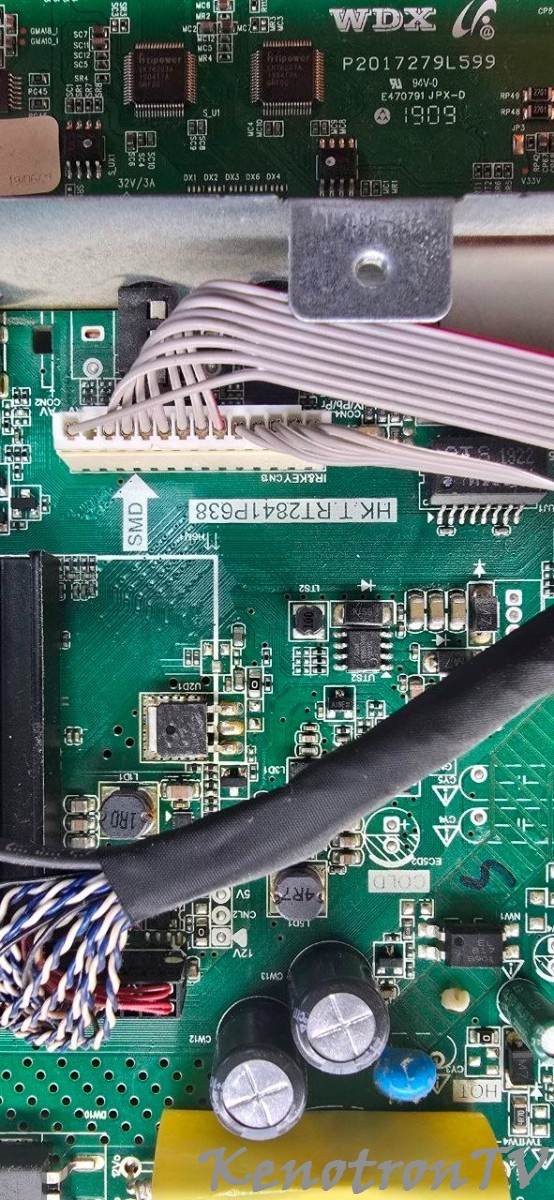
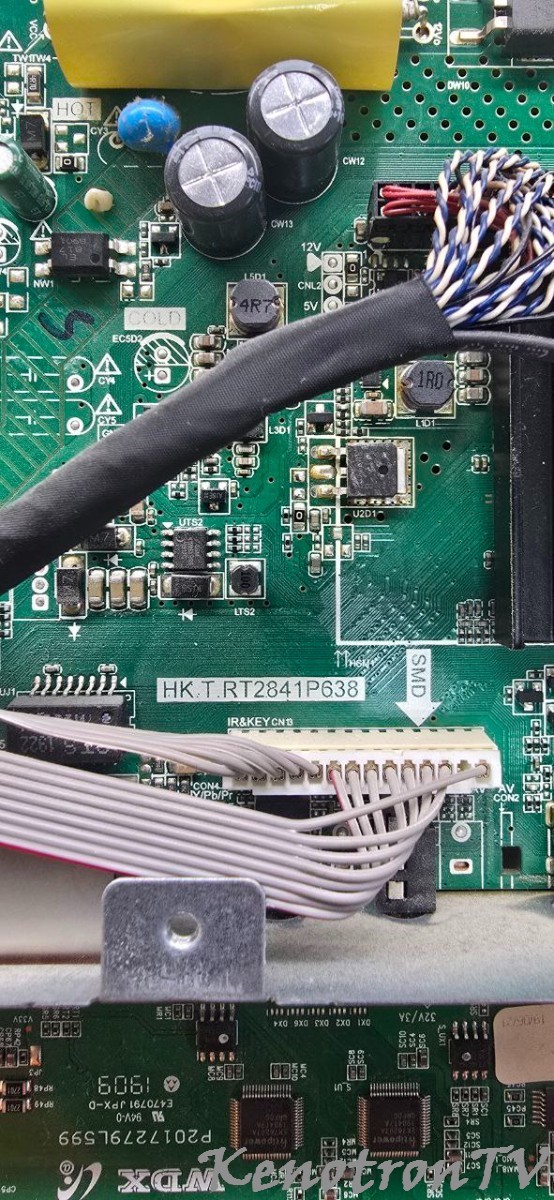




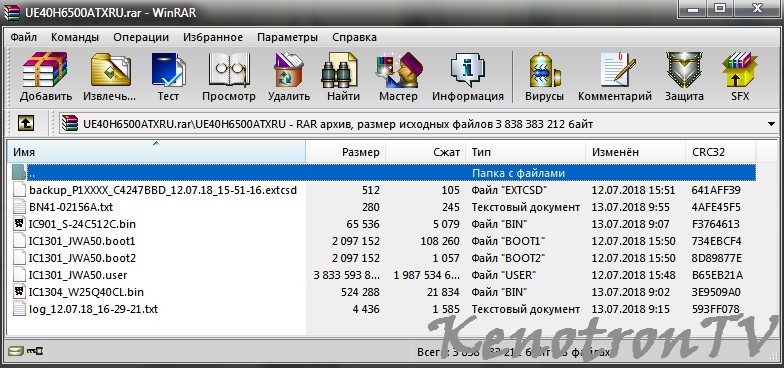

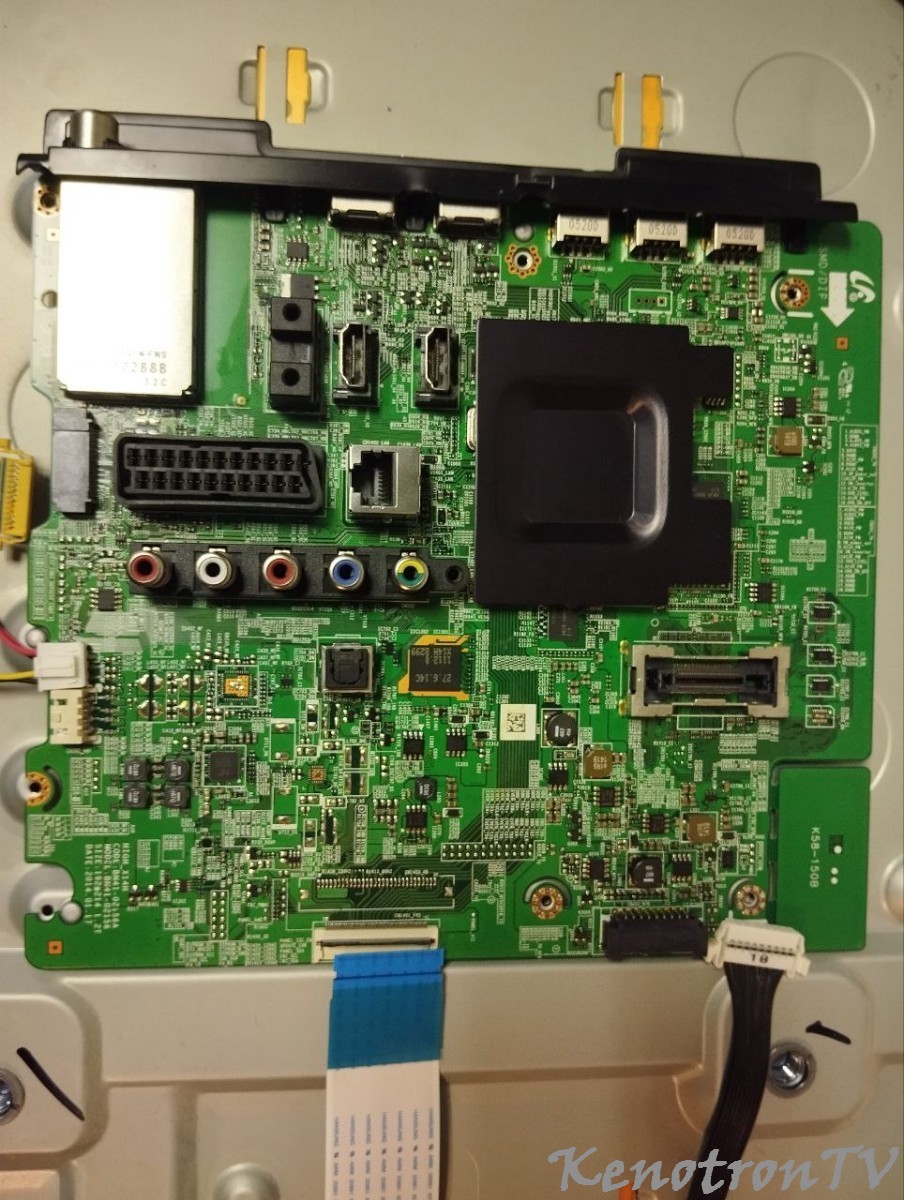
.jpg.0061bc8b034e837baaa38d4e970f42b5.jpg)

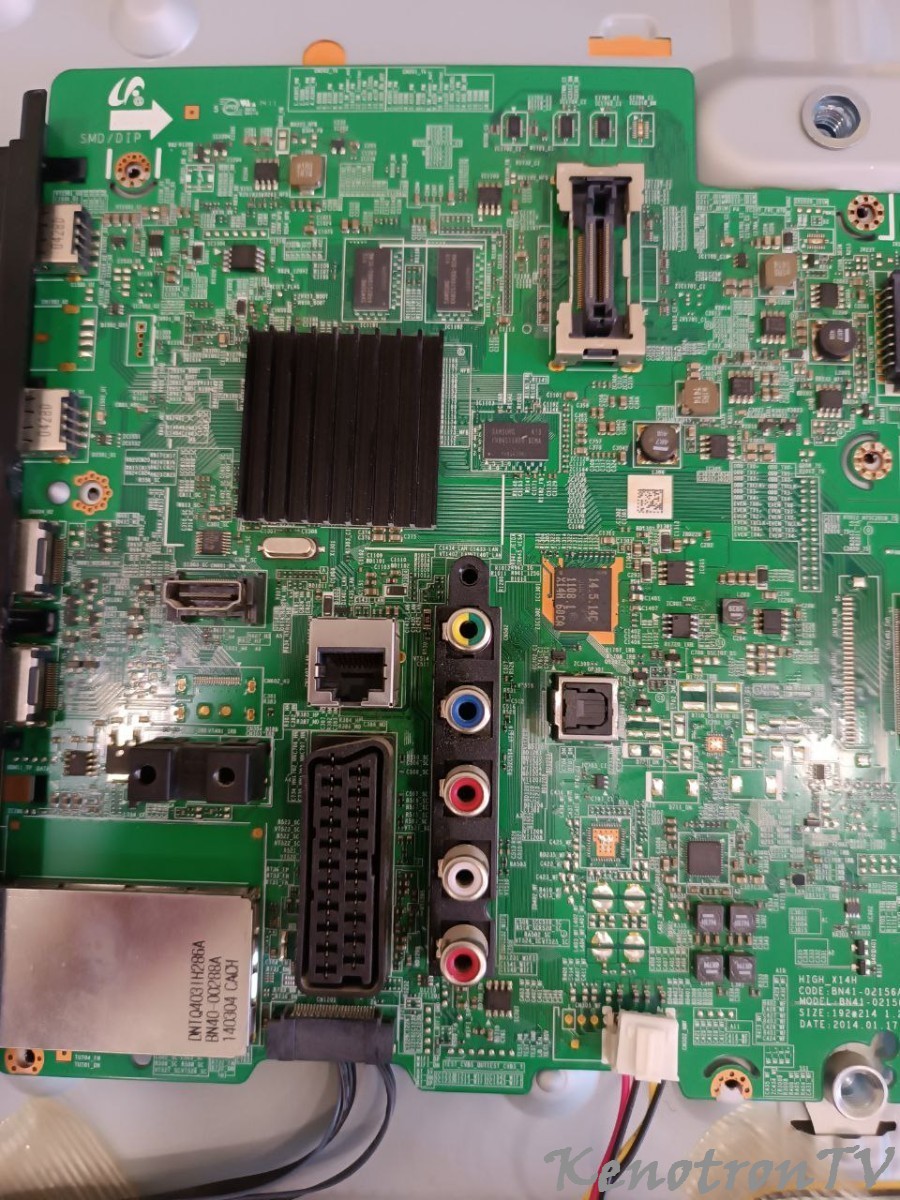
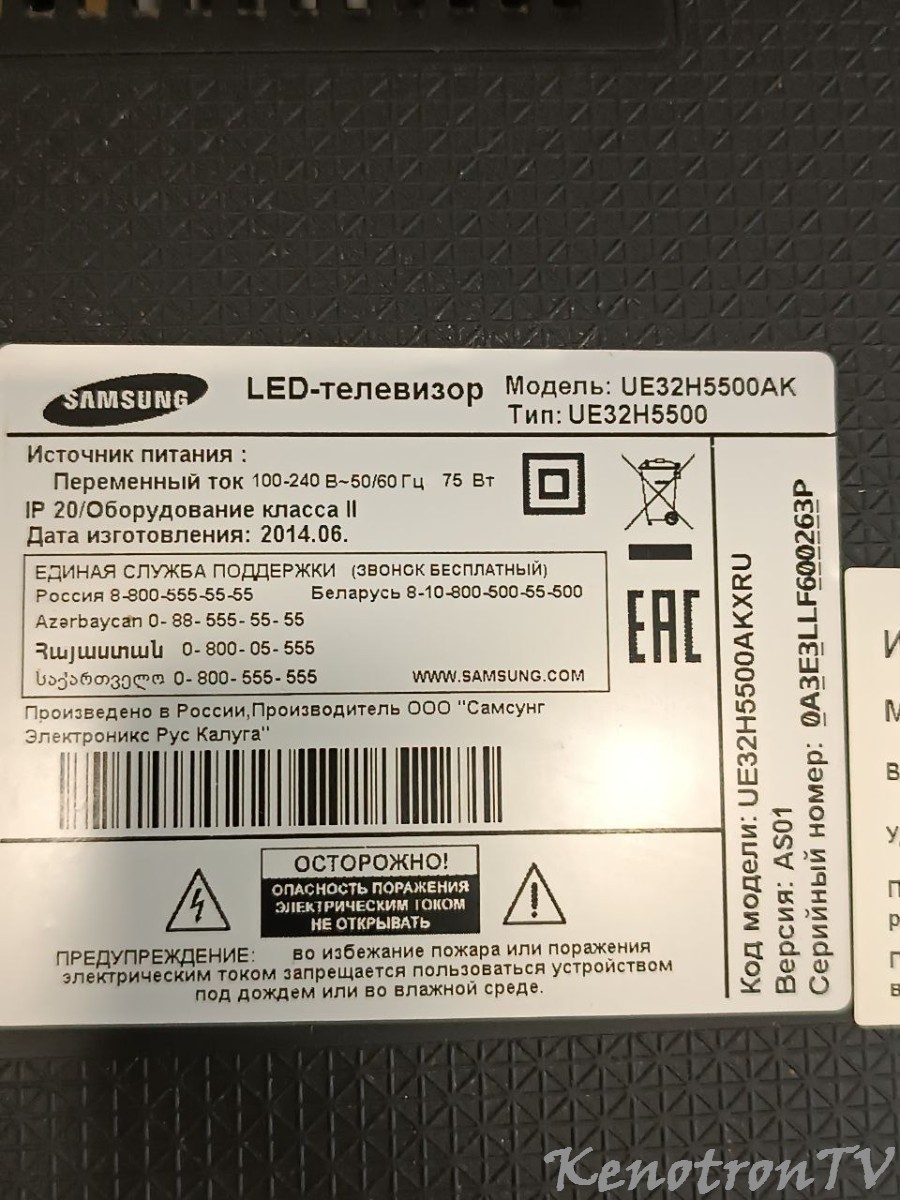






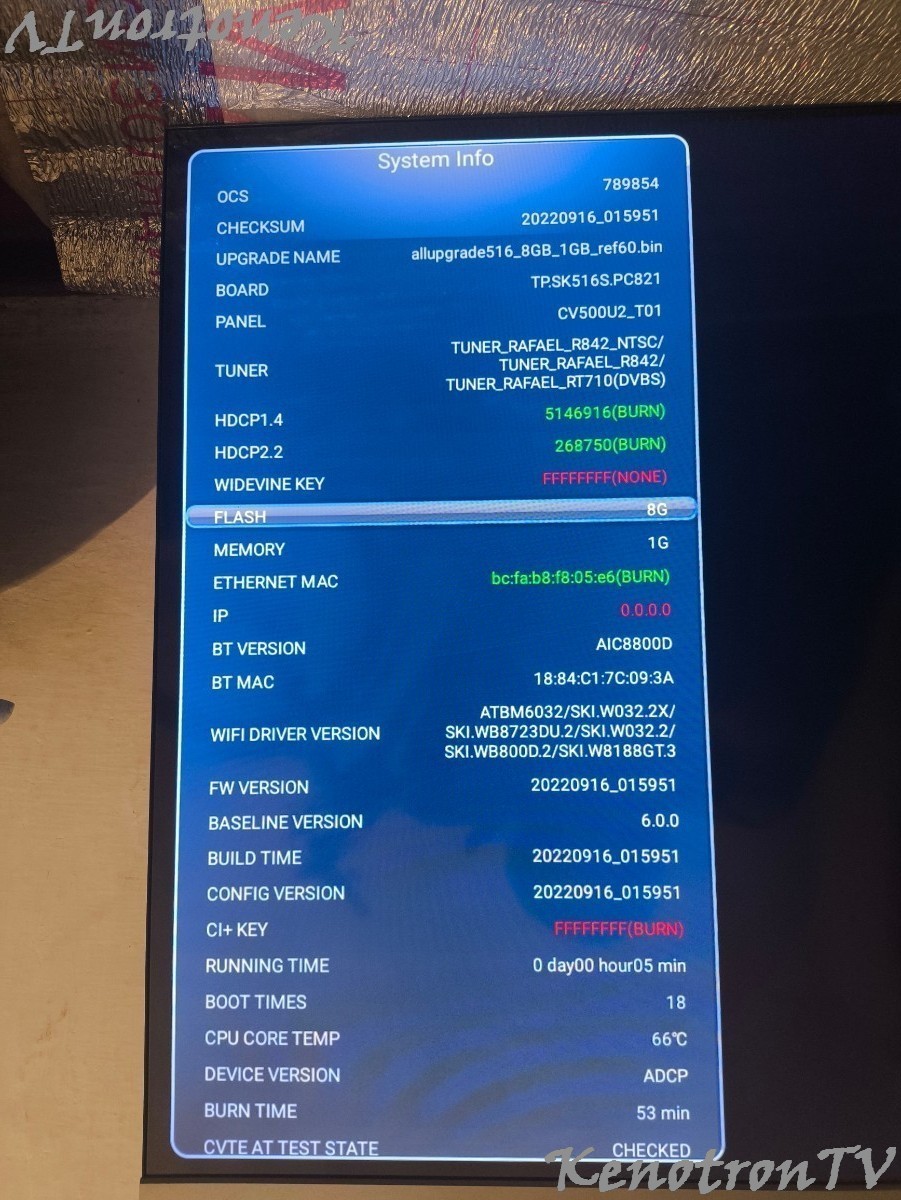
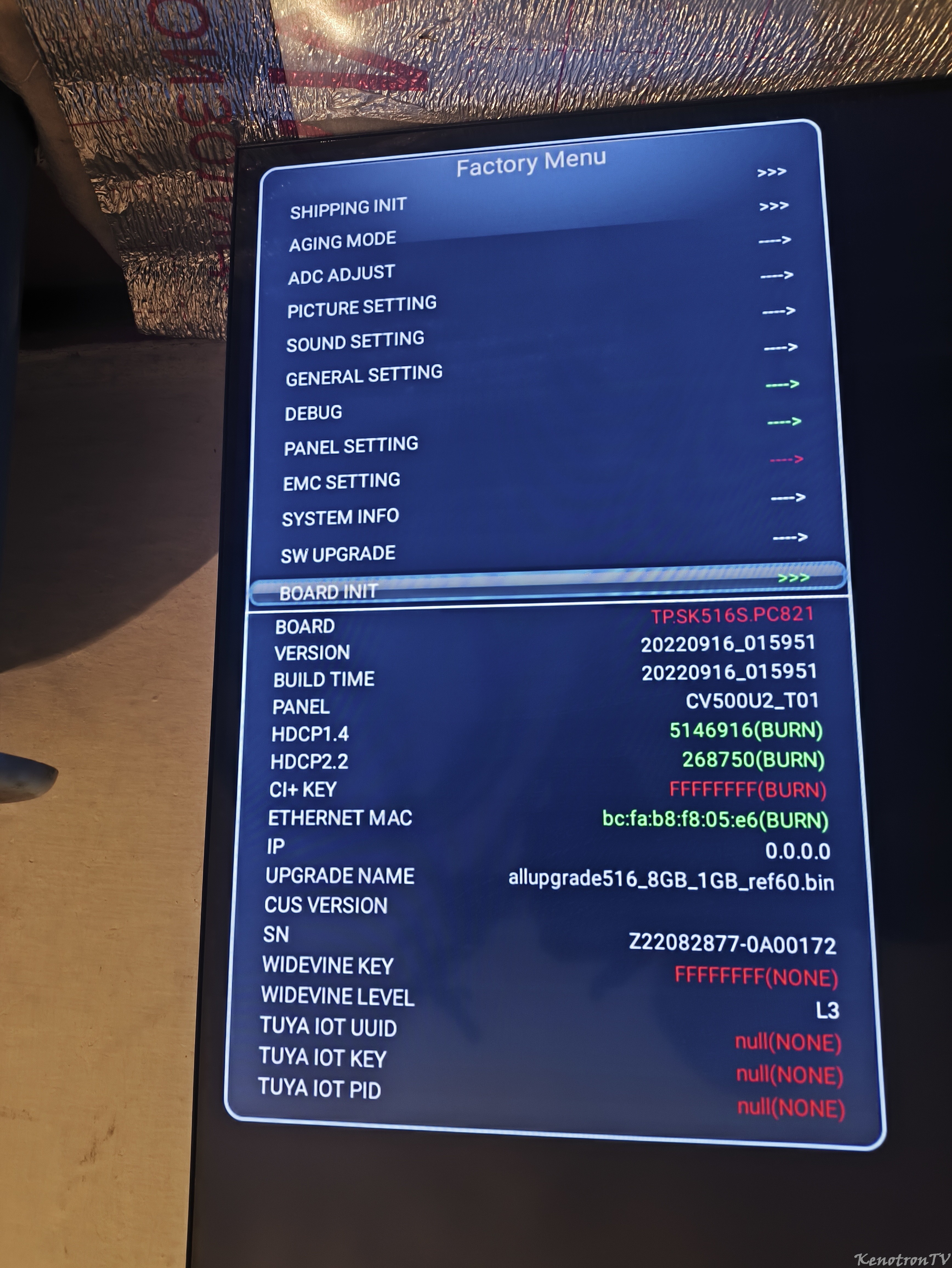
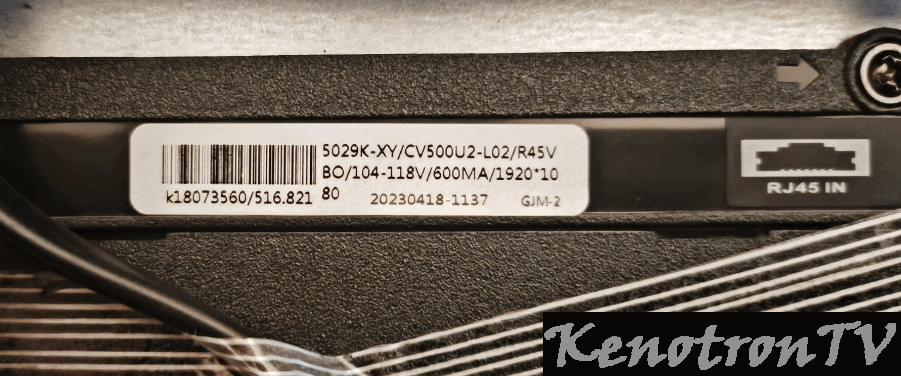


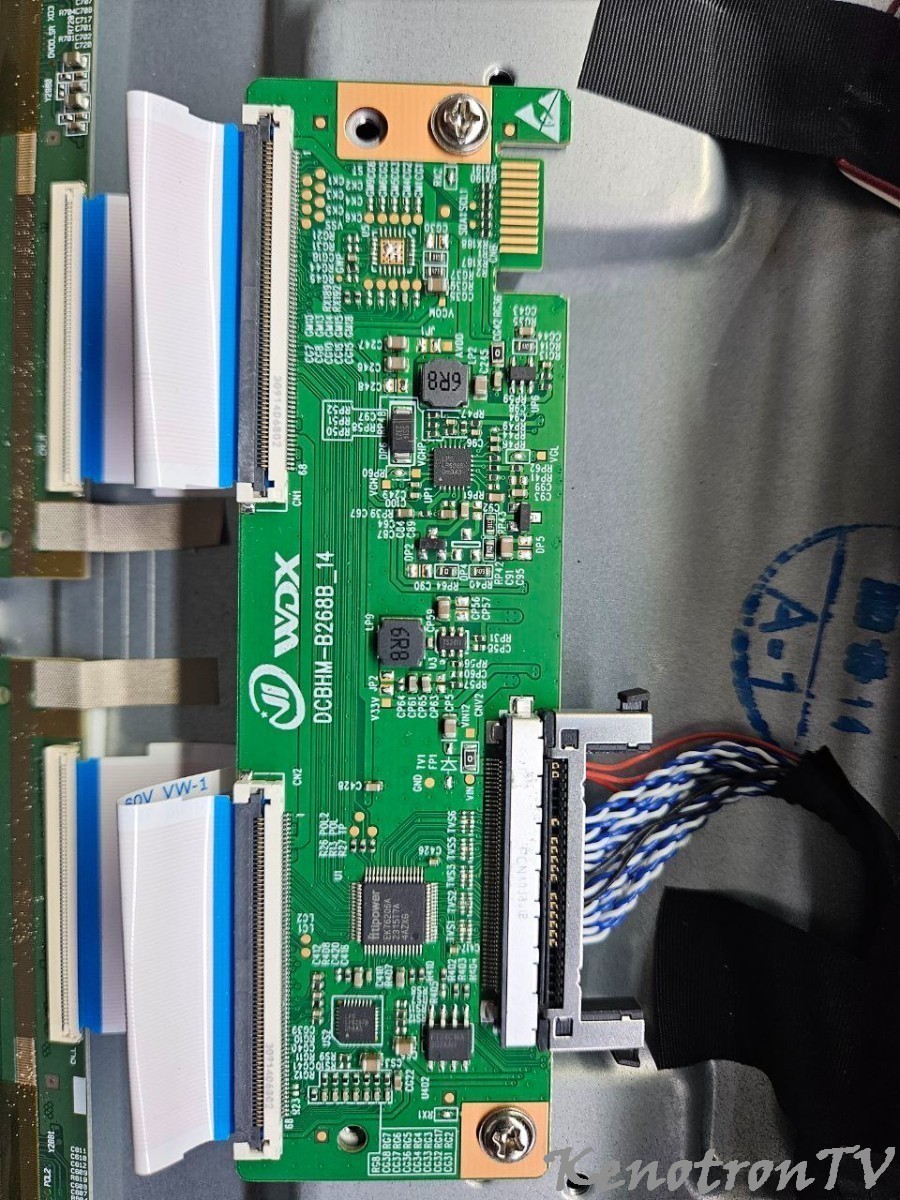
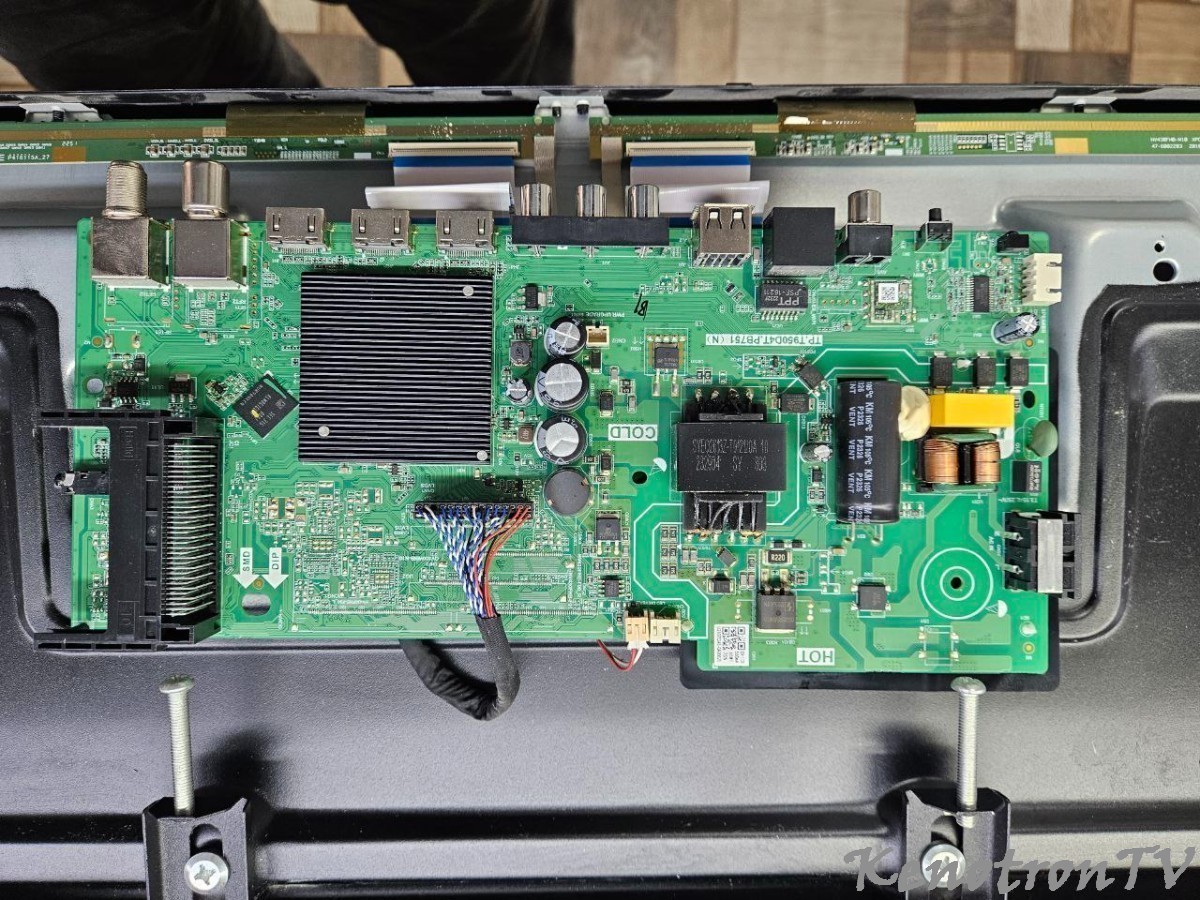
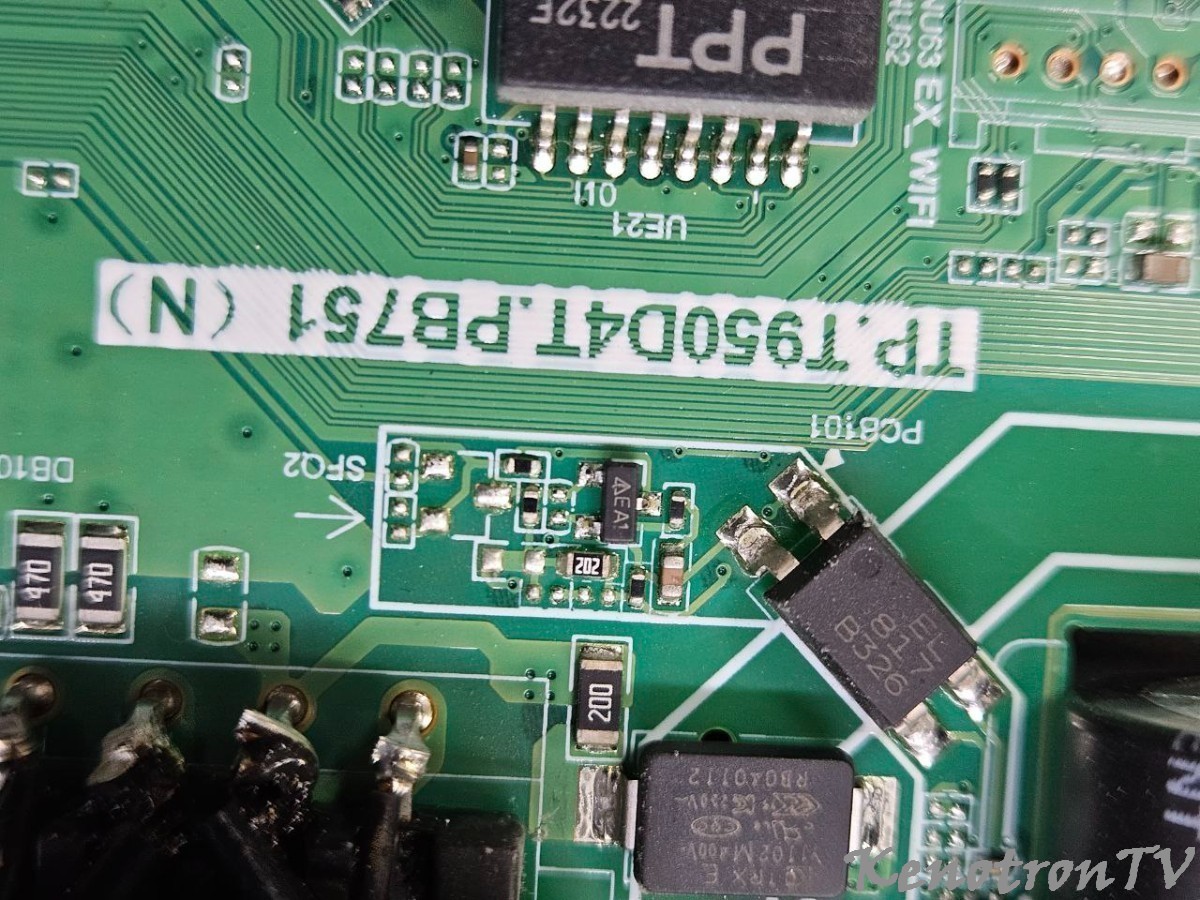
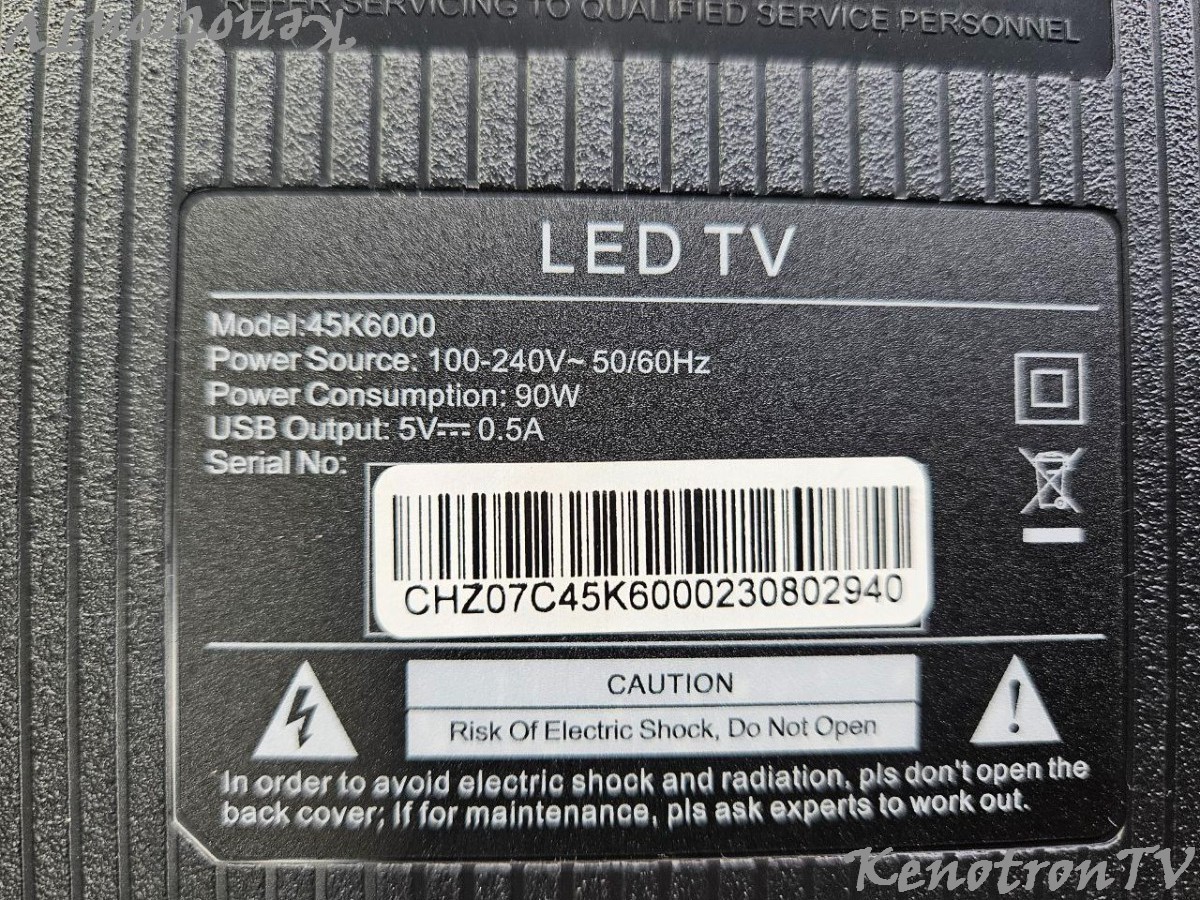
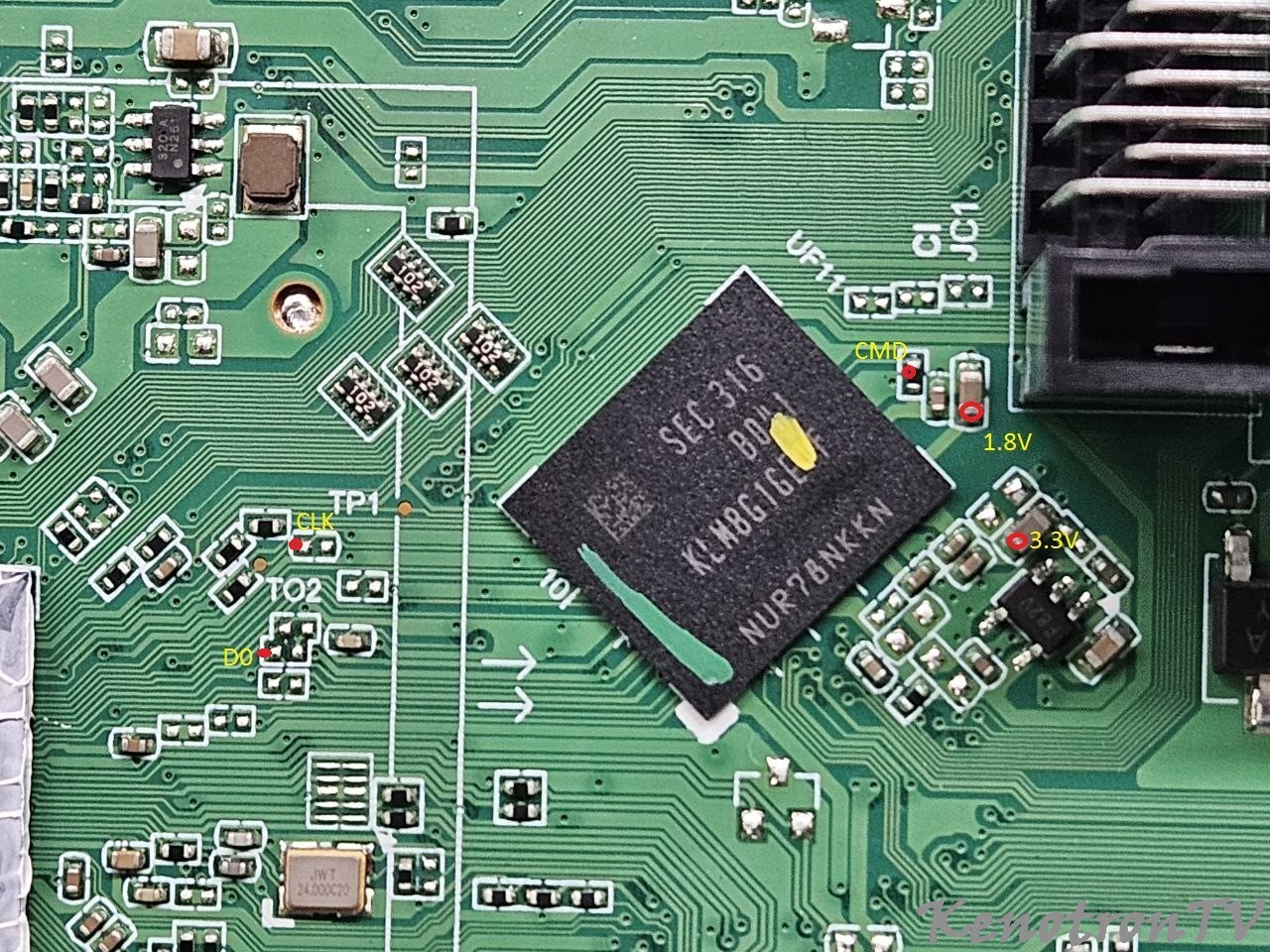

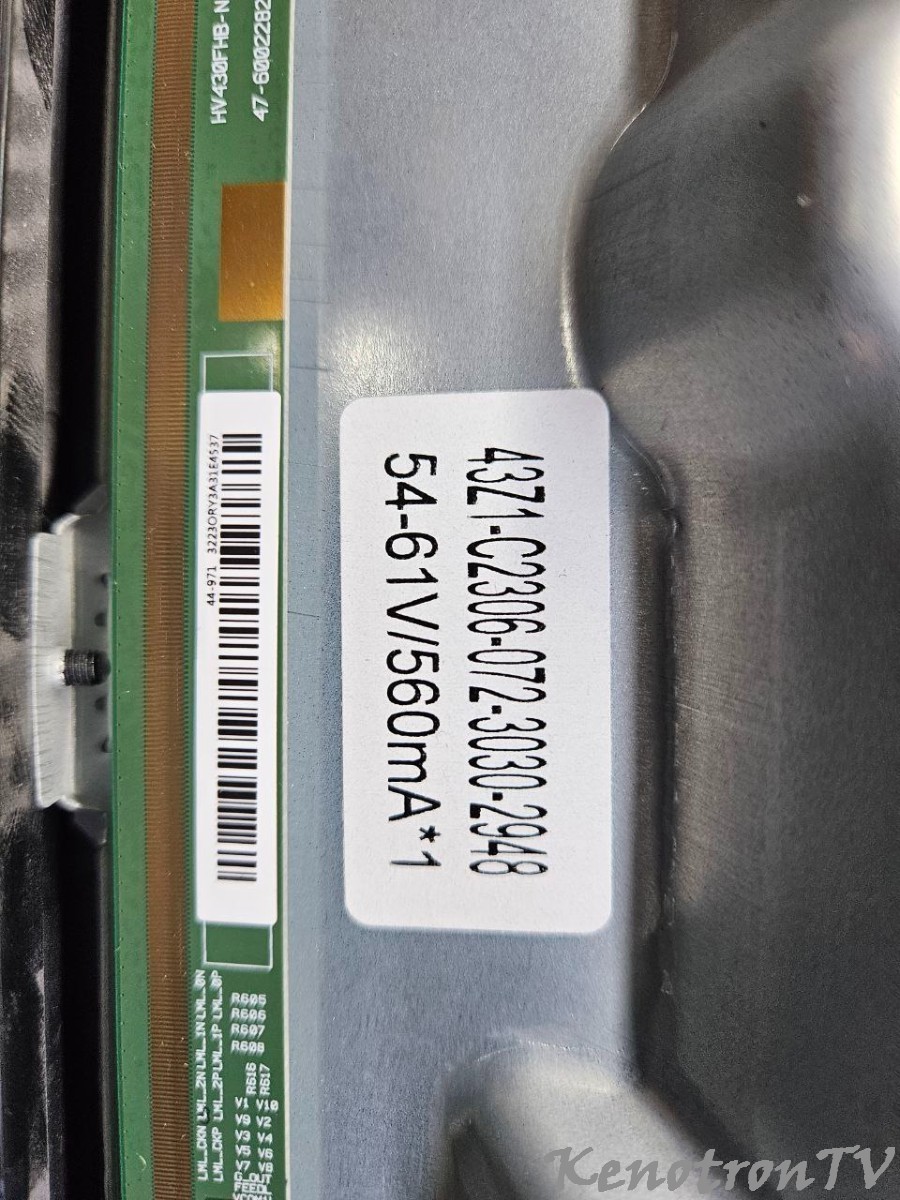
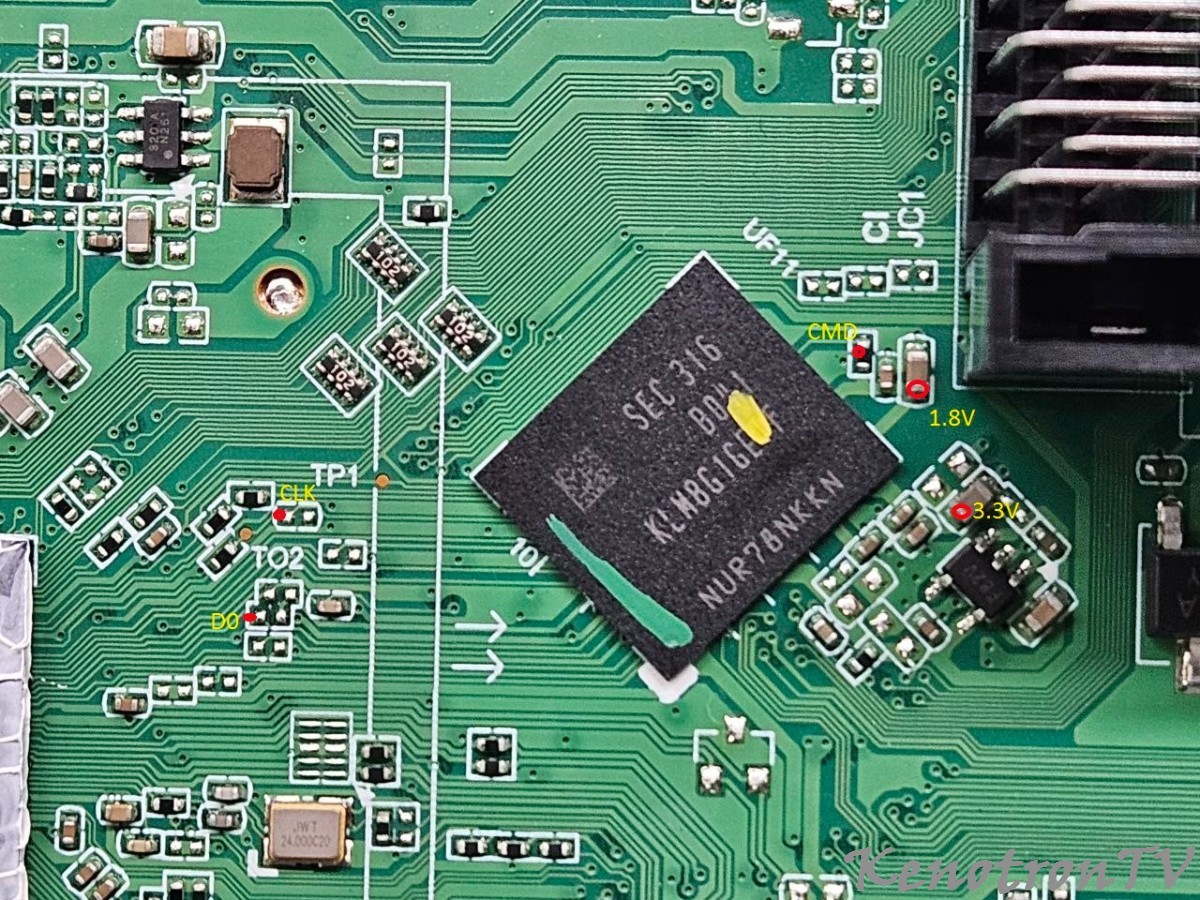

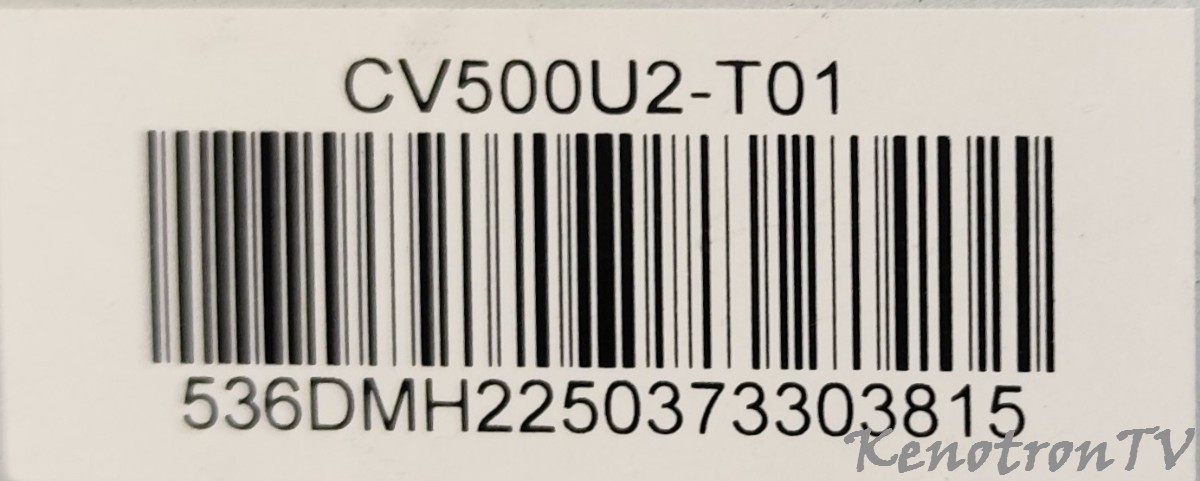
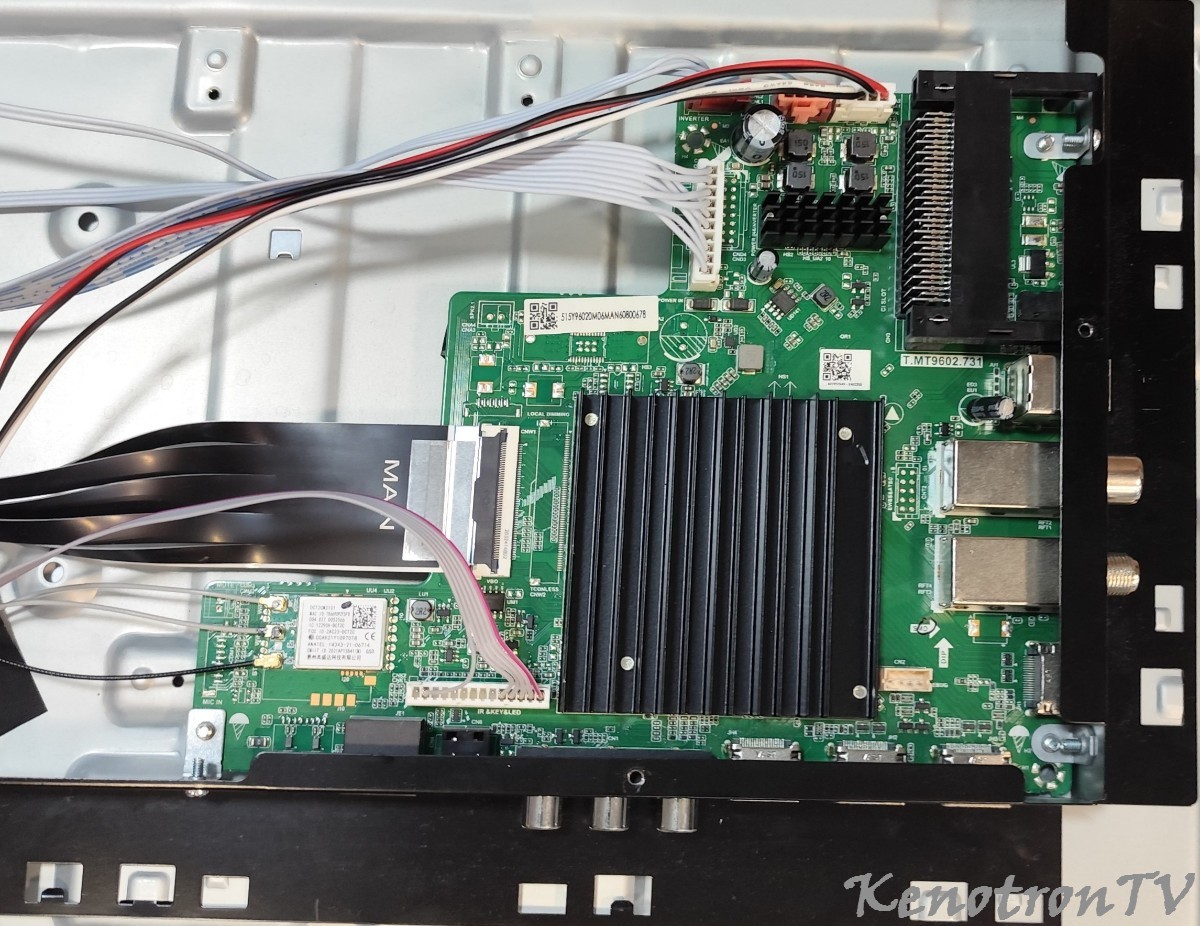
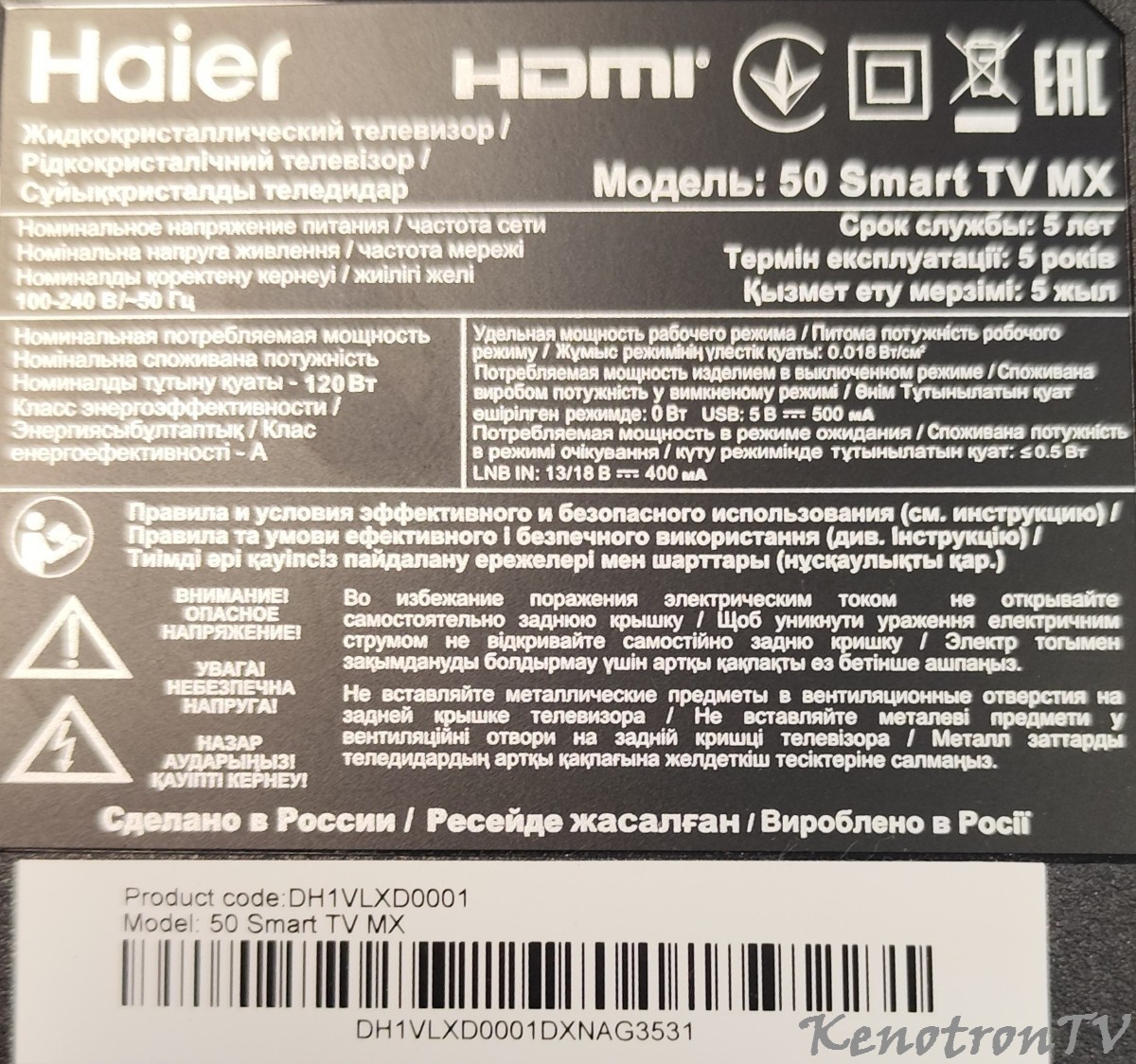


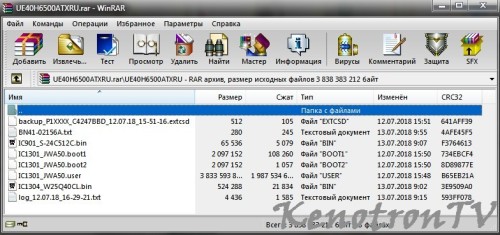


Рекомендуемые комментарии
Напишите свой первый подробный комментарий!
И кнопка «Скачать файл» станет доступной для скачивания!