Информация о файле
TELEFUNKEN USB Upgrade IB MSD209, MSD106.
Doc Circuit diagram of L2M15(04).pdf
USB Upgrade
Noted please:
Don’t power off TV during upgrading process.
If failed, please upgrade it by ISP tool.
TELEFUNKEN USB Upgrade IB MSD209, MSD106.
Doc Circuit diagram of L2M15(04).pdf
USB Upgrade
Noted please:
Don’t power off TV during upgrading process.
If failed, please upgrade it by ISP tool.
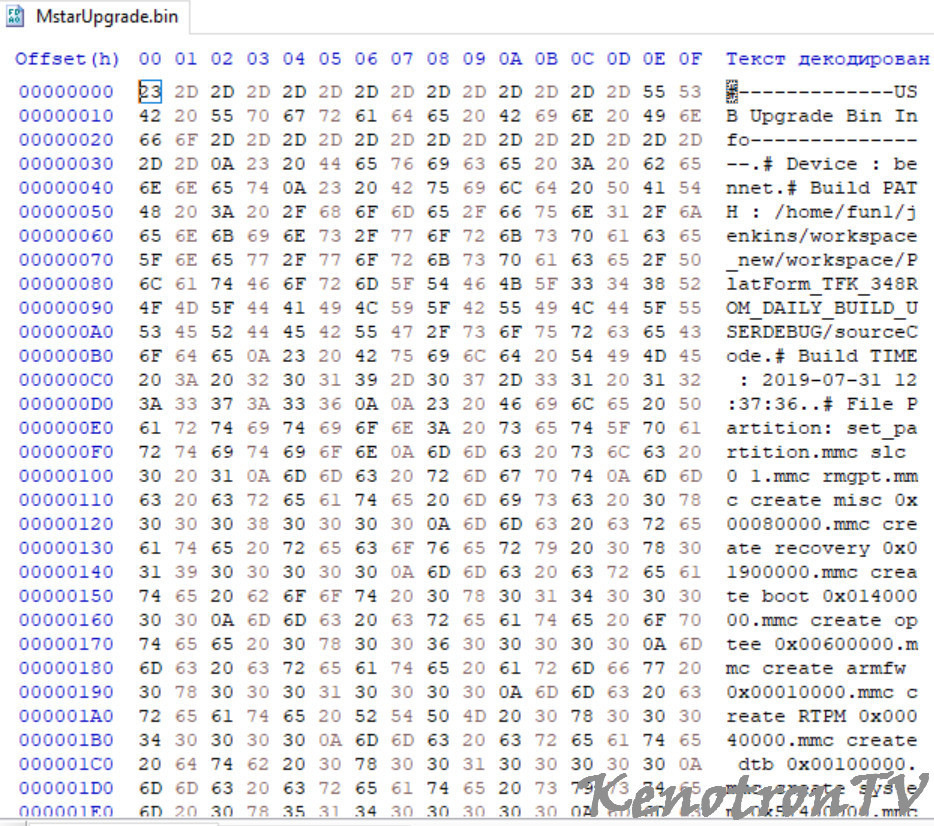
Неизвестный опубликовал файл в Обновление ПО USB, , файл



AVL68 опубликовал тема в Ремонт LCD и PDP панелей, , тема



ESpotap опубликовал файл в eMMC, NAND FLASH FULL SET, , файл


ZVEG опубликовал файл в Обновление ПО USB, , файл


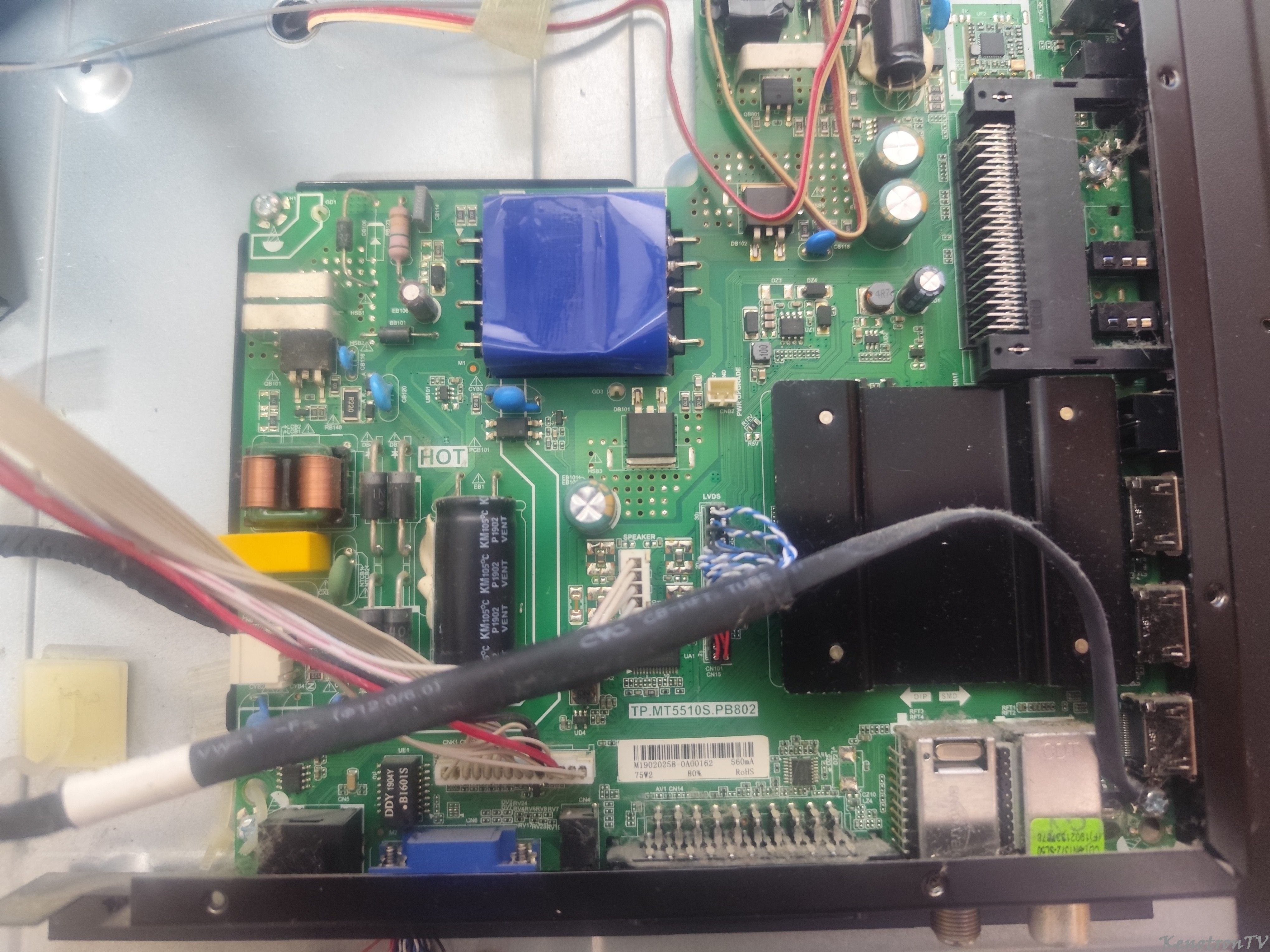
saingeorge опубликовал файл в Обновление ПО USB, , файл

