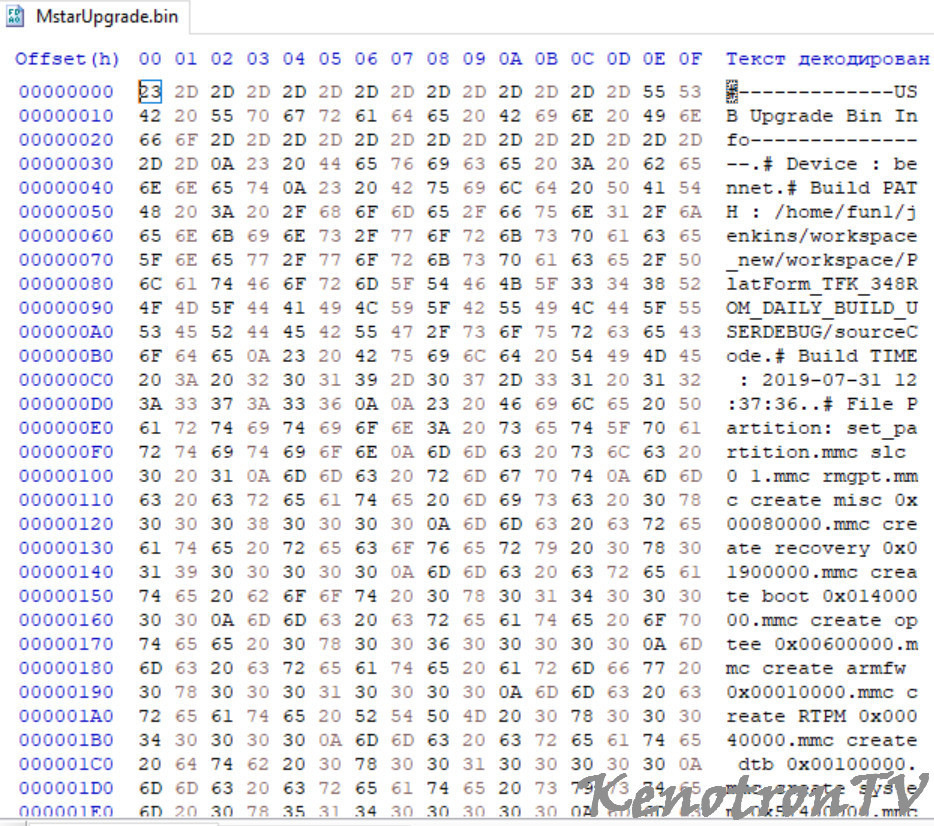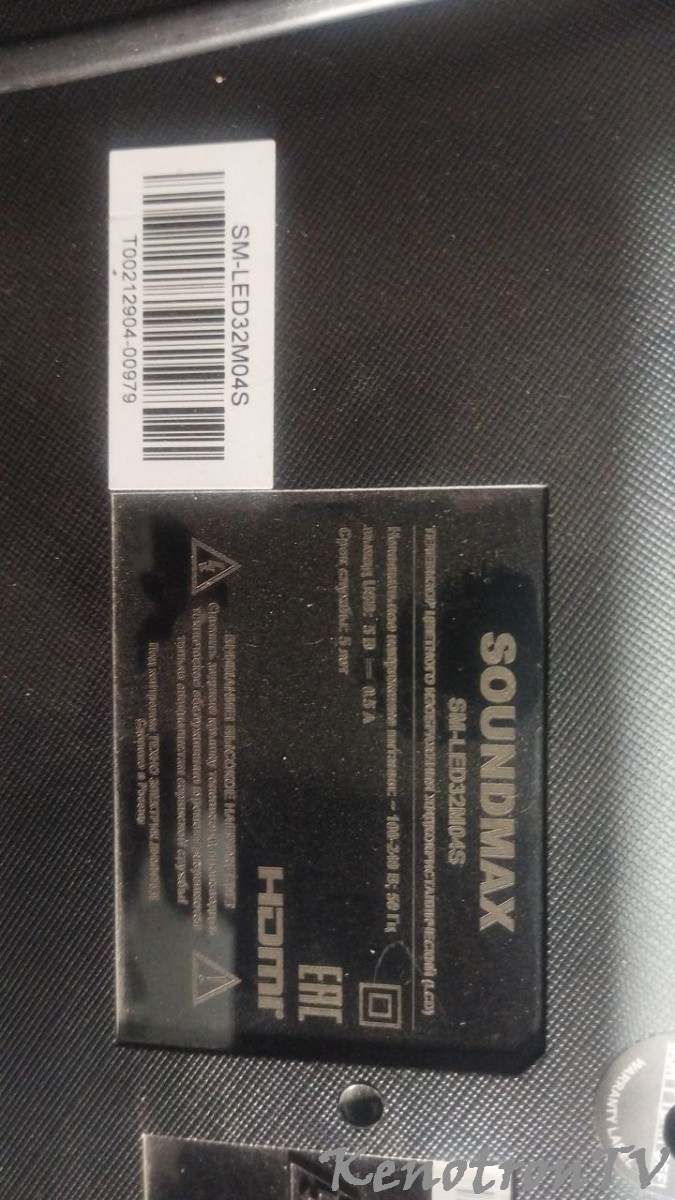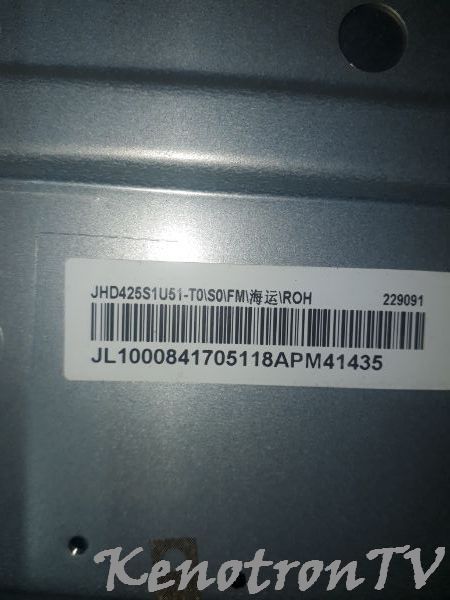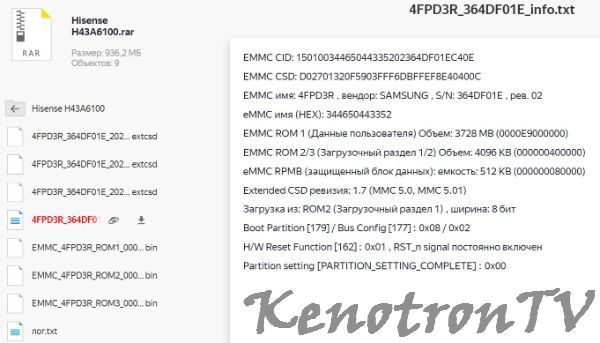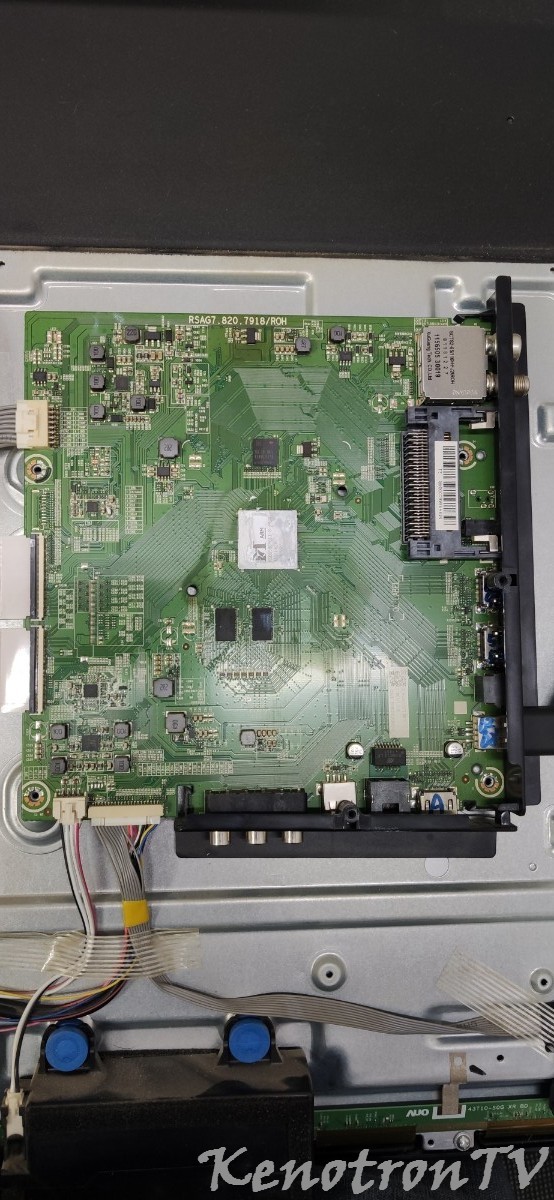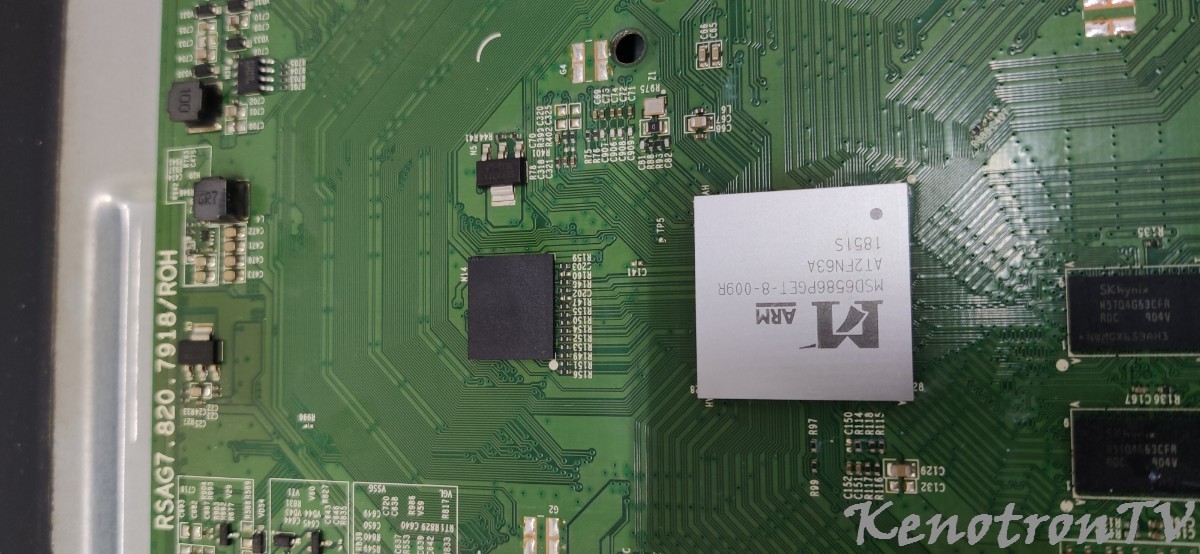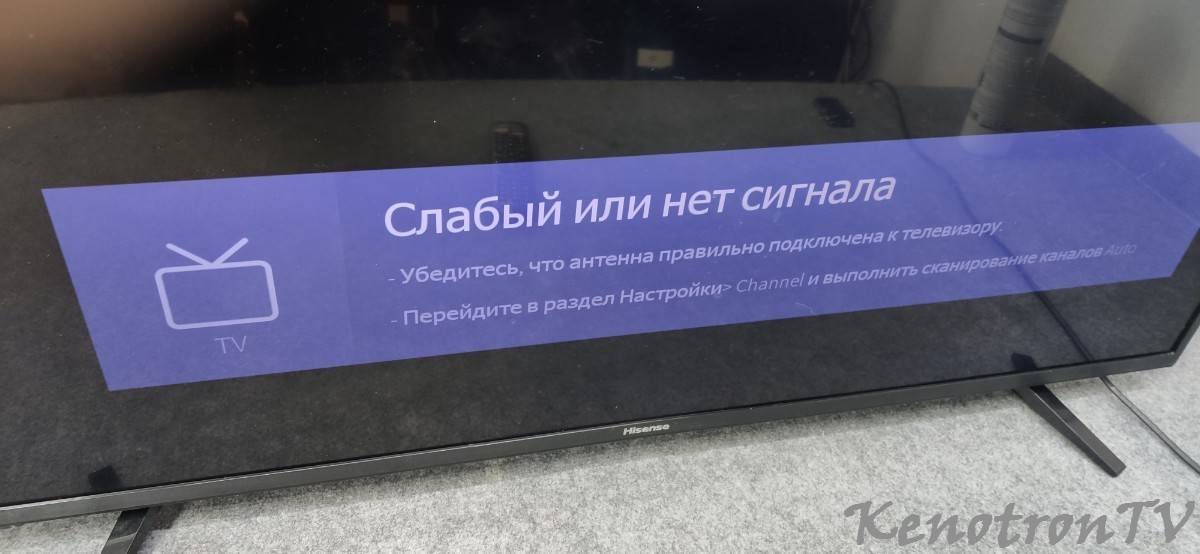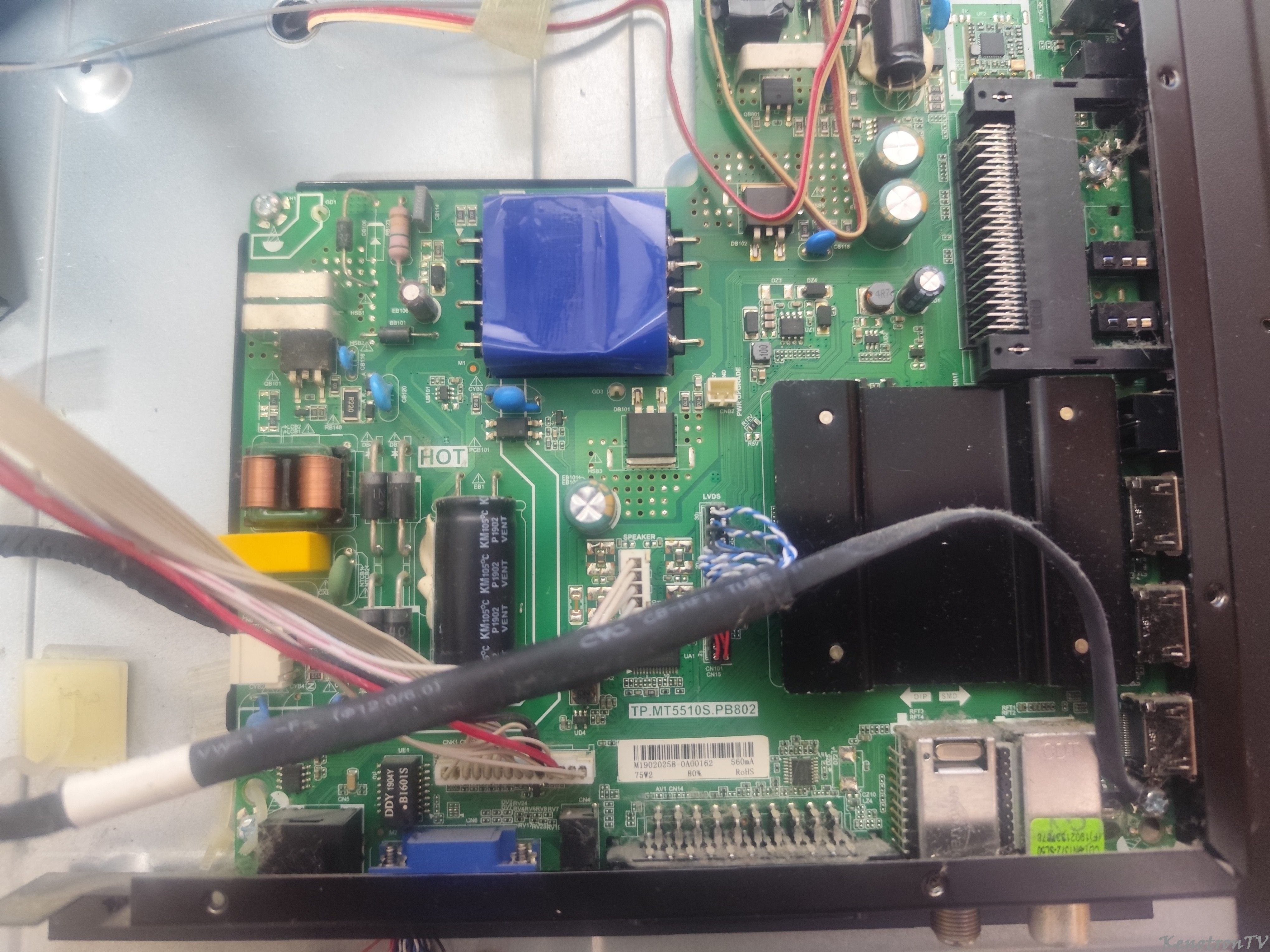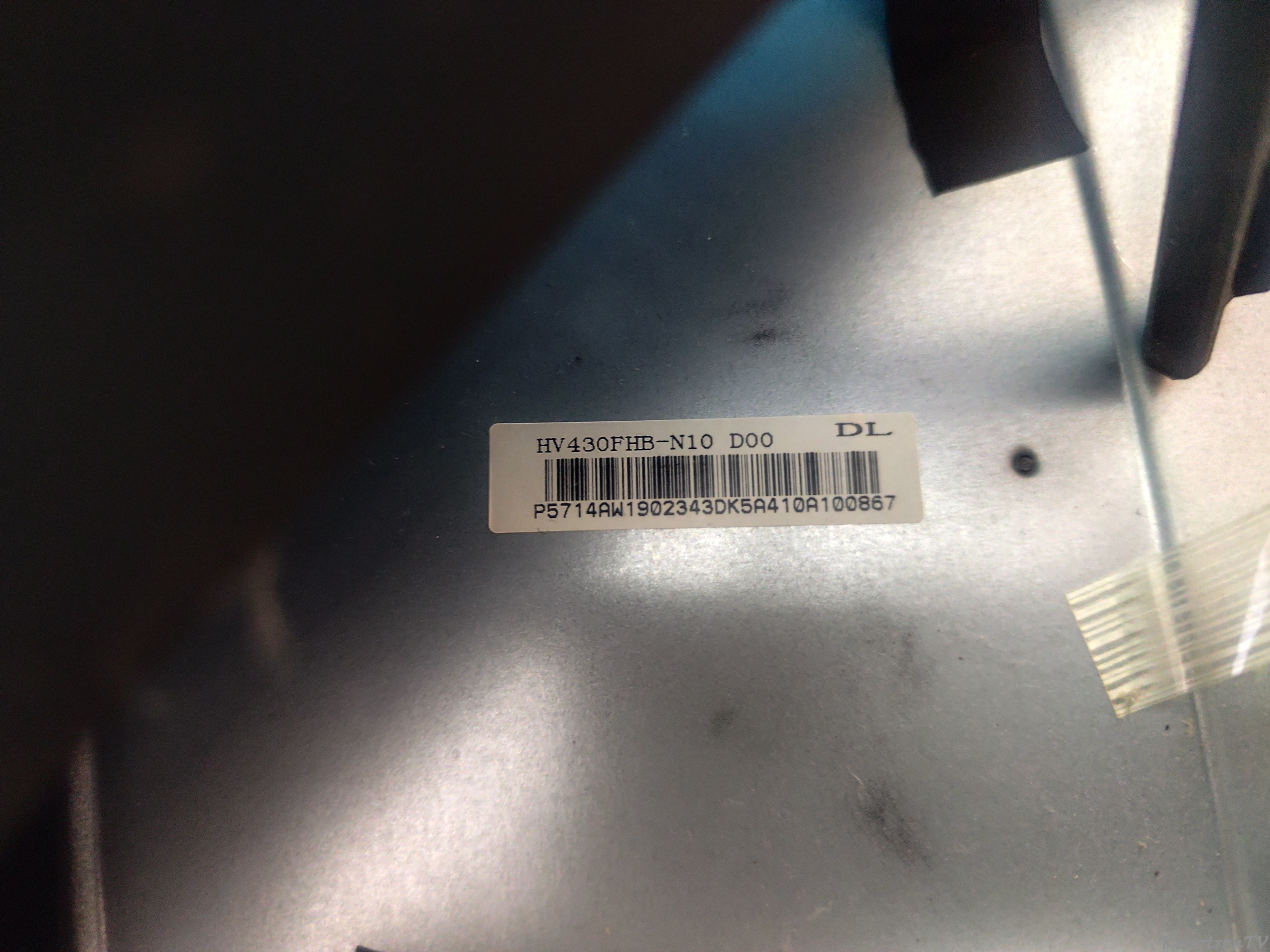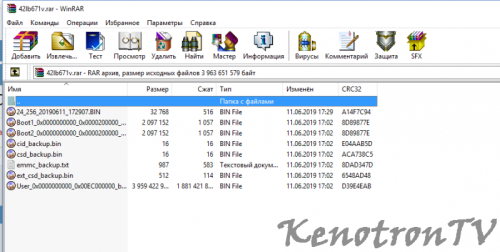Информация о файле
TELEFUNKEN TF-LED43S22T2SU, NoB06271, P150-2851 V6.2, T430QVN030
USB Firmware Software: (RTK2851P.img)
1) C001_TK1911-352BMX14_RUSSIA_LE43P28_P150_2851V62_SW600ma_DVBT_C_S_CI_dolbyon_invertoff_
T430QVN030_CX508_BMX_TELEFUNKEN_d7c89b3d4b_20210128_174604
2) TF-LED43S22SU__DVBT_C_S_CI_dolbyon_invertoff_T430QVN030_CX508__20200513_170320
Factory menu cat log guide
1. Please insert U disk to TV 。
press menu+ 1201 int o factory m enu in tv source 。
select User item 。
Select Log Tool item.
。You can swit switchch Log Options Logcat, Logcat and kernel, kernel”
..please select Logcat if not please select Logcat if not required.
4、 switch Log Tool Switch to on。
。Andn then To reproduce the problem。
。After finding the After finding the problem, you can stop the operationproblem, you can stop the operation。
。At this time, you can send us the log file in the U At this time, you can send us the log file in the U diskdisk.