Информация о файле
SUPRA STV-LC42590F
Service Manual LCD TV
KDLXXQSXX Train
2013-04-10_215417.jpg - Размер 46,47К, Загружен: 0
Some Operation:
1.1 Enter and exit the factory menu:
Press “MENU” button on the remote control and then press “2”, “0”, “0”, “8” in 3 seconds,
and enter the factory menu in success.
Press“ MUTE” button to exit the factory menu.
1.2、Factory Reset:
Enter the factory menu, and select “Reset” and click "OK" button, the confirmation pop-up menu, select "Yes",
television began to reset and automatic restarting.
1.3、Enter and exit the aging state:
1.3.1、In TV mode, use the remote control to enter the factory menu, and press / button to choose “Burn” option.
1.3.2、 Press △/▽ button on the remote control to enter the aging state.
1.3.3、 Press “MUTE” button to exit the factory menu, and TV enters the aging status at once. At this point,
Screen Saver function is closed, TV will not enter into standby mode automatically if no signal inputs.
1.3.4、 Press “MUTE” button again and TV will exit the aging state. If Screen Saver is On and no signal inputs,
TV will enter into standby mode automatically in 5 minutes;
When Screen Saver is Off, TV will not enter into standby mode automatically even if no signal inputs.
Скачиваем и смотрим подробно.

.thumb.jpg.988c9886769fdbadc651c8b7b5e75374.jpg)


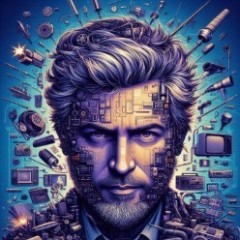



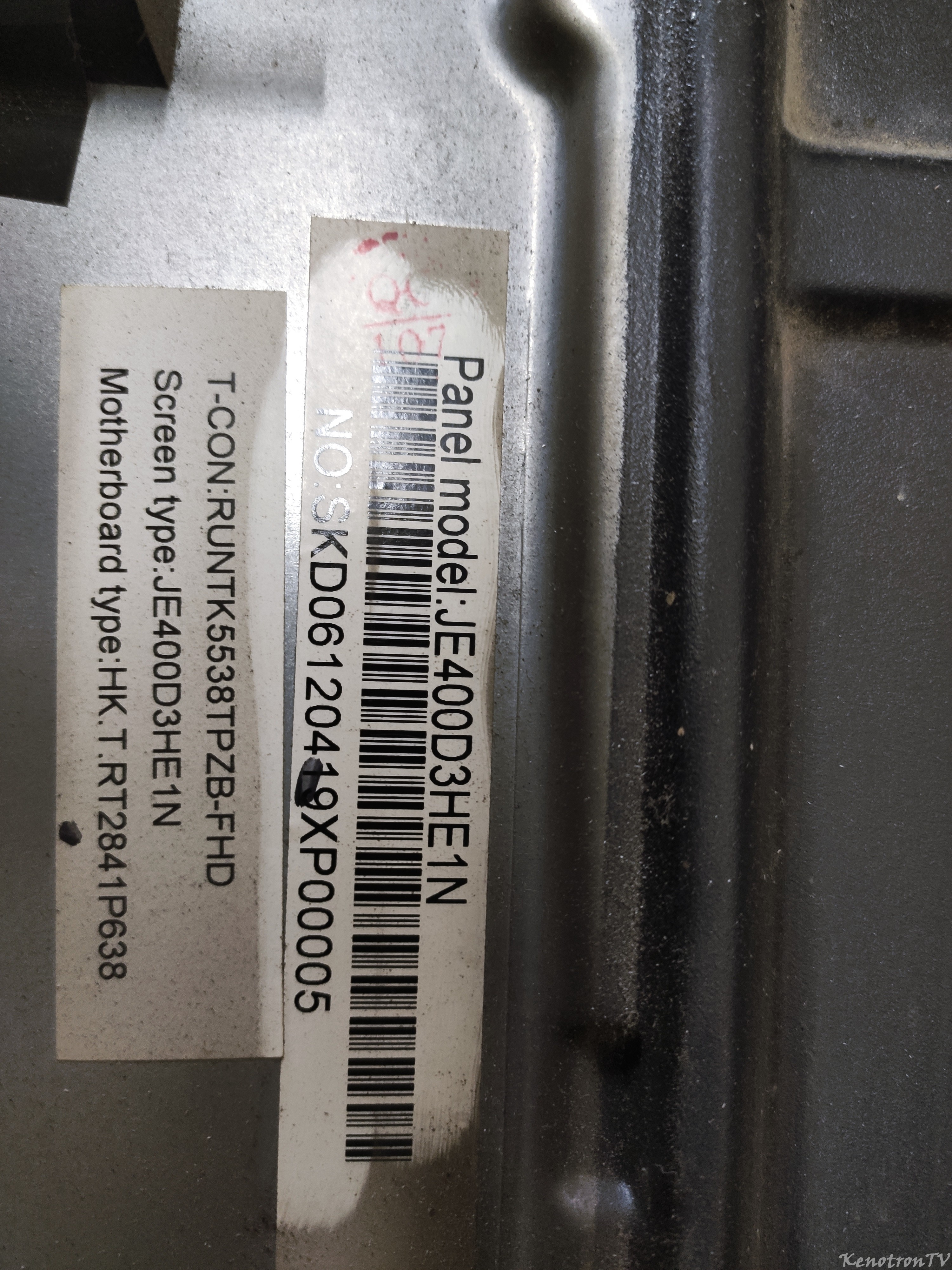
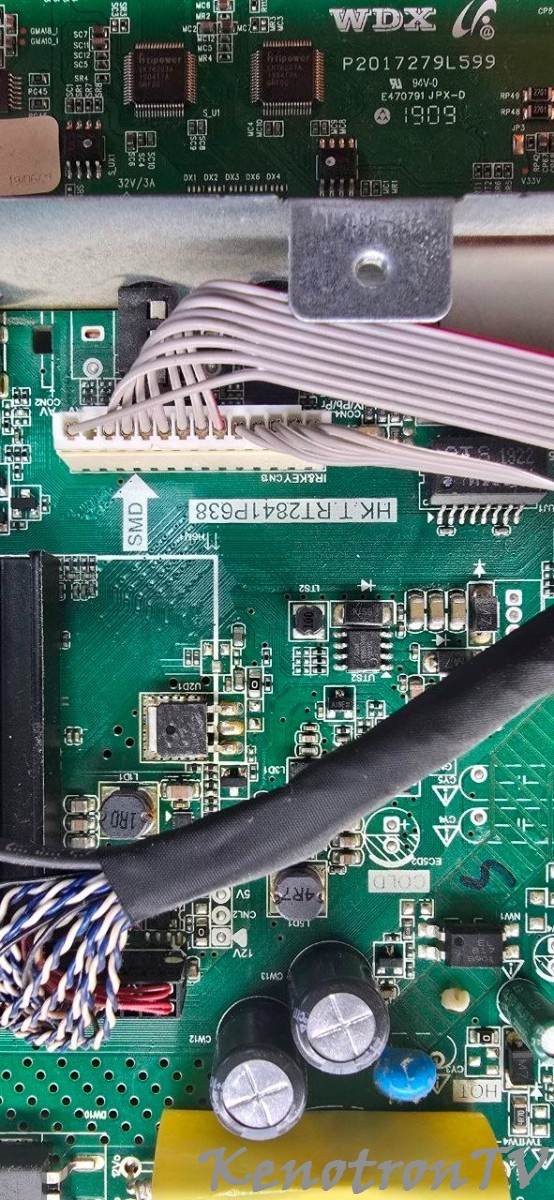
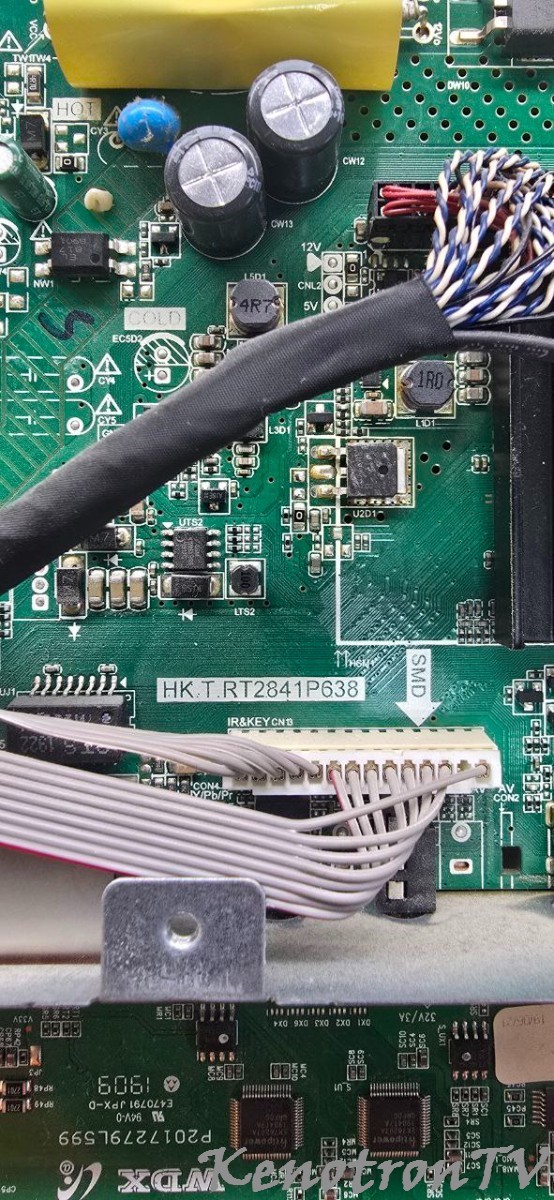



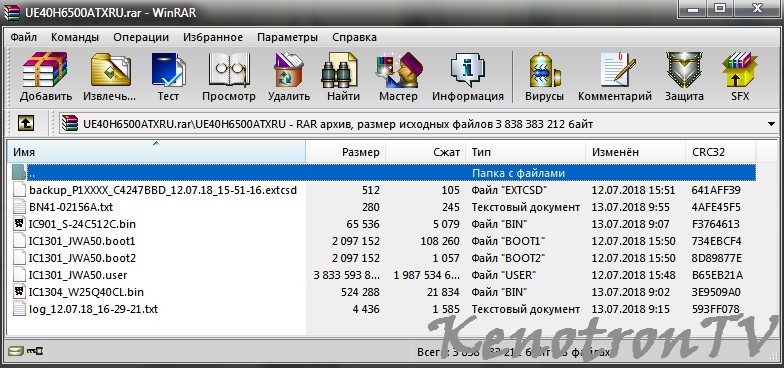

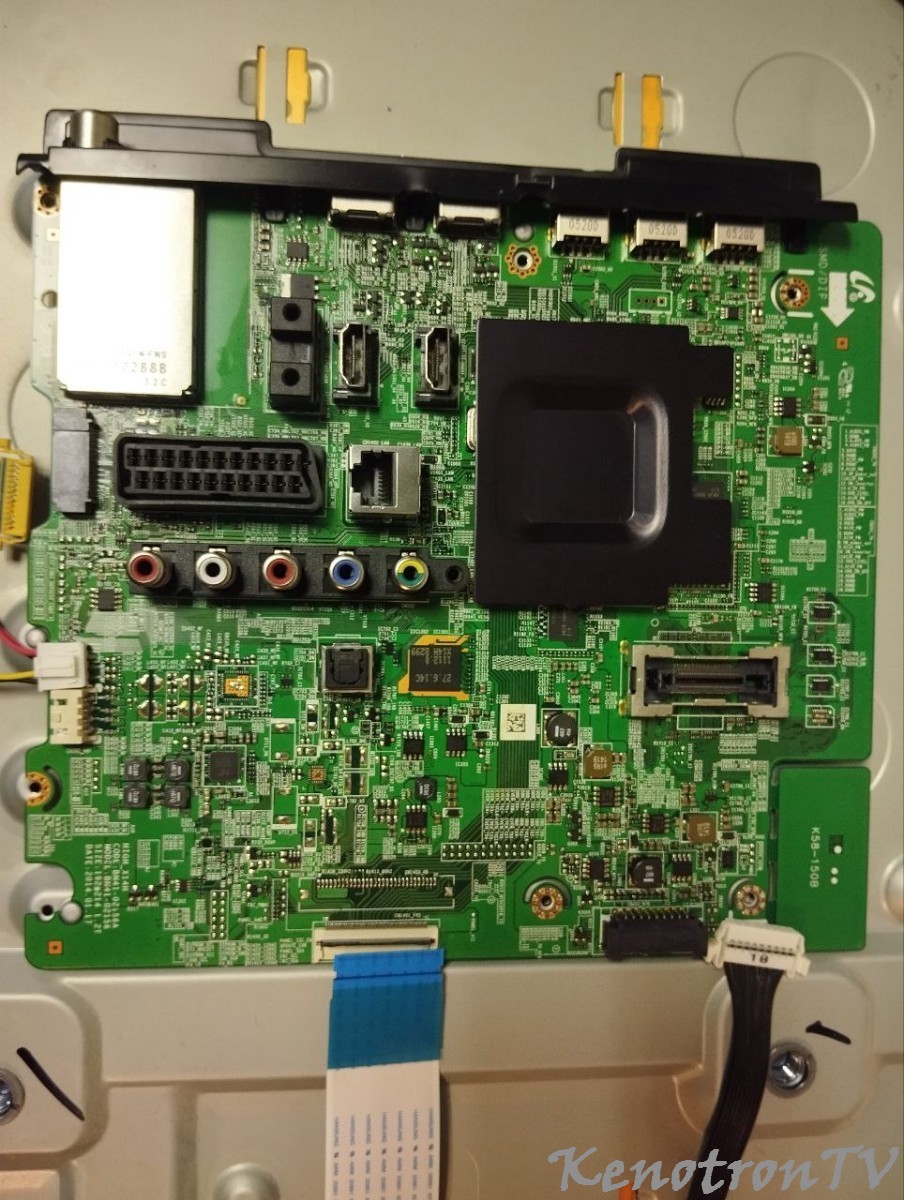
.jpg.0061bc8b034e837baaa38d4e970f42b5.jpg)

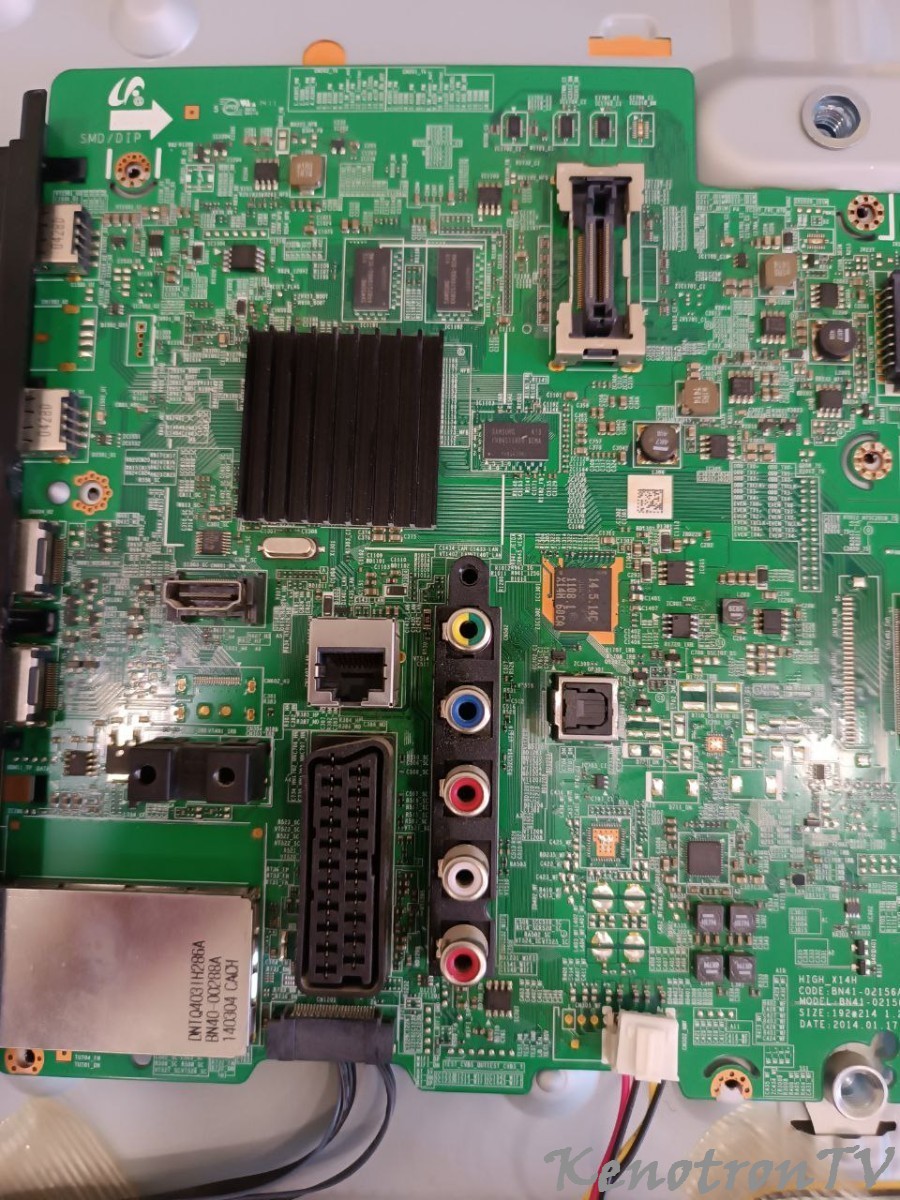
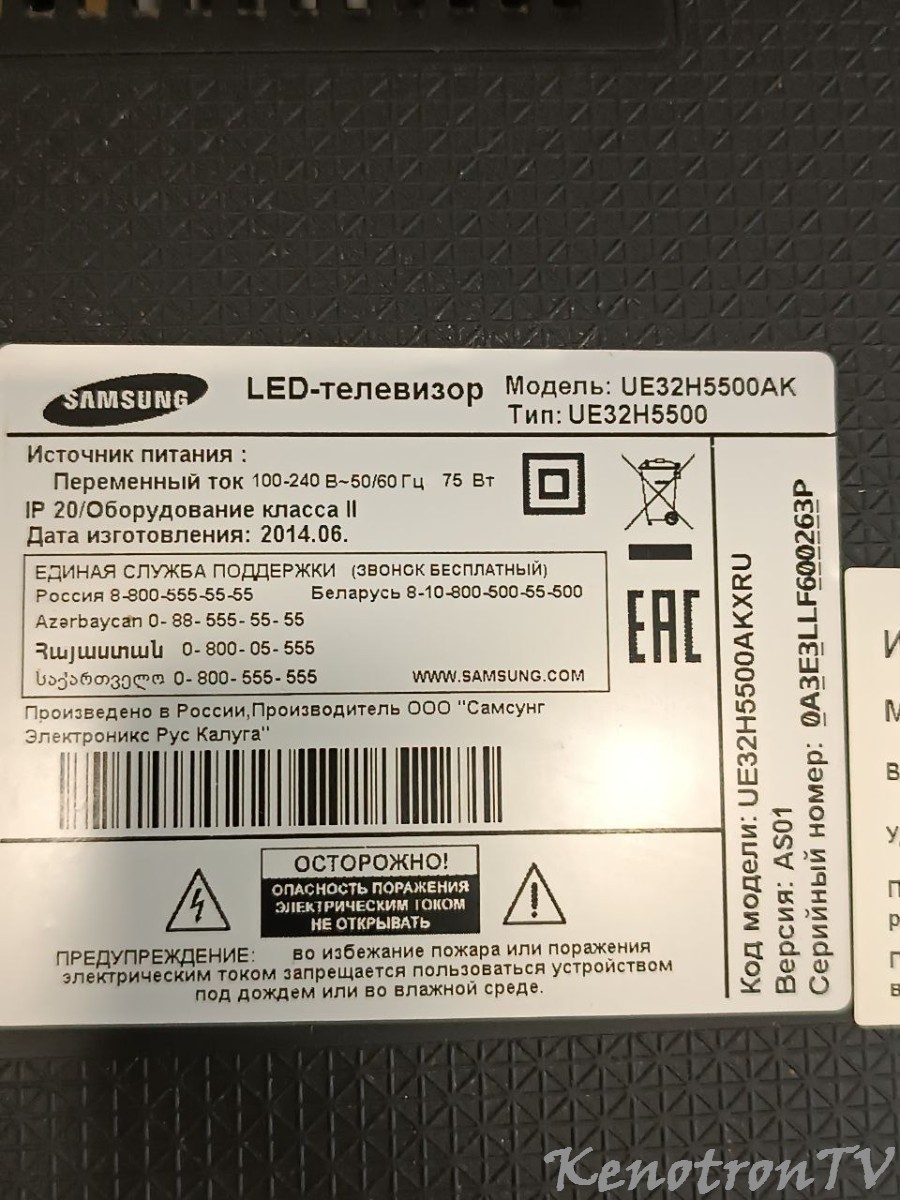






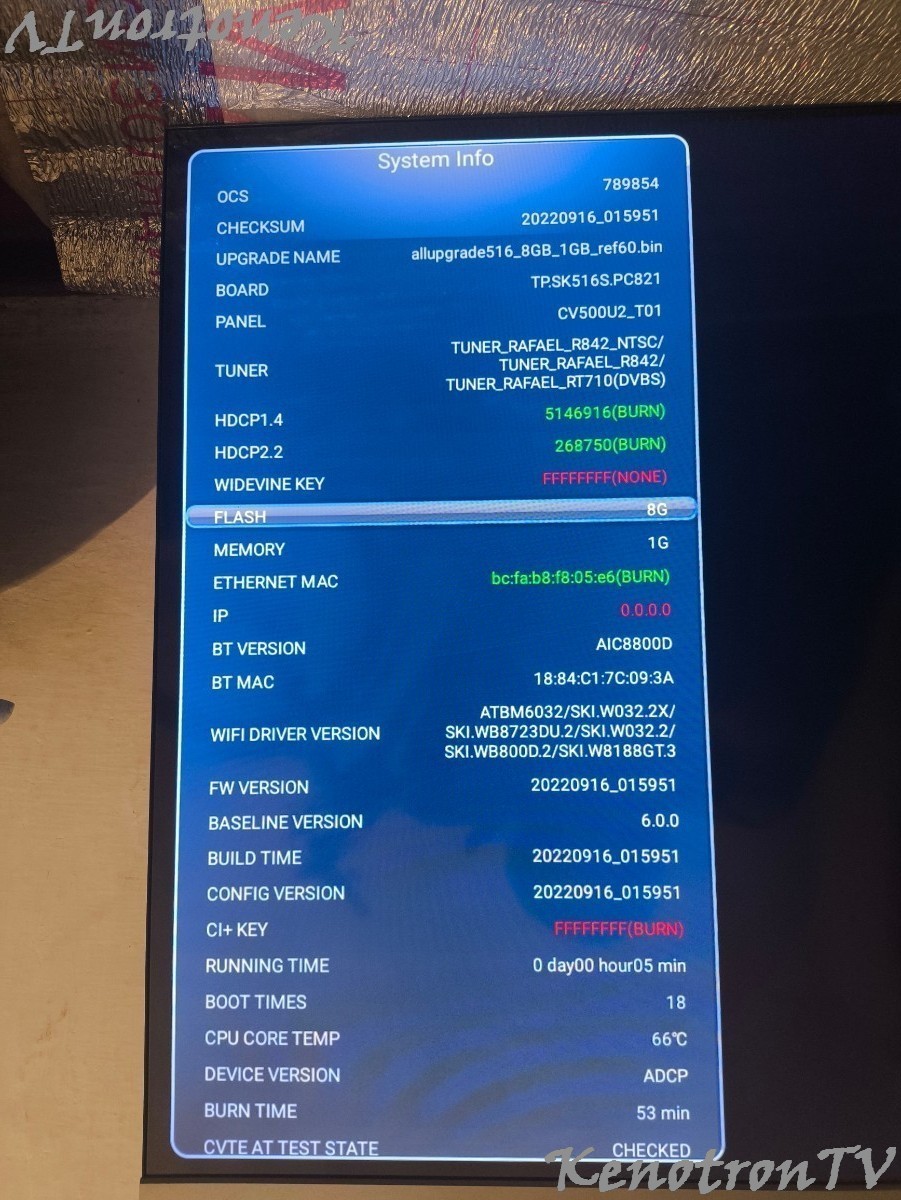
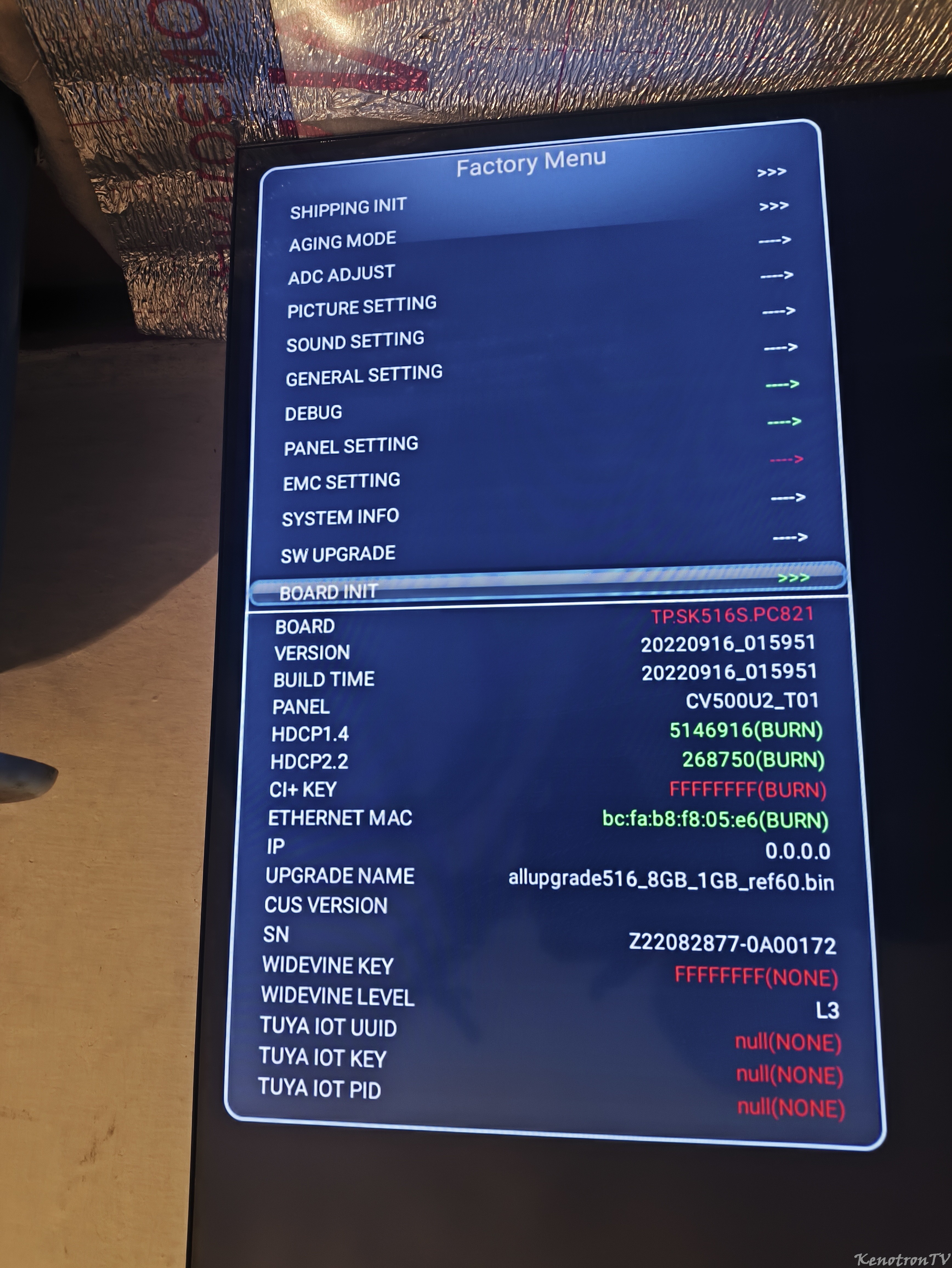
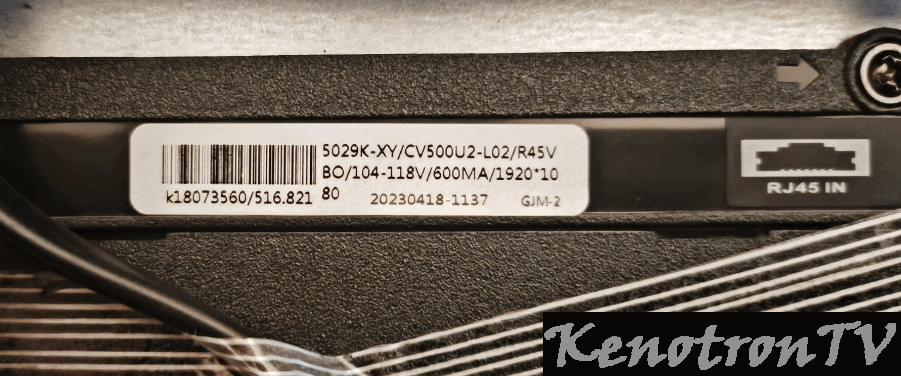


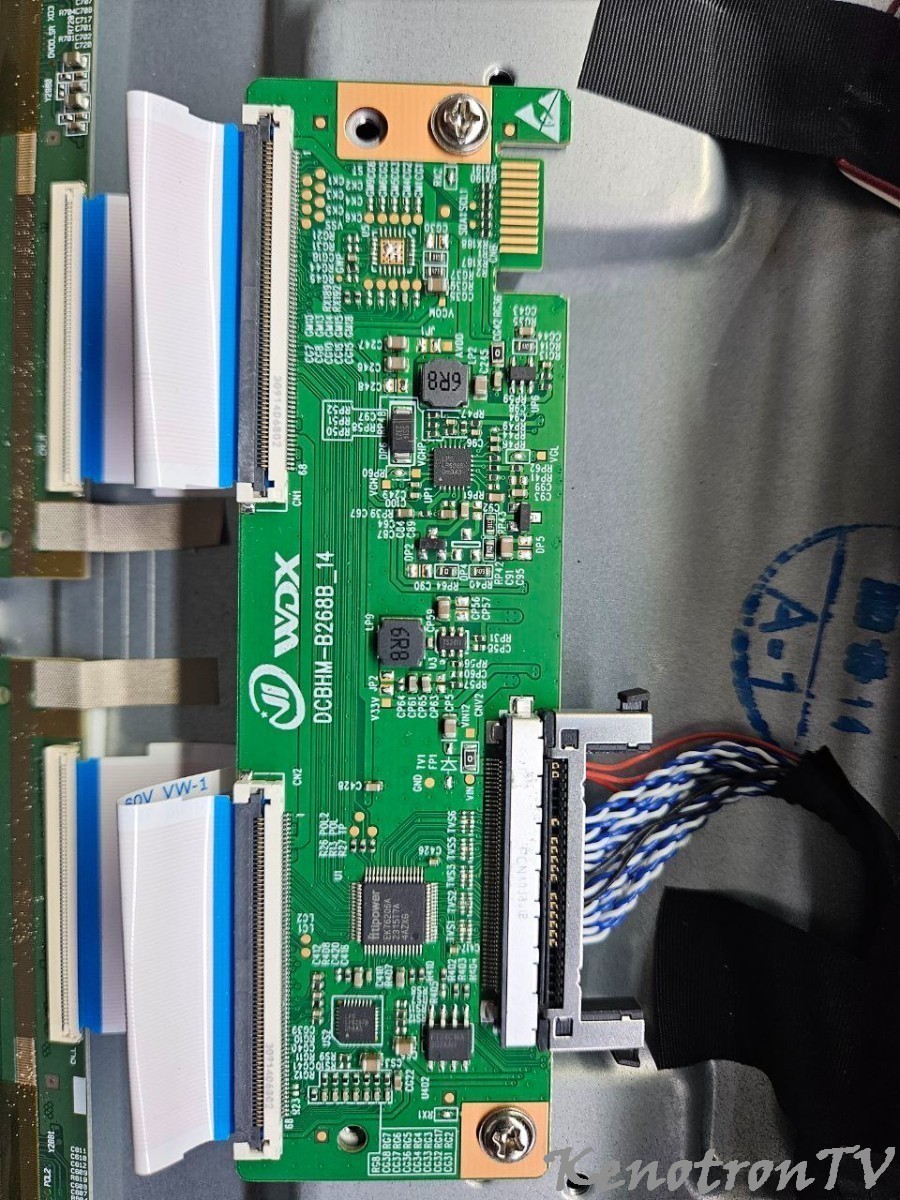
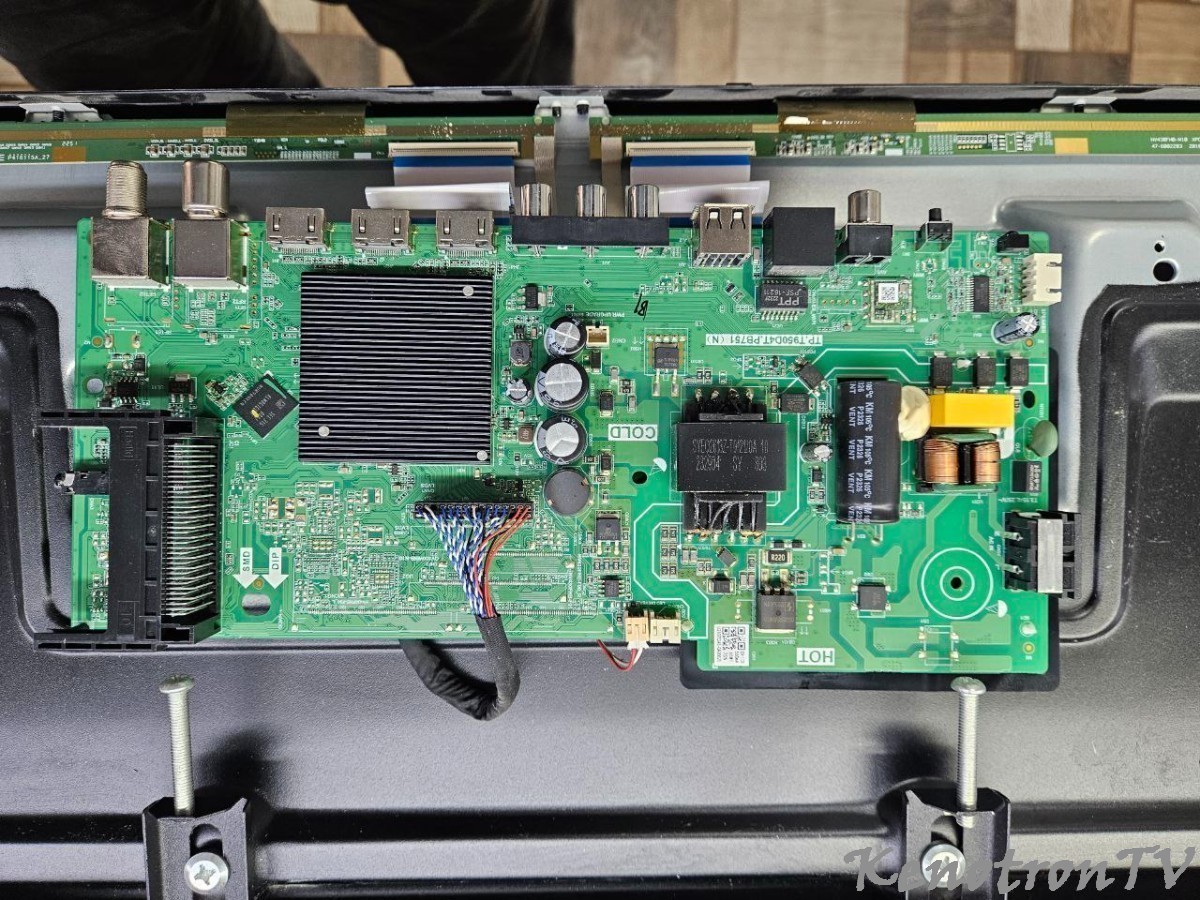
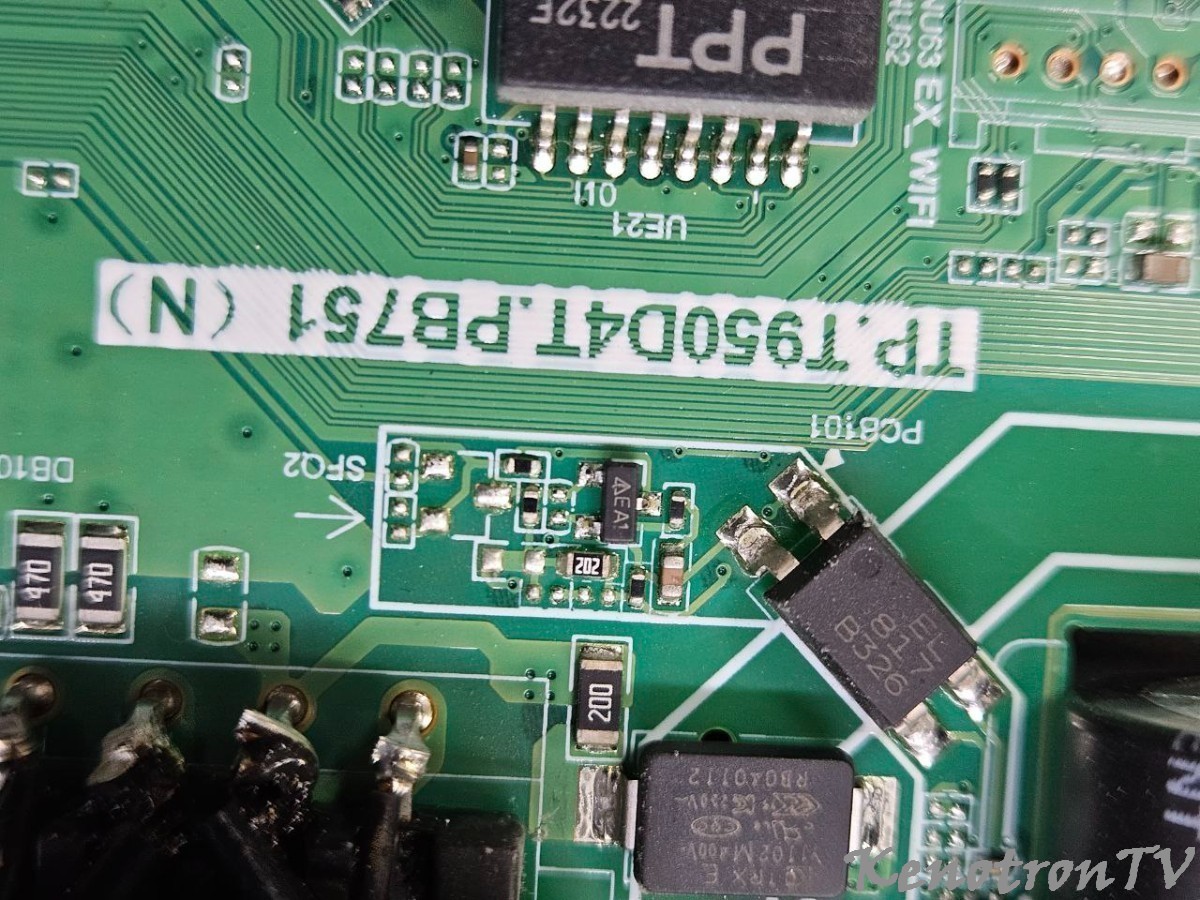
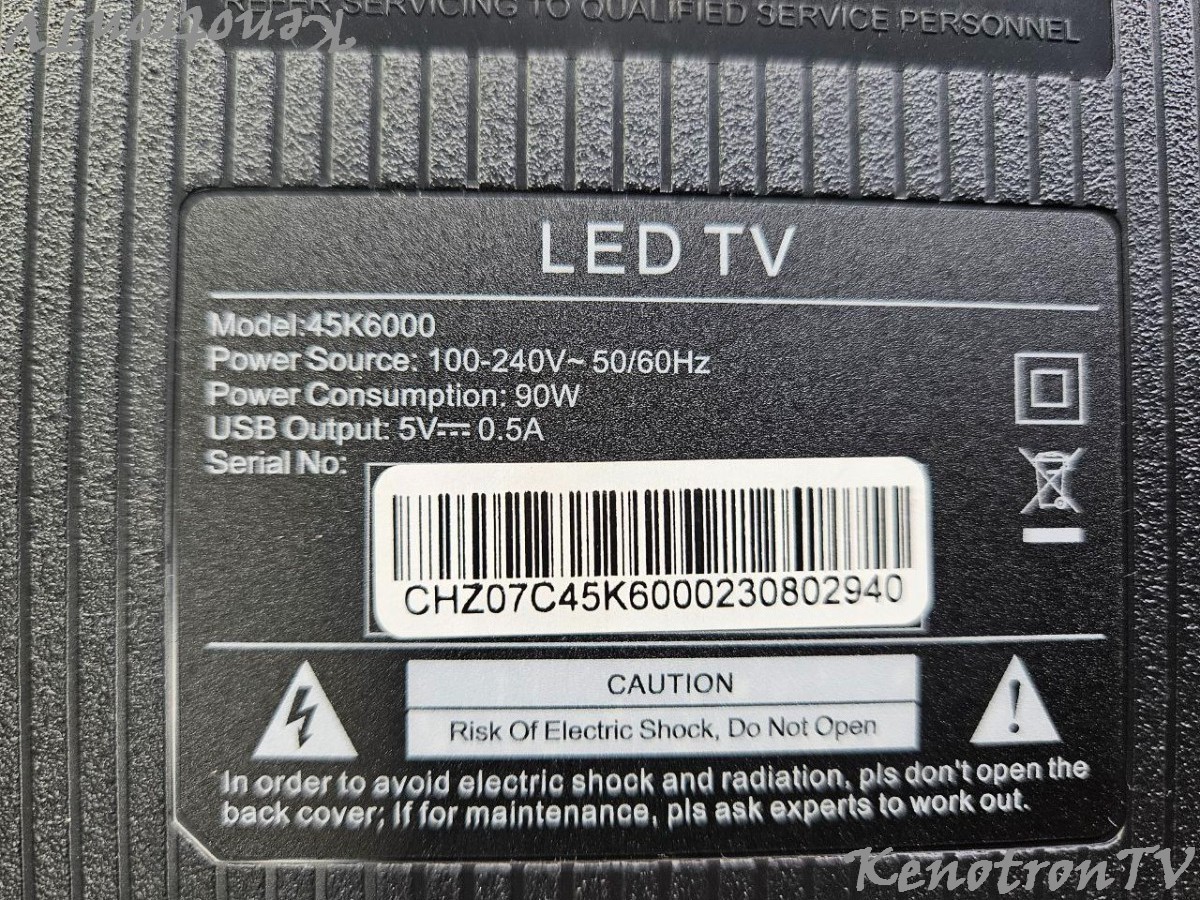
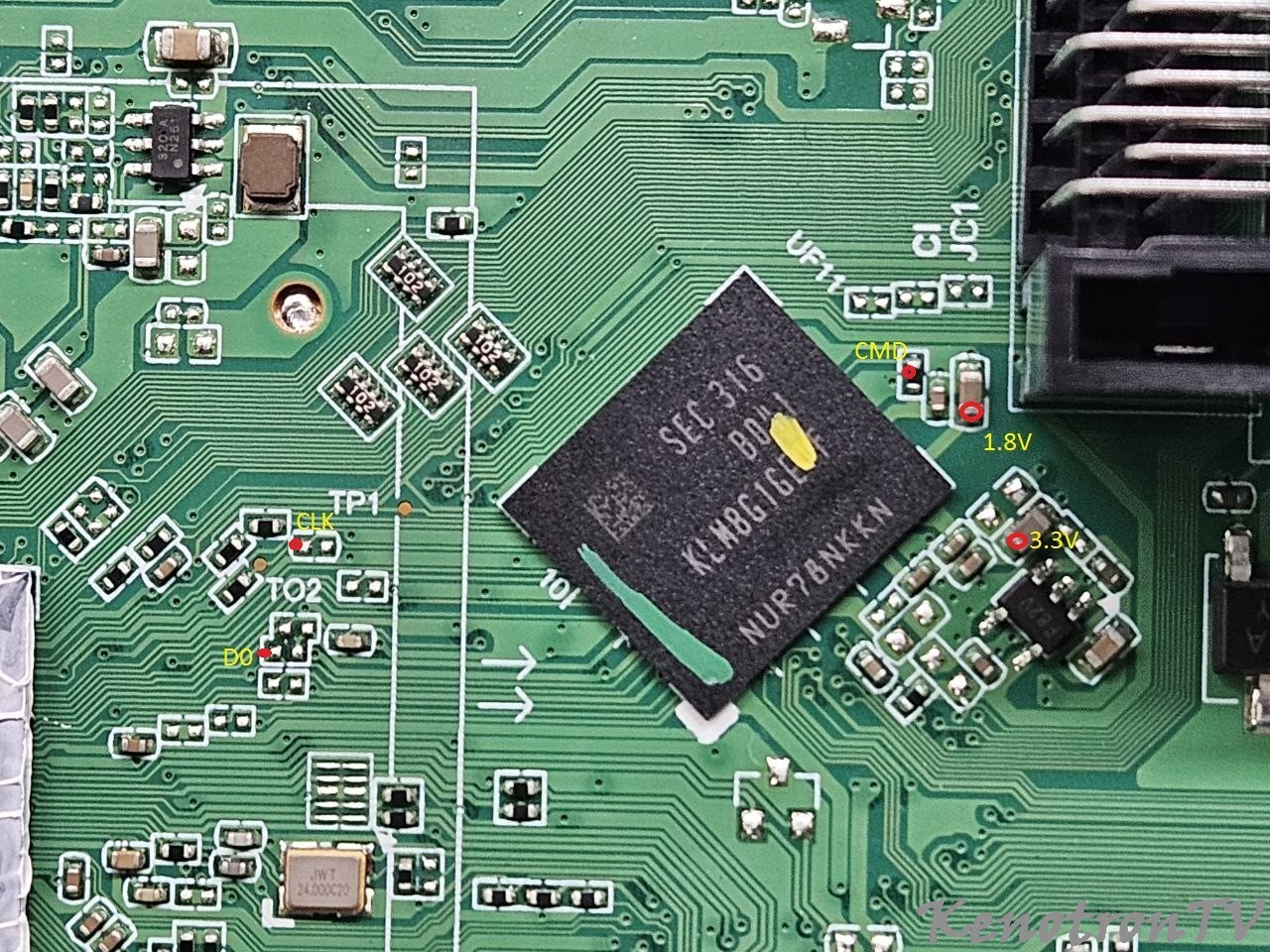

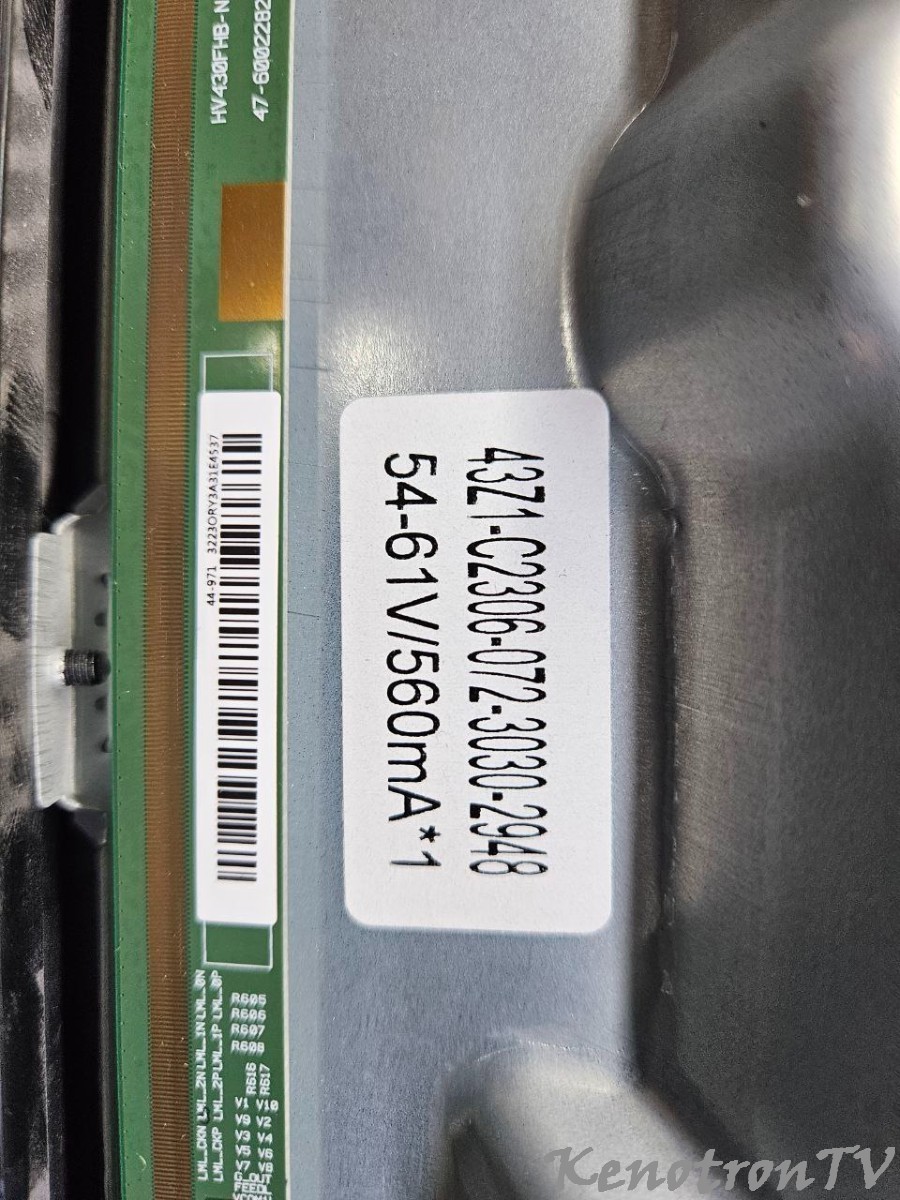
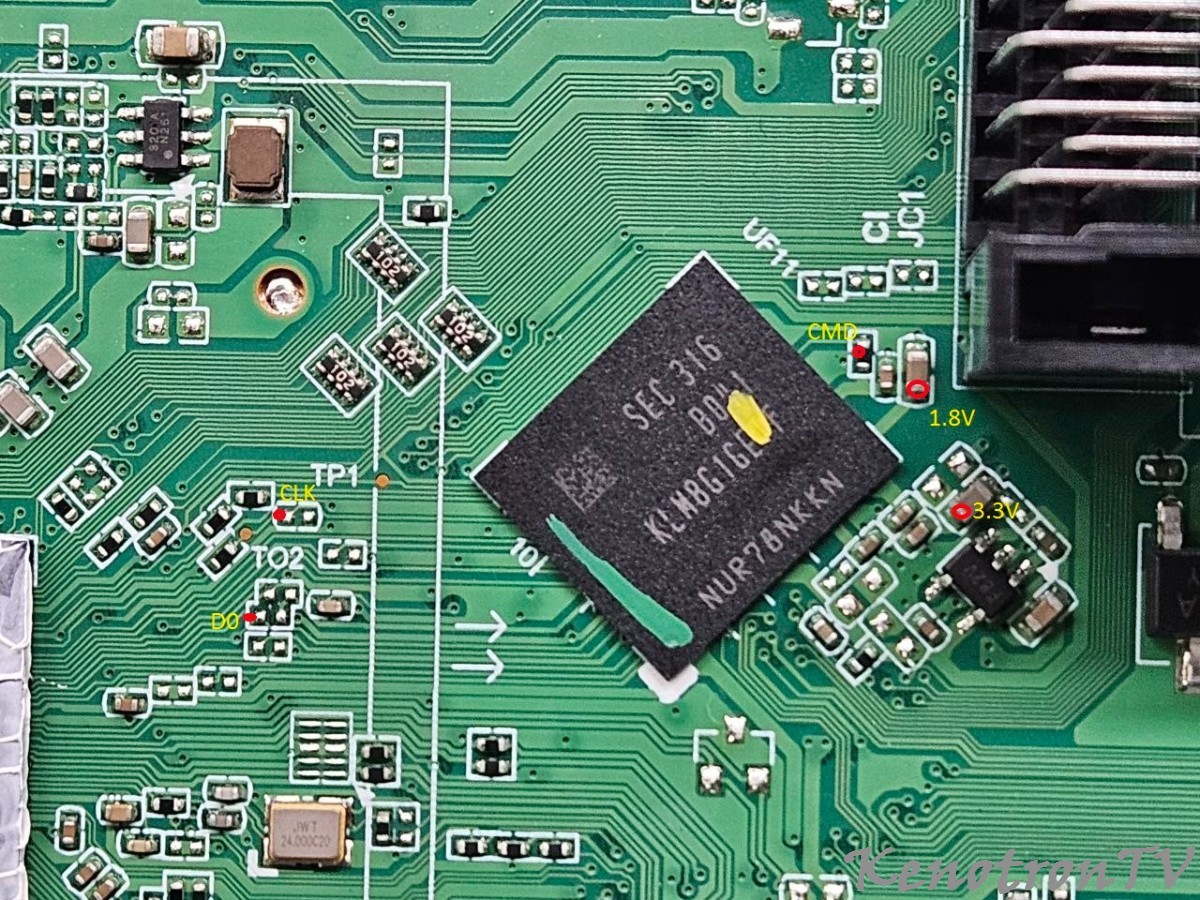

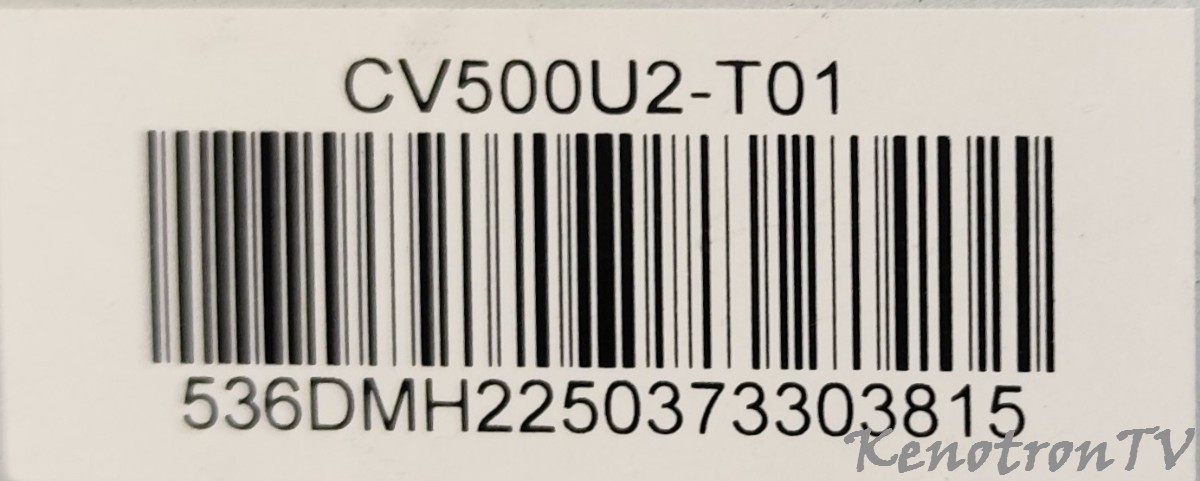
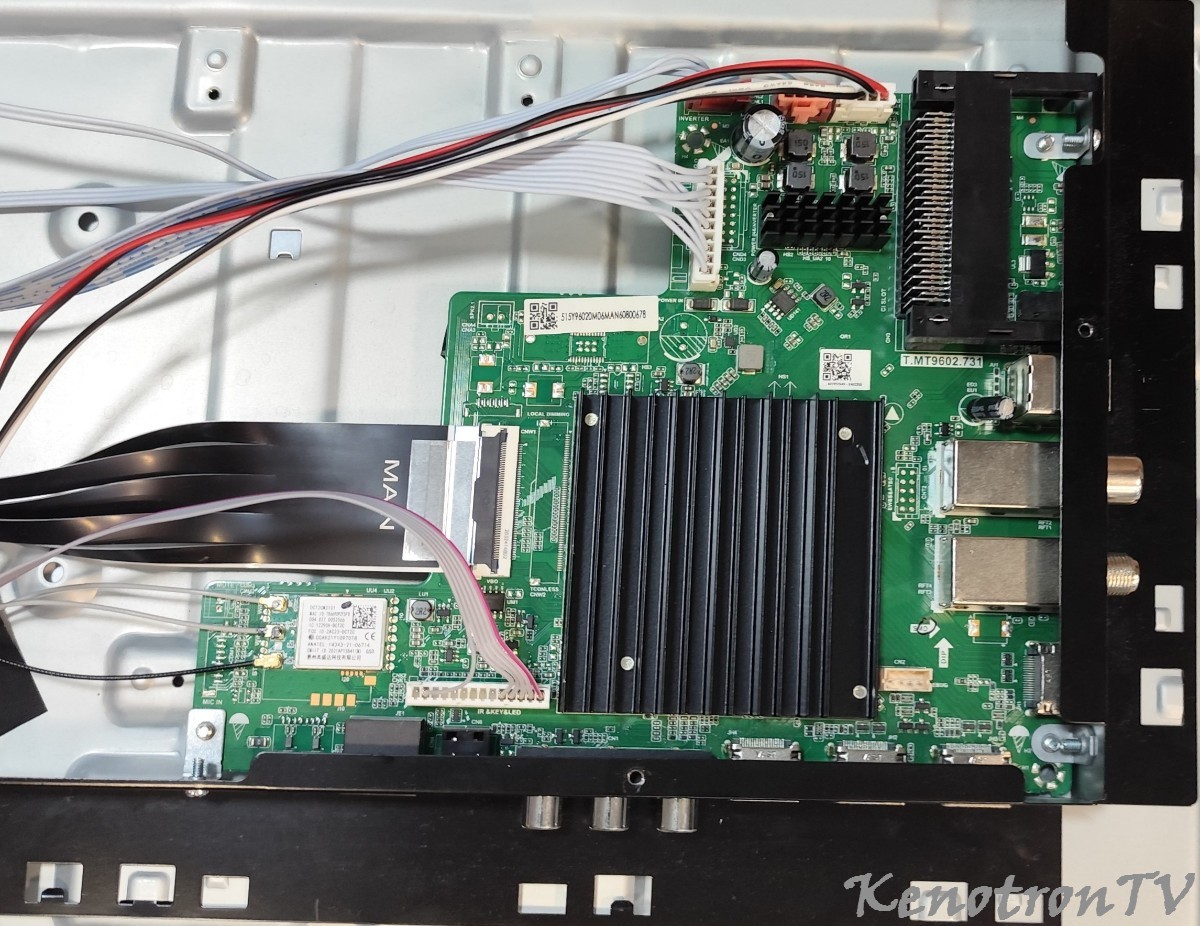
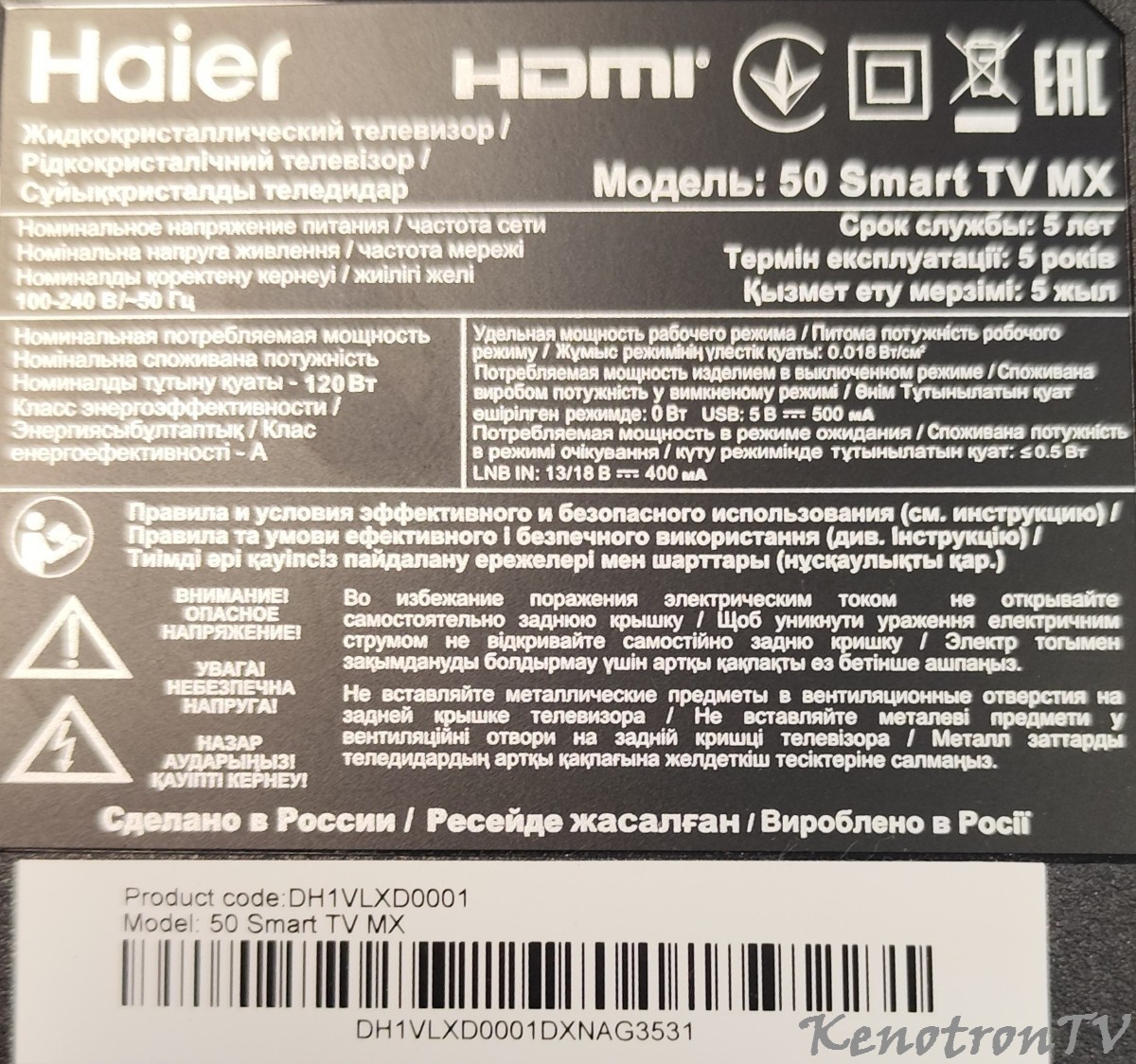





Рекомендуемые комментарии
Напишите свой первый подробный комментарий!
И кнопка «Скачать файл» станет доступной для скачивания!