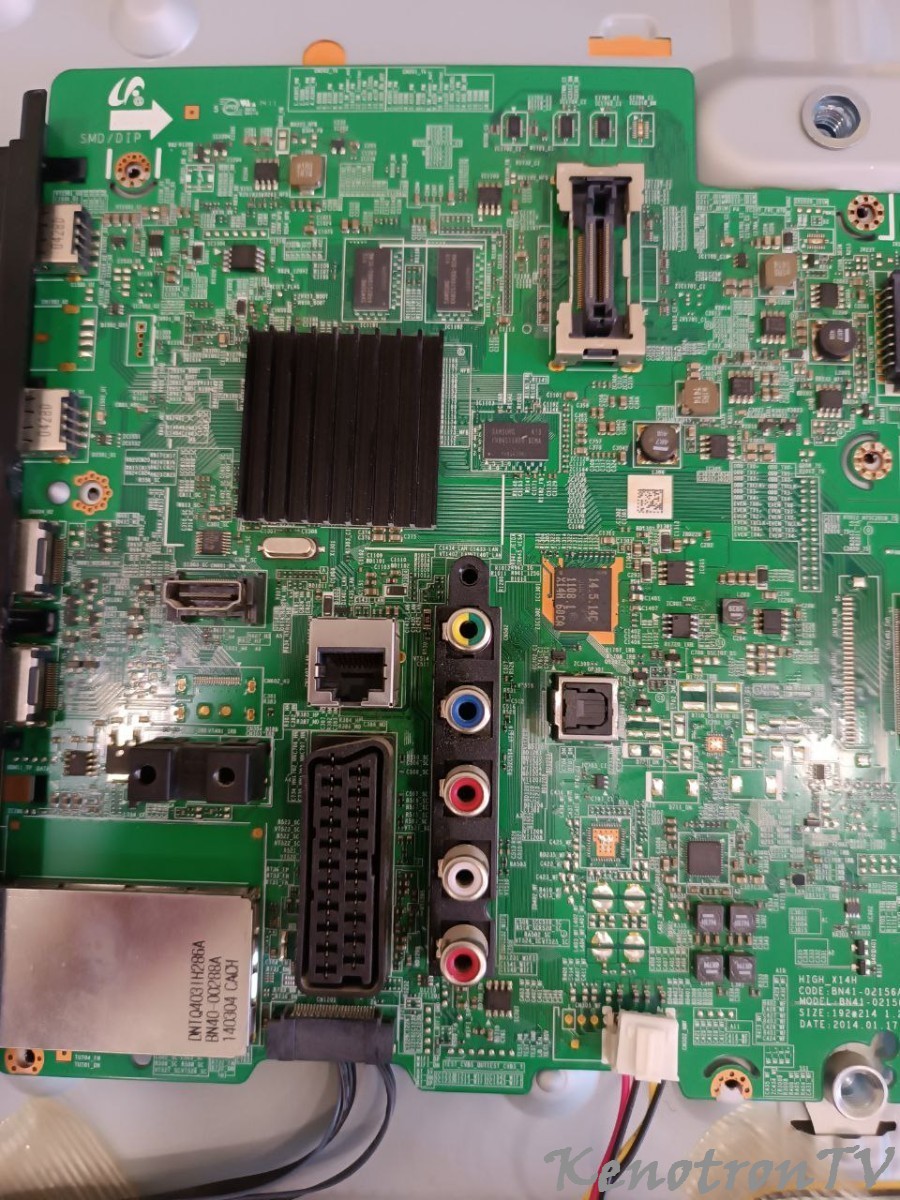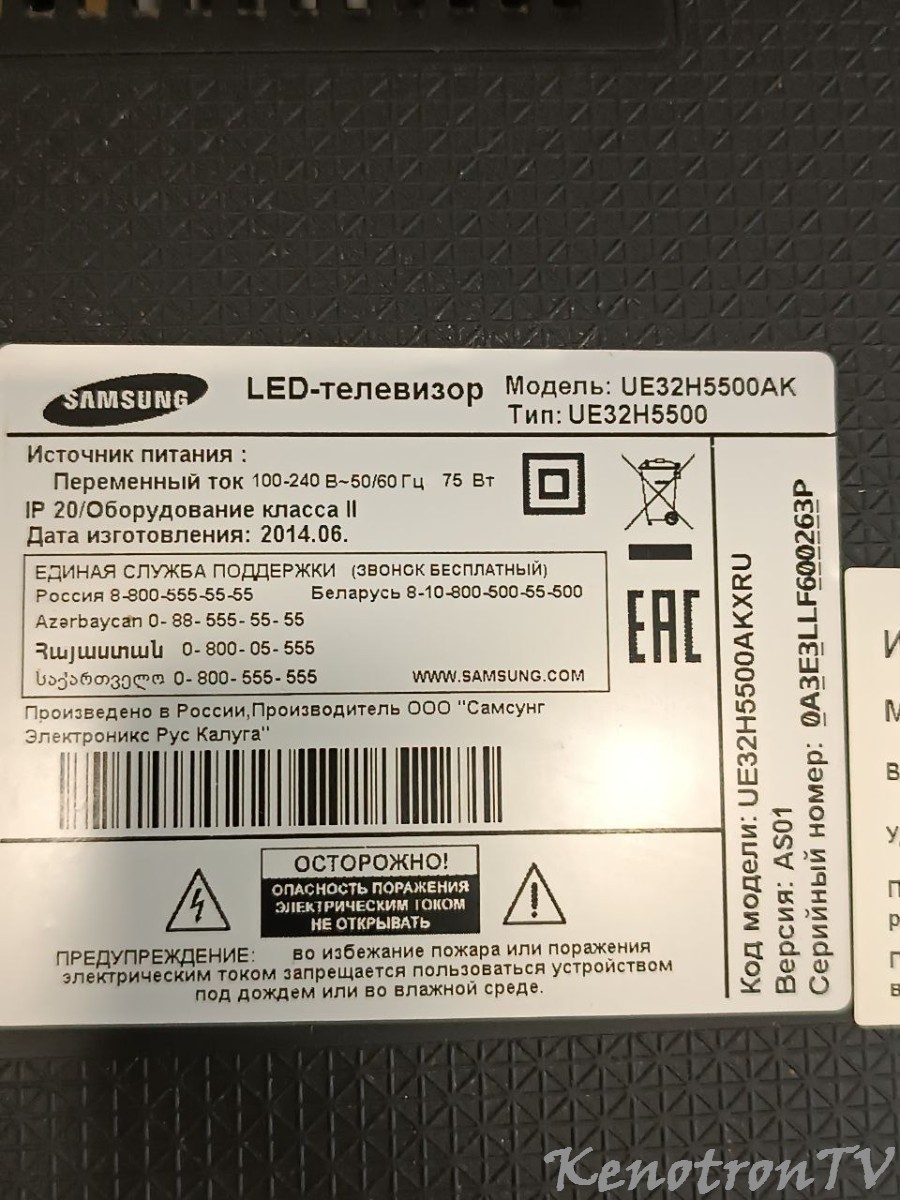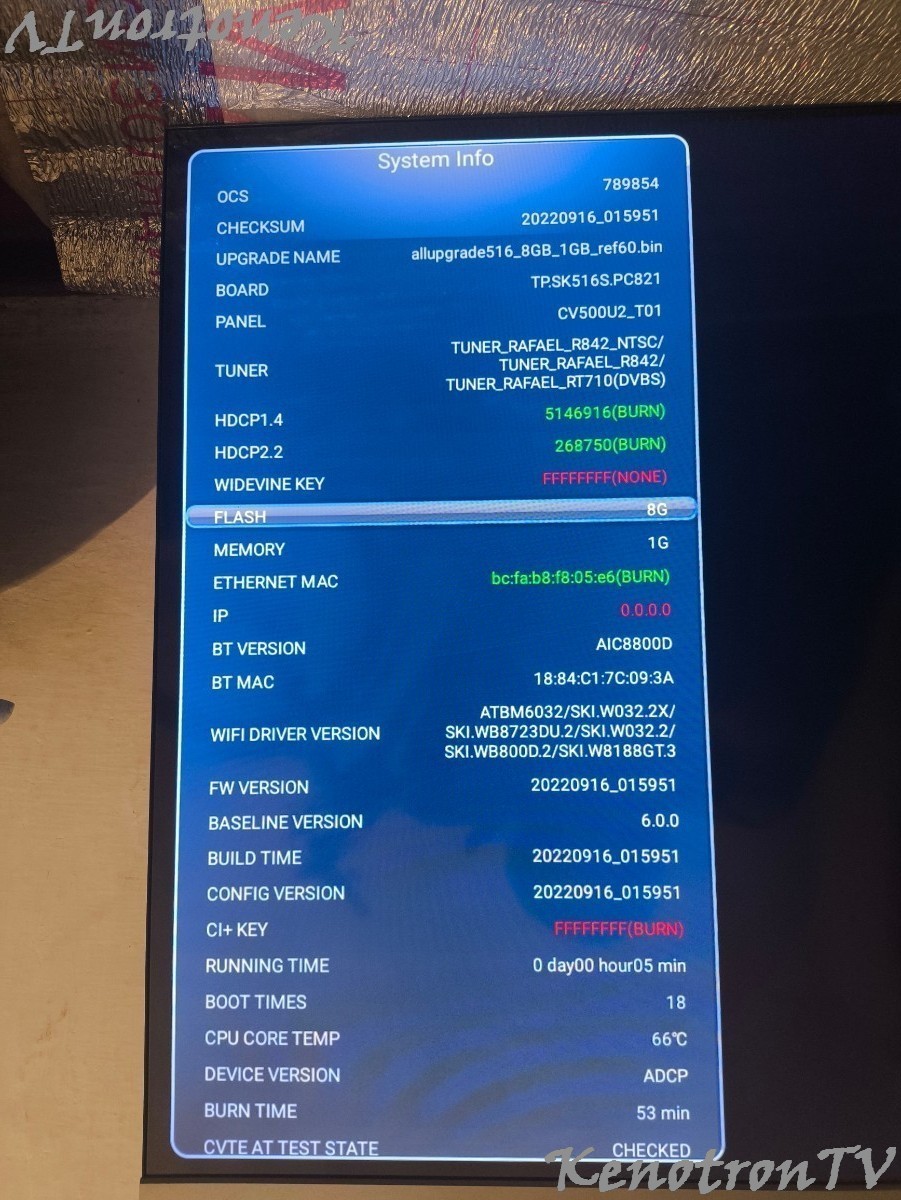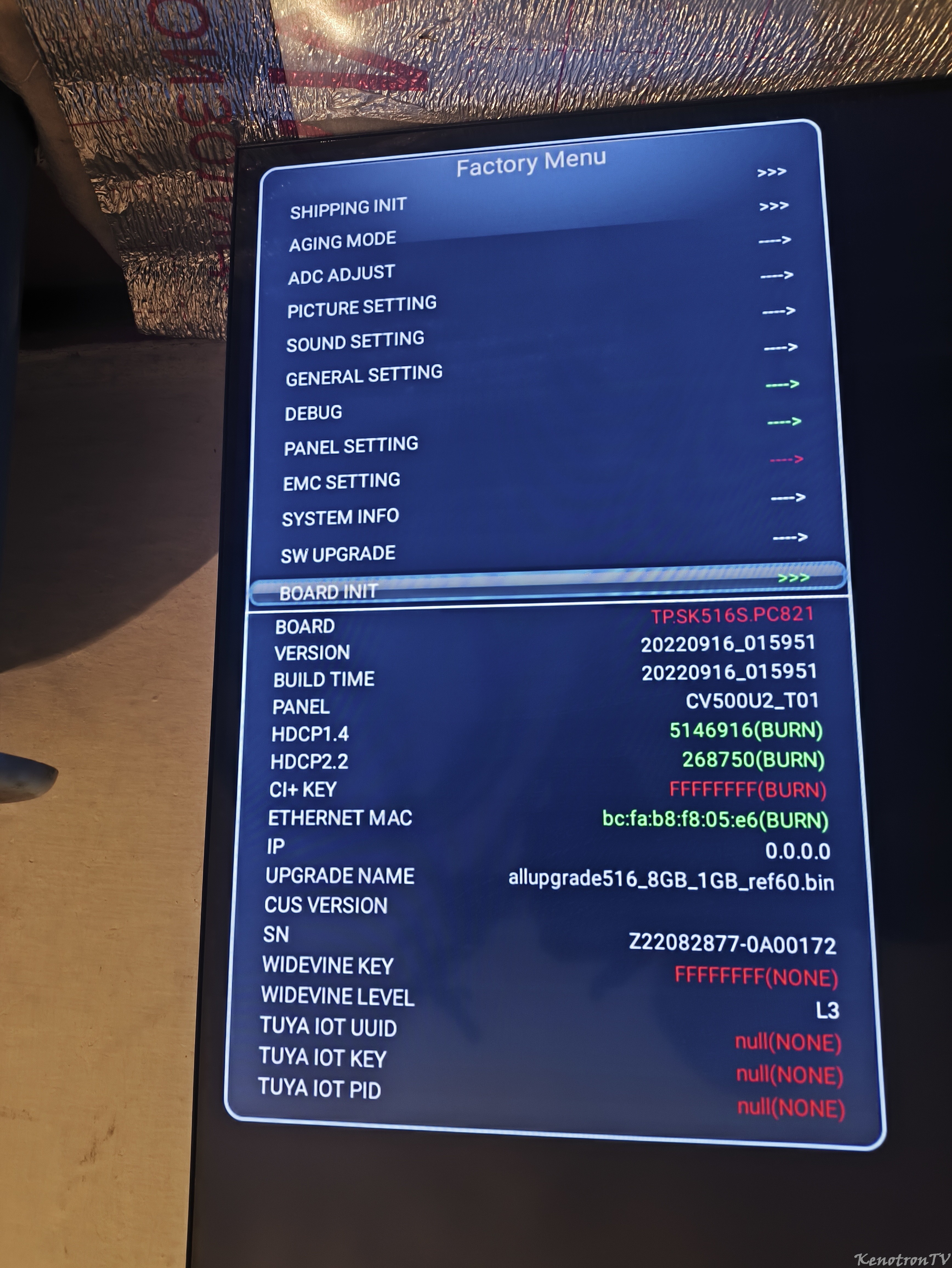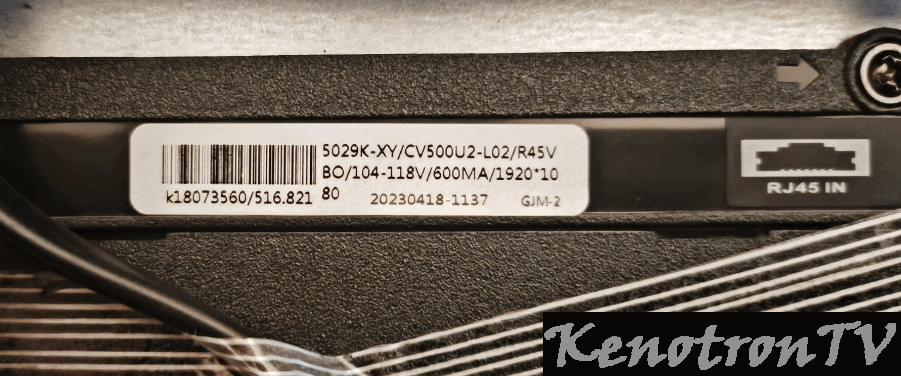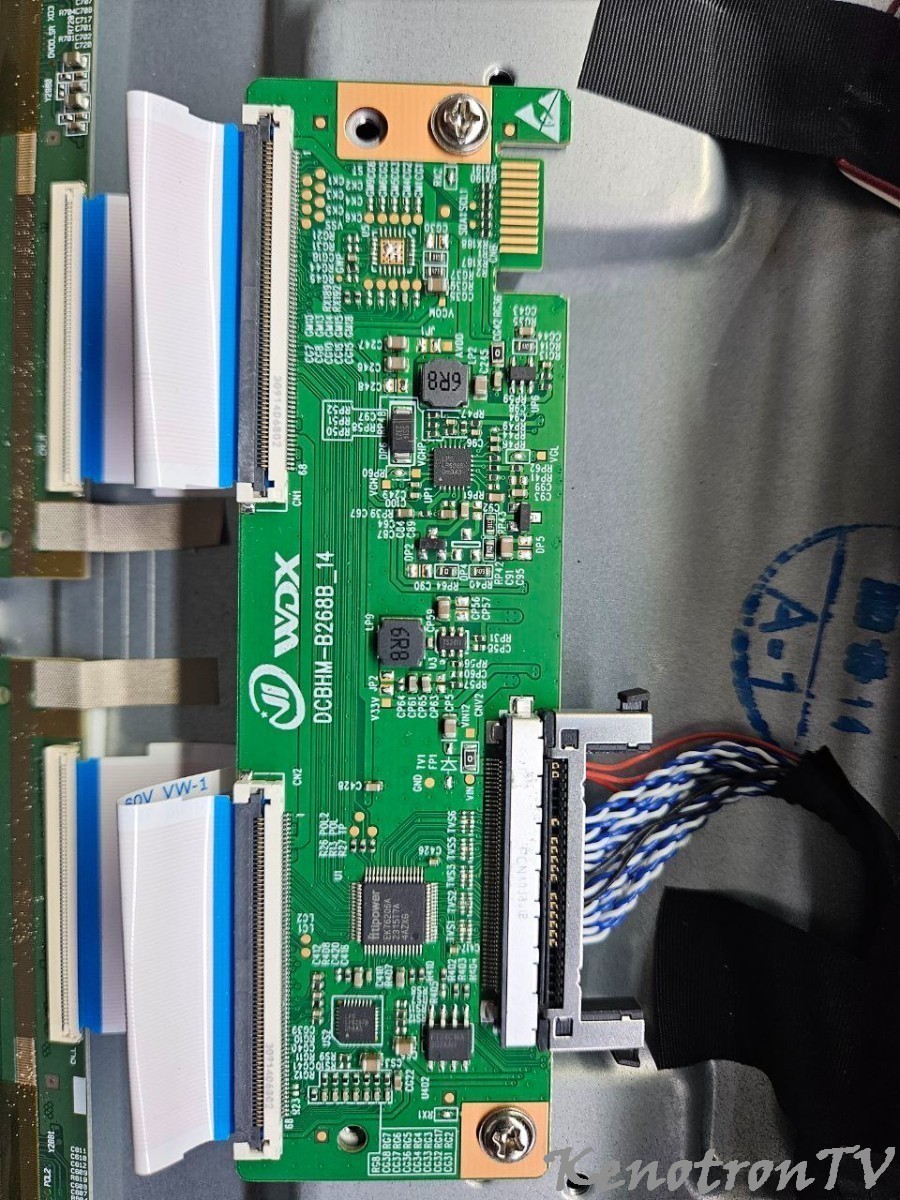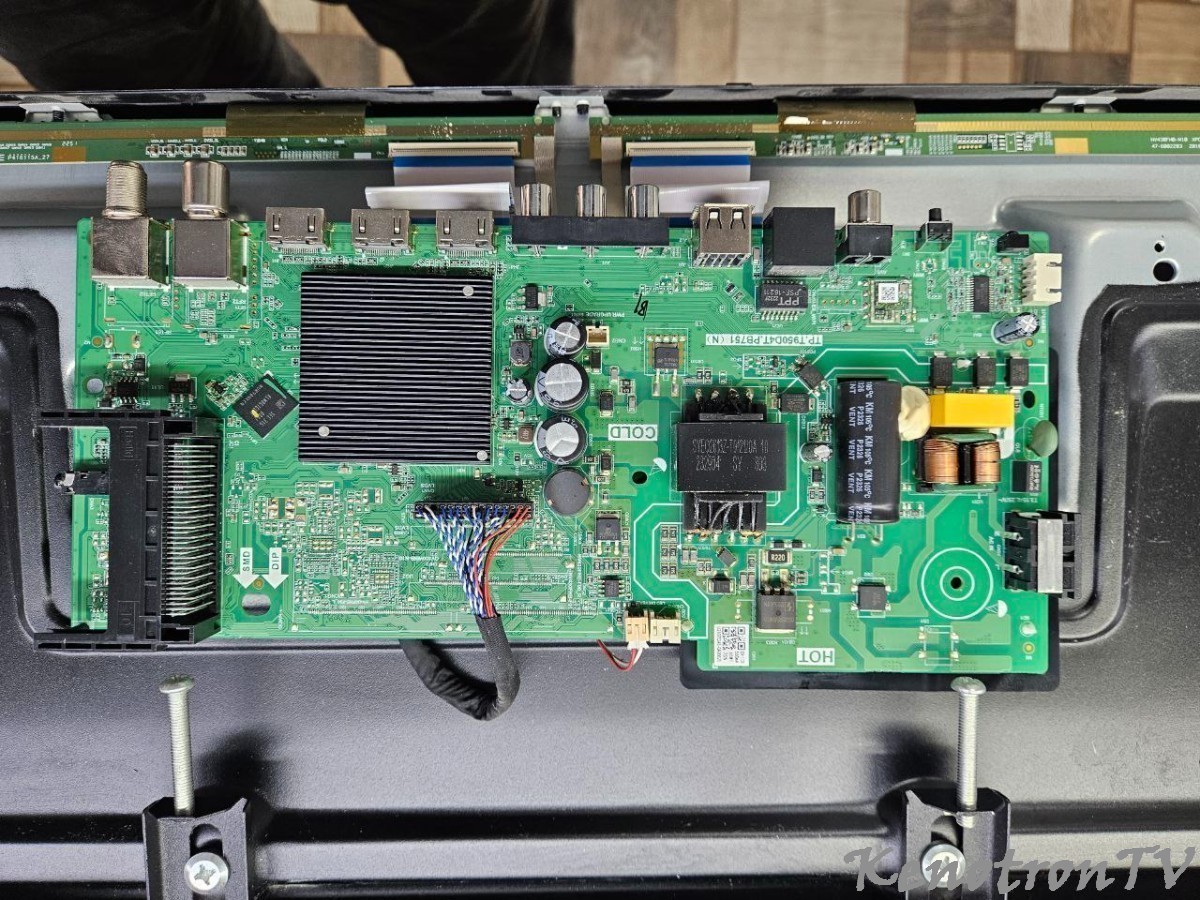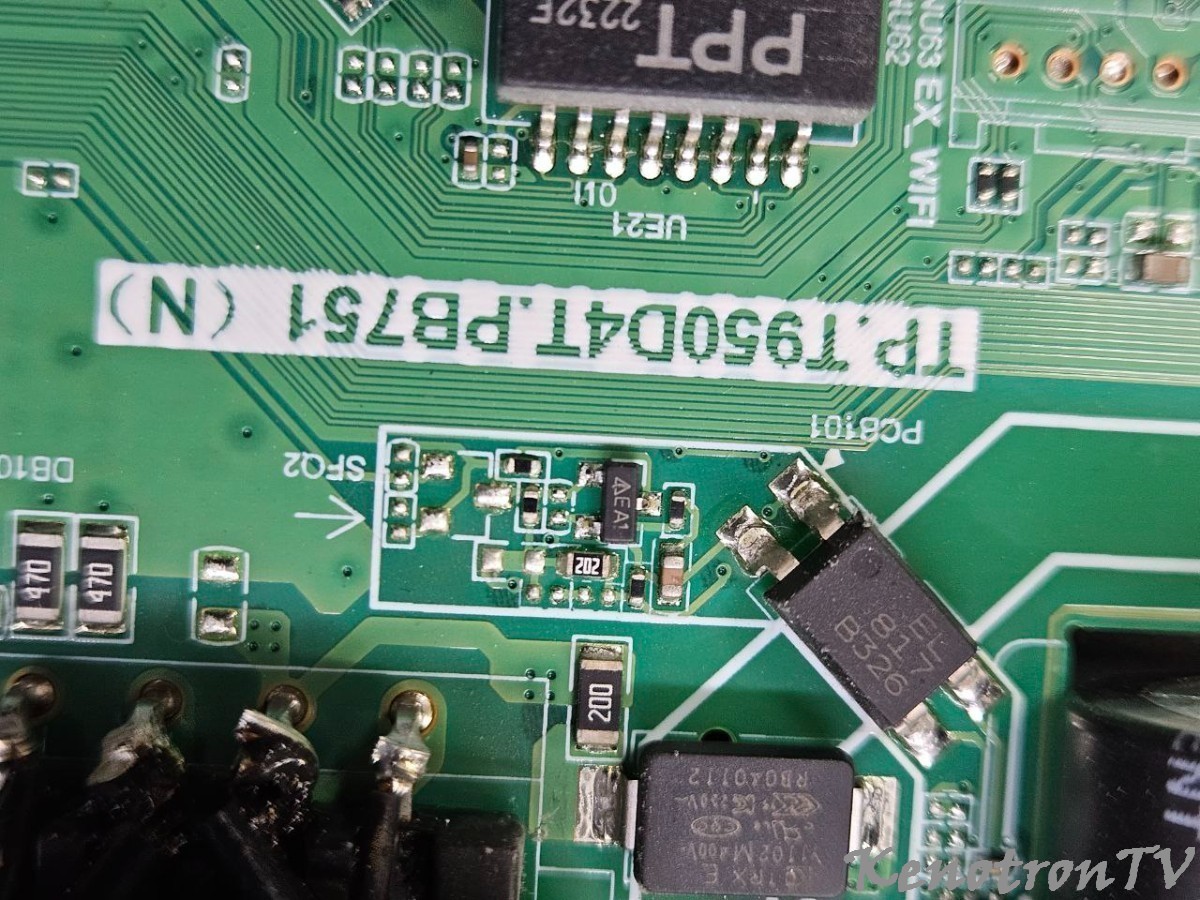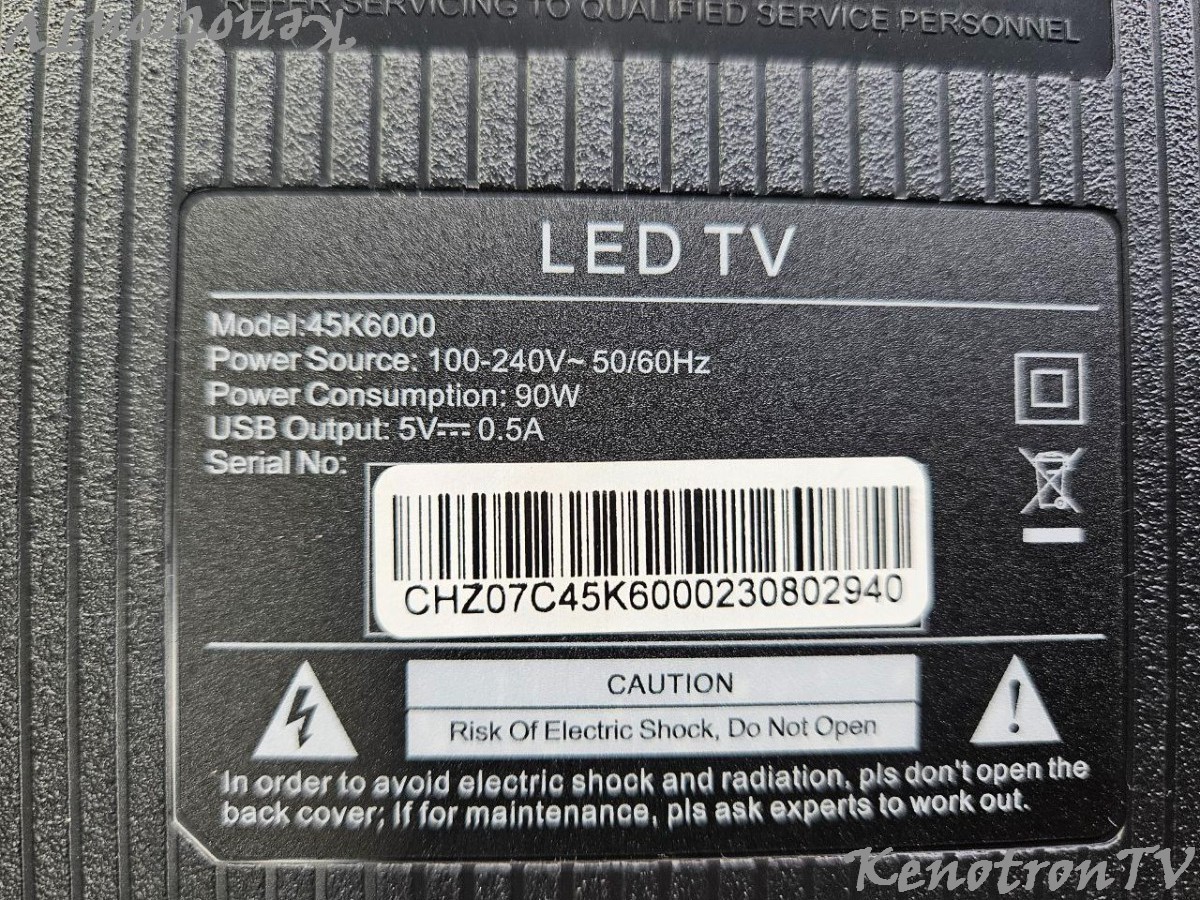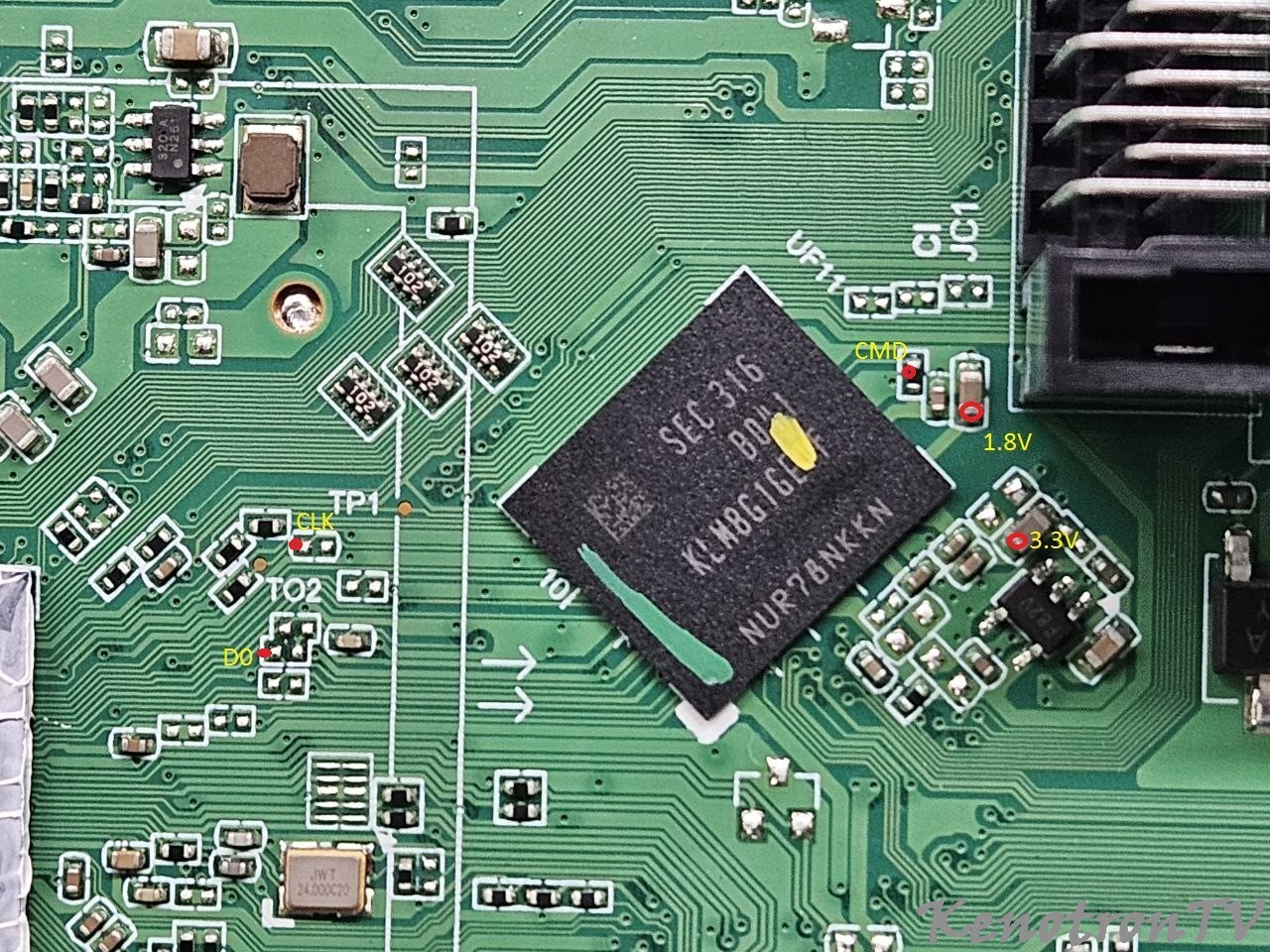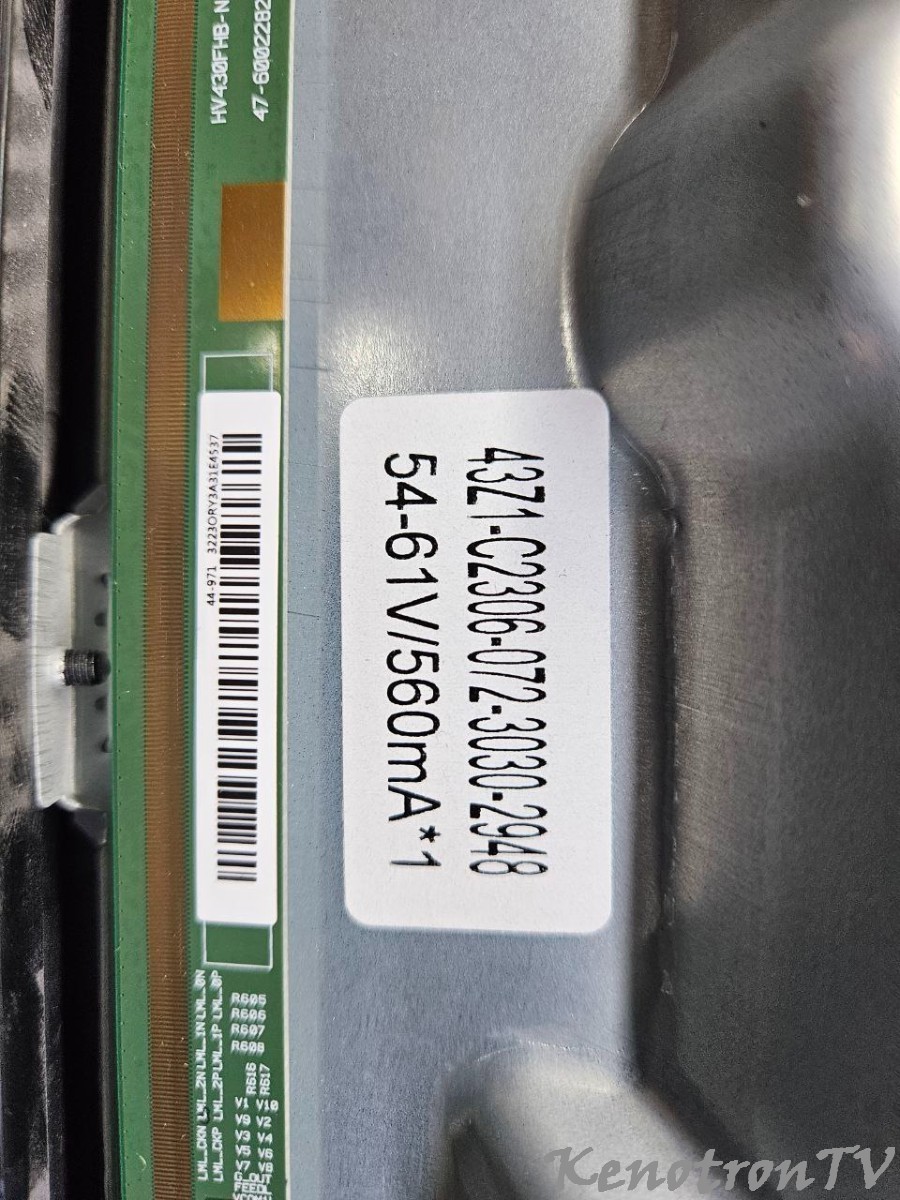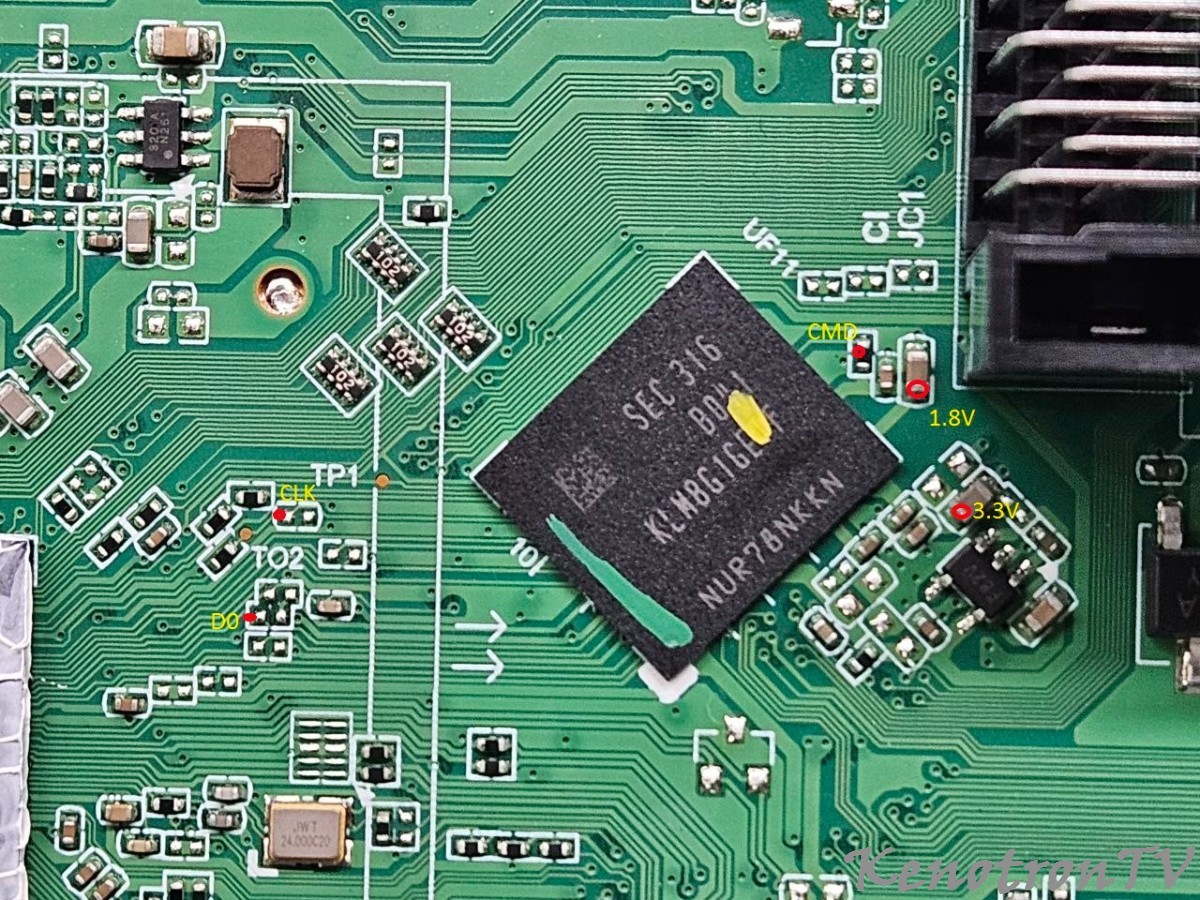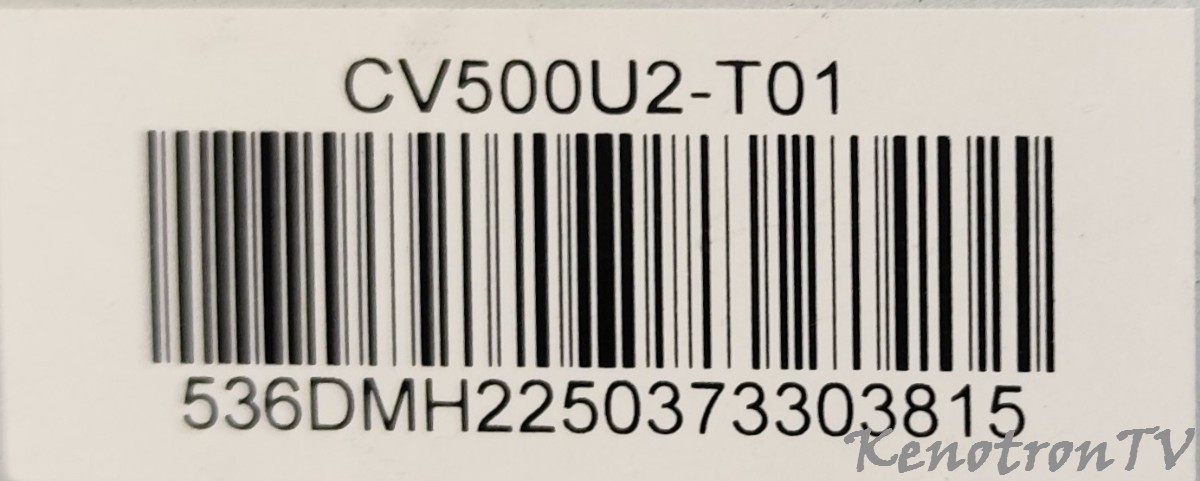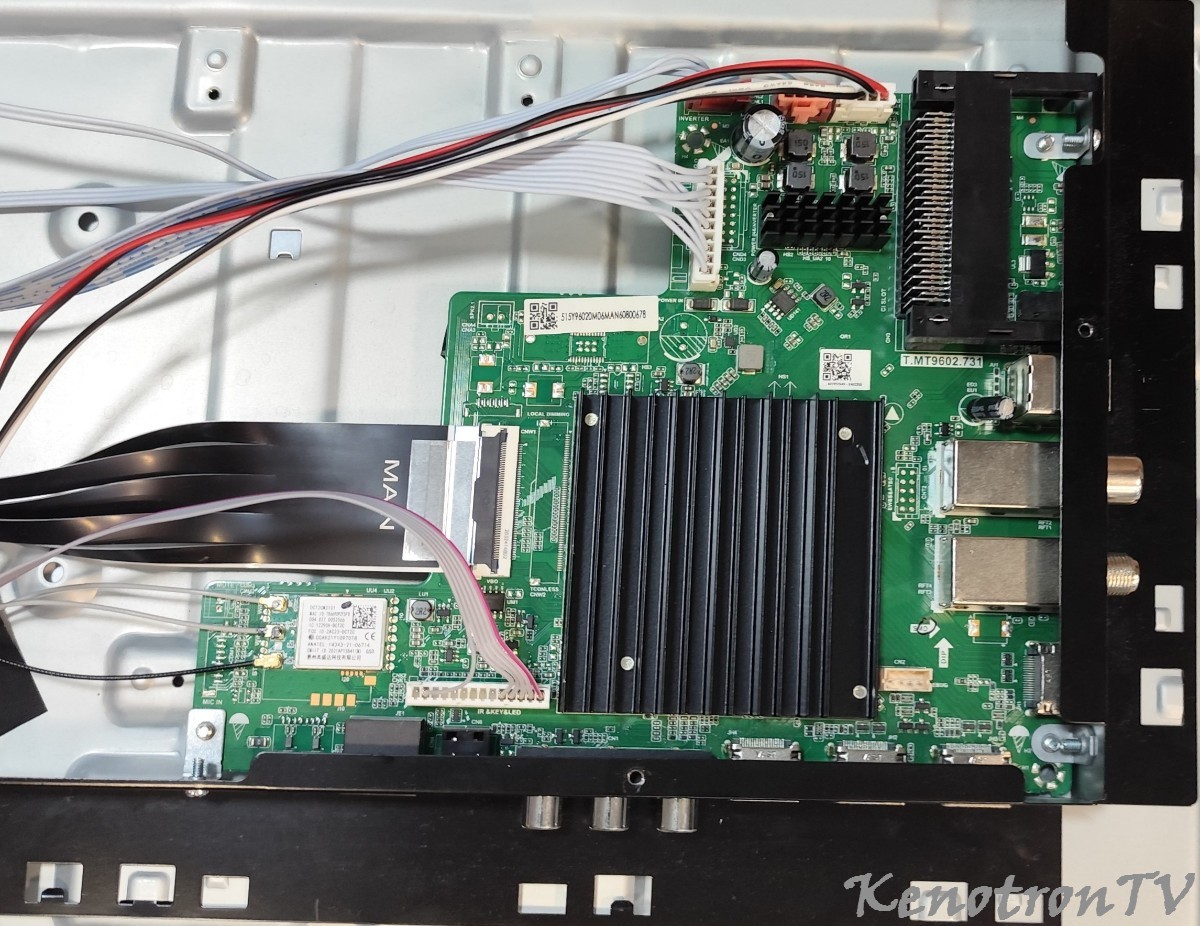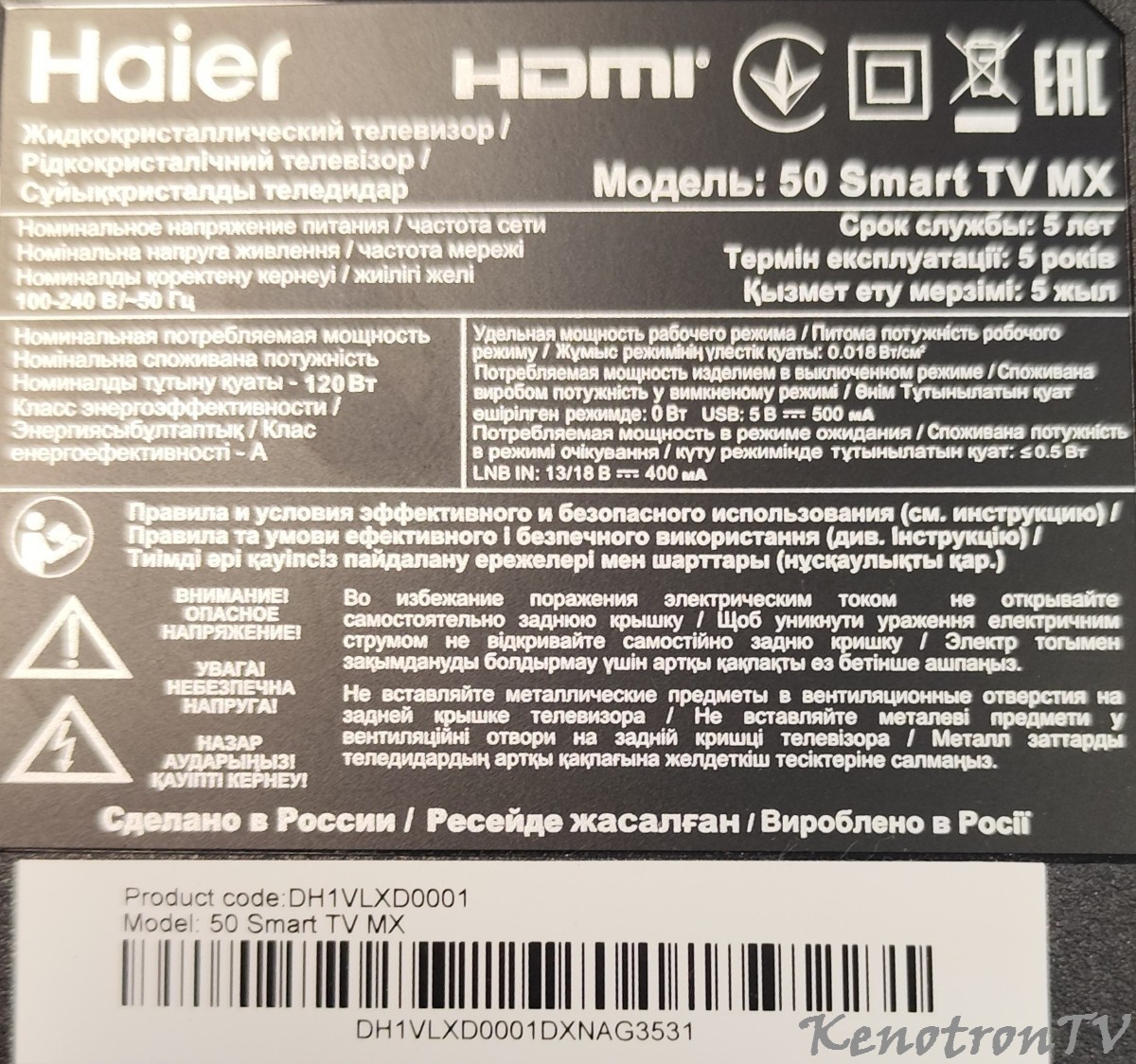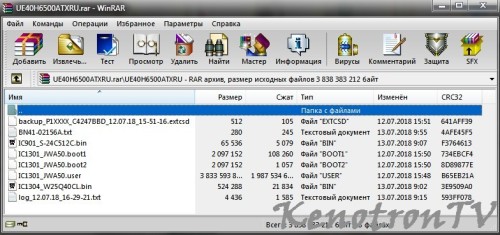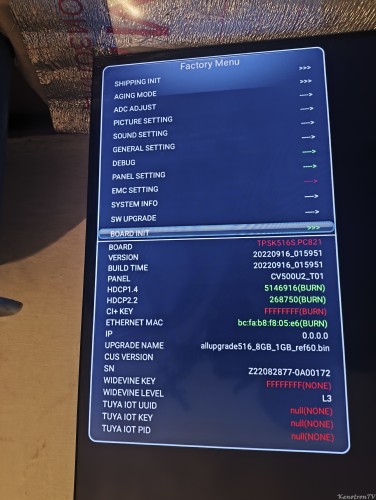Информация о файле
Polar 81LTV3101, MSD309 6B_V315B6-P06,
Software LCD 81LTV3101 T[1].
MSD309.6x_SCH Polar 81LTV3101, MSD309 6B_V315B6-P06,
Software LCD 81LTV3101 81LTV3101 updated software sips32v8p3.3-schem.pdf
MSD309.6x_SCH_diagram of main board MSD309 6B_V315B6-P06 P16196_MSD309_6B_V315B6_P01_IR_06U_RUS_20101130_R17128_0x9DB5 P16196_MSD309_6B_V315B6_P06_P08_IR_06U_RUS_R17140_0xBC95_101130 software LCD 81LTV3101_P16196_MSD309_6B_V315B6_P01_IR_06U_RUS_r28285_0x315C
Что нового в версии version 2011-03-24
Размещено
- updated software for model 81LTV3101 ,added “Backlight” and “CONTRAST+” to user menu.
- version number Build Time 2011-03-24 16:38:07
- upgrade step same as 81LTV3101
- Upgrade step:
- 1. automatic upgrading
- 1.1 put unziped“.bin” file to USB, plug USB into board's port USB which with "bin" file,then power on,when the TV at the status of "stand by" wait around 10 seconds it will automatic upgrading ,during upgrading the indicator light flickering, when stop flickering it means finished upgrading,pull up the USB.
- 1.2 Wait around 10 seconds the indicator light not flickering,means upgrading successfully,interruption the power supply and pull up the USB,reinsert USB and power on,repeat above operation or check up “.bin” file in USB to see if there is any mistake.
- 1.3 starting up enter into “Factory Setting” to initialize .
- 1.3.1 press “MENU 1 1 4 7” enter into,“SW INFORMATION”check version number,“INIT TV” to initialize.
- 2. upgrade by hand
- 2.1 TV on the status of starting up,plug USB into USB port,open MENU main menu,enter into the last item's “Software Update(USB)”,press Enter or right button to enter into,will popup“Are you sure?”in the interface,press left button upgrade,during upgrading the screen will point out "Software Update(USB) ..%”,when finished upgrading it will exit this interface automaticly .
- 2.2 starting up enter into “Factory Setting” to initialize .
- 2.2.1 press “MENU 1 1 4 7” enter into,“SW INFORMATION”check version number,“INIT TV” to initialize.

.thumb.jpg.988c9886769fdbadc651c8b7b5e75374.jpg)


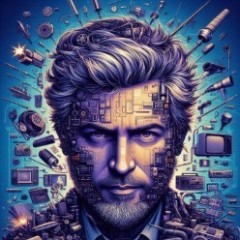
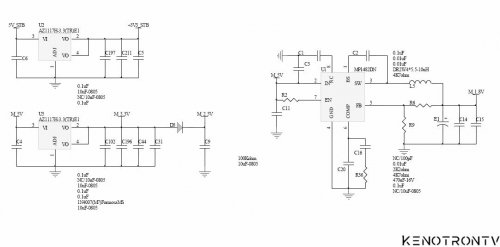

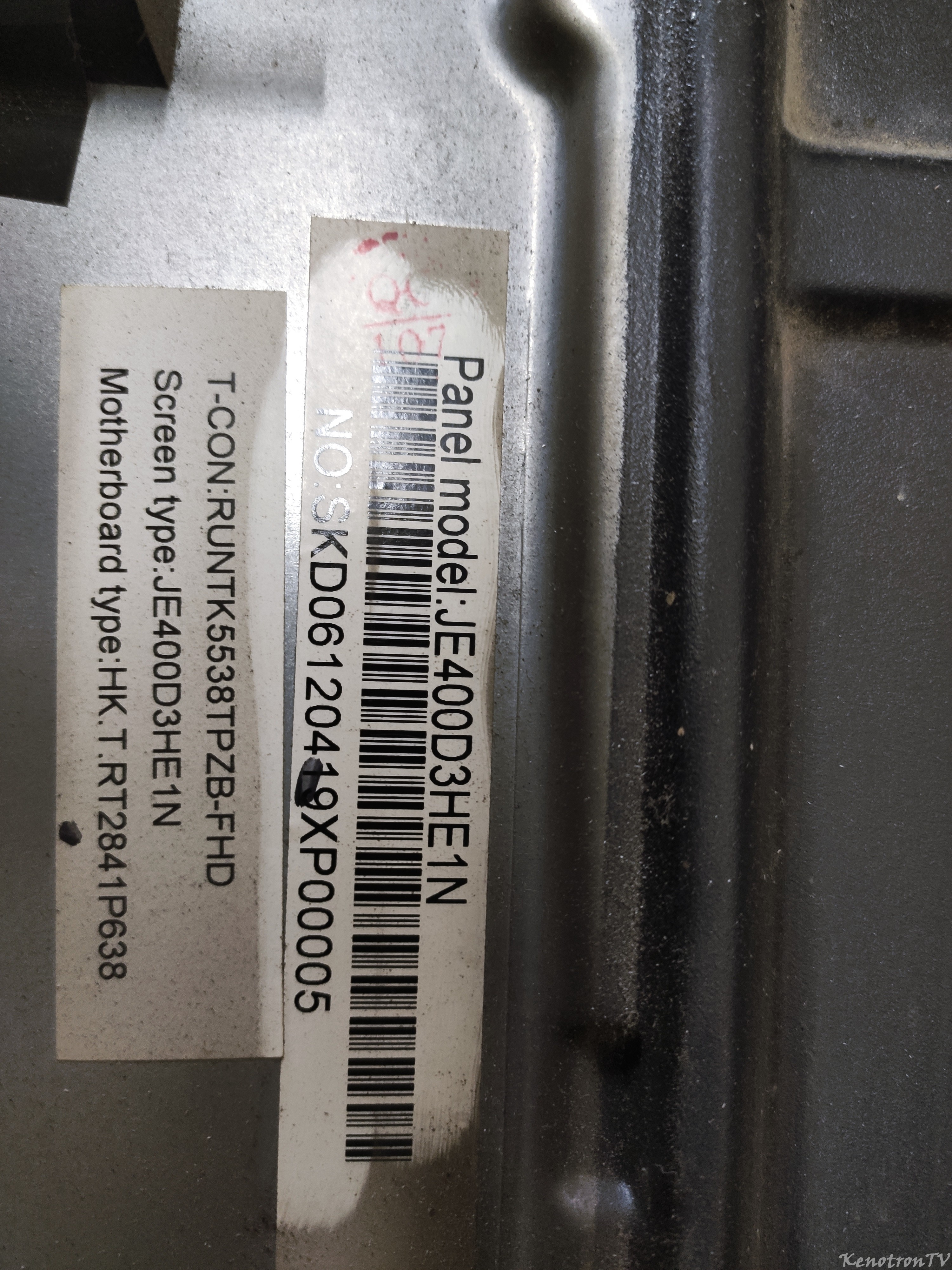
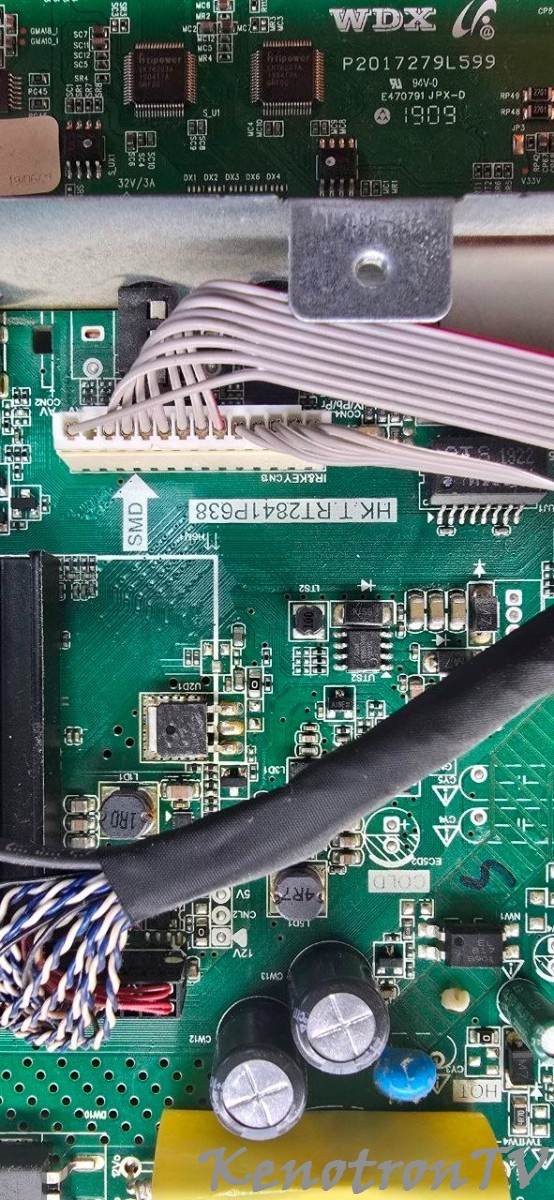
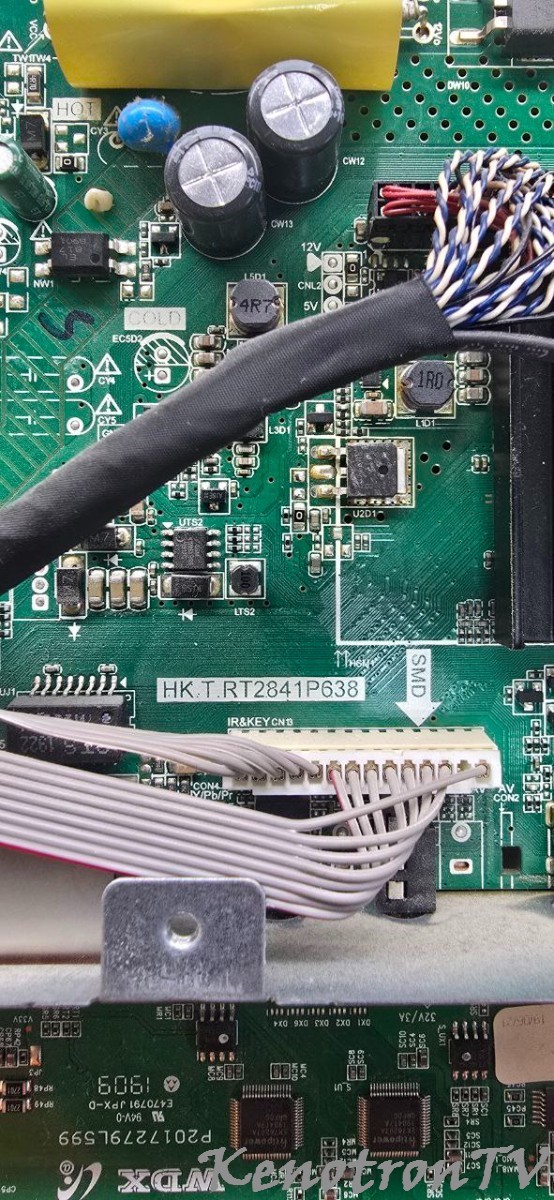



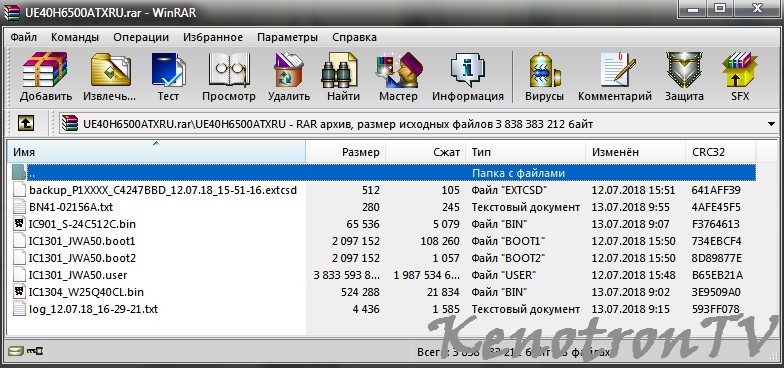

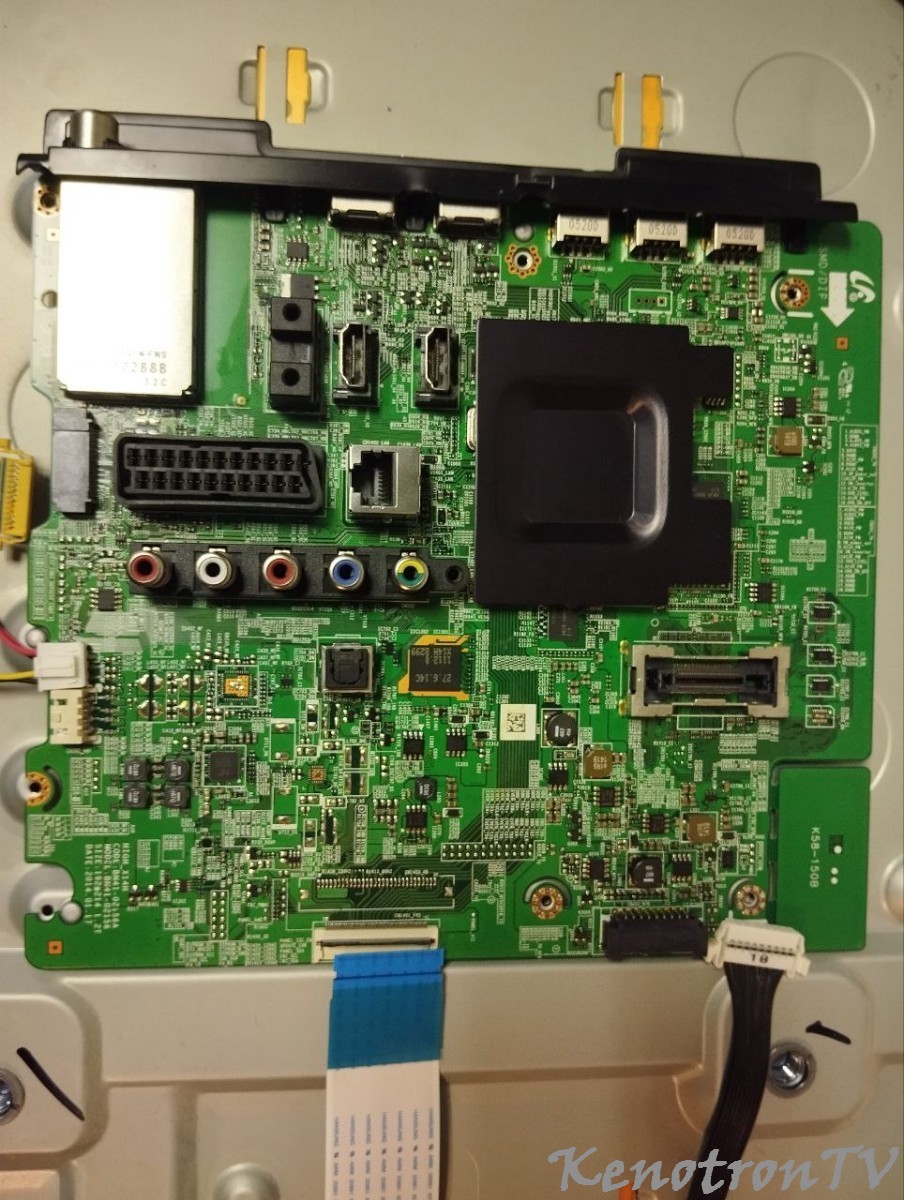
.jpg.0061bc8b034e837baaa38d4e970f42b5.jpg)