Информация о файле
TCL Factory Alignment Specification of normal SIACP For MT10-LA Version 1.0
FactoryMenu Follow the below steps to pop-up the Factory Menu in case of “FactoryKey” is disable:
- press RemoteControl key “MENU” to display main menu
- Select “Picture” and press “OK” key to enter the picture submenu
- Select “Contrast” item
- press the subsequence RemoteControl keys “9”, “7”, “3” and “5”
Press RemoteControl key “Return” To pop-up the Factory Menu in case of “FactoryKey” is enable.
The status of “Factory Key” can be changed in Factory Menu->Hotkey
Press RemoteControl “OK” key or “RIGHT” key to enter the submenu.
Press RemoteControl “Menu” key to go back to the root menu.
Press RemoteControl “RIGHT”or “LEFT” key to change the values.
Press RemoteControl “OK” key run the function.
Press RemoteControl “Exit” key exit the factorymenu.

.thumb.jpg.988c9886769fdbadc651c8b7b5e75374.jpg)


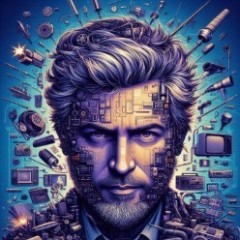


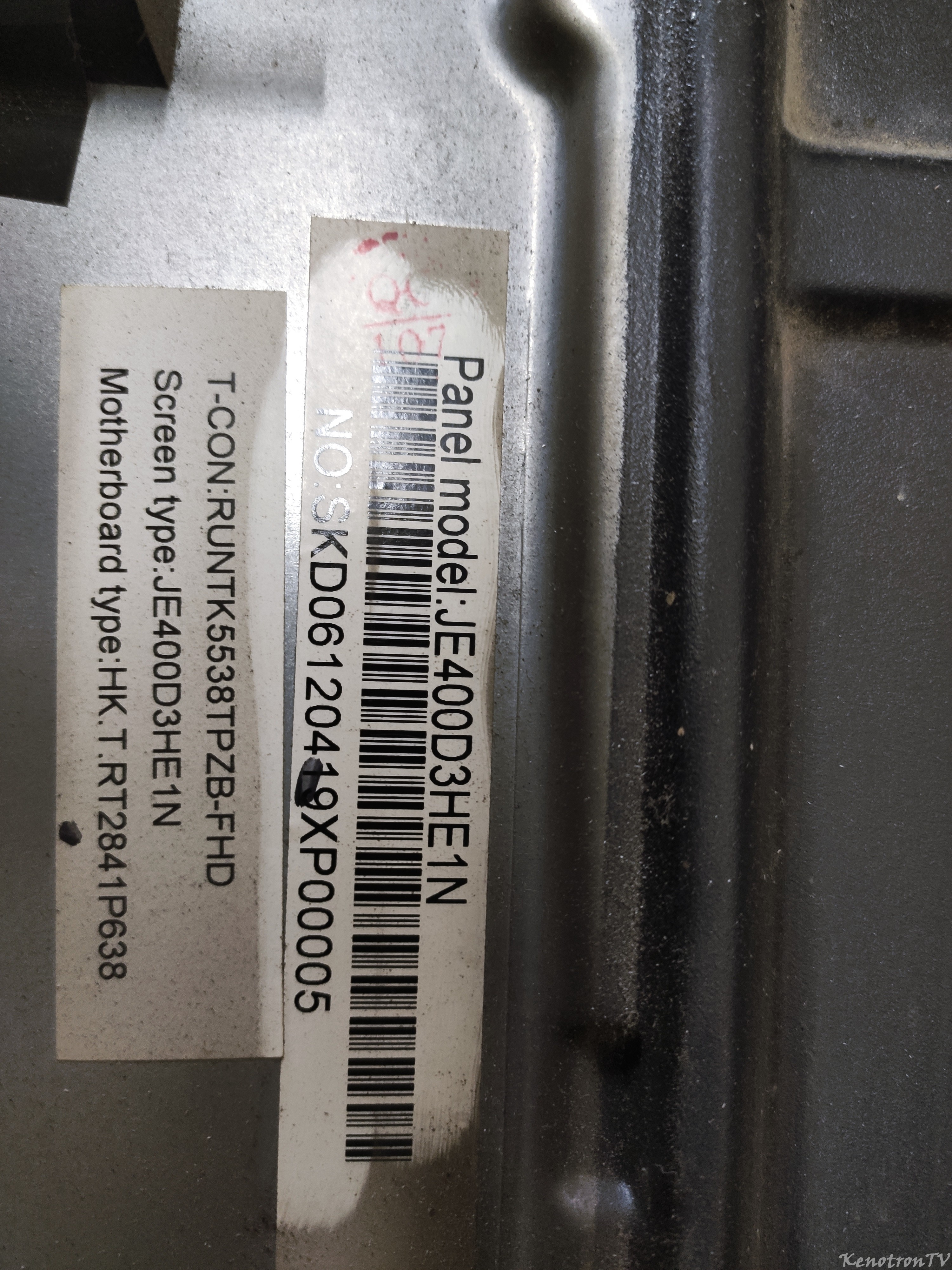
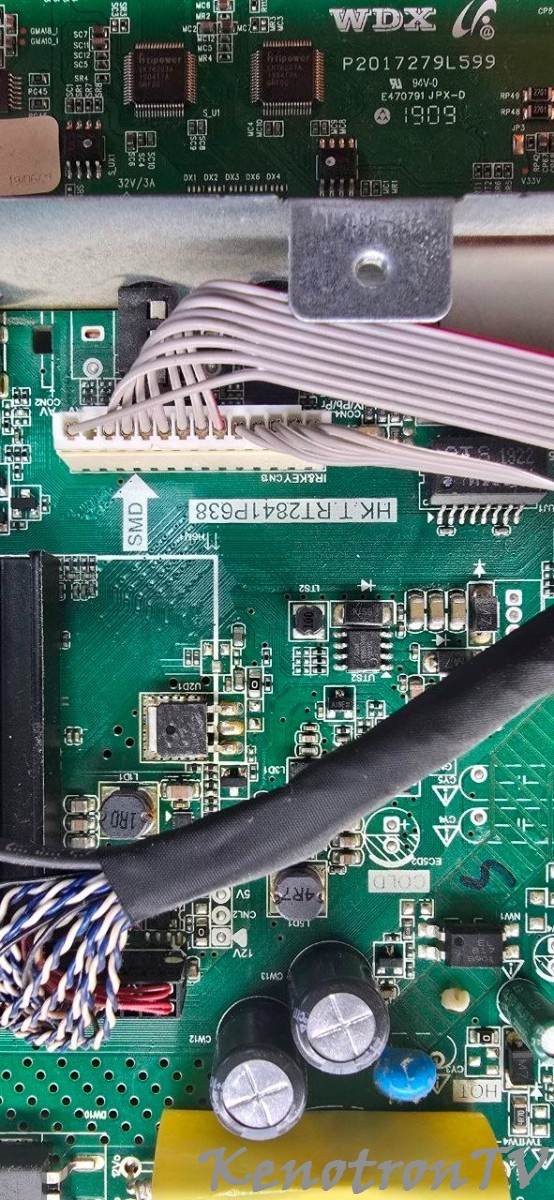
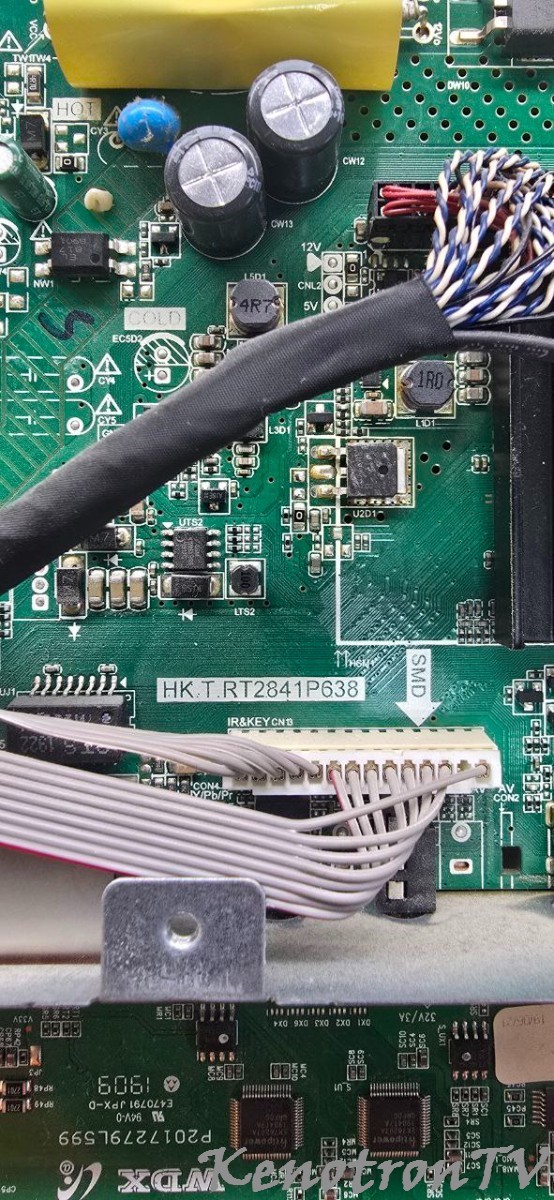




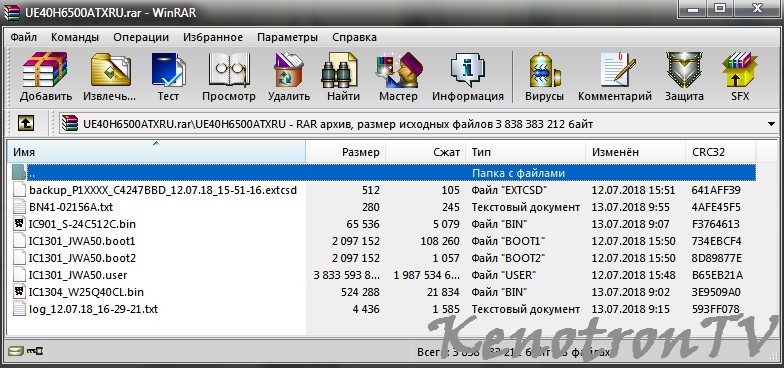

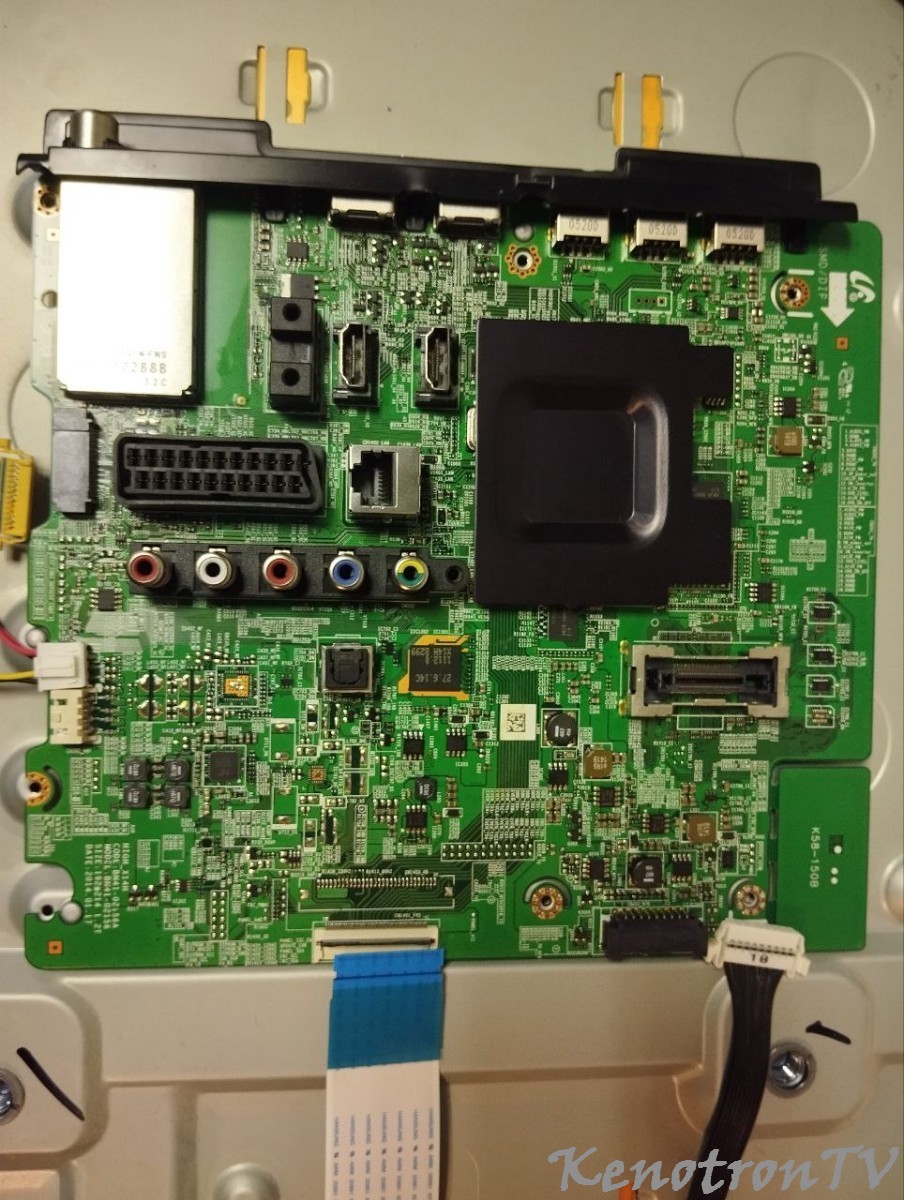
.jpg.0061bc8b034e837baaa38d4e970f42b5.jpg)

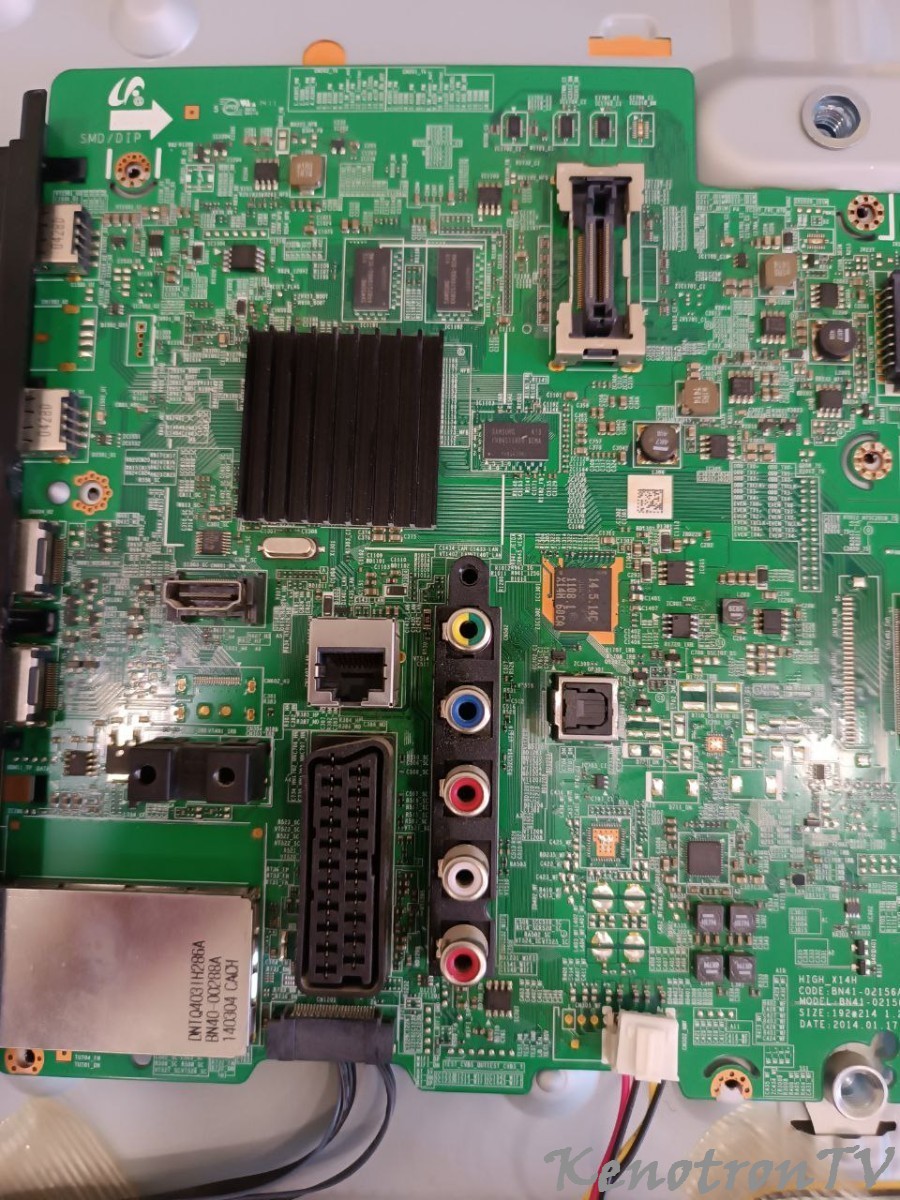
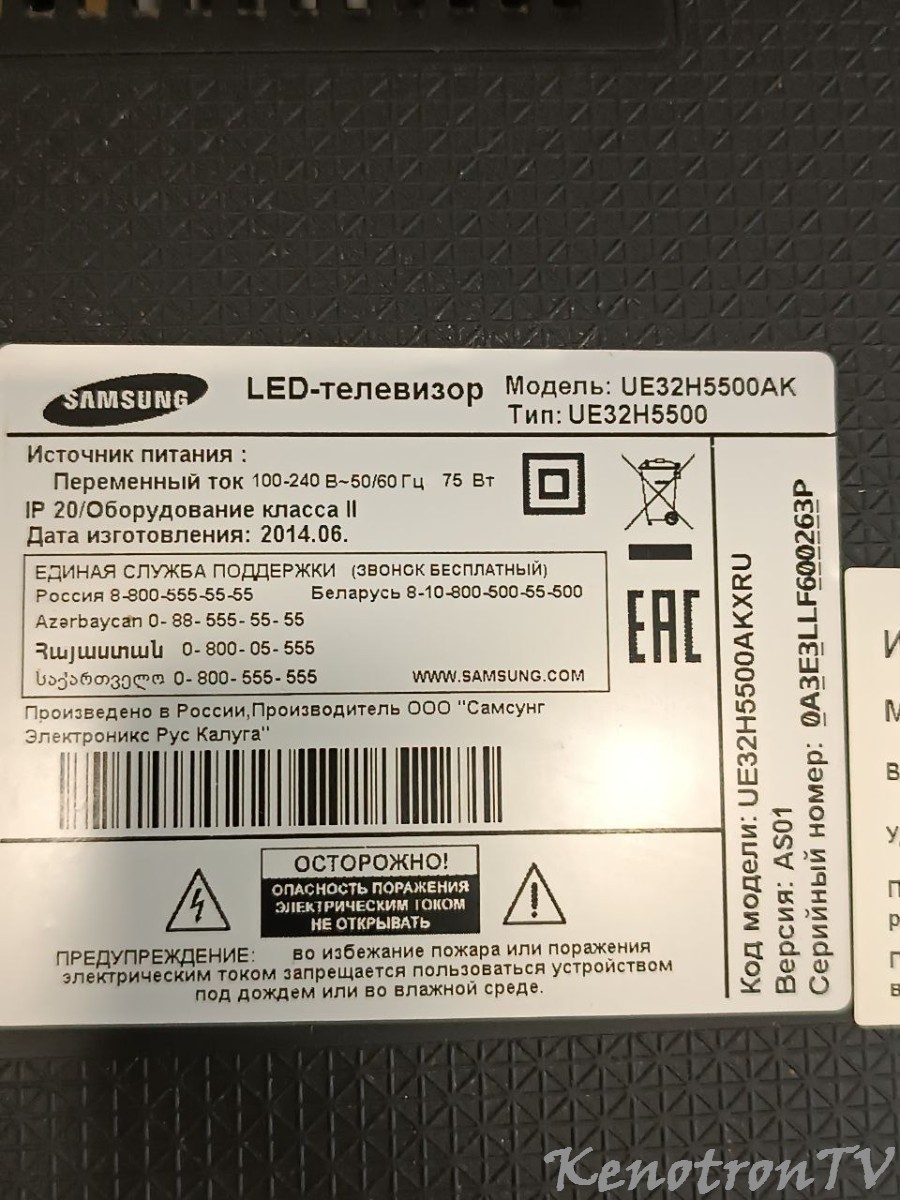






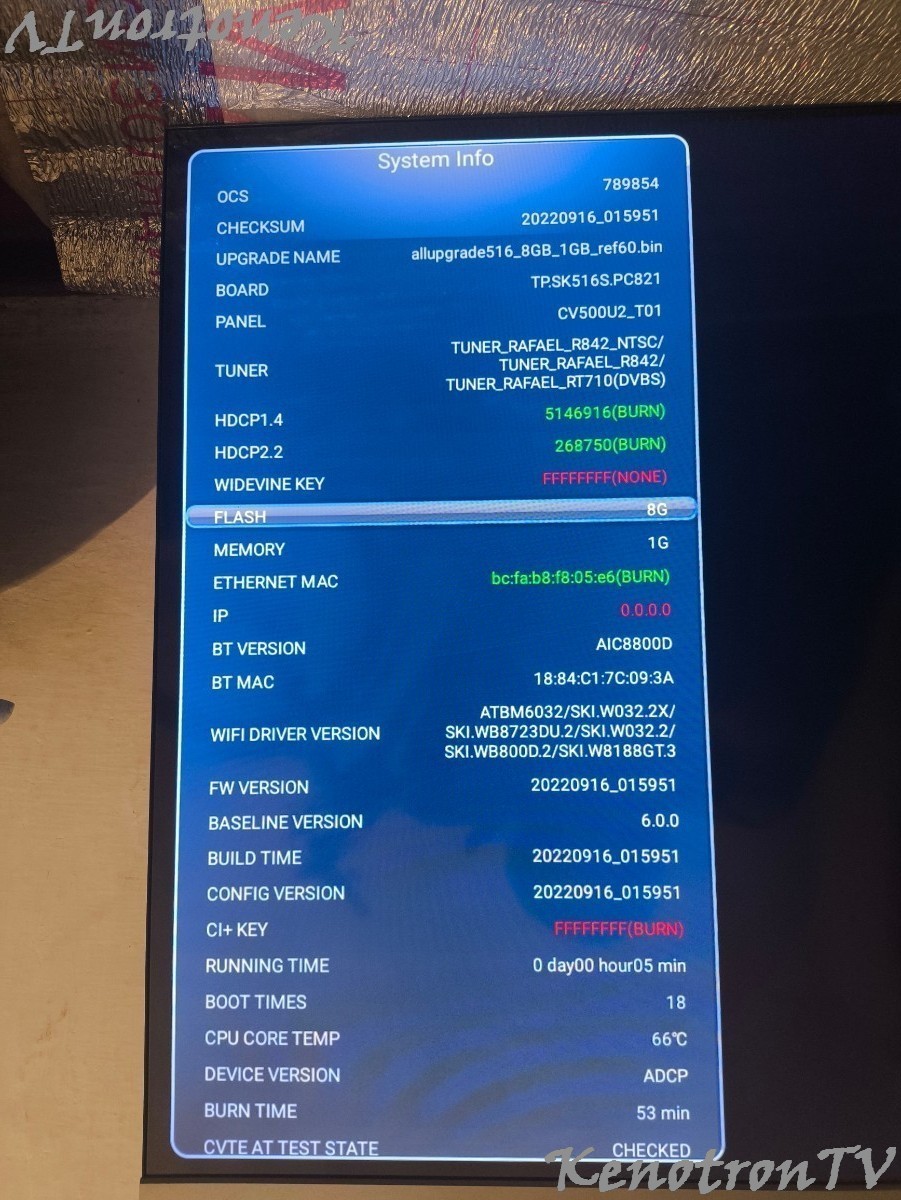
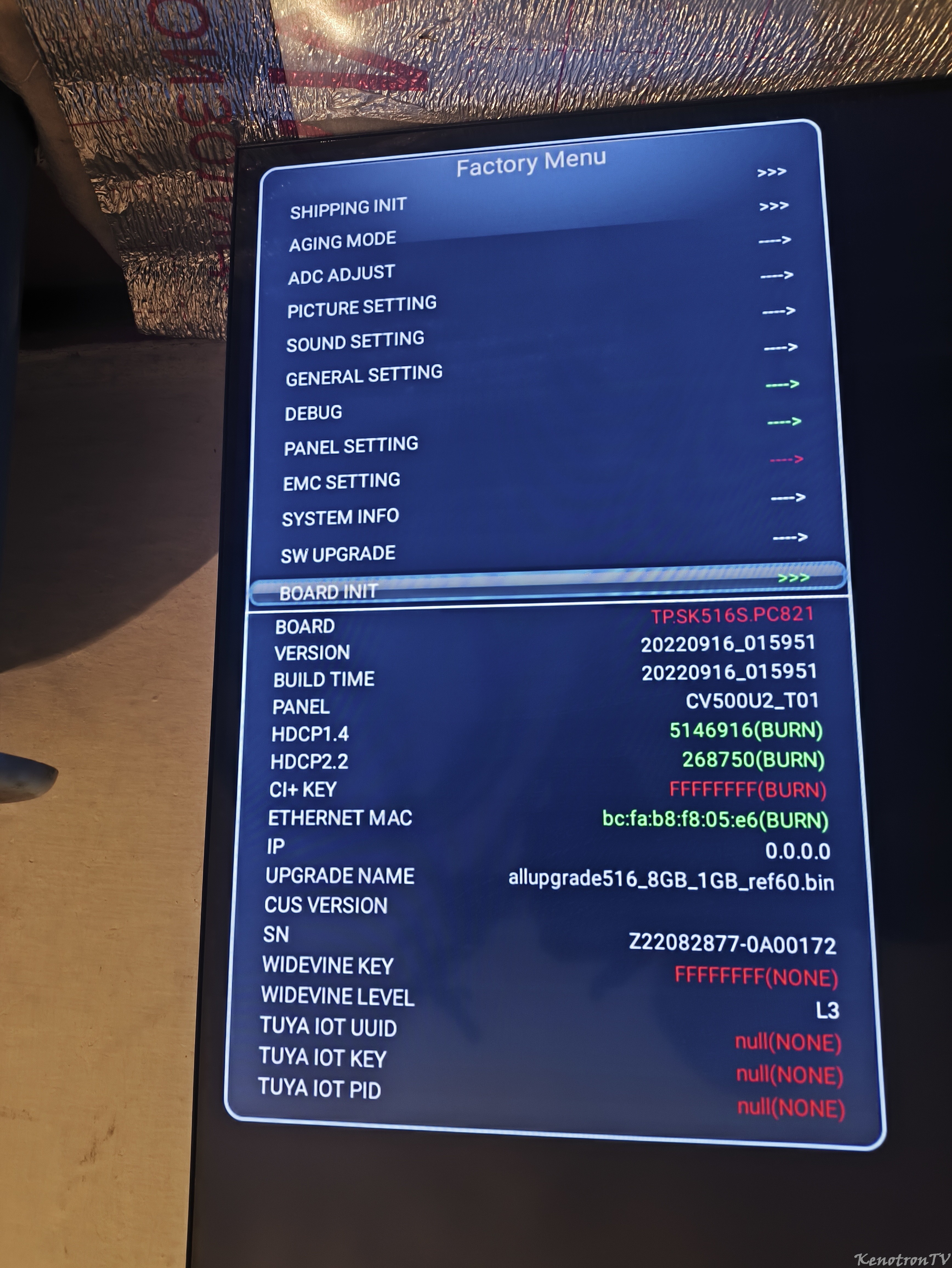
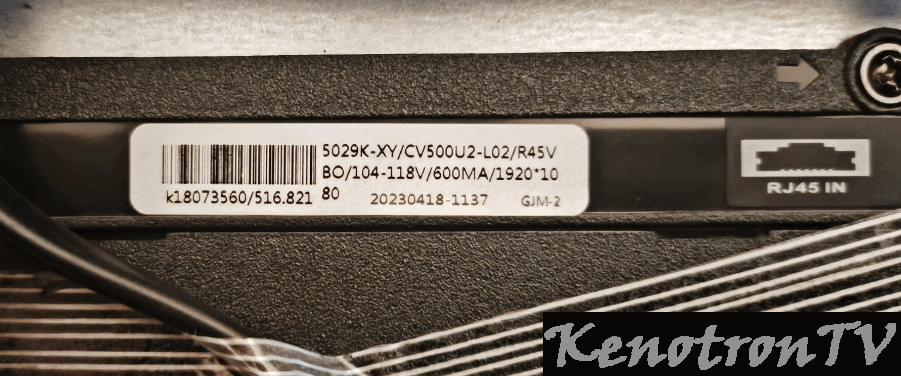


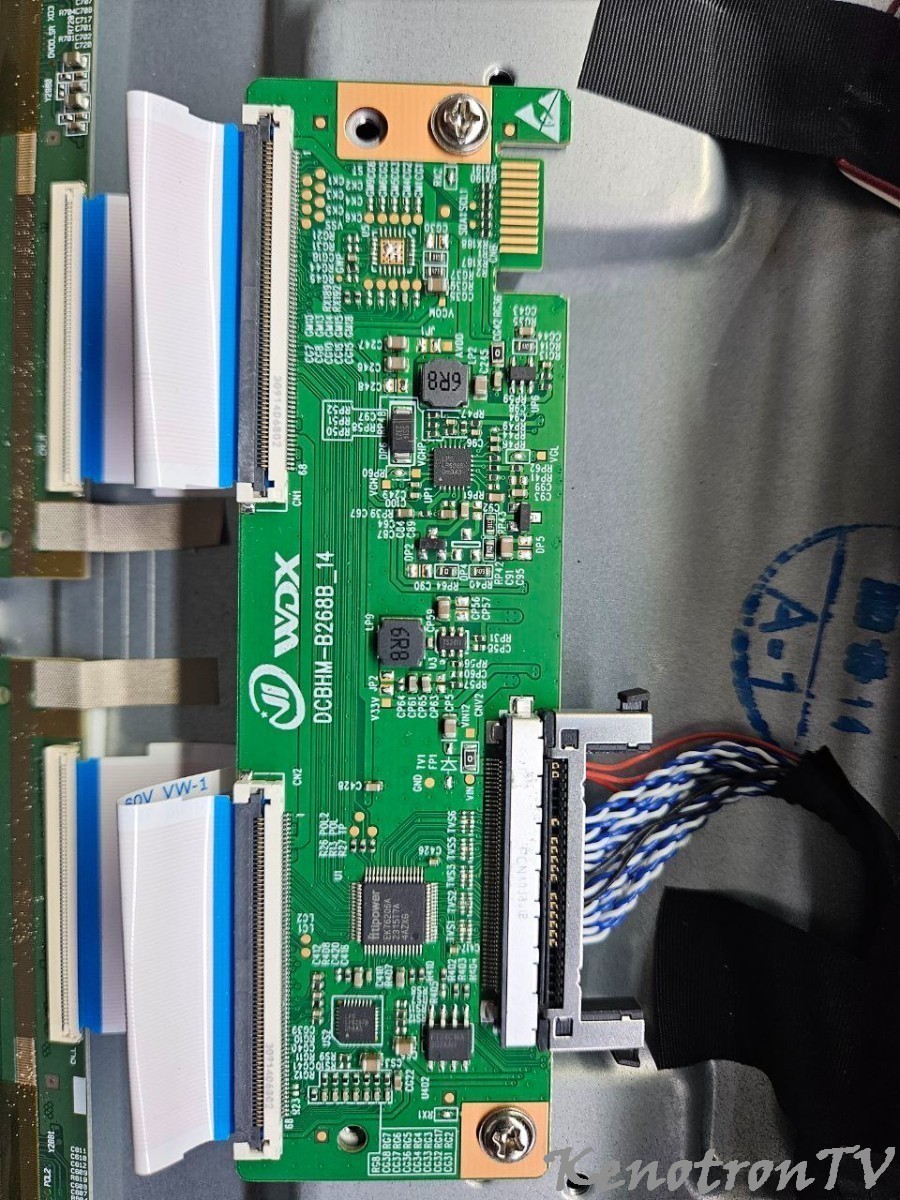
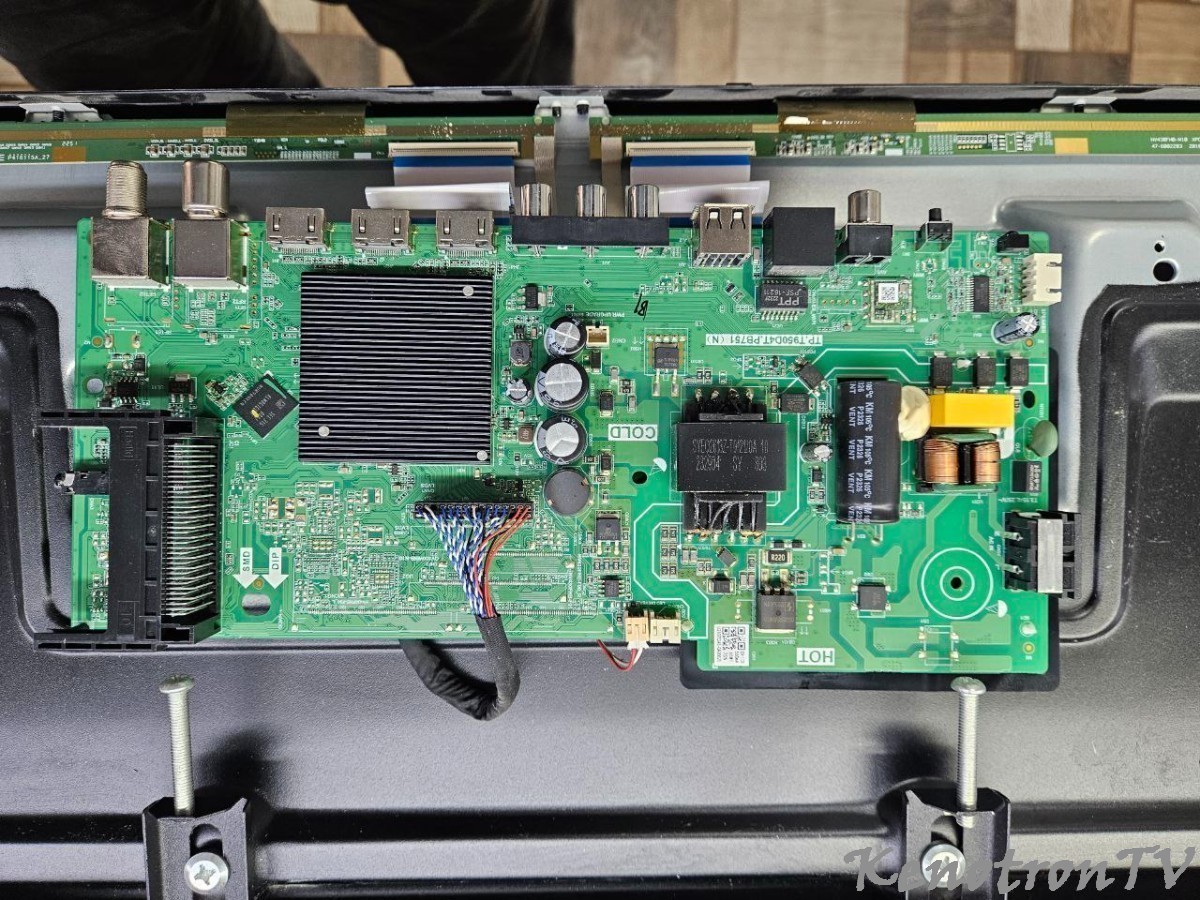
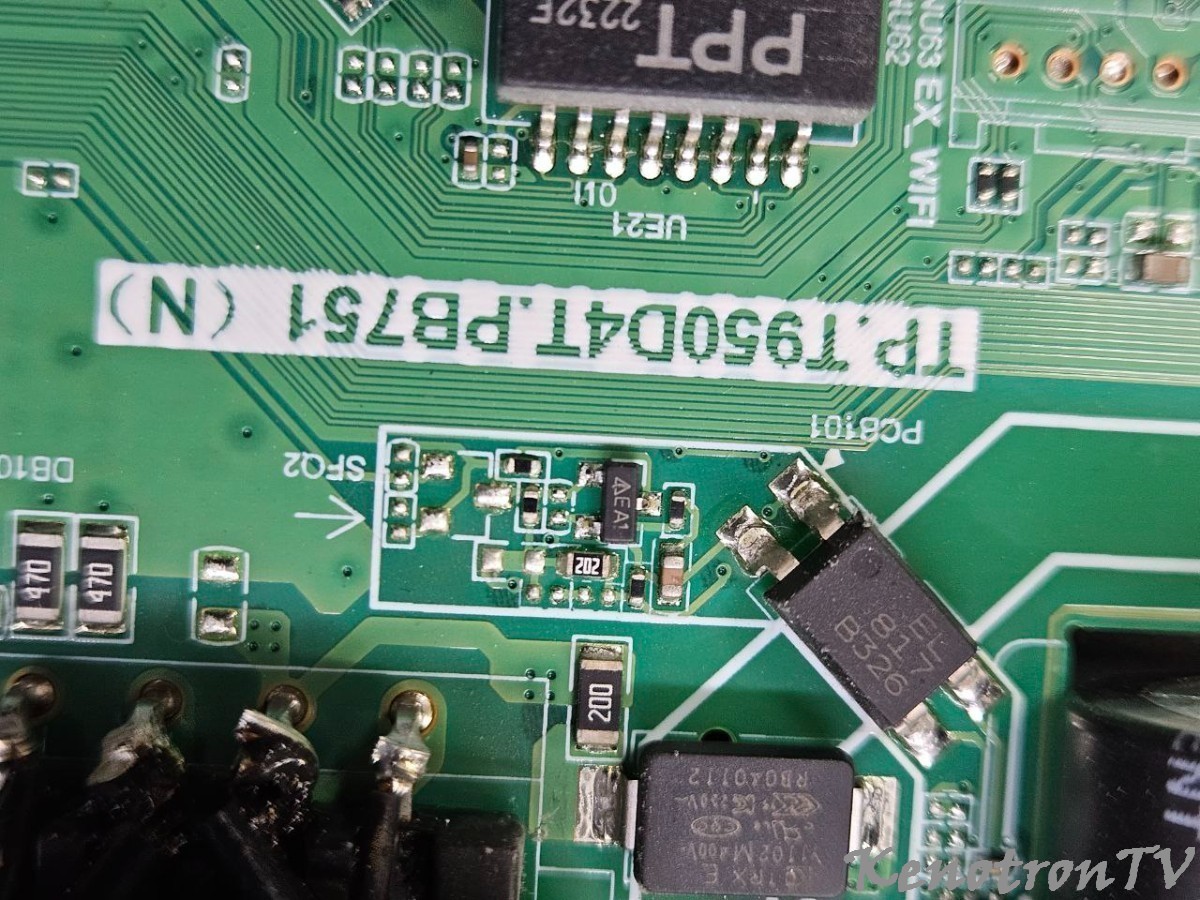
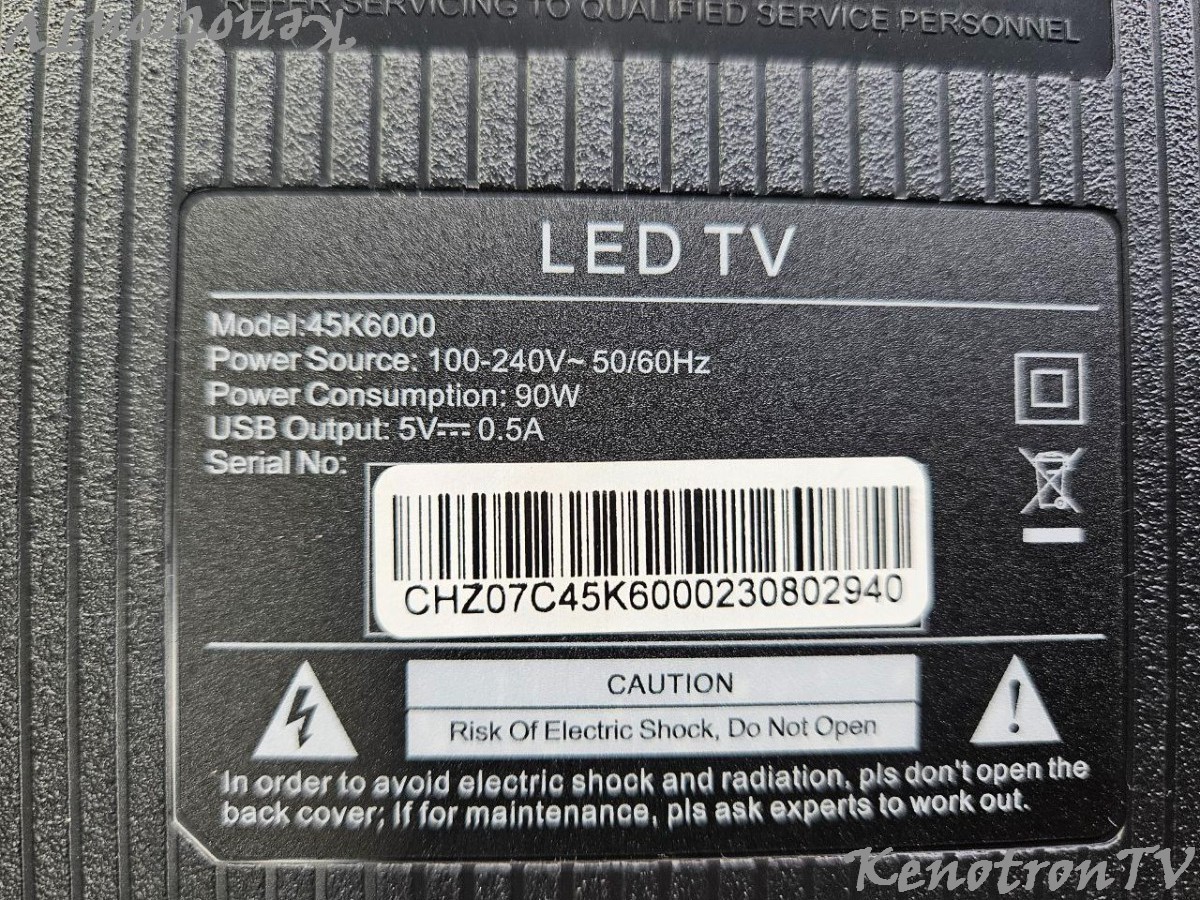
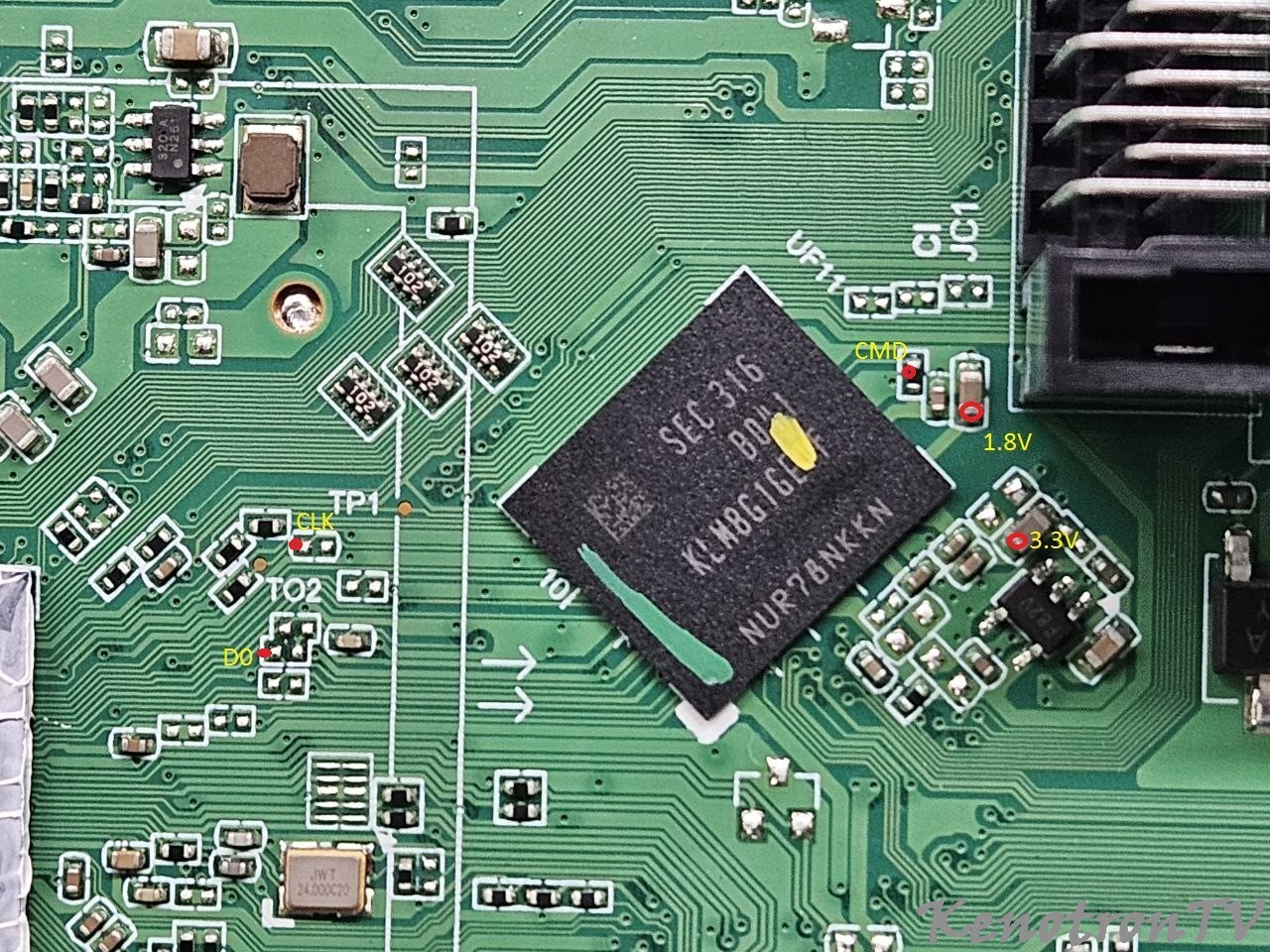

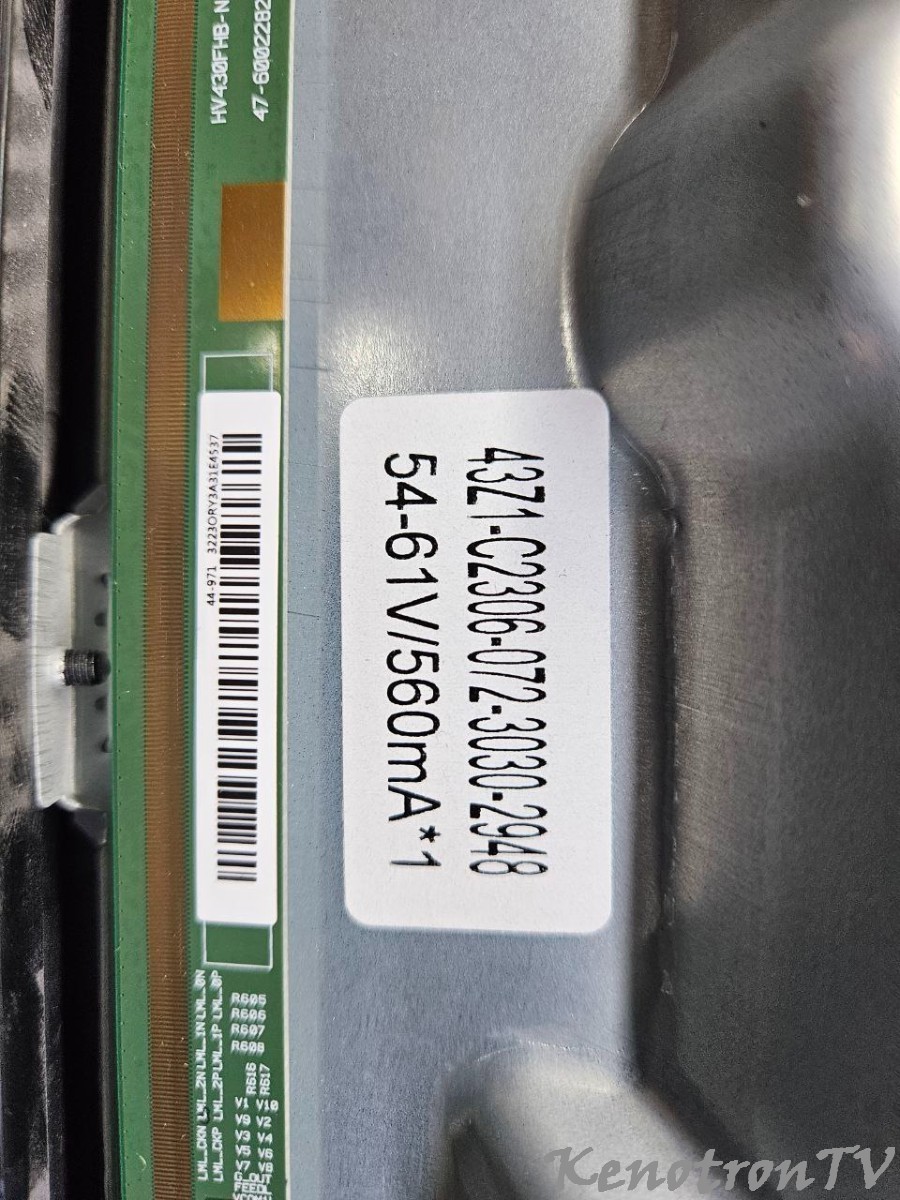
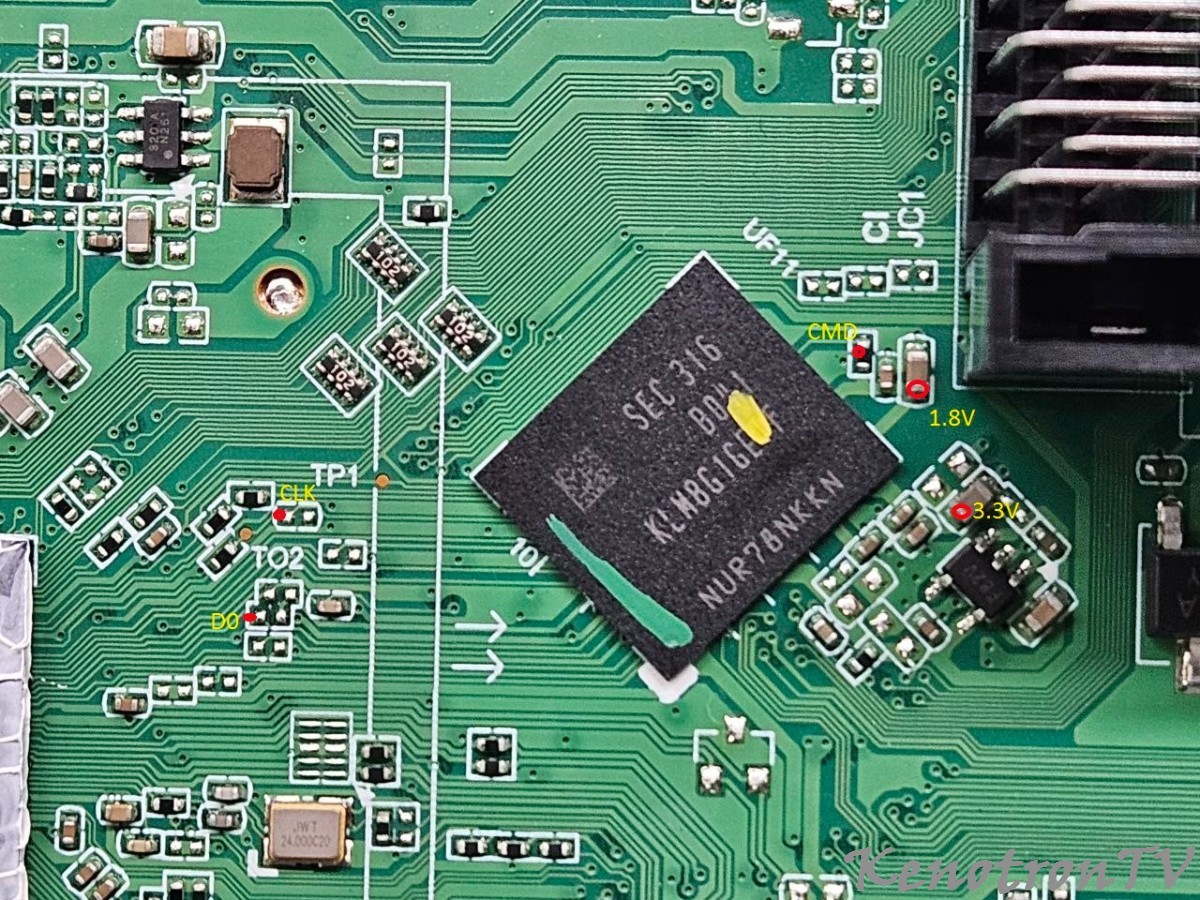

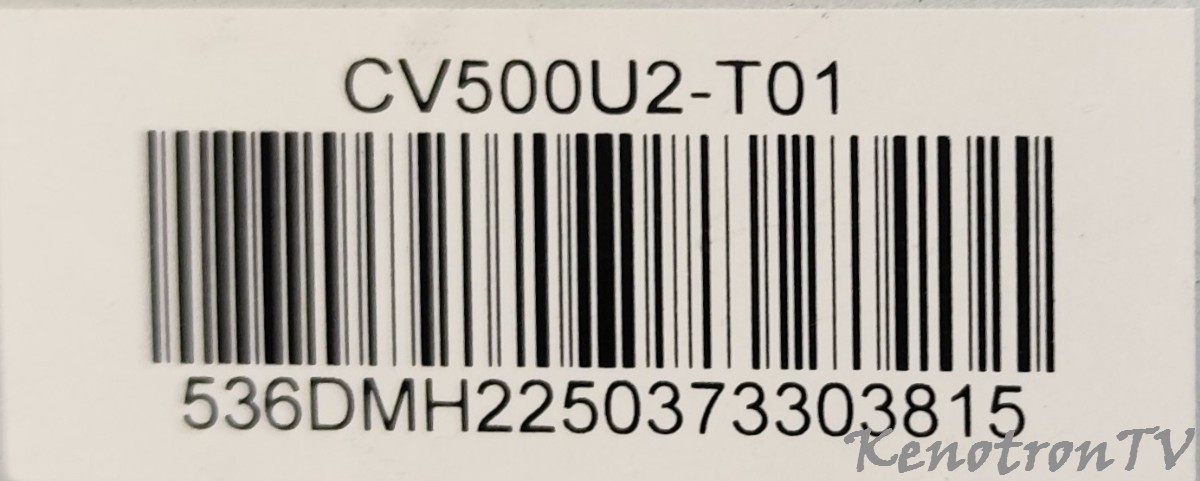
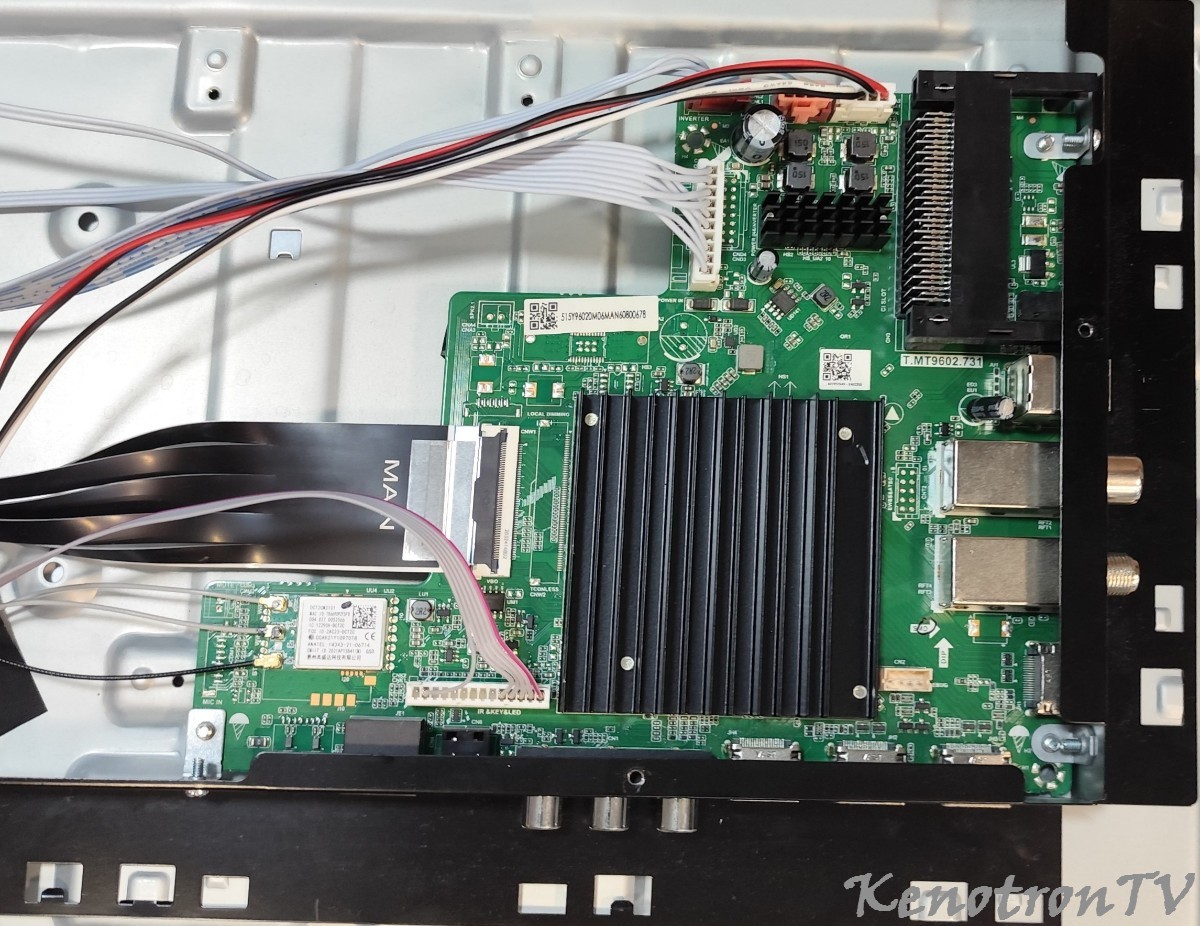
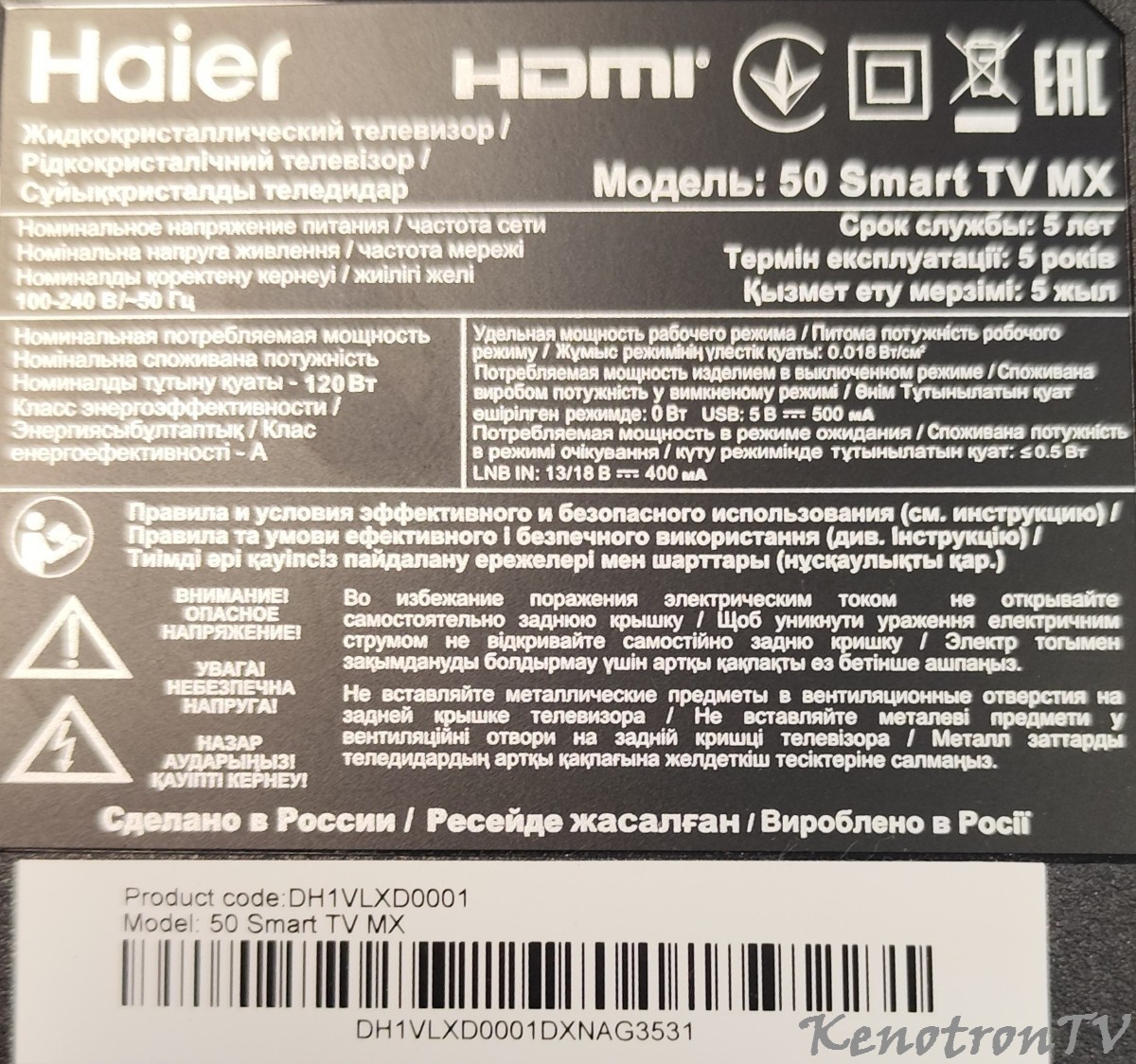


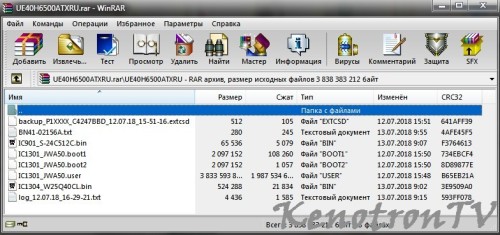


Рекомендуемые комментарии
Напишите свой первый подробный комментарий!
И кнопка «Скачать файл» станет доступной для скачивания!