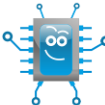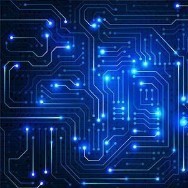-
Добро пожаловать!
KenotronTV — сообщество профессионалов в области ремонта электронной техники, радиоинженерии, программирования и смежных областей электроники.
- Войти
- или
- Регистрация
TCL
7 файлов
-
Technical Manual
Автор alex2290
Technical Manual--P735 6.20.pptx
Tenchnical Manual---C835 6.20.pptx
Training material of MT9221 Chassis 0524.pptx
Training material of MT9221 Chassis(Outsourcing)0522.pptx
4 раза скачали
0 комментариев
Обновлено
-
TCL 81LTV1103, CV512H-B42_20
Автор LiVan
TCL 81LTV1103,
Maiin CV512H-B42_20
Panel V320BJ6-Q01
В архиве:
CV512H-B42_20_diagram
exlopded view_81LTV1103
Прошивка 16YS-HW-0701-81LTV1103-32YS02_CV512H-B42-V320BJ6-Q01-1366768_201611031515_S2_EU.code.bin
Вход в сервисное меню (factory settings mode):
5 раз скачали
0 комментариев
Отправлено
-
TCL LED20D2710
Автор LiVan
В архиве схема:
Шасси MT31BP ( 02-SHY31B-GYAP05M)
Service Manual for L24-32D2710-MT31BP-AP
Service Manual forL20B2710-MT31BP-AP
Прошивка: L20B2710_V8-BMT31LG-LF1V006(upgrade.pkg)
14 раз скачали
0 комментариев
Обновлено
-
TCL L65P1US circuit diagram
Автор LiVan
TCL L65P1US circuit diagram
В архиве схема 40-MS68AD-MAC2HG-12V
12V TO 5V - UDH1 TPS56528
12V TO 1V2_VDDC - UDB0 MP8765,
5V TO DDR 1V5 AN_SY8034
MAXLINER TUNER MXL661 ON BOARD
UT1 MXL661
AMP_AUDIO
UA01 TAS5707
3 раза скачали
0 комментариев
Отправлено
-
TCL L43P1US_0916TCLx
Автор Рома
TCL L43P1US_0916TCLx
В архиве:
1.How is possible to enter into service menu
TCL SERVICE MANUAL L431US/MS68A-P
2. Full schematic diagrams:
(01-LE9226-PWB, 40-32S380-KEA2LG, 40-40F380-IRD2LG,40-6488EM-MAG2HG-12V)
3.For IR and control boards gerber CAD: 40-40F380-IRD2LG
4.Exploded
5.Bill of materials:
(H7-43P10FI-URNA0AA,IR BOM,KEY BOM)
5 раз скачали
0 комментариев
Отправлено
-
TCL Schematic Diagram Collection, TRAINING MANUAL 2011 - 2012
Автор LiVan
Schematic Diagram Collection 2011
TRAINING MANUAL 2011
Schematic diaram collection 2012
TRAINING MANUAL 2012
1 раз скачали
0 комментариев
Отправлено
-
TCL Factory Alignment Specification of normal SIACP For MT10-LA Version 1.0
Автор manjak
TCL Factory Alignment Specification of normal SIACP For MT10-LA Version 1.0
FactoryMenu Follow the below steps to pop-up the Factory Menu in case of “FactoryKey” is disable:
- press RemoteControl key “MENU” to display main menu
- Select “Picture” and press “OK” key to enter the picture submenu
- Select “Contrast” item
- press the subsequence RemoteControl keys “9”, “7”, “3” and “5”
Press RemoteControl key “Return” To pop-up the Factory Menu in case of “FactoryKey” is enable.
The status of “Factory Key” can be changed in Factory Menu->Hotkey
Press RemoteControl “OK” key or “RIGHT” key to enter the submenu.
Press RemoteControl “Menu” key to go back to the root menu.
Press RemoteControl “RIGHT”or “LEFT” key to change the values.
Press RemoteControl “OK” key run the function.
Press RemoteControl “Exit” key exit the factorymenu.
1 раз скачали
0 комментариев
Отправлено
-
Популярные файлы
Неделя
Месяц
Год
Всё время
-
-
Статистика Загрузок
-
Избранное
-

Sony KD-55XD8577, 1-980-832-11, KLMAG1JENB-B041
kotopesik опубликовал файл в Sony, , файл
Sony KD-55XD8577, 1-980-832-11, V550QWME02
В архиве дамп EMMC KLMAG1JENB-B041
-
-
- 2 ответа

Выделил
Kenotronbot, -
-

SAMSUNG UE43DU7100UXRU, BN94-18399U,BN41-03231A, PT430GT01-8-XL-1, eMMC
alex2290 опубликовал файл в SAMSUNG, , файл
SAMSUNG UE43DU7100UXRU
BN94-18399U, BN41-03231A,
PT430GT01-8-XL-1
EMMC SAMSUNG 8 GB KLM8GETF
CPU SDP23405
-
-
- 2 ответа

Выделил
LiVan, -
-

KIVI 43U700GR, HK.T.RT2851V09, ST4251D01-3, USB Firmware Software
Неизвестный опубликовал файл в Обновление ПО USB, , файл
KIVI 43U700GR
S/N 2130001869, 2020001446, 2020001497
Region RU
Актуальное ПО 20.12.29
Panel: ST4251D01-3
Конфигурация: 536D4306SU23
9 ANDROID
USB Firmware Software: install_2851.img (1,7G)-
-
- 1 ответ

Выделил
LiVan, -
-

MYSTERY MTV-4829LTA2 (V4S03) , MSA6284-ZC01-01 , LSC480HN08-G01 , eMMC
verniy68 опубликовал файл в eMMC, NAND FLASH FULL SET, , файл
model : MYSTERY MTV-4829LTA2
version : V4S03
main : MSA6284-ZC01-01
cpu : под радиатором
eMMC : THGBMFG6C1LBAIL
panel : LSC480HN08
matrix : LSC480HN08-G01
В архиве полный бекап eMMC
-
-
- 0 ответов

Выделил
LiVan, -
-

DEXP U43F8000Q, HV430QUB-F11, HK.T.RT2871P738, USB Firmware Software
игорь35 опубликовал файл в Обновление ПО USB, , файл
DEXP U43F8000Q
HV430QUB-F11
HK.T.RT2871P738
ОТ техподдержки
USB Firmware Software (install.img)
Порядок обновления на чистую флешку (FAT 32) загружаем файл (install.img) , потом вставить в разъем USB выключенного из сети ТВ и зажимаем кнопку POWER или Vol + на панели TV, только потом включить ТВ в сеть, удерживать до появления картинки на экране, потом отпускаем кнопку и ждём окончания процесса обновления (15-20 мин)-
-
- 1 ответ

Выделил
LiVan, -
-
-
Комментарии к файлу
-
-
-
-
-
-
a252sk 2
-
Zhucik 10
-

LiVan 3 065
@Inqmk2 Добавить комментарий...
Обязательно!
 * Добавление фото Main, Panel и бирки на задней крышке TV.
* Добавление фото Main, Panel и бирки на задней крышке TV.
Указываем текстом, буквами как на оригинале, название ТВ и его содержимое.
* Бренд и модель аппарата
* Шасси (Main Board)
* Panel
* Указываем используемый программатор.После проверки ваш комментарий будет одобрен модератором форума.
И вы сможете скачать прошивку, кнопка "Скачать" появится! -

Кахрамон 11
Artel art led 7000/50
JUC7.820.0076247. LS10 5100M 2013.02.21
NO S2, PANEL: M500F12-D3-A
Пришёл с проблемой нет подсветки. Подсветка заменены на рабочий (потому что не было нового подсветки).
При включении ТВ не всегда сразу запуск. При нескольких выкл/вкл потом может быть запускается ТВ. Подозреваю в прошивках





-
Nik28blg 7
-

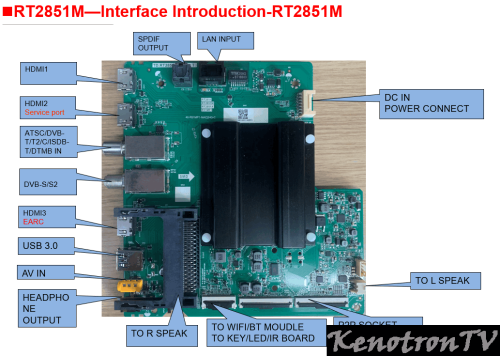
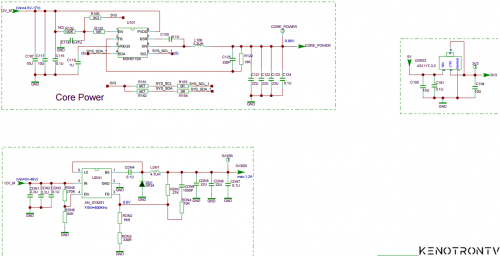
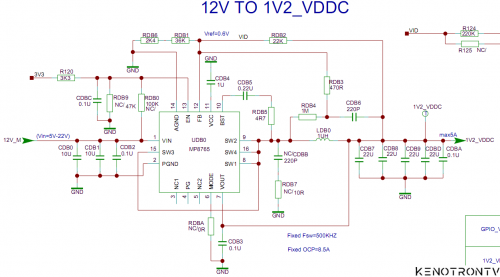
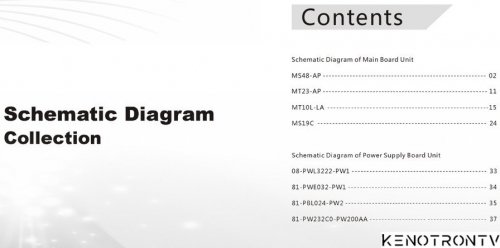


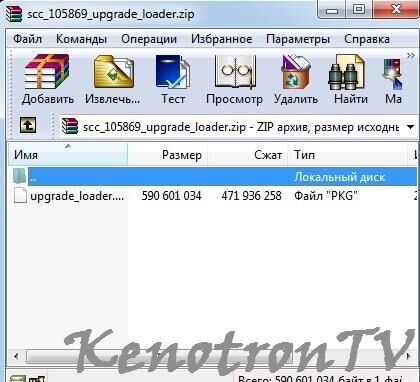

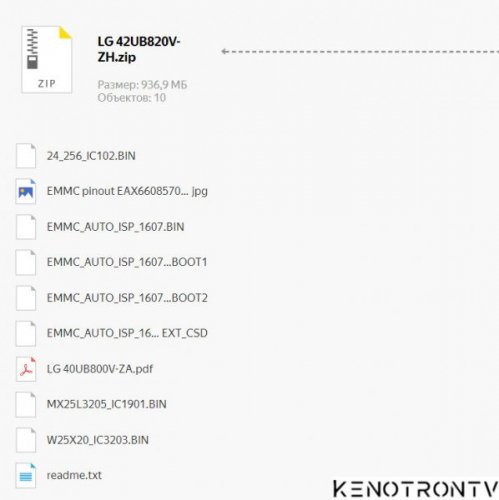
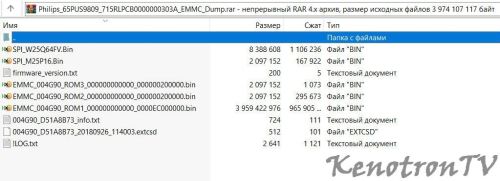



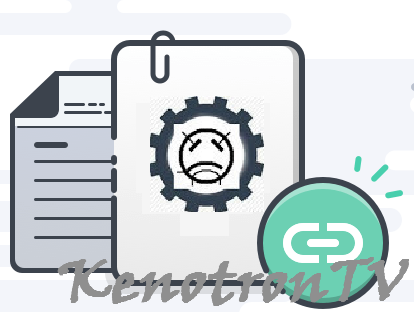
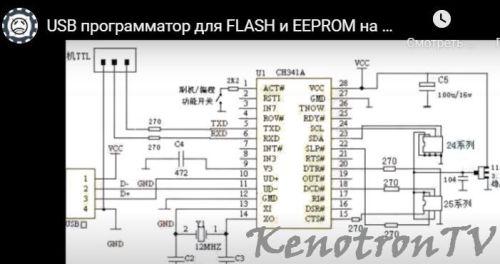

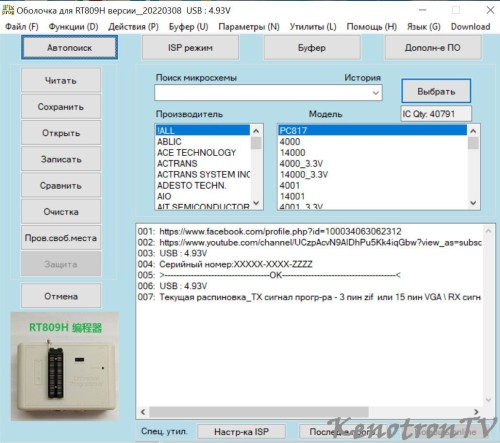

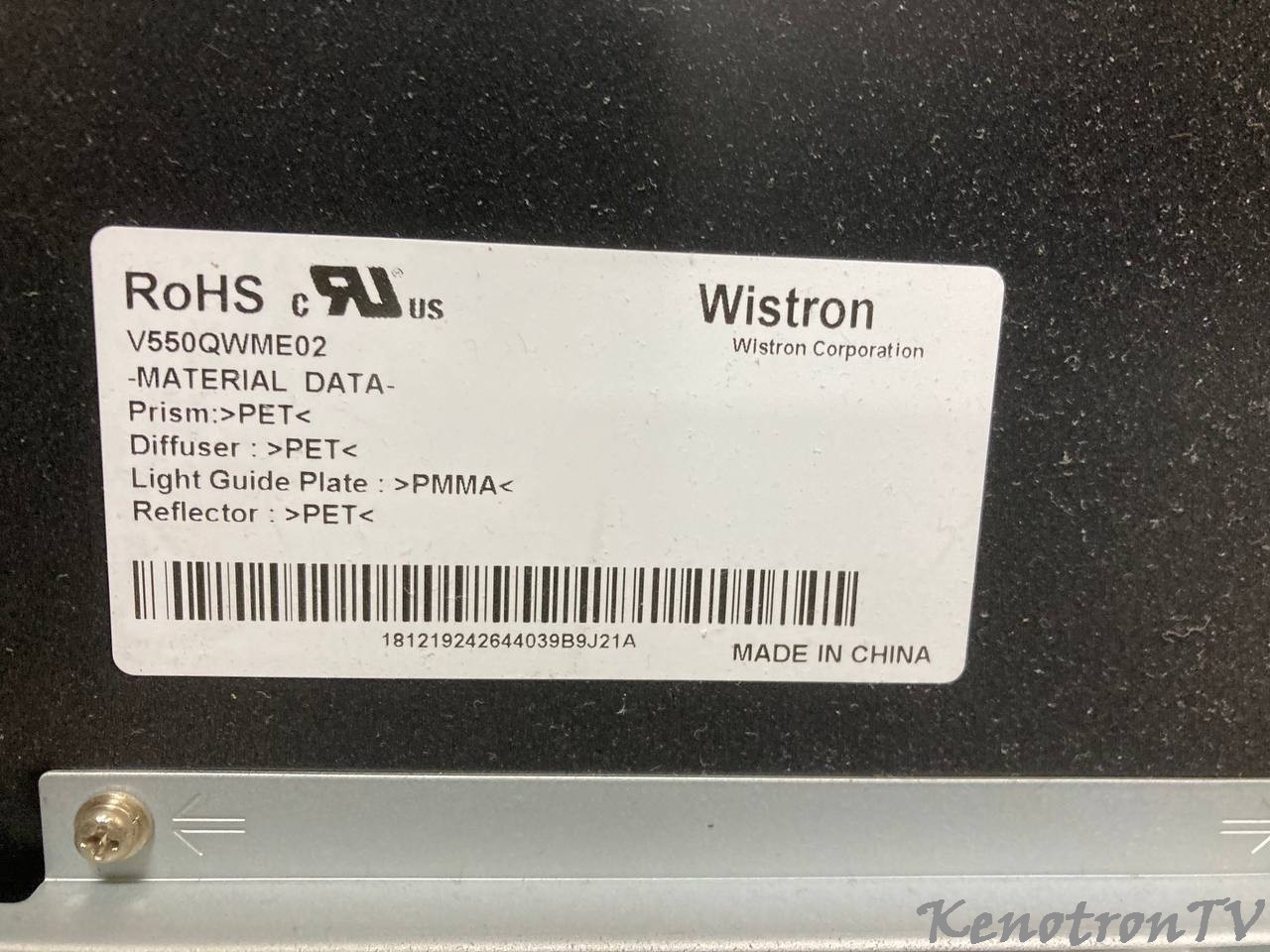
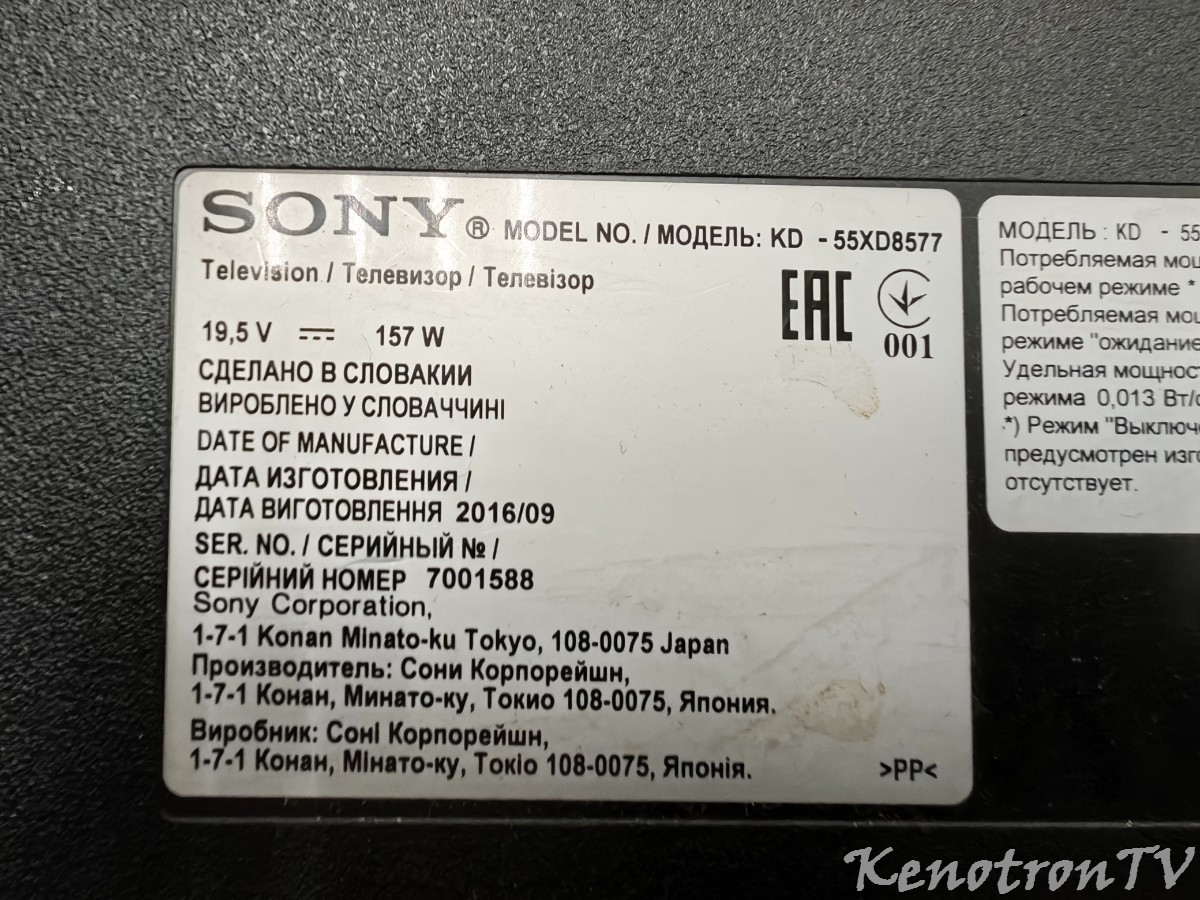



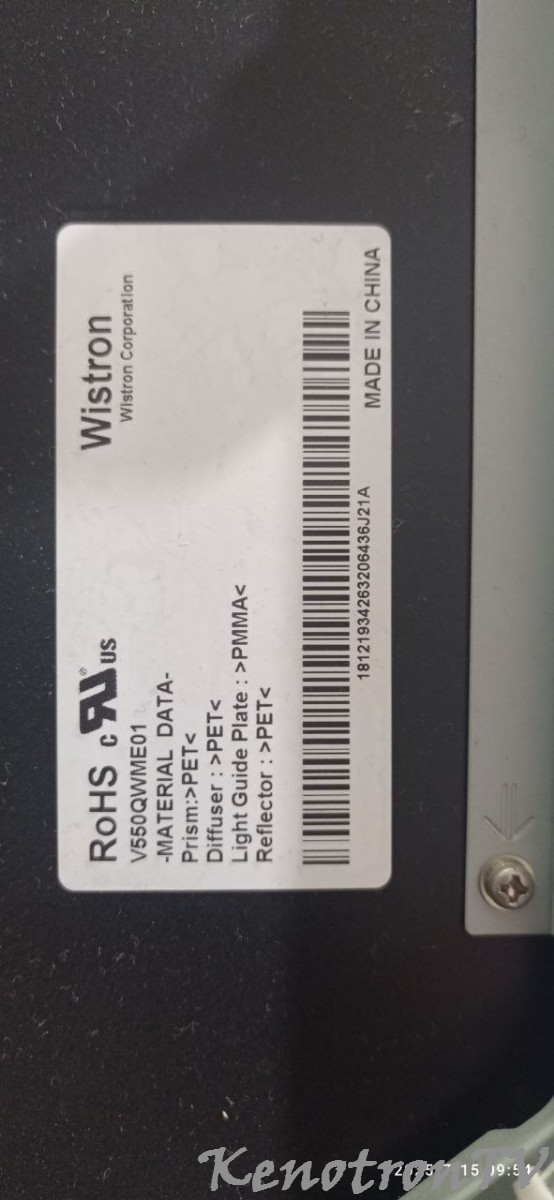






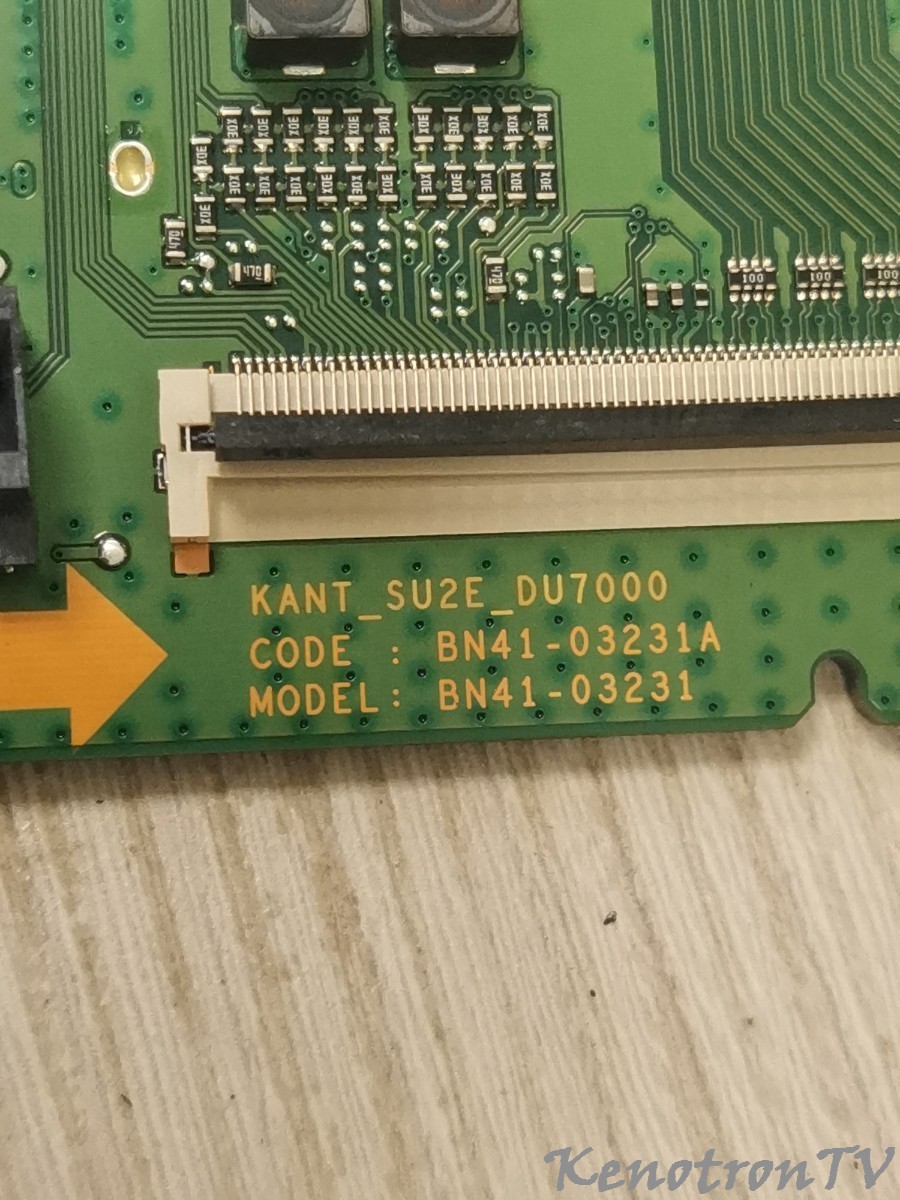
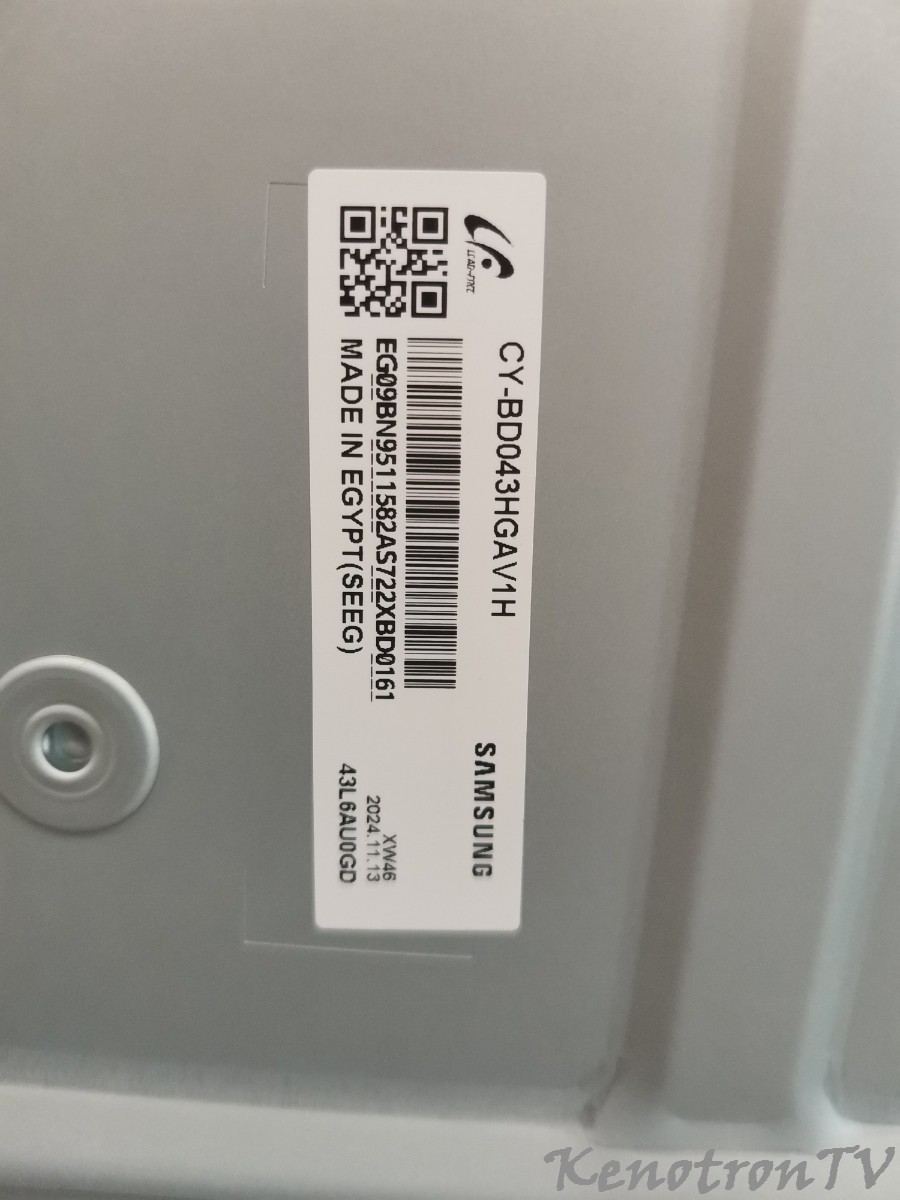
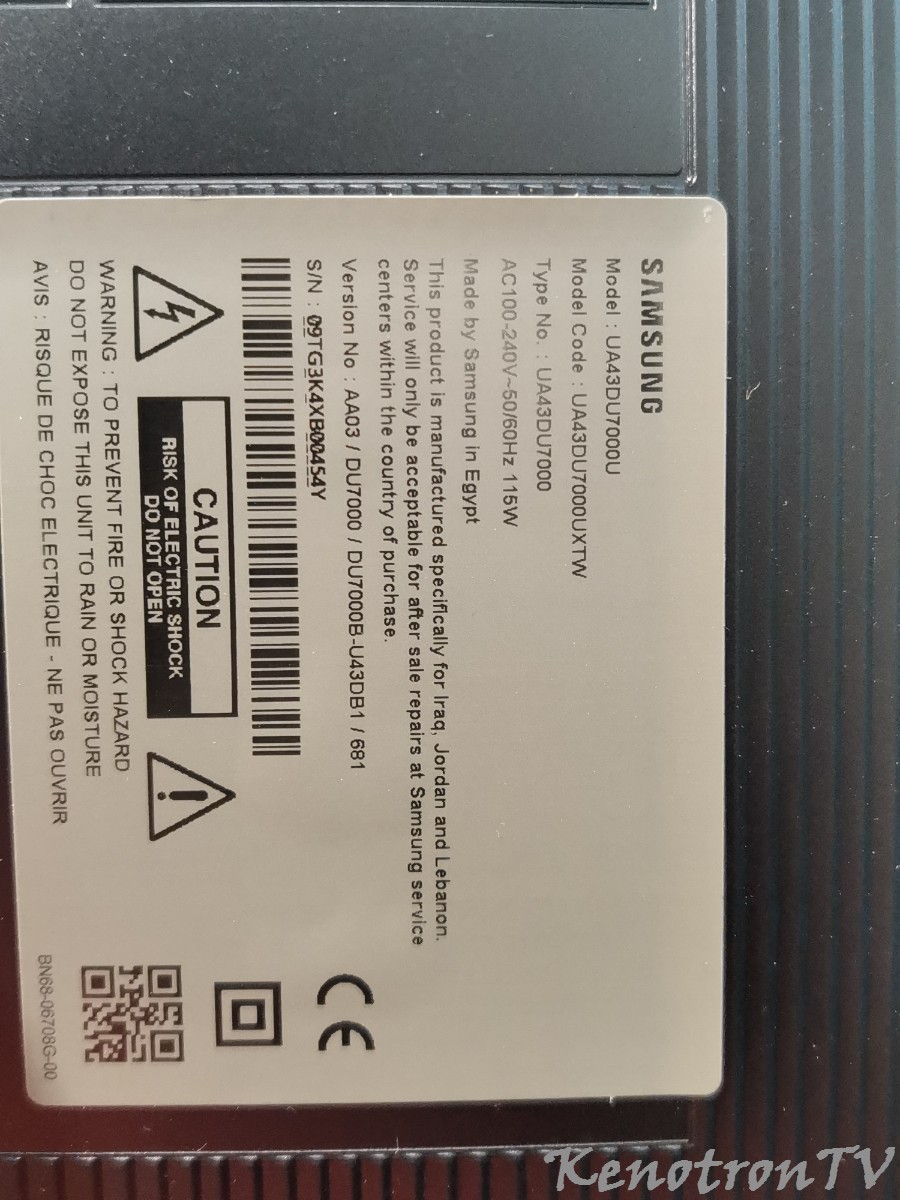

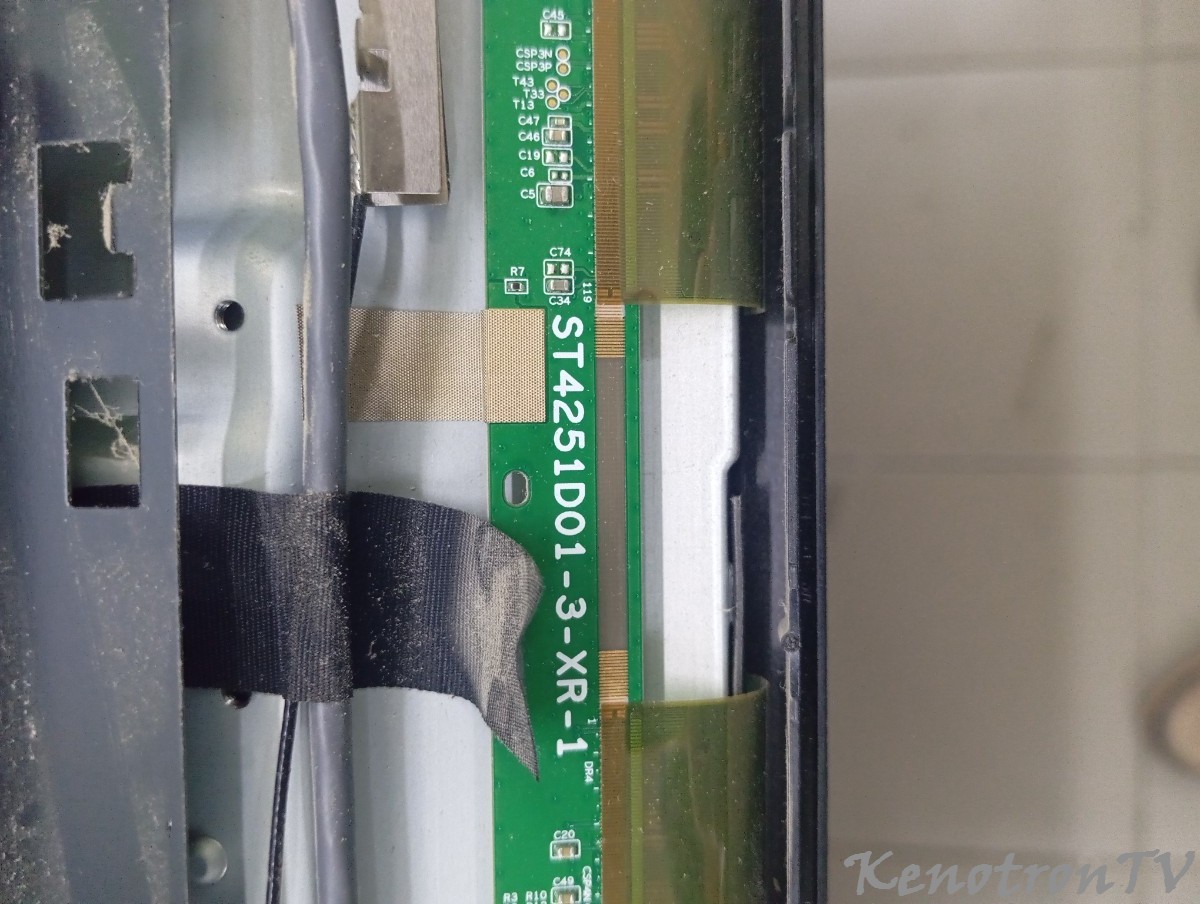

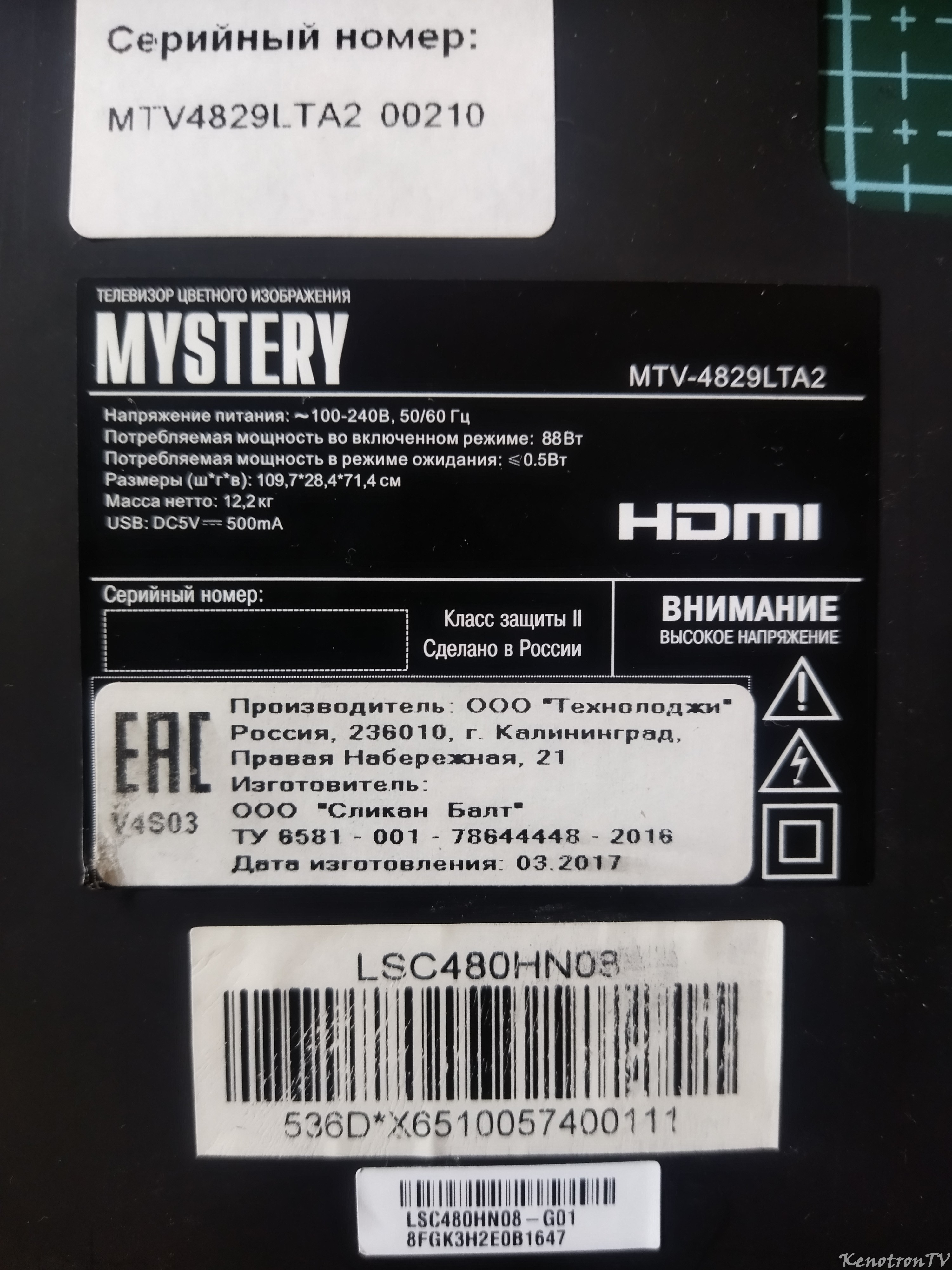
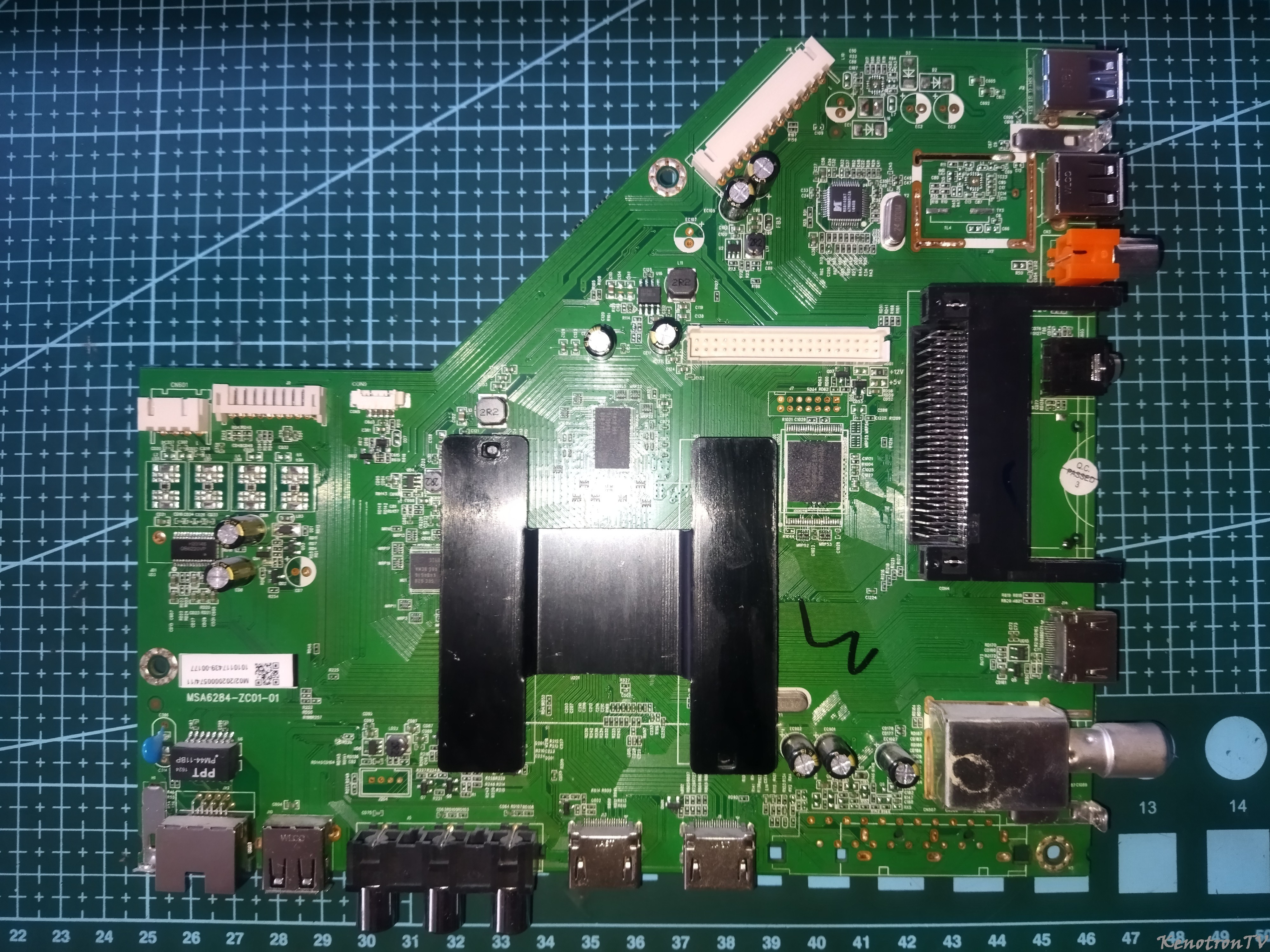
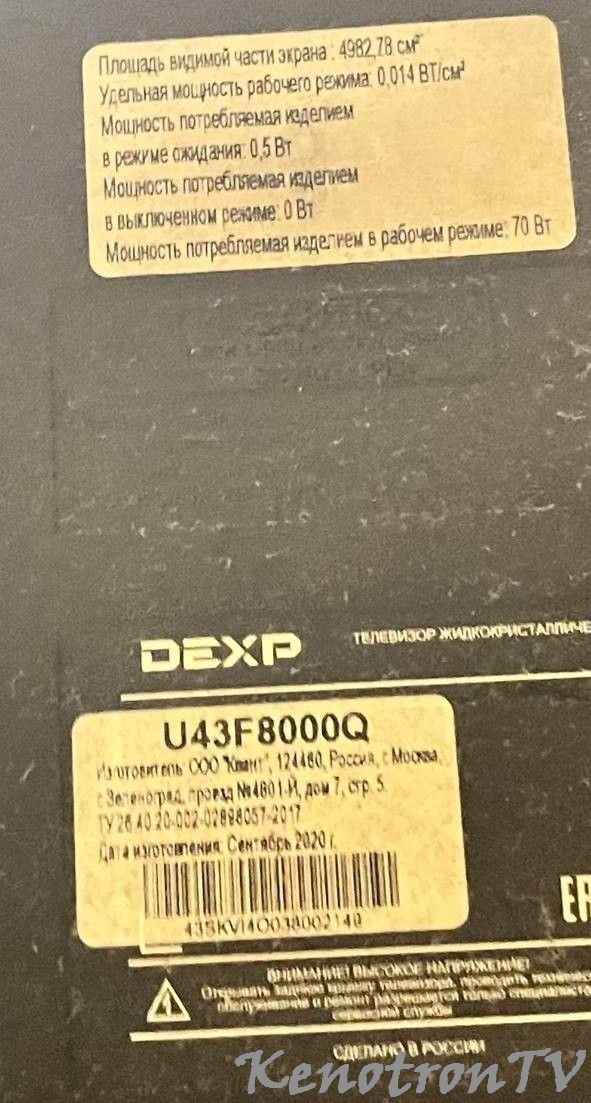

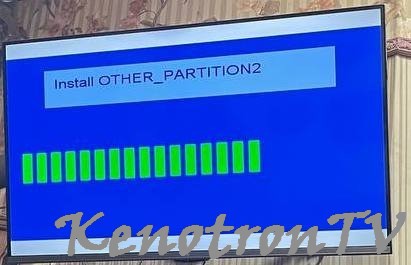

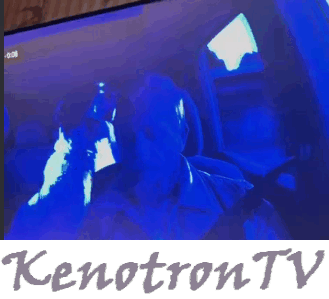
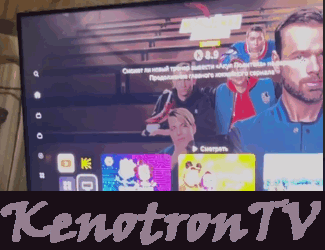
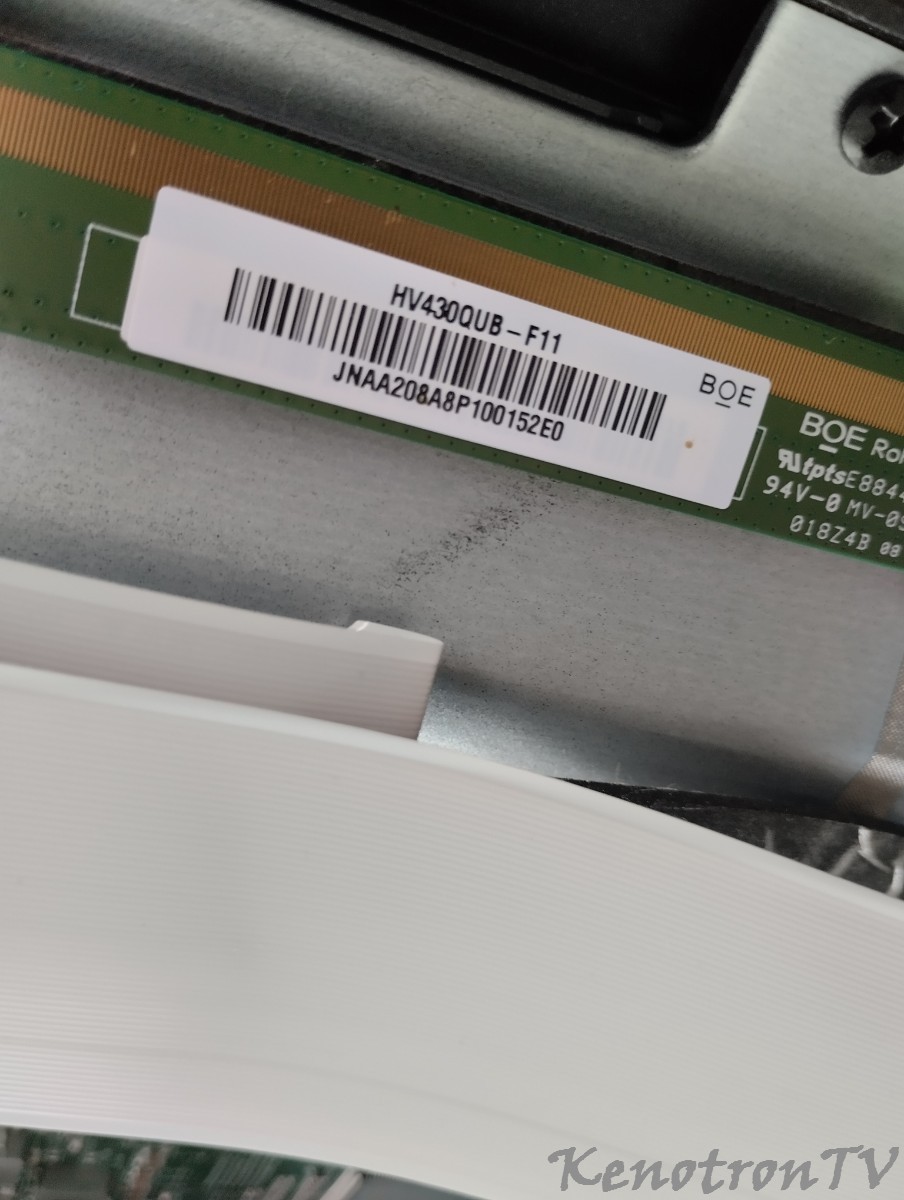


















![IMG_20250717_113621[1].jpg](https://kenotrontv.ru/uploads/monthly_2025_07/IMG_20250717_1136211.thumb.jpg.1bec8dd2421563edd48f699ba94b4649.jpg)
![IMG_20250717_113632[1].jpg](https://kenotrontv.ru/uploads/monthly_2025_07/IMG_20250717_1136321.thumb.jpg.b754227a890550cd827ae74b66bf4c7b.jpg)
![IMG_20250717_113636[1].jpg](https://kenotrontv.ru/uploads/monthly_2025_07/IMG_20250717_1136361.thumb.jpg.ec038cd2e792a38edd904567849c27f7.jpg)